Free User Research Templates to Streamline Your UX Insights & Planning
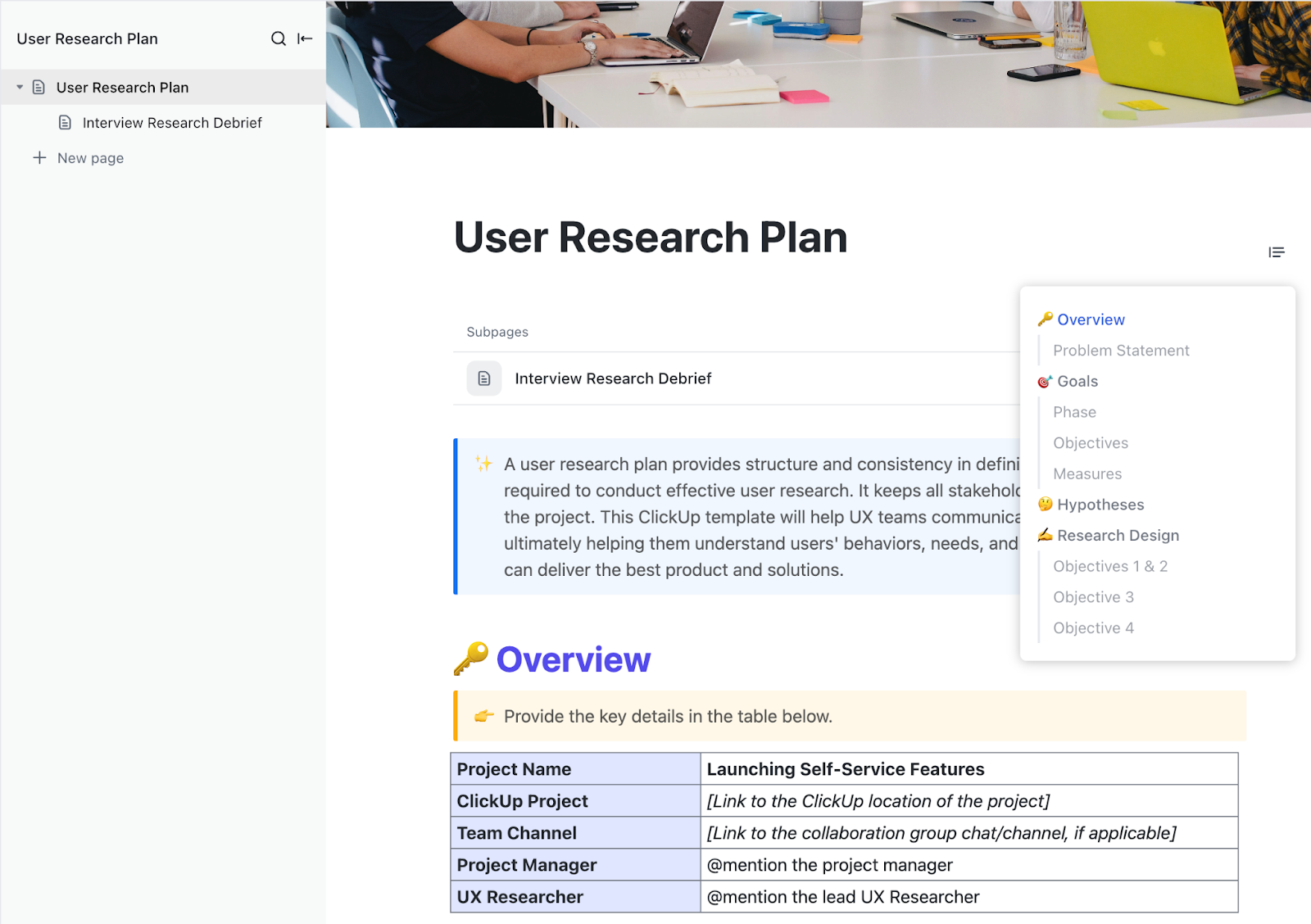
Sorry, there were no results found for “”
Sorry, there were no results found for “”
Sorry, there were no results found for “”
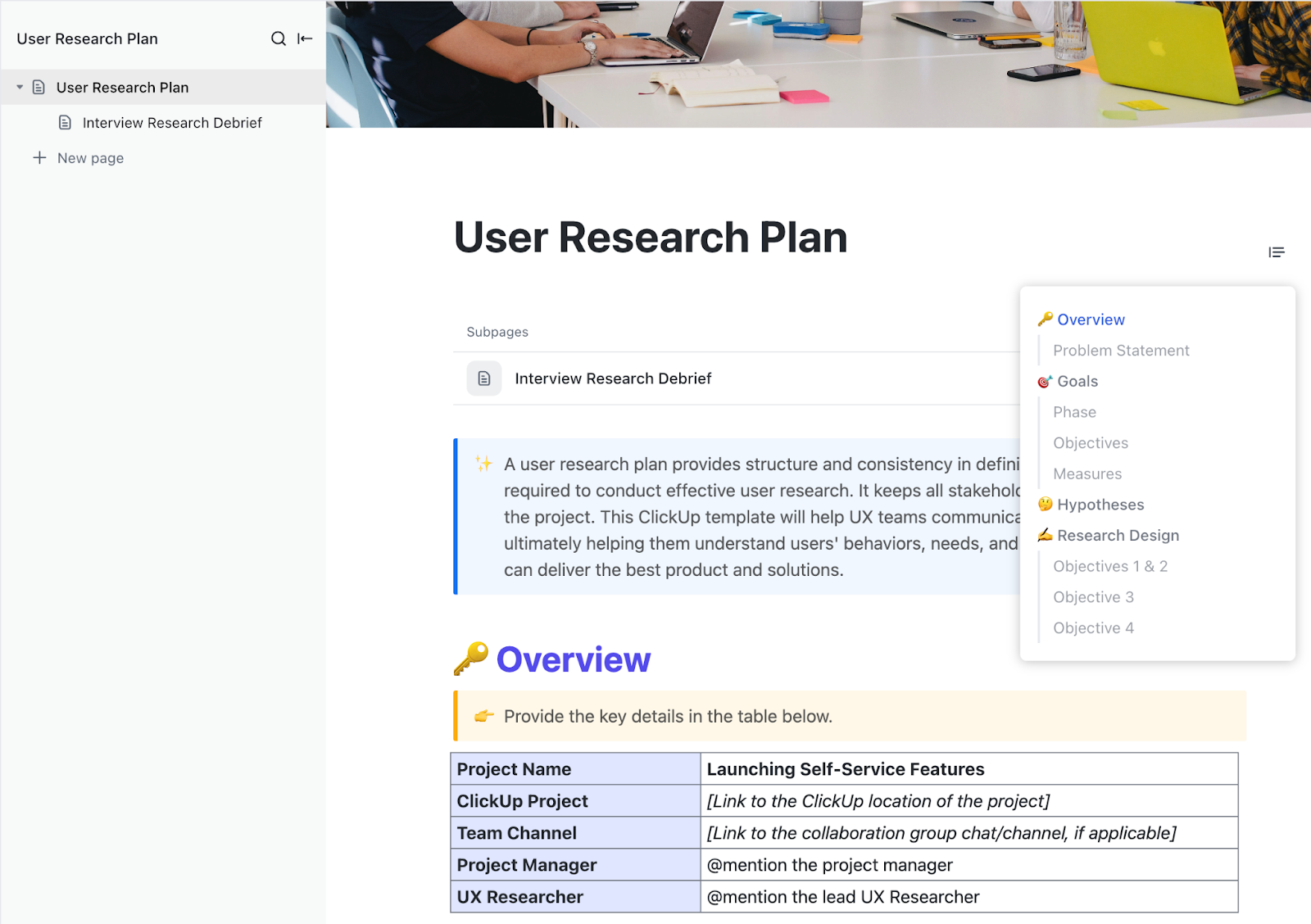
Designing a product without talking to users is like writing a love letter to a stranger and hoping it resonates. You know the words to put down, but it was never going to make a mark!
User research is a crucial part of the product development process. It gives UX designers, product managers, and researchers the insights needed to build solutions that actually work. That’s where a solid user research template becomes essential for your UX team.
Whether conducting interviews, planning usability tests, or analyzing research findings, templates help you stay organized, focused, and aligned across teams.
In this guide, we’ve rounded up the best free UX research plan templates to streamline your workflow—so you can spend less time sorting through chaos and more time creating experiences your users will love.
👀 Did You Know? 88% of users won’t revisit a website after a poor experience. This means nearly nine out of 10 potential visitors could disappear just because the user experience didn’t meet their expectations.
User research templates are pre-structured documents or digital formats that help streamline the process of planning, conducting, and analyzing user research. These templates make planning studies, gathering insights, and keeping teams aligned on user needs and behaviors easier.
By using a user research template, you can:
These templates are valuable for UX designers, product managers, marketers, and design researchers who need a reliable framework to keep their user research strategy focused and efficient.
👀 Did You Know? Investing in user experience (UX) yields substantial returns. For every $1 spent on UX, companies can expect a return of up to $100, translating to a 9,900% ROI. This statistic underscores the financial benefits of prioritizing user research and design.
The ClickUp User Research Plan Template is a comprehensive, beginner-friendly tool designed to streamline your user research process from start to finish.
This UX template for research simplifies the user research process by guiding you step-by-step through persona-building activities. With structured layouts and predefined fields, you’re not starting from scratch but building on a proven framework that ensures clarity and consistency.
This free template helps you:
🔑 Ideal for: UX designers, product managers, researchers, and cross-functional teams who need a structured approach to planning and conducting user research.
📖 Also Read: Best Customer Insight Tools
User behavior is never static. As preferences, routines, and expectations shift, staying in tune with your audience becomes critical.
The ClickUp User Studies Template helps you capture and respond to these changes with clarity and speed. With 10+ customizable fields, you can redefine your target profiles, gather feedback on specific product features, and identify areas that need deeper investigation.
This template makes post-launch research clear and actionable by allowing you to:
🔑 Ideal for: UX researchers, product managers, and design teams who wish to conduct user studies and integrate feedback into product development.
💡 Pro Tip: Conduct user research early in the development process. This will prevent expensive redesigns later. Identifying user needs and potential issues at the outset ensures that products are built right the first time, saving time and resources.
Get crystal clear on who your users really are with the ClickUp User Persona Template. It helps you create detailed, customizable customer profiles or persona maps to guide product development, marketing, and user research.
Designed to adapt to your research goals, this user persona template allows you to organize and categorize personas by industry, job role, or service segment. You can create multiple persona types under each category, making it easy to analyze diverse user groups.
This template helps create effective user personas for targeted outreach. It allows you to:
🔑 Ideal for: Product teams, marketers, and UX researchers who want to understand their target users, create data-backed personas, and make informed decisions.
💡 Pro Tip: Not sure where to get started on your user research questionnaire? Take help from ClickUp’s AI assistant, ClickUp Brain. It can suggest tailored questions based on your project goals, audience, and research stage.
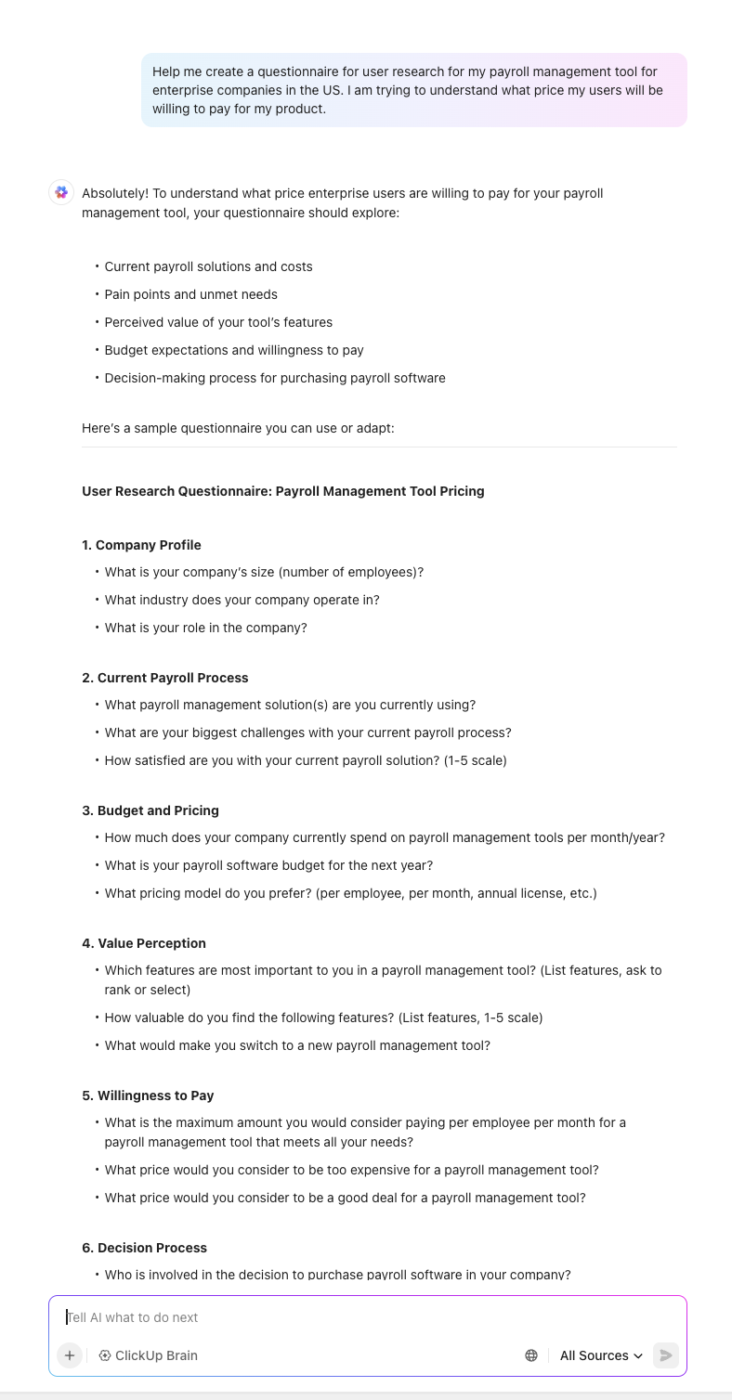
📖 Also Read: Best UX Design Software Tools for Designers
If you’re building products that truly serve your users, understanding their expectations is non-negotiable. The ClickUp User Story Template helps you outline user needs in a structured, agile-friendly way to turn user insights into clear, actionable tasks across your development cycle.
It offers more than 15+ flexible views, including Workload View for team capacity planning. There’s also the Calendar View for release timelines, so you can easily monitor the flow of stories and ensure nothing slips through the cracks.
What you can do with this template:
🔑 Ideal for: Agile product managers, UX designers, and software developers who want to align their product roadmap with user behavior and ensure every feature delivers measurable value.
Here’s a quick primer on how to use ClickUp as a UX/UI designer:
Whether you’re just starting persona research or planning your next product sprint, the ClickUp User Story Mapping Template can be your mainstay. It’s a flexible, beginner-friendly whiteboard template that helps you visualize the entire customer experience from a user-first perspective.
This template allows you to visually organize each interaction into a user flow and guide your distributed team with on-document steps to keep everyone aligned—ideal for building a shared understanding of user needs.
It lets you:
🔑 Ideal for: Product managers, UX designers, and marketers who want to build user-first products by aligning development priorities with real customer journeys and behavior.
Looking to design seamless user experiences that guide your audience effortlessly through your product? The ClickUp User Flow Template is your go-to tool for mapping out intuitive user journeys that align with real customer behavior. Get structured help for your team to identify friction points and improve usability.
Built within ClickUp’s Whiteboard, the template comes loaded with flexible editing and diagramming tools. Just drag, drop, and connect shapes from the starting point to every decision node, and your user flow chart is ready to go.
Whether you’re refining onboarding, checkout, or any core interaction, this empathy map template makes it easy to:
🔑 Ideal for: UX researchers and development teams aiming to create intuitive and efficient user experiences.
📮 ClickUp Insight: 30% of our respondents rely on AI tools for research and information gathering. But is there an AI that helps you find that one lost file at work or that important Slack thread you forgot to save?
Yes! ClickUp’s AI-powered Connected Search can instantly search across all your workspace content, including integrated third-party apps, pulling up insights, resources, and answers. Save up to 5 hours a week with ClickUp’s advanced search!
Want to turn raw customer feedback into real insights? The ClickUp Voice of the Customer Template is your starting point. This template makes gathering and organizing feedback from surveys, interviews, and social media a breeze.
Whether running a brainstorming research session or diving deep into user pain points, your customer success team can collaborate effortlessly, share insights, and take action fast.
Moreover, different colors and sizes of sticky notes help you categorize feedback, uncover patterns, and track what really matters across the customer journey. It’s not just about collecting feedback—this template can help you make it count.
With this template, you can:
🔑 Ideal for: Customer success teams, UX researchers, and marketing teams who want to centralize feedback, identify recurring themes, and make data-driven decisions to enhance user experience and retention.
Before, it was just crazy. We’d ship something and have to do rollbacks because the feature had too many bugs and was not well planned. We’ve seen a major decrease in bugs reported, and ClickUp helps us to avoid a lot of problems.
Not sure where to begin with customer journey mapping? Start with the ClickUp Customer Journey Map Template. This simple and intuitive, whiteboard-style template helps teams visualize the entire customer lifecycle from first interaction to conversion.
It helps you visually map each stage of your customer’s interaction with your brand while leveraging powerful features like screen recording, real-time collaboration, automation, and AI to optimize every step of the customer lifecycle.
It helps you:
🔑 Ideal for: Marketing teams, product managers, UX designers, and customer experience strategists who want to identify pain points, align messaging, and improve the end-to-end customer journey.
The ClickUp Usability Testing Plan Template takes the guesswork out of usability testing by giving your team a clear, structured path from planning to final reporting, all in one place. Usability testing assesses how user-friendly your product is by observing real users as they complete typical tasks.
This usability testing template equips you to plan and execute tests effectively with features that:
🔑 Ideal for: Product developers and software developers looking to test their software with real users from their target audience for actionable, user-centric insights.
🧠 Fun Fact: Testing with just five users can uncover approximately 85% of usability issues. Usability expert Jakob Nielsen advocates this principle, emphasizing the efficiency of small-scale testing in identifying significant problems.
User research doesn’t have to be boring. You can turn your insights into an interactive, visual experience with the ClickUp User Research Plan Whiteboard Template. Whether you’re gathering feedback through interviews, surveys, or live sessions, this template helps you organize it all in one collaborative space.
Quickly add digital sticky notes, map user thoughts, and engage stakeholders by simply sharing a link. It’s also perfect for internal UX research, as everyone can jump in, comment, and contribute in real time.
This UX research plan template lets you:
🔑 Ideal for: Academic researchers, product development teams, and market analysts seeking to organize and manage research projects efficiently.
I use ClickUp intermittently to manage multiple UX projects at once. The primary reason I like ClickUp is that I can separate all of my work into projects and teams, and then view everything at as high or detailed a level as I would like.
Tired of missing customer messages or digging through email threads to find that one request? The ClickUp Customer Contact Form Template can be your secret weapon. It empowers teams to efficiently collect, organize, and act on customer feedback, questions, or issues all within a centralized workspace.
This template makes customer interaction a more structured and team-driven process. Here’s how:
🔑 Ideal for: Customer support teams, marketing professionals, and business owners seeking to collect and manage customer inquiries, feedback, and contact information.
To ensure your software is reliable and truly launch-ready, you need more than just a few quick tests. You need a solid, end-to-end test management system, and the ClickUp Test Management Template delivers just that.
This template helps QA teams structure their entire testing workflow, whether debugging a small website or validating a large-scale application. It’s organized, scalable, and built to align your team from test planning to reporting.
The research template makes testing smarter by letting you:
🔑 Ideal for: Quality assurance teams, software testers, and project managers seeking a structured, efficient approach to planning, executing, and tracking software tests.
User Acceptance Testing (UAT) is one of the most crucial stages before a product launch. However, keeping up with checklists, stakeholder input, and approvals can get messy quickly.
Using the ClickUp User Acceptance Testing Template can make the whole UAT process way simpler.
Designed to replace scattered spreadsheets and fragmented feedback, this template brings clarity and structure to every phase of your UAT process. This structured framework helps you effectively plan, execute, and track research activities.
With this UAT template, you can:
🔑 Ideal for: Product managers and QA teams who need a structured way to run user testing sessions and capture actionable product feedback before launching a product.
A well-crafted user research template goes beyond basic organization. These key features are designed to guide your entire research process with clarity and consistency:
Outstanding UX research doesn’t require reinventing the process. You just need the right structure to ask smart questions, uncover meaningful insights, and keep your team aligned.
ClickUp’s free UX research templates do precisely that.
Whether you’re planning user interviews, conducting usability tests, or mapping empathy journeys, these templates are designed to bring clarity and consistency to your workflow. There’s no complex setup or multiple tools—just practical, scalable resources built for modern UX teams.
With everything in one place—from research goals to insights—you’ll spend less time chasing scattered notes and more time designing products your users actually need.
Sign up for ClickUp free today and supercharge your UX research with templates that work as smart as you do.
© 2026 ClickUp