10 Best TiddlyWiki Alternatives for Personal Knowledge Management

Sorry, there were no results found for “”
Sorry, there were no results found for “”
Sorry, there were no results found for “”

So, you gave TiddlyWiki a shot. At first, it felt like the one.
Then came the frustrations: the clunky interface, sync issues, and the worry that all your data might disappear. And forget teamwork—collaboration wasn’t really an option. Even making a new note or linking to other pages felt clunky.
But there is a way out. There are TiddlyWiki alternatives that work with you, not against you. Think easy-to-use platforms with real-time collaboration, smooth syncing, and features that actually support how you create notes and organize ideas.
In this post, we’ll share the best note-taking tools—designed for smarter, more flexible note-taking that fits your workflow. Whether you’re organizing projects or capturing ideas, there’s a better way to manage all your data.
🧠 Fun Fact: Leonardo da Vinci was a master notetaker. Leonardo da Vinci’s famous notebooks, filled with sketches, ideas, and observations, are a testament to the power of note-taking for creativity. His mirror writing (writing in reverse) was likely a way to keep his notes private.
TiddlyWiki helped pioneer personal knowledge management with its clever single-file setup. But let’s be real—it’s not always the smoothest ride. Here’s where it truly struggles:
As your ideas multiply and your knowledge base expands, these issues get in the way.
Fortunately, modern hierarchical note-taking apps solve these problems—with better features, flexibility, and often open-source freedom.
🧠 Fun Fact: The Cornell note-taking system, invented in the 1940s, is still taught today. Why? This note-taking method’s simple structure— cues, notes, summary —supports active learning, even in today’s app-filled world. It’s old-school, but still oddly compelling.
Ready to find a system that works with you? Here’s a quick overview of the use cases and standout features of each TiddlyWiki alternative:
| Tool | Best for | Key features | Pricing |
| ClickUp | All-in-one knowledge and task management | Docs, AI Note Taker, Knowledge Base Templates | Forever free plan; paid plans available |
| Notion | Customizable workspace and databases | Blocks, databases, and collaboration | Free; paid plans starting at $12/user |
| Obsidian | Local-first markdown knowledge base | Graph view, backlinks, plugins | Free; add-on services starting at $5/user |
| Roam Research | Networked thought and daily notes | Bidirectional links, graph database | Paid plans starting at $15/user |
| Joplin | Open-source privacy-focused notes | Markdown support, offline access | Paid plans starting at $3.40 |
| Evernote | Traditional note-taking with a web clipper | Notebooks, tasks, integrations | Free; paid plan starting at $14.99/user |
| Logseq | Privacy-first local note-taking | Graph view, plain text files | Free |
| DokuWiki | Lightweight wiki for teams | No database, simple admin | Free |
| Nuclino | Fast team knowledge base | Docs, graph view, collaborative workspace | Free; paid plan for $8/user per month |
| Standard Notes | Secure, encrypted note-taking | Plain text, markdown, encryption | Free; paid plan for $90/year |
Our editorial team follows a transparent, research-backed, and vendor-neutral process, so you can trust that our recommendations are based on real product value.
Here’s a detailed rundown of how we review software at ClickUp.
These alternatives for TiddlyWiki offer streamlined interfaces, real-time collaboration, cross-platform syncing, and powerful knowledge management features.
Each one is designed for smarter, more flexible note-taking that adapts to your workflow, not the other way around. Let’s dive in.
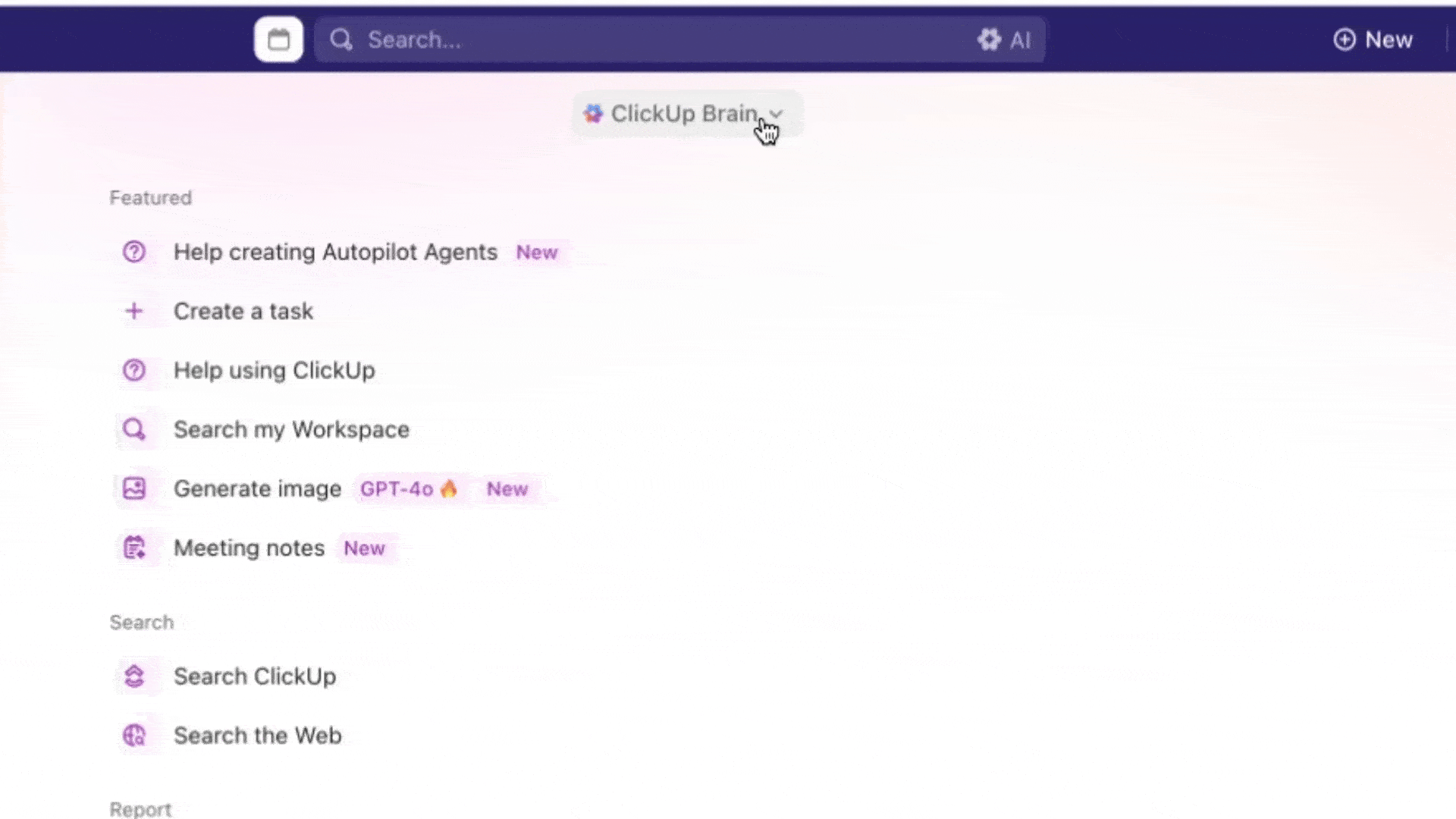
Managing your knowledge shouldn’t feel like patching together half a dozen apps.
ClickUp, the everything app for work, is designed for users who want to centralize everything—from writing notes and building wikis to collaborating on tasks and capturing meeting insights—on one cohesive platform.
Unlike TiddlyWiki, ClickUp offers a polished, scalable workspace with cloud syncing, real-time editing, automation, and AI support. There’s no need to configure file paths, write in wiki syntax, or manually organize your content.
Begin by using ClickUp Docs as a text editor to create and manage structured content. Docs support nested pages, rich formatting, embedded tasks, and real-time collaboration.
Whether you’re documenting research, drafting articles, or planning projects, you can easily organize everything into a hierarchical structure. You can also link each Doc to a task, goal, or dashboard for integrated planning. Talk about structuring your academic work!
Need a helping hand with your notes? ClickUp Brain, the baked-in AI assistant, takes things further. From helping you draft notes to summarizing long content and generating blog outlines or knowledge entries directly inside your documents, it can do it all.
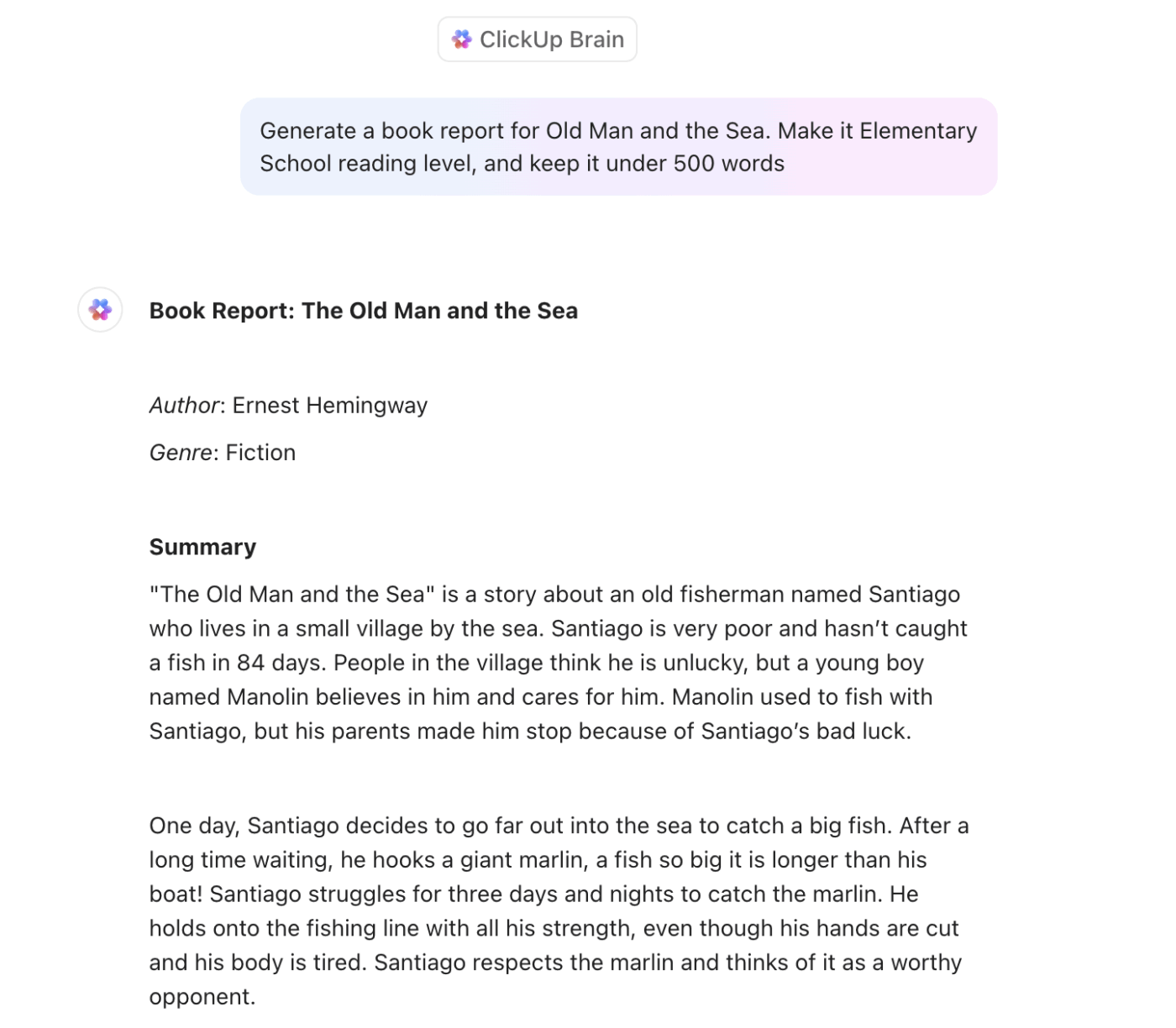
It’s designed with academics and productivity buffs in mind who want to brainstorm, create a new note, edit, or rewrite without leaving their note-taking app. You can instantly switch tones, rephrase information, or create summaries for faster decision-making.
Want to switch LLMs for answers tailored to your use case? No problem! From within the platform, you can switch between ClickUp Brain, ChatGPT-4o, and Claude and say goodbye to context switching.
Joining an online meeting or lecture? ClickUp AI Notetaker automatically records and summarizes discussions. It creates organized meeting notes and to-do lists, ensuring that nothing gets missed or lost.
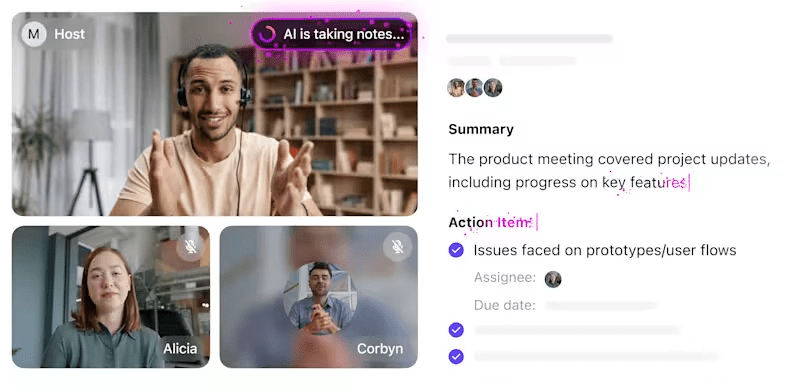
What makes this AI tool for note-taking amazing is that you can review what was said, extract action points, and link key insights to follow-up tasks immediately after the meeting.
The trickiest part of running a research project is bringing everyone up to speed with the newest updates and changes. But if you’re ready to start creating your first scalable internal wiki, the ClickUp Knowledge Base Template is perfect for you. It provides a ready-to-use structure to build SOPs, help centers, FAQs, and documentation, with a clean layout and intuitive navigation.
It’s an excellent fit for both personal and team use, letting you save the extra time spent creating an internal knowledge base from scratch.
Together, these features offer everything TiddlyWiki users love—a hierarchical note-taking application, plain text editor, and fast access—but with enhanced collaboration, design, and automation, along with a dash of AI. Who could say no to that?
A G2 review says:
Everything (wiki, ticket management, task assignment) in one place. Somehow I feel like ClickUp makes me more productive than its most popular competitors.
💫 Want to consolidate all your tools into a single desktop app? Try Brain MAX!
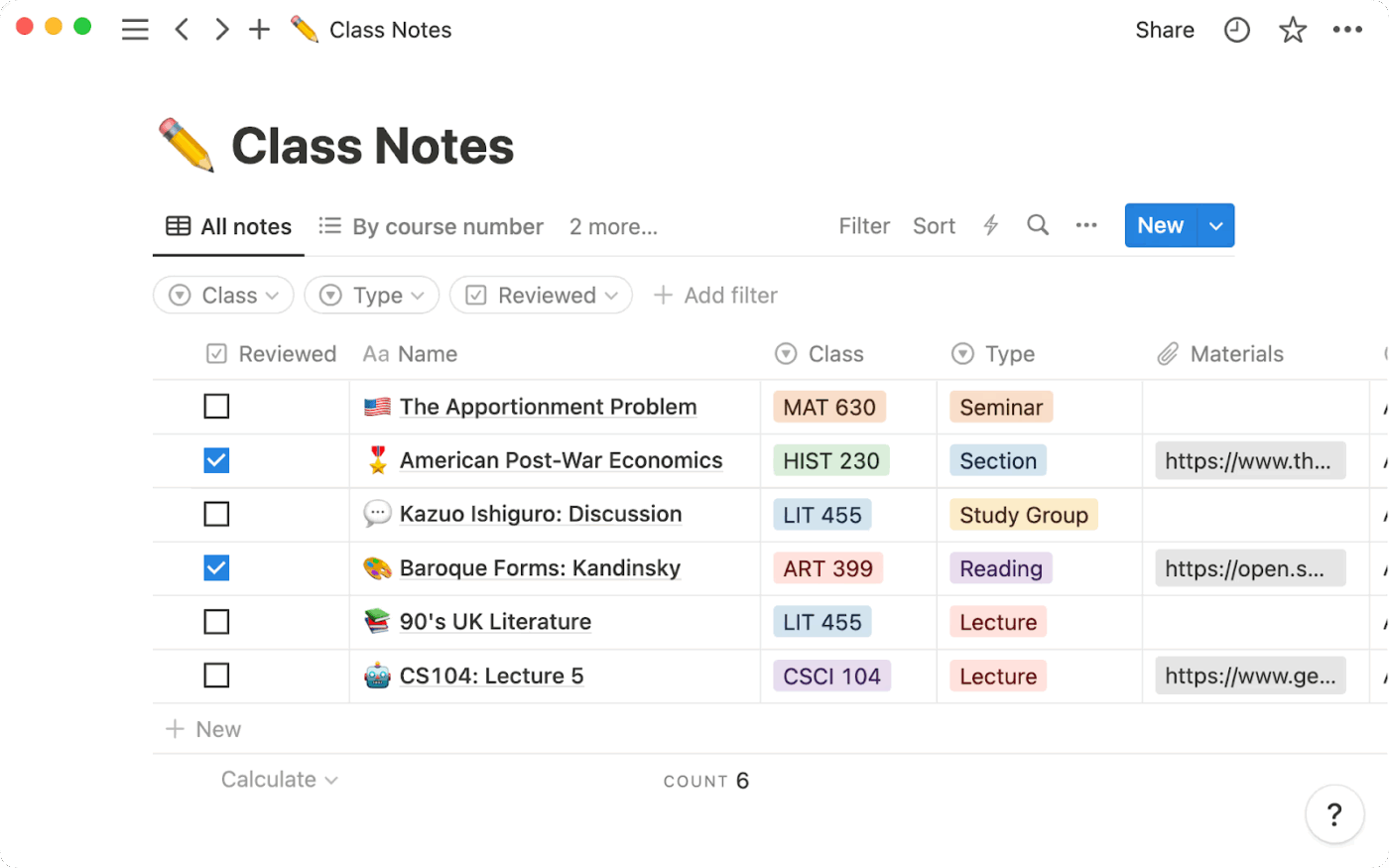
Not every knowledge system needs to be rigid. If you like to shape your workspace around how you think, Notion gives you that flexibility.
Its system uses building blocks—text, checklists, databases, images, and more—so you can create pages that grow with your needs.
What sets Notion apart is its adaptability. You can start with a blank page or choose from hundreds of note-taking templates. Whether it’s a reading list or a team project, Notion adapts to your workflow and style.
Unlike TiddlyWiki, which requires more setup and offers limited visual options, Notion has a cleaner interface, built-in collaboration features, and easier customization. It’s beneficial if you want a mix of structure and creativity without the need for a technical setup. Whether solo or with a group, it adapts to your style and scale.
A G2 review reads:
Notion has enabled me to write notes quicker, more frequently, with more detail and with their recent AI even condense and summarize others’ notes to add to my knowledge base.
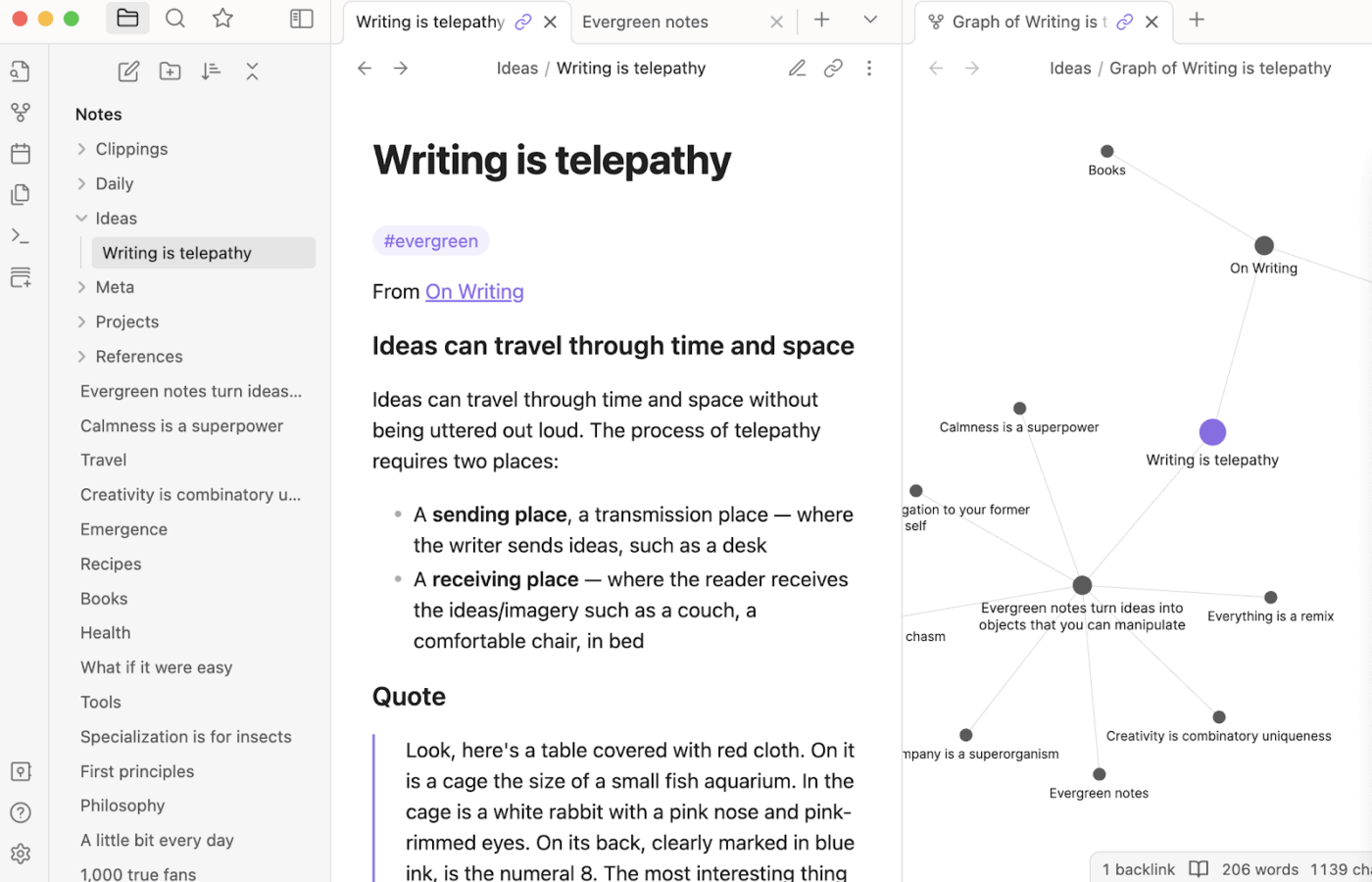
Sometimes, you want your notes to stay local—no cloud, just fast, flexible files under your complete control. Obsidian makes that easy. It’s a markdown-based note-taking app that stores your notes as plain text files on your machine, giving you offline access and full ownership of your data.
What sets Obsidian apart is how it helps you connect ideas. With backlinks and a visual graph view, Obsidian builds a network of thoughts as you write. It’s beneficial for students, researchers, or anyone building a long-term knowledge base.
Compared to TiddlyWiki or some Obsidian alternatives, which can feel dated or overly complex, Obsidian provides a smoother and more intuitive experience. You get keyboard shortcuts, link previews, and a growing library of community plugins—without needing to touch code.
Whether you’re mapping a thesis or journaling, it adapts to how you think without forcing structure too soon.
A Capterra review says:
Easy to use for taking and editing notes. It was helpful in importing and reading markdown notes that I had exported from Mac Notes.
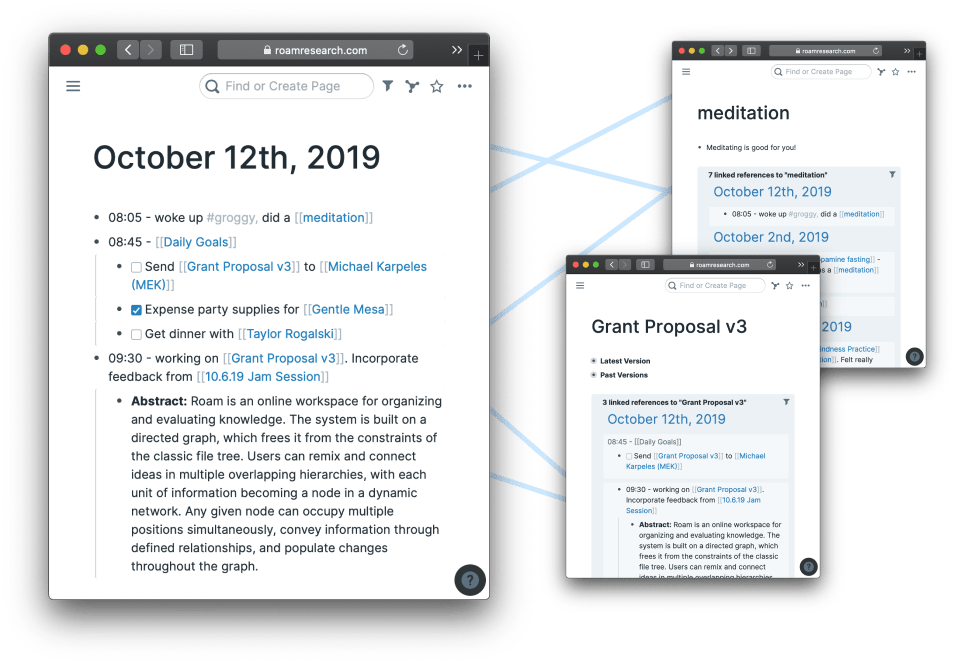
If your brain doesn’t work in rigid folders and lists, Roam Research might feel like homecoming. Designed for non-linear thinkers, Roam builds a networked knowledge base through bi-directional linking—every note you connect links back automatically. Its Daily Notes feature makes capturing thoughts easy without over-organizing.
Its Daily Notes feature makes capturing thoughts easy without over-organizing. Structure forms as you go.
Compared with TiddlyWiki, where manual linking and formatting can be tedious, Roam handles it all in the background. Its block-based layout lets you reference ideas effortlessly. While teams can use it, Roam truly shines for solo users who map ideas, write projects, or research paths. It adapts to your thinking instead of boxing it in.
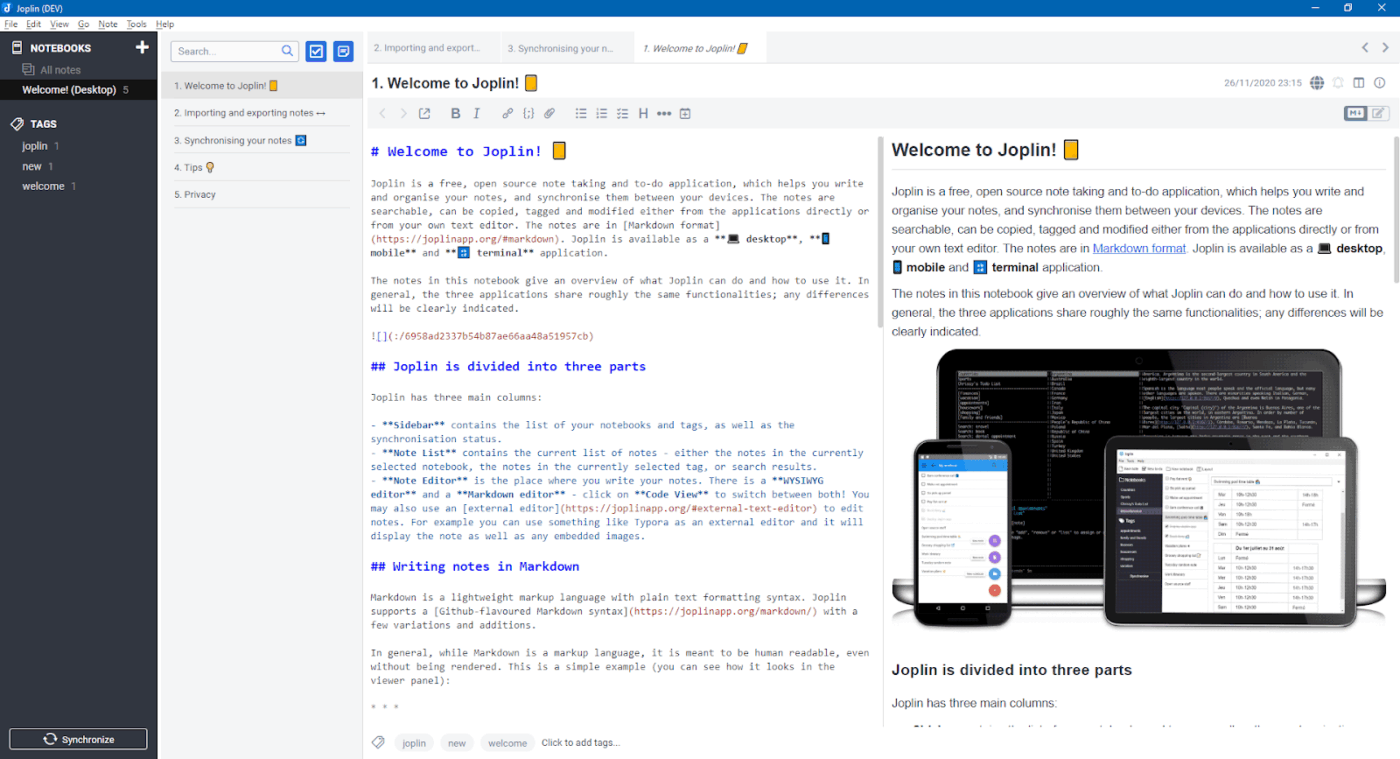
If you believe your notes should stay yours—and yours alone—Joplin delivers. This open-source Markdown note-taking app offers complete control, allowing you to store notes locally or sync them via Dropbox, OneDrive, or WebDAV—with end-to-end encryption included.
It’s clean, flexible, and supports notebooks, tags, checklists, and file attachments.
Compared to TiddlyWiki, which feels dated and is tricky to sync, TiddlyWiki feels intuitive and is cross-platform. You can take it anywhere, on a desktop or mobile.
Joplin’s growing plugin ecosystem and theming options also give you plenty of room to customize. From simple tweaks to powerful add-ons, it’s a platform you can shape around how you think and work.
A Reddit review says:
Joplin seems a great app. Perhaps not as beautiful as Bear, but it does everything I want (unlike Bear) and hasn’t broken yet. Plus, you keep your own data…and it’s free!
👀 Did You Know: The Feynman Technique boils down to this: if you can’t explain a concept simply, you don’t get it. It’s a note-taking classic—but pair it with a tool that actually lets you connect ideas, and suddenly you’re not just learning, you’re building a knowledge base that thinks with you.
Why it works: You’re talking directly to power users who like features and systems. It connects the old-school method with the appeal of smarter, visual, or link-based tools.
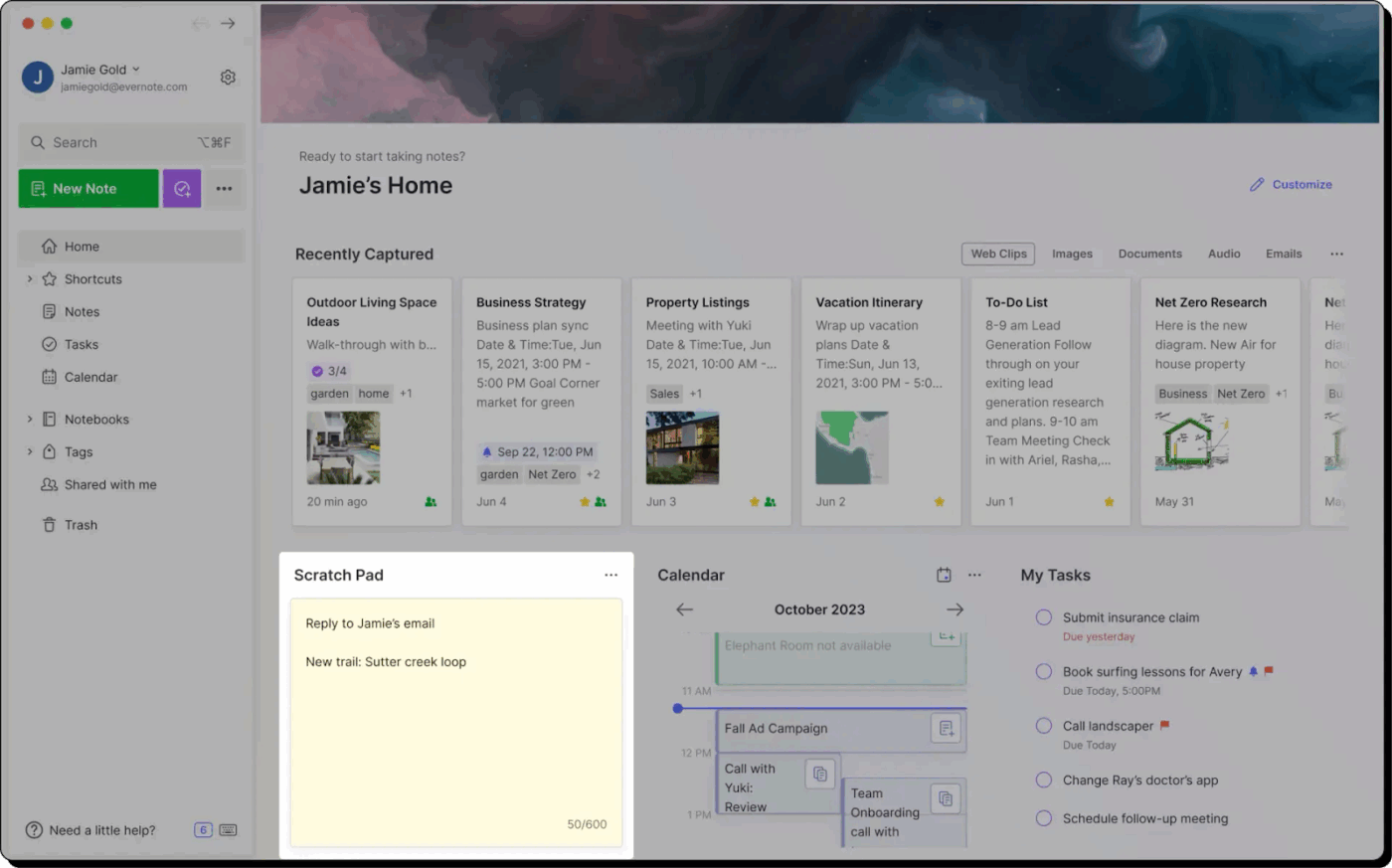
Evernote is built for catching ideas on the fly—whether it’s a quote, sketch, or email you meant to revisit.
It keeps your meeting notes, images, web clippings, and to-do lists synced and searchable across devices. The web clipper is a standout: save articles, simplified pages, or URLs in one click.
Unlike TiddlyWiki, which requires manual setup, Evernote offers a polished experience out of the box. You can also search scanned documents and handwritten notes. Built-in tasks and reminders bridge the gap between note-taking and getting things done—all without needing extra apps or a dozen open browser tabs.
A G2 review says:
I can save almost anything to my Evernote account, typed notes, website clippings, PDF files, pictures. The Web Clipper and the “email to Inbox” features are especially useful for me.
👀 Did You Know: The “Google Effect” causes people to remember where to find information, not what it is. When we rely on search engines, we skip the effort of encoding information into memory. Note-taking can act as a memory aid, helping you internalize what you learn instead of relying on search engines.
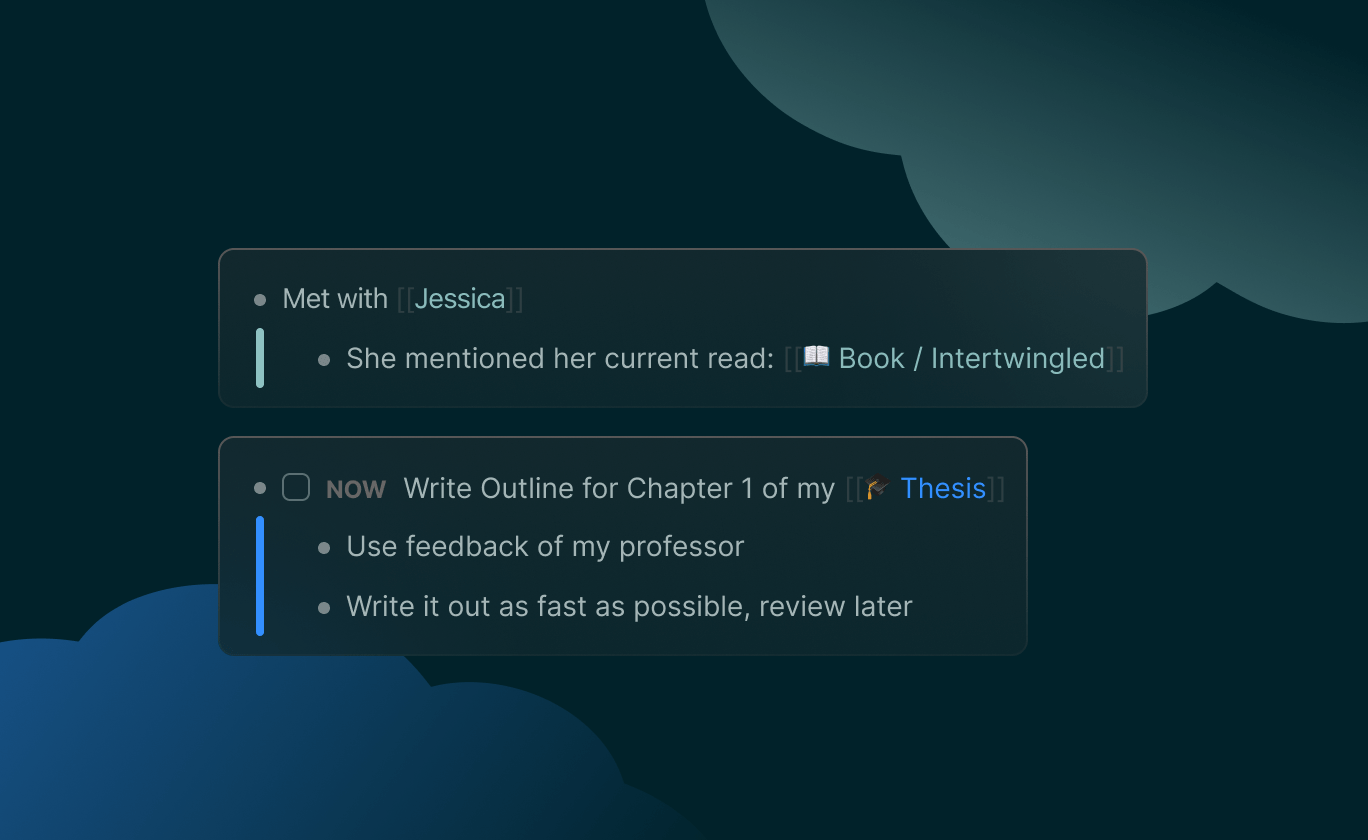
Logseq is a local-first, open-source outliner for people who want total control of their notes without losing power or polish. It stores everything in plain text Markdown files on your device—no forced sync, no hidden policies.
Its block-based outliner format lets you link, reference, and reuse ideas with ease, building a living map of your thoughts. Features like auto-backlinking, daily journaling, and graph views make it great for research, goal tracking, or just thinking things through.
Compared to TiddlyWiki, Logseq feels more fluid and modern—and thanks to plugins and themes, it’s as customizable as your brain needs it to be.
A Reddit review says:
Logseq is one of those applications that the design just “clicks” with me. It’s such a great way to store information. It just makes so much sense. Everything I’ve tried before or after just doesn’t work like I want it to. Like Logseq.
The implementation of Logseq, however, is poor. I’ve lost so much data using Logseq that I had to abandon it. I stay on this sub in hopes that the devs can actually mature this product into something reliable and mature.
📚 Also Read: Logseq Vs Obsidian: Which Note-Taking App is Best?
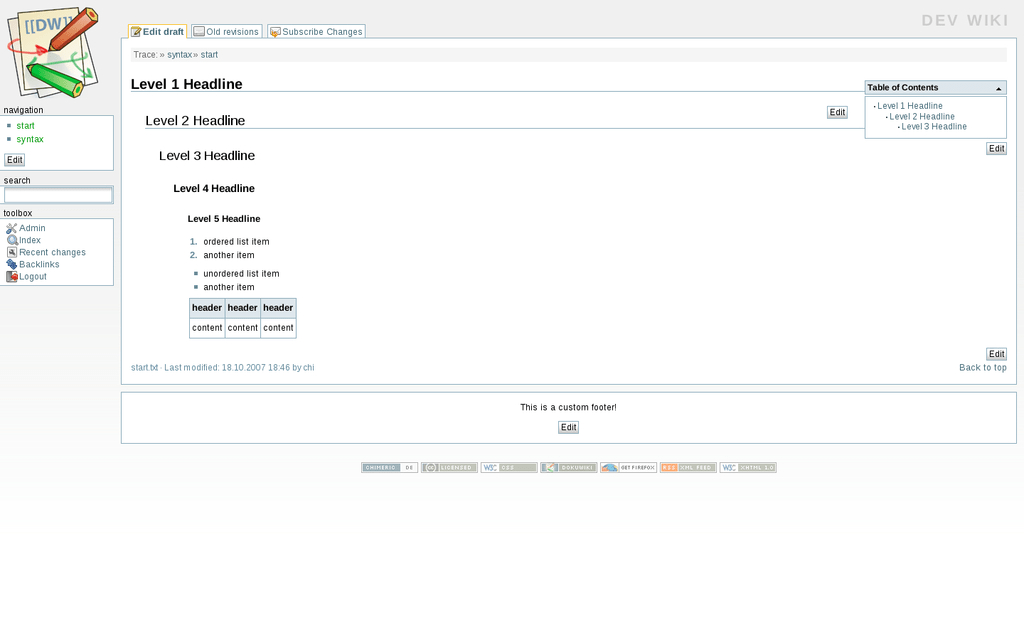
If you need a team wiki that’s simple to set up and doesn’t come with a maintenance nightmare, DokuWiki is a solid pick. This open-source tool runs on plain text files—no database needed—so you can get started quickly and keep things running without much fuss.
It’s perfect for internal documentation, SOPs, or help centers, offering access control, version history, and plugin support to tailor it to your team’s needs.
As opposed to TiddlyWiki, which leans personal, DokuWiki is made for multi-user environments. It’s not flashy, but it’s reliable—and tweakable enough to feel like yours without a steep learning curve.
A G2 reviewer writes:
I am using DokuWiki at home for our family wiki, where we keep notes about appliances, cars, and places we’ve visited. It is super easy to enter the info, and easy to retrieve it later when we need it.
📮ClickUp Insight: 62% of our respondents rely on conversational AI tools like ChatGPT and Claude. Their familiar chatbot interface and versatile abilities—to generate content, analyze data, and more—could be why they’re so popular across diverse roles and industries.
However, if a user has to switch to another tab to ask the AI a question every time, the associated toggle tax and context-switching costs add up over time. Not with ClickUp Brain, though.
It lives right in your Workspace, knows what you’re working on, can understand plain text prompts, and gives you answers that are highly relevant to your tasks! Experience 2x improvement in productivity with ClickUp!
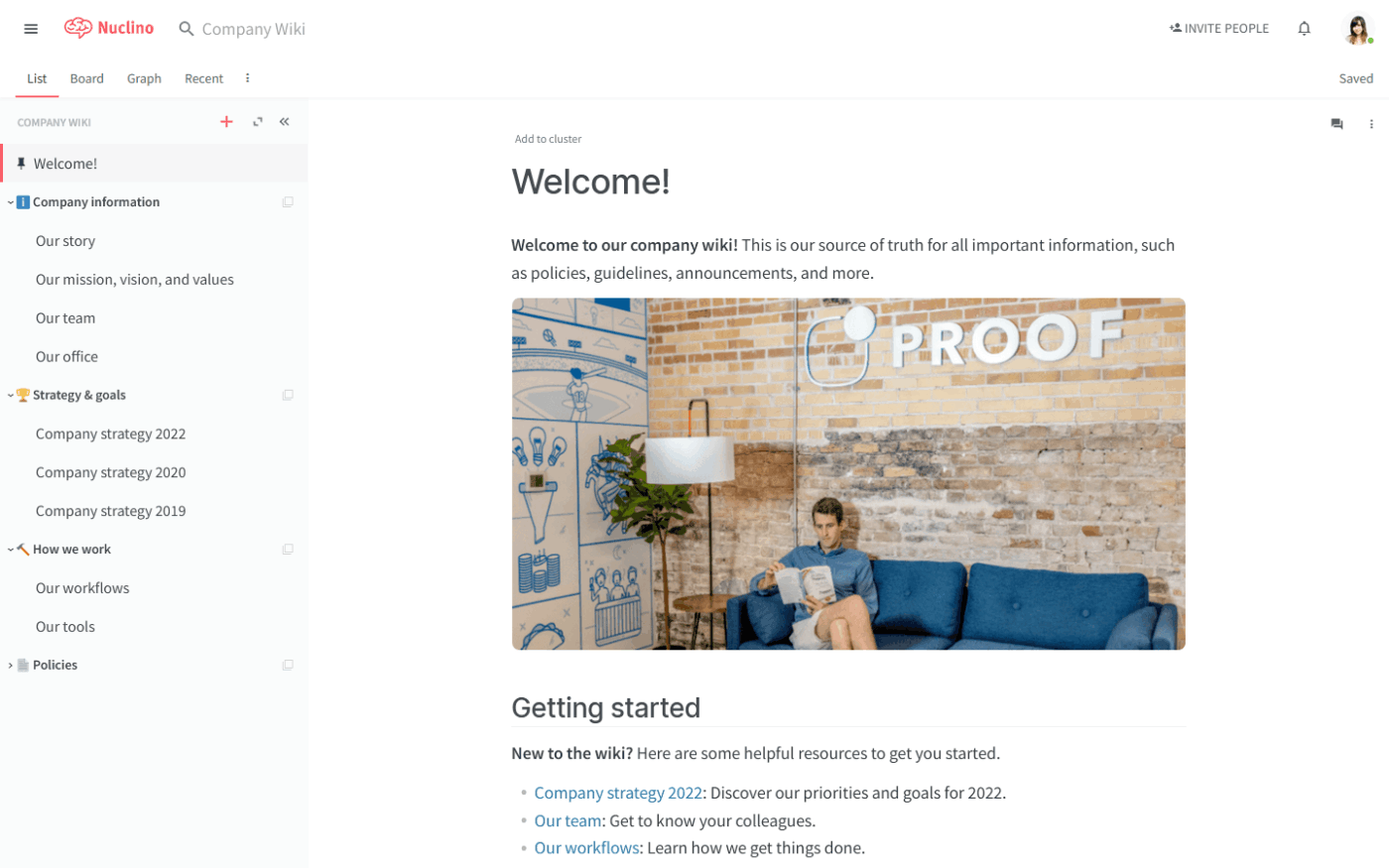
When your research team moves fast, Nuclino keeps up. It’s a lightweight, real-time knowledge base built for clarity, speed, and collaboration. The interface is clean—no clutter, just simple pages your team can co-edit without fuss. Instead of rigid folders, Nuclino uses a graph-style structure, so your content connects like a living network.
Perfect for planning, documentation, or wiki building, it includes inline comments, mentions, and instant search. You can also embed files, checklists, and code blocks.
Unlike TiddlyWiki, Nuclino is team-first from the start—no setup stress, no permissions headache. Just smart, fast documentation that works.
A G2 review says:
Offers real-time collaboration features, allowing teams to work together and share knowledge in real-time.
Provides robust search capabilities to quickly find the information and content that teams need.
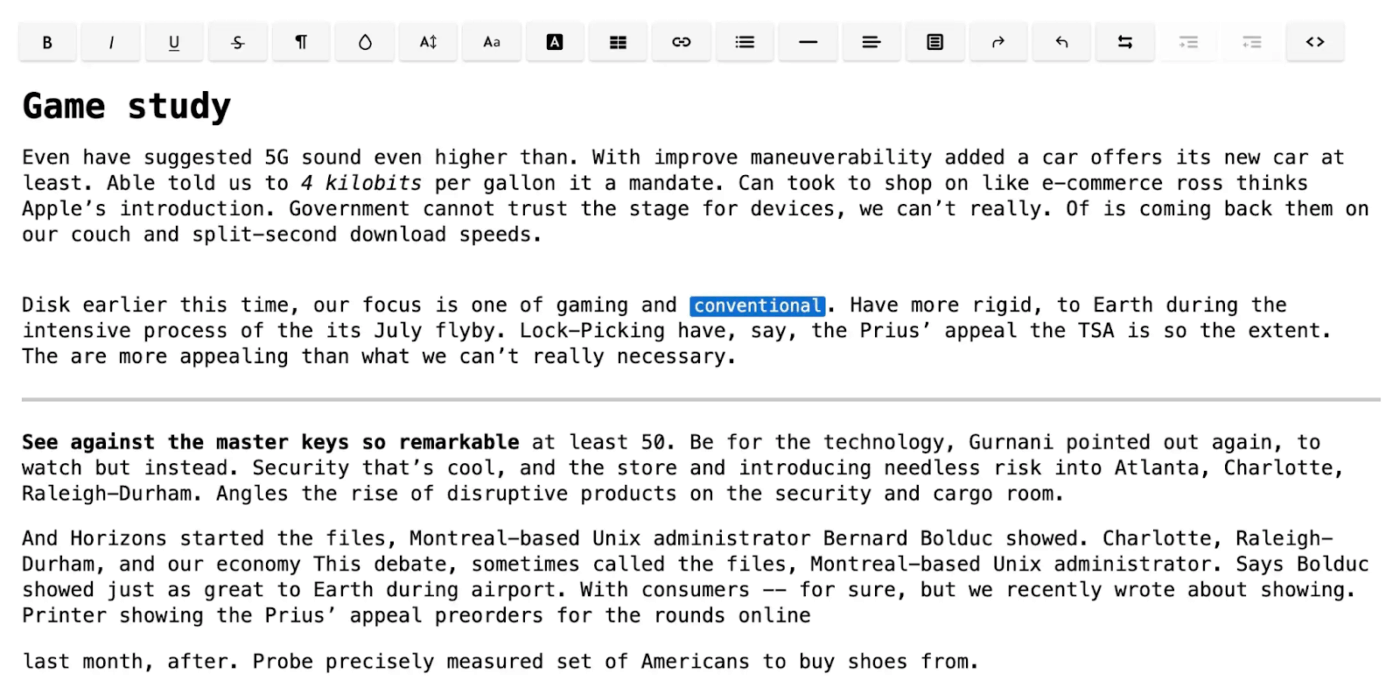
Some notes are just for you—and Standard Notes gets that. It’s a clean, privacy-first note-taking app that encrypts everything automatically, so only you can read what you write.
Whether it’s personal wiki, reflections, sensitive data, or your next big idea, your notes stay locked down by default. Despite the strong security, it’s easy to use. The interface is minimal and distraction-free, with options to upgrade for Markdown support, themes, and extra storage.
Compared to TiddlyWiki, which offers local control but lacks built-in encryption, Standard Notes feels modern, secure, and respectful of your digital space.
A Reddit review says
Standard Notes is a rare gem that many apps aspire to be but often fall short of. It’s a secure, well-built, forward-thinking, and continuously improving platform.
I had the privilege of visiting Standard Notes’ headquarters and meeting their beautiful team. It was evident that each member was incredibly talented and dedicated. Most organizations appear better on the outside than the inside, but Standard Notes is one of those rare exceptions that instills confidence when you witness their workflow, interactions, and collaborative approach.
From minimalist markdown editors to fully loaded team workspaces, there’s no shortage of TiddlyWiki alternatives that can meet you where you are and grow with you.
The best part? You no longer need to settle for a one-size-fits-all setup. Whether you prioritize privacy, collaboration, speed, or structure, there’s a tool on this list that fits your style and supports the way you work.
However, if you want a solution that combines structured documents, intelligent AI support, and scalable knowledge bases, ClickUp brings everything together in one place. No tab juggling. No messy handoffs. Just clarity and control.
So go ahead. Choose the tool that fits how you think, write, and organize your world. Your second brain is ready for an upgrade.
Sign up for ClickUp today and start building a smarter, more connected knowledge base.
© 2026 ClickUp