An Essential Guide to Effective Team Working Agreements

Sorry, there were no results found for “”
Sorry, there were no results found for “”
Sorry, there were no results found for “”
Have you ever found yourself unclear on who’s doing what in a project?
The default reaction would be to call an emergency meeting and hope everything follows through. With everyone invested in the same goal, responsibilities often blur. The blurring of responsibilities, especially in firefighting or ad-hoc situations, leads to resource overlapping.
The perfect solution to this madness is a team working agreement.
From availability to focusing individual efforts, these documents create trust and strategic alignment.
Eager to create structure and boost productivity? This article explains all you need to know about why you need a team working agreement and how to create one.
A working agreement is a team contract that a leader creates to define how members will collaborate effectively. It sets expectations for communication, decision-making, and responsibilities.
Effective team working agreements achieve the following purposes:
With the basics covered, here are the critical components of an effective team working agreement that you can use to build efficient and agile teams:
Once the project scope is finalized, the first step is to define each team member’s role and responsibilities within the project or team. Particularly helpful during the onboarding process, this ensures everyone understands their goals and prevents confusion or overlap between existing and new team members.
Also, include a process for reassigning tasks or a proxy system so that availability doesn’t affect performance.
Also Read: Agile roles explained
The second part of every team working agreement is establishing how to communicate with each other. This includes preferred communication channels, response times, and escalation procedures for urgent matters.
Team working agreements must also have a detailed section for working schedules, availability, and leave planning to help your business manage resources.
Working agreements should further specify communication etiquettes such as tone and language so that members are on the same page regarding your organization’s values.
Project teams often encounter changes as the project progresses: costs must be approved, processes must be tweaked, and resources must be realigned.
To address these smoothly, team agreements outline decision-making methods. These may include a consensus, majority vote, or designated decision-maker approach.
It’s best to also outline a process for revisiting decisions if necessary. Also, an ideal agreement emphasizes the importance of respecting the final decision, even if differing opinions exist.
One of the most vital parts of a team working agreement is a process for addressing and resolving conflicts. This might involve designated mediators, open communication channels, or established procedures for de-escalation.
Encourage addressing conflicts early and directly. Foster a culture of respect where old and new members feel comfortable expressing their concerns without fear of retribution to prevent misunderstandings.
No one wants a meeting that goes nowhere. Team working agreements establish how team meetings will be conducted, including frequency, agenda communication, time management, and participation etiquette to ensure productive and focused meetings.
Consider assigning roles like a timekeeper, scrum master, or note-taker.
Read More: Zoom meeting etiquette
Here’s a six-step guide to creating team working agreements to foster collaboration and a shared understanding of the team norms. We’ll also cover how ClickUp’s Resource Management Solution makes this process seamless.
To create working agreements, start by collecting input from all team members. Gathering this information helps team managers consider everyone’s perspectives and concerns and promote a sense of ownership.
Here are a few questions you should address to streamline the process:
Input should be collected through one-on-one chatting or feedback forms. ClickUp offers dedicated platform tools to make this effortless.
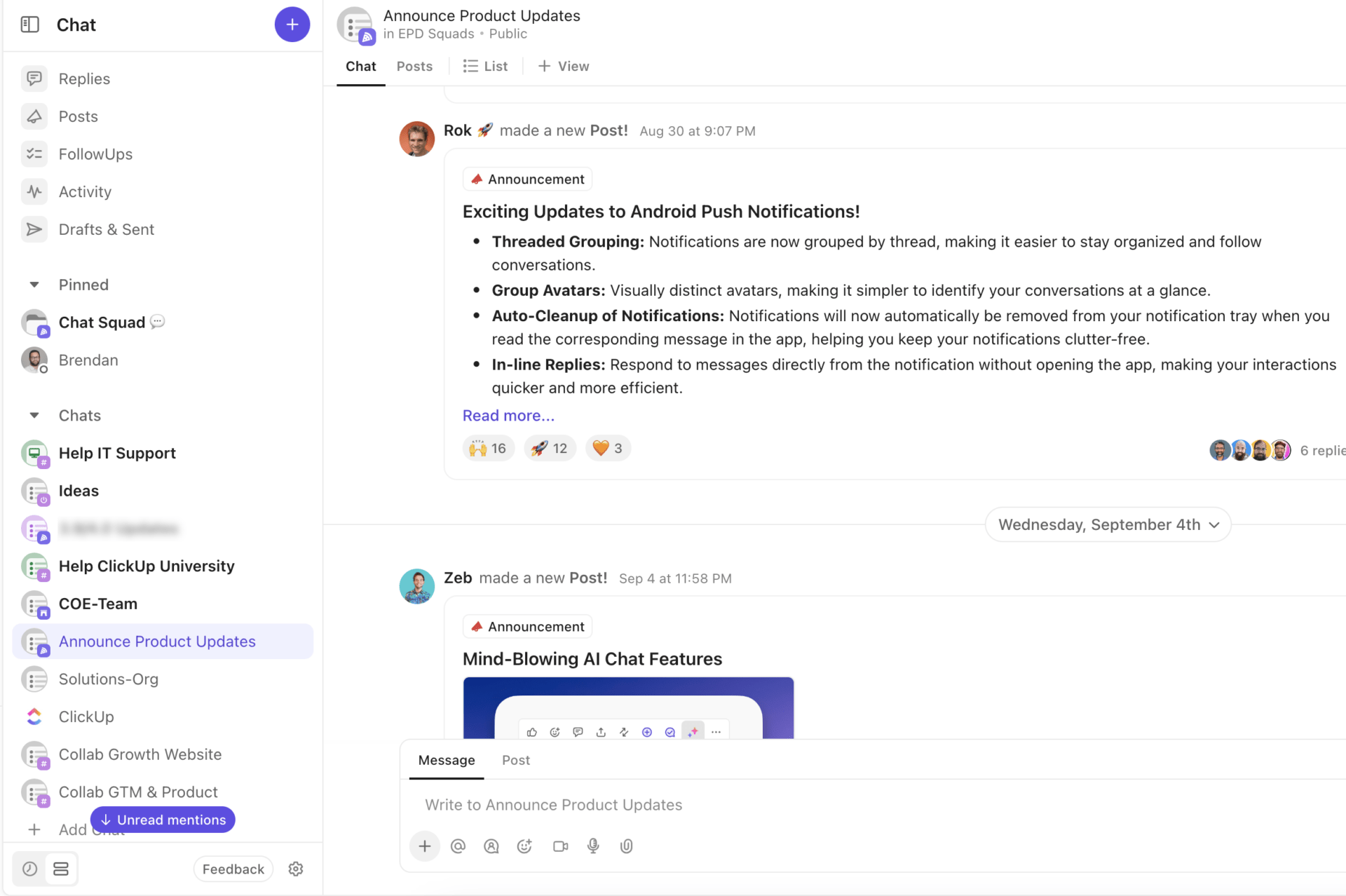
ClickUp Chat is an excellent chat platform that simplifies collecting input from team members. If you want a detailed perspective, tag the relevant person and start a discussion instantly.
Starting a group discussion or creating a follow-up task is easy as well in ClickUp Chats, making it ideal for reviewing or negotiating specific working agreement clauses.
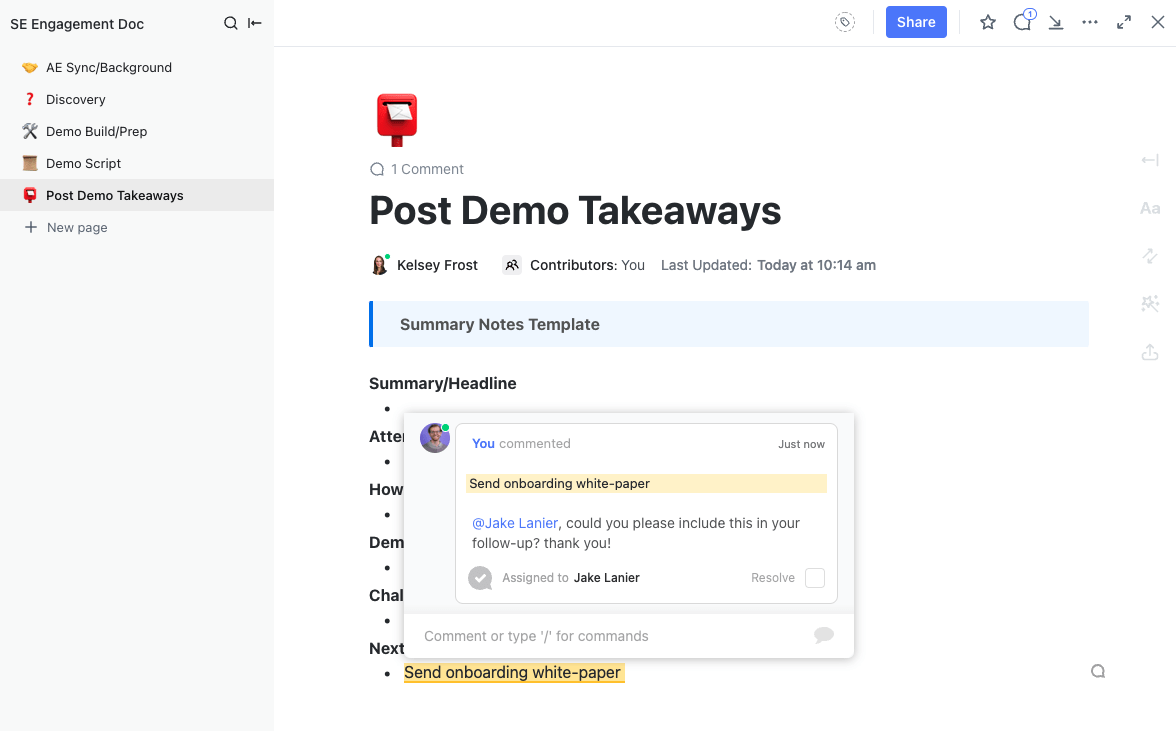
Team members can use Assigned Comments in ClickUp to share their thoughts about specific conditions or inclusions in the agreement. The team leaders then resolve the issue and build consensus.
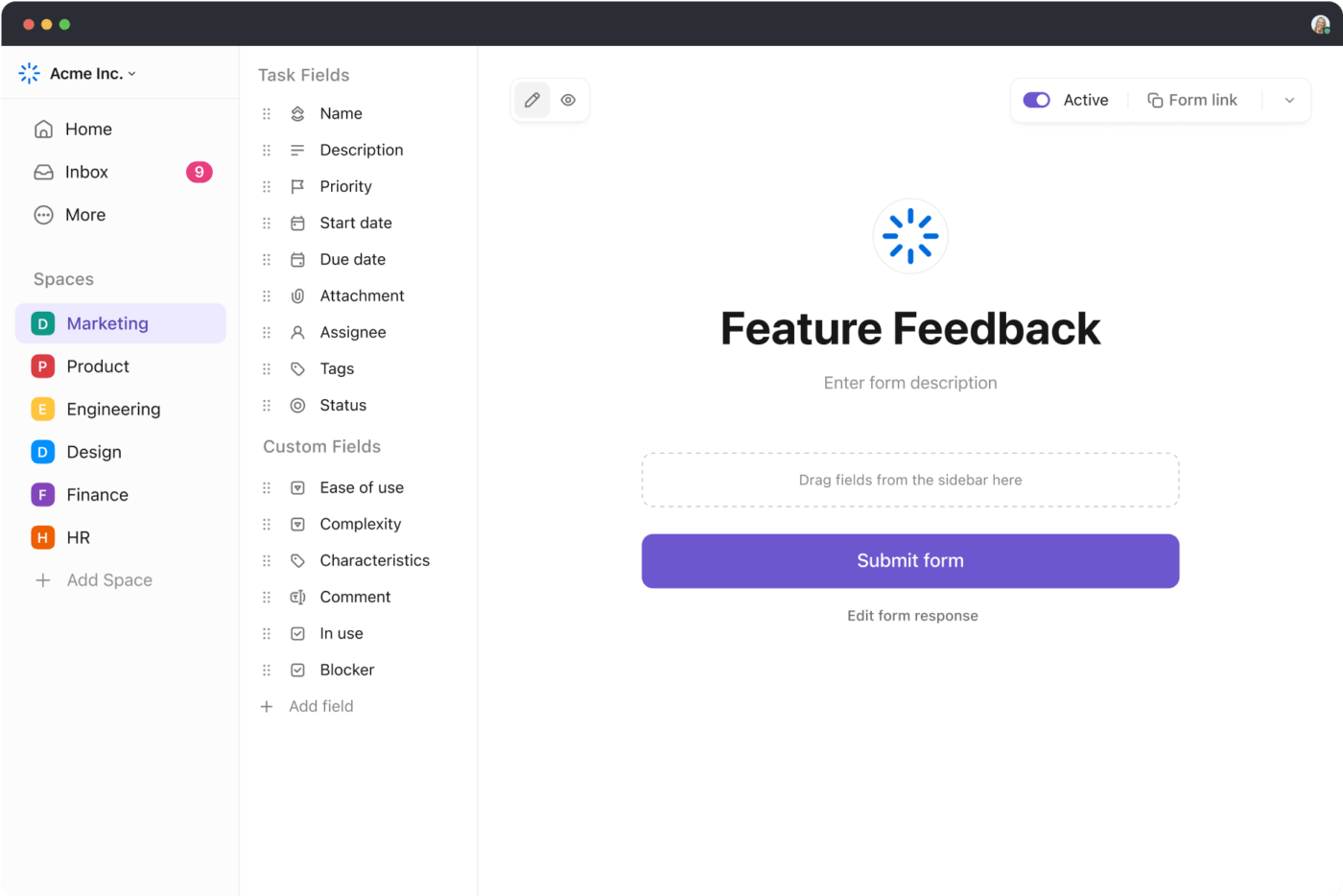
ClickUp Forms is an ideal match for managers looking for clear and simple input. This tool allows you to create a shareable form with standardized questions. This makes collecting data relatively straightforward and helps you visualize the inputs.
The tool is easy to use and visually appealing, making sharing input an engaging experience for everyone.
With the gathered input, the next step is to define clear expectations.
Why? Setting boundaries around communication, smoother collaboration, and performance helps the team stay focused and ensures their efforts contribute to the bigger picture.
Communicate expectations transparently to the team and explain the ‘why’ to build trust and prevent future misunderstandings.
At this stage, it will be evident if business targets are likely to overburden the team. Incorporate additional workforce planning or training proposals to take to executive decision-makers.
The step also involves transferring expectations into a draft team working agreement. So, it is crucial to have a collaborative documentation tool ready. ClickUp’s dedicated tool takes this task in its stride.

If you’re looking for collaborative editing, rich formatting options, and comprehensive documentation, ClickUp Docs is the tool.
With its markdown language, ClickUp allows you to create clear banners, labels, and formatted text that makes each clause of your agreement easy to understand. Using its live editing features, jointly map expectations with your team and work towards a shared vision.

If you have follow-up points, convert notes into tasks in ClickUp Tasks and delegate them. Additionally, ClickUp Docs lets you add subpages within the same document to keep your final team working agreement structured and clutter-free.
If you find jotting expectations easy but want to refine your writing, ClickUp also features a dedicated AI tool.

ClickUp Brain is the ultimate AI writing and editing assistant for drafting agreements and summaries. The tool is integrated into ClickUp Docs to help refine your expectations and notes.
The AI further shares insights on what tasks or components of your team agreements are pending. This simplifies your follow-up process and helps you spot bottlenecks early.
With the expectations mapped and the draft ready, the third step is to document the agreement so that it is reviewed and finalized.
Share the draft with the team for review and discussion. Allow your team to ask questions and provide feedback. If some ideas are not feasible, explain the reasons and suggest potential review dates, showing the team that their concerns are acknowledged.
Finalizing the agreement into a formal document after the review process demonstrates your commitment to accommodating all team members. It also maintains transparency and structure in the process.

ClickUp Docs lets you instantly share the draft agreement with secure links and custom permissions. Feel free to go through rounds of review and updates till the best possible consensus is reached.
However, creating a standard from scratch is tedious. ClickUp saves you time with its ready-to-use team working agreement templates.
ClickUp’s Working Agreement Template is a pre-designed framework to save time and create a comprehensive agreement. It features ready-to-fill spaces that creatively represent working schedules, career aspirations, and more related to the team’s goals.
Another highlight is that the template has a built-in legend, which makes it easy for new team members to understand.
The pre-designed framework also has custom task statuses and customized views to simplify task completion, synergy, and collaboration.
Once your work agreement is finalized, monitor it for continuous improvement. Regularly reviewing the agreement is vital if your team has open points to address or if there are changes in team dynamics or workforce.
Reviewing helps you stay on top of your team’s needs and provides alignment with organizational goals.
Conduct regular review meetings to ensure things are on track as planned. You can set up a recurring task in ClickUp to ensure this doesn’t get missed in the stress of the day-to-day.
Here are a few steps to take in these meetings to drive improvements:

Track changes made to the working agreement after such review meetings with the help of version history in ClickUp Docs.
Now that your working agreement is ready and the review mechanism is in place, the true benefits come from monitoring its impact and performance.
The fifth step focuses on driving adherence to the work agreement. Use dashboards to track progress visually and gain insights into individual and team performance.
Additionally, set up notifications to inform the whole team of deadlines and updates. Monitoring also promotes reliability and topic ownership among team members.
ClickUp offers a customizable dashboard tool to enhance visualizations and streamline tracking.
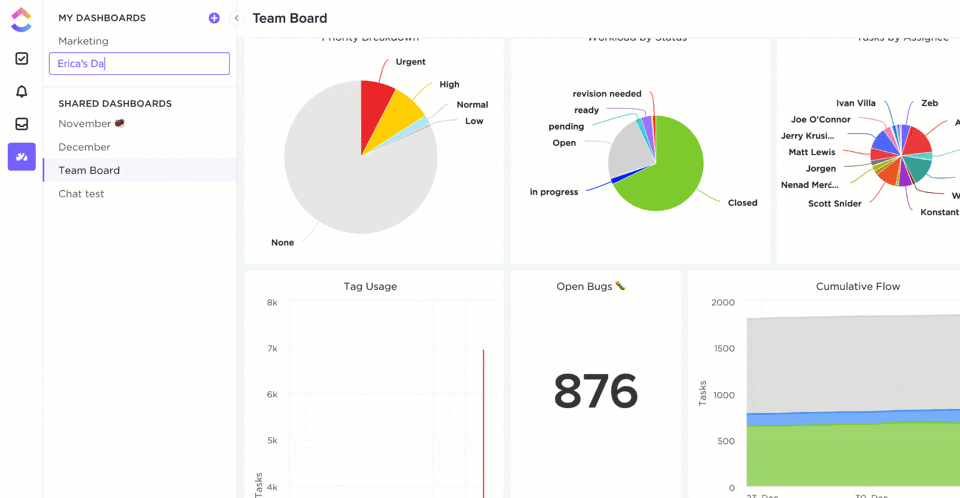
ClickUp Dashboards is a powerful visualization tool for teams to track real-time progress and performance. Map key metrics with stunning visualizations, making it easy to monitor the essential aspects of the working agreement.
Along with customizable charts and graphs to help your team get a quick overview of progress, the ClickUp Dashboard highlights accountability and identifies areas for improvement.
The final step in an effective team working agreement is facilitating open communication.
Implement this by encouraging other team members to share feedback and discuss challenges regularly. If needed, set aside a calendar blocker every week.

Collaborative tools like ClickUp Comments and Mentions help everyone feel heard and engaged in the ongoing improvement process and facilitate a transparent environment.
Also Read: Overcommunication at work
You now know how to create a team agreement. Here are the benefits of implementing an effective one:
As mentioned earlier, team agreements provide clear expectations and streamlined workflows. Clarifying roles, responsibilities, and preferred communication methods helps reduce misunderstandings and distractions for effective collaboration.
Such an alignment increases efficiency and ensures everyone works towards common goals, boosting overall productivity.
Ground rules for respectful communication and cooperation encourage open dialogue within the team. You create trust by clarifying what team members should expect from each other, catalyzing team building.
A working agreement document also drives mutual understanding and a supportive environment where everyone feels valued.
Also Read: Building a collaborative workplace
When responsibilities are mapped, each team member is given ownership of their scope of work. You create autonomy, leading to increased motivation and a proactive mindset. With clear guidelines, multiple teams operate independently while staying aligned with overall objectives.
In addition to ownership and autonomy, the need for micromanagement is reduced. The specific standards and expectations also create clear targets, define roles, and enhance focus.
When these efforts are focused, team members can visualize their impact on the collective outcome. This knowledge encourages everyone to perform at their best, resulting in improved performance and a drive to achieve business goals.
Also Read: How to build a high performing team
Team working agreements guide agile teams toward the right goals and direction. The improved focus drives business growth, continuity, and team productivity to new heights.
While we’ve outlined the steps to create working agreements, using the right tools is equally important. Team working agreements thrive on collaboration and monitoring, areas where ClickUp excels.
With features that include task management, documentation, and stunning visualizations, ClickUp has you covered.
Sign up with ClickUp today and navigate your team through a clear direction for working agreements!
© 2026 ClickUp