How to Set Team Rules That Drive Success

Sorry, there were no results found for “”
Sorry, there were no results found for “”
Sorry, there were no results found for “”
It’s not always dramatic when a team starts falling apart. In fact, it usually begins so quietly that you barely notice. 👀
Sometimes, it’s a missed deadline. Or maybe a half-baked email that leaves more questions than answers. Someone thinks, ‘Not my job,’ while someone else assumes, ‘They’ll take care of it.’
And just like that, small cracks turn into gaping holes. Deadlines pile up, communication falters, progress stalls, and accountability? Nowhere to be found.
What you need is the right frameworks (read ground rules) to create alignment, improve efficiency, and ensure that your team’s abilities translate into successful outcomes.
Let’s explore how creating clear, actionable team rules can transform potential into real progress.
At first glance, team rules might seem like another list of do’s and don’ts. But the truth is, they provide a framework for interaction between team members, keeping everyone on the same page and working toward common goals.
Let’s further understand the importance of team rules. 🗃️
1. Eliminate confusion: With roles and responsibilities defined, everyone knows what they’re meant to work on. There’s no confusion about who handles what, boosting productivity with clear expectations.
2. Promote consistency and fairness: Everyone following the same rules creates a level playing field. This prevents favoritism, ensuring everyone is treated equally, regardless of their role or seniority.
3. Provide a safety net for effective communication: Guidelines specify how and when to communicate, making it easy to address uncertainties or urgent matters effectively.
4. Shape team culture: Positive behaviors like respect, clear communication, and efficient problem-solving are nurtured through well-defined rules, promoting a culture of trust and continuous improvement.
🌟 Fun Fact: Jeff Bezos popularized the idea that teams should be small enough to be fed with two pizzas. Smaller teams often need fewer rules, making collaboration smoother.
To set your team up for success, you need a variety of rules. Below are the main types you’ll want to consider. 📑
These define the basic expected behaviors and attitudes during the team development stage, forming the foundation for how the group operates. They create an environment where respect and trust thrive.
📌 Example: Implement a rule emphasizing inclusivity, such as ensuring that all team members contribute equally during brainstorming sessions and acknowledging diverse perspectives.
Effective communication is vital for a high-functioning team, ensuring messages get through clearly and promptly.
📌 Example: Encourage regular check-ins, such as weekly team huddles or daily stand-ups, to address any challenges and share successes. Mandate that feedback should always be constructive and delivered within 48 hours of identifying an issue.
Establishing clear guidelines for decisions creates a robust team working agreement and avoids confusion over authority. These rules highlight who has the final say, determine how input is gathered, or what steps must be taken before making a decision.
📌 Example: Set a rule that budget-related decisions require input from two stakeholders and approval from a manager. Introduce a voting system for non-critical decisions to avoid long discussions and ensure quicker resolutions.
Work process rules keep every team member working efficiently and in sync. Consider them the essential day-to-day operational guidelines that govern how work gets done.
📌 Example: Decide how handoffs should occur. When one team member completes their part of a project, they should leave a detailed summary and next steps in the task description. Enforce a rule that files and assets must be uploaded to a central folder with standardized naming conventions to improve accessibility.
These rules ensure your team stays efficient, engaged, and focused without wasting hours on unnecessary tasks or meeting overload.
📌 Example: Set a rule that team members block out focus time on their calendars to prevent unnecessary meeting requests. Institute a policy for asynchronous communication, such as recording meeting recaps and sharing them with those unable to attend live.
Rules for resolving disagreements help maintain professionalism and minimize disruptions.
📌 Example: Create a 24-hour cool-down rule before escalating issues to allow for more thoughtful conversations and better problem-solving.
Creating team rules is essential to keep everyone working efficiently. When done thoughtfully, these guidelines can empower your team to stay focused, resolve conflicts, and achieve collective goals with minimal friction.
Here’s how to create effective rules that are meaningful and long-lasting.👌
Team rules are the foundation of how your team operates. To truly benefit from them, you need to establish their purpose. Help your team understand why these rules are necessary or what specific challenges they will address.
Without a clear purpose, your rules are just words on paper.
Here’s how to nail it:

ClickUp Goals allows you to create high-level objectives and set smaller, measurable targets. These targets can be numerical values, specific tasks, or simple True/False.
Let’s say you want to create rules for effective time management. You can create a Goal titled ‘Time Management Rules,’ add a due date, and assign an owner (who will be responsible for tracking progress).
Within this Goal, you can set smaller steps such as ‘Define Time Blocking Guidelines’ or ‘Create Buffer Time for Delays.’ And with ClickUp Tasks, you can easily create individual action items for each step and assign work to the relevant team member.
As each task is completed, your goal will automatically update to reflect progress.
📮ClickUp Insights: Nearly 20% of our survey respondents send over 50 instant messages daily.
This high volume could signal a team constantly buzzing with quick exchanges—great for speed but also ripe for communication overload. With ClickUp’s integrated collaboration tools, like ClickUp Chat and ClickUp Assigned Comments, your conversations are always linked to the right tasks, enhancing visibility and reducing the need for unnecessary follow-ups.
Defining roles doesn’t mean handing out job titles. It’s about clarifying who does what, when, and how. Assigning directly responsible individuals (DRIs) makes this even sharper.
This is how you can define roles effectively:

ClickUp Docs is a versatile tool within the platform where you can create, organize, and share documents with your team. It lets you document rules, roles, and responsibilities in a centralized space.
You can easily organize sections on core values, decision-making, and communication practices with Docs’ rich formatting tools, making the handbook accessible to all team members.
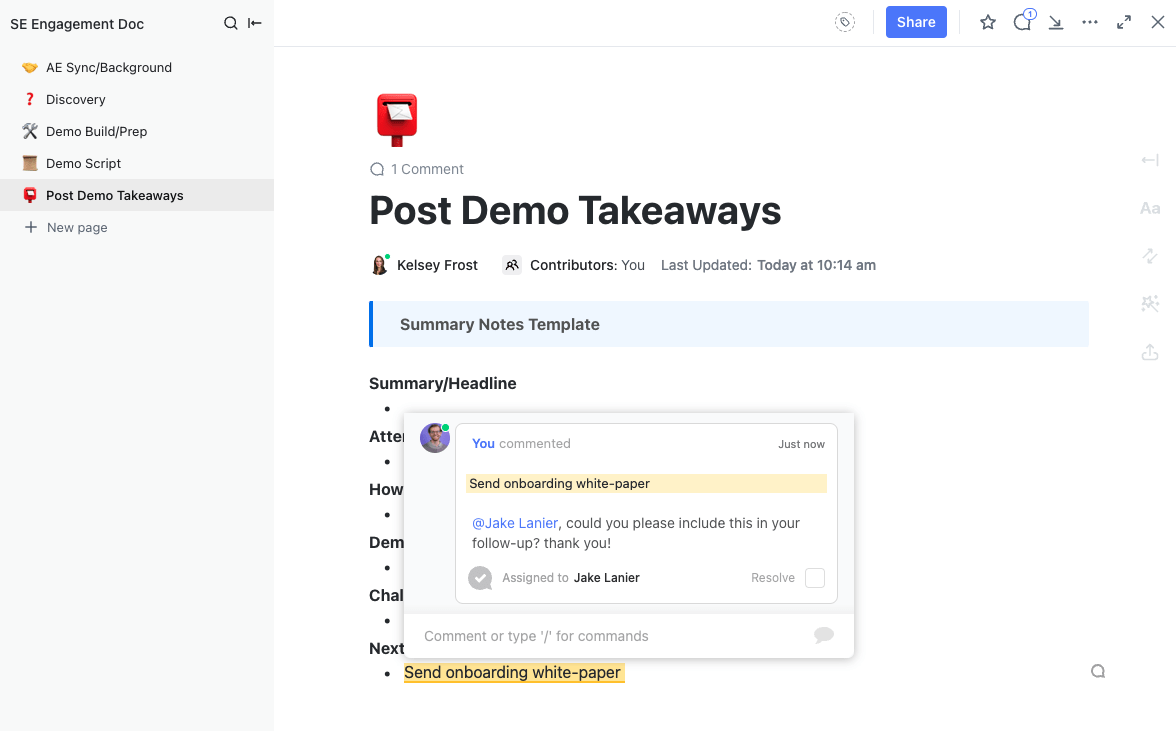
If a section of the document needs review or approval, you can @mention a team member and leave a ClickUp Assigned Comment for them. For example, when documenting a DRI’s responsibilities, you can tag them to confirm details or make edits.
💡 Pro Tip: You can customize ClickUp’s Employee Handbooks, Policies, and Procedures Template to get started without reinventing the wheel! This template provides a structured layout, ensuring all key information is organized and easy to find.
When you look at the bigger picture, you will probably need to document hundreds of rules. However, not every rule will be mission-critical. Some rules might just be ‘nice-to-haves.’
So, prioritize your rules to prevent overwhelm. Here are some tips to do just that:
A work process rule framework shows how tasks move through your team. Without a proper framework, work can become chaotic, and bottlenecks can slow progress.
Here’s how you can create one:

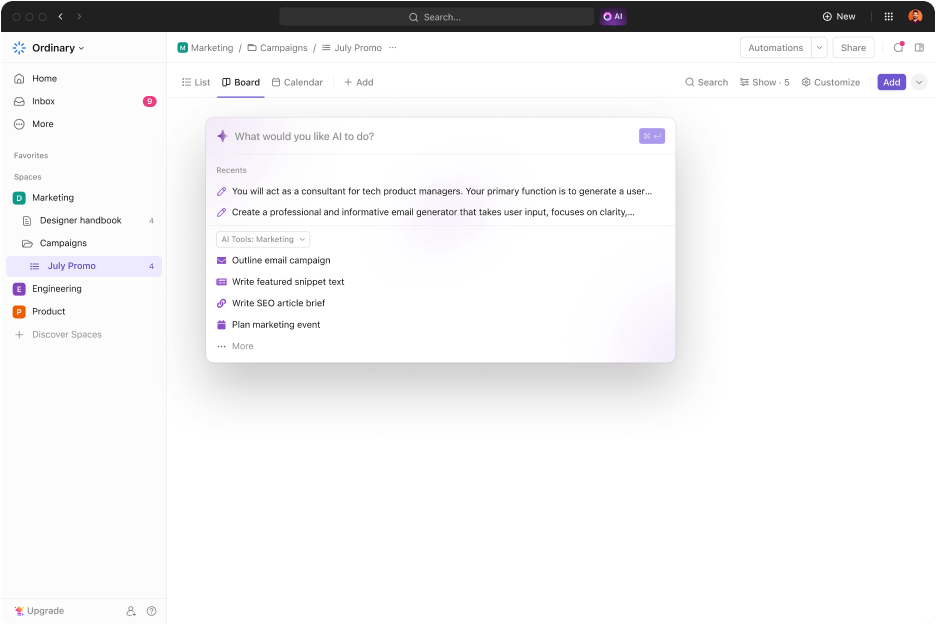
Feedback rules create structure and ensure input isn’t overlooked or dismissed. These rules provide a shared understanding of what constitutes constructive feedback and how to deliver/receive it.
To create effective feedback rules, follow these steps:
Disagreements are inevitable, even in cohesive teams. Building a clear conflict resolution mechanism makes sure your team comes out stronger each time.
Here’s how to go about it:
🌟 Fun Fact: In 2017, Netflix’s culture memo highlighted its ‘Freedom and Responsibility’ policy, emphasizing trust over micromanagement. This norm has been credited for its innovative and high-performing teams.
Next, you need to introduce these rules to the team and create a shared understanding of expectations. Here’s how.
Start by hosting a kick-off meeting where you explain the reasoning behind each rule. Use real-life examples to make them more relatable and encourage team members to ask questions.
This helps everyone feel included in the process and reinforces transparency from the get-go. To be a team player, each member should understand the rules and actively engage in following them.
Once the rules are established, make sure to recognize and celebrate those who consistently follow them.
Acknowledge teams or individuals who stand out, such as those who follow communication protocols or meeting etiquette. For example, if a team consistently follows the rules around communication, highlight their efforts during a team huddle or company-wide meeting.
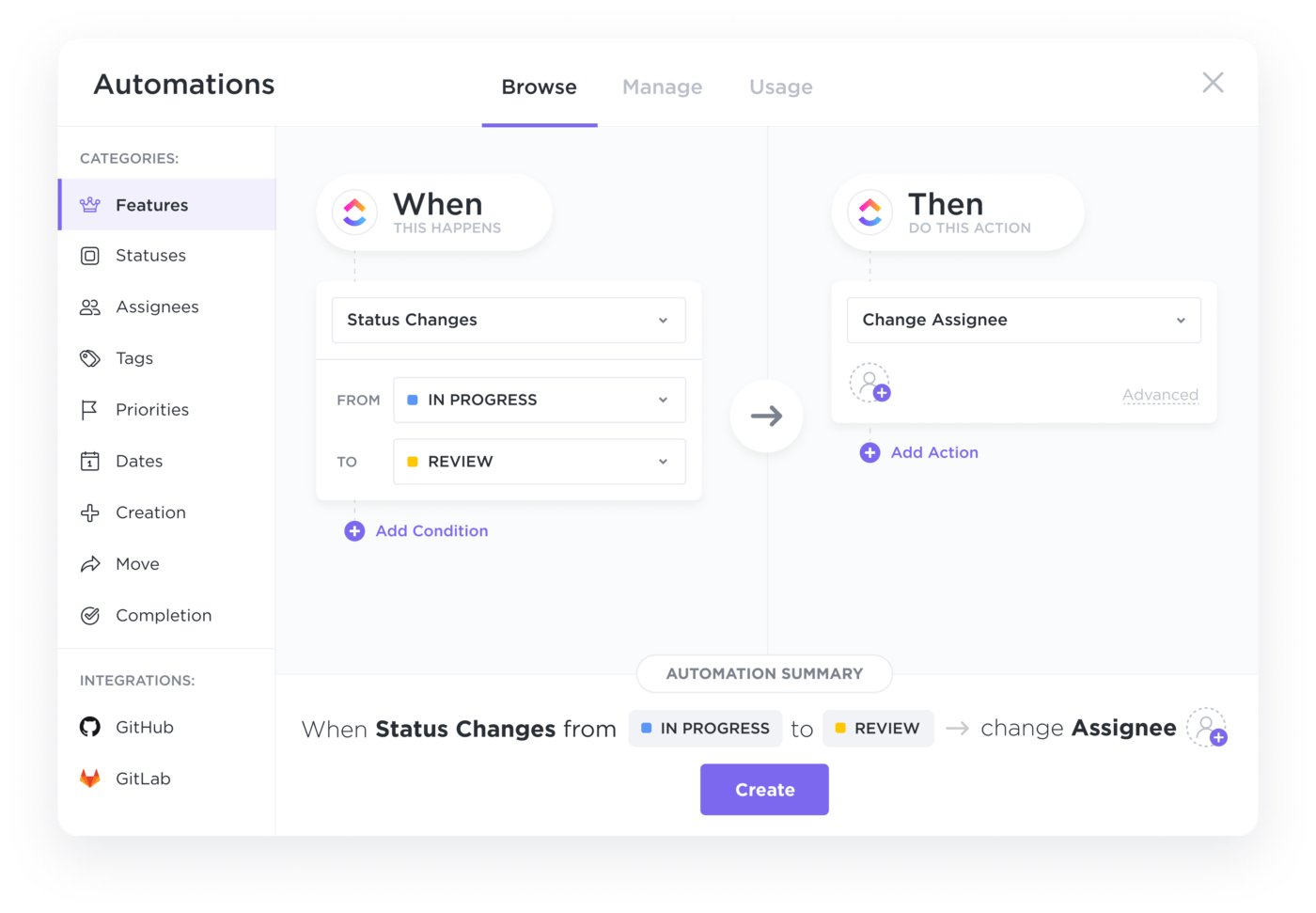
To ensure the rules are followed, automate where possible. With ClickUp Automations, you can set up reminders and actions that trigger when certain conditions are met. For instance, you can create an automation to send reminders 24 hours before a task is due or automatically update the priority of a task when deadlines are approaching.
If the first draft of a team handbook is submitted, you can set an automation to assign it to the editor for review. This makes rule enforcement smoother.

Next, track rule compliance using ClickUp Dashboards.
For example, if you have a rule that all weekly tasks should be completed by Friday, Dashboards can show the percentage of tasks completed on time, providing a clear view of how well the team is following through.
Team rules sound great in theory but can be tricky to implement in practice. These challenges aren’t always obvious until you’re knee-deep in them.
Let’s discuss some common challenges in applying rules (and how you can solve them). 🔎
Change isn’t easy. It’s human nature to stick to what’s familiar (or the status quo), and new ideas or team norms can often feel like unnecessary red tape.
☑️ Solution: To overcome this, be transparent about the purpose behind each norm and how it will improve the team’s workflow or communication. Involve team members in the process, gathering feedback and adjusting where necessary.
This way, they’ll feel more engaged and open to the change rather than resisting it.
A manager who’s ‘too busy’ to stick to team protocols sends the message that the rules aren’t important.
☑️ Solution: Involve leaders from the outset in the rule-creation process to foster greater buy-in. When they actively participate in crafting the rules, they are more likely to support implementation.
Not everyone will agree with every rule. Some might feel they’re being micromanaged. Others might think the rules are unfair. This leads to tension, which can impact productive teamwork.
☑️ Solution: Create space for open conversations. If someone thinks a rule isn’t fair, ask them to suggest an alternative. Use data to inform your reasoning.
For example, if a rule was introduced to reduce missed deadlines, share how often deadlines were missed before the rule was added. And if the conflict continues? Have a neutral party or a coach to mediate the discussion.
The goal isn’t to win. It’s to find a solution everyone can live with.
When there are too many restrictions, team members might feel like they’re walking on eggshells, which can decrease creativity and motivation.
☑️ Solution: Focus on the most effective and important rules that contribute directly to the team’s objectives. Keep the rules simple, actionable, and aligned with the team’s overall goals, so they feel manageable and purposeful.
With the rise of remote work, team rules designed for in-person collaboration may not translate well to virtual environments. This can lead to misunderstandings or unclear expectations, especially in communication or workflow processes.
☑️ Solution: Adapt team norms to accommodate remote work. For example, set clear expectations for online meetings, define appropriate communication channels, and use collaboration tools effectively.
Ensure that virtual team members have access to all the same resources and guidelines as in-office teams so everyone is aligned.
Rules shouldn’t feel like chores. With these best practices, you can craft guidelines that are respected by everyone and can build a cohesive team.
If you dictate rules top-down, expect resistance. That’s because employees are more likely to follow the rules they helped create.
For example, if you’re drafting a rule about response times for emails, ask the team members what feels realistic. Maybe 24 hours works for some, while others suggest prioritizing critical requests.
💡Pro Tip: Use ClickUp Forms to collect ideas directly from your team members.

Before rolling out rules across the team, test them on a smaller scale.
For instance, pilot a new communication rule in one department for a month. Use feedback to refine the approach before broader implementation, ensuring smoother adoption.
Use visual reminders, like infographics or team dashboards, to keep rules front of mind.
For instance, display a quick reference guide to communication protocols in shared workspaces or virtual hubs. Visual cues make it easier to follow and remember norms.
While rules add structure to your workflow, there should also be room for exceptions.
For instance, if the rule is ‘reply to emails within 24 hours,’ make it clear that urgent issues should be prioritized even if it means a slight delay elsewhere.
Creating and implementing team rules is just the beginning. The real value lies in how you adapt and evolve them to build a high-performing team.
With ClickUp, this process becomes more streamlined and collaborative. Be it tracking goals and KPIs or maintaining a comprehensive rulebook and automating routine checks, ClickUp gives you the tools to create and implement team rules that truly drive success.
So go ahead and sign up for ClickUp today!
© 2026 ClickUp