

Ask any successful person, and they’ll tell you that collaborating with colleagues often leads to better results and stronger relationships.
Being a good team player means more than just doing your part at work. It involves actively collaborating, communicating effectively, and supporting fellow team members to achieve common team and organizational goals.
Conversely, if you’re not a team player, it can lead to frequent misunderstandings among your colleagues, even conflicts, and ultimately result in a lack of trust. It can also hinder your career growth in due course.
Let’s explore the key skills and strategies that make a great team player and discuss how they can contribute to the success of high performing teams.
Sought-After Traits in a Good Team Player: An Overview
Succeeding in a team requires a mix of essential traits that help in team building. Here are some qualities that teams value in a team member:
- Leadership: Inspiring others and taking the initiative to guide the team toward achieving common goals
- Collaboration: Working effectively with others, sharing ideas, supporting teammates to achieve success, and contributing to a cooperative team environment
- Problem-solving mindset: Approaching challenges with a proactive attitude and seeking practical solutions to help keep fellow team members moving forward
- Creativity: Bringing fresh ideas and creative approaches to tasks and projects to improve workflows and outcomes for the entire team
- Conscientiousness: Ensuring that tasks are completed to the highest standards by being reliable, organized, and detail-oriented
- Agreeableness: Showing empathy, being a good listener, and maintaining positive interactions with team members
- Decision-making abilities: Evaluating options and making informed choices that benefit the team
- Openness to experience: Embracing new ideas and adapting to change with flexibility
- Extraversion and introversion: Balancing assertiveness and reservedness to interact and collaborate with diverse team members effectively
Must-Have Key Skills for a Good Team Player
To ensure a team’s success, good team players must have certain skills that help build strong relationships and achieve common goals:
1. Communication skills
When team members communicate well, they can share ideas, express concerns, and collaborate more efficiently, leading to better project outcomes for the entire team. Effective communication helps teams be on the same page and reduces misunderstandings. Great communication involves:
- Active listening: Pay attention to others when they speak and ask clarifying questions to help avoid misinterpretations
- Clear and concise language: Avoid jargon or overly technical terms, even if you understand the topic well. The goal is to ensure that everyone understands you
- Openness: Be willing to share your thoughts and opinions honestly. If something is uncomfortable or could be improved, communicate it so that necessary changes can be made
- Respectful communication: Treat others with courtesy and consider their perspectives. Even if you disagree with someone, it’s important to communicate respectfully and find common ground
- Constructive feedback: Provide both positive and negative feedback constructively. Positive feedback can boost morale, while negative feedback can help team members improve
2. Problem-solving abilities
Challenges are inevitable in any team setting, making problem-solving skills essential for effective team collaboration. Effective problem-solving for a team player requires critical thinking, situational analysis, and informed decision-making.
Other key aspects of problem-solving include:
- Approaching issues with a calm and open mind
- Assessing the severity of the problem
- Identifying root causes
- Considering the many potential outcomes
- Choosing the most practical solution
Implementing these benefits the entire team (not just yourself) and makes all the difference. When you tackle challenges head-on without escalating them, you contribute to creating a productive, low-stress environment for your teammates.
3. Remote working skills
Remote work is becoming increasingly popular, allowing teams to operate from anywhere. However, it brings its own set of challenges that can impact communication, collaboration, and overall teamwork.
Here’s what you need to maintain to thrive as a good team player in a remote setting:
- Effective collaboration: Facilitating effective collaboration is a critical part of being a good team player. It involves coordinating tasks, sharing feedback, and maintaining a sense of teamwork despite the distance that comes with remote working
- Time management: Strong time management is critical to staying productive and meeting deadlines. It helps maintain balance in places where the lines between work and personal life can blur in a remote setting
- Flexibility: Working across different time zones requires flexibility. Therefore, it is crucial to adapt your schedule to accommodate your team’s needs. When you’re open to adjusting your work hours and planning meetings, it ensures that everyone can participate and contribute effectively
Also Read: How to connect with your remote team
4. Emotional intelligence
Good team players use emotional intelligence to build strong relationships within the team. For instance, a team member might notice that a colleague is facing difficulties and, with empathy, offer support or a listening ear.
Emotional intelligence is the ability to understand one’s own emotions and recognize and respond to others. It’s an interpersonal skill that involves self-awareness, critical thinking, conflict resolution, and decision-making.
For example, in a disagreement, an ideal team player empathizes and understands different points of view. They try to find common ground and guide the team toward a solution that aligns with the team’s goals. This ability is key to creating the best environment for high-performing teams.
How to Become a Good Team Player
To be a good team player, you need to adopt certain strategies that help you collaborate, communicate, build trust with your colleagues, and achieve goals together. Whether you’re working in person or remotely, showing initiative and supporting your colleagues is key to being an important part of the team.
Here are some ways to become an effective team player:
1. Taking accountability and ownership
Being a good team player means taking accountability for your actions and owning your responsibilities. When you show accountability, you don’t just complete tasks—you take responsibility for your contributions to the team and the overall outcome.
At the same time, taking initiative and being proactive in solving problems is what it means to demonstrate ownership. It means being someone your team can consistently rely on to contribute toward achieving your shared objectives.
Setting clear and measurable goals for the team is critical to this. Without them, your teammates may struggle with direction, leading to confusion, reduced productivity, and missed deadlines.
Using a project management tool like ClickUp can streamline work processes with automation, boost efficiency and productivity, and make goal-setting much easier.
Using ClickUp Goals, you can easily define and track shared goals within your team. By setting SMART (Specific, Measurable, Achievable, Relevant, Time-bound) goals, ClickUp helps you ensure everyone is aligned with the team’s objectives.

With ClickUp Goals, you can assign specific targets to yourself or team members, set clear deadlines, and track progress in real time.
Suppose you’re part of a marketing team. In that case, you might set a target to increase social media (Instagram and LinkedIn posts) engagement by 35% in the next quarter using ClickUp Goal’s numerical targets. You can link tasks directly to this goal so the team stays focused and motivated.
2. Being reliable and building trust
When your team trusts you to complete tasks on time, collaboration improves, and everyone stays aligned with project goals. This reliability helps you become a trusted ally for your teammates.
As a good team player, your responsibilities involve organizing tasks, meeting deadlines, and tracking progress. ClickUp Tasks can streamline this process, helping you prevent bottlenecks and stay on track.
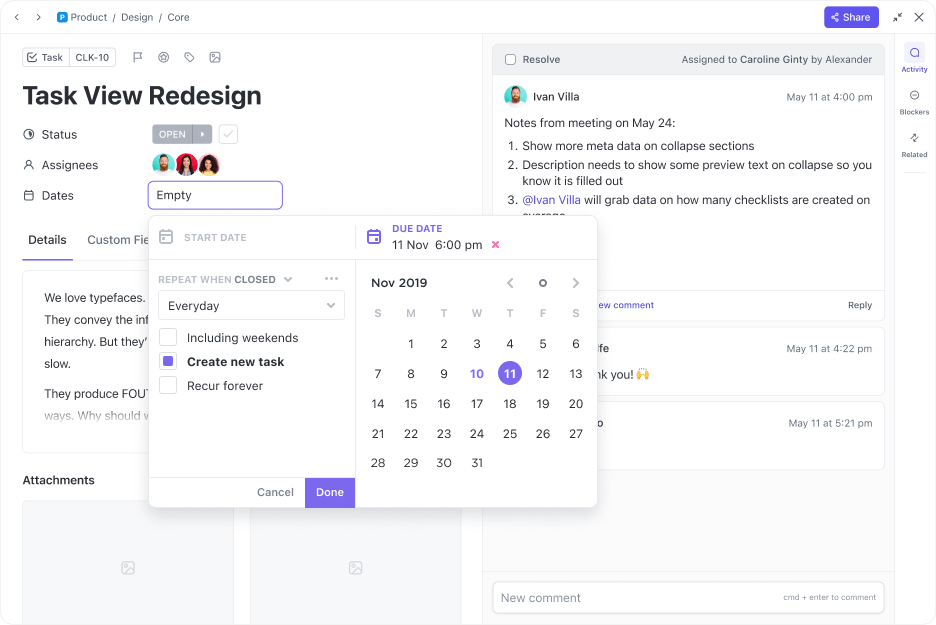
You can set task due dates and priority levels, track project progress, and collaborate with teams in real-time. With ClickUp Tasks, you can also add subtasks to break down larger projects into smaller, more manageable steps. As you work on a task, you can update its status, add comments, and attach relevant files.
To ensure you meet your commitments and are accountable for your responsibilities, ClickUp Reminders can be used to prompt you about upcoming deadlines. For example, you could set a reminder for a task that is due in two days or for a project that has a deadline next week.

3. Improving communication
Poor communication can cause misunderstandings, errors, delays, and mistrust among group members. Improving your communication skills will make you a better team player.
With ClickUp Chat View, you have a dedicated space for real-time conversations. Here, you can instantly discuss tasks, projects, and critical points with teammates.

With features like @mentions and file sharing, you can easily bring others into the conversation. This helps avoid switching between different tools and keeps all relevant communication in one place.
ClickUp Comments takes communication a step further by providing threaded discussions within tasks and documents. You can leave feedback directly on tasks, making it easy for teammates to understand what needs to be done.

ClickUp Inbox functions as a unified inbox, consolidating all your team communication from emails, chats, and comments. Here, you can view and manage all your team interactions and ensure important messages are not missed.
It also filters out the noise, highlights the most important notifications, and allows you to focus on the work that matters most.

Instead of typing long emails or text messages, you can use ClickUp Clips to communicate effortlessly. ClickUp Clips allows you to record and share quick video snippets with your teammates to present ideas, provide task updates, or offer constructive feedback in a more friendly and engaging way.

Clips can be transcribed with automation, so you may refer back to key points if needed. You can also leave comments on specific moments within the video to enable focused discussions.
Bonus: If you want to explore more options, check out the 10 Best team group chat apps for businesses in 2024.
4. Being organized
Staying organized and managing your time efficiently is necessary for being a reliable team player. It helps you:
- Meet deadlines consistently
- Prioritize tasks based on importance
- Reduce stress by managing workload better
- Improve productivity and focus
- Build trust with your teammates
ClickUp’s Time Tracking tool can organize your professional life and help you become a better team player. Using ClickUp’s free Chrome extension, you can track time from any device, including your desktop, mobile, or web browser.
ClickUp Time Tracking allows you to set time estimates, track the time spent on each activity, prioritize your tasks, and stay ahead of deadlines. This will help you allocate your time efficiently.

For example, you can log hours for a specific project, review the time spent, and adjust your schedule accordingly. This makes sure you’re not overcommitted and that tasks are completed on time.
5. Working collaboratively
In a team setting, being open to other people’s ideas and working together with them makes you an effective team player. When team members actively listen and are open to different points of view, they make better decisions and solve problems. They can share credit, contribute equally, and stay aligned on project goals.
ClickUp is a workplace communication tool that helps team members improve their collaborativeness, making it easier to be great teammates. Its features streamline communication, improve collaboration skills, and allow for more efficient teamwork.
ClickUp Docs
ClickUp Docs enables real-time collaboration on documents. You can create and edit documents, wikis, knowledge bases and more together with your teammates simultaneously. You can also link Docs to workflows, assign action items, and keep all your project information in one place.

ClickUp Docs includes advanced formatting options such as tables, images, banners, and code blocks, enabling you to create detailed and visually appealing documents.
ClickUp Whiteboards
Using ClickUp Whiteboards, you can brainstorm ideas, plan tasks and projects, visualize workflows, map out strategies, and work together as a team, no matter where your team members are.
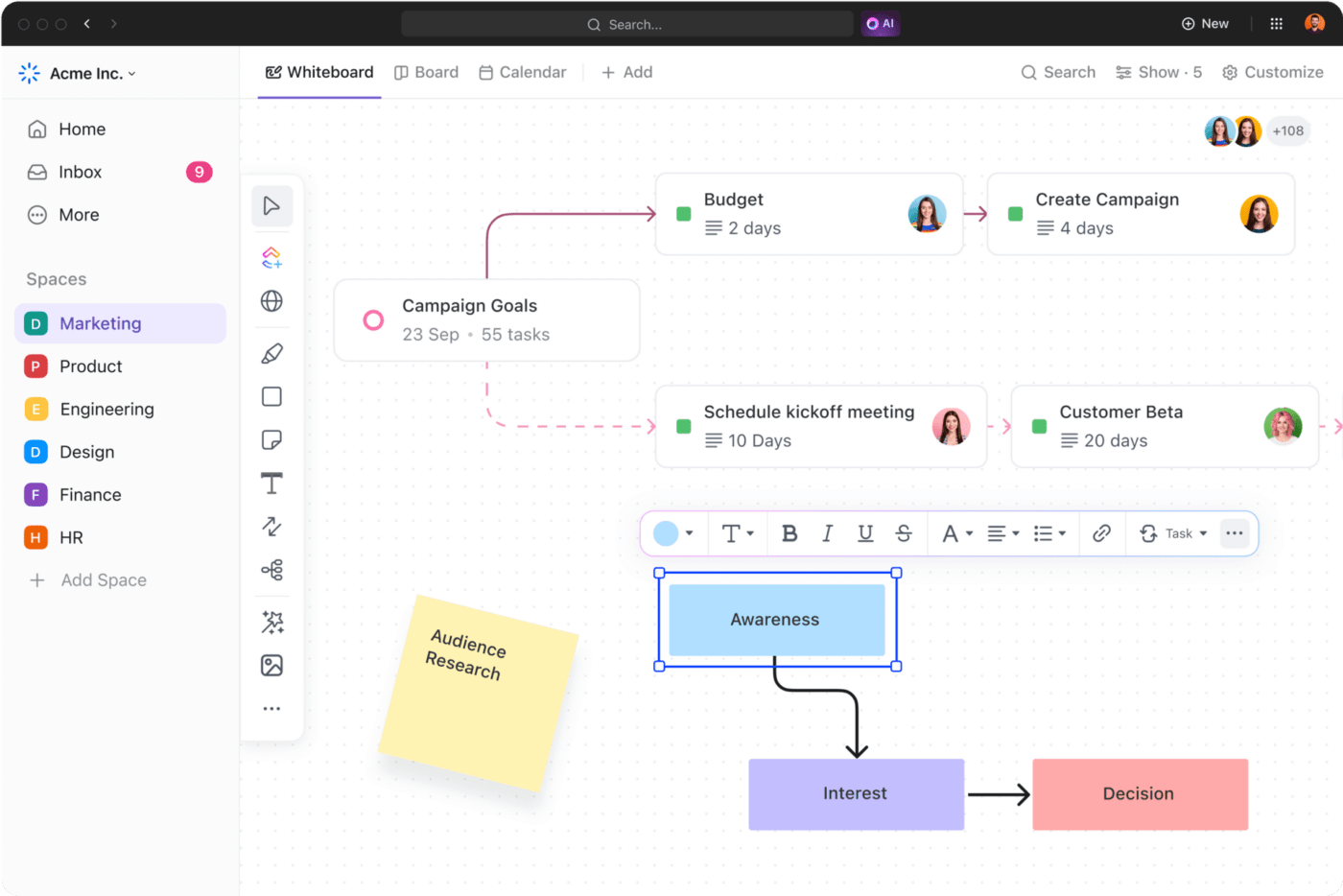
With ClickUp Whiteboards, you can draw freehand, add notes, and connect thoughts or notes easily using drag-and-drop links. You can also integrate tasks, files, and links directly on the whiteboard, making it easy to turn brainstorming into actionable plans.
Templates
You can also use customizable templates like the ClickUp Team Communication and Meeting Matrix Template to streamline your team’s coordination and be an effective team player. This template helps you:
- Define roles clearly and set up regular check-ins
- Create project timelines and keep everyone informed
- Spot potential problems before they escalate
- Focus on the most critical topics
- Track tasks and deadlines effectively
For example, you can use the Custom Statuses to track tasks as ‘In Progress’ or ‘Done,’ keeping everyone informed. The Meeting Schedule View helps you plan and organize regular meetings so you never miss important updates.
The Role of Leadership in Developing Team Player Behavior
Being a great team player means contributing to balancing team leadership and collaboration, even if you’re not the team leader. Trust is an essential factor that everyone, regardless of their role, must help develop for a successful team.
If you lead a team, assess each person’s strengths and weaknesses and delegate tasks based on these insights. Your goal is to inspire and motivate the team and enhance teamwork.
You can show leadership qualities even if you’re not a team leader. Take initiative, support others, and offer solutions to problems. This attitude can positively impact the team, even without you having a formal leadership role.
Effective team management is vital for success. The ClickUp Team Management Plan Template outlines strategies to maximize team performance and productivity. Using this template, you can:
- Develop and refine your leadership abilities
- Optimize team management and improve project outcomes
- Delegate tasks efficiently by assigning roles and tracking progress
- Use the ‘Plan Progress’ field to monitor project milestones and the ‘Team Leader’ field to identify key points of contact
For example, if you’re managing a product launch, you can assign specific tasks to team members, monitor their progress, and adjust assignments as needed.
Traits and Behaviors That Hinder Teamwork
Certain employee traits can disrupt team dynamics and make collaboration difficult, ultimately sabotaging the entire team’s efforts.
Traits like arrogance, for instance, can create a hostile work environment. Similarly, poor communication can cause misunderstandings, while a negative attitude can lower team morale.
Similarly, a refusal to take responsibility or ignoring constructive criticism can lead to mistakes and missed opportunities.
Here are some tips to handle these behaviors and keep your team on track:
- Don’t take things personally: Remember that difficult behavior often reflects the other person’s issues, not your abilities. Stay professional, and don’t let it affect your confidence or working style
- Celebrate achievements: Acknowledge and celebrate the successes of teams and team members to keep everybody motivated and engaged
- Suggest solutions to resolve unforeseen conflicts: Instead of avoiding confrontations, approach them calmly. Offer solutions that can benefit both parties
- Maintain a positive attitude: The only way to counteract negativity is by staying positive. Your attitude can influence others and help maintain a productive environment
Leverage ClickUp to Improve Team Communication
Being a good team player benefits both you and your team, whether you are in a leadership position or not. But it’s not just about helping others; it’s also about personal growth.
When you work collaboratively and effectively communicate with your team, you develop critical skills that can help you throughout your career. So, how do you optimize work productivity?
Leveraging ClickUp as a workplace communication and collaboration tool can streamline your and your team’s processes. It can help you get organized, overcome challenges as a team, and deliver projects on time.
Sign up for ClickUp to improve your team’s workflows and achieve success together!





