Top 10 Simplified Alternatives for Efficient Marketing in 2026
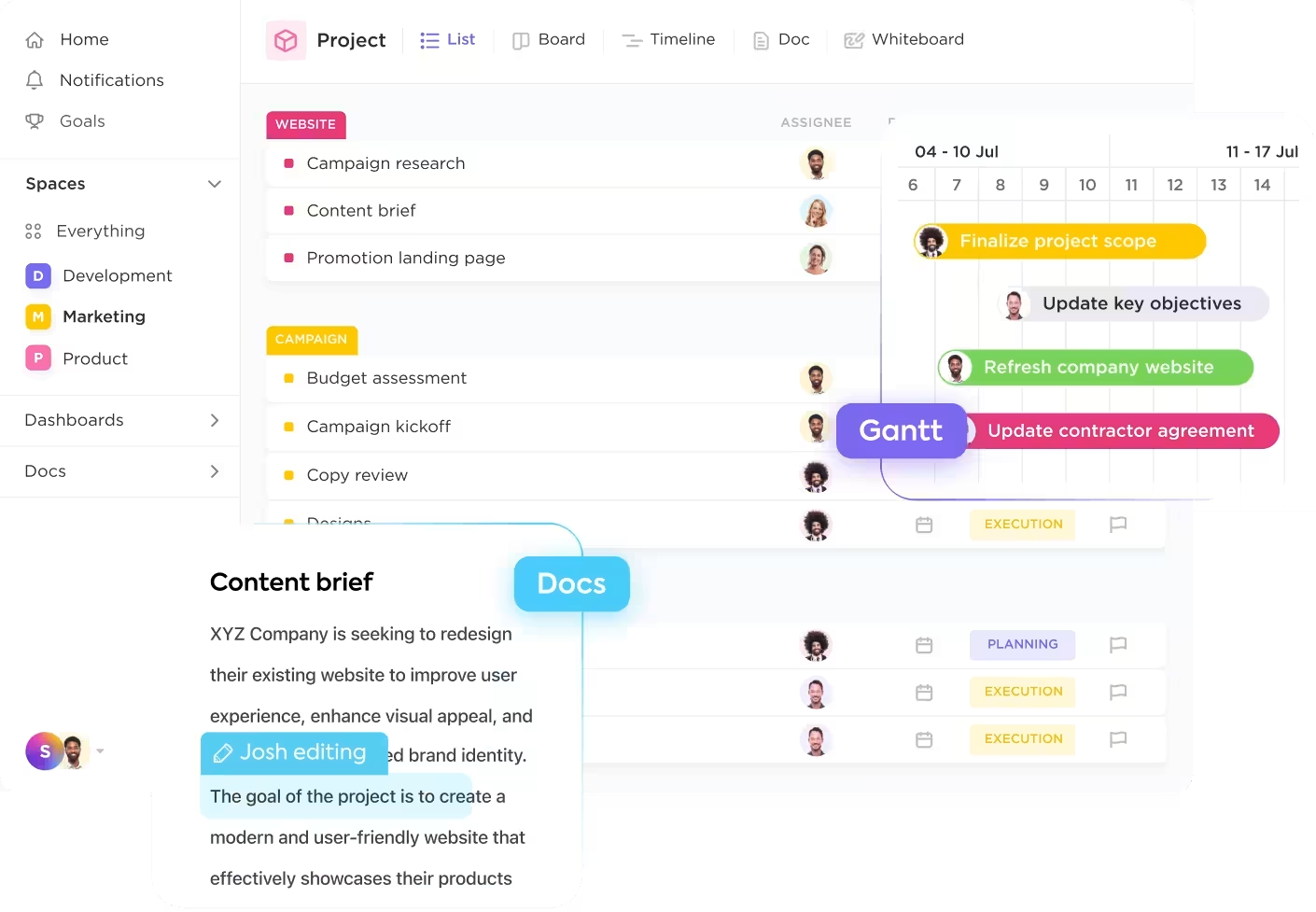
Sorry, there were no results found for “”
Sorry, there were no results found for “”
Sorry, there were no results found for “”
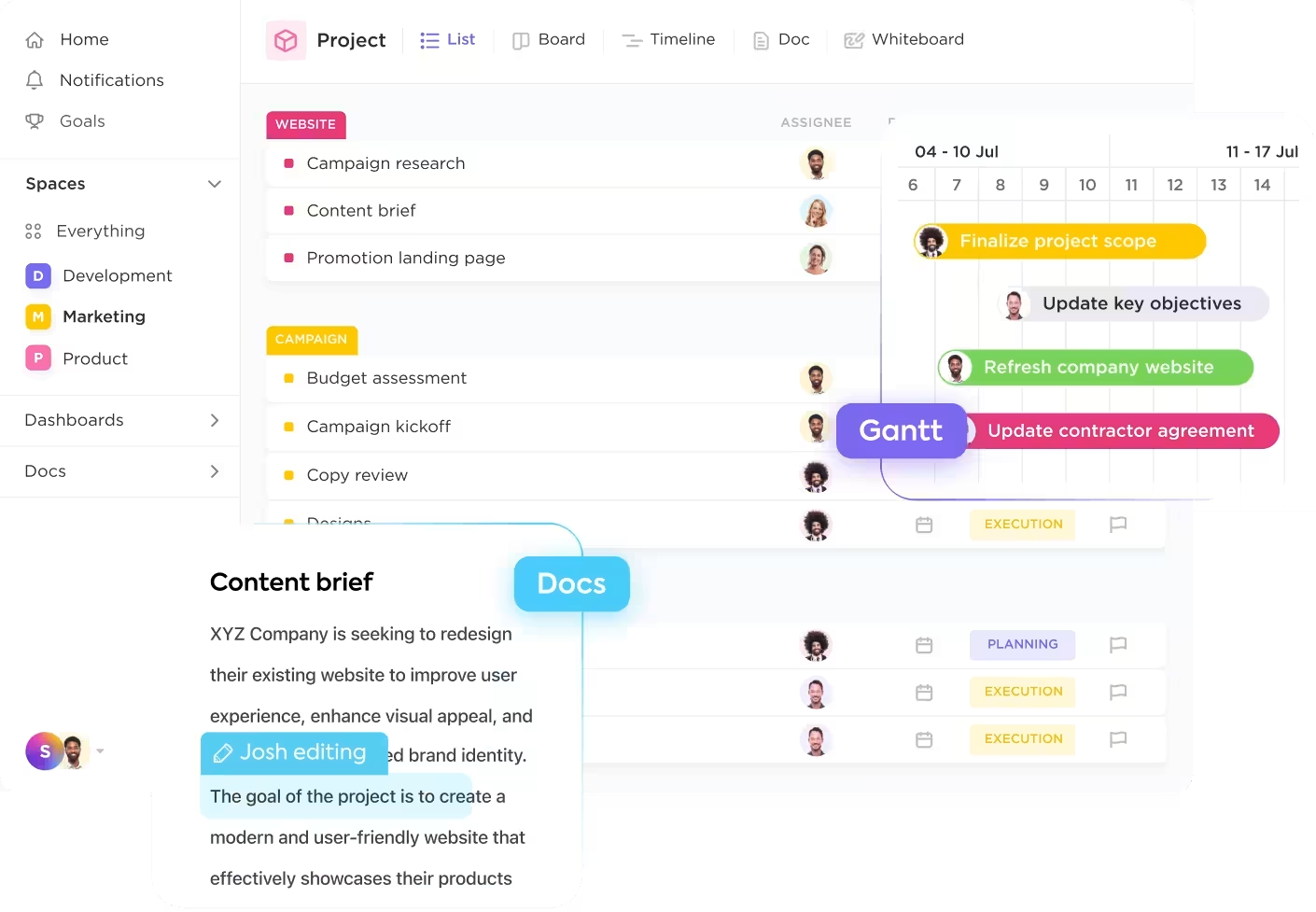
Have you ever tried updating social posts, designing graphics, and scheduling content all in one platform before your morning coffee gets cold? That’s the daily struggle when Simplified can’t keep up with your growing marketing needs!
While it promises all-in-one convenience, those template limitations, collaboration bottlenecks, and simplistic automation features start feeling like digital handcuffs as your team scales.
The marketing tool world is packed with Simplified alternatives that keep your workflow smooth while kicking functionality into hyperdrive.
Need turbo-charged social scheduling, a powerful content calendar template, or AI that writes engaging content? A better Simplified alternative awaits! Let’s explore tools for content creators that don’t just replace Simplified—they’ll revolutionize your entire marketing game!
Here are the top Simplified alternatives that can transform your marketing workflow:
When choosing Simplified alternatives for content creation and marketing, consider these key features to find the best fit for your team:

Work today is broken. Our projects, knowledge, and communication are scattered across disconnected tools that slow us down. ClickUp fixes this with the everything app for work, which combines projects, knowledge, and chat in one place—all powered by AI that helps you work faster and smarter.
While Simplified attempts to combine basic design with rudimentary team coordination, ClickUp goes a step ahead. It delivers enterprise-grade project management seamlessly connected to content creation tools—the perfect, integrated environment for your marketing team to thrive.
If you feel constrained by Simplified’s workflow limitations, ClickUp’s 15+ Views, automation options, and detailed reporting capabilities can be a powerful upgrade.
Plus, with ClickUp Brain, the built-in AI assistant, marketing teams can generate content at unprecedented speed—from social captions to complete blog outlines—all while maintaining a unified brand voice consistency.
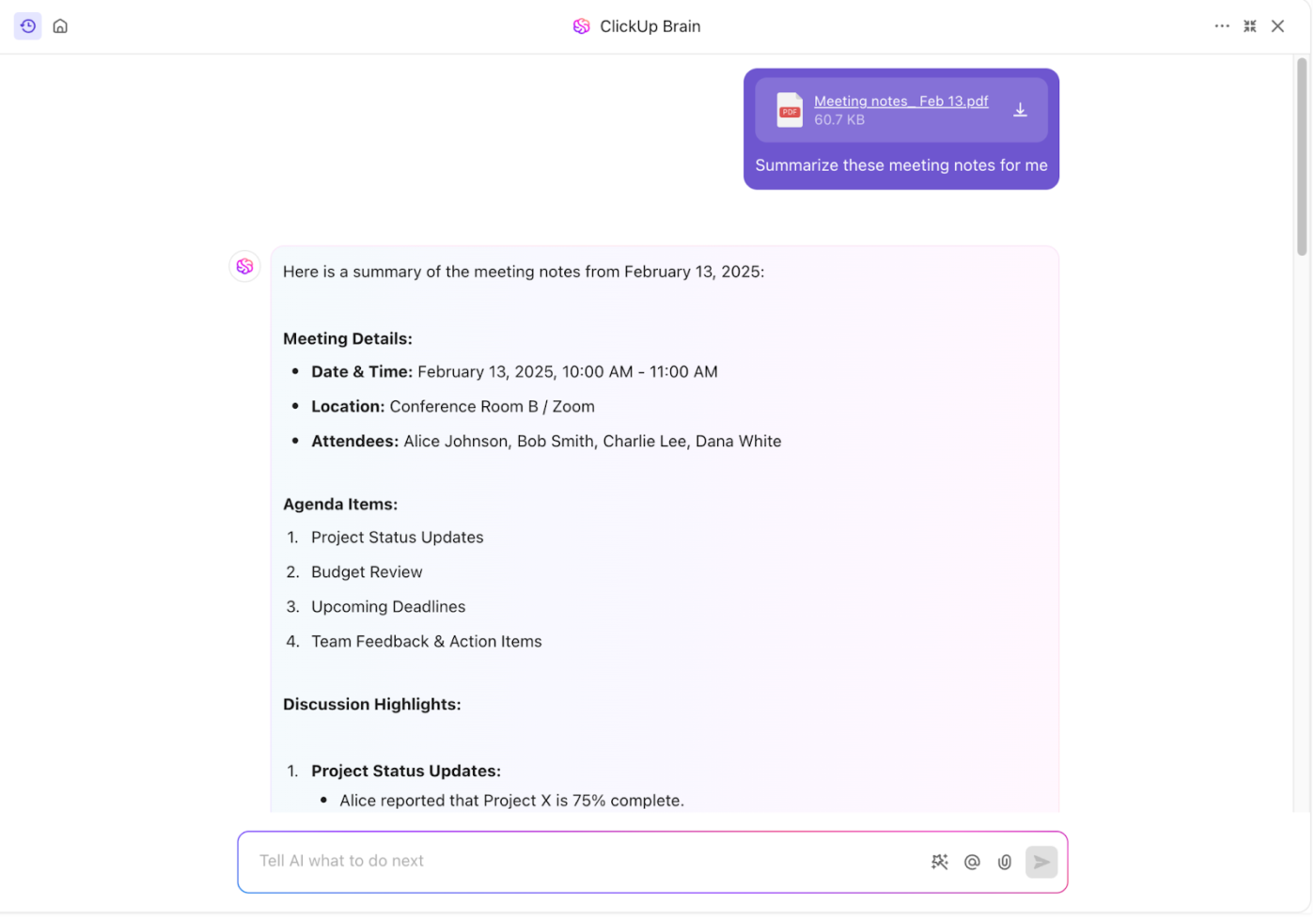
ClickUp Brain goes beyond basic AI tools by refining existing content, checking grammar, and providing multi-language support. It also adapts tone to match target audiences—capabilities that Simplified’s AI can’t match.
But there more! ClickUp Brain users can choose to work with multiple LLMs, like Claude and GPT-4o, right from their ClickUp Workspace.
Meanwhile, ClickUp Docs transforms how teams collaborate on marketing materials by connecting document creation directly to tasks and workflows.
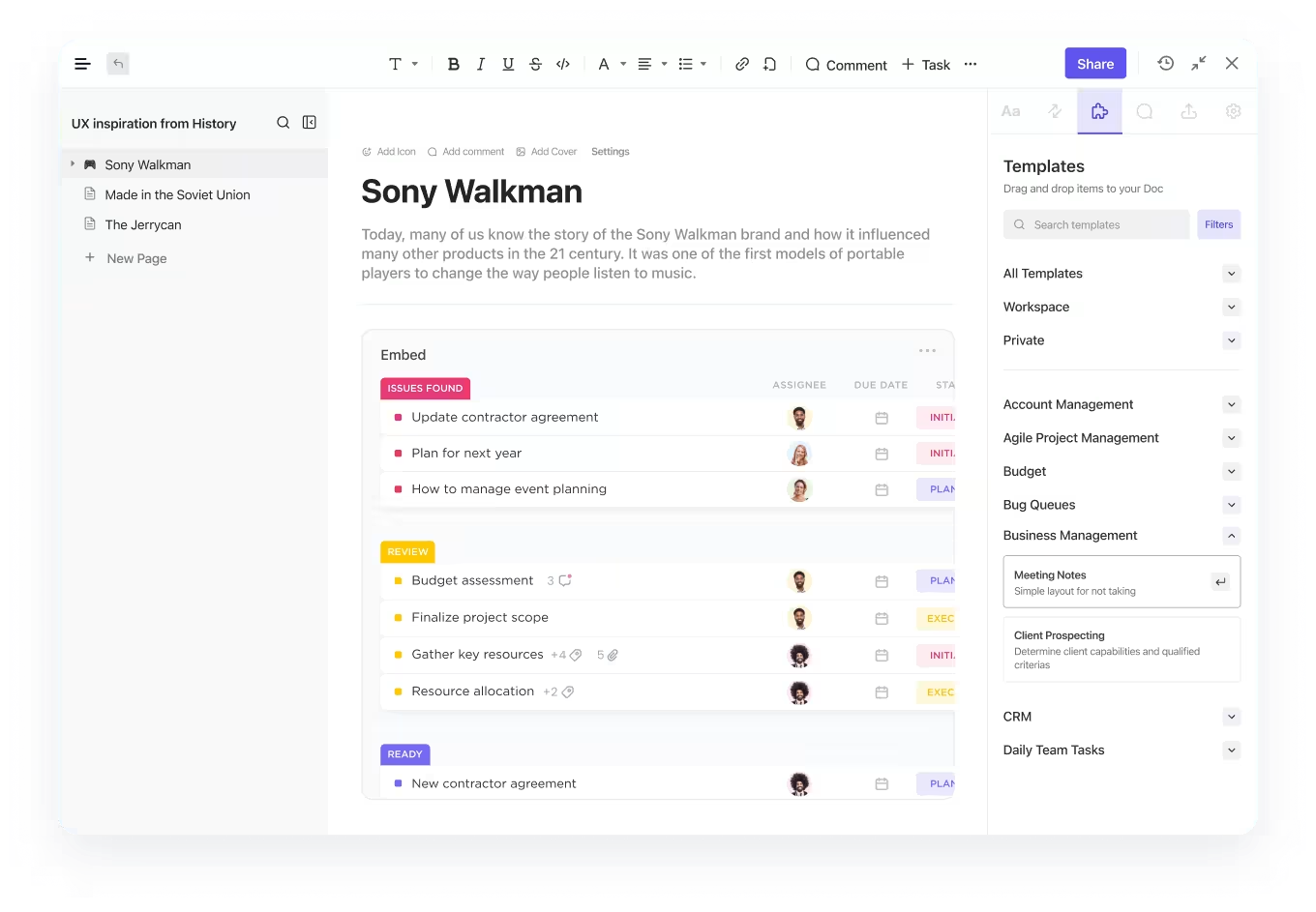
Writers, designers, and stakeholders can edit simultaneously, leave contextual comments, and link documents to specific campaigns—creating a central knowledge management hub.
Want to streamline content workflows quickly? The ClickUp Content Management Template provides a ready-to-use framework with customizable views for planning, production tracking, and publishing schedules.
This template helps marketing teams visualize their content pipeline, track content metrics, produce content, and maintain consistent output quality without building systems from scratch.
Juggling social media project management, design tools, and marketing software? ClickUp Integrations, with its massive lineup of over 1,000+ work tools, keeps everything connected, so your content flows effortlessly from creation to distribution.
Need real-time insights? ClickUp Dashboards give you a clear view of marketing KPIs and campaign performance, delivering deep analytics that Simplified can’t match.
A G2 review says:
We are a busy internal marketing team. Clickup flexible structure in timeline and table, along with custom fields that can be created on the fly, made creating this view easy to do, and it is updated live as we update these promo projects in other parts of Clickup.
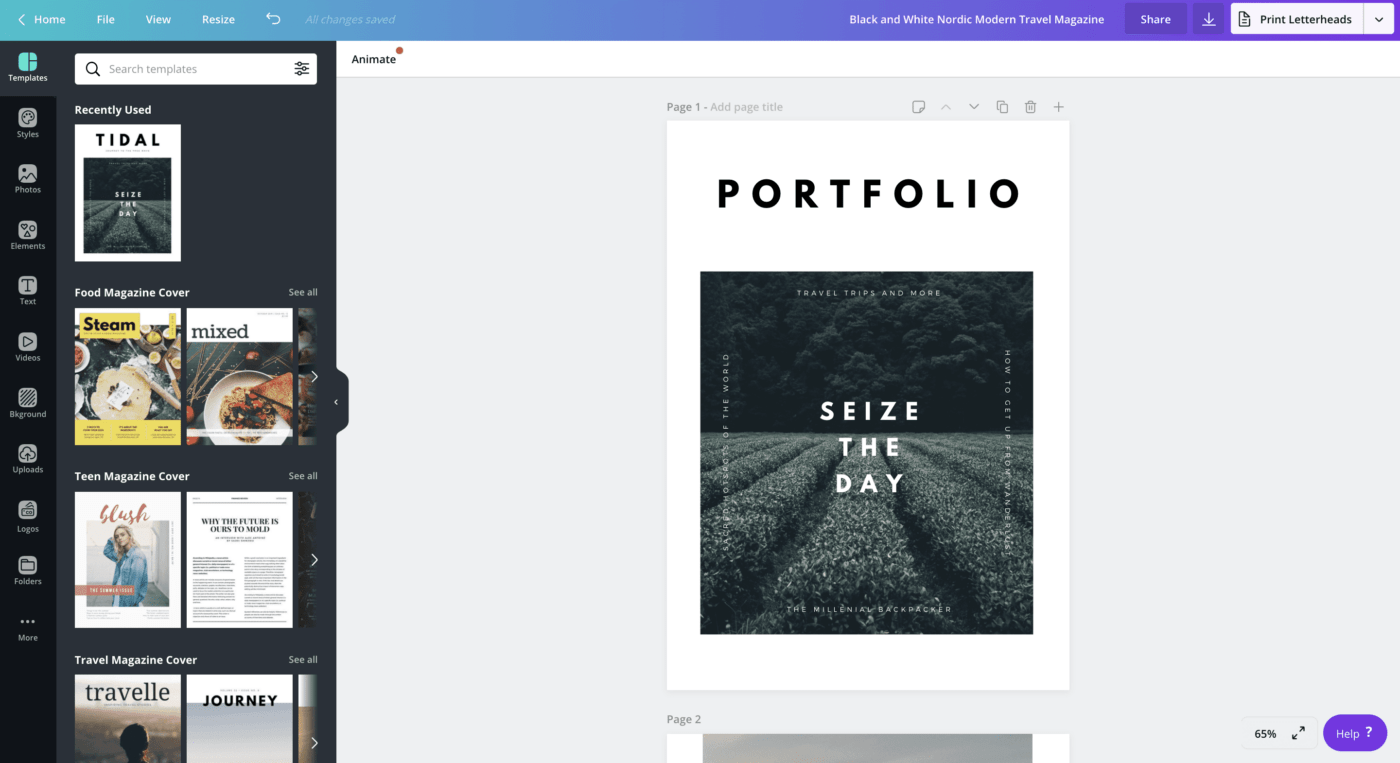
Canva is a user-friendly alternative to Simplified, perfect for teams without graphic design expertise.
Its drag-and-drop editor and 250,000+ free templates make content creation workflows quick and easy. While Simplified offers basic design tools, Canva supports social media posts, presentations, and print materials, making it a versatile choice for visual marketing.
With AI-powered suggestions, direct publishing, and broad format support, Canva streamlines high-quality content production for marketers of all skill levels.
🧠 Fun Fact: Canva began when Melanie Perkins, teaching design software at the University of Western Australia, found programs like Photoshop too complex. In 2007, she and Cliff Obrecht launched Fusion Books, a high school yearbook design business that paved the way for Canva.
A G2 review says,
Canva has a user-friendly interface which gives more productivity and no prior training is required, various design templates are available for design with drag-and-drop features. a wide library of design elements and graphics and access to millions of free images and stock photos. Custom branding options with easy export and publish options….the best thing is affordable pricing plans.
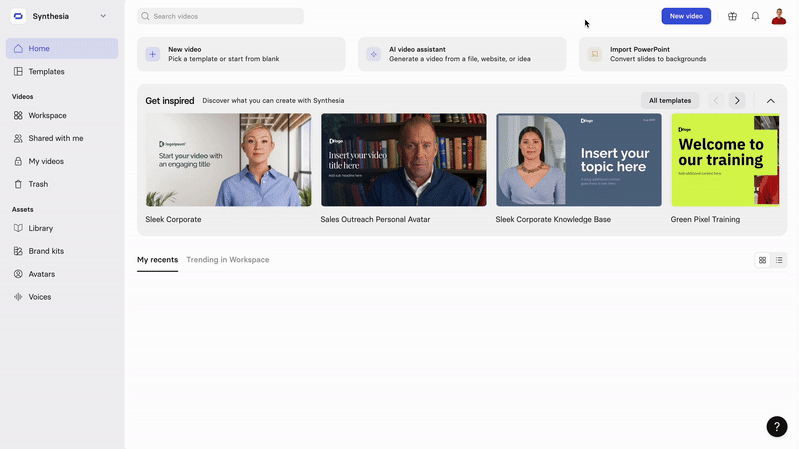
Video content is in high demand, but production challenges make it tough for marketing teams using Simplified. Costs, scheduling, and talent coordination often block consistent output.
Synthesia removes these barriers with AI-powered video creation—no cameras, microphones, or editing skills are needed. It generates lifelike virtual presenters who deliver scripts in 120+ languages, ideal for educational and promotional videos.
Unlike Simplified’s basic editing tools, Synthesia instantly transforms text into professional videos, eliminating the need for original footage.
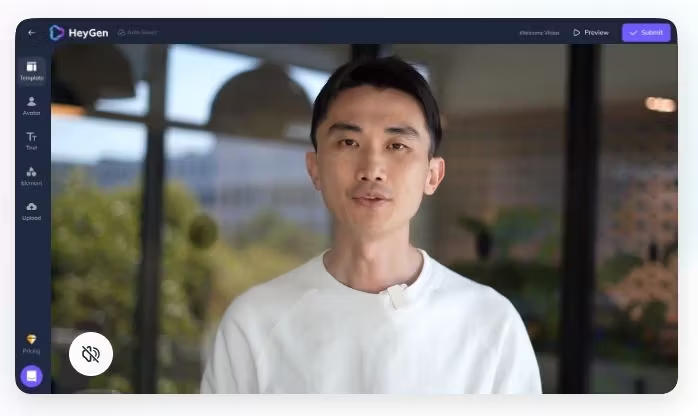
Scaling personalized video content is nearly impossible when every message requires filming a real person. Sales and marketing teams quickly hit a production ceiling, struggling to customize videos for different segments and updates.
HeyGen revolutionizes video marketing by creating digital twins—AI avatars that deliver unlimited personalized videos without extra filming.
This Simplified alternative excels at scalable, authentic video communication, making it ideal for sales outreach, customer engagement, and other marketing efforts. Teams can generate lifelike AI versions of real members, ensuring seamless, personalized messaging.
A Capterra review says,
HeyGen is a fantastic tool that can save time and money for anyone who needs to create professional videos, but requires some experience and I recommend relying on professionals who already know how to use the tool.
Also Read: How to Create Impactful Product Videos
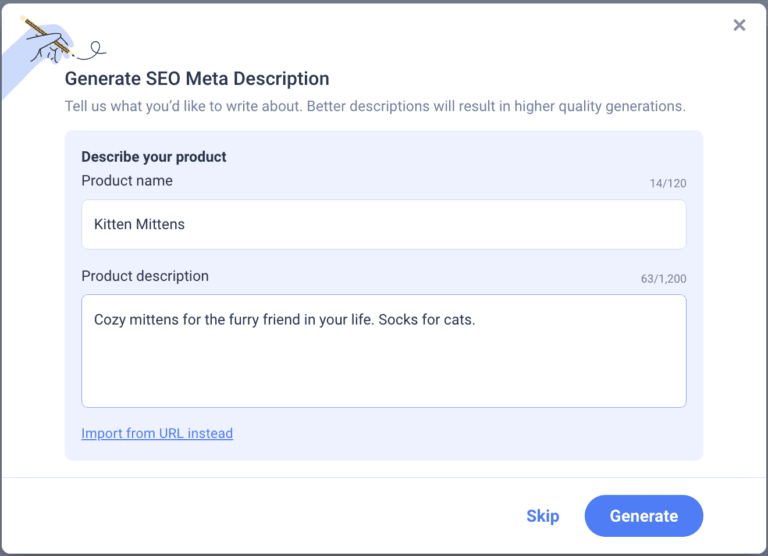
Marketers struggle to predict which copy will convert before investing in distribution. A/B testing demands traffic and budget, while guesswork leads to underperforming messaging and wasted ad spend.
Anyword transforms AI copywriting with its Predictive Performance Score, analyzing billions of impressions to forecast ROI before publication. This data-driven platform removes guesswork, optimizing content for higher conversions.
Unlike Simplified’s basic AI writing, Anyword offers more advanced tools for predictive analytics while ensuring enterprise-grade compliance with HIPAA, SOC2, ISO 27001, and GDPR standards.
💡Quick Tip: A statistically significant A/B test result doesn’t always mean the winner is the best choice. False positives, measurement errors, or negligible real-world impact can skew results. Instead of relying solely on the numbers, interpret test data through the lens of your business context and user insights. A balanced approach—where data meets strategy—leads to smarter decisions.
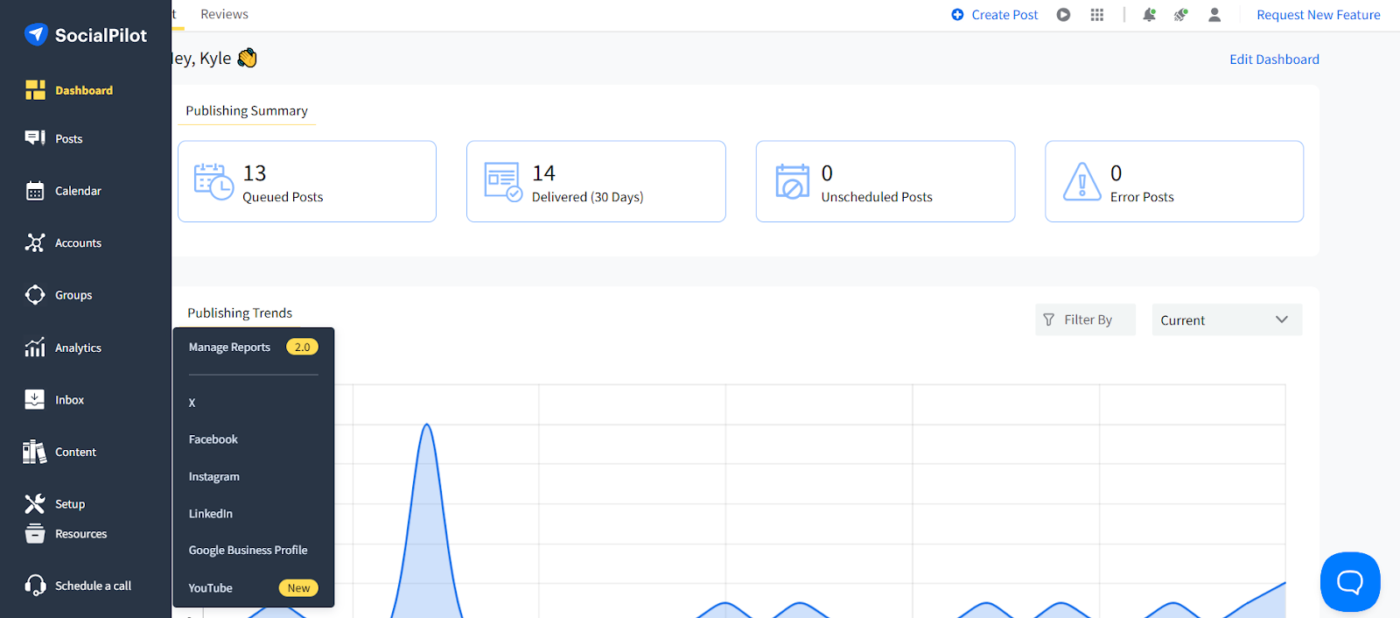
Managing multiple social media accounts is challenging, especially when analytics are scattered across platforms. Marketing teams, social media managers, and agencies struggle to streamline scheduling and extract meaningful insights.
SocialPilot simplifies multi-account management with bulk scheduling, white-labeled reports, and customizable dashboards. Its advanced analytics track engagement, reach, and conversions across all major networks, offering insights that Simplified lacks.
Agencies benefit from SocialPilot’s Client Management Portal, which enables controlled client access for approvals and reporting—an enterprise-grade feature missing from Simplified’s toolkit.
A Capterra review says,
The most useful feature I found about this tool was bulk scheduling, curated content and analysing posts. The features like White label reports and simple and ease of navigation inside the tool is one of the major reason for me to recommend this tool to others.
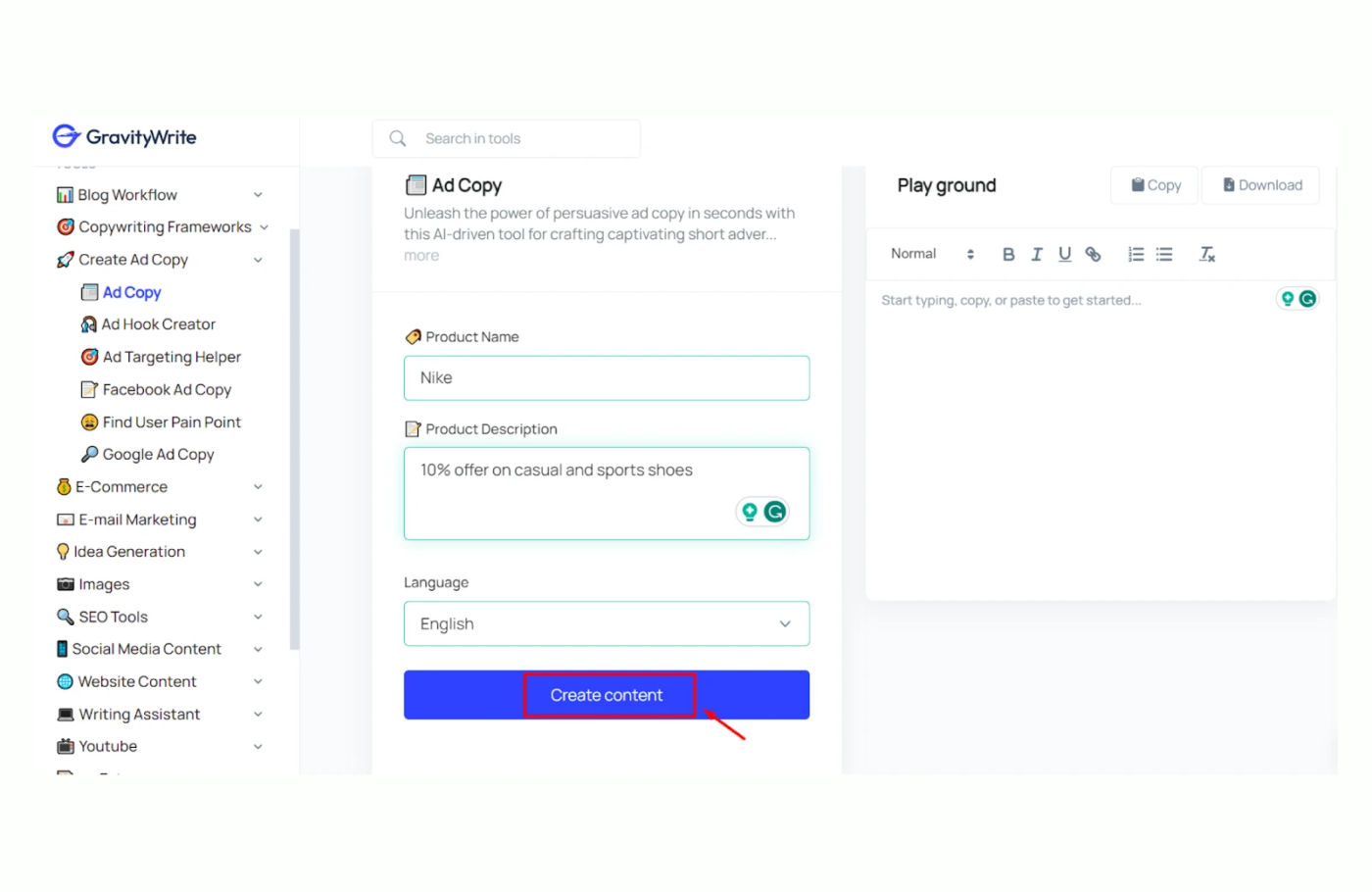
Small marketing teams can struggle to meet content demands without specialized writers or extra budget. GravityWrite streamlines content creation with industry-specific AI models that generate accurate, context-aware drafts across formats like product descriptions and blog posts.
Unlike Simplified’s broad approach, GravityWrite delivers specialized content that requires less editing—saving time for teams with niche needs. Its vertically-trained AI produces high-quality first drafts, solving a common Simplified complaint about excessive editing of generic AI-generated content.
📮ClickUp Insight: Low-performing teams are 4 times more likely to juggle 15+ tools, while high-performing teams maintain efficiency by limiting their toolkit to 9 or fewer platforms. But how about using one platform?
As the everything app for work, ClickUp brings your tasks, projects, docs, wikis, chat, and calls under a single platform, complete with AI-powered workflows. Ready to work smarter? ClickUp works for every team, makes work visible, and allows you to focus on what matters while AI handles the rest.
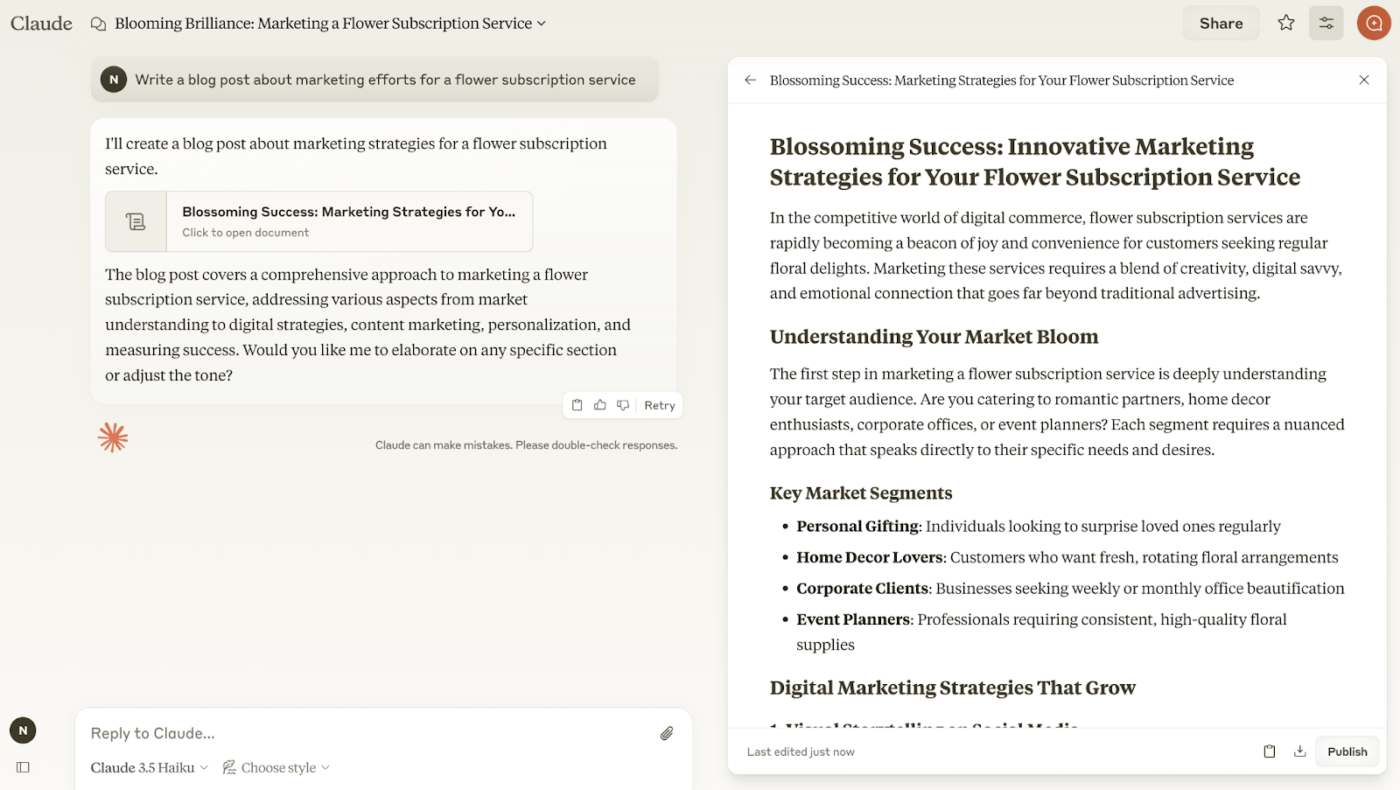
Most AI writing tools struggle with coherence in long-form content, requiring heavy editing. Claude by Anthropic excels at generating detailed blog posts, reports, and thought leadership content with a strong contextual understanding.
While Simplified focuses on short-form, efficient content creation, Claude maintains consistency across longer documents, follows complex instructions, and adapts to nuanced feedback.
Claude provides advanced AI writing assistance for marketers working on substantive content that supports keyword research integration and adherence to specific style guides.
A G2 review says,
What’s most useful about Claude is the AI’s ability to flow more naturally. I like that responses feel more like human to human conversation. Another thing I like about Claude is that its responses are contextual and engaging. I also like it tries to give accurate responses and acknowledges its limitations when it doesn’t know something.
🧠 Fun Fact: For years, researchers were puzzled—scaling AI models didn’t improve reasoning tasks. Performance stayed flat despite larger models. The breakthrough? “Chain of thought” prompting. Asking AI to “think step by step” or showing examples unlocked hidden reasoning abilities, revealing their true potential.
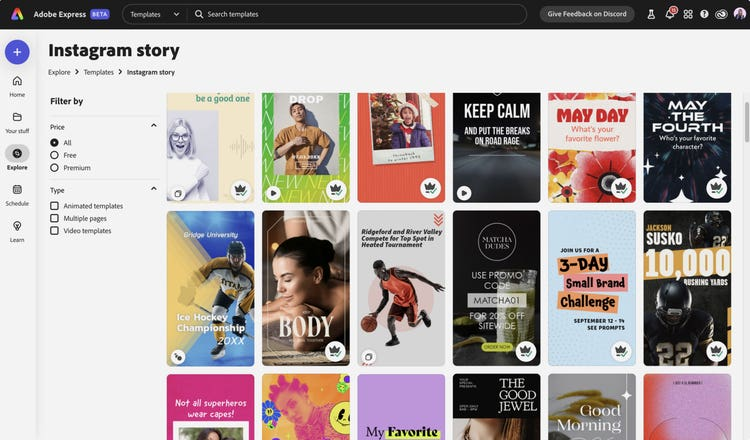
Adobe Express bridges the gap between basic design tools and pro software, giving marketers high-quality design capabilities without the complexity of Adobe’s full suite.
It combines intuitive tools with Adobe’s stock assets and customizable templates, ensuring brand consistency. Unlike Simplified, Adobe Express connects directly to Photoshop, Illustrator, and Creative Cloud, enhancing workflow and design quality.
👀Did You Know? 92% of marketers believe AI and automation improve content personalization and campaign efficiency.
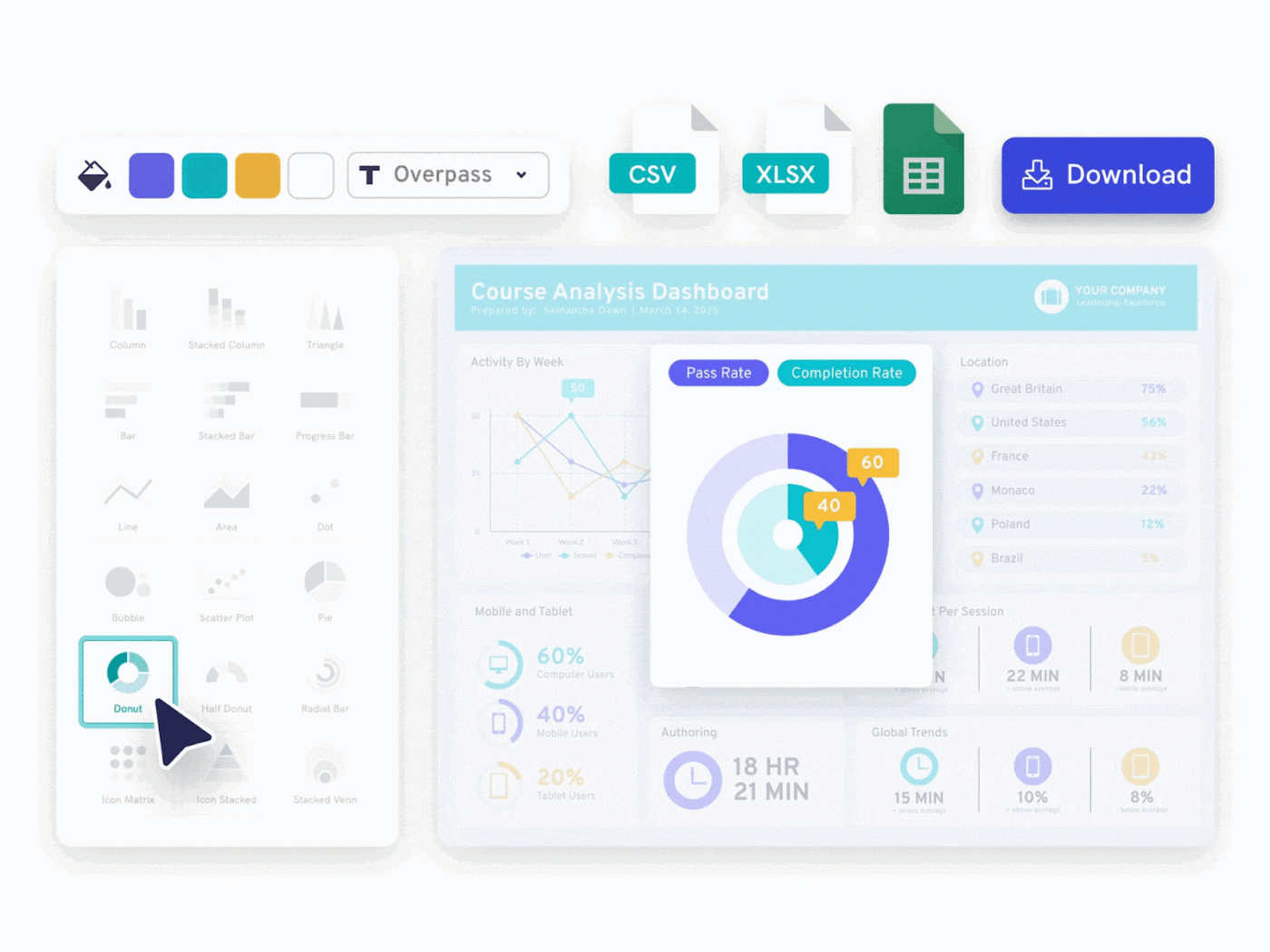
Teams often struggle to present data-rich content effectively when trapped in spreadsheets or text. Piktochart simplifies data visualization, transforming complex information into engaging infographics, reports, and presentations—no design skills required.
Its editor includes interactive charts, map generators, and specialized widgets built for data storytelling. Unlike Simplified’s general design tools, Piktochart makes complex information clear and visually compelling. With dedicated templates and advanced visualization features, it ensures data-driven content is both accessible and impactful.
The right Simplified alternative can transform your marketing operations, automating content creation and enhancing team collaboration. Each tool we’ve explored offers unique strengths.
Your ideal choice depends on your specific needs, team size, and workflow priorities. For most marketing teams seeking a truly comprehensive solution, ClickUp offers the most complete package, combining content creation, project management, and other collaboration tools in a single platform.
Ready to transform your marketing workflow?
Sign up for ClickUp today and discover how it can elevate your content creation process and team collaboration.
© 2026 ClickUp