11 Free Sign-Up Form Templates to Collect Data
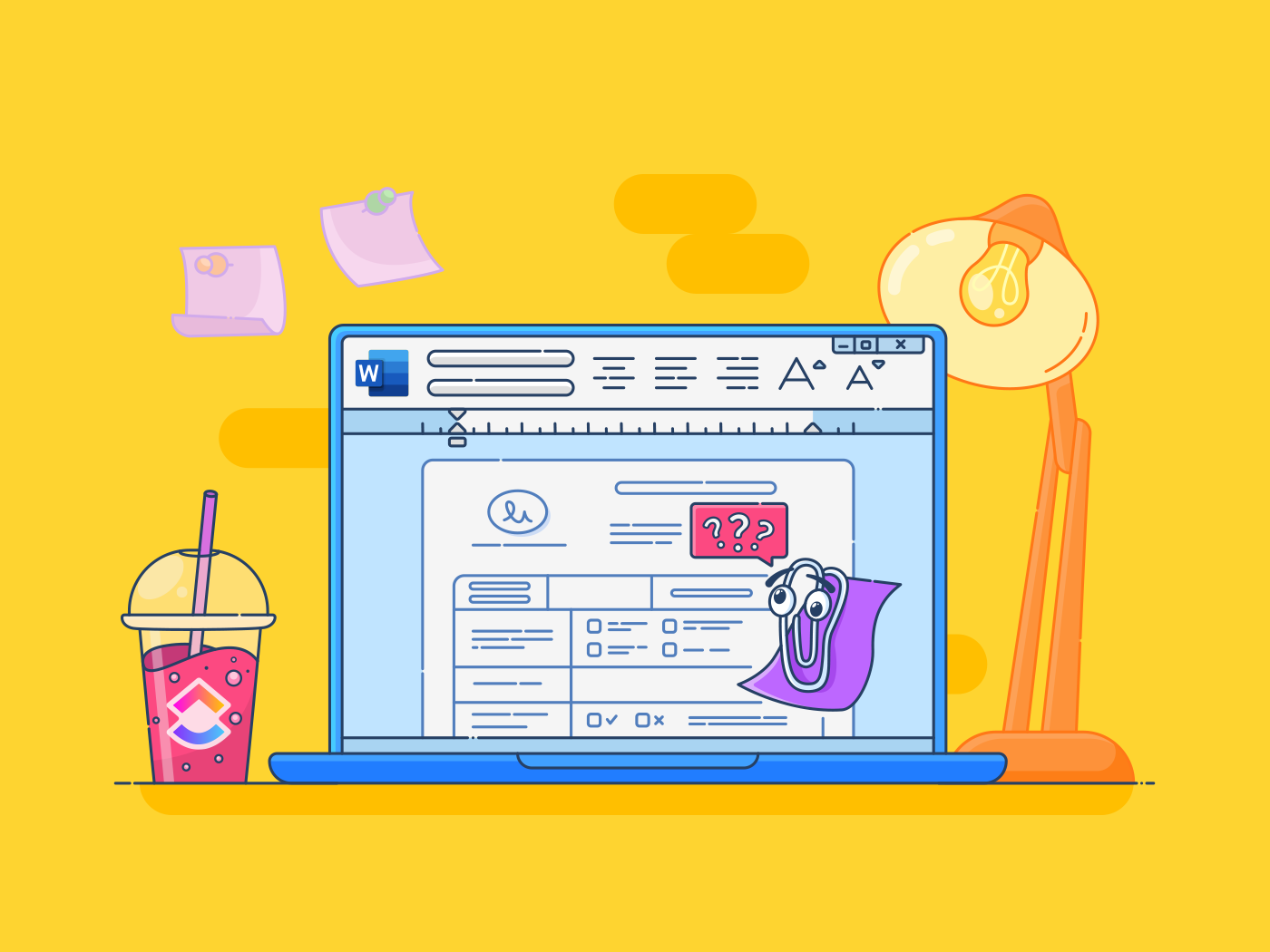
Sorry, there were no results found for “”
Sorry, there were no results found for “”
Sorry, there were no results found for “”
Organizations that leverage data insights outperform peers by 85% in sales growth and more than 25% in gross margin.
But how do you ensure you’re collecting data properly? It starts with how you capture information.
Suppose a potential customer clicks on your website, eager to sign up for your service. Then, they’re met with a clunky, confusing sign-up form that looks like it hasn’t been updated for eons. What happens next? They drop off.
Now, consider the flip side. You present a sleek, intuitive sign-up form that feels effortless to fill out. Within seconds, they complete it, and voilà—you capture the data you need while leaving a positive impression.
If you’re wondering how to make this vision a reality, the answer is simple: use free sign-up form templates. Let’s explore some options!
A signup form template is a pre-designed framework that helps you collect data from new users quickly and efficiently. Think of it as a shortcut: instead of designing an online form from scratch, you start with a professional layout that’s easy to customize for your needs.
These free-form templates come in all shapes and sizes—whether you’re managing event registrations, collecting contact details, or gathering job applications.
The best part of using a signup form? They don’t just save time; they ensure your online forms look polished and function seamlessly.
Not all templates are created equal. A great signup form template should tick a few essential boxes:
Now that we know what to look for, let’s explore some top-notch, free signup form templates to get you started:
The ClickUp Registration Form Template is your go-to for collecting all event registrations, from company webinars to local workshops, and exclusive product launches.
One standout feature of registration forms is their dynamic customization options, which allow you to tailor the fields to your specific event needs. This template adapts seamlessly from gathering participant contact details and emailing addresses to preferences or payment details.
Further, its integration with ClickUp Tasks makes it even more impressive. Each form submission automatically generates a task with all the registration data, so you can assign follow-ups, track attendance, and manage workloads effortlessly.
Need to repeat the event? Simply duplicate the template, tweak a few details, and you’re set.
✨Ideal for: Event managers, small businesses, or anyone who wants a registration process that feels as polished as their event
💡Quick Hack: Use ClickUp’s conditional logic to create dynamic forms. For instance, if a registrant selects a specific option, additional fields can appear to collect more detailed information. This ensures you gather only the necessary details for each registrant.
The ClickUp Membership Form Template is designed for membership management and is perfect for clubs, organizations, or subscription services.
This template allows you to:
This member management form can be customized to gather insights into members’ preferences or interests, which you can later use to provide a personalized experience.
✨Ideal for: Organizations that value seamless onboarding and detailed record-keeping for their members
Think of the ClickUp Form Template as the all-purpose, OG tool for form templates. Its design ensures maximum flexibility, making it perfect for gathering feedback, conducting surveys, or managing sign-ups for an internal team initiative.
You can add or remove fields to suit your needs, rearrange sections for clarity, or brand it with your company’s logos and colors. You can transform each submission into a task, complete with assignees and deadlines, ensuring no data is lost when you collect signups.
Pair it with tools like Google Analytics; this template offers insights into response rates and patterns, helping teams optimize their forms over time.
✨Ideal for: Teams juggling multiple data-collection needs and looking for a single, powerful solution
Efficiency is key when organizing events. The ClickUp Event Registration Form Template simplifies capturing attendee details while providing tools to help you plan and execute your event seamlessly.
This versatile template simplifies the process of collecting basic information, which is usually captured on the login page, and managing complex event logistics. Whether you’re organizing a small workshop or a large-scale conference, this template has you covered.
Some of the key features of this template include:
✨Ideal for: Event planners or team members tasked with running a webinar, seminar, or in-person conference
💡Quick Hack: To guide registrants, use clear headings, concise labels, and logical flow. Consider using a visually appealing theme to enhance the overall look and feel of the form.
The ClickUp Job Application Form Template simplifies recruitment for HR teams and hiring managers by organizing candidate submissions into actionable tasks. It captures more than the basics, like names and contact details; it allows applicants to upload resumes, portfolios, or certifications directly within the form.
You can customize this template to include screening questions about availability, expected salary, or specific skills.
Once candidates apply, their details are converted into a task within your hiring pipeline. This makes it easy to track their progress—from resume review to interviews and final decision-making.
Beyond organization, this template supports applicant tracking system workflows that notify relevant team members when new applications come in.
✨Ideal for: Organizations scaling a team quickly or filling a niche role
Every business needs a way to connect with its audience, and the ClickUp Contact Form Template delivers professionalism and adaptability.
This form ensures that customers’ questions, feedback, or complaints are routed to the right team immediately.
It’s designed to be intuitive, offering dropdown options or checkboxes so you can easily collect information and specify the nature of your inquiry, whether it’s related to sales, support, or general feedback.
Once submitted, ClickUp automatically sorts inquiries, where priority tagging can flag urgent issues for immediate action. To keep customers informed, the directory template supports automated acknowledgment emails reassuring them their message has been received.
✨Ideal for: Teams handling high volumes of customer inquiries who need a tool that balances efficiency and customer care
The ClickUp Customer Contact Form Template is specially designed for customer-facing teams who want to capture inquiries, feedback, and concerns in a structured manner.
Whether a simple product inquiry or a detailed feedback report, this client intake form template ensures that every interaction is logged and acted upon. One of its most powerful features is the ability to create tailored fields to capture critical customer information, such as order details or issue categories.
Additionally, it syncs with CRM tools, allowing teams to centralize customer interactions and track follow-ups more effectively.
The template also includes automated reminders, which ensure team members follow up promptly with customers and prevent any inquiry from slipping through the cracks.
You can visualize the insights collected in ClickUp Dashboards to help teams track recurring issues or evaluate response times.
✨Ideal for: Customer service professionals or sales representatives
Managing service or project requests can be chaotic, but the ClickUp Request Form Template structures the process. This template is ideal for collecting detailed service requests for IT support, creative projects, or resource allocation.
Some of its key features are:
✨Ideal for: Teams looking to streamline their internal or external service operations
Customer onboarding can set the tone for long-term relationships, and the ClickUp Customer Onboarding Template ensures the process is as smooth as possible.
Perfect for businesses requiring a structured onboarding approach, this template helps capture all the key details upfront while automating essential workflows. Just like Google Form templates, this one is fully customizable. You can include fields for project goals, timelines, or key contacts.
Once submitted, the data seamlessly integrates with your ClickUp workspace, triggering automated tasks outlining the onboarding journey—from setting up accounts to scheduling kick-off calls.
For added convenience, the template includes options to attach onboarding documents, such as contracts, welcome kits, or FAQs, so clients have everything they need in one place.
✨Ideal for: Businesses that prioritize delivering a professional and efficient onboarding experience

The Mailing List Sign-Up Form Template by Visme is designed for businesses and creators looking to grow their email subscriber base while maintaining a polished, professional appearance.
This visually appealing template can be easily customized to align with your brand’s colors, fonts, and style, making it perfect for websites, landing pages, or social media campaigns.
What sets this template apart is its intuitive and user-friendly design. It allows you to add personalized messaging, such as a call-to-action highlighting the benefits of joining your mailing list.
Visme also includes analytics tracking to measure form submissions and identify trends. It integrates seamlessly with popular email marketing platforms like Mailchimp and Constant Contact, allowing you to automate welcome emails and nurture your subscribers effortlessly.
✨Ideal for: Content creators, marketers, or small business owners

The Subscription Sign-Up Form Template by 123 Form Builder is a versatile tool for businesses that want to grow their subscriber base quickly and efficiently.
Whatever you’re offering—a newsletter, a premium service, or recurring product deliveries this—template is optimized to collect and manage subscriber information with minimal effort. This signup form template includes advanced features of form builder software, like payment gateway integration, which allows businesses to collect subscription fees directly within the form.
Another standout feature is the form’s ability to integrate with third-party tools like PayPal, Stripe, or CRM platforms.
This simple signup form also includes anti-spam measures, such as CAPTCHA, to ensure that only legitimate subscribers are added to your database software.
✨Ideal for: SaaS companies, subscription box services, and digital content creators
Signup forms might seem basic, but they are key to capturing leads, engaging customers, and growing your business.
The right template can transform a tedious process into a seamless experience for you and your users. With ClickUp’s intuitive interface and these ready-to-use templates, you’ll save time and focus on what matters—connecting with your audience.
From gathering feedback to onboarding clients and generating new leads, these signup form templates empower you to create functional, visually appealing, and easy-to-use forms.
Don’t let clunky forms slow you down—start crafting smarter, more effective ones today!
If you’re ready to start, sign up for free on ClickUp today and build better forms with just a few clicks.
© 2026 ClickUp