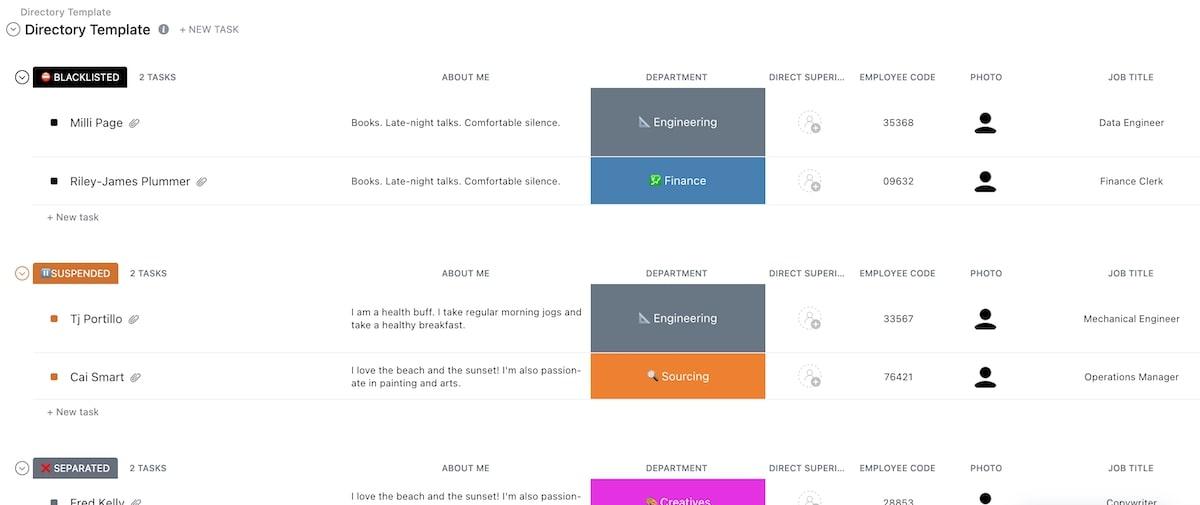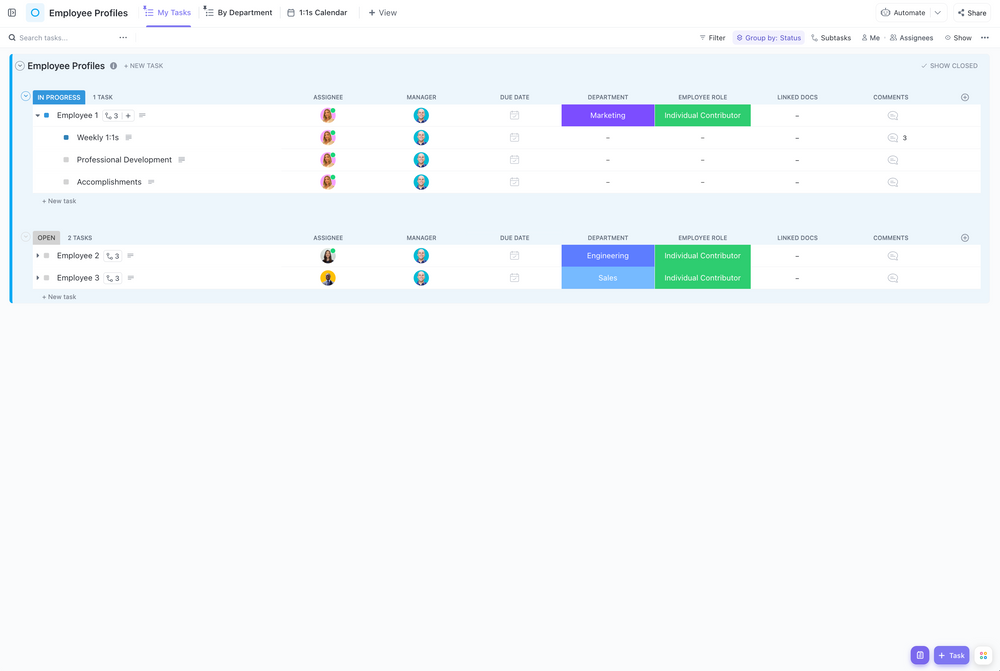Directory templates can be a lifesaver for busy managerial directors and executives. Whether you need a template to help you organize documents, images, links, people, companies, or something else, we’ve got you covered!
In this article, we’ll show you 10 directory templates to give you an idea of how they can be used and to help you select the best one for your needs.
- ⏰ 60 Second Summary
- What Is a Directory Template?
- 10 Directory Templates to Stay Organized
- 1. ClickUp Directory Template
- 2. ClickUp Photo Directory Template
- 3. ClickUp Employee Directory Template
- 4. ClickUp Business Directory Template
- 5. ClickUp Membership Directory with Photos Template
- 6. ClickUp Company Contact List Template
- 7. ClickUp Employee Profiles Template
- 8. Excel Employee Directory Spreadsheet by Spreadsheet.com
- 9. Word Employee Office Directory and Contact List Form Template by Template.net
- 10. Airtable Employee Directory Template
⏰ 60 Second Summary
Here are 10 free directory templates to track contacts, customers, and employees.
- ClickUp Directory Template
- ClickUp Employee Directory Template
- ClickUp Photo Directory Template
- ClickUp Business Directory Template
- ClickUp Membership Directory with Photos Template
- ClickUp Company Contact List Template
- ClickUp Employee Profiles Template
- Excel Employee Directory Spreadsheet by Spreadsheet.com
- Word Employee Office Directory and Contact List Form Template by Template.net
- Airtable Employee Directory Template
What Is a Directory Template?
A directory template is a pre-made document or website that can be used to create a directory of people, businesses, documents, media, and more. They typically include fields for the name, contact information, and other relevant data about each entry.
While directories don’t usually include automations and task tracking, they can make good CRM alternatives for managers and other personnel looking for simple solutions. In many cases, you can also integrate your directories into a CRM or project management software.
Directory templates can be created to serve a variety of needs, such as:
- Document directories
- Photo directories
- Employee directories
- Membership directories
- Supplier directories
- Industry directories
- Event directories
- Product directories
- Website directories
Benefits of a Directory Template
Directory templates save time and effort by providing a pre-formatted document or software that you can customize to fit your needs. They can also help to ensure that the directories you create are consistent and easy to use.
Here are some of the benefits of using a directory template:
- Save time and effort by providing a preformatted document or website that you can customize to fit your needs
- Keep everyone on the same page with documents that are always updated and current
- Ensure consistency so records are well-organized and can be quickly accessed
- Boost the accuracy of your records by providing a standard format for entering and storing data
- Streamline accessibility to your internal documents and media, ensuring that the latest updates and documents are provided to everyone
- Allow yourself the option to expand as your business grows by adding, editing, or changing fields and features over time
- Reduce the risk of data loss
If you’re looking to create directories for your organization, templates are an excellent and easy way to ensure that you build them more efficiently and accurately so that you can retrieve and adjust them over time.
10 Directory Templates to Stay Organized
Here are 10 free directory templates that can help you maintain organization and productivity.
1. ClickUp Directory Template
The ClickUp Directory Template is a pre-formatted list that helps you organize your team’s documents by employee information.
The template is best suited for businesses of all sizes that need to keep track of their employee documents. It is also a good choice for individuals who want to create a personal directory of their documents.
It includes customizable statuses, views, and fields that allow you to do such things as:
- Keep track of important documents
- Save critical information and visualize data
- Easily access information in an organized directory
- Track time, tags, dependencies, and emails
- Add, update, and review documents
- Track tasks with project management tools
The Directory Template by ClickUp is a good fit for businesses of all sizes that need to build an organized directory of documents.
If you need more functions for storing additional types of data, such as landing pages, you might also consider creating a directory for your data using a database template.
2. ClickUp Photo Directory Template
ClickUp’s Photo Directory Template is a pre-made whiteboard that helps you organize and manage your team’s photos. It includes statuses, fields, and views to help you track, categorize, and visualize your team’s photos.
The template also includes the following benefits:
- Easily organize photos into categories and folders
- Instantly find a photo by searching for keywords & tags
- Keep track of who uploaded each photo and when
- Improve team tracking with comment reactions, multiple assignees, and importance
The Photo Directory Template is best suited for businesses and departments of all sizes that need to keep track of their team photos.
3. ClickUp Employee Directory Template
The ClickUp Employee Directory Template is a pre-made list that helps you create a central place for all employee information.
This Employee Directory Template is best suited for businesses of all sizes that need to track employee information. It’s also a good choice for individuals who want to create a personal directory of their employees.
Looking for a great solution to take your human resources a step further? ClickUp’s Human Resources Template can help you build a customized system for your HR team. It makes managing recruitment, talent development, employee management, and onboarding much easier.
4. ClickUp Business Directory Template
When you need to create a vendor list, partner directory, or any other type of contact directory, ClickUp’s Business Directory Template helps you simplify and organize the process.
The template includes fields for keeping track of contact information such as email addresses and phone numbers. Plus, you get views that make contacts easy to find by name, company, industry, or location.
The Business Directory Template helps you create a database that lets you:
- Easily store and review contact information in one centralized location
- Improve communication with vendors and partners by providing quick and easy access to contact details
- Facilitate new business development by providing a central repository for potential customers and partners
Along these lines, you might also consider utilizing an org chart software or org chart Excel spreadsheet.
If you’re on a search for the perfect vendor list template, customer directory, or internal contact list, the Business Directory Template by ClickUp is an excellent choice!
5. ClickUp Membership Directory with Photos Template
Ever wish it were easier to create an interactive member photo directory? Now it is! With the ClickUp Membership Directory with Photos Template, you don’t need any tech wizardry to build a beautiful, organized membership directory.
Custom fields provide you with seven attribute choices, including names, phone numbers, emails, emergency contacts, and addresses
Different ClickUp Views allow you to find and sort people by membership type, membership form, membership process, member start date, and other important information
Using this template will help you build a member directory that provides everything you need: excellent visibility, improved collaboration, better networking capabilities, and quick access to member ID and contact information.
If you need to keep track of members, the ClickUp Membership Directory with Photos Template is what you’ve been looking for!
6. ClickUp Company Contact List Template
If you need to create a business contact list, the Company Contact List Template by ClickUp is here to help you get it done right.
This template is a pre-made list that helps you keep your contacts in one place.
It includes custom fields to track contact information, such as name, email address, phone number, and job title. Plus, you get custom views (such as by department, employment status, or start dates) that help you locate contacts more quickly.
Simplify the process of adding new contacts to your list with the Company Contact List Template.
This is an excellent template for people wanting to keep track of personal or company colleagues, whether for yourself, a small business, or an enterprise-level organization.
7. ClickUp Employee Profiles Template
Keep employee profile information organized and easy to access with the ClickUp Employee Profiles Template.
This template helps you keep track of your employees’ contact information, job titles, and other relevant information.
You can view profiles by department, calendar, or task, and customize any one of seven fields.
This Employee Profiles Template by ClickUp makes storing, editing, and accessing your employee’s profile information a quick and easy process!
8. Excel Employee Directory Spreadsheet by Spreadsheet.com

The Excel Employee Directory Spreadsheet by Spreadsheet.com is a spreadsheet template that tracks and manages employee data such as names, job titles, contact information, skills, current projects, and much more.
The template is easy to use and modify, so you can tailor it to your specific needs.
9. Word Employee Office Directory and Contact List Form Template by Template.net

If you’re looking for a super-simple alternative to online directories, you might like the Word Employee Office Directory and Contact List Form Template by Template.net.
This template is available in MS Word, Google Docs, and Apple Pages formats.
The spreadsheet allows you to put your name and contact information in a header at the top of the page. Then, simply enter the following information into the spreadsheet fields:
- Employee name
- ID number
- Position
- Department
- Phone number
- Email address
- Home address
If you want to avoid online and cloud-based directories, downloading the Template.net Word Employee Office Directory and creating a Contact List Form Template might be the way to go.
10. Airtable Employee Directory Template

The Airtable Employee Directory Template is a pre-built spreadsheet that helps keep employee contact information, job titles, and other relevant information in one central area.
The Airtable Employee Directory Template provides the following custom fields to help you store employee information.
It also includes custom views to help you easily find the information you need, such as by department, status, or date new employees were hired. You can even use the built-in form provided to collect new employee information such as prior experience.
If you’re hoping to quickly find a way to keep track of your employees’ relevant information, the Airtable Employee Directory Template is a great option. It’s easy to use and customize, and it can help you improve communication, collaboration, and efficiency in your workplace.
Choosing the Best Directory Template
We’ve covered 10 free directory templates you can use to keep track of contacts, customers, and all the employees in your business.
Whether you’re a manager, business owner, or HR director, consider this your shopping list for the best directory templates in ’23!
Whether you’re looking to store information for employees, members, colleagues, or nearly any other person or business purpose, you’ll probably find exactly what features you’re looking for in one of these top ten.
All of the templates listed in this article are free to use and download, so go ahead and give them a try to see which is the best fit for your needs.
To complement your directory templates, consider adding fact sheet templates, org chart templates, or CRM alternatives to your wheelhouse.
Want to take your business to the next level? Try ClickUp today! We have more than 1,000+ templates, similar to the ones above, that can help you create any type of form or document you can imagine.
Sign up for a free trial today and see how ClickUp can help you get more done!