How to Create Effective Sales Documentation
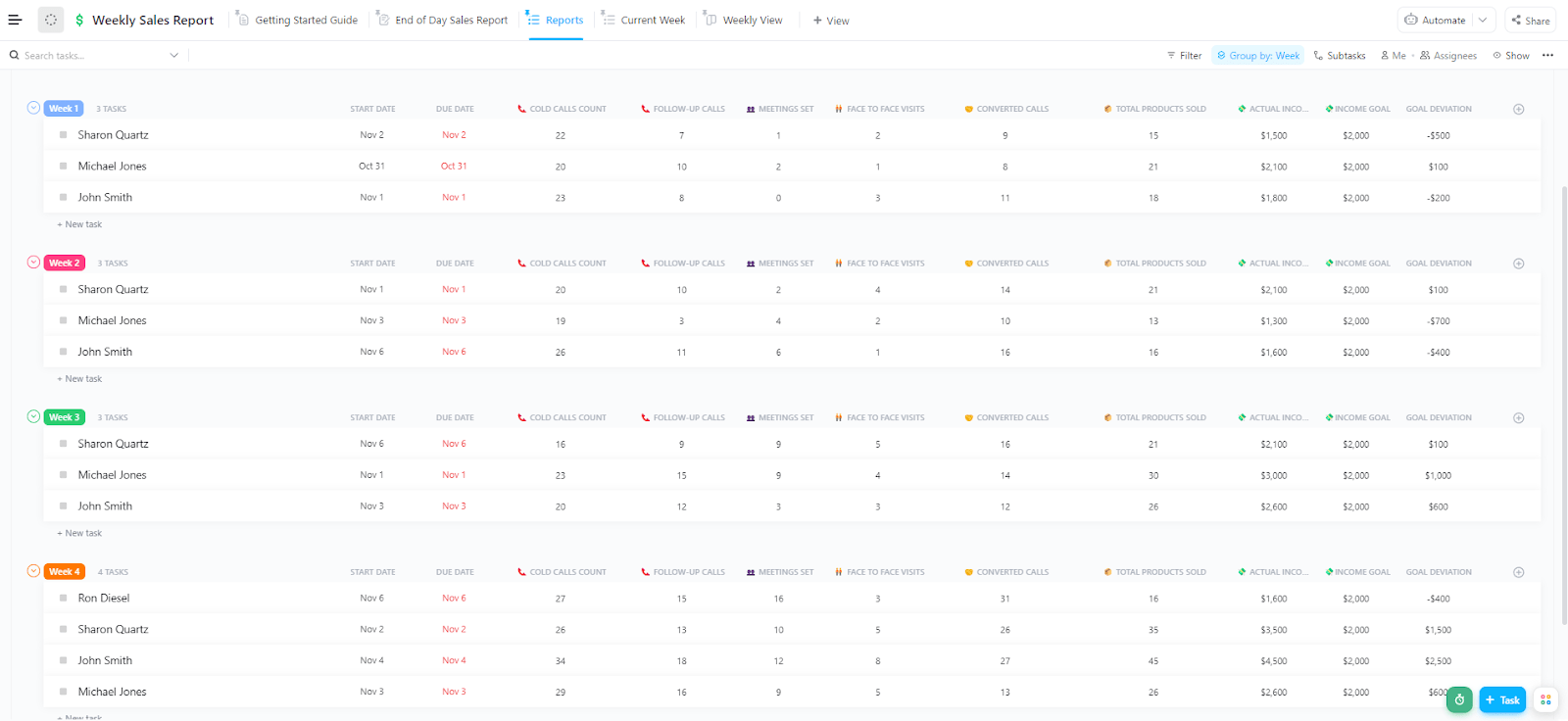
Sorry, there were no results found for “”
Sorry, there were no results found for “”
Sorry, there were no results found for “”
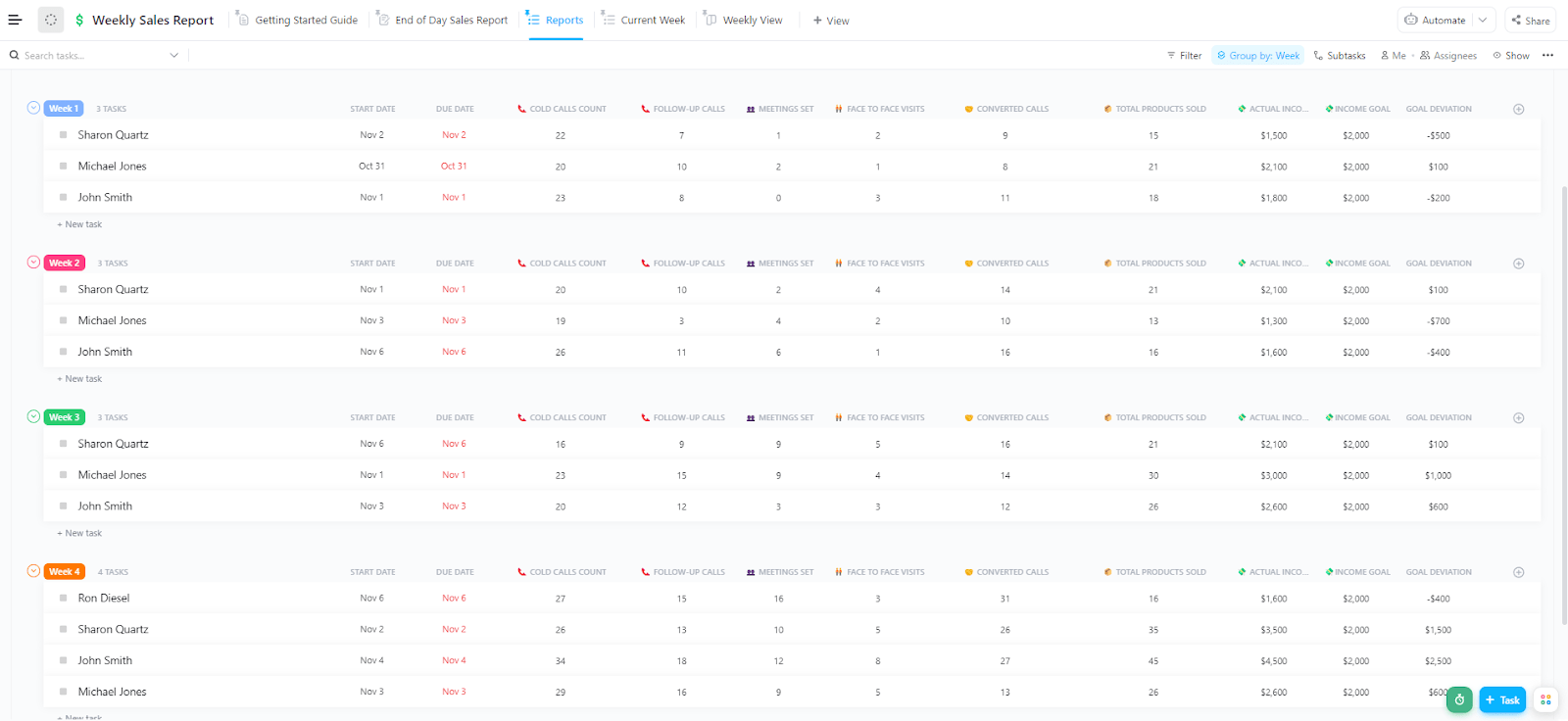
Guess how much time sales reps in your company actually spend selling?
Not ideal, right?
The culprit? Disorganized or missing documentation.
Sales teams rely on repeatable processes and valuable sales resources to close deals. But too often, they waste hours chasing down information, rewriting emails, or asking the same questions again and again. They lose time, are less productive, and fail to meet quotas.
In contrast, organizations that consistently manage and update sales content see a 10.9% increase in win rates.
You, too, can solve these persistent productivity problems with a structured sales documentation system that supports your team at every stage.
In this guide, you’ll learn how to build one, without the chaos of juggling multiple tools…and with the everything app for work, aka, ClickUp.
ClickUp’s Sales Process Template gives you a clear, customizable workflow to move leads through each stage with confidence, from prospecting to closing. With built-in Custom Fields, multiple views like Gantt Charts and Kanban Boards, and collaborative task tracking, this beginner-friendly template helps sales teams stay aligned, organized, and on top of every opportunity.
Sales documentation refers to all the materials your team needs to sell effectively, both internally and externally.
Think playbooks, call scripts, email templates, case studies, pricing documents, and onboarding guides. These documents help the sales team know what to say, when to say it, and how to move deals forward. They also guide buyers by delivering the right information at each stage of the purchase journey.
Some of these materials are internal—used for training and ensuring consistency in the sales process. Others are external—used to educate and influence buyers. You might hear them called sales collateral, sales content, or sales assets. Increasingly, they’re digital and built for speed and scalability.
Proper sales documentation ensures every rep is supported, whether they’re ramping up or already seasoned. It gives structure to your sales process, ensures a consistent buyer experience, and helps your team focus on what works.
Overall, it enhances sales productivity.
Here’s why it matters:
👀 Did You Know? 52% of sales leaders say skill gaps and training needs are major obstacles to hitting their top business priorities.
One way to close that gap: better process documentation.
When sales workflows are clearly documented, teams ramp faster, training becomes repeatable, and performance improves across the board.
Sales documents come in different formats, depending on who they’re for—your sales team or potential customers. Both are critical to keeping your sales process efficient and repeatable.
Here are the most common types of sales documentation:
A sales playbook is your go-to guide for how your team manages sales processes. It documents your process, from prospecting to closing, so sales professionals know exactly what to do at each stage.
Key components:
💡 Pro Tip: Use a document manager like ClickUp Docs to create a centralized, easily accessible sales playbook that can be collaboratively edited and linked to relevant tasks or workflows.
These documents give sales representatives a starting point for outreach. While they can (and should) be personalized, templates help keep messaging aligned and ensure no key point is missed.
Key components:
💡 Pro Tip: Want to generate personalized variants for your email templates faster? Try ClickUp Brain, ClickUp’s native AI assistant, to do the heavy lifting for you. Input the details of your ICP, their pain points, the stage of the funnel they’re in, etc., and it will craft copy that resonates, persuades, and ultimately, converts them.
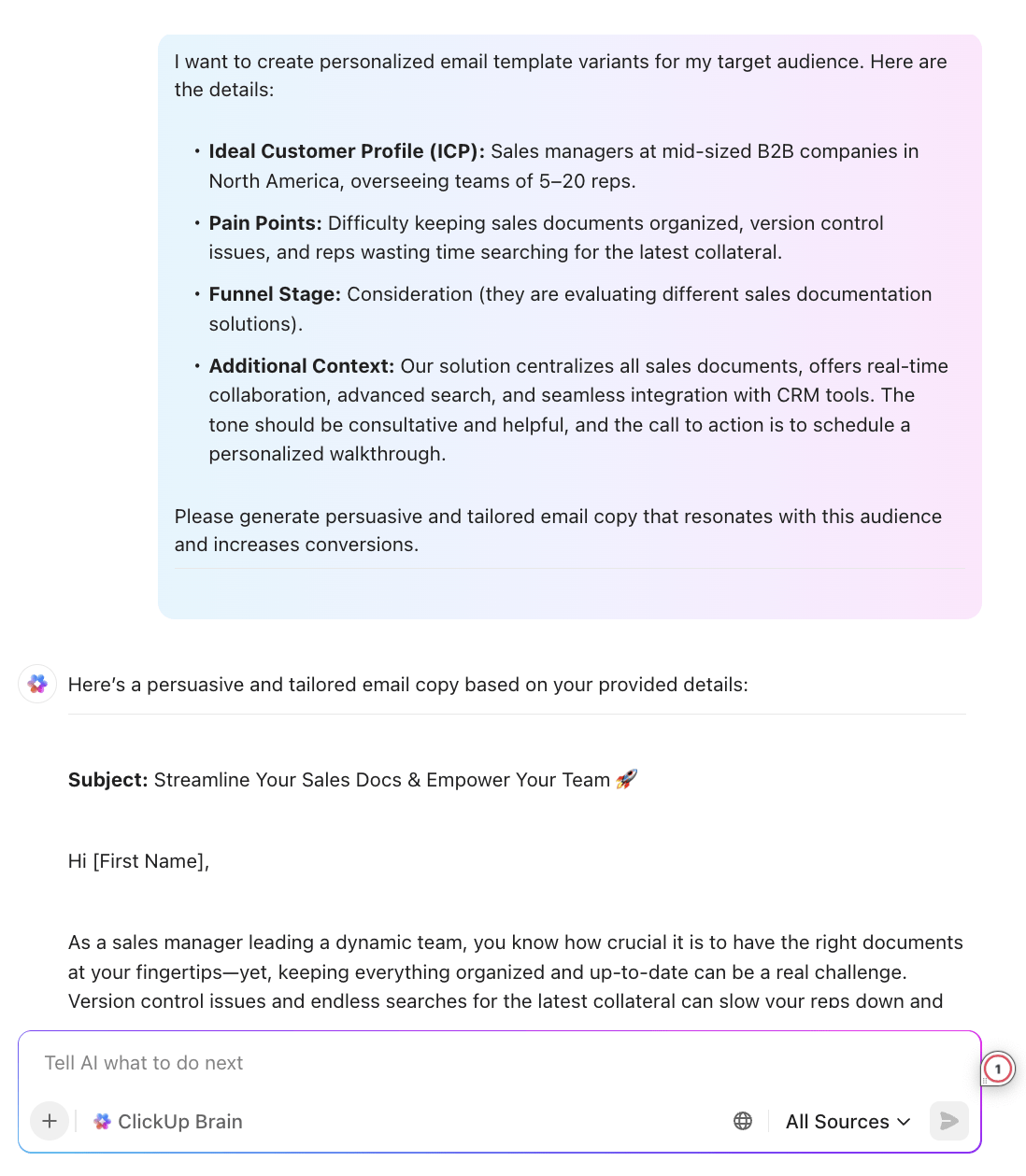
These checklists help reps quickly determine if a lead is worth pursuing. They keep teams focused on high-quality opportunities.
Key components:
These documents equip reps with clear, tested responses to the most common sales objections from buyers.
Key components:
Battle cards provide quick-reference comparisons between your solution and competitors’. They’re typically used in later-stage conversations to influence the final purchase decision.
Key components:
These help new reps learn your tools, messaging, and sales process. They’re foundational to faster ramp-up times.
Key components:
💡 Pro Tip: Stop reinventing your sales onboarding process every time you hire. The ClickUp Sales Onboarding Template gives you a repeatable, trackable system that turns new reps into confident closers—faster. Use the built-in tasks to assign training modules, link playbooks, and track progress in real time, so you can scale your team without sacrificing quality or speed.
Sales documentation only works when it’s clear, accessible, and built around how your team actually sells. Too often, documentation lives in disconnected files or gets buried in folders no one checks, making it harder to follow the process.
To ensure your team has reliable access to high-quality sales docs, follow these steps:
Before you create anything new, take stock of material that’s already present. This includes old scripts, pitch decks, enablement guides, or docs someone created during onboarding that never got updated.
Here’s how to run an effective audit:
To simplify this process, use ClickUp Docs. Organize your documents into clear Spaces, Folders, and Lists.
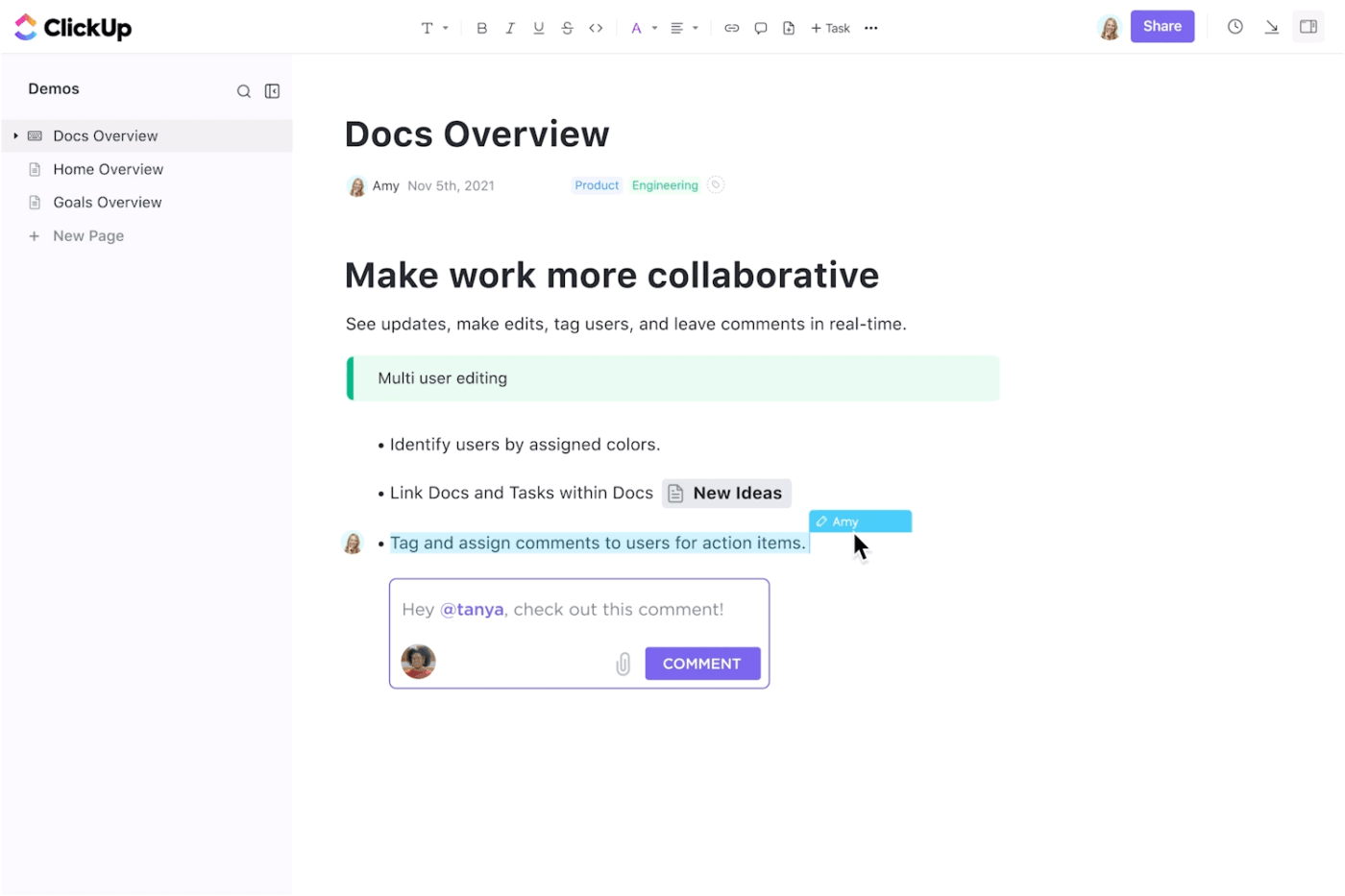
You can create nested pages to keep various versions of the same sales collateral in one place. For example, if you’ve pitch decks tailored to different audience segments, you can keep them separated yet together using nested pages.
You also get multiple rich formatting options—banners, tables, buttons, and widgets—to add both style and functionality to your Docs.
Lastly, to ensure your Docs are searchable, add the right tags (internal vs. external, decks vs. one-pagers, talk tracks vs. email templates), assign owners, and link them directly to respective ClickUp Tasks. This way, your team always knows how to find what they need—without the constant back-and-forth.
📮ClickUp Insight: We recently discovered that about 33% of knowledge workers message 1 to 3 people daily to get the context they need. But what if you had all the information documented and readily available? With ClickUp Brain’s AI Knowledge Manager by your side, context switching becomes a thing of the past. Simply ask the question right from your workspace, and ClickUp Brain will pull up the information from your workspace and/or connected third-party apps!
Once you have an idea of what you have and what you need, you can move on to the next step. This step involves taking inputs from your sales reps. They are the best source of insight on what’s useful and what’s just clutter.
Here’s how to collect meaningful feedback:
To collect this feedback, you don’t have to take out your notepad. You can simply go to ClickUp Forms.
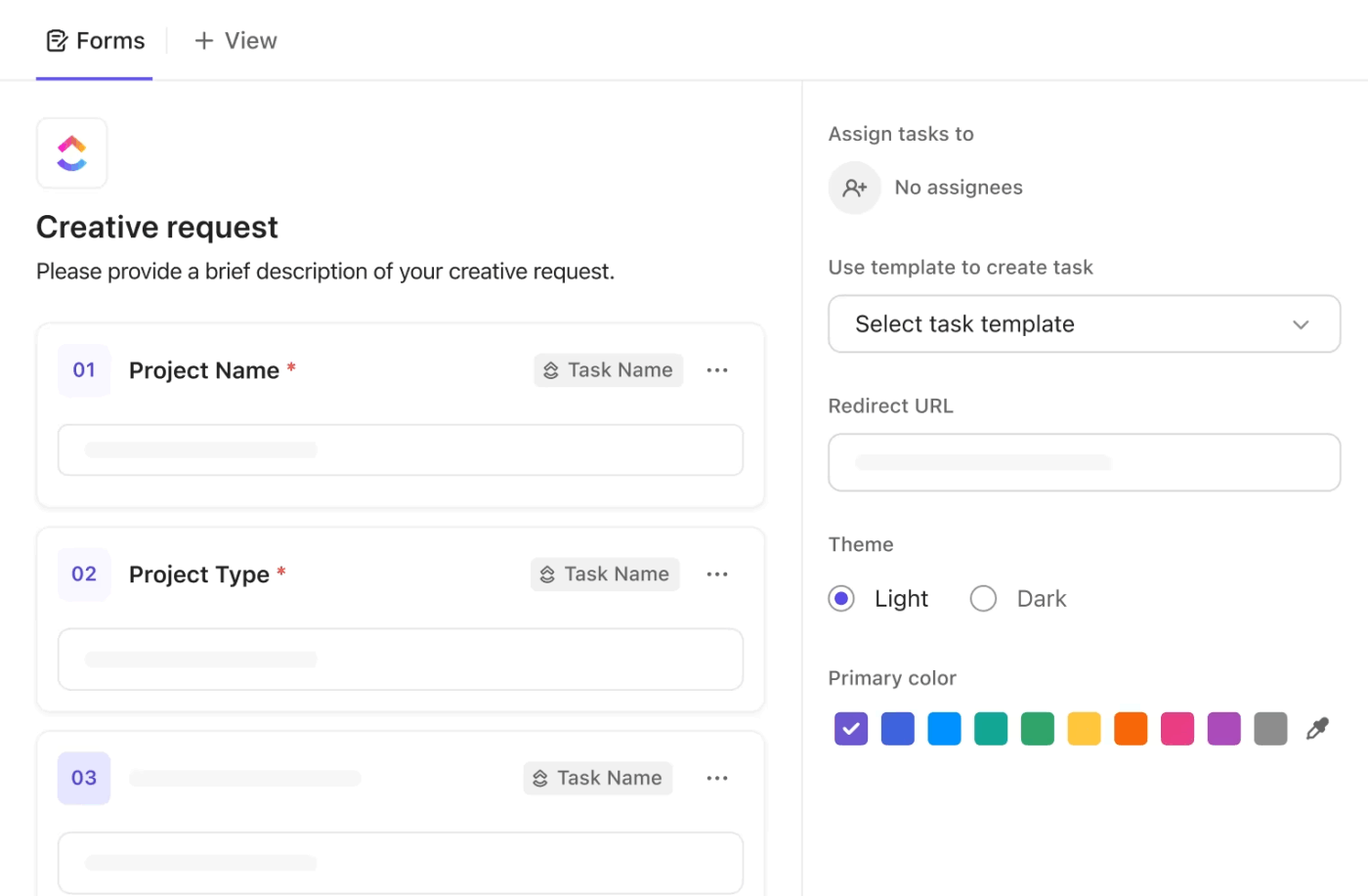
ClickUp Forms help you gather feedback in one place and turn it into action. Customize Forms with smart logic, so you only ask what matters. Every response becomes a ClickUp Task, and you can set up automations to have it assigned to the right person immediately after intake.
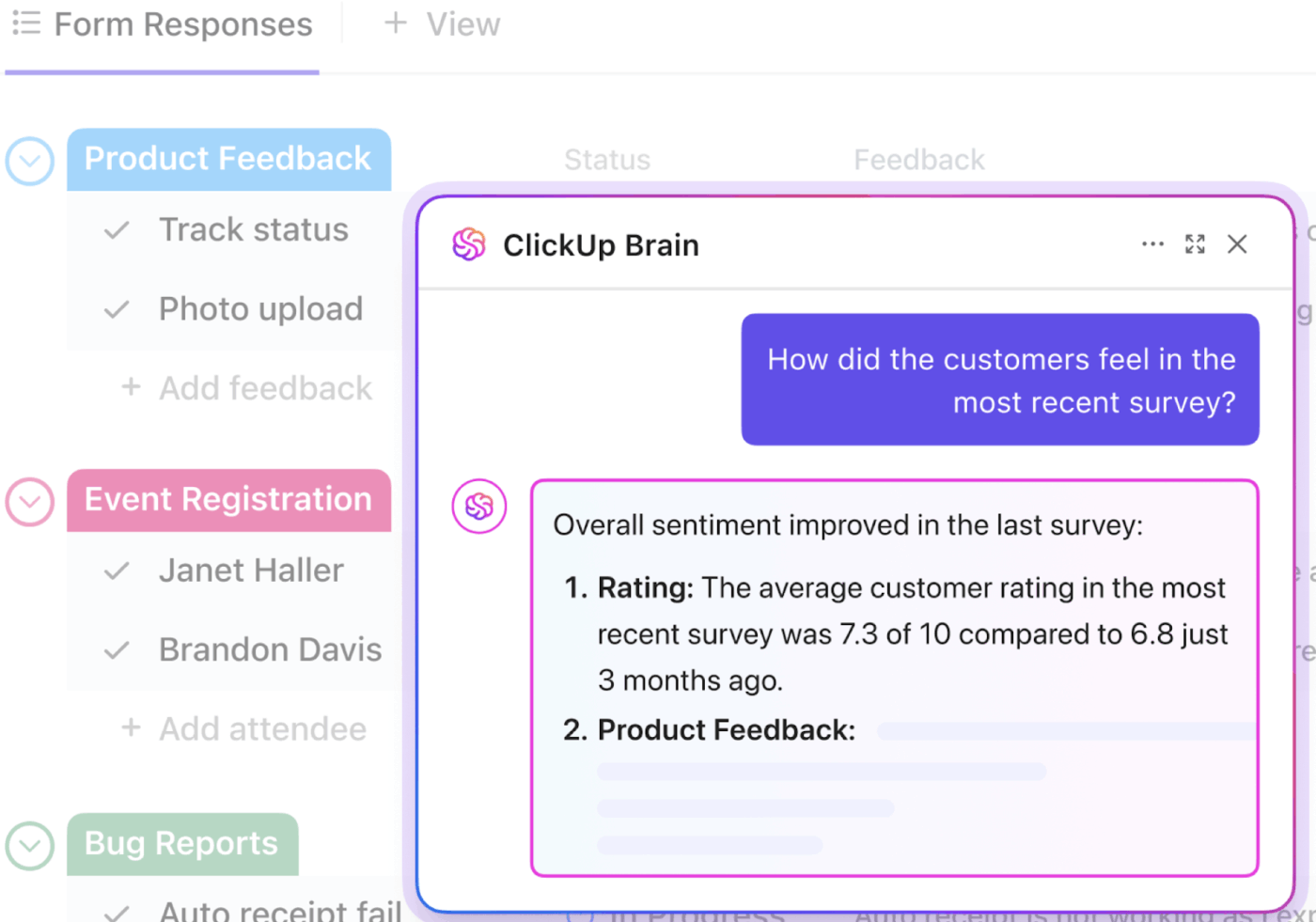
Want to uncover trends in the collected feedback? Maybe analyze the overall sentiment or surface the most critical takeaways?
Use ClickUp Brain to summarize collected responses and ask questions in plain English to analyze the data.
⭐️ PSA: ClickUp Brain’s intelligence isn’t limited to your Forms.
As we already explored, you can use it to generate sales collateral such as personalized emails, brainstorm talking tracks for your demo calls, analyze gaps and inefficiencies in your sales process, and so much more. Because it’s the world’s most complete context-aware AI assistant, it deeply understands your projects and works with you—right where the work lives.
💡 Pro tip: If you’re planning to use sales management software to improve your process, don’t just go with what’s popular—look for key features that actually support your workflow.
Prioritize tools with pipeline management, contact management, task automation, and integrations. These features help your team stay focused, reduce manual work, and close deals faster.
By the time you reach this step, you’ll already have some written material about your processes that’s reliable. But documentation only works when it’s tied to your actual workflow. Map your sales process to see which material supports which stage, and where gaps exist.
Here’s how to align docs with the sales funnel:
At this point, ClickUp Whiteboards can help you map out your entire sales process visually and see where your team needs more support to perform at their best.
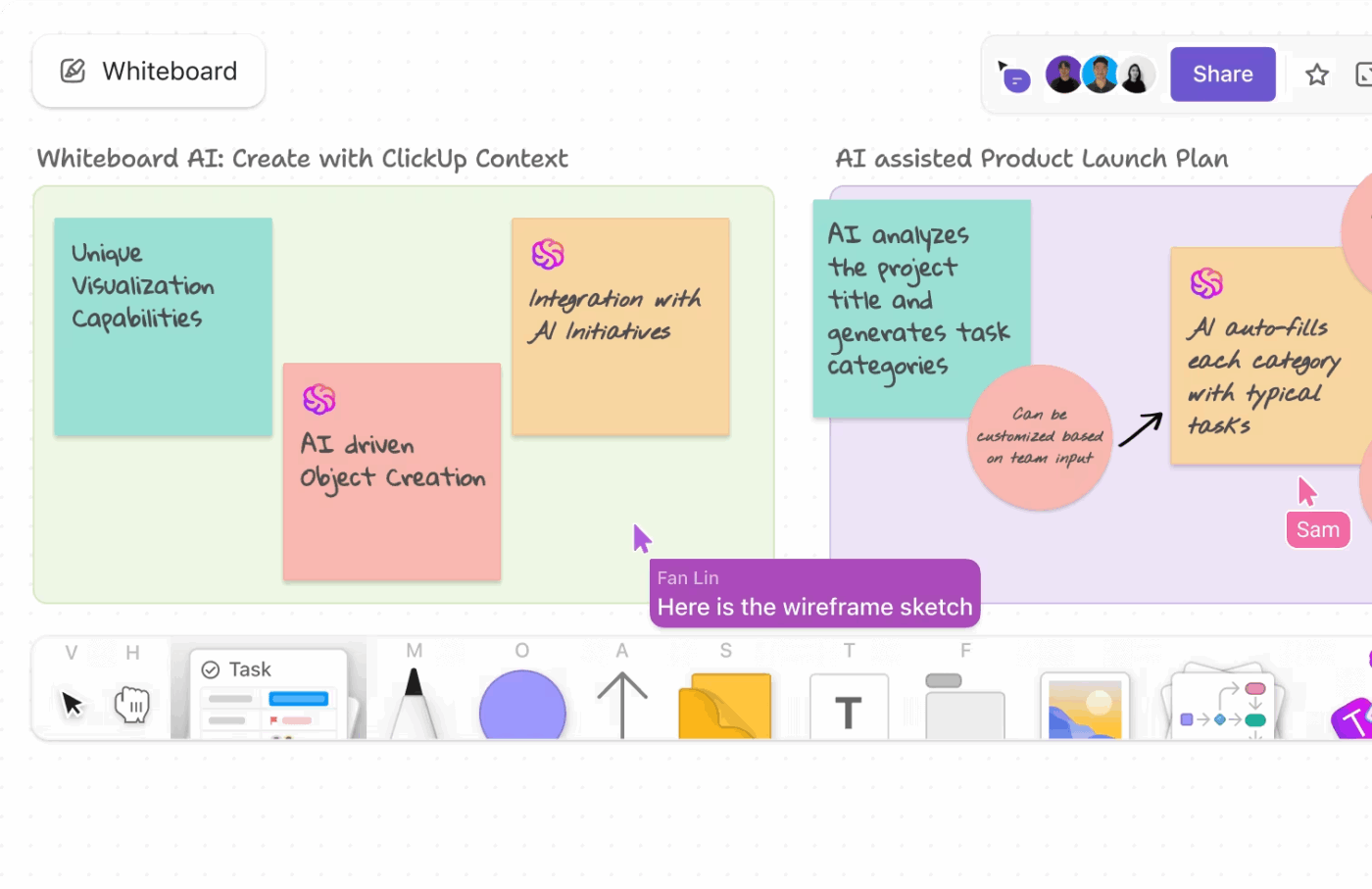
The best part? Turn any shape or note into a trackable Task in ClickUp with one click. Once you’ve created Tasks to fill in existing gaps, you can manage progress in ClickUp’s Board View in a way that mirrors your pipeline.
If you’re building from the ground up, use ClickUp’s Sales Pipeline template to get started fast with a ready-made structure. It’s a simple way to go from idea to execution without switching tools.
Your documentation may be perfect. But if reps can’t reach them, they’re of no use.
This is why you need to ensure that the documents you create are instantly searchable and easy to navigate, even for new team members.
Here’s how to keep sales docs easy to find:
You can use ClickUp Docs Hub’s search, sort, and filtering capabilities to do this. Pin key docs so they stay visible, filter by owner or tag to narrow down results, and sort by recent activity to keep your team aligned on what’s current.
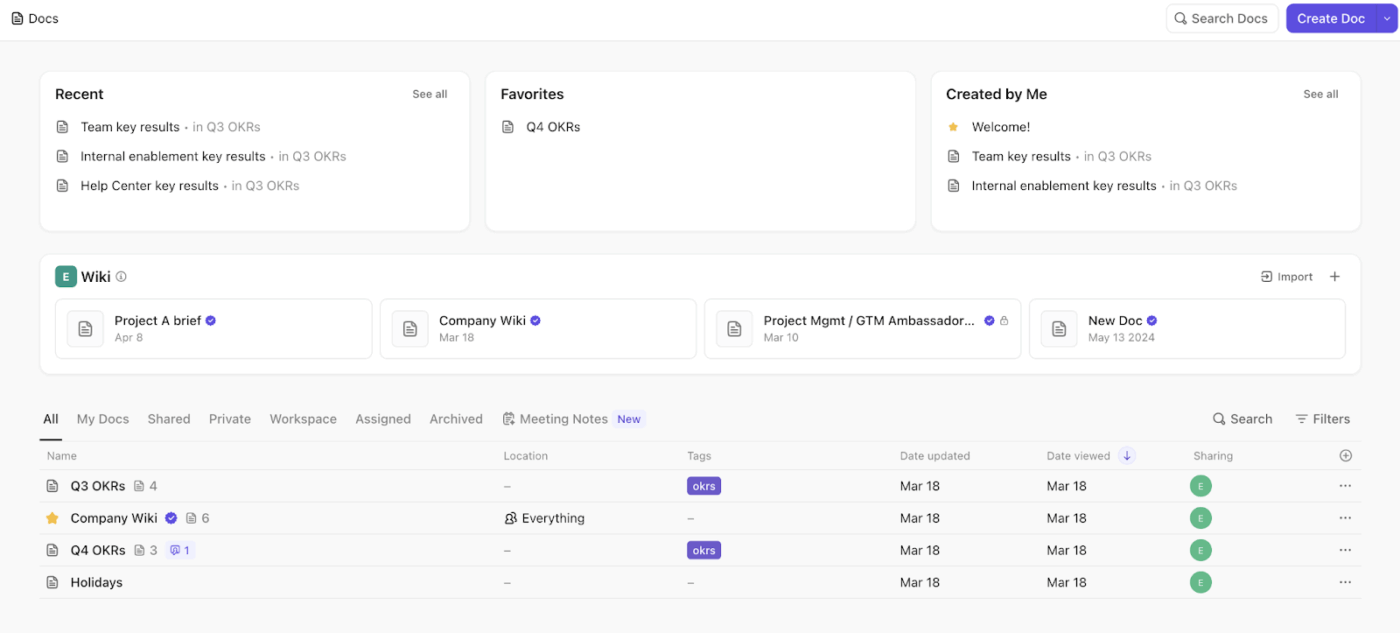
Verified tags help you mark trusted resources, so reps don’t waste time second-guessing which version to use. You can also view docs by who last updated them, spot duplicates, and identify gaps in your content.
📮 ClickUp Insight: 1 in 5 professionals spends 3+ hours daily just looking for files, messages, or additional context on their tasks. That’s nearly 40% of a full workweek wasted on something that should only take seconds!
ClickUp’s Connected Search unifies all your work—across tasks, docs, emails, and chats—so you can find exactly what you need when you need it without jumping between tools.
Yes, documentation must be accessible, but not to everyone, at every level. Sales leaders may need editing access, reps may need read-only access, and new hires might need guided access during onboarding. Without clear permissions, you risk creating confusion or making accidental changes.
Here’s how to store and share sales docs securely:
ClickUp makes secure file sharing simple. Each Doc comes with granular permission settings—you can allow view, comment, or edit access by user or group. Plus, ClickUp automatically tracks version history, so you never lose past edits.
Docs can also be shared externally (with access restrictions), making it easier to collaborate with partners or prospective customers when needed.
And because your Documents live inside the same workspace as your sales pipeline, onboarding tasks, and content workflows, you don’t have to bounce between tools or risk outdated versions.
Documentation isn’t a one-time project—it’s an ongoing process. Without regular updates, even the best content goes stale.
Here’s how to keep it alive:
ClickUp’s Recurring Tasks are helpful here. You can schedule doc review tasks to repeat automatically—by date, frequency, or completion trigger. Need your playbook reviewed every 90 days? Done. Want a follow-up checklist reviewed after each product launch? Easy.
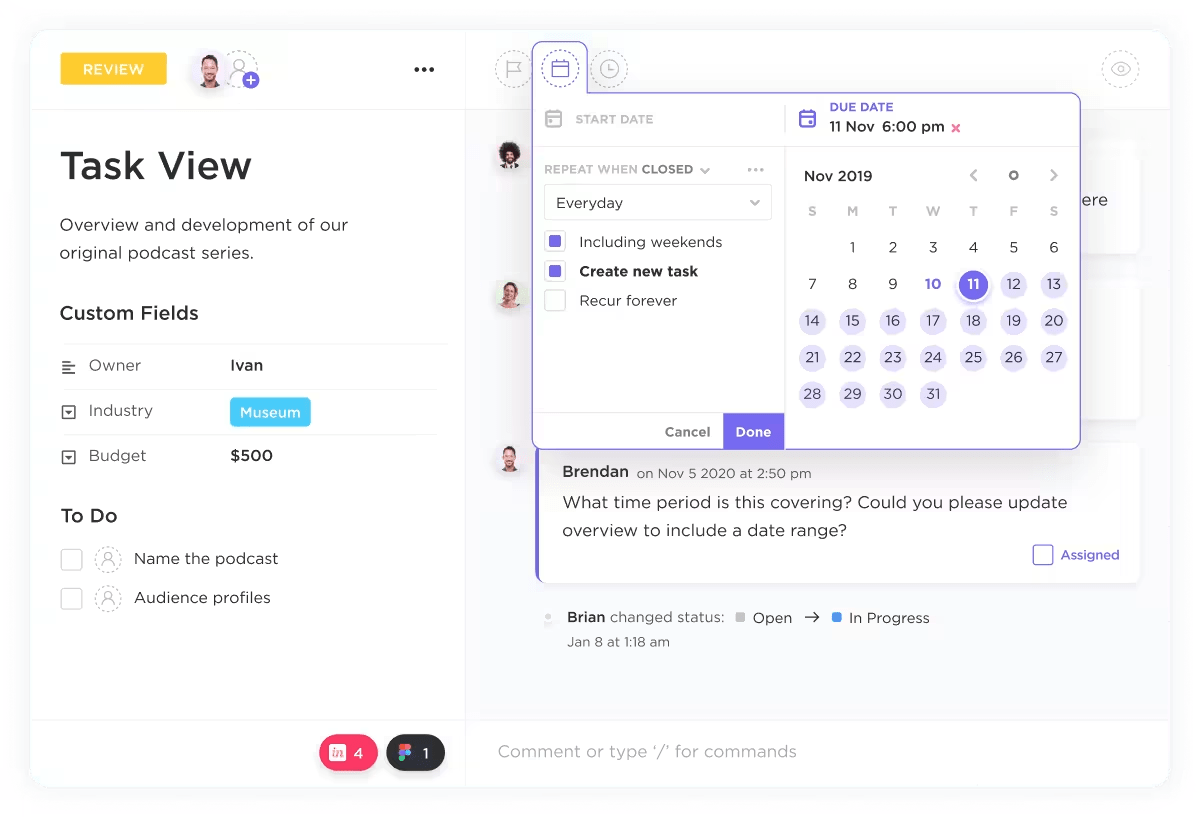
You can also set up custom, no-code ClickUp Automations to send alerts when reviews are approaching, tasks are overdue, or content gets updated. You can even connect review triggers to real activity, like a doc edit or stage change in your pipeline.
Creating sales training documents is just the start. Making it stick takes a blend of smart structuring, user-first thinking, and regular refinement. These best practices help your content stay useful as your team grows.
Sales reps don’t need perfect sentences—they need fast answers. Keep content simple, structured, and actionable.
Use real-world phrases your top performers use on calls, not polished marketing speak. Think, “Here’s how I’d answer that,” not “Our solution is designed to…”
You can also include objection-handling snippets that your reps can copy-paste straight into a reply.
🎯 Tip: Build a library of talk tracks in ClickUp Docs, organized by stage or persona. Use tables or toggles to keep things clean but expandable.
Reps don’t read walls of text—especially when they’re in the middle of a deal. Format your docs so they can grab what they need instantly.
If your sales docs are scattered across email threads, Google Drive, and Notion, no one will use them. Reps default to tribal knowledge when content feels buried.
Host docs in one shared, searchable workspace and organize them by rep workflow, not by who created them. Example folders can include Prospecting, Demo Prep, Objection Handling, and Competitive Battlecards.
You can also link relevant docs inside tasks or CRM cards so they’re surfaced in the flow of work.
Every document should have a name attached to it. If no one owns it, it won’t get maintained.
🎯 Tip: Assign doc owners and include review dates right in the document footer or metadata.
One-size-fits-all docs don’t work. Build templates that reps can quickly tailor to the buyer, industry, or deal type.
🎯 Tip: Include editable fields or placeholders that reps can customize, without needing a full rewrite.
We forget 90% of what we learn in 90 days, and your reps are no different.
Push documentation at the moment it’s needed—not during onboarding and never again. The right doc at the right time matters.
You can use task triggers, pinned links, or Slack integrations to surface relevant docs at each sales stage. Or you can upgrade to ClickUp Autopilot Agents!
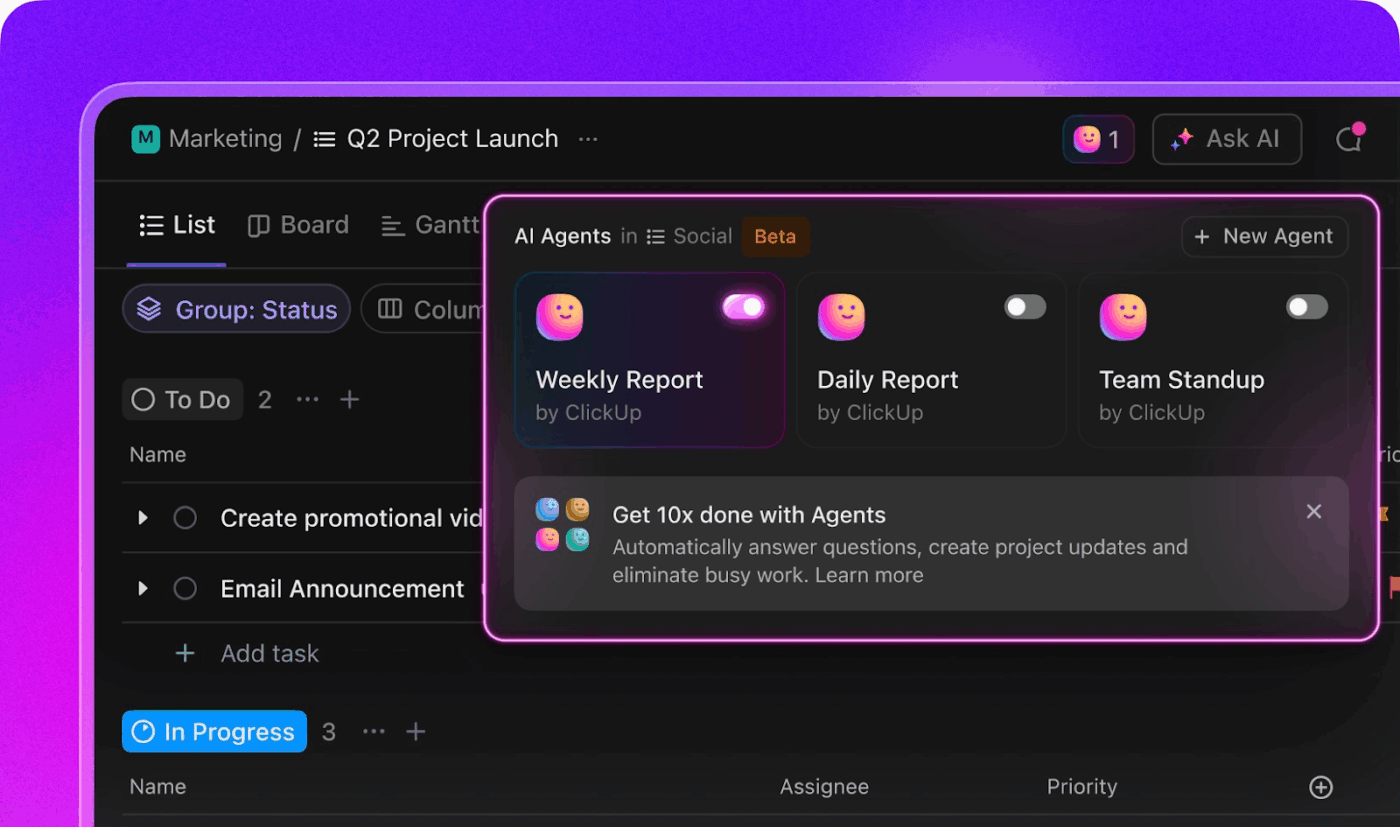
💡 Pro Tip: ClickUp Autopilot Agents are smart, AI‑powered agents that can monitor workspace events (like deal stage changes) and take defined actions such as posting messages in ClickUp Chat, tagging documents, updating tasks—even summarizing or retrieving relevant docs based on workspace context.
To set up an Agent for just-in-time document delivery:
With this setup, every time a sales rep moves a deal into a new phase, the Autopilot Agent will proactively deliver the right documentation—right when they need it.
The people using your documentation should shape it. Make it easy for them to review docs, suggest edits, or flag gaps.
📖 Also read: How to Do Project Management for Sales Teams
🧠 Fun Fact: In 2016, Zappos set a record with a 10-hour, 43-minute customer service call—proving that real connection sometimes matters more than speed.
By now, you’ve seen why it makes sense to use ClickUp for your sales hub. Whether you’re building playbooks, managing deals, or updating content, ClickUp for Sales Teams brings structure and effectiveness to your sales documentation.
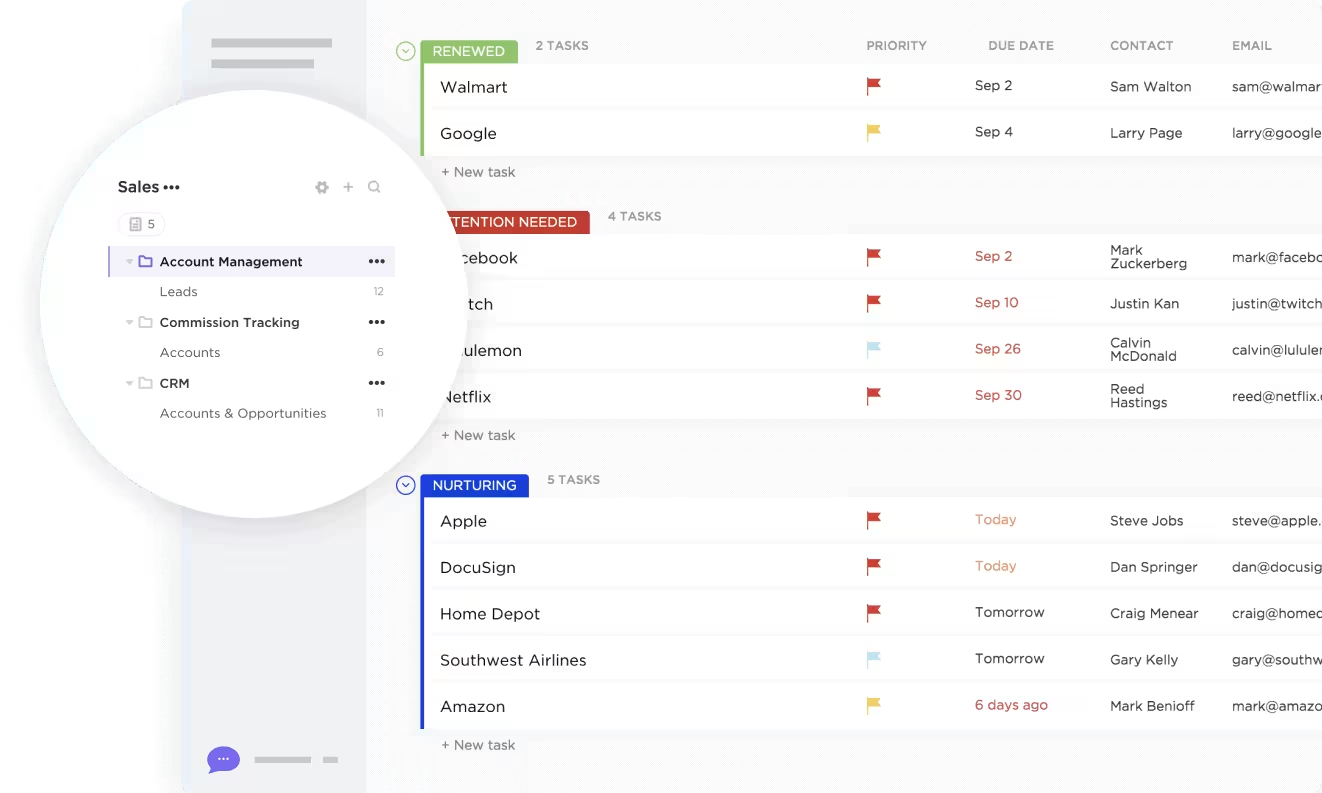
Here’s how ClickUp tools can help you standardize and scale your sales docs:
Sales documentation isn’t one-and-done. It needs updates. Reviews. Owner reminders. Doing that manually? Not scalable.
ClickUp Automations can trigger review tasks, notify doc owners, or archive outdated templates—automatically. Set rules like:
“When a doc is marked outdated, assign a review task to the content owner.”
This keeps your documentation system running even when no one’s watching.
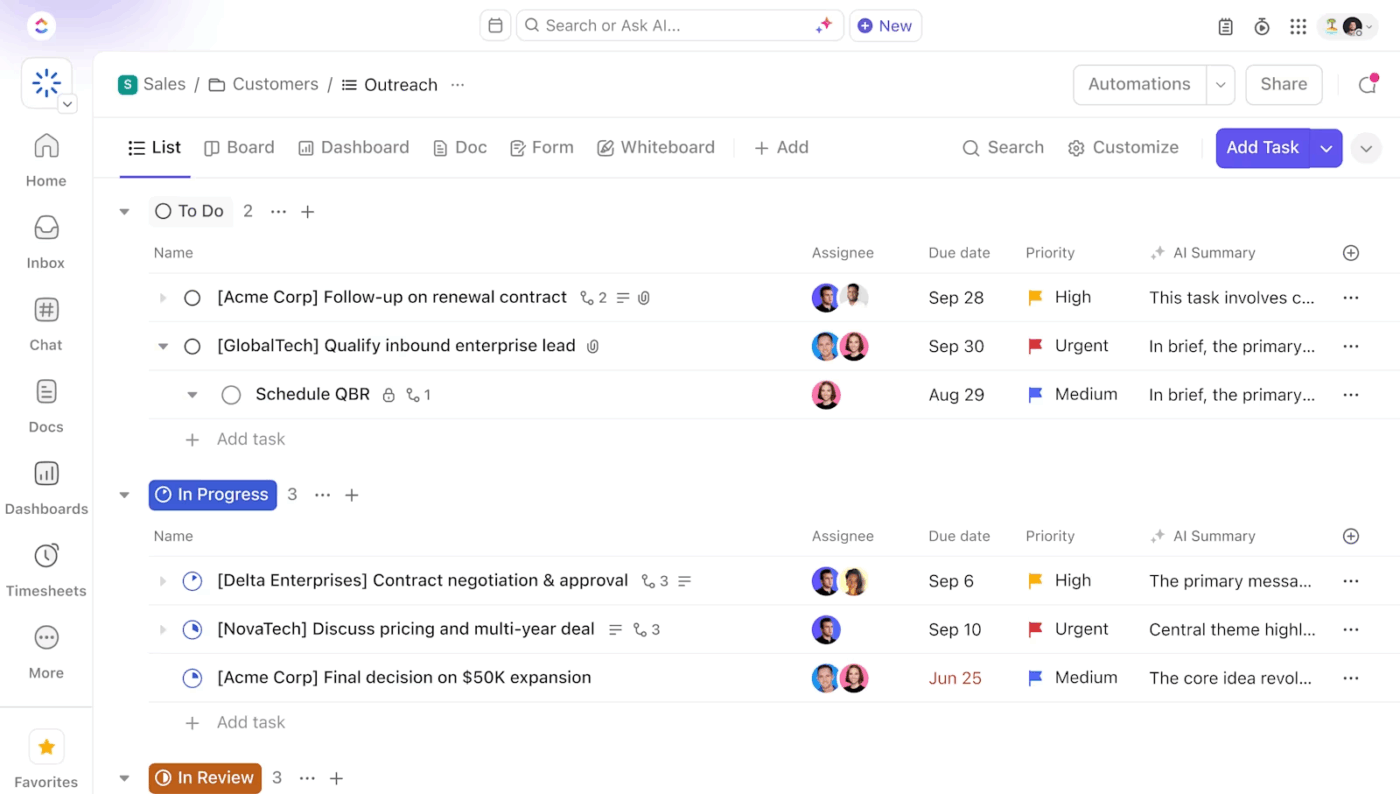
Documentation is more powerful when it’s connected to actual deals. With ClickUp CRM, you can embed or link relevant Docs directly inside deal tasks or pipeline views.
Attach scripts, templates, or customer-facing content by deal stage—so reps always have what they need when they need it.
Bonus: When your sales process changes, your CRM-linked docs can evolve alongside it.
The best feedback on sales documentation happens in the moment. Use ClickUp Chat to capture those insights as they come.
Reps can flag broken links, request updates, or share what’s working—without switching to external communication tools. Chat threads stay attached to specific Docs or tasks, keeping context intact.
It’s faster than email and far more structured than disconnected apps, such as Slack.
Creating a new discovery guide? Updating quarterly enablement docs? Don’t start from scratch.
ClickUp Task Templates let you reuse checklists, steps, and formatting, so every new document follows the same process.
This keeps your sales documentation process consistent, even as your team scales.
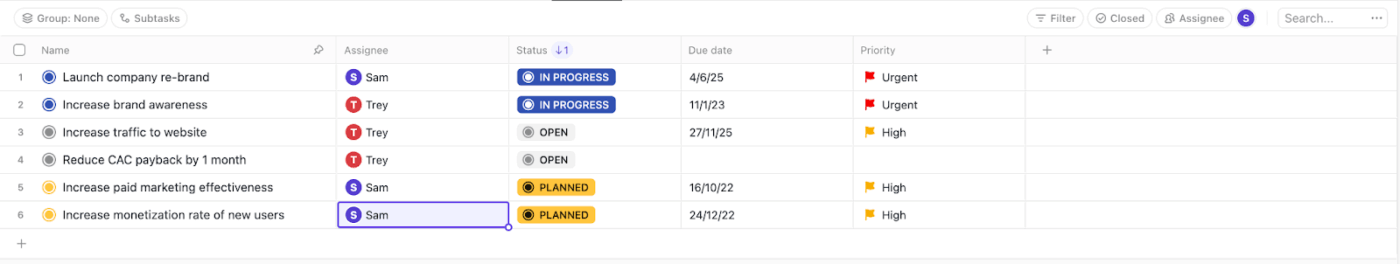
Sometimes you need a data-first view. ClickUp’s Table View acts like a dynamic spreadsheet, perfect for tracking documentation health.
You can log last updated dates, usage stats, feedback volume, and ownership in one place. Filter by doc type, priority, or review cycle to see what needs attention.
Think of it as your documentation command center, but with more automation and fewer tabs.
ClickUp’s pre-built templates are designed to save time and bring structure to repeatable sales activities. These aren’t just task lists—they’re frameworks that help you document, manage, and optimize your sales process from day one.
Here’s how each one fits into a scalable documentation system:
The Sales Process Template by ClickUp helps document your entire sales process in one place. You can include qualification criteria for leads, email cadences for your nurture sequence, meeting prep, and handoff steps—all tied to tasks.
Use it to:
The Sales Pitch Template by ClickUp offers a structure for creating, refining, and delivering your sales pitch, tailored by product, persona, or deal size.
Your reps shouldn’t build their pitch from scratch every time. This template standardizes the core narrative while leaving space for personalization.
Use it to:
Turn onboarding into a checklist-driven process. ClickUp’s Sales Onboarding Template has everything reps need to learn in the first few weeks.
Use it to:
Do you need a space to document your overall sales approach—market, positioning, ICP, goals, and key tactics? Use the Sales Strategy Guide Template by ClickUp. It gets everyone on the same page about who you’re targeting, why you win, and how to execute.
Use it to:
The Sales Pipeline Management by ClickUp turns your pipeline into a visual workflow, where tasks, updates, and documents live together.
Use it to:
Further, bring structure to your reporting and keep stakeholders aligned with ClickUp’s Sales Monthly Report Template. Compile monthly sales performance—targets vs. actuals, pipeline health, and team wins.
You can even include links to sales dashboards, CRM exports, or enablement materials.
A lighter, more short-term version of the monthly report is the Weekly Sales Report Template by ClickUp focuses on weekly trends, blockers, and short-term actions. It keeps sales leaders in the loop without needing a full dashboard.
Sales documentation works when it’s built into your team’s daily flow, not scattered across tools or forgotten in folders. Here’s what’s at stake: faster onboarding, smarter selling, and more predictable results.
ClickUp helps you achieve these goals faster. From Docs and Templates to Automations and Dashboards, everything lives in one place—organized, accessible, and connected to your pipeline.
If you want a sales team that spends less time searching and more time closing, give ClickUp a spin. It’s where your process becomes a system and your system becomes a competitive edge.
© 2026 ClickUp