The Best Risk Register Software of 2026 (Free and Paid)

Sorry, there were no results found for “”
Sorry, there were no results found for “”
Sorry, there were no results found for “”
We all know that every business involves a certain amount of risk. This is why robust risk register software is essential in any project manager’s toolkit.
Whether it’s a financial challenge or a project-related bottleneck—with a risk register tool, you and your team can make data-driven decisions and seamlessly navigate any business threat.
If you’re a project risk manager evaluating tools for a risk management program, you’re in the right place! Over the years, the folks at ClickUp and I have tested countless risk register software in an attempt to find the most efficient tool for this purpose.
In this blog, I’ll list down 10 of the best risk management software that we’ve used and loved. Let’s start!
An ideal risk register tool primarily serves three purposes—risk identification, management, and mitigation. Here are five essential criteria you should look for in a tool to ensure you can track and manage risk exposure effectively:
Here are the 10 of the best paid and free risk register software on my list:
ClickUp’s comprehensive suite of features makes it my go-to risk management software. However, its versatility is just one trait that makes this tool such a good choice. ClickUp is also highly customizable, collaborative, and efficient—the perfect recipe for optimized risk management.
To give you a brief idea of ClickUp’s offerings, I’ll round up a few of its best risk management features for you.

First, there are ClickUp Dashboards, easily one of the best platform features for me. A lot of times, we fail to correctly anticipate the risks involved in a project because we can’t keep track of its status, resources, etc. ClickUp Dashboards facilitate this. They give me a quick, easily comprehensible view of all my ongoing projects, which helps me identify and resolve any upcoming challenges in advance.
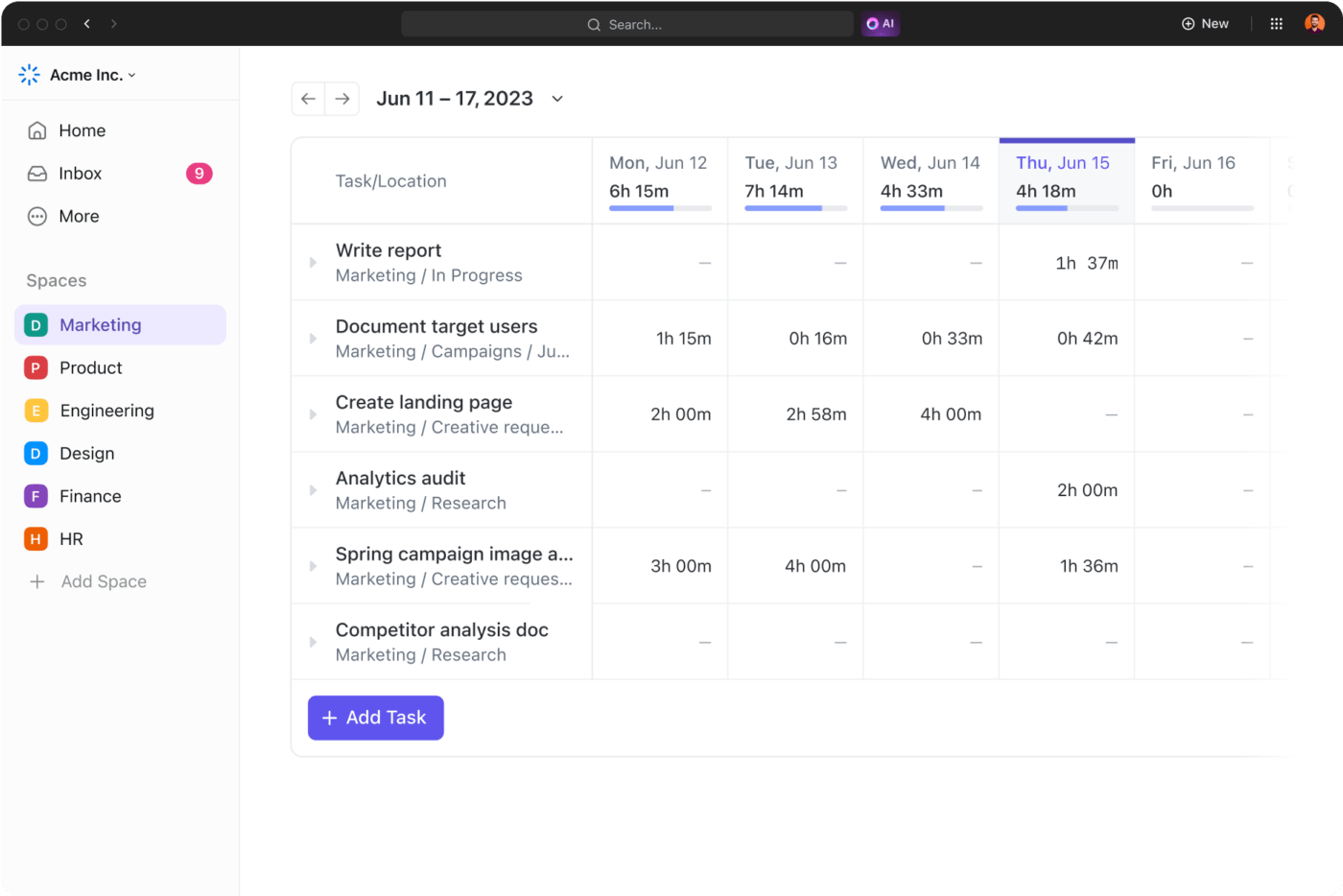
Time is the most crucial resource of all—and project managers already know that. ClickUp’s time-tracking capabilities empower me to use this resource prudently. I like how it tracks the amount of time spent on a particular task and estimates a project’s time requirements accordingly.

Is busy workflow coming in the way of efficient risk management? I swear by ClickUp Automations to help me in this aspect! It lets me create custom automations to ensure all my project deliverables are met on time. Moreover, with over 100 customizable templates to choose from, it also helps me automate all the tasks that would otherwise eat up my team’s valuable time and efficiency.
Speaking of templates, did I tell you about the ClickUp Risk Register Template? Exclusively designed for teams looking to mitigate and manage risks, this template helps me:
All in all, ClickUp has significantly streamlined risk management for me, reducing the number of tools I used to use for this purpose.

Mitratech’s comprehensive Government, Risk & Compliance (GRC) solutions are among their most coveted offerings. They are designed to help you stay compliant irrespective of the industry or standards your business falls under. The software helps you monitor compliance within the organization and also with third-party vendors. It significantly mitigates any legal risk that could arise due to negligence and boosts your efficiency.

IHyperproof specializes in traditional risk management, vendor management, and audit management. It hosts over 90 compliance framework templates to meet the diverse compliance requirements of different businesses.
The platform is highly advanced. Most of its risk tracking and mitigation features are automated, minimizing the scope for human intervention and, thus, error. This is another major reason why this risk management software is on our list.

Diligent One Platform (formerly HighBond) is a risk management and mitigation platform. If you run an IT business, I highly recommend this software. Its offerings—right from vendor risk management to ERM—are precisely tailored to meet the needs of the IT industry.
Diligent One acts as a consolidated platform where you can check your organization’s entire risk profile—and that’s a one-up for me. Moreover, its continuous monitoring ensures you are compliant and risk-free on all business fronts.

This is another AI-based platform that simplifies risk management.
ServiceNow is an integrated platform that helps you track, monitor, and control risk simultaneously. From policy and compliance risk management to operational risk management—this software facilitates it all. Powered by AI, ServiceNow automates and centralizes most of these risk management activities. It’s a robust tool that enables you to make better, data-driven risk management decisions.

TimeCamp is an auxiliary tool in my risk management toolkit. Being a time-tracking tool, it’ll help you control project timelines and, subsequently, avoid related risks.
What sets TimeCamp apart from any regular time tracker in the market is its comprehensive approach to project risk management. Firstly, it’s a fully automated tool, which means you don’t have to do any of the time tracking manually. Besides, it serves several purposes—tracking billing hours, productivity, profitability, attendance, etc.

If you don’t have prior experience in handling a full-fledged risk register tool, GOAT is ideal for you. Besides the robust features, it boasts a simplistic design and interface which makes it easy to work with.
As for its offerings, there are many things about GOAT Risk that I have found useful. Firstly, it hosts several customizable risk register templates that you can implement to get started with your risk management initiatives. With its drag-and-drop risk assessment scoring feature, you can prioritize risks for effective resolution. Moreover, GOAT is also highly collaborative. If you have a team of employees handling a certain project, you can invite them to collaborate on the tool and address every risk as it comes.

Resolver is another well-known name in the league of risk register tools. Although its features span audit, compliance, and several other forms of risk management, I find it best for tackling enterprise risks.
Resolver’s ERM functionalities are exhaustively designed. Its unified risk registers foster internal collaboration by providing risk data access to all concerned departments within your organization. The tool is also sufficiently customizable. You can personalize every ERM solution according to your business needs. In addition, Resolver facilitates process and workflow automation to streamline operations.

MasterControl Quality Excellence eases quality risk management for enterprises. Its comprehensive capabilities help you easily meet all quality and compliance standards.
For me, the best part about this tool is its 360-degree approach. MasterControl’s quality risk management offerings start with risk analysis and end with risk awareness. This in-depth approach makes it suitable for managing and monitoring every risk at every point of production. It also ensures you are aligned with every compliance requirement and always audit-ready.

I’ll end this list with an integrated risk management tool—Archer IT. Archer specializes in all sorts of risk compliance and management. This includes audit management, document governance, security risk management, ERM, and so on.
Although it involves a learning curve, you can do a lot with Archer IT once you get used to it. It’s a highly adaptable platform that aligns with the unique compliance needs of every organization. For me, what stands out about Archer is its collaborative design. You can also invite stakeholders’ participation in managing risks efficaciously, which most platforms don’t offer.
Also read: All about risk assessment checklists
Irrespective of the industry you operate in, managing risks and automating compliance activities will lead to successful project operations.
But here’s the catch—with the market swamped with a gazillion enterprise risk register tools and software, finding the ideal one for your business is more difficult than ever.
Let ClickUp save you the hassle.
A comprehensive and all-in-one software, ClickUp includes features and capabilities that surpass basic risk registering and facilitate overall risk management.
Choose it as your ultimate one-stop solution for all things productivity, profitability, and growth. Get a free account today. Sign up here!
© 2026 ClickUp