Top 10 Random Text Generators for 2026

Sorry, there were no results found for “”
Sorry, there were no results found for “”
Sorry, there were no results found for “”

Ever stared at a blank design mockup, wondering how to make it look realistic? Placeholder text is handy here, whether you’re a web designer showcasing layouts or a developer testing content flows. But let’s face it—‘Lorem Ipsum’ is getting stale.
As AI content creation tools transform the industry, we must look beyond traditional placeholder text. That’s why we’ve curated this fresh list of random text generators to make your design and content generation process easier and more fun.
Take a look at these 10 random text generators:
Before diving into our top picks, here’s what makes a tool to generate random words truly valuable for your design workflow:
👀 Did You Know? Text generation has roots in computer science research from the 1950s and 1960s, with significant advancements occurring in the 1980s and 1990s through artificial intelligence and machine learning.
Also Read: How to Automate Content Creation with AI
Here are the top 10 best random text generators you can use:
As the everything app for work that combines your tasks, chat, and knowledge, ClickUp goes beyond being an AI-powered productivity app.
Among countless other things, it can also function as an AI-powered random text generator. It stands out because it brings text generation capabilities directly into your project workflow through ClickUp Brain, ClickUp’s in-house AI assistant.
This feature transforms how teams handle text generation within their workflows. Instead of jumping between different tools, you can create and manage all your placeholder text where you plan and execute your projects.
📮ClickUp Insight: Context-switching is silently eating away at your team’s productivity. Our research shows that 42% of disruptions at work come from juggling platforms, managing emails, and jumping between meetings. What if you could eliminate these costly interruptions?
ClickUp unites your workflows (and chat) under a single, streamlined platform. Launch and manage your tasks from across chat, docs, whiteboards, and more—while AI-powered features keep the context connected, searchable, and manageable!
For designers and developers who need placeholder text, you can generate, manage, and collaborate on content while keeping it connected to your projects, tasks, and design assets.
This integration is especially valuable for teams working on large-scale design projects that require consistent placeholder content across multiple components.
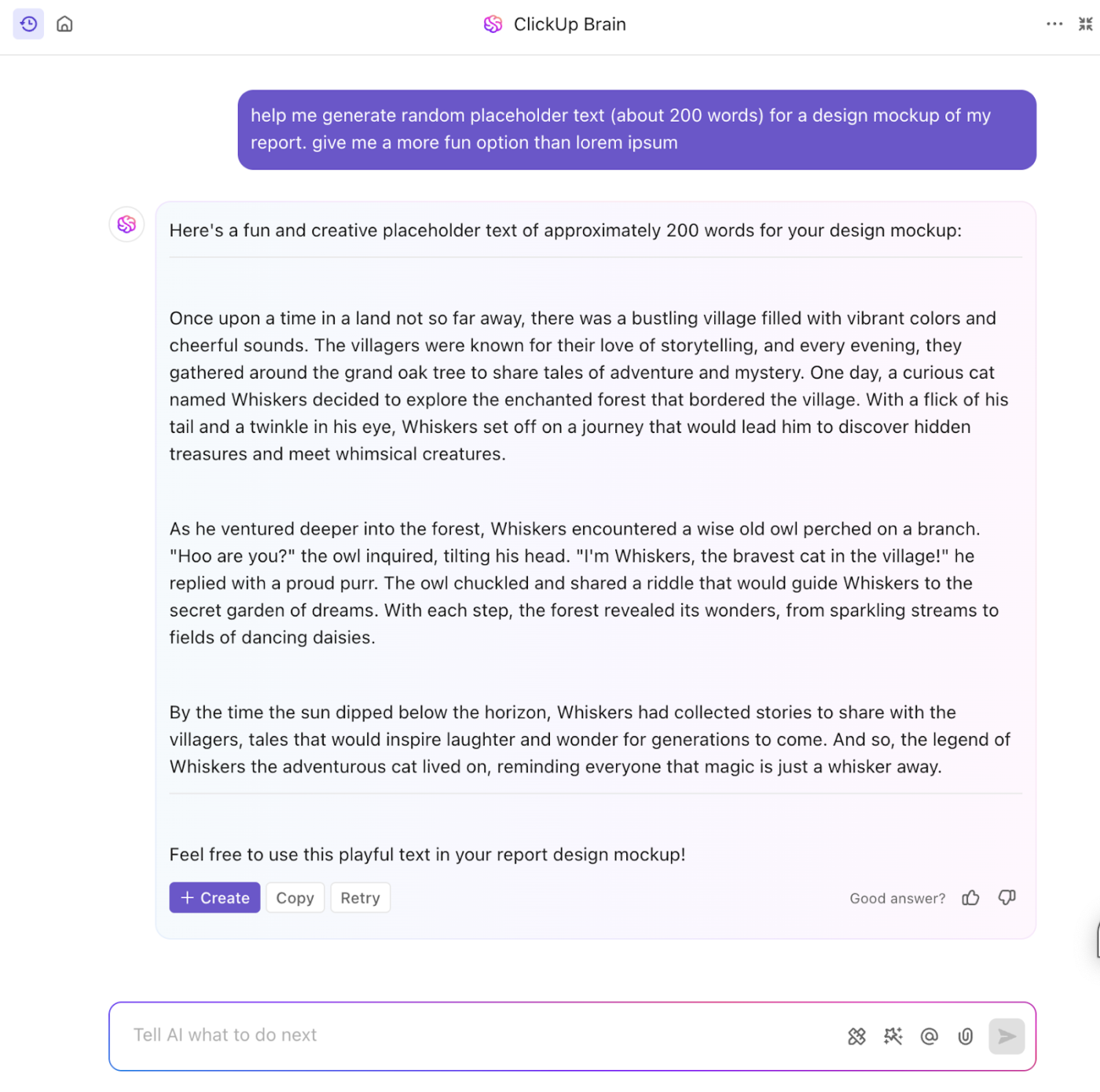
The platform’s document management system, ClickUp Docs, is a central hub for your content management workflows.
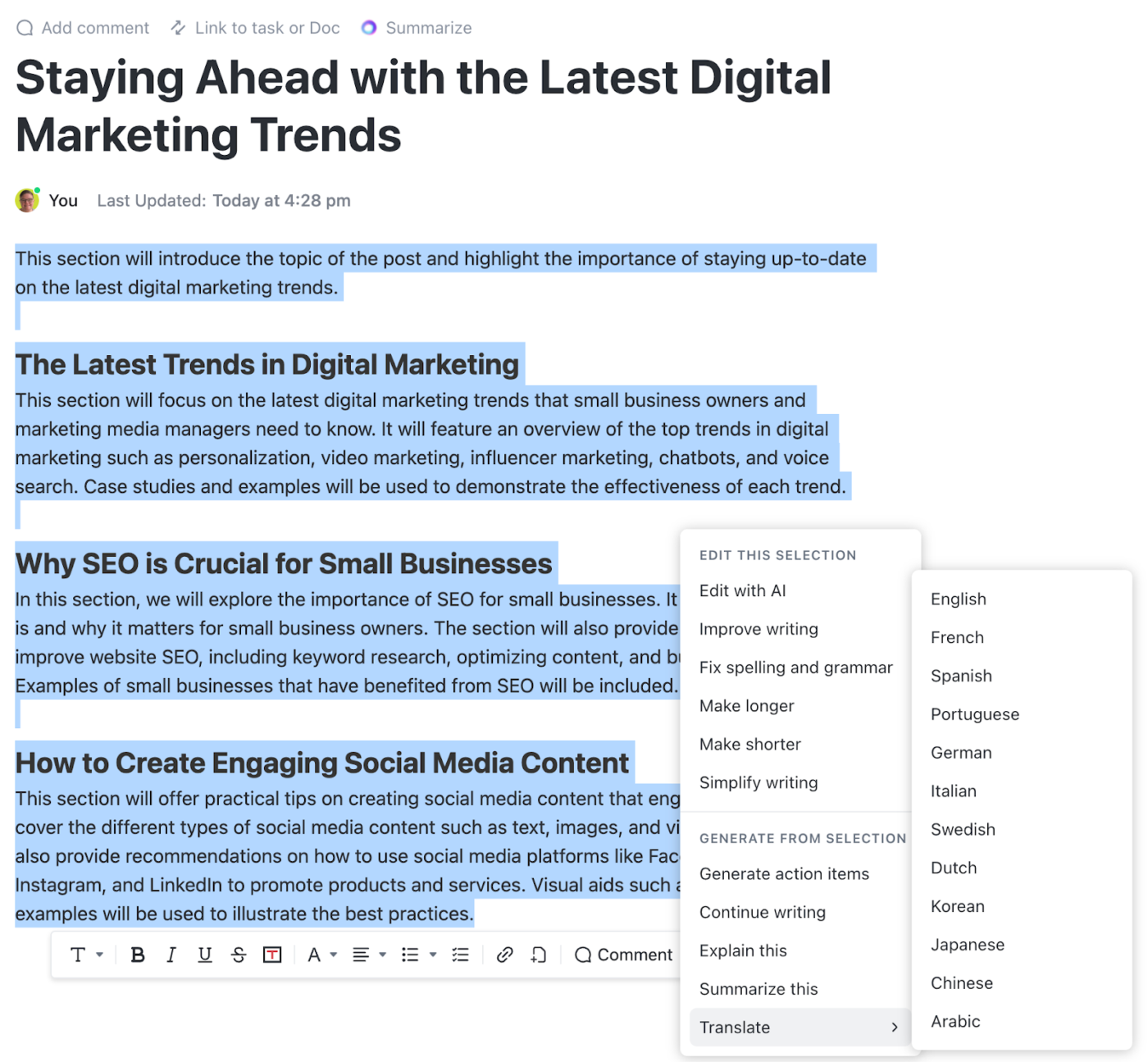
ClickUp Brain integrates directly into the document editor, allowing you to generate different text types without leaving your workspace. You can create content of various lengths and styles, which is great for testing different design layouts. You can even translate and localize your content with this AI content generator.
The AI assistant can help expand brief descriptions into fuller content blocks or compress longer text into shorter versions for different UI elements.

Teams can collaborate on generated text content in real time within ClickUp Docs. Multiple team members can simultaneously edit documents, leave comments, and suggest changes.
Additionally, ClickUp Brain can instantly generate templates for tasks, docs, and projects with placeholder text components. This means you can create reusable frameworks for different text needs, from UI copy to content blocks, and easily adapt them across projects.
These templates help maintain consistency in placeholder text usage when creating website mockups, app interfaces, or marketing materials.
For more details on using AI for documentation, check out this helpful explainer video!
💡Pro Tip: The more specific and customized your AI prompt, the more accurate and relevant the generated text will be. ClickUp Brain learns from your workspace context to provide increasingly precise outputs.
ClickUp has a lot to offer in one place such as project management, brainstorming options, task management, project planning, documentation management, etc. It has definitely made life comparatively easier as it’s easy to use, UI is well designed, and collaboration within the team and with other teams is easier. We were able to manage work better, track and report work easily, and based on progress daily huddles, future planning was easy.
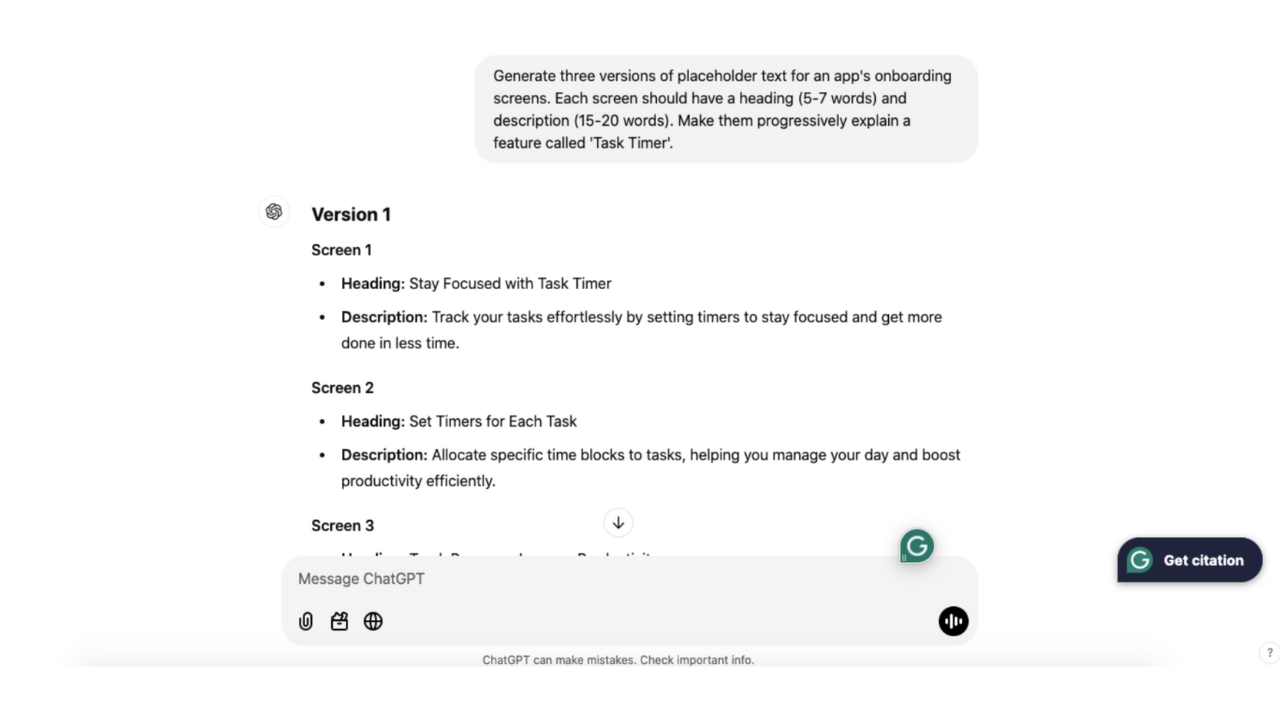
ChatGPT excels in creating design-specific placeholder text that maintains semantic relevance. Designers particularly value its ability to generate text that matches the context of different UI elements like navigation menus, web page site templates, and product descriptions.
This makes prototypes more meaningful during client presentations and user testing.
ChatGPT has been a game changer for my creative work projects. I can start with brainstorming, ideation, concepts, writing copy, and project management. The interaction and experience are easy on my laptop or phone. Having an account that records all my searches is an invaluable resource.
🧠 Fun Fact: Victor H. Yngve, in 1961, developed a model to show automated sentence generation was possible, focusing on generating sentences from children’s literature.
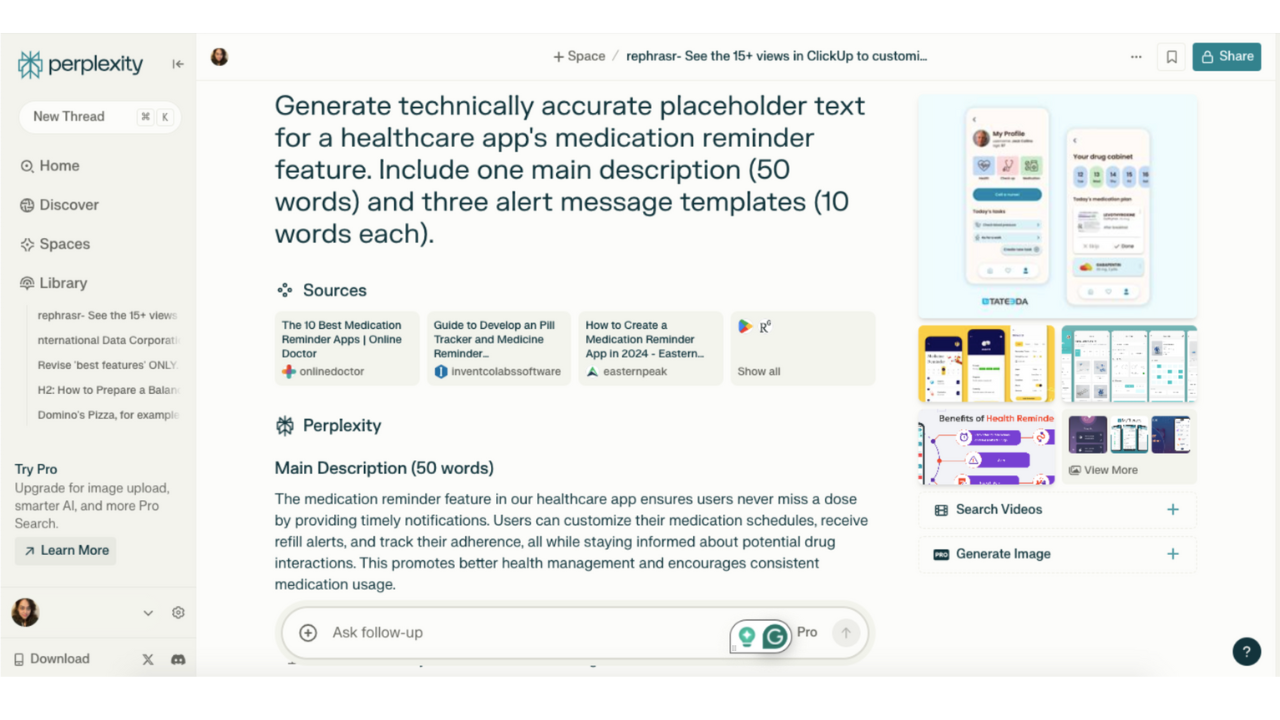
Primarily a research tool that fetches information across cited sources, Perplexity AI generates high-quality text with remarkable precision. It can create coherent content for multiple use cases, including creative writing, summarization, and sentence completion.
The AI’s language generation feature allows users to produce text with minimal input, making it an excellent tool for writers seeking inspiration or quick content generation, yes, even random text.
Perplexity has become an indispensable tool in my daily workflow. It saves me countless hours each week. Better than paying for just ChatGPT, which comes with this subscription, and more thorough than Gemini. Using it for research is fast and accurate information, especially for things like drafting emails and researching for presentations.
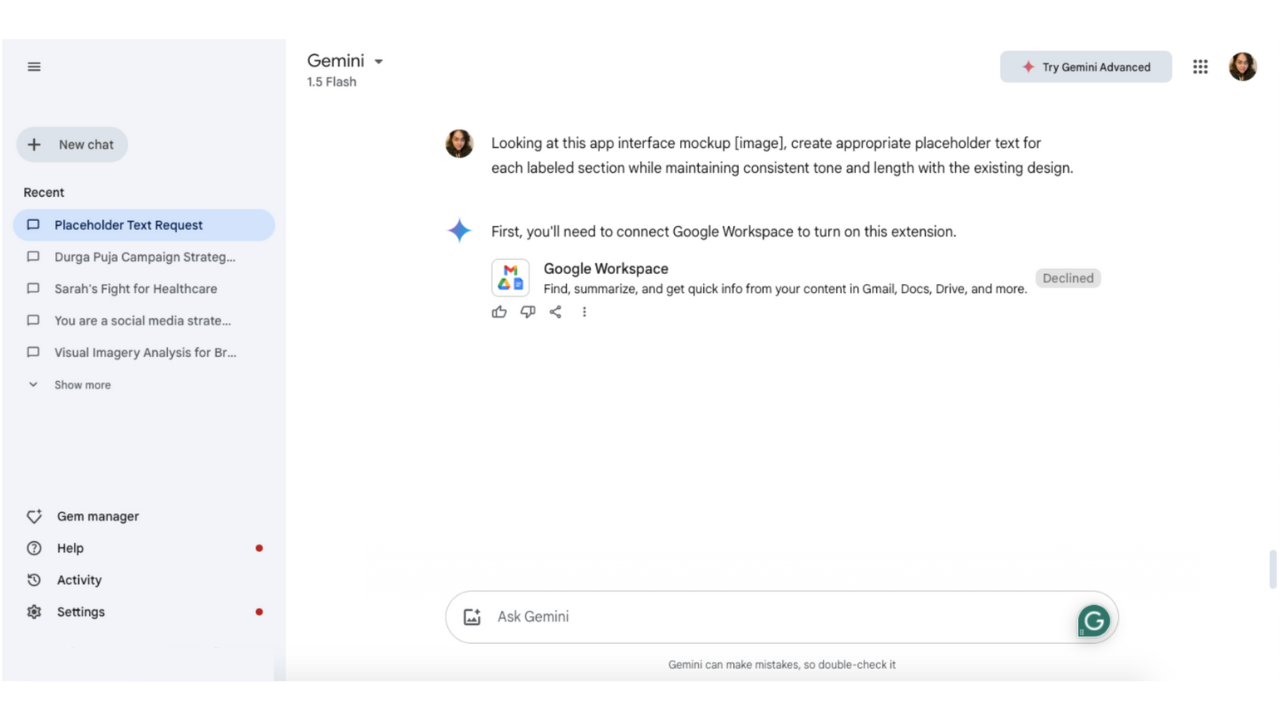
Google’s Gemini combines text generation with an understanding of visual context, making it helpful in creating placeholder text that aligns with design elements. Its ability to process multimodal input can help generate contextually appropriate placeholder content.
Gemini’s tight integration can simplify workflows for designers who are already using Google Workspace (Docs, Slides, etc.).
Overall this makes writing up documents so much easier, gives me better options to choose from that what was originally written and is there for if ever I am stuck with anything.
👀 Did You Know? In December 2019, the BBC used computer-generated text to provide detailed election coverage, producing approximately 650 articles in English and 40 in Welsh.
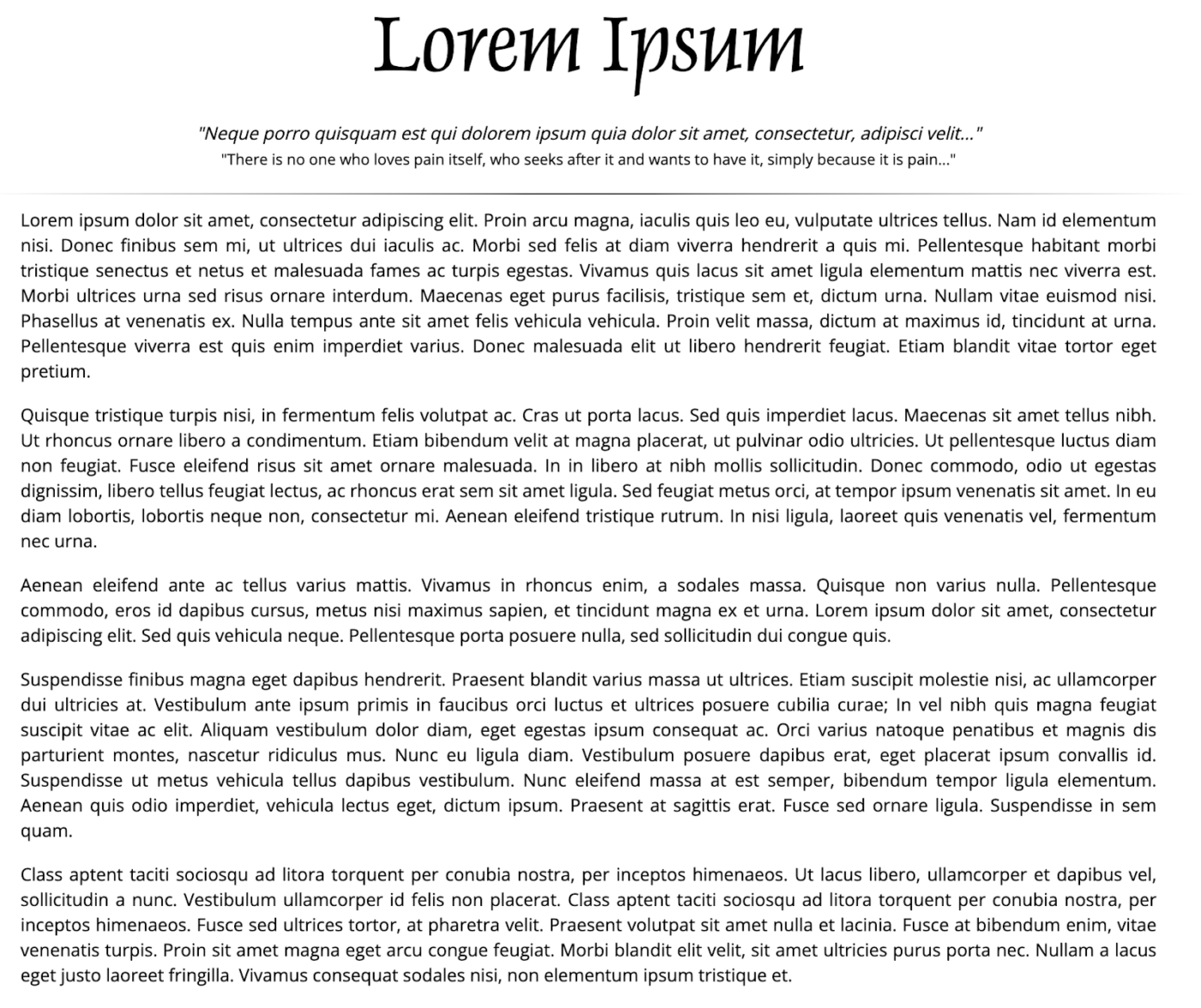
The traditional Lorem Ipsum generator (lipsum.com) remains an industry standard for creating neutral placeholder text.
Here’s a classic example of Lorem Ipsum’s text:
Lorem ipsum dolor sit amet, consectetur adipiscing elit, sed do eiusmod tempor incididunt ut labore et dolore magna aliqua. Ut enim ad minim veniam, quis nostrud exercitation ullamco laboris nisi ut aliquip ex ea commodo consequat. Duis aute irure dolor in reprehenderit in voluptate velit esse cillum dolore eu fugiat nulla pariatur. Excepteur sint occaecat cupidatat non proident, sunt in culpa qui officia deserunt mollit anim id est laborum.
This standard Lorem Ipsum passage demonstrates why it’s effective for design mockups—it maintains natural text flow and character distribution while remaining neutral enough not to distract from design elements.
🧠 Fun Fact: What does Lorem Ipsum mean?
It comes from a scrambled passage of De finibus bonorum et malorum, (On the Ends of Good and Evil), a work by Cicero written in 45 BCE.
The text itself is mostly gibberish, but it mimics natural language patterns, making it useful for testing fonts, spacing, and overall readability in a design.
This generator specializes in creating placeholder text with customizable parameters.
Dummy Text Generator allows designers to generate text matching the visual characteristics of different languages while remaining meaningless, helping focus on design elements.
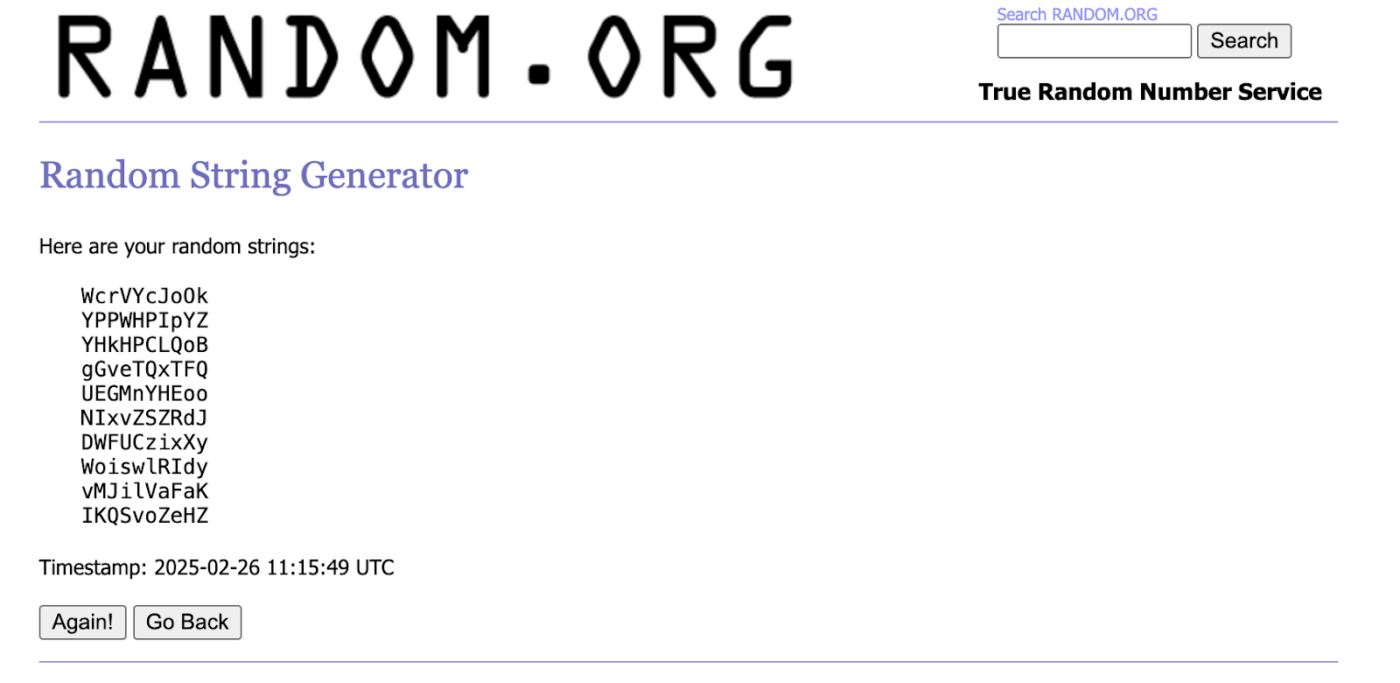
RANDOM.ORG is particularly valuable for testing edge cases in UI development.
Users can create files containing up to 20 million random values through its File Generation Service, making it particularly valuable for large-scale needs like promotional codes, testing data, or scientific applications.
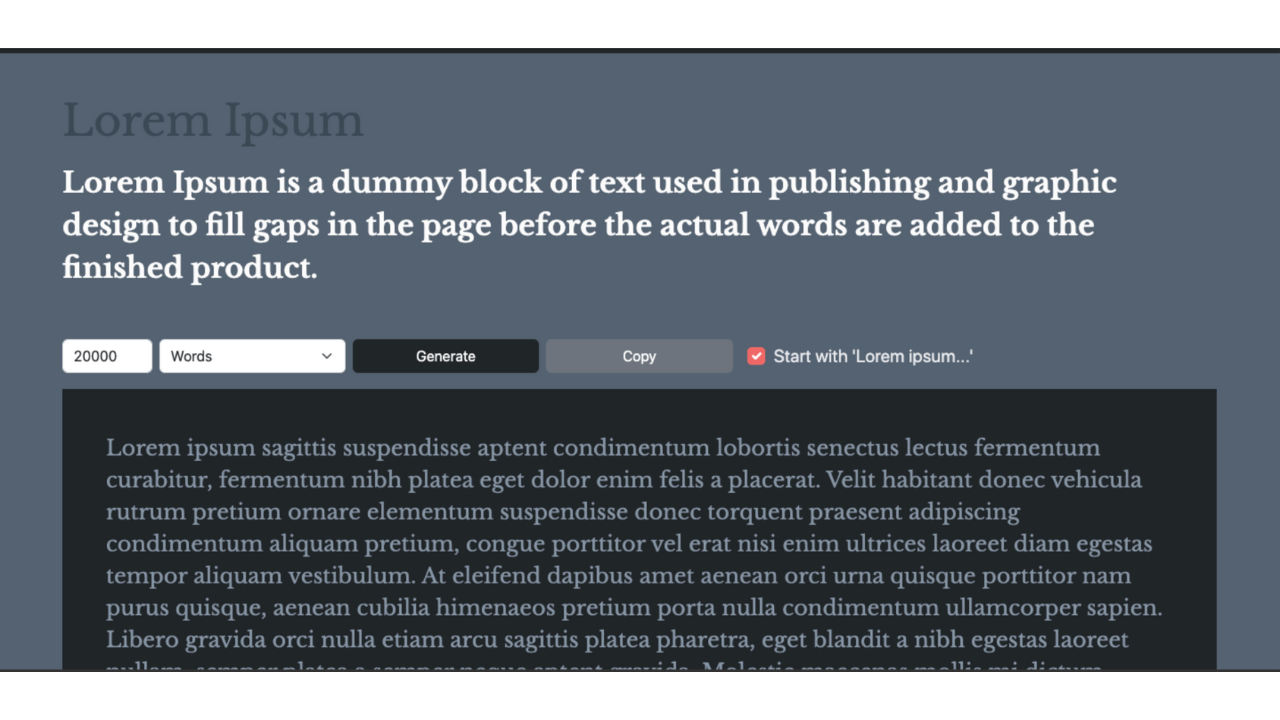
A straightforward dummy text generator, Lipsumator lets you customize your placeholder text by specifying the number of paragraphs or words needed.
The tool maintains the classic letter distribution pattern, making this dummy text style effective for design mockups.
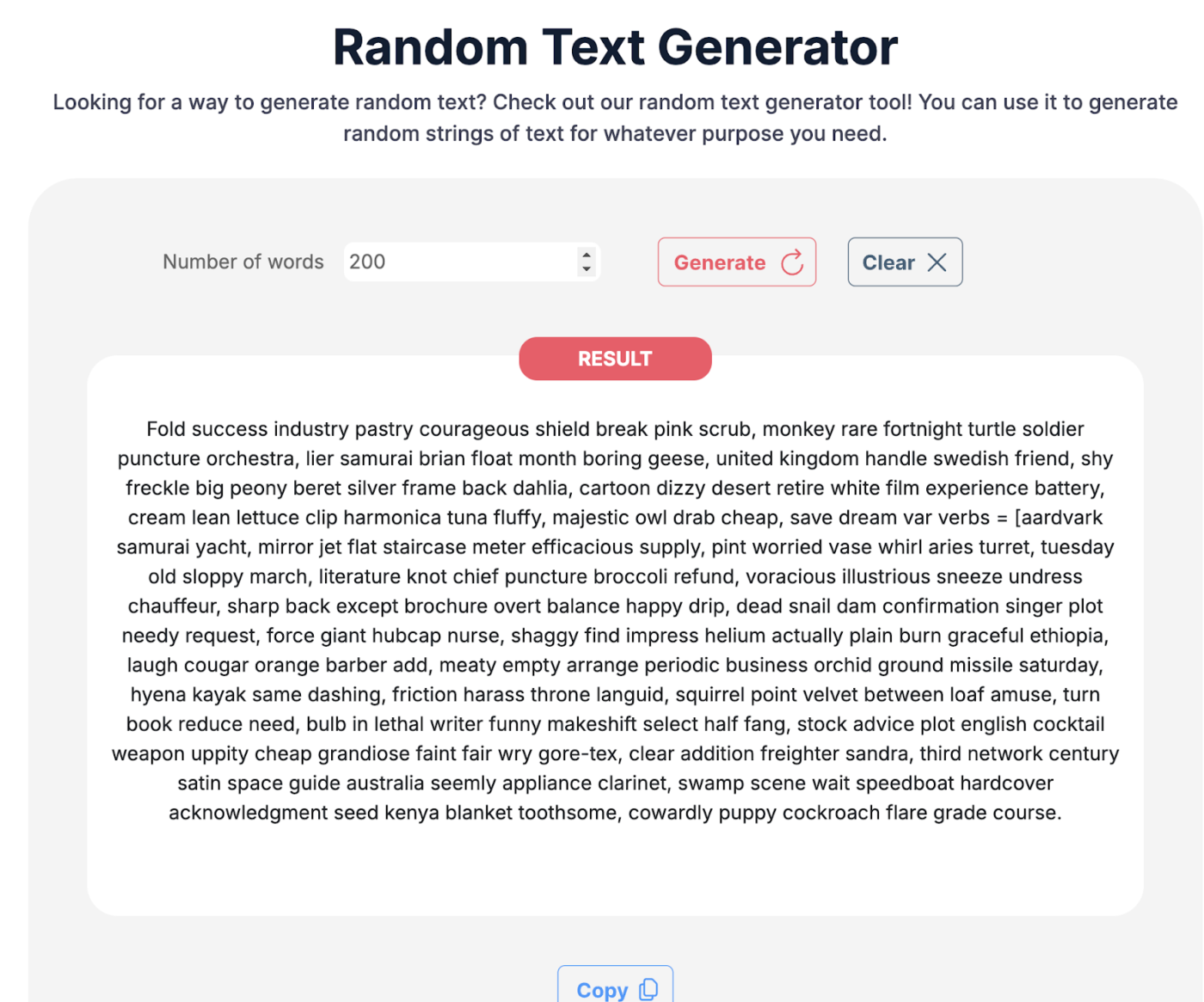
Random.Onl provides a simple yet versatile text generator tool that creates dummy text on demand. The platform caters to web designers needing dummy text for website mockups and writers seeking creative inspiration.
It excels at generating text for specific content types, such as addresses, product descriptions, and user profiles, making it valuable for e-commerce and application prototypes.
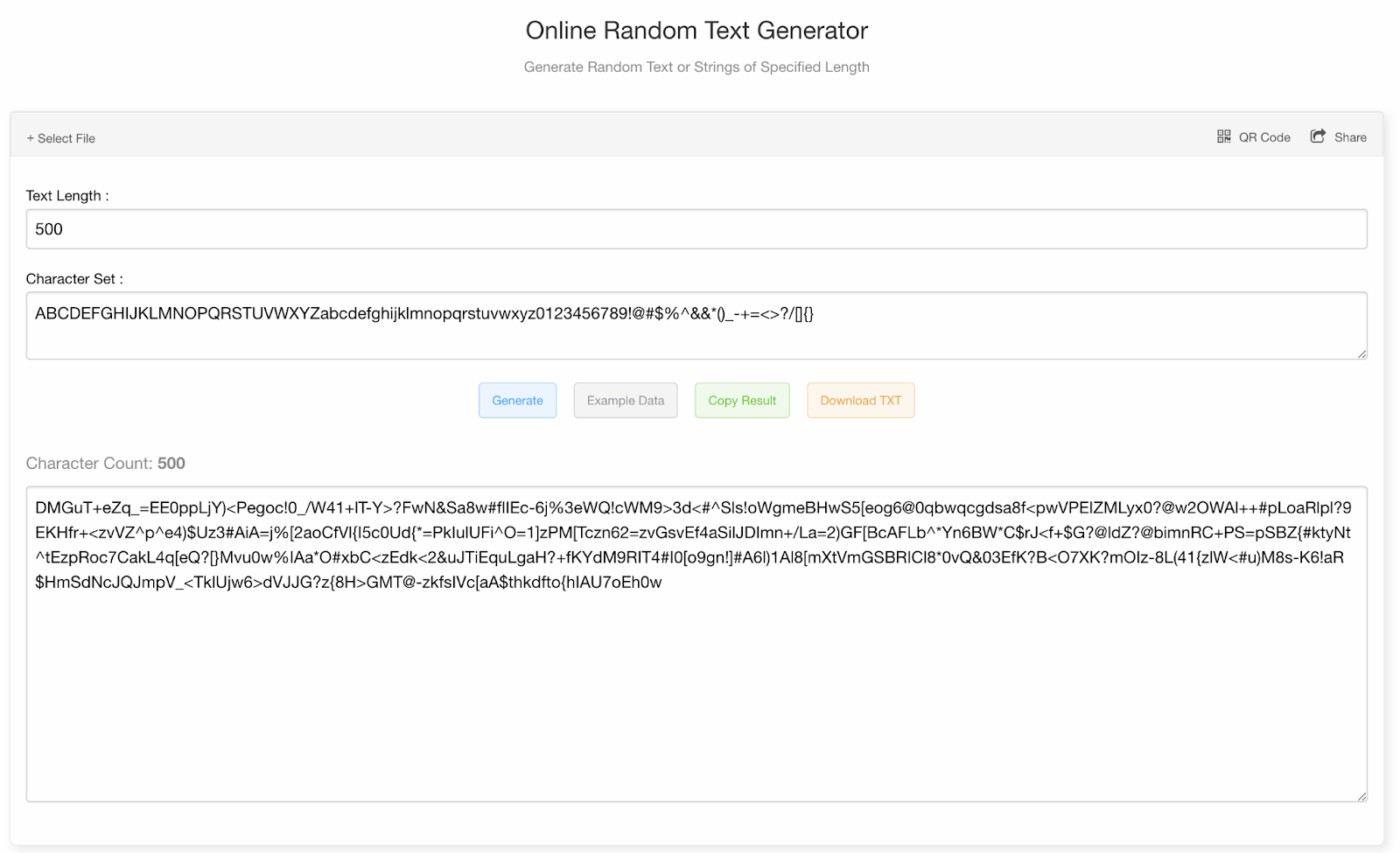
This platform provides an online random text generation tool that creates strings of specified length for various purposes. Get Random Tools generates text for testing, data filling, placeholder content, and text samples.
Finding the right dummy text generator can significantly simplify your design and development workflow. While traditional Lorem Ipsum still has its place, modern AI content creation tools like ClickUp offer more versatile and contextual text generation capabilities.
Understanding the balance between AI-generated content and human content helps create more authentic-looking mockups and prototypes. ClickUp transforms how teams handle text generation within their workflows. With built-in content writing templates and AI writing prompts, you can create and manage all your placeholder text while learning how to humanize AI content through collaborative refinement.
Whether creating mockups, testing layouts, or developing content structures, these tools provide the flexibility and functionality needed for today’s design challenges. Sign up for ClickUp and experience the future of AI-powered content creation.
© 2026 ClickUp