Top 10 Project Accounting Software to Maximize Project ROI in 2026

Sorry, there were no results found for “”
Sorry, there were no results found for “”
Sorry, there were no results found for “”
The ultimate goal of any business is to return investment and generate profit. To do so, it has to manage finances impeccably. That’s where project accounting comes into the picture. ?
However, accounting is easier said than done—it’s one of the most error-prone jobs in the world.
Fortunately, that has changed considerably in the last few years with the emergence of project accounting software. These tools have simplified project accounting through graphical user interface (GUI) and automation. They also provide budgeting and forecasting-based features to help businesses make data-driven financial decisions about their projects.
Let’s review the top 10 project accounting software, analyze their strengths and weaknesses, and explore how they can help your business grow. ?
Project accounting is quite different from general financial accounting, as it focuses more on project health than a company’s taxation and compliance. To do its job well, your project accounting software should have the following unique features:
While there are hundreds of project accounting solutions, only a few pass the above criteria. We analyzed the available options, what they offer, and what they’re missing to compile this top 10 project accounting software list. Let’s see who made the cut! ?
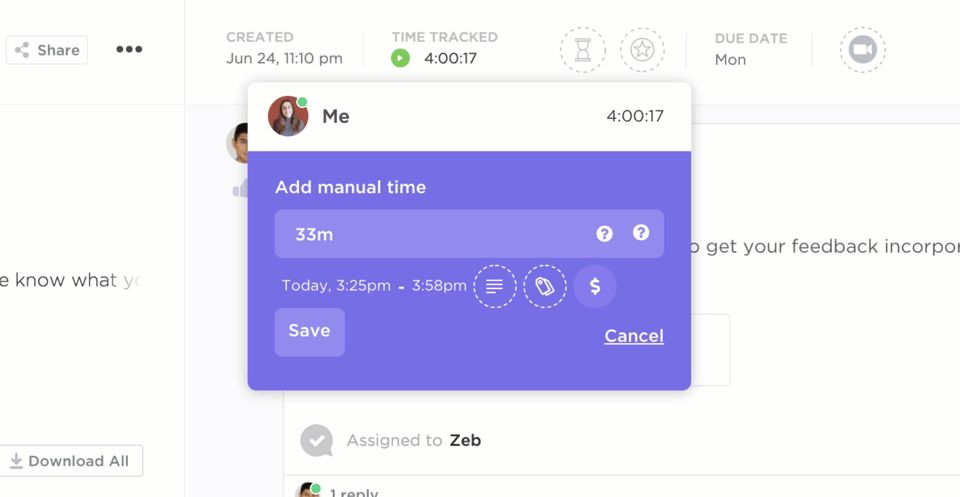
ClickUp offers a whole lot of project management features, including those designed for project accounting. It starts with ClickUp Time Tracking, which allows your team members to track and log the time they’re investing in completing tasks.
The tracking process is super easy—you click a button to start tracking. Once a task has been completed, you or your team member stop the time, which is automatically added to the selected task. Your team members can mark the time entry as Billable to invoice it or even leave a comment if anything is out of the ordinary. ⏲️
In addition to time tracking, follow your project progress using milestones. With ClickUp Milestones, you can mark specific tasks within a project, and as you finish them, the project progress and task statuses update automatically. You can define custom task and project statuses or choose one of the default ones like:
As your team members finish various tasks and log their time entries, it may become a bit tedious to analyze them. Not with ClickUp Accounting—its unique Table view lets you analyze multiple time entries simultaneously.
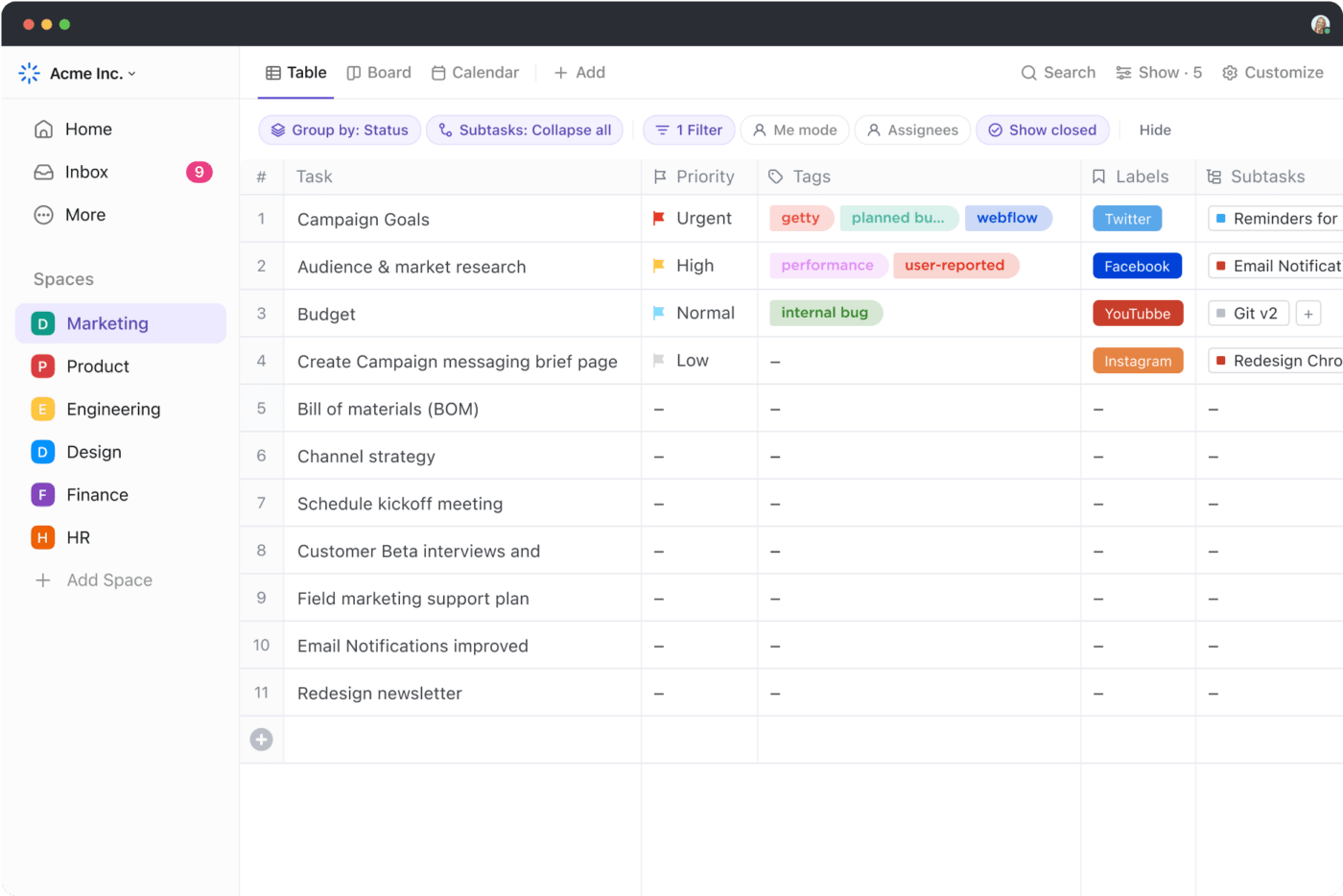
Table view takes spreadsheets to the next level by allowing you to link tasks, team members, and even documents within the cells, building a visual and interactive database of work done.
You and your team members can easily update the cells and add notes, time entries, task statuses, costs, and other details for each task. You can then analyze your financial data before making the transactions. ?
ClickUp can also significantly streamline client reporting as it lets you create client dashboards. With ClickUp Dashboards, you can add widgets for reporting, invoicing, payment reminders, and much more. Once you’re happy with the results, send it to the respective client through a shareable link.
*All listed prices refer to the yearly billing model

Oracle’s NetSuite is a full-fledged enterprise resource planning (ERP) suite that helps businesses manage their operations, plan, and utilize resources. It comes with SuiteProjects—project accounting software that helps companies manage expenses, profitability, and budgets at the project level with in-depth reporting. ?
It also allows you to quickly analyze and compare the actual expenses against the budget and profitability against the forecast, known as forecast tracking.
Easy-to-understand graphs and reports make it simple to interpret data. At the same time, its integration with NetSuite Cloud Accounting automatically ties all your transactions to a general ledger entry.
SuiteProjects also has built-in invoicing support, allowing you to create and send recurring invoices. Finally, dashboards and reports optimize your workflow and make sharing project financials and other information with relevant stakeholders easy.

Freshbooks brings a fresh approach to accounting software. It allows you to manage the accounts of multiple projects, while a highly polished UI makes the sometimes tedious accounting job more fun and engaging. ✨
Time tracking functionality lets you log the time spent on any project, which you can then add to invoices. You can choose a template and design professional-looking invoices in minutes.
Expense tracking is just as easy:
The platform will automatically extract the expense amount, date, and vendor details. Then, you can start budgeting, as the budget tracking functionality helps ensure your expenses don’t go out of control.
*All listed prices refer to the yearly billing model

Certinia is part of the Salesforce software family, so it’s a given that it integrates very well with its “family members.” For instance, it can fetch your customers from Salesforce CRM, so you don’t have to add them manually.
It allows you to manage the accounts of all your projects and track the revenue as well as costs during various stages of your project’s lifecycle. Real-time tracking of planned revenue and project finances lets you analyze project profitability, expenses, and other financials.
And thanks to integration with Certinia’s Accounting, all your transactions are automatically synchronized to general ledger entries. ?
Finally, it also allows forecasting of financials and tracking the forecast based on transactions and data available in your accounts, as well as Salesforce CRM. This can come in handy to predict your cash flows, profitability, and other financials.

Runn is primarily a resource management software, but it comes with some useful project accounting features. It has a planning and budgeting functionality to allocate financial resources for various expenses and goals related to your projects.
Track plans against your specified budget to ensure you don’t overspend. Time tracking functionality is also there to track the time scheduled or already spent by your team members on a particular project, along with its cost. ?
But perhaps the best part of Runn is its ability to add tentative projects. Use the feature to add projects currently under negotiation to your project plan. Once added, Runn can visually show you how those projects will affect your financial standing if confirmed.
*All listed prices refer to the yearly billing model

Forecast has a handful of project accounting features, but collectively, they make for a very robust solution to keep track of your project finances.
It allows you to track project budgets in real time to identify what’s costing you money and what’s generating it. Its comprehensive reports also provide insight into where you’re losing your money the most across your project portfolio so you can stop projects going overboard before they completely blow up your company’s finances. ?
Forecast integrates with QuickBooks and Xero, so all project transactions can be synced automatically to the central accounting software. Its AI-powered risk warnings let you know in advance when you’re about to breach your budget limits.

Paymo may sound like someone asking you to pay more. But in reality, it helps you save money and earn more on your projects by providing features for:
Paymo also provides time tracking and task-based billing methods for your team members. It supports over 85 currencies and 15 languages for invoicing, which gives it a unique edge over Paymo alternatives.
Invoice templates make creating invoices significantly easy, while integrated payment processing makes it even easier for you to pay and get paid by your clients. ?
Finally, Paymo integrates with QuickBooks and Xero to synchronize your project expenses with general ledger entries.
*All listed prices refer to the yearly billing model

Meisterplan is a project portfolio management and workforce planning application with standard project accounting functionality embedded into it.
The platform allows project managers to plan budgets and track actual expenses against them, conduct cost-and-benefit analysis, and estimate total project costs based on the expenditure.
Meisterplan integrates with all popular project management software, business intelligence platforms, and data analytics platforms to fetch project data for analysis.
*All listed prices refer to the yearly billing model

Kantata emerged from Mavenlink and Kimble—two leading professional services automation (PSA) software players.
The platform offers budgeting and forecasting functionality with granular details so you can plan for every aspect of your project. It lets you track revenue forecasts and recognition in real time while providing all the data and information needed to run projects within their allocated budgets. ?
Built-in invoicing functionality makes it easy to bill your clients, while special features to assist in month-end closing help by updating forecasts as revenue is recognized. Finally, time tracking and expense tracking at the project level make it easy for you and your team members to log project costs.

Sage offers various accounting solutions for different industries and use cases, including general financial accounting. Its project accounting module comes integrated with Sage Intacct, and it automates time tracking, project billing, service costing, and even revenue recognition to simplify everything.
Gantt charts, project profitability, and client profitability reports help you understand:
Integration with Sage general financial accounting syncs all your project transactions to general ledger entries, and built-in invoicing functionality lets you invoice your clients easily.
Role-specific dashboards inform your clients and colleagues of the stage at which their project is and generate reports on project status, resource utilization, revenue, costs, etc., to get an idea of project profitability.
Project accounting can be a tedious and time-consuming job, and financial budgeting and forecasting can be even more demanding. Solid project accounting software can assist you with both. If you’re still wondering which accounting software to choose, here’s our suggestion: Go for ClickUp! ?
ClickUp allows you to manage your accounting by automating and streamlining the process through Table view and dashboards. Its robust reporting and analytics features can help you plan, budget, and forecast almost any financial metric. Sign up for ClickUp—you won’t want to return to any other accounting software.
© 2026 ClickUp