Free Program Description Templates to Communicate Your Initiative
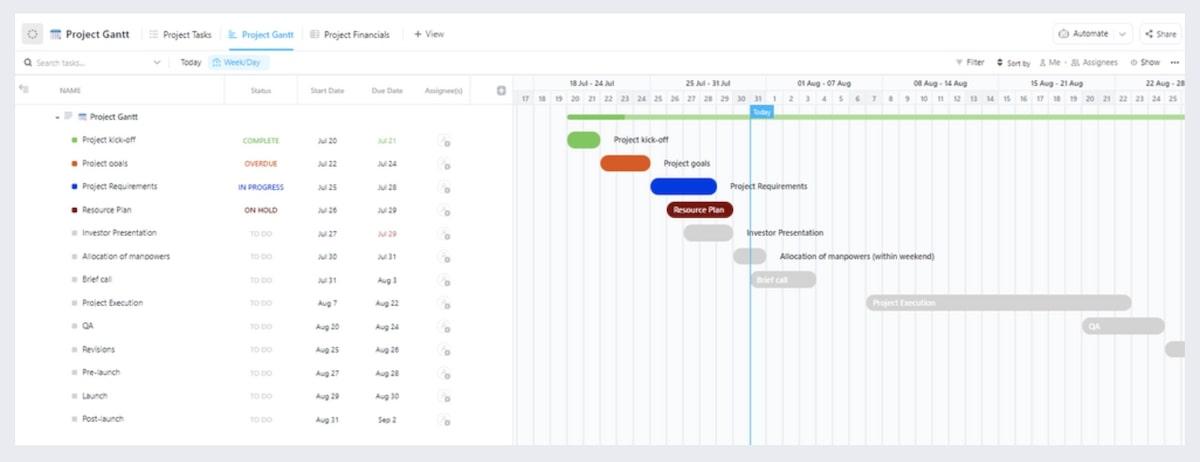
Sorry, there were no results found for “”
Sorry, there were no results found for “”
Sorry, there were no results found for “”
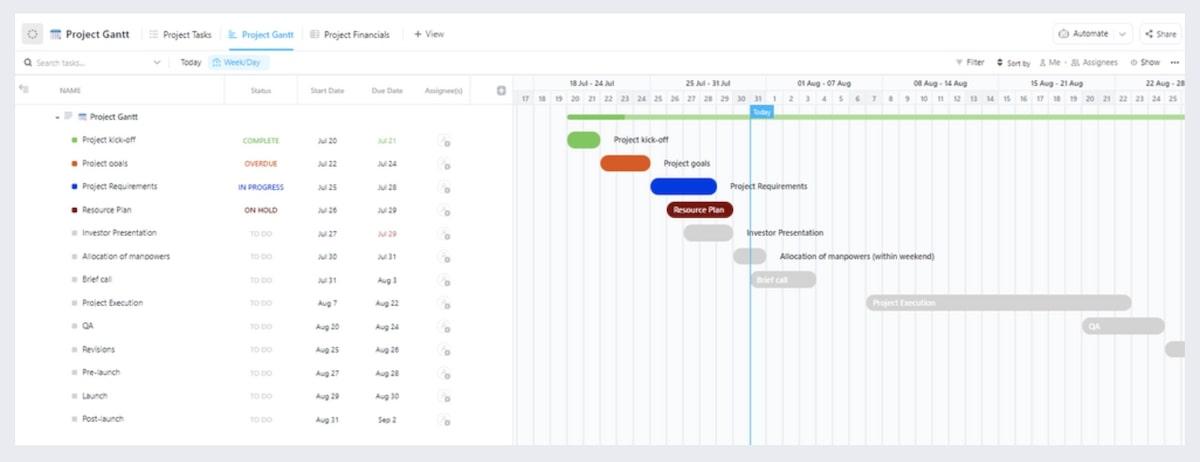
Grant reviewers want a clean overview they can scan. Partners want dates. Your team wants a plan that is helpful in daily work without additional meetings. And you’ll have program managers demanding structured templates that keep things clear and consistent.
Program description templates enable you to clearly describe your program, outline measurable objectives, define key stakeholders and their roles, and create a timeline with key milestones. Together, these guide how budget and resources are allocated for on-time delivery.
Let’s take a look at templates that keep your team aligned and help stakeholders see the value in your vision.
A program description template is a structured outline or document used to clearly define and communicate the details of a program. You can use these for drafting a grant proposal, pitching a new project to funders, outlining employee training plans, or presenting a strategic initiative to leadership.
By ensuring that every program is described in a consistent, structured manner, these templates provide clarity to decision-makers and enhance accountability regarding roles, goals, timelines, and metrics.
A good program description template should tell a story (why), outline a plan (how), and prove results (what success looks like).
👉 Begin with a brief description anyone can understand, keep it relevant for a broad audience, and make every objective time-bound for measurable results.
When looking for a program description template, ensure that it helps you:
📚 Read More: Best Program Management Tools & Software
| Template Name | Download Template | Ideal For | Best Features | Visual Format |
| ClickUp Program Management Template | Get Free Template | Small organizations managing multi-partner work and summarizing programs | Folder-level hierarchy, Issues List, Project Financials Table, Risk List, Gantt Chart, Custom Fields | ClickUp Folder, List, Table, Gantt, Board |
| ClickUp Program Proposal Template | Get Free Template | Nonprofit and education teams submitting grants or launching new services | Step-by-step proposal, Budget tables, Approval block, Measurable objectives, Stakeholder sections | ClickUp Doc, Table, List |
| ClickUp Program Charter Template | Get Free Template | Grant-funded programs and cross-department work needing kickoff agreements | Scope section, Success Metrics table, Risk matrix, Deliverables, Milestones, Sign-off | ClickUp Doc, Table, List |
| ClickUp Project Work Plan Template | Get Free Template | Program leads needing an action plan that tracks resources, dates, and progress | Submission form, Custom Fields (Effort, Duration), Gantt/Timeline view, Task dependencies | ClickUp List, Gantt, Timeline, Form |
| ClickUp Grant Proposal Template | Get Free Template | Corporate CSR teams for social initiatives, community projects, or sustainability | Structured sections, Custom Fields (Proposal Part, Target Date, Costs), Automations, Calendar view | ClickUp List, Board, Calendar |
| ClickUp Project Request and Approval Template | Get Free Template | Teams needing a transparent process for submitting and approving work requests | Project Request Form, Gantt Chart, Automations, Custom Task Statuses | ClickUp List, Gantt, Form, Board |
| ClickUp Project Approval Process Template | Get Free Template | PMOs and ops leads standardizing approval processes | Activity logs, Checklist, Custom Fields (Goals, Benefits, Budget), Status filters | ClickUp List, Board, Table |
| ClickUp Program Status Report Template | Get Free Template | Program managers, nonprofit directors, PMO teams needing structured reports | Progress summary, Risk section, Resource/funding charts, Consistent formatting, Reminders | ClickUp Doc, Table, List |
| ClickUp Program Tracker Template | Get Free Template | PMOs, cross-functional managers, ops leaders tracking project phases and resources | Impact/effort ratings, Cost tracking, Timeline/Workload views, Customizable fields | ClickUp List, Timeline, Workload, Board |
| ClickUp Program Summary Template | Get Free Template | Program managers providing regular updates to stakeholders and sponsors | Project Gantt, Issues/Risk lists, Formula-driven fields, Bulk edit/export, Multiple views | ClickUp Folder, List, Board, Gantt, Tabl |
These templates summarize a program’s objectives and connect them to the organization’s mission, providing stakeholders with a clear overview that can be integrated into project reporting tools.
ClickUp helps you manage programs by centralizing goals, tasks, timelines, resources, and real-time collaboration in one platform.
Its ready-to-use templates can be tailored to fit the specific needs of any program, helping to save time by reducing manual setup. Moreover, teams can work together better with predefined frameworks that maintain clarity across complex programs.
The ClickUp Program Management Template lets program managers allocate resources and budget effectively, ensuring they are directed where they make the greatest impact. With a clear folder-level hierarchy containing three key lists, the template helps improve risk visibility and manage task interdependencies.
The template has an Issues List View, where you can capture all program-related issues, and add more context to each with Custom Fields. The Project Financials Table View gives you a clear breakdown of planned vs. actual expenditure with Formula Fields that automatically update the date, time, and numeric fields as timelines and budgets shift.
Here’s why you’ll love this template:
Ideal for: Small organizations managing multi-partner work and looking for a template to create a summary of their programs
🎯 ClickUp Advantage: Looking for a tool that unifies search capability and lets you access the most up-to-date information when drafting program descriptions or planning initiatives?
The AI capabilities of ClickUp Brain MAX can help generate clear, structured program descriptions from key inputs, such as objectives, stakeholders, timelines, and expected outcomes. Once these are ready, it can automatically create tasks and subtasks aligned with each goal.
You can use its Talk to Text feature for updates like, “Show me which program objectives are at risk this week,” and get instant insights.
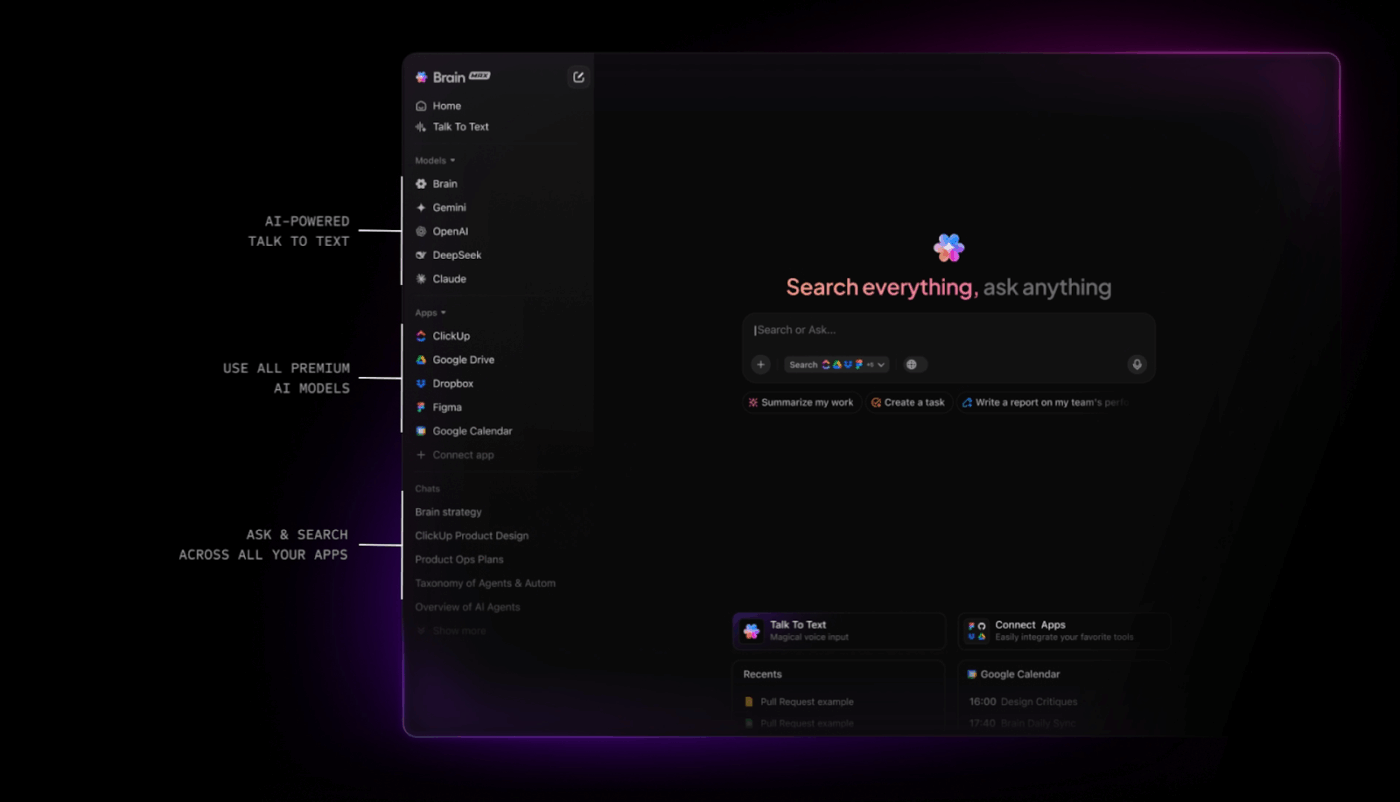
The ClickUp Program Proposal Template offers a comprehensive, ready-to-use framework that guides you through every step of the proposal process.
The template’s space and format are designed to create a timeline with milestones, and the formatting tools enable you to visualize how activities, resources, and deadlines align in a cohesive plan.
Since the template features a step-by-step layout, your proposal naturally builds from mission and goals to milestones and deliveries, making it easy for reviewers to follow.
Here’s why you’ll like this template:
Ideal for: Nonprofit and education teams submitting grants or launching new services that need a concise program description in a practical format
💡 Pro Tip: Incorporate goal-setting strategies in your program description to make your initiative measurable and actionable. By outlining what your initiative aims to achieve, you can ensure everyone is aligned and working toward the same outcomes.
The ClickUp Program Charter Template lets you set the foundation for an initiative by defining structure and scope before work begins.
The Program Organization section captures essentials such as title, duration, manager, sponsor, and direct communication channels, so responsibilities are visible from the outset. To keep execution aligned, you can create a high-level schedule that outlines major phases and key dates for achieving your goals.
There are built-in sections for Deliverables, Milestones, Risks, and Sign-Off that serve as a single source of truth. It keeps partners, funders, and internal teams aligned throughout the program lifecycle.
Here’s why you’ll like this template:
Ideal for: Grant-funded programs and cross-department work that need addressing agreements or approvals at kickoff before scheduling detailed tasks
📮 ClickUp Insight: 92% of knowledge workers risk losing important decisions scattered across chat, email, and spreadsheets.
Without a unified system for capturing and tracking decisions, critical business insights get lost in the digital noise. With ClickUp’s Task Management capabilities, you never have to worry about this. Create tasks from chat, task comments, docs, and emails with a single click!
The ClickUp Project Work Plan Template gives project managers a ready system to measure planned vs. actual performance with built-in formulas.
You get the List view to log deliverables by phase with owners, due dates, and dependencies that keep tasks in order.
What makes this program management template powerful is the way it tracks performance through Custom Fields, including Effort, Duration, Actual Duration, and Schedule, to highlight where timelines fall behind or workloads are uneven.
Once the tasks are lined up, you can track progress using either the Gantt Chart view or Timeline view. Both offer a simple way to drag milestones, reschedule delayed tasks, and adjust workloads or schedules without breaking the overall flow.
Here’s why you’ll like this template:
Ideal for: Program leads who need a practical action plan that tracks resources and dates, and clearly reports progress to partners and reviewers
The ClickUp Grant Proposal Template keeps your proposal clear and consistent by linking goals, timelines, and costs across views. The List View allows you to structure essential components, including the problem definition, program objectives, and key milestones, each with assigned due dates, assignees, and priorities.
The Board view allows you to view progress grouped by phases. This makes it easier to track what’s complete and what needs attention. Additionally, the Calendar View provides a timeline of scheduled activities, ensuring deadlines are always in sight.
Here’s why you’ll like this template:
Watch this video to know how you can save time every day with ClickUp Automations!
Ideal for: Corporate CSR teams looking for grant proposal templates for social initiatives, community projects, or sustainability programs
From cross-functional corporate teams to small businesses and startups, ClickUp’s Project Request and Approval Template helps ensure that all proposals undergo proper internal review before execution.
Based on your requirement, you can customize the built-in Project Request Form to capture essential details for each project, including the name and description, scope and objectives, estimated timeline, and required resources, as well as budget and potential impact.
Here’s why you’ll like this template:
Ideal for: Teams that need a transparent process for submitting and approving work requests, ensuring proper budget and resource allocation
📚 Read More: Best Creative Approval Software Tools to Use
The ClickUp Project Approval Process Template provides a repeatable method for documenting, reviewing, and signing off on new initiatives. It has a ready-to-use format with Custom Fields for project summary, success criteria, benefits, budget, and approvers.
It means every proposal has the same structure and no details get skipped. Using this template ensures smooth decision-making, as the checklist guides submitters through each step, from drafting the project plan to attaching resources.
Here’s why you’ll like this template:
Ideal for: PMOs and operations leads looking for a tool to standardize approval processes across the organization to ensure consistency and efficiency
⚡ Template Archive: Grant Tracking Templates for Efficient Fund Management
The ClickUp Program Status Report Template turns updates into actionable insights by combining program health, progress, and risks in one clear document. At the top, you get to log the program manager, reporting period, and high-level health indicators for timeline, budget, and quality.
There is a dedicated Risk section, where each risk is tracked with a severity level and a corresponding action plan, allowing leadership to see not just problems, but also the strategy to mitigate them.
Additionally, you receive the resource allocation charts, funding details, and roadmap highlights to complete a project report that’s both transparent and solution-oriented.
Here’s why you’ll like this template:
Ideal for: Program managers, nonprofit directors, and PMO teams who need structured reports that combine progress, risks, and blockers in one place
💡 Pro Tip: Link tasks and responsibilities in the program template to individual job descriptions and roles, so you ensure accountability and make it easier for everyone to understand how their work contributes to the program’s success.
The ClickUp Program Tracker Template simplifies complex programs by breaking them down into structured phases, ensuring every task is tied to its corresponding impact, effort, budget, and owner. There are built-in fields for cost tracking, duration, and department responsibility to keep both progress and accountability visible.
This template helps prioritize initiatives using impact–effort ratings, monitors workloads to avoid bottlenecks, and aligns timelines across HR, finance, marketing, and other departments.
The Timeline view organizes tasks by department and allows you to drag-and-drop schedules to adjust dates or durations. Also, there’s the Workload view, which makes it simple to see who’s at capacity and rebalance assignments before bottlenecks arise.
Here’s why you’ll like this template:
Ideal for: PMOs, cross-functional managers, and operations leaders who need a single source of truth for project tracking and resource planning
The ClickUp Program Summary Template brings together projects, issues, and risks under one roof. It provides leaders with a clear, real-time picture of program health.
Inside the folder, you’ll find three purpose-built lists. Project Gantt maps tasks with budgets, owners, and dependencies. The Issues list logs blockers and moves them through open, revision, and complete stages. Lastly, there’s the Risk view, which categorizes threats by severity and enables the creation of a mitigation plan.
Each list comes with flexible views such as List, Board, Gantt, and Table, so you can analyze timelines, track finances, or manage workloads the way that works best for your team. Each task is linked to its cost, timeline, and owner, keeping progress transparent and decisions grounded in real data.
Here’s why you’ll like this template
Ideal for: Program managers looking for a tool to provide stakeholders and sponsors with regular updates on status and outcomes
A reliable program description template ensures everyone shares the same understanding of the work. It ensures your summary and status evolve into an actionable plan so the real impact becomes visible.
ClickUp’s customizable templates give you a polished document you can share with partners while using the same plan to drive daily project management and public reporting.
Sign up for free on ClickUp and simplify program planning, communication, and execution.
© 2026 ClickUp