How to Write a Problem Statement: Examples & Templates
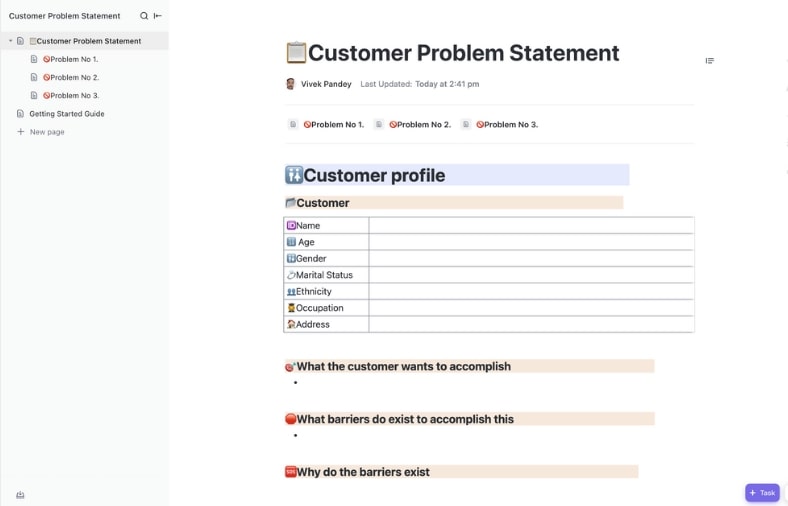
Sorry, there were no results found for “”
Sorry, there were no results found for “”
Sorry, there were no results found for “”
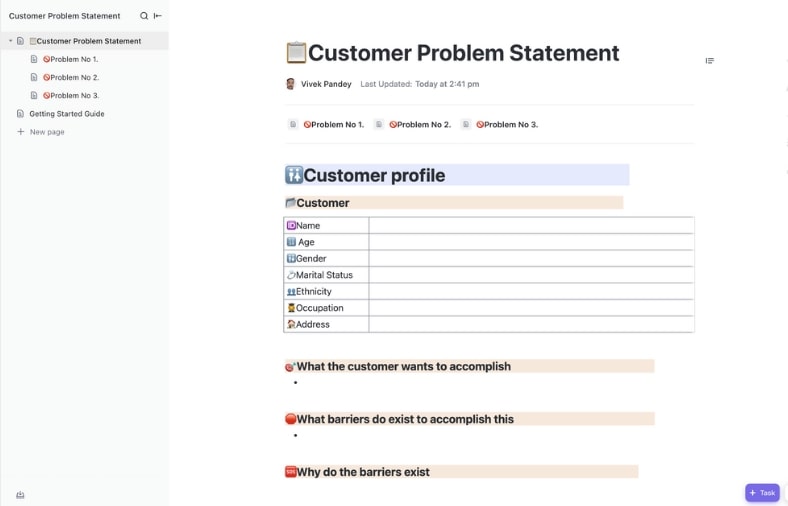
From project managers and IT team leads to universities and government organizations, one task is common across workplaces: we all have to solve problems.
The best way to solve a problem is to start with a clearly articulated problem statement. Problem statements are tools that highlight existing problems, offer context, and generate discussion for a viable solution.
Here, we’ll explain what problem statements are, how to structure them, and how using problem statement templates can make the process more effective. Plus, we’ll show you when to use these templates and what to look for when choosing one.
To help you get started quickly, we’ll also share actual problem statement examples and 16 free problem statement templates to use in ClickUp and Word. 👀
A clear problem statement defines issues, gaps, and impact. Templates make it easier to stay focused and find solutions faster.
A problem statement is a clear, concise description of an issue that needs to be addressed or a situation or process that must be improved. It defines the gap between the current state (where things are now) and the desired state (where things should be) and often explains why solving the problem is important.
A well-crafted problem statement helps you identify potential solutions and guides decision-making and process improvement efforts.
Problem statements are important because they help you reflect on a situation and take a structured approach to solving the problem. They also help in communicating the issue to others.
Jump straight to the step-wise process of writing a problem statement.
A problem statement template makes it easier to compile the necessary information and present it to relevant team members. That way, everyone on the project knows the goal and can play a part in creating a road map to solve the problem. 💡
Here are the five key elements of a problem statement:
A well-defined problem statement doesn’t have to list a proposed solution. Instead, it should focus on providing context for research so the team can develop creative answers.
Also Read: The Best Tools for Process Improvement
Having understood the five components of a problem statement, you can now try your hand at writing your own. We’ll show you how.
The first step is to identify a problem that is important and impactful enough to solve. For example, at a tech startup, high attrition could be a problem that severely impacts them and should be solved.
At this stage, you must gather data, look for trends, and speak with people who may be directly affected by the issue.
In a company with an attrition problem, the research could include:
Once the problem is clear to you, look to explain the problem in simple but specific terms.
Example: “Our company has been experiencing an unusually high employee attrition rate over the past 12 months, with a 35% annual turnover compared to the industry average of 15%. This issue primarily affects the operations and customer service teams, resulting in disruptions in workflow and declining employee morale.”
💡Pro Tip: Identify critical connections and uncover insights by visually mapping relationships between facts and data with ClickUp Mind Maps.
Explain the background of the problem to help readers understand its significance. The idea is to show people why this problem needs to be solved. It is essential to base this on facts and data and keep personal bias aside.
Include reliable data and statistics that can help your audience visualize the problem effectively.
Example: “Exit interviews and industry benchmarks indicate that key drivers for this attrition include lack of career growth opportunities, inadequate employee engagement, and dissatisfaction with compensation. These trends have increased over the last three quarters, especially among employees with 1-3 years of tenure.”
💡Pro Tip: Brainstorm, visualize ideas, and collectively work towards solutions in an interactive setting with ClickUp Whiteboards for collaborative problem-solving.
Describe how the problem or current situation impacts customers, employees, and the organization as a whole. The impact could be in terms of costs, performance, reputation, etc.
Also, state the drawbacks of not solving the problem to indicate what is at stake.
Example: “The high attrition rate has led to an estimated 25% increase in recruitment and training costs, along with a 15% drop in team productivity. Additionally, it has negatively impacted customer satisfaction scores, which fell from 90% to 78% in the same period.”
Now that you’ve described the current situation and its impact, briefly describe how things would look if the problem could be solved.
This helps to create a vision or goal that you can align stakeholders around.
Example: “An effective solution would reduce employee turnover to the industry benchmark of 15% or lower, leading to increased team stability, reduced costs, and improved customer satisfaction.”
Now that you’ve shown your audience the current situation and the ideal one, it’s time to point out the difference. Bring out the gap between the two states explicitly so that people can see the urgency behind solving the problem.
Example: “Currently, there is a significant gap between our desired employee retention rate and the current turnover levels. Despite past efforts to address the issue through salary adjustments, a comprehensive strategy targeting employee engagement and career development has not been implemented.”
It’s now time to combine the output from the first five steps to write a problem statement. So, in the case of the attrition example, here’s how you would create the final problem statement.
“Our company has been experiencing an unusually high employee attrition rate over the past 12 months, with a 35% annual turnover compared to the industry average of 15%. This issue primarily affects the operations and customer service teams, resulting in workflow disruptions, declining morale, and increased recruitment and training costs. Exit interviews point to limited career growth opportunities, inadequate employee engagement, and dissatisfaction with compensation as key drivers of this trend.
If left unaddressed, the attrition will continue to reduce productivity, increase costs, and negatively impact customer satisfaction. Bridging this gap requires a comprehensive strategy to enhance employee engagement, career development, and satisfaction, aiming to align retention rates with industry benchmarks.”
To inspire you further, here are some more examples of problem statements from different industries and functions of a business:
“Our online store’s cart abandonment rate is currently at 75%, significantly higher than the industry average of 69%. This results in approximately $50,000 in lost sales monthly and indicates issues with our checkout process that need to be addressed.”
“Customer support response times have increased from 2 hours to 8 hours over the last quarter, leading to a 15% decrease in customer satisfaction scores and a 20% increase in negative reviews.”
“Employee turnover in our IT department has reached 25% annually, compared to the industry average of 13%, resulting in $200,000 in additional recruitment costs and decreased team productivity.”
“Production line B is experiencing a 12% defect rate, double our acceptable threshold of 6%, leading to $10,000 in weekly waste and delayed shipments to key customers.”
“Our email marketing campaign conversion rate has dropped to 0.5%, well below the industry standard of 2.5%, resulting in a 30% decrease in qualified leads compared to last quarter.”
We generated these examples in ClickUp using the ClickUp Brain AI assistant. Try it today and save time writing problem statements.
Problem statements are super helpful, but take time to draft. To cut down on time creating these useful documents, turn to problem statement templates.
A problem statement template makes it easy to outline the problem and generate insights while getting input from your team.
We’ve gathered ten of the best problem statement template examples to streamline how you respond and adapt to issues. From incident reports and remediation plans to addressing customer problems, you’ll find what you need to address issues that matter at your company.
Use ClickUp’s Customer Problem Statement Template to identify common customer issues and develop products and services that better address your customer’s perspective and needs.
Fill in the customer profile section to keep track of different audience needs.
Next, break down what each type of customer wants, and what roadblocks prevent them from their goals during the customer journey. Be sure to give context on why those pain points exist, and propose a solution.
With this template, you can:
Ideal for: Product teams looking to deeply understand customer problems and needs
Before you can lay out a road map to success, you need to anticipate the root cause of a problem. Create a concise problem statement and improve your decision-making process by using the Root Cause Analysis Template from ClickUp.
This problem statement template breaks the bigger problem down into a list of issues, making them easier to assign to various team members. It’s an effective tool for predicting issues and laying the groundwork to prevent them from derailing a project.
With this template, you can:
Use the nine custom fields to draft problem statement examples and tasks for the team to tackle. Add priority to the most pressing issues, and hop into the Needs Action view to see what’s in progress and to track issues that still need to be addressed.
Ideal for: Teams who want to identify the root cause of any business problem
Whether you’re midway through a long project or one has just wrapped, you need to assess the process and make adjustments for the future. The After Action Report Template from ClickUp is useful in determining what went well, deciding what needs improvement, and streamlining processes.
This simple one-page template highlights project participants, the basics of the project, the project scope, and results based on project data.
Incorporate this template into your workflows as part of a review step. The template is an excellent tool when preparing for employee reviews since it lists the actions they took and documents the overall team workflow. Use this tool to evaluate how well your workflows performed and if anything broke down during the process.
The ClickUp After Action Report Template also helps you celebrate team success. While it’s easy to focus on what went wrong, this template highlights things that went well and team members that performed.
You can emphasize areas where employees avoided budget issues, overcame resource management issues, and adjusted their workflows to keep the project on track. 🌻
Ideal for: Managers who want an honest post-mortem of an event, project, or process.
One of the biggest project management challenges is managing safety and correctly recording workplace incidents. With ClickUp’s Report Work Incident Template, you can gather incident reports and compile mitigation procedures in one easy-to-access space.
This problem statement template makes it easy to:
In the task card, collect information about a specific incident, and choose from 13 custom fields—including basics like the date of the incident, parties involved, and location. If the local authorities were involved, you can add information on officer contact information and police report filing details.
In addition to recording the pertinent information, you can suggest a corrective action to improve the processes and prevent a repeat incident.
This template also features seven different view types, so you can get the information you need at a glance. For example, the Incident Report Summary view is excellent for getting a quick overview of what occurred.
The Progress Board and Reports views keep you on top of solutions and how things are getting worked out.
Ideal for: Teams who want to capture and track safety incidents in the workplace.
With the Incident Response Report Template from ClickUp, it’s easier than ever to identify threats, draft steps to address the risk, and develop insights from the incident response process.
The problem statement template includes a simple step-by-step approach to creating an incident report, including sections for risks, next steps, containment, eradication, recovery, and lessons learned.
It is designed to help you:
With this template, report existing incidents, track proposed solutions, and gather intel so that you can adjust your procedures to better address future incidents. Plus, with its five custom fields, you can easily track supporting documents and keep an audit trail of who created, approved, or reviewed an incident report.
The documentation is also invaluable when responding to legal issues. 👩🏿⚖️
Ideal for: Managers and HR teams who need to manage and document incident response activities.
Whether you work in product management or lead an IT team, you know how important it is to stay on top of risks. With ClickUp’s IT Incident Report Template, you can easily track bugs and software issues that affect the performance of your IT system.
Specialized problem statement templates like this one make it easy to:
The 14 custom fields offer a high degree of personalization so you can meet your specific company needs.
When using this template, gain insight into the IT threat by filling out the basics of the problem, including affected software systems, platforms, and build versions. Next, highlight the severity of each incident and explain the reasons for it and its impact.
Finally, lay out a path for solutions, and use the data gathered to inform your incident management process.
Ideal for: Teams who want to streamline IT incident reporting and management
Fault Tree Analysis (FTA) is a powerful tool for understanding the causes of potential problems and eliminating them. FTA helps you visualize the relationships between causes and effects so that you can identify the root cause of any problem in your system.
ClickUp’s Fault Tree Analysis Template is designed to help you quickly and easily identify, analyze, and eliminate risk factors from your organization or project. With this template, you can:
With this problem statement and analysis template, you can save time analyzing problems and get back to what matters—working on solutions!
Ideal for: Risk analysts who want to identify potential causes of failure and uncover hidden risks in any complex system or organization
👉🏽Read More: Free Fault Tree Analysis Templates

This Word Problem Solving Template is perfect for organizing and addressing challenges in a clear and structured way. Compatible with MS Word, Google Docs, and Apple Pages, it provides a streamlined format to outline the problem, explore potential solutions, and evaluate risks.
Use this template to collaborate with your team as you break down complex issues and explore innovative solutions.
It encourages a methodical approach to problem-solving, ensuring each team member’s perspective is considered as you work together toward the best outcome. 🚀
Ideal for: Anyone looking for problem statement templates in Word format
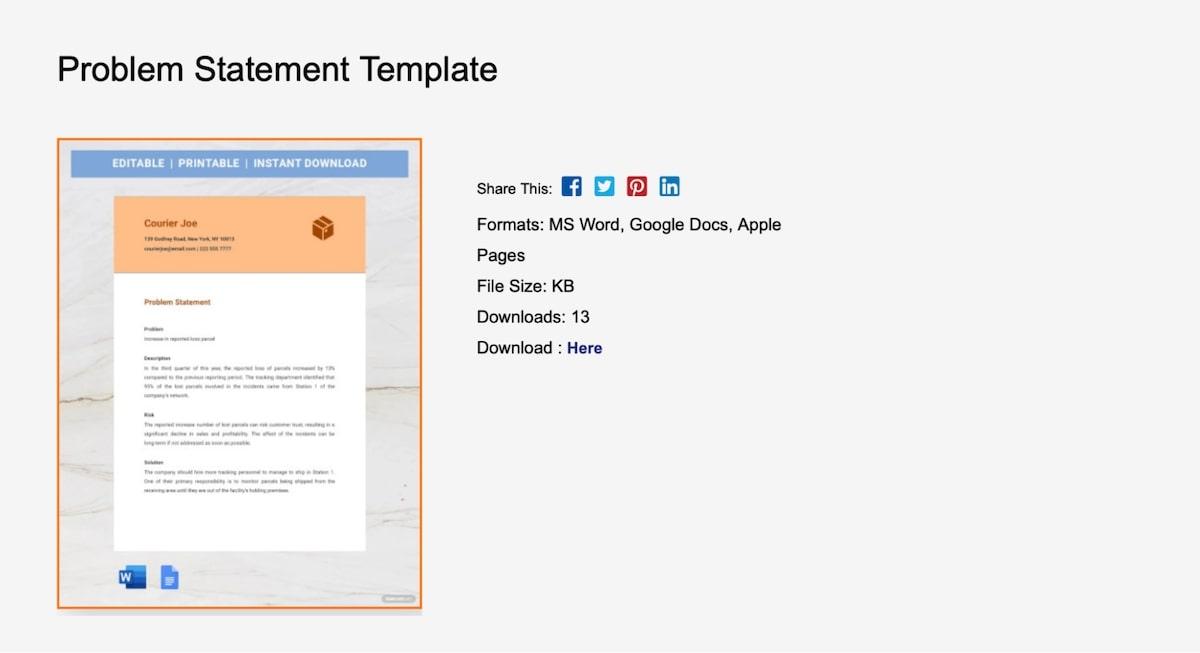
Problem statements are a great way to generate new ideas, support a creative-thinking process, and get buy-in from various team members in different departments.
This Problem Statement Template from Sample.Net is compatible with Microsoft Word, Google Docs, and PowerPoint. It features a one-page layout with sections for explaining the existing problem and describing the issue, risks, and ideas for solutions.
Use this template to design thinking processes and creatively brainstorm solutions with your team. Each person can share their specific point of view as you work together to develop solutions to the issue and hand. 🏆
Ideal for: Teams who want a simple template for problem statements.
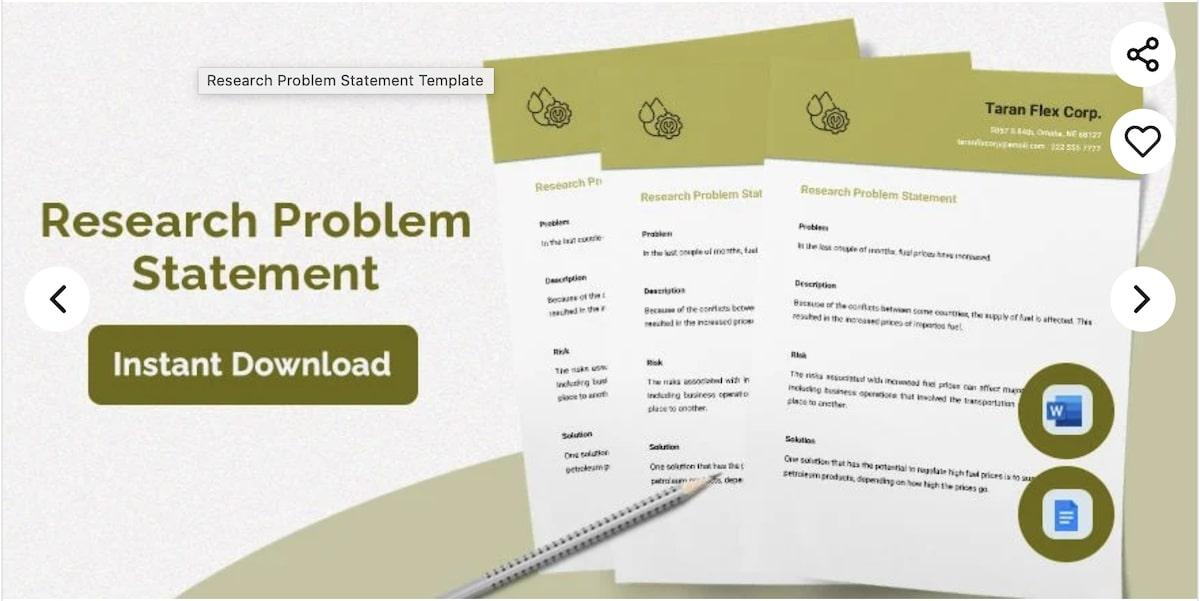
This simple Research Problem Statement Template makes it easy to draft a quick breakdown of an existing issue and offers support for coming up with solutions. It’s available as a Google Doc, Apple Pages, or Word file.
Save time formatting and use this template to quickly fill out the sections for the description, risks, and solution for your problem statement examples.
The template features branding customization. If you’re sharing this document with an outside agency that’s supporting your resolution process, you can add a company logo and contact information. Change the color scheme and font style to match other company documentation and meet branding standards.
Ideal for: Teams who want a branded problem statement template for researching issues.
Here are other useful frameworks and templates that can help teams understand and resolve problems at work:
Not all problem statement templates are created equal. You want to choose one that briefly explains the problem, highlights the end goal, and offers room for creative discussion.
A good problem statement template will:
Problem statements are a critical tool in various contexts where structured problem-solving, decision-making, or planning is required. Here are just some of the areas where using templates of problem statements could be most useful:
Also Read: The Best Problem-Solving Software to Use
With the problem statement and solution templates we’ve shared, you’re well on your way to being a more effective leader and employee. From reporting incidents and tracking IT issues to understanding how to solve common customer problems, these templates are sure to make your work life easier.
To make things even easier, adopt ClickUp. This everything app for work not only has numerous problem statement examples and templates you can use, but it also offers an integrated workspace where you can organize the whole process.
With task management, collaborative documentation, chat, hundreds of free templates, and a smart AI assistant included in ClickUp, you won’t need any other tools.
Try ClickUp today to solve pressing problems and build the basis for better products and services.
© 2026 ClickUp