Free Presentation Outline Templates to Structure Your Speech
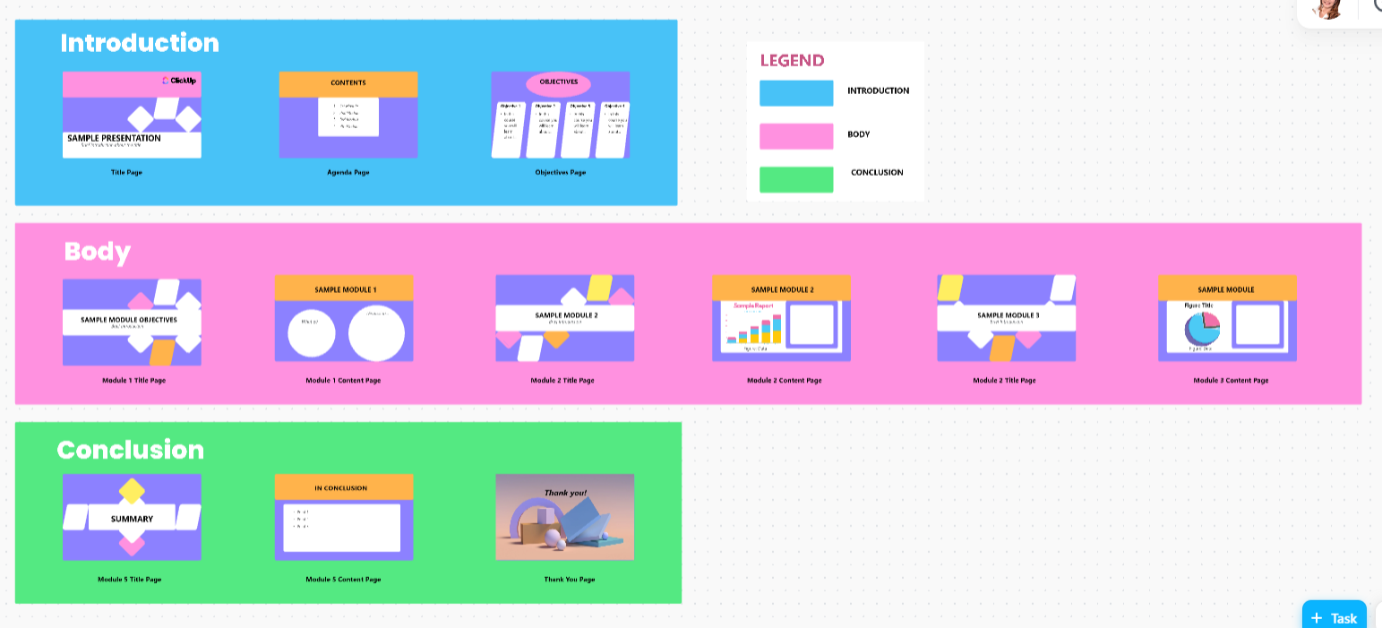
Sorry, there were no results found for “”
Sorry, there were no results found for “”
Sorry, there were no results found for “”
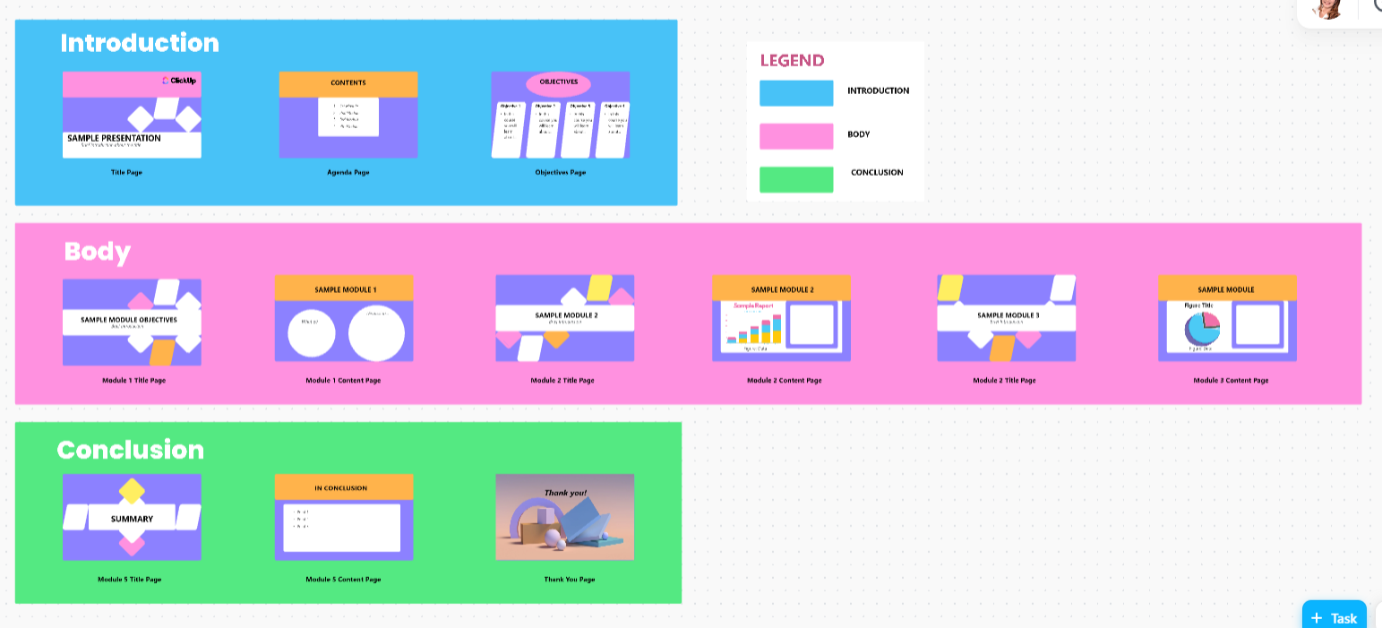
Trying to craft a visually appealing presentation that captures attention and drives your point home? Whether you’re pitching a new idea, teaching a class, or delivering a report, having a clear, organized structure is the key to making it impactful. But let’s face it—figuring out how to organize your message can feel like a daunting puzzle.
The key to success? A well-organized outline.
Fact Check: Research suggests that 90% of pre-presentation anxiety stems from a lack of preparation. 😟
It boosts confidence and enhances clarity, ensuring your message resonates with the audience.
In this guide, we’ll explore what makes a great presentation outline, how to choose the right template, basic presentation outline examples, and where to find free templates from ClickUp, Canva, SlideEgg, and SlideTeam to elevate your presentations. 🚀
A presentation outline template helps structure your content, ensuring clarity, coherence, topic relevance, and impact. It guides what to include, the order of ideas, and how to connect them effectively—removing guesswork and minimizing last-minute edits.
Choosing the right template depends on your topic and audience. Whether you’re preparing a business pitch, campaign strategy, or project update, an outline template streamlines the process and enhances efficiency! 🙌
Here are the standard elements of presentation outline templates:
💡Pro Tip: Wondering how you can save time when creating presentations? Use AI presentation makers to craft well-structured presentations in minimal time.It will help you:
🚀 Stay organized and maintain a clear flow of ideas
⏳ Save time by streamlining content planning
🎯 Keep your audience engaged with structured delivery
✅ Reduce last-minute edits and missing information
📊 Adapt templates to fit different presentation needs
Here are the top presentation outline templates to help you structure your ideas effectively and easily create impactful presentations:
Creating presentations with clarity can be daunting. The ClickUp Presentation Template simplifies this process. With this presentation tool, you will have everything to plan, structure, collaborate, and deliver an effective presentation.
This template operates within ClickUp Whiteboards, offering a visual, collaborative canvas to map out the flow and structure of your presentation slides, rather than a text document outline.
It lets you easily organize the sections of your presentation to ensure a comprehensive view. Add visual elements to retain information. No more formatting errors or missed details!
Ideal for: Business professionals, project managers, and students looking to plan, organize, and manage presentations.
ClickUp Insight📮: 37% of workers send follow-up notes or meeting minutes to track action items, and 36% still rely on fragmented methods.According to research by ClickUp, when there is not a unified system for capturing decisions, key insights you need may get buried in between conversations. With ClickUp, you can quickly turn conversations into actionable tasks—ensuring nothing is missed.
With the ClickUp Project Outline Template, you can create a comprehensive plan, keep tasks organized, and meet deadlines without stress! It is like a blueprint for your project once it is approved.
Start by defining your project goal to keep everyone aligned. Then, map out the key steps, break them into smaller subtasks, assign deliverables, and set clear deadlines for each one. It focuses on outlining sections like project background, goals, project scope, key project deliverables, budget, and timeline within a structured ClickUp Doc.
Here’s why you’ll like it:
Ideal for: Ideal for teams and professionals managing projects who want to plan and organize projects.
💡 Bonus Tip: AI-powered tools like ClickUp Brain will help you create clear and engaging presentations. Based on your prompts, the tool will generate detailed content covering all your presentation’s aspects. Here is how it helps:
📝 Generate clear narratives that cover the important details of your project
⏳ Automate repetitive tasks to save time and focus on more complex problems
🔄 Ensure a consistent structure with AI-powered suggestions
🚀 Create well-organized presentations to increase project success rates
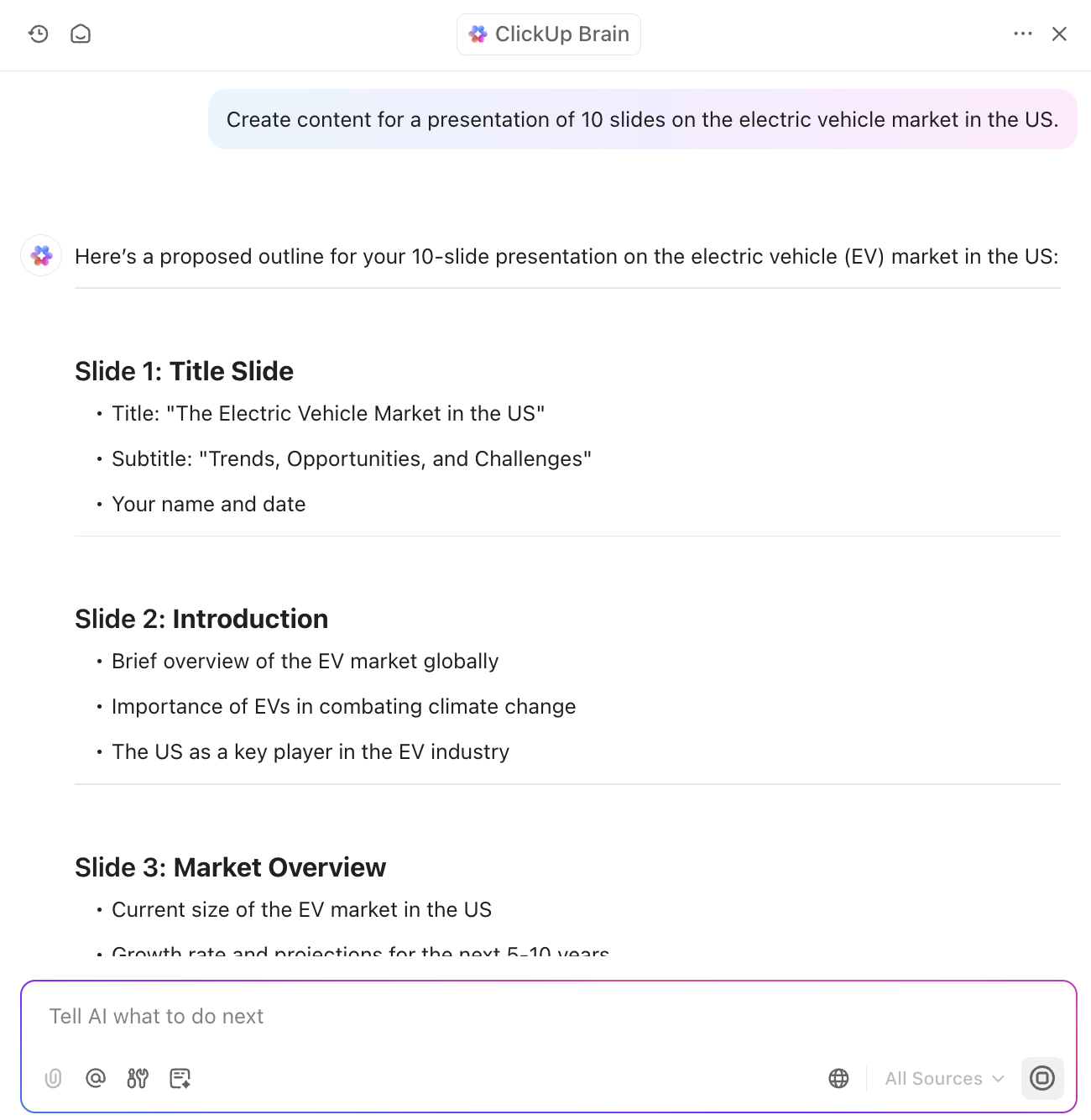
Launching a marketing campaign requires attention to small details, making planning crucial. A solid plan includes clear objectives, strategies to achieve them, and key factors, including budget, resources, and target audience.
The ClickUp Campaign Outline template takes the guesswork out of planning, keeping everything in sync!
This project planning tool lets you define your goals, identify your target audience, and brainstorm ideas. It also enables you to create a timeline, assign tasks and deadlines, and monitor progress. With everything structured, there is no more dealing with missed deadlines or unorganized workflow.
Ideal for: Marketing teams looking to strategically plan, organize, and execute successful marketing campaigns with a clear and structured approach.
A story that communicates your ideas creates a memorable experience. A lot of effort and time go into making an engaging story. The ClickUp story outline template, on this note, can be your go-to tool to create a story. This template focuses exclusively on structuring narrative content.
Categorize chapters, track different elements of the related story with custom fields, and get a complete visualization of the plot. Organize kickoff meetings to discuss key elements and keep everyone aligned!
Ideal for: Content creators and authors looking to organize ideas and create engaging narratives.
➡️ Also Read: Project Kickoff Templates for Meetings in Docs & PPT
Creative projects require incredible attention to detail and team collaboration. The ClickUp creative project plan template is an ideal tool for aligning project proposals and teams.
This template is less about outlining the presentation’s content and more about structuring the workflow for creating creative assets or the presentation itself. It helps outline presentations about a creative project’s process or results by organizing phases like Briefing, Concept Development, Design Execution, Revisions, and Final Delivery.
This template serves as a structured roadmap to keep projects on track and ensure timely completion within budget.
Ideal for: Creative teams and professionals seeking a structured approach to managing creative projects.
A successful project requires a clear project brief and continuous issue monitoring. The ClickUp business requirements template helps you organize, track, and monitor every step.
This template focuses on documenting the foundational ‘why’ and ‘what’ behind a project or initiative. It’s used to structure the core business needs, stakeholder requirements, scope definition, use cases, and success criteria – essential content for outlining presentations aimed at justifying a project or reviewing requirements with stakeholders.
Ideal for: Business analysts and managers seeking a solution to plan, develop, or manage events, a new product, or any other type of project.
Building an app involves careful planning, collaboration, and tracking tiny details. The ClickUp App Scope Outline Template is your go-to tool to create a precise roadmap to success.
By managing minute nuances of app development, it provides a quick way to get started with creating an app. It guides the outlining of sections such as app objectives, target users, key features/modules, user stories, technical considerations, and overall development scope.
The template provides a stress-free and organized way to bring your vision to reality!
Ideal for: Teams and professionals looking to plan, collaborate, and track strategic initiatives.
💡 Pro Tip: When using project plan PowerPoint templates, focus on clarity, structure tasks effectively, align with project goals, and keep stakeholders informed. Additionally, make sure to customize outline PowerPoint templates to fit your project needs, maintain consistency in design, and highlight key milestones for better tracking.
Creating different projects requires careful planning. With the ClickUp Project Roadmap Template, you can create a visually appealing roadmap slide for product features, projects, and strategies.
Whether you’re preparing for a client presentation or an internal meeting, this template lets you manage timelines and stages in one place—so nothing gets missed.
The best part? No matter the project’s complexity, the template keeps everything organized and on track for a seamless execution.
Ideal for: Project managers and team leads looking to create a structured roadmap for completing projects.
Your project needs to be well-planned and structured, but when it comes to implementation, you have to manage every minute task to achieve the objectives. The ClickUp Project Implementation Plan Template provides tools to ensure that you hit the bull’s eye for implementation. Contrasting with the high-level Roadmap, this template structures the detailed ‘how-to’ of project execution for presentations.
Whether it is a product launch or streamlining an existing process, the template is well-designed to keep everything up and running. It focuses on outlining specific implementation phases, key tasks within those phases, resource allocation, rollout schedules, risk mitigation, and success metrics.
Turning project plans into action is no easy feat, but this template provides everything you need to implement them smoothly!
Ideal for: Project managers seeking an efficient solution to track the progress of a project or streamline an existing project.
You get a few moments to spark attention—make them count.
Did you know? Research shows that for a standard presentation, most people have an attention span of 10–15 minutes.
The ClickUp Elevator Pitch Template provides you with the space to create a high-impact pitch. This template is laser-focused on structuring extremely concise and persuasive presentations or talking points. It guides users through the essential components of a classic elevator pitch: identifying the problem, presenting the solution, highlighting the value proposition, defining the target market, and ending with a clear call to action.
The framework is specifically for brevity and impact, prompts for essential pitch elements, and includes checklists for refining delivery.
Ideal for: Founders, marketing teams, and professionals looking to create pitches for job interviews, a startup pitch deck, or a new product launch.

This is a basic structural template designed directly within PowerPoint. The PPT Presentation Outline Template by Slideegg provides a structured presentation framework.
By customizing the slides to the project requirements, you can lay out the ideas clearly and ensure they are informative. With this template, your presentation will be clear and impactful, ensuring your message is conveyed perfectly!
Ideal for: Professionals and students looking to create engaging presentations to convey their ideas in a boardroom, classroom, or any other professional setting.
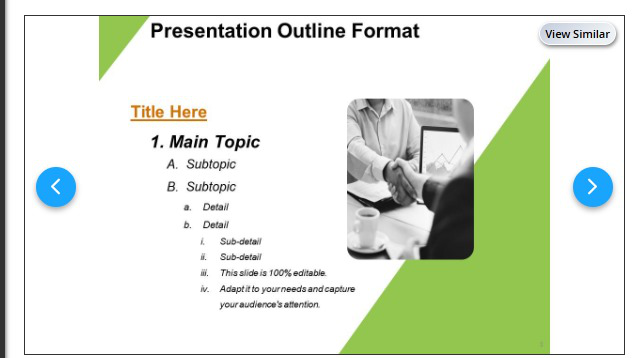
Also a PowerPoint template, this one emphasizes content hierarchy. With the PPT Presentation Outline Format Template by SlideTeam, you can easily create a logical order of ideas. With a structured layout, you can easily consolidate main points in one place, getting a project overview.
With this template, you can weed out unnecessary information and clearly organize the ideas in your presentation, ensuring that it is crisp and comprehensive.
Ideal for: Professionals and students who want to present their ideas in an efficient way.

A great presentation keeps the audience hooked from start to finish. Ideal for creating the perfect presentations, the Business Project Presentation Outline Template by Canva will help you create visually appealing slides by customizing the theme to your brand or project.
Give a complete overview of the presentation with an easy-to-follow layout to ensure that the message comes across efficiently.
Ditch the dull slideshow presentation and create a winning, refined, and professional presentation—because the presentation should be as great as the idea behind it!
Ideal for: Managers and team leads who are looking who want a structured presentation outline to get a complete overview of the presentation.
💡Pro Tip: Wondering how many slides you should include? While there’s no fixed number, most effective presentations range from 10 to 20 slides, depending on the depth and duration of your talk.
Now that you’ve seen some of the presentation outline templates available, how do you pick the right one?
When it comes to choosing an effective presentation outline template, you need to ensure it helps you structure your ideas clearly and effectively.
📈 Research shows that a structured outline leads to a 40% improvement in information retention.
Here’s what you should look for in a presentation outline template:
➡️ Also Read: Free Project Overview Templates for Team Alignment
Crafting clear, structured presentations while managing tasks efficiently can be challenging—but with the right tools for presentation, you can streamline your workflow, stay organized, and keep every detail in check.
ClickUp offers customizable templates, visual whiteboards, and integrated Docs that help you outline ideas, plan content, and create beautiful presentations that actually work. Whether you’re working solo or in a team, ClickUp ensures your presentation outline is not only organized but impactful and aligned with your message.
Whether you’re working solo or with a team, ClickUp’s all-in-one platform ensures that every idea, task, and detail stays organized. Don’t let scattered information slow you down—sign up for ClickUp today and take control of your workflow! 🚀
© 2026 ClickUp