Personalized Search: Enhance Workplace Productivity and Experience
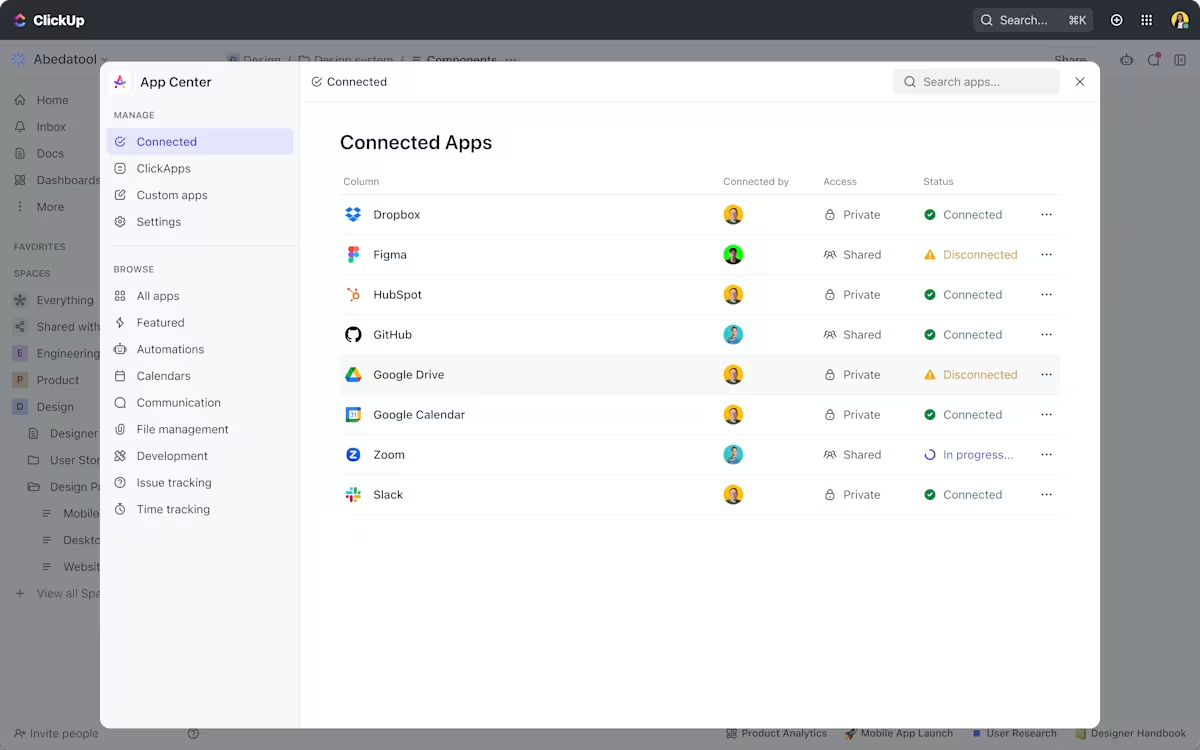
Sorry, there were no results found for “”
Sorry, there were no results found for “”
Sorry, there were no results found for “”
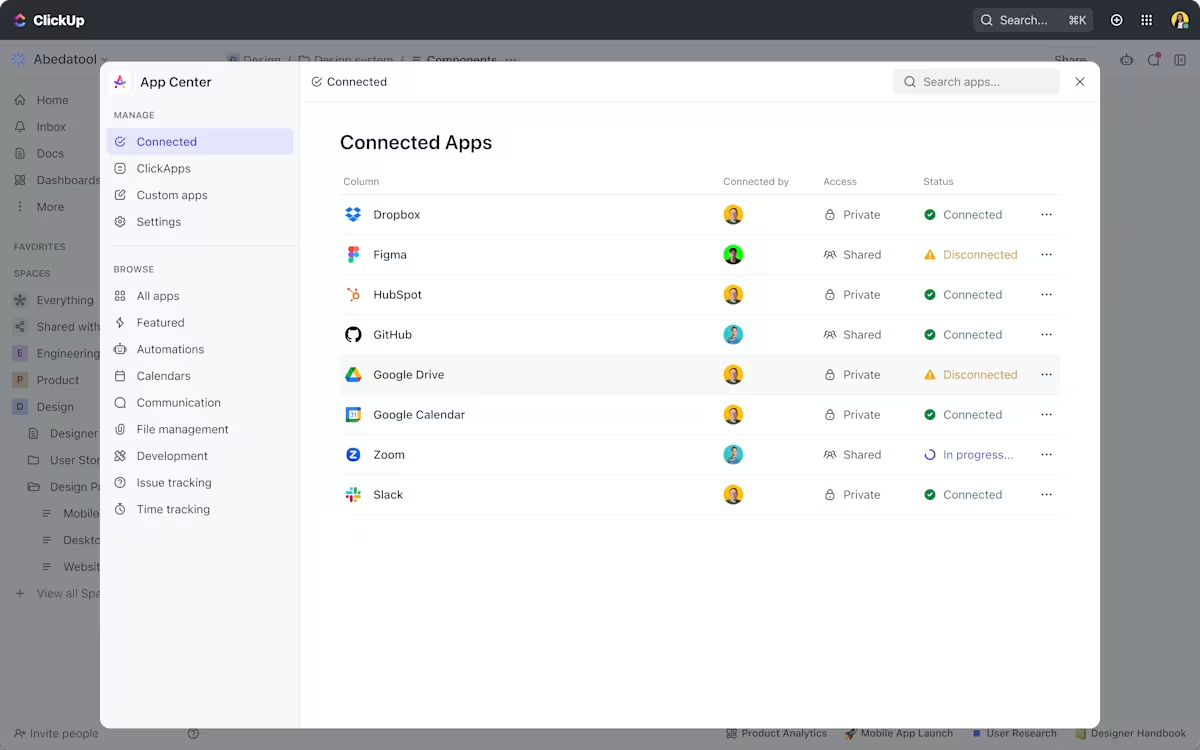
Ever spent half your day searching for a file, an email, or a critical project update buried across multiple apps? You’re not alone. Knowledge workers spend nearly 60% of their workday switching between tools and searching for information.
With work spread across emails, chats, documents, and project management platforms, finding what you need—when you need it—feels impossible. Traditional search tools just aren’t built for this level of complexity.
Unlike basic search functions offered by platforms like Google services, a connected search system unifies information across all workplace apps, making it instantly accessible. It eliminates time wasted digging through scattered files, helping employees and managers stay productive.
In this blog post, we’ll explore personalized search experience, its implementation in the workplace and customer experience, the role of enterprise search platforms, and the challenges and best practices surrounding search personalization.
Personalized search in an enterprise setting delivers customized results based on an employee’s role, past behaviors, interactions, and work patterns. Instead of generic search outputs, AI search engines prioritize the most relevant files, emails, tasks, and data across workplace apps.
Traditional search tools return endless, unstructured results. Personalized search refines this by factoring in project history, frequently accessed documents, department-specific data, and real-time collaboration trends. For example, a marketing manager searching for a ‘Q2 report’ might see campaign analytics first, while a finance executive sees revenue projections.
Intelligent knowledge management systems or information retrieval techniques ensure employees quickly access relevant data, no matter where it’s stored. With work spread across emails, chats, cloud storage, and project management tools, a connected search system improves productivity and reduces frustration.
👀 Did You Know? The concept of personalized search dates back to the late 1990s. Back then, algorithms were introduced to tailor search results based on user location, behavior, and preferences. Google search engine was one of the pioneers, rolling out its personalized search feature in 2004.
Traditional enterprise search tools often flood employees with irrelevant results, forcing them to sift through outdated files and scattered conversations. Personalized search changes the game by ranking results based on context, relevance, and a user’s web history and behavior instead of just matching keywords.
By analyzing access frequency, document relationships, and metadata, personalized search ensures that the most relevant files appear first. Machine learning models refine accuracy by learning query patterns, while natural language processing (NLP) enables intent-based retrieval.
This smarter approach reduces redundant searches, cuts through clutter, and makes knowledge discovery effortless across teams.
🧠 Fun Fact: Search platforms can use ‘synthetic’ profiles’ modeled on your behavior to test new personalization algorithms without affecting your live results.
Workers spend nearly 30% of their day searching across tools. Check how ClickUp’s Connected Search pulls info from tasks, docs, comments, and apps into one place—so teams can get to work faster.
Personalized search is a key component of modern search technology. As businesses and consumers generate more data, filtering out irrelevant information has become increasingly important.
Here’s how personalized search helps:
A personalized workplace search system must deliver relevant information while reducing searching time. Employees need search results that adapt to their roles, preferences, and work habits.
To achieve this, businesses should implement structured strategies that optimize accuracy and efficiency.
Workplace search engines must prioritize relevant content based on individual usage patterns. AI models track employee search history, user query frequency, and interaction with past searches and results. If an employee frequently searches for a ‘sales pipeline,’ the system prioritizes CRM data, recent reports, and dashboards for relevant products over unrelated documents.
Deep learning models, like Google’s BERT and OpenAI’s GPT, enhance semantic understanding. Instead of relying on exact keyword matches, AI-powered search recognizes intent.
📌 For example, searching ‘contract expiration’ retrieves renewal dates from a PDF search even if documents contain ‘renewal deadline.’
Employees across departments require different results for the same search queries based on their roles. For example, a finance analyst searching for a ‘budget report’ will need financial statements, while a marketing manager searching for the same term might expect campaign spending data.
Role-based filters help categorize documents by job function, ensuring employees see the most relevant content first. This approach enhances search accuracy and gives employees access to the information they need quickly and efficiently.
A well-structured tagging system speeds up document retrieval by categorizing files with relevant metadata. Enterprises should implement clear frameworks that classify documents by department, topic, and date.
📌 For example, tagging files as ‘Q1 Financial Report,’ ‘Product Launch Timeline,’ or ‘Employee Training Materials’ helps search engines refine results dynamically. With metadata indexing and faceted search, employees can quickly filter by document type, date range, particular user name, or project category, eliminating irrelevant content and streamlining knowledge discovery.
Employees often search for the same documents repeatedly. Saved searches let users store frequently queried terms, so they can instantly retrieve relevant results without retyping.
📌 For example, a legal team member handling compliance audits could save searches for data privacy regulations, ensuring quick access to the latest policies. Smart shortcuts take this further by automating repetitive queries and directing employees straight to the dashboards, reports, or portals they use most.
Search engines should adapt to employee behavior to improve efficiency. With analysis, businesses can identify search patterns and gaps in accuracy and refine ranking algorithms.
📌 For example, if employees frequently adjust “vendor contracts” to “vendor agreements,” the system should recognize “agreements” as the preferred term and update autocomplete suggestions.
Feedback mechanisms, like thumbs-up/thumbs-down ratings on search results, further refine relevance, helping employees and customers find what they need faster.
👀 Did You Know? Just 11 minutes of time savings per day is enough for most people to see the benefits of AI systems, making it a key factor in establishing new work habits.
Enterprise search platforms are revolutionizing how organizations access, process, and use information by embedding advanced personalization features designed for workplace environments.
These platforms simplify messy data systems, helping employees quickly find the information they need for their roles. This saves time and makes work more efficient.
To achieve this, advanced enterprise search systems offer a range of features tailored to workplace needs, including:
These features improve search by prioritizing relevant results through learning-to-rank (LTR) technology. But how can enterprises integrate this into daily workflows and ensure employees quickly find the correct information?
This is where ClickUp, the everything app for work, comes in.
It integrates AI-driven project management, document management, and chat to bring personalization to your collaborative workplace.
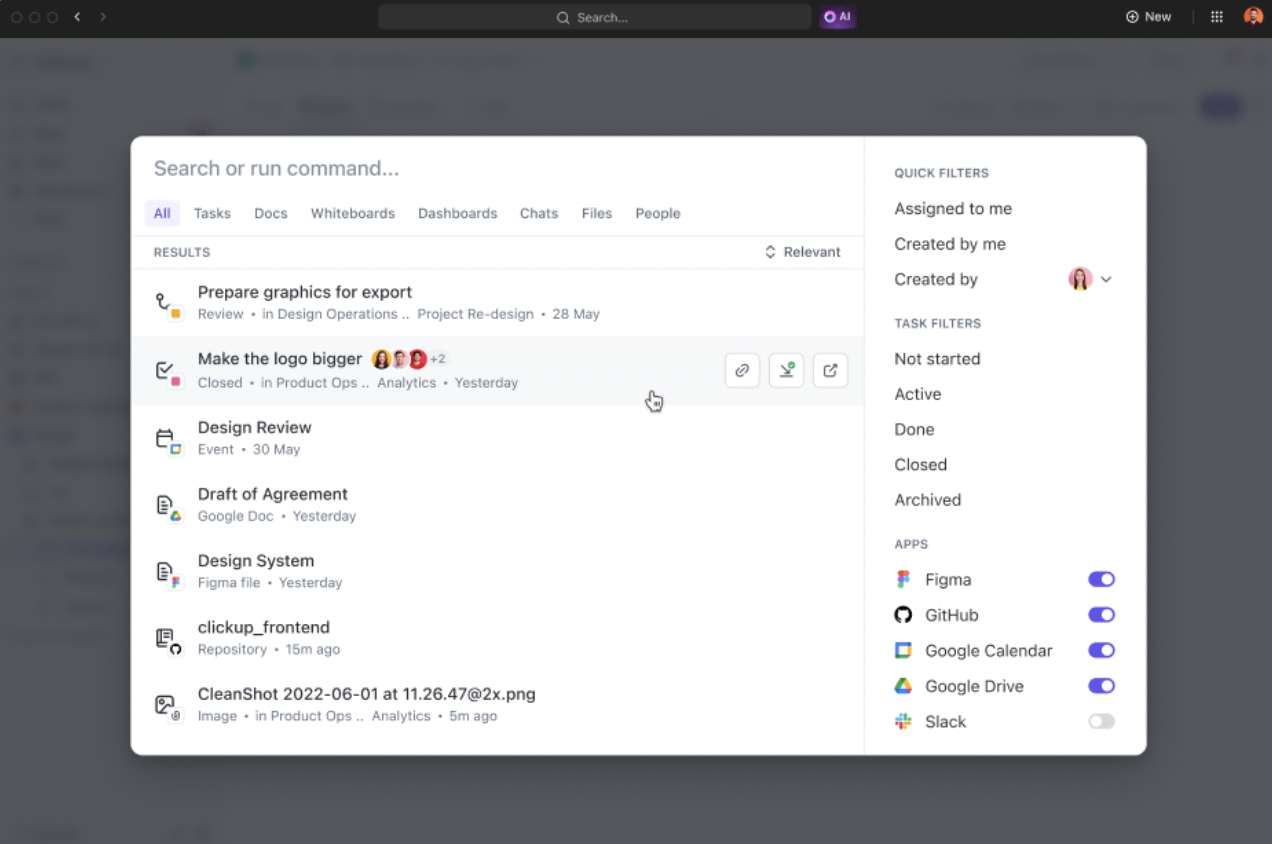
ClickUp’s Connected Search links your workplace knowledge, tasks, docs, chats, and people in one platform, so teams can quickly find what they need—no more switching between tools or sorting through clutter.
ClickUp’s advanced filtering lets you refine searches by keywords, dates, or assignees, keeping your workflow focused and distraction-free. Now, ClickUp AI and Connected Search work together, delivering real-time answers from both your Workspace and external apps.
Working solo or as a team is a great part in ClickUp, and I can easily search past/completed work if I am looking to reference something. Way easier than trying to dig through email!
Need to check a Google Sheet for event attendees? Just ask ClickUp Brain, ClickUp’s connected AI feature. Want to find GitHub commits linked to a task? It’s all at your fingertips—without switching tabs or platforms.
Get more helpful tips on unlocking AI-powered search in ClickUp here👇🏽
With ClickUp Brain, you can also summarize conversations, generate responses, and stay on top of comments and discussions. This keeps employees informed with relevant insights, reducing search time and boosting productivity.
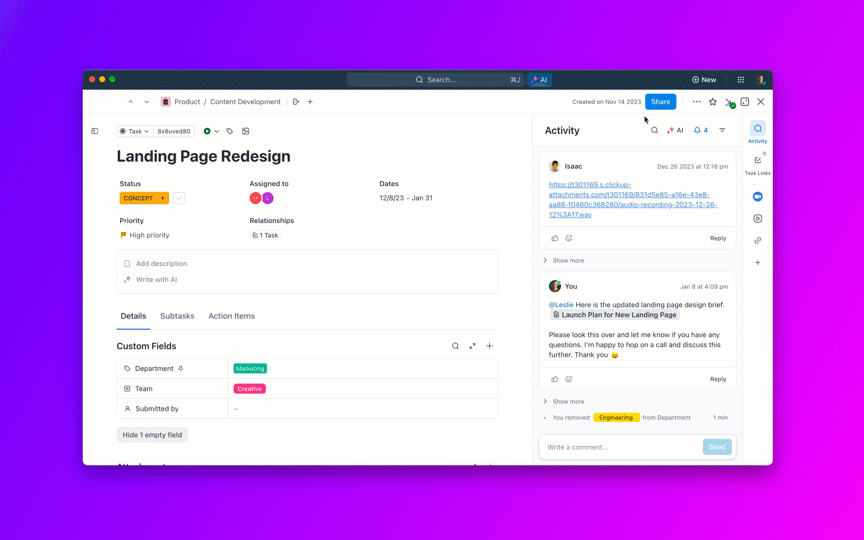
With AI-driven tools like the AI Knowledge Manager, ClickUp Brain instantly delivers relevant information, saving employees from tedious manual searches across multiple systems.
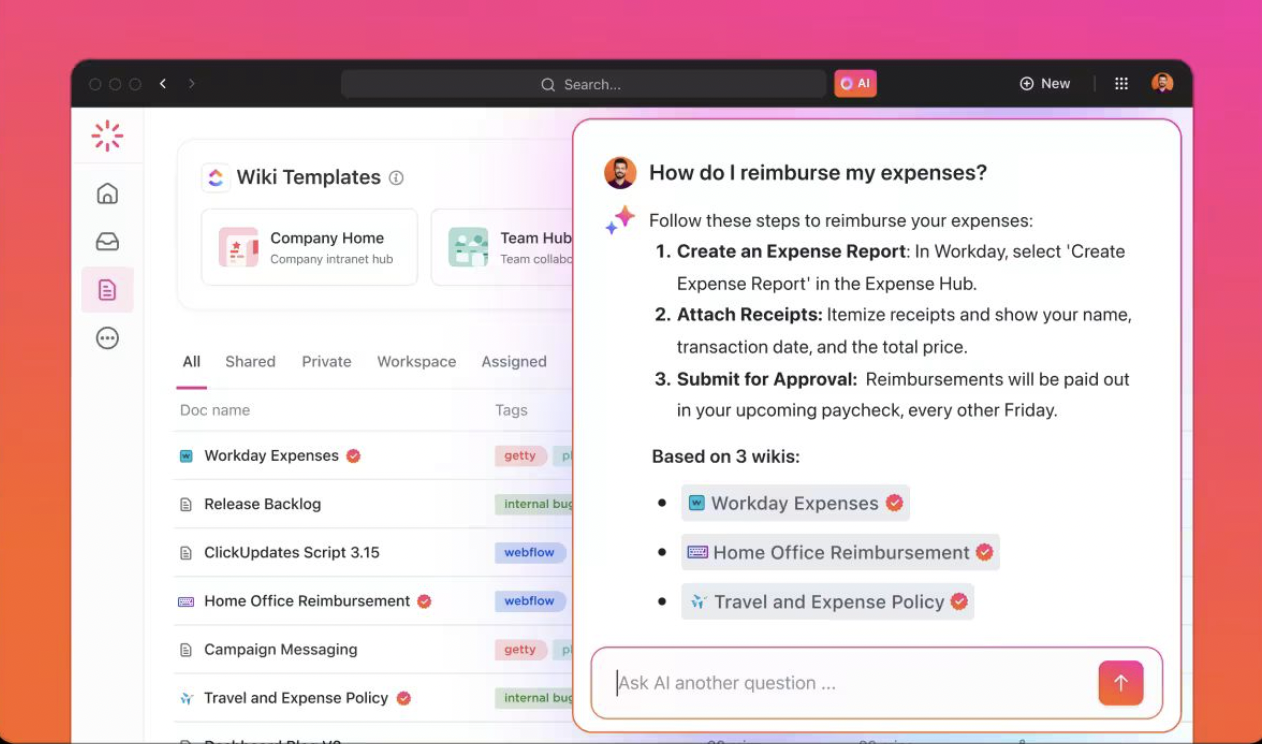
The AI Project Manager recommends task breakdowns, subtasks, and workflows based on team activity. It personalizes planning to match team goals and work styles.
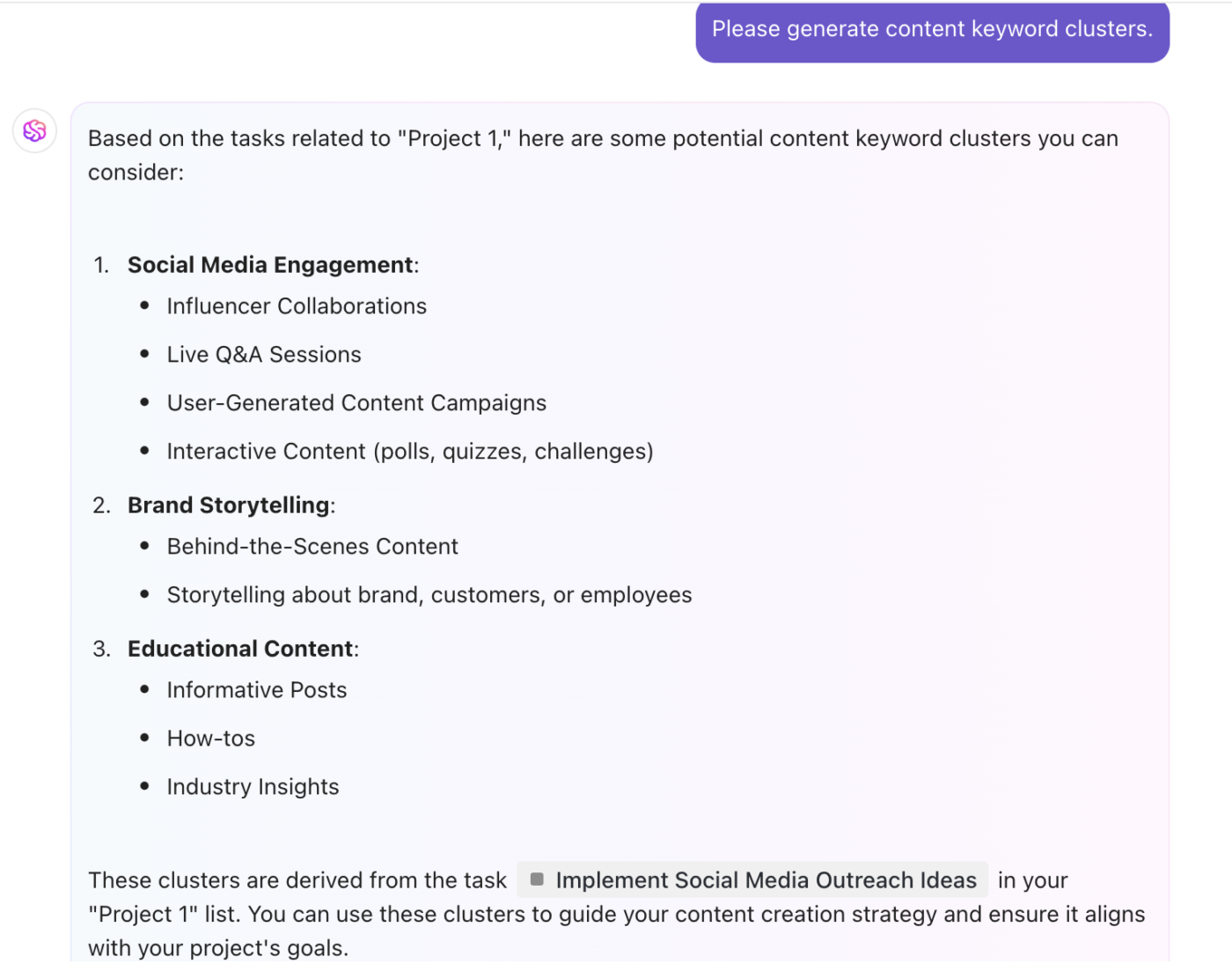
ClickUp Brain also fuels an advanced AI Writer that adapts to your style, implementing personalized search results, suggestions, and built-in grammar and spell checks—no extra plugins needed.
📮ClickUp Insight: A typical knowledge worker has to connect with 6 people on average to get work done. This means reaching out to 6 core connections on a daily basis to gather essential context, align on priorities, and move projects forward.
The struggle is real—constant follow-ups, version confusion, and visibility black holes erode team productivity. A centralized platform like ClickUp, with Connected Search and AI Knowledge Manager, tackles this by making context instantly available at your fingertips.
Whether you’re crafting quick email replies, structuring insights into tables, or transcribing voice and video clips, ClickUp Brain tailors tasks to your needs. It streamlines templates, project management, and organizing files and folders for a smarter, faster workflow.
Reddit user Paddywise513 shared how ClickUp Brain jump-starts projects and boosts productivity. Their experience offers valuable insight into its real-world benefits.
I use it [ClickUp Brain] all the time to get work started. Need to write a blog? Start with Brain. Need to create a skills matrix for leveling up your knowledge? Start with Brain. Need to create an email template for outreach to clients? Start with Brain!It is really good at helping you get the ball rolling on projects or just getting started with a rough draft of content.
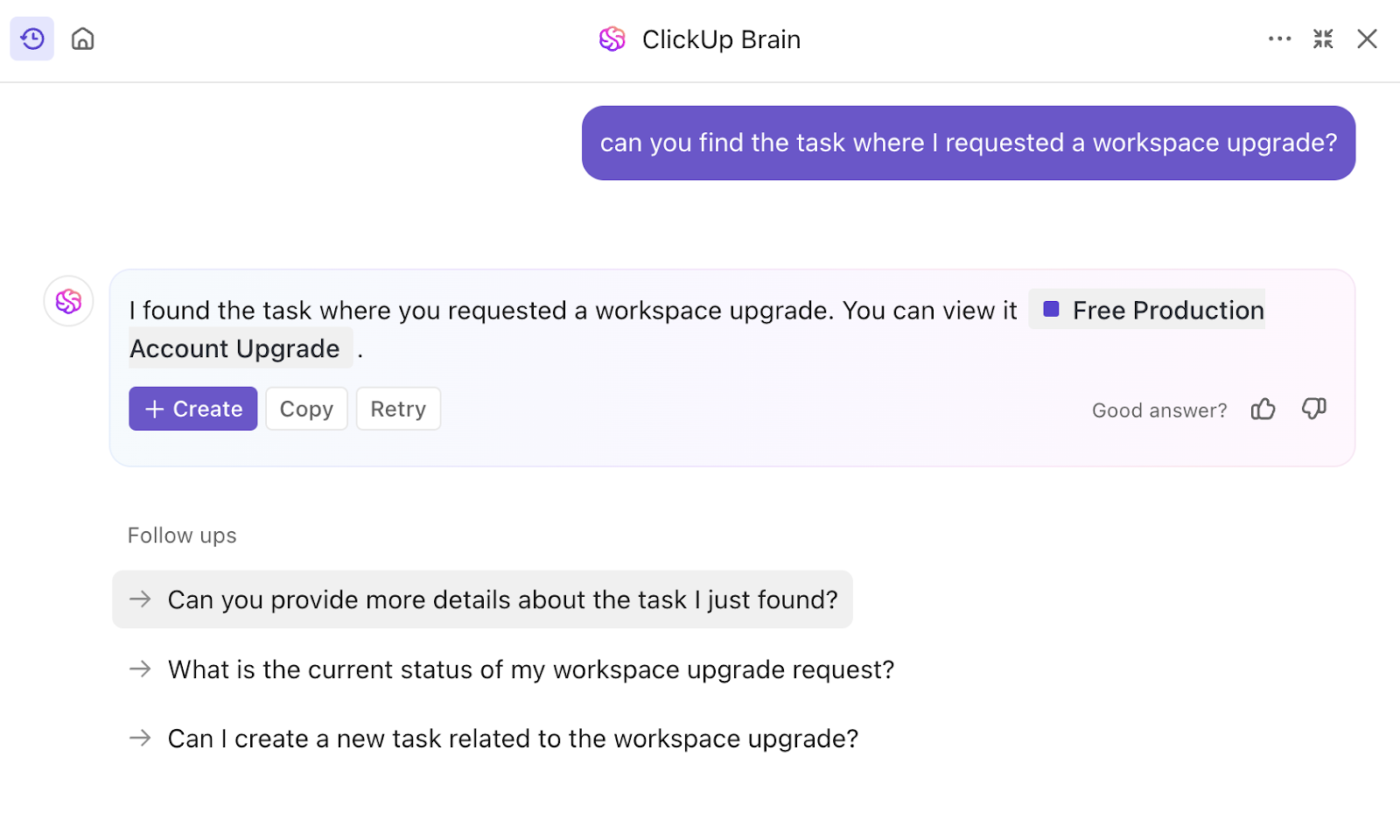
ClickUp integrates with 1,000+ platforms like GDrive, Box, Dropbox, Confluence, and GitHub—no manual setup or third-party services are needed. So, you can extract insights not just from your workspace, but also from your connected apps in seconds.
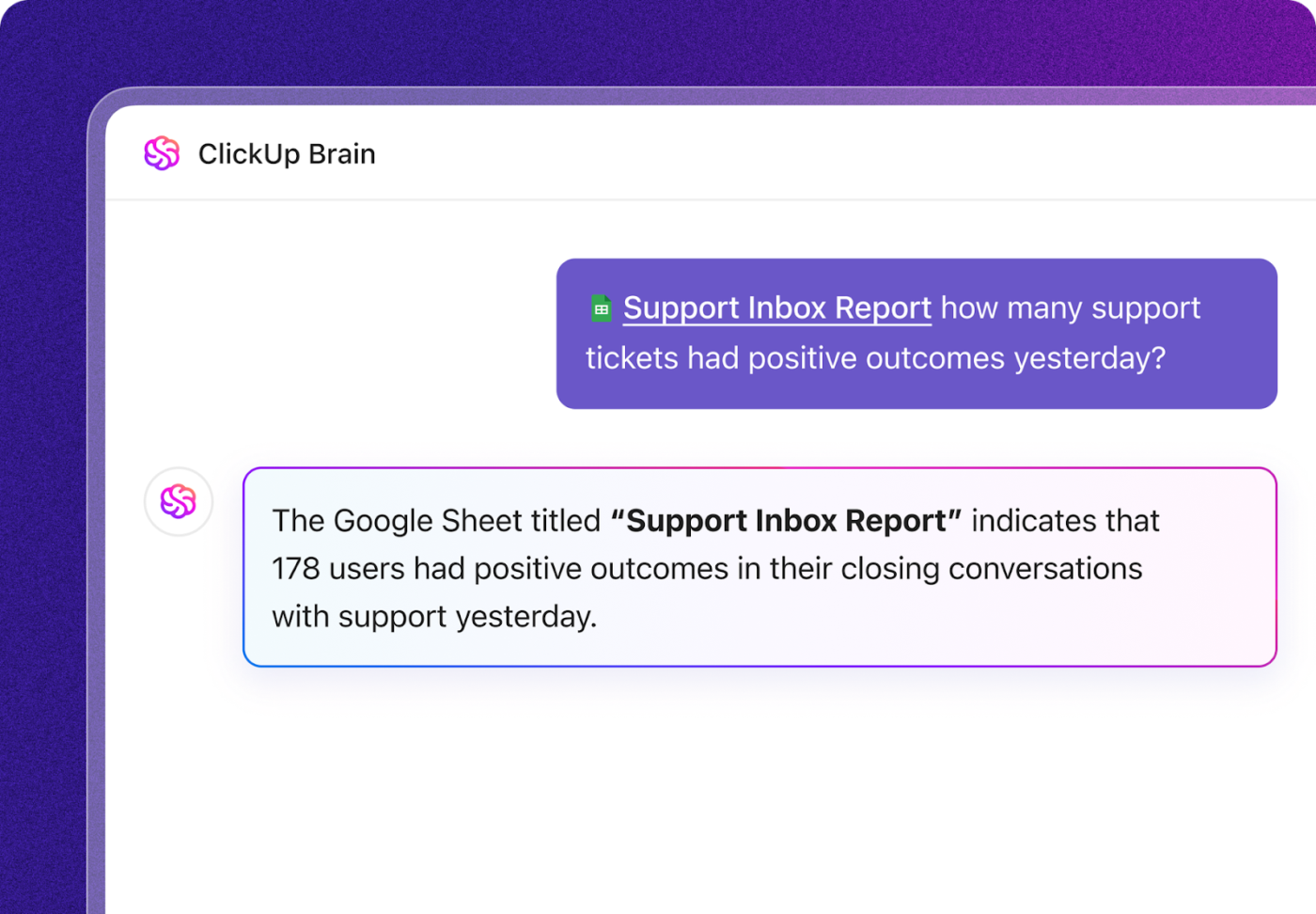
And this isn’t even the best part about ClickUp.
ClickUp not only brings information from all your apps together but also eliminates the need to invest in multiple tools.
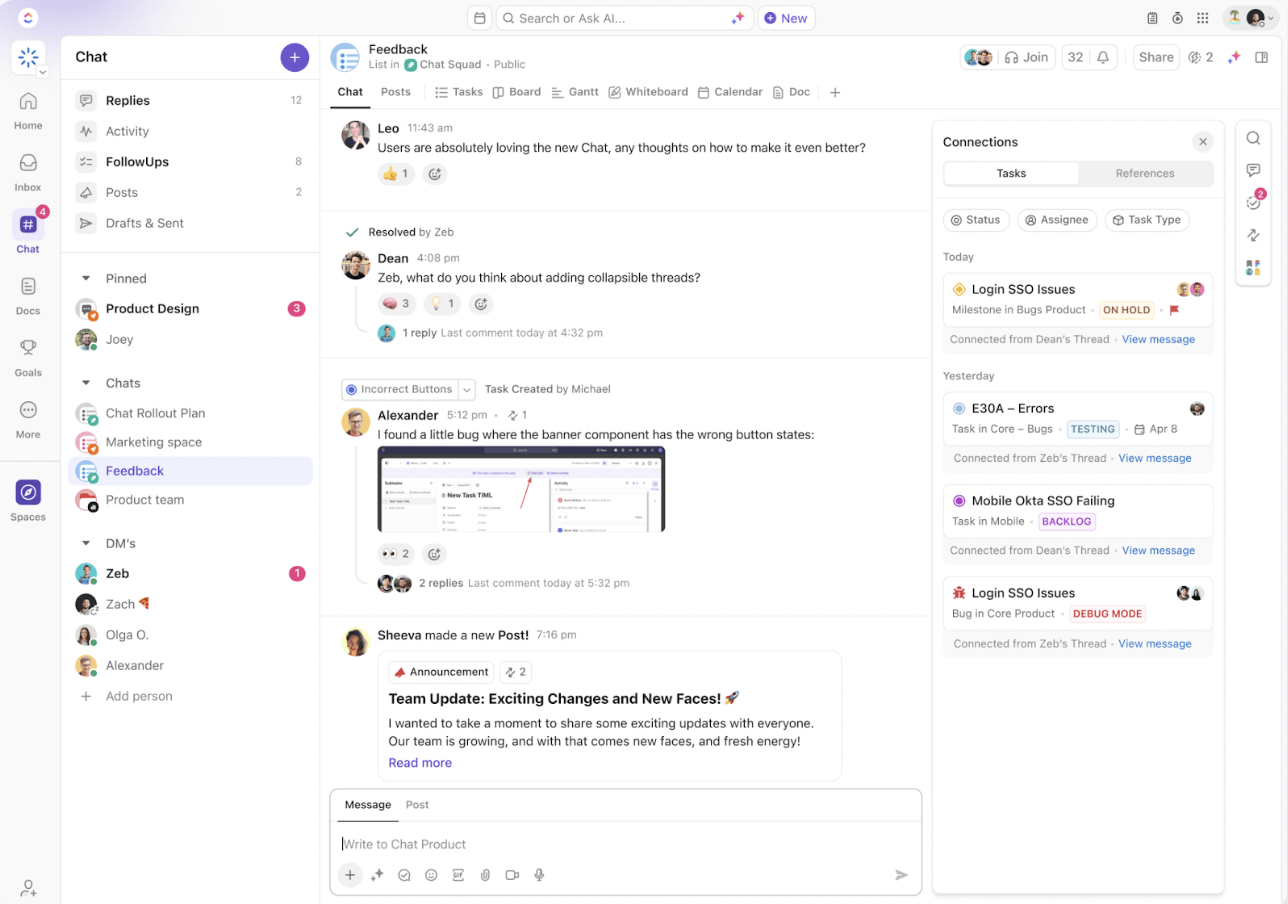
With ClickUp Chat, your tasks and conversations converge into one powerful collaboration platform. Here’s what you can do within Chat:
By integrating these features, ClickUp creates a personalized search and work experience tailored to individuals and teams, boosting productivity and collaboration in fast-paced environments.
📮ClickUp Insight: About 41% of professionals prefer instant messaging for team communication. Although it offers quick and efficient exchanges, messages are often spread across multiple channels, threads, or direct messages, making it harder to retrieve information later.
With an integrated solution like ClickUp Chat, your chat threads are mapped to specific projects and tasks, keeping your conversations in context and readily available.
While personalized search’s benefits are undeniable, it also comes with issues. Businesses can harness their full potential by addressing these common AI challenges and adopting robust strategies.
A key challenge to making search personalization work is balancing user privacy with relevant results. These systems use sensitive data like browsing and purchase history, raising concerns about misuse and security.
To address this, organizations must implement the following best practices, including:
👀 Did You Know? ClickUp is built with security in mind. It uses AES-256 encryption to keep stored data safe from unauthorized access and is hosted on AWS for top-tier security. Plus, with GDPR compliance and other global standards, ClickUp prioritizes user privacy and responsible data handling.
A significant challenge in search personalization is accuracy. Poorly tuned algorithms can lead to irrelevant or misleading results, frustrating employees and reducing trust in the platform. To make personalized search important, organizations can use advanced machine learning models, like learning-to-rank technologies.
ClickUp’s Connected Search tackles this by using intelligent algorithms to deliver precise, contextual, and personalized results. It factors in team-specific and individual preferences, ensuring highly relevant searches. Plus, customizable settings let employees refine search parameters, improving accuracy and overall satisfaction.
One challenge with personalized search is the filter bubble effect. Users only see results that match their past behavior, limiting exposure to new ideas and perspectives. This can create a narrow, repetitive search experience.
ClickUp tackles this by promoting information diversity in search. Users can customize search settings, pull from multiple data sources, and even switch to non-personalized search mode when they need a broader view.
By balancing personalization with inclusivity, ClickUp ensures teams always have access to well-rounded results.
Personalized search is changing the way we find and use information. With AI-driven tools, systems now anticipate your needs—offering insights before you even ask.
ClickUp takes this to the next level with Connected Search and ClickUp Brain, delivering tailored results that boost productivity.
It learns from your interactions—search history, document views, and team activity—and refines searches to fit your workflow, making every search faster and more relevant.
Ready for a smarter way to work? Sign up for ClickUp today and experience AI-powered search that works for you!
© 2026 ClickUp