Free Party Planning Excel Templates for Effortless Event Management
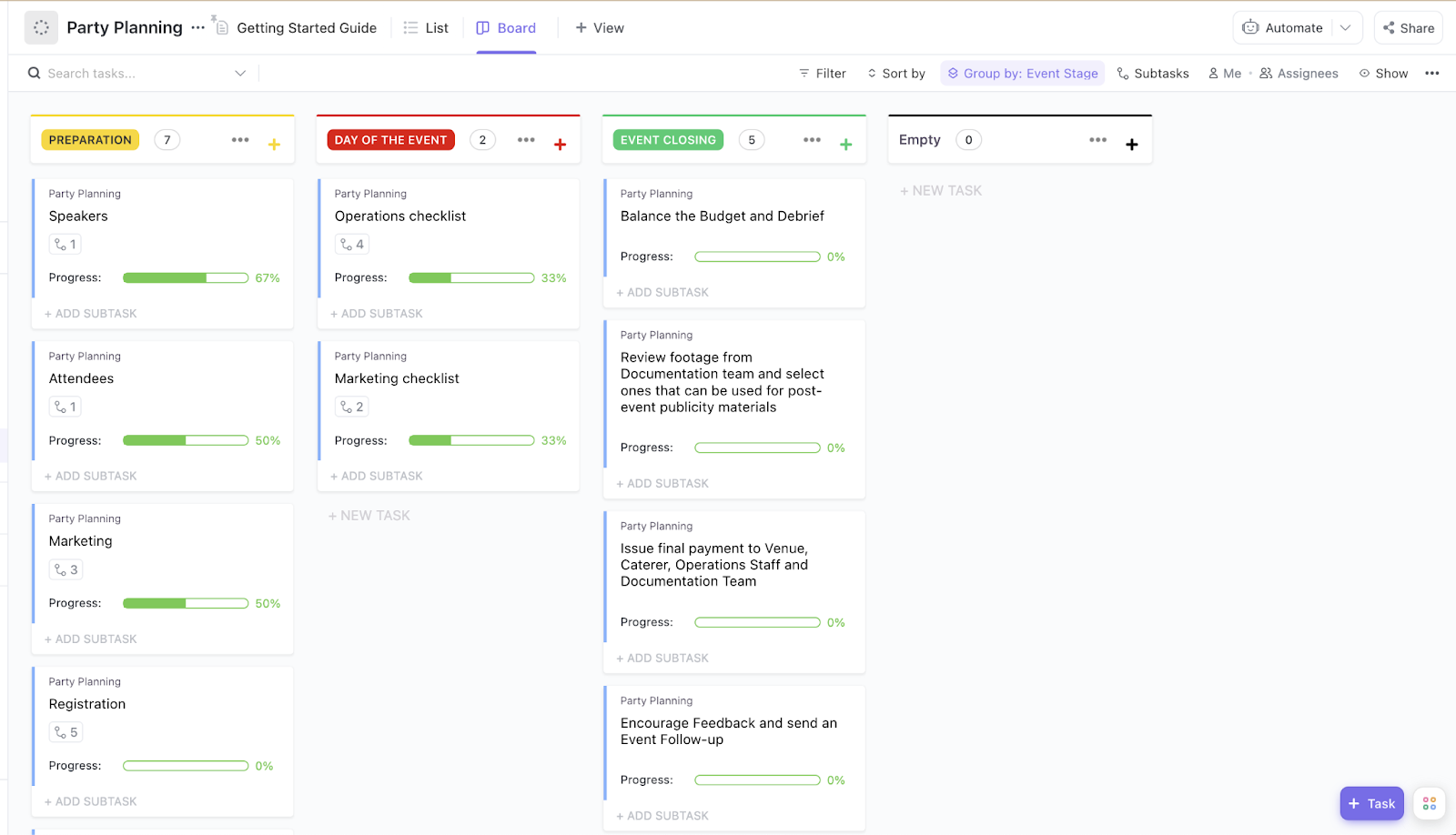
Sorry, there were no results found for “”
Sorry, there were no results found for “”
Sorry, there were no results found for “”
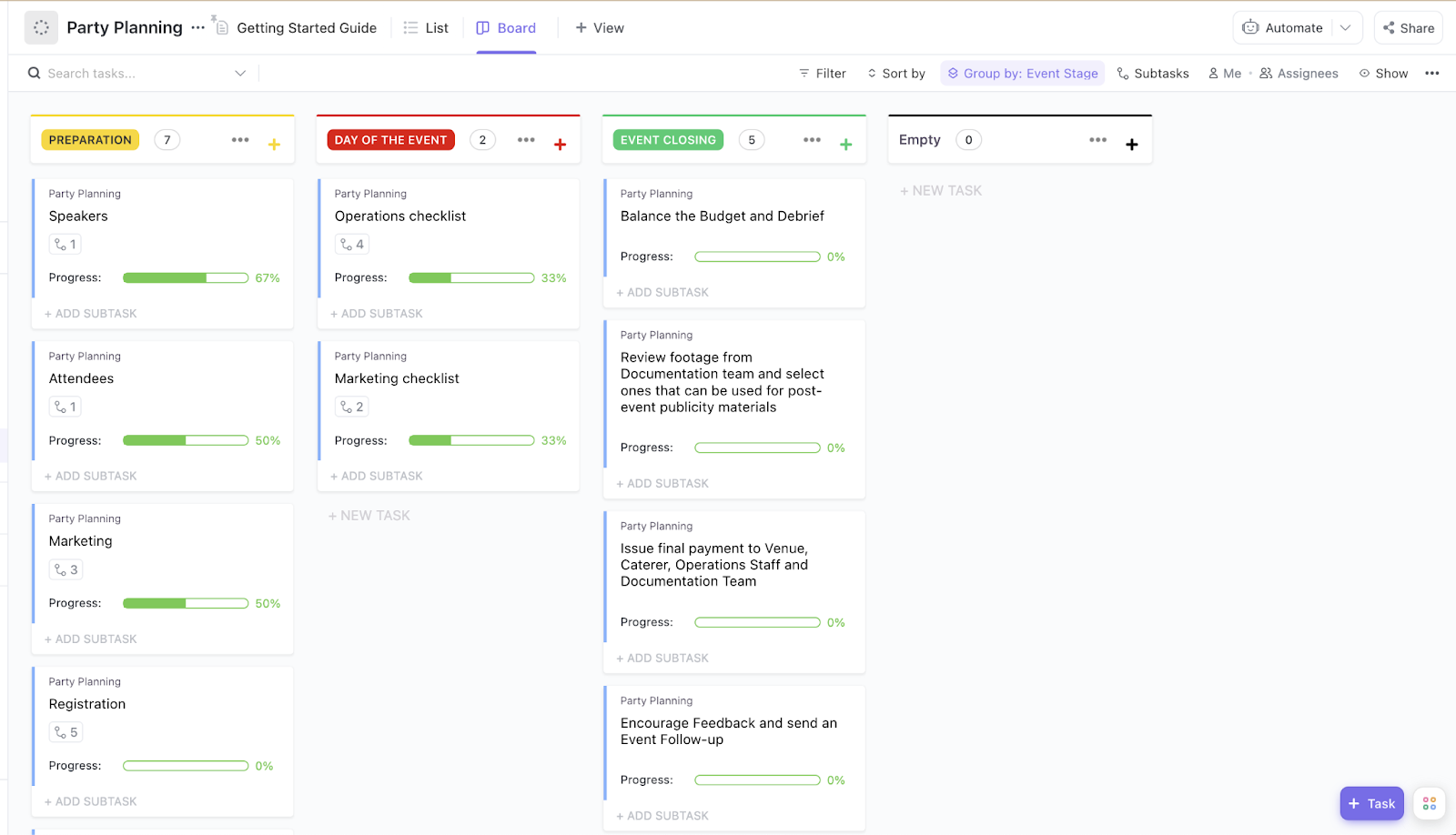
Planning a memorable party is all about balancing the fun with the logistics—a task that quickly turns overwhelming without the right tools.
But what if you had a straightforward way of tracking every detail? That’s where Excel templates come in.
These ready-made planners cover everything in your event planning checklist—from budget management and guest lists to schedules, seating arrangements, and even menu planning. 🥗
With the right event planner template options, you get to bypass the chaos and ensure every detail is covered.
In this guide, we’ll walk you through a collection of essential party planning Excel templates designed to keep your planning efficient, organized, and stress-free. We’ll also be looking at some party and event planning template alternatives! 📋
A good party planning or event proposal template takes the complexity out of organizing an event, keeping every essential detail in one accessible place. You should look for:
📖 Read More: Access more comprehensive event management features like event proposal and event budget planning with our list of the seven best free event planning software!
To help you stay organized, here are the top 6 Excel templates designed specifically for party planning.

Imagine having an event assistant who takes all the guesswork out of party planning. That’s what the Excel Party Planner Template by Microsoft 365 is like! It is a one-stop guide to planning and executing a successful event from start to finish.
Need to keep tabs on RSVPs? Done. Want to track your expenses down to the last penny? It’s covered.
With an overview section, you get a bird’s-eye view of the event planner, including to-do progress, budget, guest count, and more. The to-do list is preloaded with activities that should happen two to three months before, one month before, one week before, and one day before the party.
Ideal for: Small to medium-sized gatherings where you want to keep the planning stress-free and organized.

Excel Party Planner and Checklist Template by Microsoft 365 is perfect for list lovers. It helps you do everything, from keeping your party plans organized to bringing a sense of accomplishment as you work through each section.
The checklist is divided into three sections: three weeks prior, one week prior, and the day of the party. The party budget section is among the most comprehensive parts of the template, with a pie chart to visualize expense division easily.
Ideal for: Planning informal parties or small celebrations where having a complete, start-to-finish checklist helps keep everything on track.

Planning a baby shower is all about creating a warm, welcoming atmosphere, and this Excel Baby Shower Planner Template by Microsoft 365 has every detail covered.
With sections for tracking the guest list, planning out tasks and equipment requirements, and coordinating the budget for food and decor, this template helps you create a great celebration that honors the parents-to-be.
Add time for each task in your task list, and use the notes section to add anything extra you need to remember while working on a task.
Ideal for: Those organizing a thoughtful celebration keeping everything on schedule and on budget.
The Event/Party Planner Template from OfficeTemplatesOnline is built to handle any event, large or small.
This event planner organizes each step of your planning process, from a detailed guest list to a comprehensive budget template section. It is the ultimate planner that brings structure to your celebration without sacrificing flexibility.
There’s even space for specific activities (with timings!) during the party. For example, if you’re holding a virtual Christmas party, add tasks like singing carols at 7:45 p.m.
Ideal for: Organizations that need a reliable template to streamline event management.

The Event Plan Template from ProjectManager is a powerhouse tool for anyone coordinating a multi-layered event.
Built with an event project management approach, it is perfect for parties or events with lots of moving pieces. This event planner features sections for goal setting, a breakdown of tasks, a thorough budget tracker, and even a Gantt chart to visualize your progress.
It has four phases: planning, promotion, execution, and wrap-up phase. Add relevant activities to each phase and track them using this intuitive template.
What’s more? Open the template in ProjectManager to access it in five views: Gantt, Kanban board, task list, calendar, and sheet.
Ideal for: Corporate events, multi-day conferences, or any large-scale event requiring a detailed project management approach with clear roles, projected costs, and milestones.

The Event Planner Template by You Exec brings pro-level management to your celebration, ensuring you don’t get too overwhelmed with the planning.
Add vendor details and your service stage, along with priority. The service stages include interviewing, negotiation, deposit making, and contract signing.
The user-friendly layout also keeps it visually appealing. Plus, the Excel event planning template‘s adaptability makes it perfect whether you’re throwing a small gathering or a large celebration.
Ideal for: Occasions and projects where multiple departments or teams are involved, such as large corporate events or fundraisers.
Using Excel for party planning can be incredibly helpful, but it does come with a few limitations that impact the successful planning experience. Here are some common drawbacks to consider:
📖 Read More: Make your events stand out with these event marketing examples!
Looking for a tool that overcomes Excel’s shortcomings while offering more? Don’t look further than ClickUp!
ClickUp is a project management software for events that provides intuitive dashboards, 1000+ integrations, automation and countless templates.
From ClickUp’s vast repository, we’ve picked the top free event planning templates for you. Let’s begin!
Designed to keep the planning process organized and stress-free, ClickUp’s Party Planning Template covers everything from guest lists and budgets to schedules and even decor ideas.
Create checklists for all the aspects of your party and assign individual tasks to members with set deadlines. The template offers lists for event marketing, closing, registration, creative design, and more. Add additional lists or customize the one already available.
Think of this party planning template as your personal guide to throwing a party that people will talk about long after it’s over!
Ideal for: Planning small to mid-sized parties or gatherings where you need to delegate tasks to team members.
💡 Pro Tip: Set priority (urgent, high, normal, and low) for each task on the list to let your team know which tasks are the most important to complete.
The Event Project Brief Template by ClickUp is like your event’s mission statement! It’s the place where all your key details come together, setting a clear direction for everyone involved.
This template helps you define the who, what, when, and why of your event, so your team understands the goals, target audience, and tone you’re aiming for right from the start.
By capturing big-picture essentials—objectives, success metrics, milestones, themes, and high-level logistics—this brief lays a foundation that ensures your whole team is on the same page.
Ideal for: Planning structured events, including conferences, fundraisers, or company-wide gatherings, where a clear vision and shared goals are critical to success.
When you’re taking on a large event, organization is everything, and this Large Event Planning Template by ClickUp has you covered from start to finish.
It breaks down the many pieces of a big event into manageable, logical steps.
Open the template in four views: Event Brief, Welcome, List, and Meeting Minutes. Use the sections for expenses, registrants, sponsors, and feedback from sponsors and attendees to coordinate every aspect clearly and easily.
Ideal for: Large-scale events like weddings, corporate functions, or festivals where managing multiple elements and vendors is crucial.
💡 Pro Tip: Use custom fields like Event Phase, Expense Category, and Participant Type to categorize data. Text fields like ‘Loves’ and ‘Improvements’ for sponsors and event attendees provide verbatim feedback about your event.
ClickUp’s Event Budget Template is your go-to for keeping costs in check without missing out on important details. It is built to track every expense, from big-ticket items like venue and catering to small touches like favors and decor, all in one convenient place.
With this template, see where the bulk of your budget is going at a glance and easily adjust spending to stay on target.
Ideal for: Comparing the prices of various services and make informed decisions based on your event’s budget.
Designed for full-scale event coordination, the Event Management Template by ClickUp is your central command center for pulling off a seamless event. It’s perfect for keeping all moving parts aligned, with sections dedicated to tasks, timelines, budgets, and team roles.
Each part of your event is mapped out in detail, from planning stages to day-to-day logistics. The template also allows you to assign responsibilities to team members, ensuring there’s no confusion about who’s handling what.
Ideal for: Multi-team event, corporate event planners, or anyone coordinating complex events that require a high degree of collaboration and delegation.
ClickUp’s Events Planning Document Template is an all-in-one toolkit for capturing a complete picture of your event’s essentials.
Use the in-built checklists to start event planning. Add details of your guests to the invitation list, including the info about their RSVP. The Vendor List enables you to add the details of your vendors for venue, catering, and entertainment.
With an easy-to-navigate layout, visualize your event, update it on the go, and ensure your event is a success.
Ideal for: Small to medium-sized gatherings where a straightforward, all-in-one template helps manage every part of the event in an organized flow.
💡 Pro Tip: Add dietary restrictions in the vendor list with guest table numbers to ensure your guests enjoy the party without worrying about allergies.
Planning multiple events? Look no further than ClickUp’s Event Project Plan Template. It is perfect for managing multiple events or just one in the form of well-structured projects, complete with timelines, milestones, and a roadmap of tasks.
This template is built for event organizers who want a methodical approach to event planning, providing a project-oriented view with all the necessary checkpoints.
Get an overview of future events with the Upcoming Events Table with their due dates. Use the Event Calendar to see plotted events, ensuring no events clash with one another.
Ideal for: Project-oriented planners or teams that handle detailed, multi-phase events and prefer a step-by-step planning framework.
The Simple Event Plan Template by ClickUp is like having a personal roadmap to guide you from idea to execution. It lets you visualize everything—from budgets to guest lists to location scouting.
Open the template in List View to organize event planning, Board View to visualize priorities and workflows, and Calendar View to manage event timelines. This event template also allows for easy updates and adjustments, ensuring that even last-minute changes don’t throw off your plan.
Ideal for: Event planners organizing medium-sized events, whether casual or semi-formal.
💡 Pro Tip: Get a comprehensive view of which tasks are under budget, over budget, or even budget with the Budget section of the template.
The versatile Advanced Event Planning Template by ClickUp centralizes all your planning elements, including scheduling, budgeting, and task assignments. It’s built to guide you through each part of the process with ease.
The sections are intuitively structured, making it simple to follow your planning from concept to execution. With easy tracking and a built-in timeline, this template keeps your event on schedule so nothing is overlooked.
Whether you’re hosting a corporate gathering or a social celebration, it brings a level of clarity and control to each step, leaving room for creativity without losing organization.
Ideal for: Mid to large-scale events where a complete, centralized approach is beneficial to managing many moving parts.
With the right planning tools at your fingertips, party planning doesn’t have to feel like juggling a hundred tasks at once.
Each of ClickUp’s party and event planner templates helps break down the planning process, making it easier to organize your thoughts, manage your budget, track progress, and ensure all event details are covered.
Whether you’re planning an intimate gathering or a large-scale corporate event, having a customizable ClickUp template is the game changer. It keeps your event organized, enjoyable, and tailored exactly to your vision.
So why not start with a template that turns your ideas into a seamless experience?
Sign up for free today and try ClickUp’s party and event planning templates and bring your vision to life effortlessly!
© 2026 ClickUp