Notion vs. Monday: Which Is Better for Project Management?

Sorry, there were no results found for “”
Sorry, there were no results found for “”
Sorry, there were no results found for “”
Organizing projects, tasks, and information is challenging, especially when juggling multiple priorities and deadlines.
Whether you’re a business professional coordinating team efforts, a remote worker keeping track of tasks, or a freelancer managing various client projects, finding the right tool to keep everything in order makes all the difference. 🛠️
That’s where project management tools like Notion and Monday.com come in. 🚀
They simplify workflows, enhance collaboration, and clarify complex tasks.
But how do you decide between Notion vs. Monday.com based on your unique needs? Let’s take a closer look.
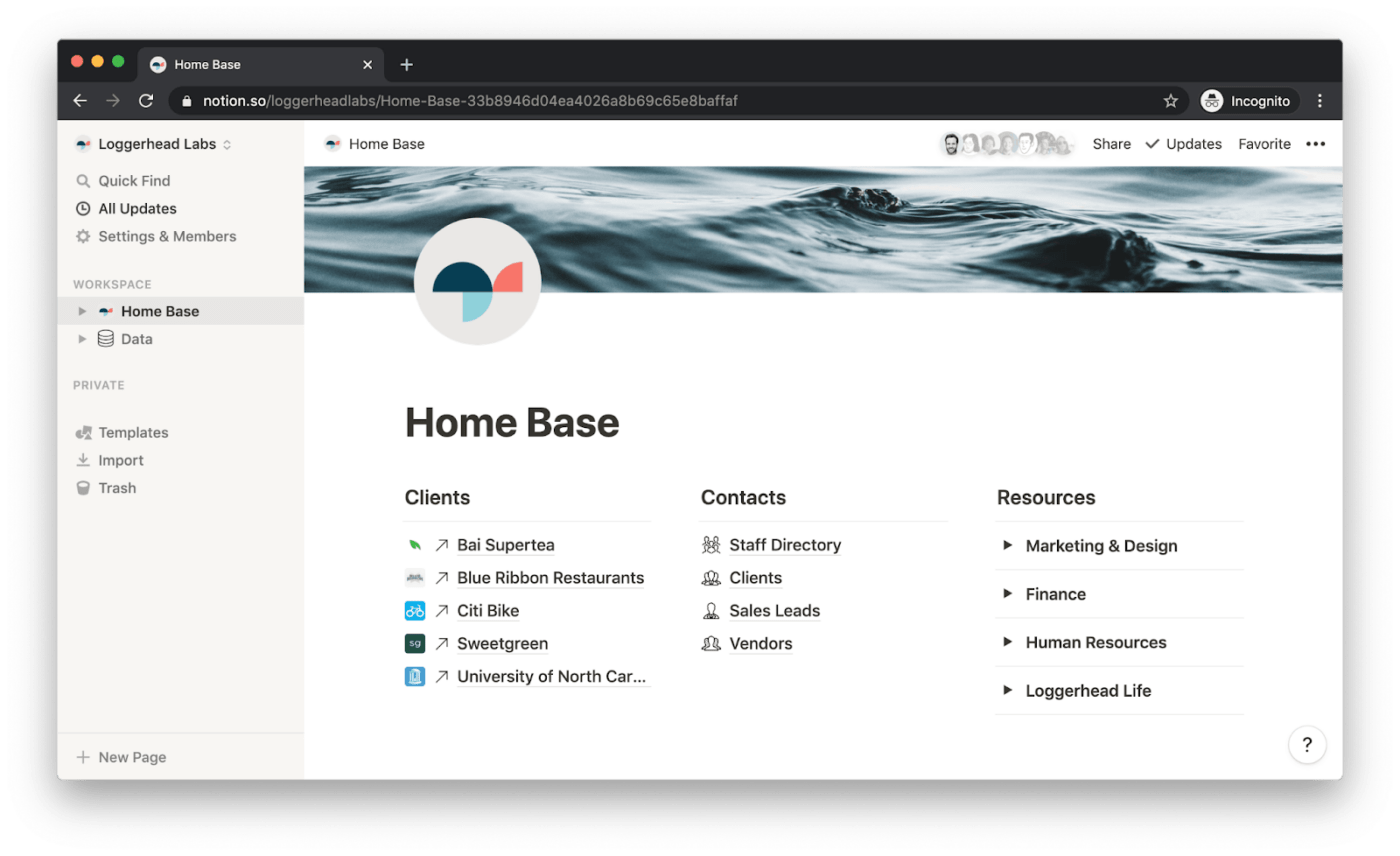
Notion is an all-in-one workspace that combines notes, tasks, databases, and project management into one versatile platform. 📋💡`
Think of it as a digital workspace where you can organize ideas, workflows, and data.
From personal checklists and journal entries to full-blown project roadmaps, Notion gives professionals and teams the flexibility to manage information and collaborate in a way that fits their needs.
With Notion AI in the mix, it’s even more powerful, helping you create and manage everything faster and smarter.
Notion provides extensive features to enhance your project management capabilities and efforts. These features include:
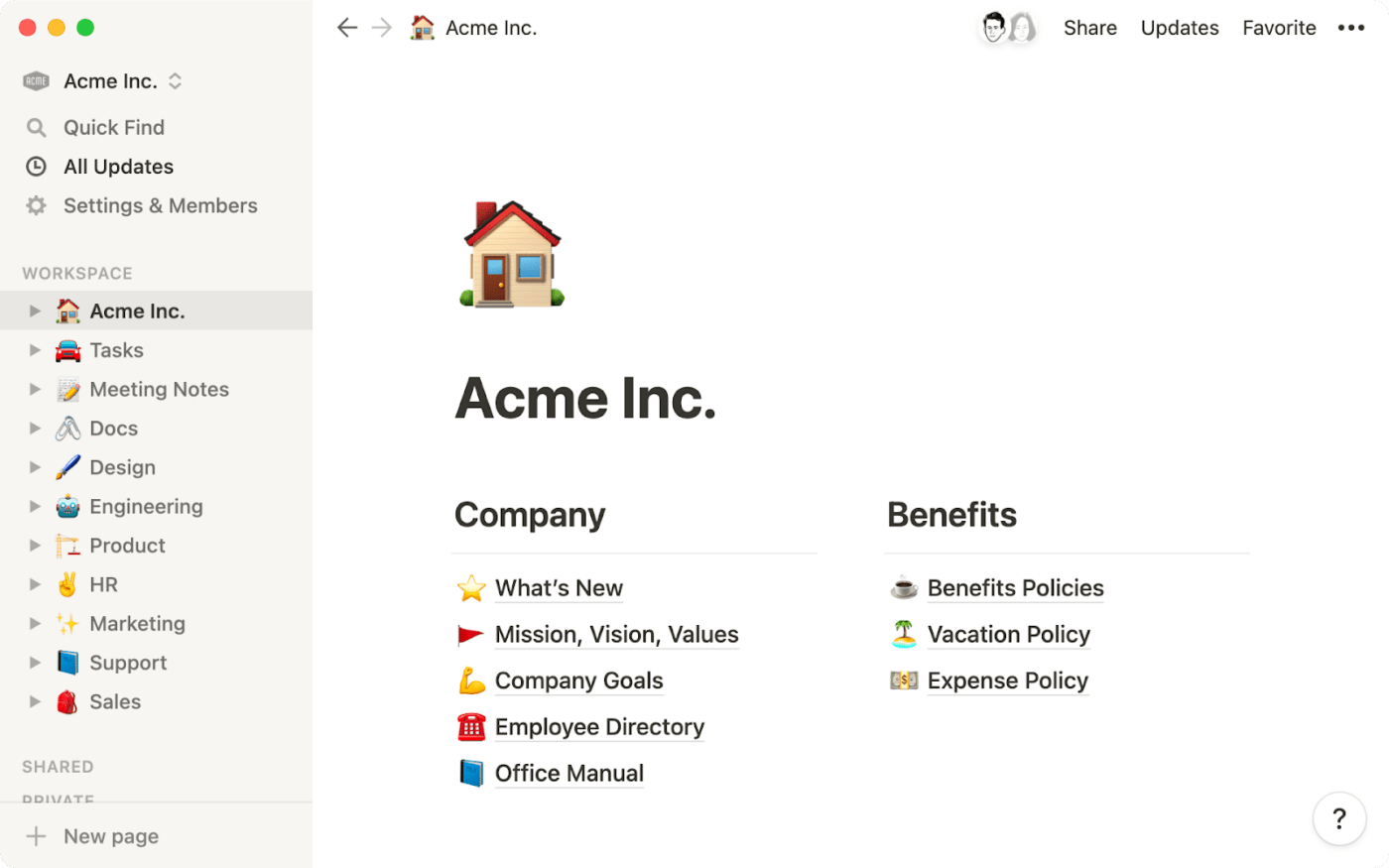
Notion merges task management, note-taking, and project planning, creating a comprehensive workspace that reduces the need to switch between apps. It allows you to organize projects, store notes, manage databases, and more in one place.
This flexibility caters to individual users and teams, making it easier to keep everything—from big-picture goals to daily tasks—centralized and accessible.
By allowing integration with various media (like text, images, and embeds), Notion provides a cohesive digital hub suitable for personal or professional workflows.
📌 For example, imagine you’re managing a marketing campaign. You can keep brainstorming notes, campaign milestones, and due dates in Notion, making it easy to track progress and pivot as needed.
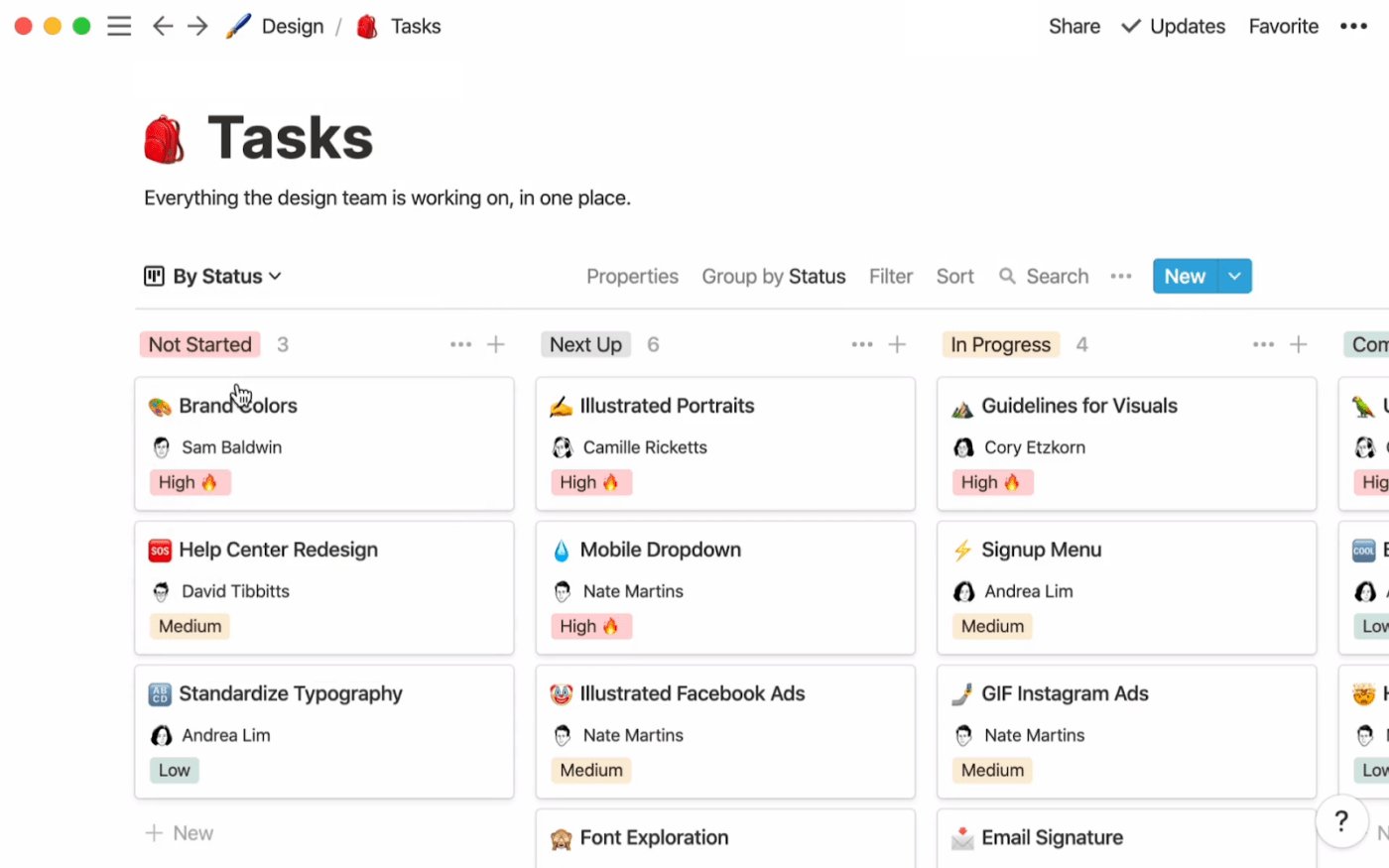
Notion’s database feature is highly customizable, providing a powerful way to manage information. With multiple view options—like tables, boards, calendars, and galleries—tailor your data presentation to suit different contexts and preferences.
This means you can view a project list on a Kanban-style board or see due dates on a calendar, enhancing visibility and task management.
Additionally, its database properties let you categorize, filter, and related data, making Notion ideal for tracking complex projects or compiling research.
📌 For example, a marketing team can visualize project timelines on a calendar to manage launch dates, while a project manager can track task status on a Kanban board to ensure smooth workflows.
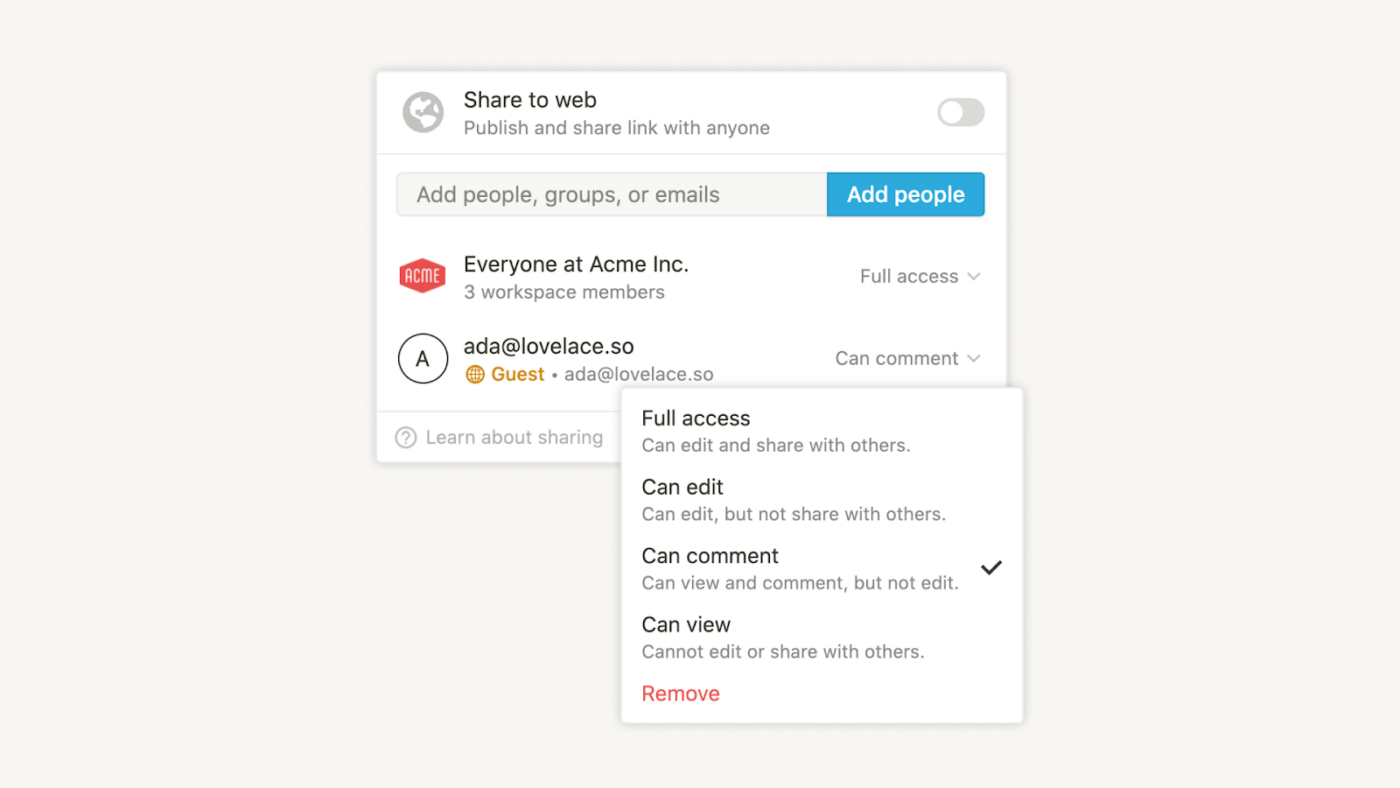
For team-based projects, Notion’s collaboration features streamline communication and project management. Invite team members to pages, assign tasks, and discuss changes directly within the platform, reducing back-and-forth messaging.
Real-time collaboration allows multiple people to edit or comment on documents, ensuring everyone stays updated.
Notion enables controlled access by setting permissions at page levels, making it easy to share information across teams without overwhelming everyone with unnecessary details.
Notion’s AI tools simplify content creation, assisting with writing, brainstorming, summarizing, and more. AI suggestions help users draft content, generate ideas, or clean up text to improve readability.
This feature is especially useful for drafting documentation, notes, and project briefs within Notion. Additionally, the AI can analyze notes and summarize key points, saving time on lengthy reviews.
By embedding these capabilities directly in the workspace, Notion’s AI tools help users focus on core tasks without needing external writing or research tools.
The best part? You get quick access to essential insights without digging through endless documents.
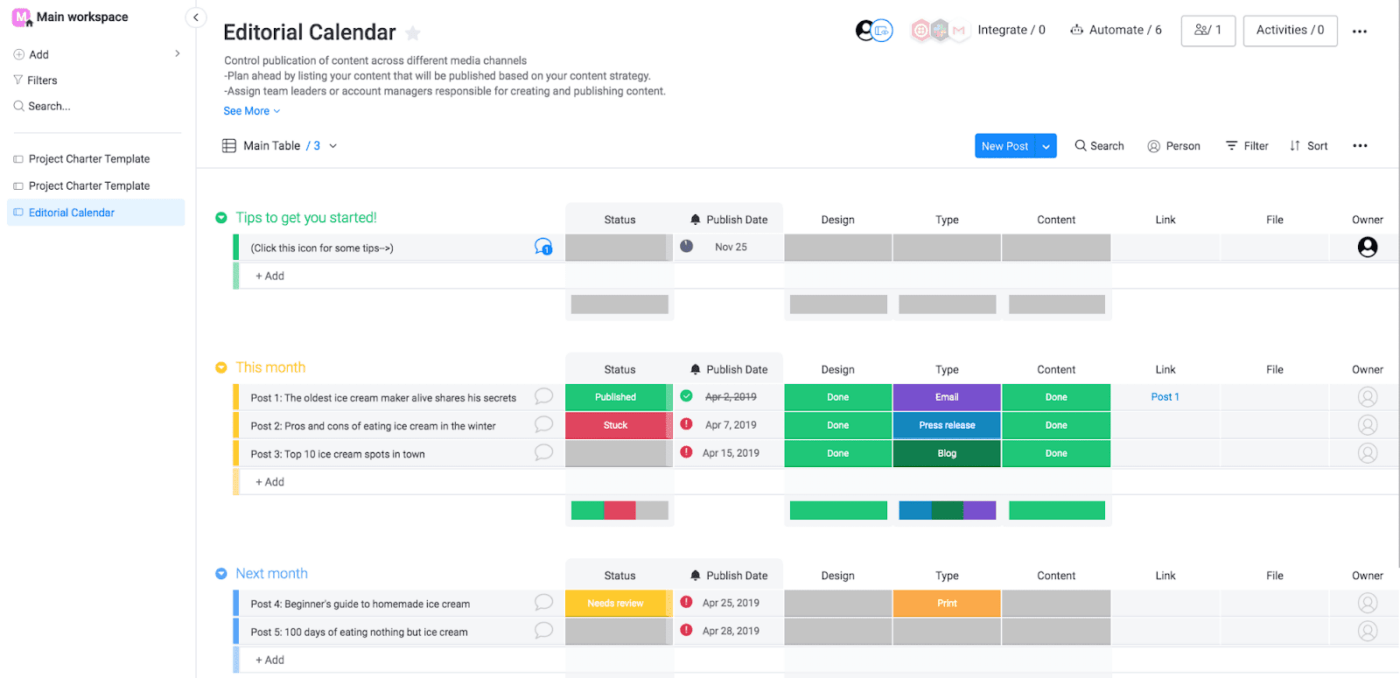
Monday.com is a project management tool designed to cater to various business needs, such as project tracking and team collaboration. 🗂️🤝
It simplifies managing projects, workflows, and everyday tasks, ensuring that simple and complex processes are handled efficiently.
The platform’s strength lies in its customizability, which allows you to customize features such as boards, workflow automation, and more to fit your specific requirements. Monday.com integrates well with other tools, so you don’t have to overhaul your whole tech stack.
Whether you’re part of a small team or a large enterprise, Monday.com helps you streamline your operations, integrate with your favorite tools, and optimize your productivity.
Monday.com offers features designed to improve efficiency and keep every project element aligned and transparent for the entire team. These features include:
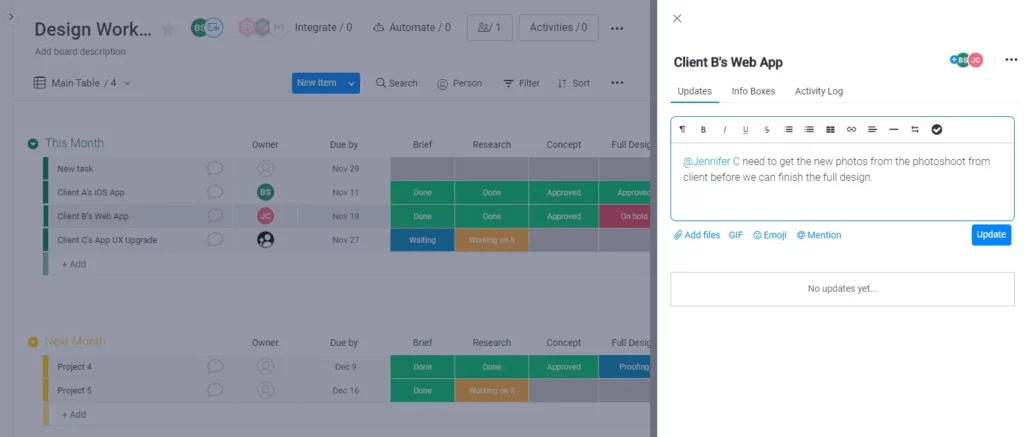
With Monday.com, you can create workflows customized to your team’s unique needs. Whether you’re tracking tasks, managing projects, or organizing client data, configure columns and statuses to align with your processes. This flexibility and templates support diverse use cases to meet your team’s goals, goals, roles, and industries.
Customizable workflows adapt easily to changing project needs, keeping processes streamlined and aligned with team objectives.
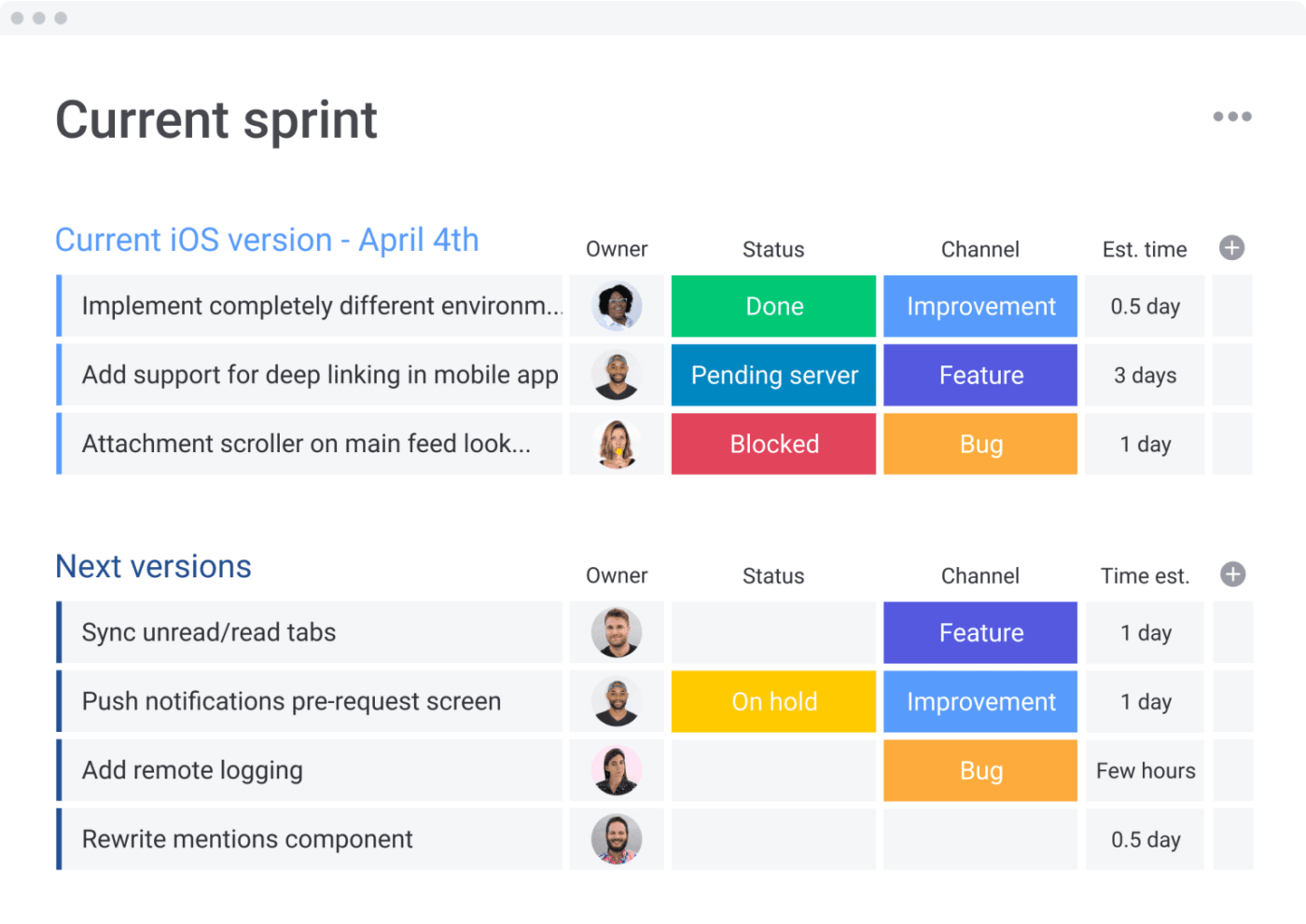
The platform provides several visual project views, including Kanban boards, project timelines, and Gantt charts, catering to different workload management preferences and project requirements.
This flexibility lets teams organize tasks by phases, schedules, or dependencies.
With this visual project management, it becomes easy to identify bottlenecks, track progress, and allocate resources efficiently. It simplifies monitoring, giving users a clear view of project status and deadlines across multiple projects.
📌 For example, a project manager working on a software launch can rely on Gantt charts to visualize task dependencies and timelines. At the same time, a creative team can use Kanban boards to track progress across design stages.
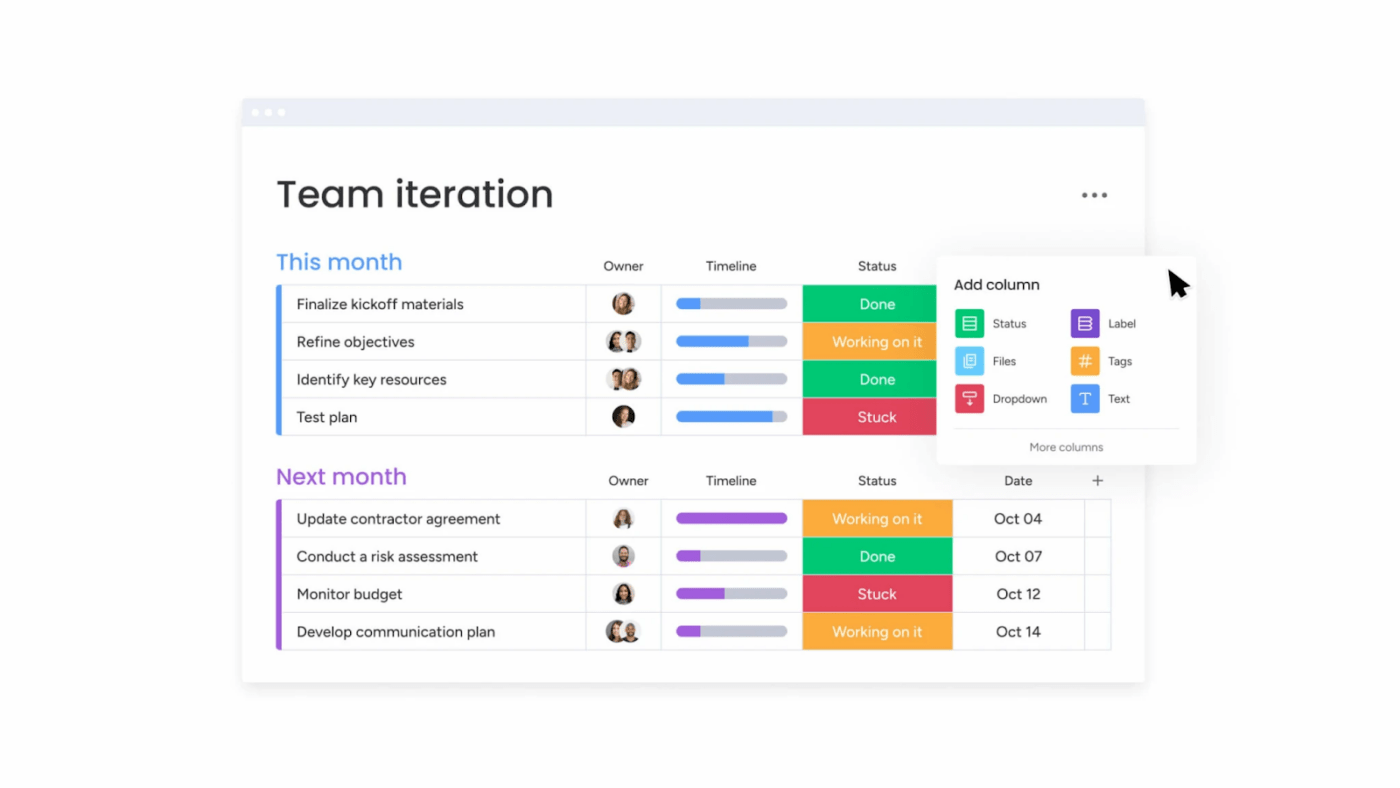
Monday.com integrates communication directly within its task management system, making it easy for teams to share updates, ask questions, and provide feedback within the platform.
You can add comments, tag team members, and attach files to tasks, centralizing communication.
This reduces the need for email and keeps all relevant information in one place, making it easy to find when needed. Real-time updates ensure everyone stays aligned, enhancing collaboration—especially for cross-department or remote teams working together on the same project.
Monday.com’s AI functionality helps with decision-making with predictive analytics and intelligent insights. It uses data from project workflows to highlight trends and potential bottlenecks and predict task completion. Imagine a project milestone that might run late; Monday.com can flag this early, helping you avoid delays.
The AI automates complex reporting, giving actionable recommendations based on team productivity and resource allocation data. These insights help teams optimize operations, minimize guesswork, and boost efficiency—especially in large, data-heavy projects.
Choosing Notion vs. Monday.com often comes down to specific features and how they fit into your workflow. The following table offers a side-by-side look at each tool’s strengths, making it easy to see which features align with your project management needs.
| Feature | Notion | Monday.com |
|---|---|---|
| Workspace Type | All-in-one, highly customizable workspace for notes, tasks, databases, and project planning | Centralized workspace focused on task and workflow management |
| Best For | Individual users, creatives, and teams that need flexibility | Structured, team-focused environments where clear task management and collaboration are essential |
| Customization | Extensive customization with various database views (tables, boards, calendar, etc.) | Customizable workflows and templates, ideal for structured project needs |
| Task Views | Multiple views (e.g., Kanban, calendar, timeline) that are adaptable to different projects | Kanban boards, Gantt charts, timelines: ideal for visualizing project stages and tracking dependencies |
| Collaboration Tools | Real-time editing, comments, and task assignments with adjustable permissions | In-task comments, tagging, and file-sharing to streamline communication within each task |
| AI Capabilities | Assists with writing, brainstorming, and summarizing, ideal for documentation and ideation | Predictive analytics, highlighting potential bottlenecks, and providing data-driven insights for project tracking |
| Integrations | Integrates with common tools but may require additional steps for seamless setup | Easily integrates with other tools, suitable for enhancing existing tech stack |
| Learning Curve | Moderate, can take time to fully customize for specific workflows | Can be costly, and some users find the interface less intuitive |
| Pricing | Free, Plus ($12/month), Business ($18/month), Enterprise (Custom) | Free, Basic ($12/month), Standard ($14/month), Pro ($24/month) |
| Pros | Highly customizable, flexible database options, suitable for various workflows | Ready-to-use templates, excellent for team alignment, predictive analytics |
| Cons | Steeper learning curve for customization, and can be overwhelming for simpler projects | Can be costly, some users find the interface less intuitive |
Here’s a breakdown of the Notion vs. Monday.com based on key features:
Notion is a versatile, all-in-one workspace for organizing projects, notes, databases, and tasks. Its flexibility suits personal and team-based workflows, allowing media integration and customization for various project needs.
While Monday.com is focused on project management, it provides a centralized workspace primarily for workflow and task management. It integrates tools and templates tailored for structured project environments rather than open-ended workspaces.
🏆 Winner: Notion, for its broader range of tools supporting various use cases beyond project management.
Notion’s database capabilities are highly customizable, with multiple view options (tables, boards, calendars) that allow users to adapt data presentation to different contexts. This makes it ideal for complex data and time tracking.
Monday.com offers various data views, such as Gantt charts, Kanban boards, and timelines, which make it excellent for visually tracking project progress and dependencies. However, its database customization is more limited to project-focused layouts.
🏆 Winner: Notion, for its deeper customization and broader database functionality.
Notion provides real-time collaboration features that allow team members to comment, assign tasks, and edit pages together. Page-level permissions allow teams to control access without overwhelming everyone with unnecessary details.
Monday.com excels in collaboration by integrating communication directly within tasks, making it easy for team members to comment, tag, and share updates. Real-time updates and file-sharing features help streamline project-related communication.
🏆 Winner: Monday.com, for its seamless task-centered communication.
Notion’s AI tools assist with writing, brainstorming, summarizing, and more. It’s particularly useful for drafting documentation or project briefs, allowing users to generate ideas and refine content directly within their workspace.
Monday.com’s AI provides predictive analytics and workflow insights, highlighting potential bottlenecks and predicting task completion. This feature is geared toward improving operational efficiency through data-driven insights.
🏆 Winner: Monday.com, for its focus on actionable insights and predictive analysis, which directly benefit project tracking.
For highly customizable and versatile workflows, Notion shines, especially in information organization and open-ended project flexibility.
Monday.com is better suited for structured, team-based project management. Its ready-to-use templates and actionable AI insights make it a strong choice for fast-paced, project-focused teams.
Who should use Notion vs. Monday.com?
Notion: Best for individual users and teams looking for high customization and flexible data organization.
Monday.com: Ideal for structured, team-focused environments where collaboration, visual task management, and predictive insights are key.
On Reddit, users frequently share their experiences with most project management tools. For instance, one Reddit user mentioned,
I’ve been looking for a decent PM tool for a decade, and Notion has come closest so far.
This shows Notion’s strong appeal to those searching for an effective project management solution. Another user emphasized Monday.com’s utility, stating:
I am using Monday. But it’s hella expensive. I pay what? Almost $600 for a year for that one premium function.
It points to considerations of cost-effectiveness when choosing between the two. Further, the conversation often turns to flexibility and usability, with one user noting:
I have been working with Notion, Monday, Asana, Airtable, and Trello… Notion proved to be the most flexible, easy to use, and powerful.
This suggests that Notion’s adaptability is a significant factor for users who need a tool that can effectively handle various tasks.
Conversely, the limitations of each tool also come under scrutiny. A user’s experience with Monday.com was less favorable:
I’ve used both. I hated Monday. It was confusing and unwieldy and had a steep learning curve
This could deter potential users looking for an intuitive interface.
ClickUp for Project Management is an all-encompassing solution designed to unify teams. Its well-structured platform merges tasks, documents, and real-time dashboards.
This Monday alternative accelerates the work pace and elevates smart working practices. It is designed to optimize project handling through enhanced automation and effective reporting so every team member can access crucial project insights seamlessly.
Besides, ClickUp provides an extensive library of project management templates to help teams save time. ⏳
With ClickUp, you gain the tools necessary to standardize project management practices and scale them according to organizational growth and needs, all within a single, integrated environment.
Let’s take a look at the advanced project management features from ClickUp.

ClickUp Tasks is instrumental for project management teams, providing a flexible yet structured environment to plan, track, and execute projects efficiently. The platform allows workflow customization, ensuring tasks align perfectly with your team management styles and objectives.
Here is why you’ll love this feature:
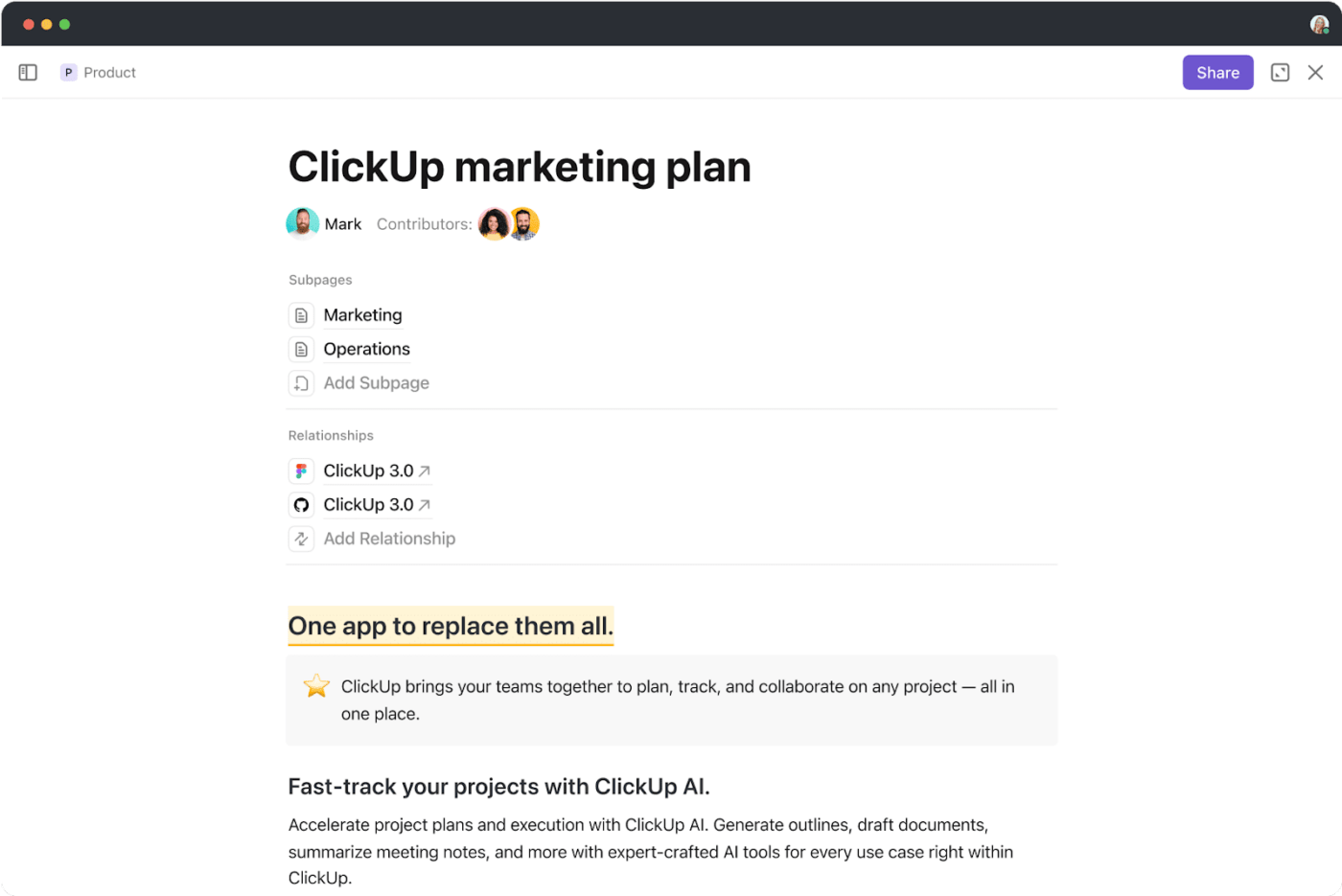
ClickUp Docs allows you to centralize documentation, create knowledge bases, and maintain essential project records in one accessible location. This integration of docs and tasks ensures that information flows smoothly between the planning and execution stages.
ClickUp Docs allows you to:
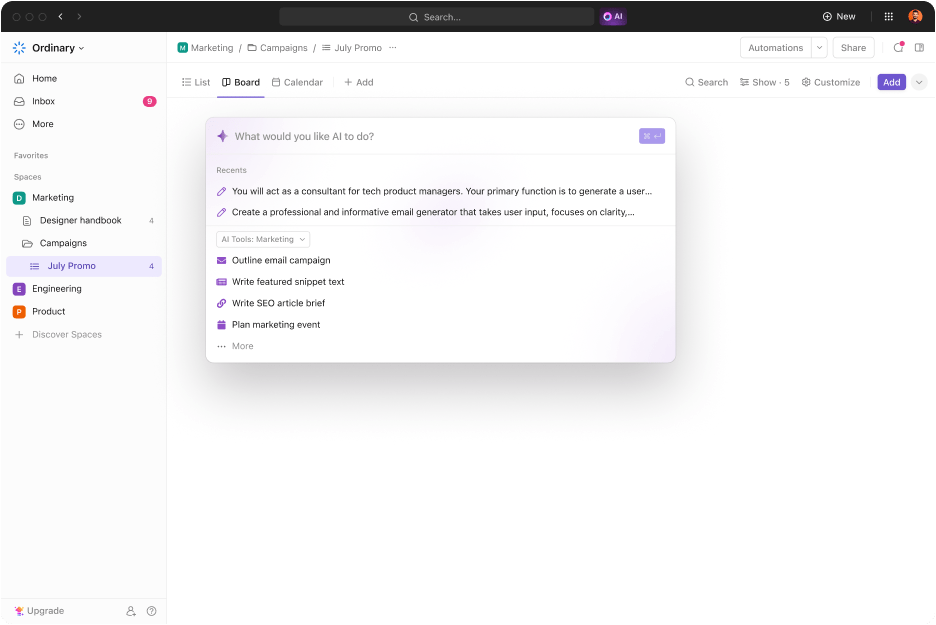
ClickUp Brain automates routine tasks, generates content, and provides actionable insights—all within the same platform, to streamline project management processes. This feature is a game-changer for increasing efficiency and reducing the cognitive load.
It helps you:
The ClickUp Project Management Template is a comprehensive tool designed to streamline complex project management. It provides a fully customizable workspace that allows users to organize and track project components effectively from start to finish.
Tailor this template to fit the specific needs of any project, ensuring that every detail is managed with precision. This template enables you to:
📂 Template archive: Consider ClickUp’s Project Management Schedule Template for accessing diverse scheduling features. It helps create clear timelines for your project to ensure timely completion and accountability.
Choosing between Notion vs. ClickUp ultimately hinges on your team’s specific requirements.
Notion is perfect for flexibility and customization, thriving in environments that demand adaptability and extensive integration capabilities.
When comparing Monday.com vs. ClickUp, prioritize your goals to make an informed choice.
Monday.com excels with its structured setup, which is ideal for teams that prefer a ready-to-use framework with minimal initial configuration, enhanced by strong task management and comprehensive project views.
If you’re looking for a platform that combines the best productivity tools and collaboration, ClickUp is your solution. With its all-encompassing features, ClickUp is a better choice for project management software. ✅
Its suite of tools, including advanced AI capabilities and customizable templates, provides a seamless project management experience for every organizational need.
Sign up today to discover why ClickUp elevates your project management game today.
© 2026 ClickUp