Top Notion Trading Journal Templates to Track Performance
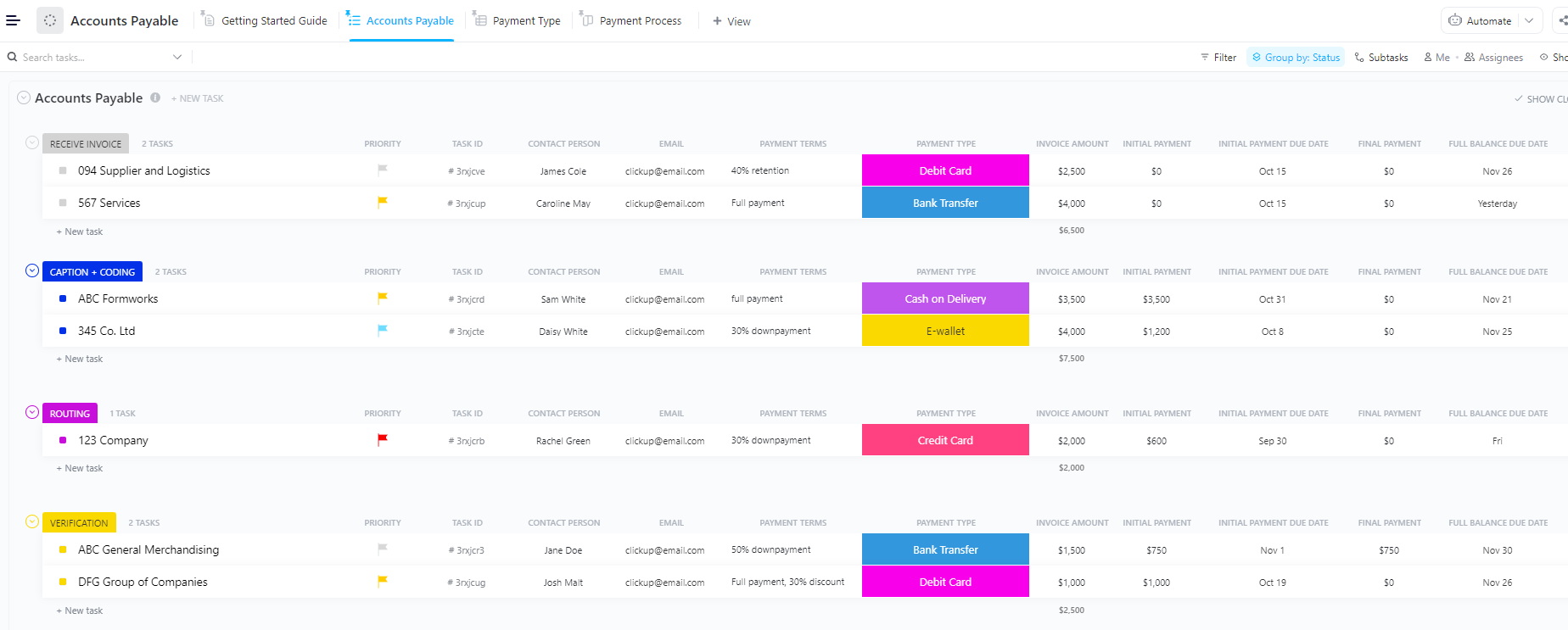
Sorry, there were no results found for “”
Sorry, there were no results found for “”
Sorry, there were no results found for “”
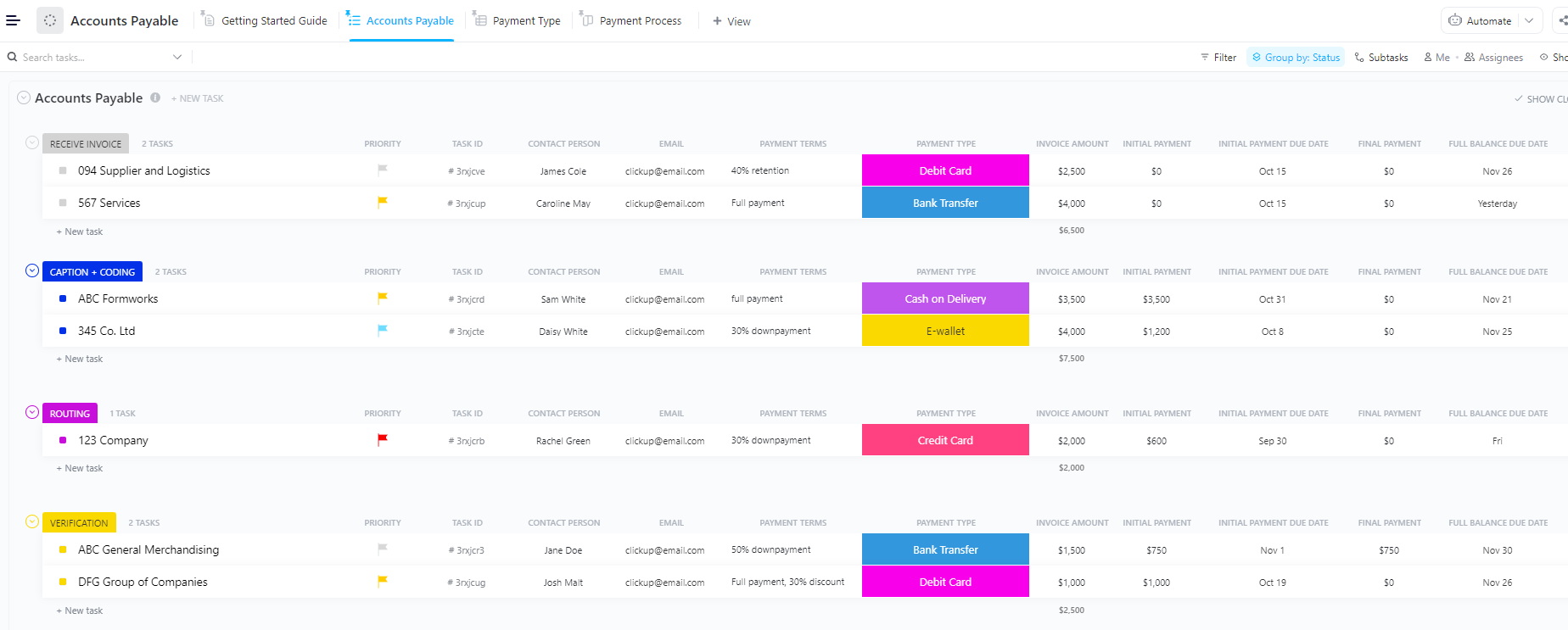
Passive income is on everyone’s mind these days as a way to build security amid growing inflation and the cost of living.
Right now, interest in investing is higher than ever. Global trade has already grown by 300 billion dollars in the first half of this year.
The challenge is that trading and managing your finances can quickly become overwhelming, especially when life is already full of responsibilities.
This article makes that journey a little easier. We’ll look at some of the best Notion trading journal templates that can help you track your trades, reflect on your trading habits, and understand where your money is going.
Here’s a summary table for all the Notion and ClickUp trading journal templates:
| Template Name | Download Template | Ideal For | Best Features | Visual Format |
| Trading Journal by Notion | Download this template | Traders who want a structured way to log trades | Entry/exit and P&L tracking and emotional notes | Notion Database |
| Forex Trading Journal (Lite) by Notion | Download this template | Forex traders looking for simple performance tracking | Daily logs, P&L tracking, account management | Notion Database |
| Live Day Trading Journal by Notion | Download this template | Day traders recording trades in real time | Entry/exit logging, same-day reflections, P&L tracking | Notion Database |
| Trading Checklist and Journal by Notion | Download this template | Traders building discipline with structured prep | Pre-trade checklist plus post-trade journaling | Notion Board |
| Trading Database by Notion | Download this template | Traders who want a central database | Trade records, P&L tracking, and pattern spotting | Notion Database |
| Crypto Trading Dashboard by Notion | Download this template | Crypto traders needing all-in-one tracking | Live prices, portfolio tracking, journal + watchlist | Notion Dashboard |
| Trading Calendar by Notion | Download this template | Traders who track trades by date | Calendar entries with P&L and trend visualization | Notion Calendar |
| Trading Log by Notion | Download this template | Traders wanting a simple, structured log | Records of entry/exit outcomes, and personal notes | Notion Table |
| 3-in-1 Trading Journal by Notion | Download this template | Traders who want an all-in-one dashboard | Journal + calendar + profit tracking | Notion Dashboard |
| ClickUp Journal and Ledger Template | Get free template | Traders/bookkeepers who need structured records | income/expense tracking, balance monitoring, dashboards | ClickUp List |
| ClickUp Accounting Journal Template | Get free template | Accountants managing debits and credits | Logs of entries, balance accounts, recurring reviews | ClickUp List |
| ClickUp Bookkeeping Pricing Template | Get free template | Bookkeepers needing a clear pricing system | Transparent rates, standardized client pricing, trust-building | ClickUp List |
| ClickUp Accounts Payable Template | Get free template | Finance teams managing invoices and payments | Deadline tracking, cash flow forecasts, automated reminders | ClickUp List |
| ClickUp Summary of Financial Accounts Template | Get free template | Analysts needing consolidated account data | Assets, liabilities, investments in one dashboard | ClickUp Dashboard |
| ClickUp Accounting Operations Template | Get free template | Finance teams handling end-to-end operations | Sales, expenses, invoices, dashboards, real-time collab | ClickUp Folder |
| ClickUp Finance Management Template | Get free template | Business owners needing budget control | Budget vs actuals, expense tracking, performance visualization | ClickUp Space |
| ClickUp General Ledger Template | Get free template | Finance teams needing a single source of truth | Credit/debit tracking, P&L, audit records | ClickUp List |
According to Gallup’s survey, 62% of Americans report owning stock, the highest level in more than a decade. With so many individuals now active in the markets, having a clear system to record trades and review progress has never been more important.
A good Notion trading journal template gives traders a structured way to record trade data, track performance, and refine strategies.
If your template has the following qualities, you can trust it has good bones:
📖 Also Read: Digital Journal Apps for Bullet Journaling
In investing, what is comfortable is rarely profitable.
Stepping out of that comfort zone takes more than courage. It requires a reliable system.
To make that easier, here are some of the best free Notion trading journal templates designed to support consistent improvement.
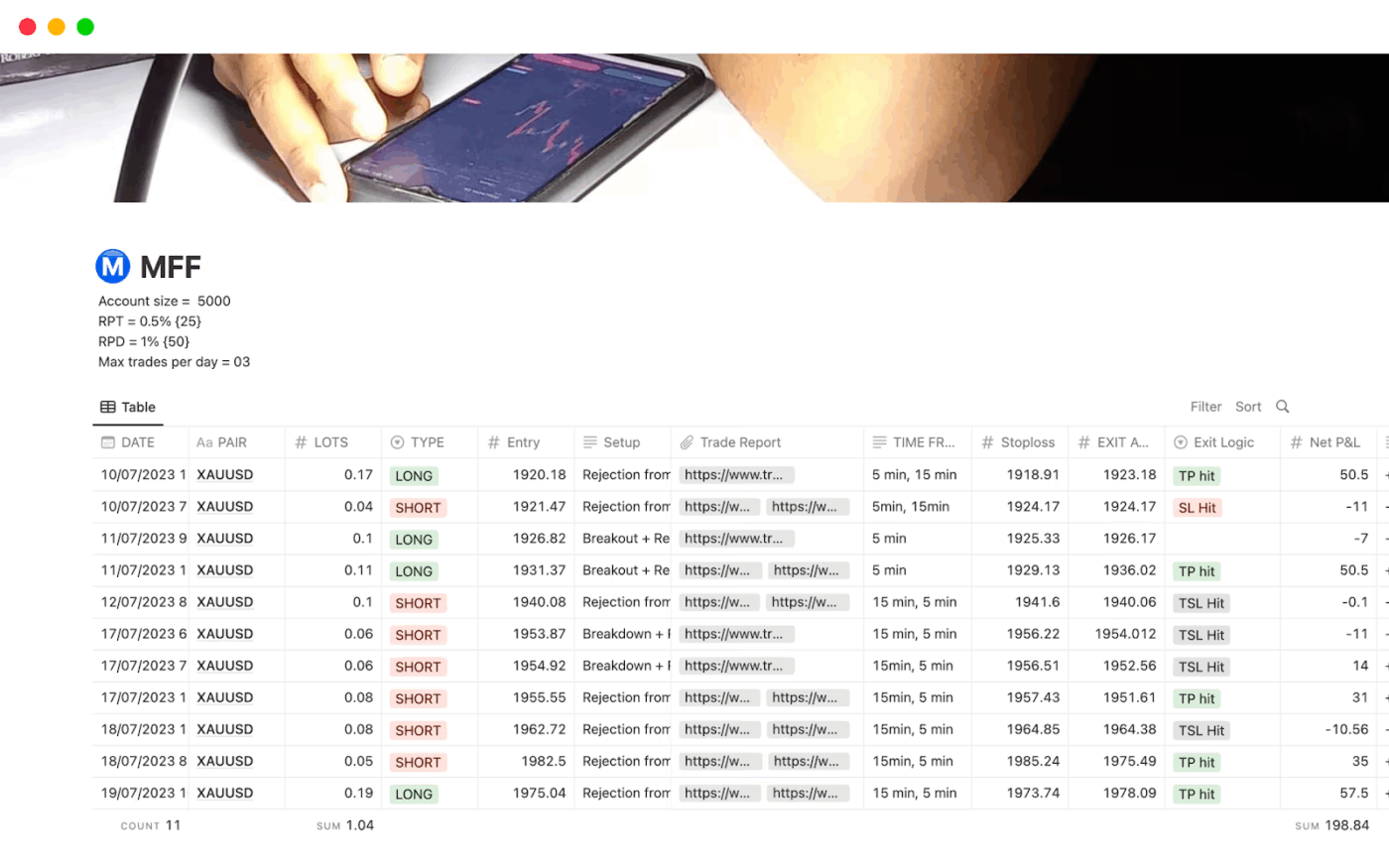
In The Big Short, Michael Burry spends nights in his office poring over spreadsheets, logging every number, and tracking mortgage data no one else bothered to check. That obsessive record-keeping allowed him to spot the cracks in the housing market long before anyone else believed him.
The Trading Journal by Notion gives traders a similar edge by turning raw trades into a story you can analyze and learn from.
It gives you a structured way to log every trade, including entry and exit points, profit and loss, and the reasoning behind your decision-making.
And because it’s customizable, you can adapt it to track stocks, forex, or even crypto, all while layering in personal notes about your emotional state or market conditions. Over time, this template becomes a mirror of your trading habits.
✨ Ideal For: Traders who want a structured way to log trades, analyze patterns, and strengthen discipline in their trading journey.
📖 Also Read: Best Notion Alternatives
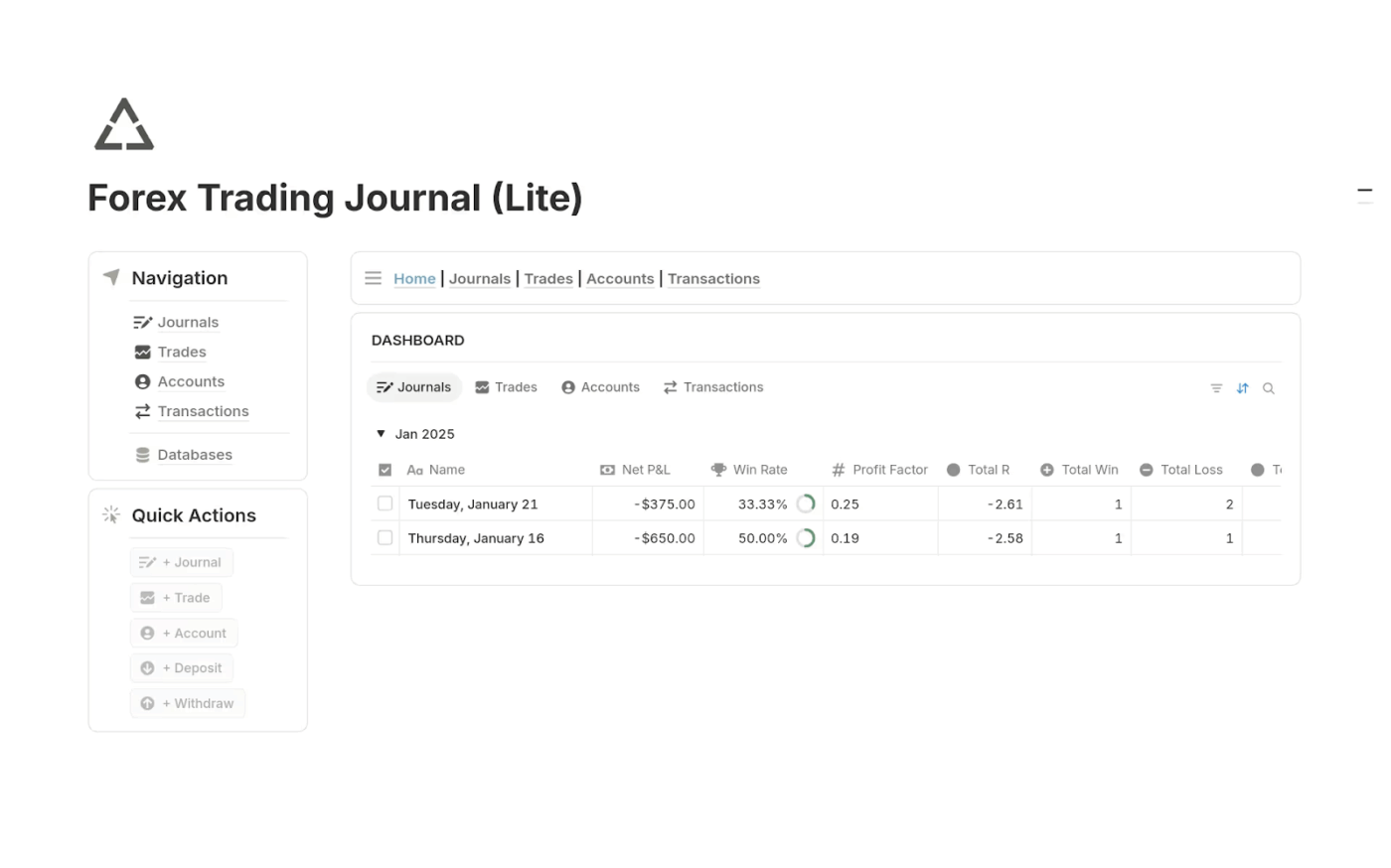
Forex remains the largest and most liquid market in the world. Very recently, daily over-the-counter foreign exchange trading volumes in the US went up more than 15%.
Numbers like these show how active and fast-moving the market has become and why traders need systems that can match its pace.
Notion’s Forex Trading Journal (Lite) is designed for traders who want clarity without unnecessary complexity.
This template focuses on the essentials: a daily journal for recording new trades, performance stats that give you quick insights, and account tracking that scales whether you’re trading for yourself or in a prop firm challenge.
By keeping the design light, this template makes it easier to spot patterns. Everything is kept simple enough to use consistently, which is often the difference between scattered notes and a reliable trading system.
✨ Ideal For: Forex traders looking for a minimalist trading journal template that keeps performance tracking simple and effective.
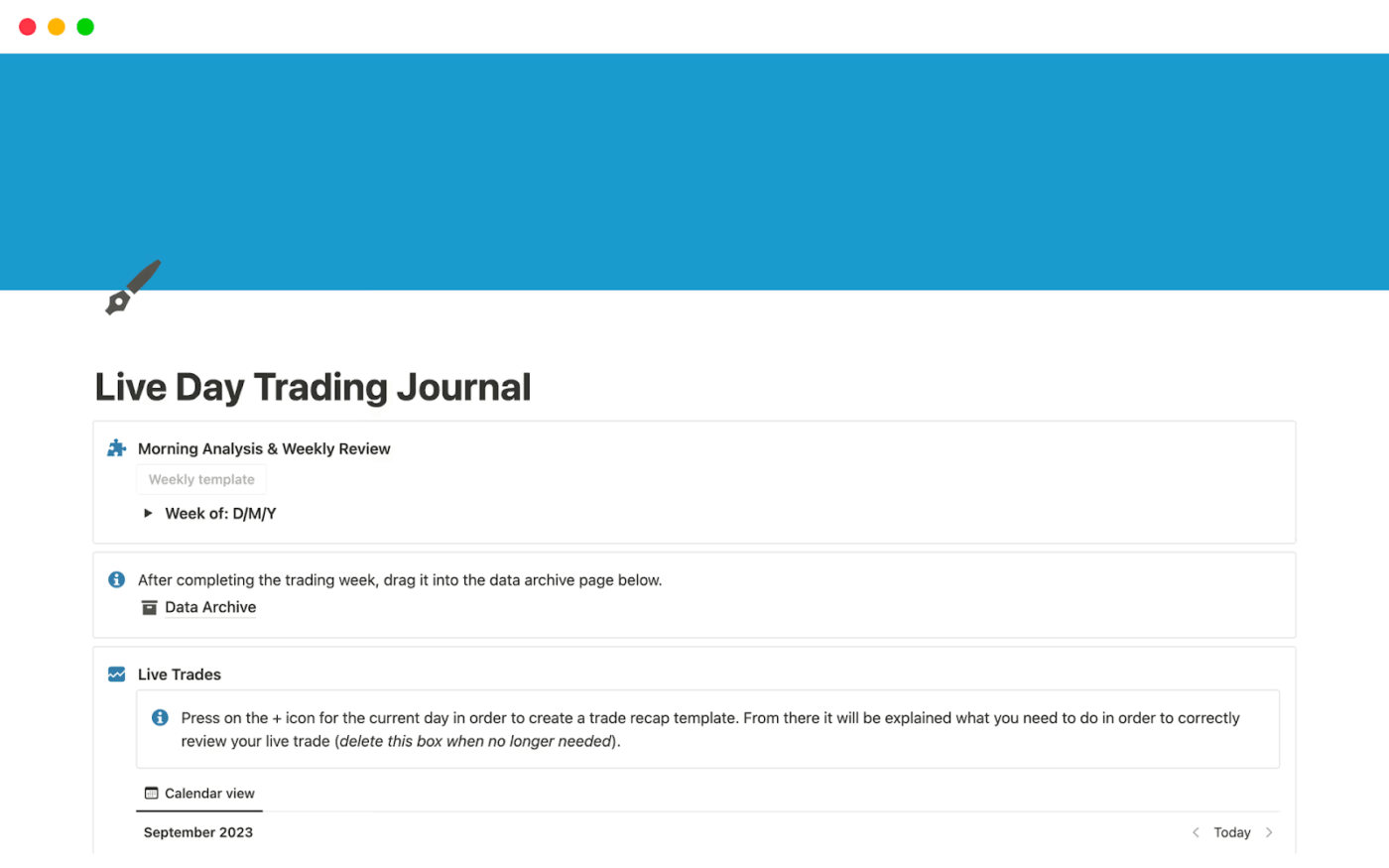
Day trading has become more mainstream recently. Reports indicate that retail traders now account for 20% to 35% of all US stock trades on peak days.
The Live Day Trading Journal from Notion is designed for traders who want to capture trade data as it happens and reflect on performance without delay. It provides a clean framework for logging entries, exits, and P&L, while also making space for personal notes and reflections.
What makes this template effective is its emphasis on regular reviews and accessible analysis. You can look back at trades from earlier in the day, see how different setups performed, and spot areas where your trading rules were tested.
✨ Ideal For: Day traders who need a structured way to record live trades, monitor performance, and review strategies on the same day.
📮 ClickUp Insight: 78% of people we surveyed create detailed plans when setting goals, but nearly half don’t track them with the right tools 👀
With ClickUp, you can turn those plans into tasks you’ll actually follow through on. ClickUp Dashboards give you an effortless, no-code way to see progress at a glance, so you stay in control instead of crossing your fingers and hoping for the best.
💫 Real Results: ClickUp users report they can handle about 10% more work without burning out
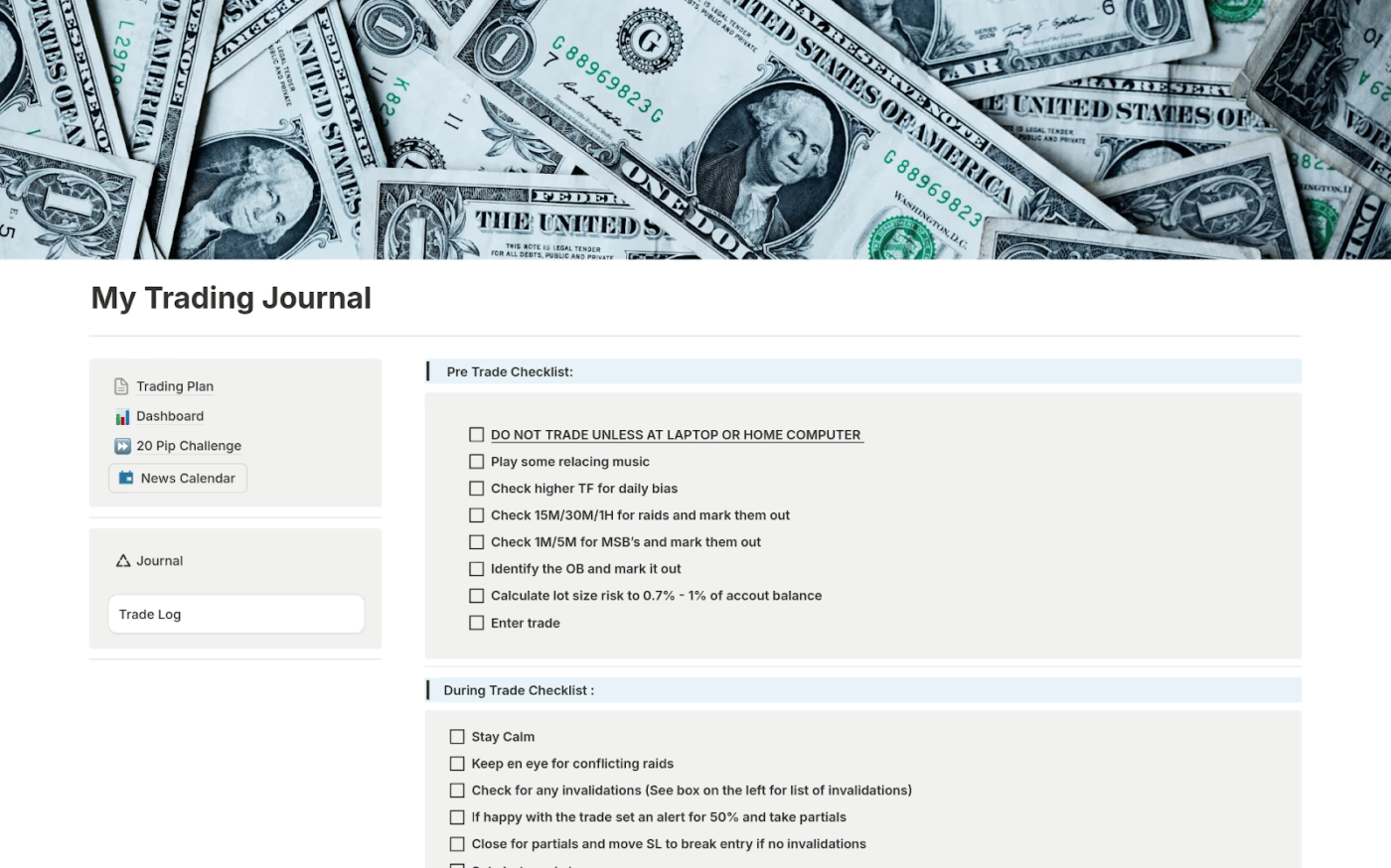
As Jesse Livermore once said,
A man must believe in himself and his judgment if he expects to make a living at this game.
Having a checklist ensures those rules are clear before you risk capital, and a journal gives you a place to see how well you followed them.
The Trading Checklist and Journal by Notion is designed to support both sides of the process. Before entering a position, you can run through your checklist to confirm entry points, stop-loss levels, and whether the trade aligns with your strategy.
Afterward, the journal helps you record results, reflect on what worked, and see where discipline slipped.
This combination of preparation and reflection turns trading into a structured routine rather than a series of guesses.
✨ Ideal For: Traders who want a clear system to plan trades in advance and build discipline through consistent journaling.
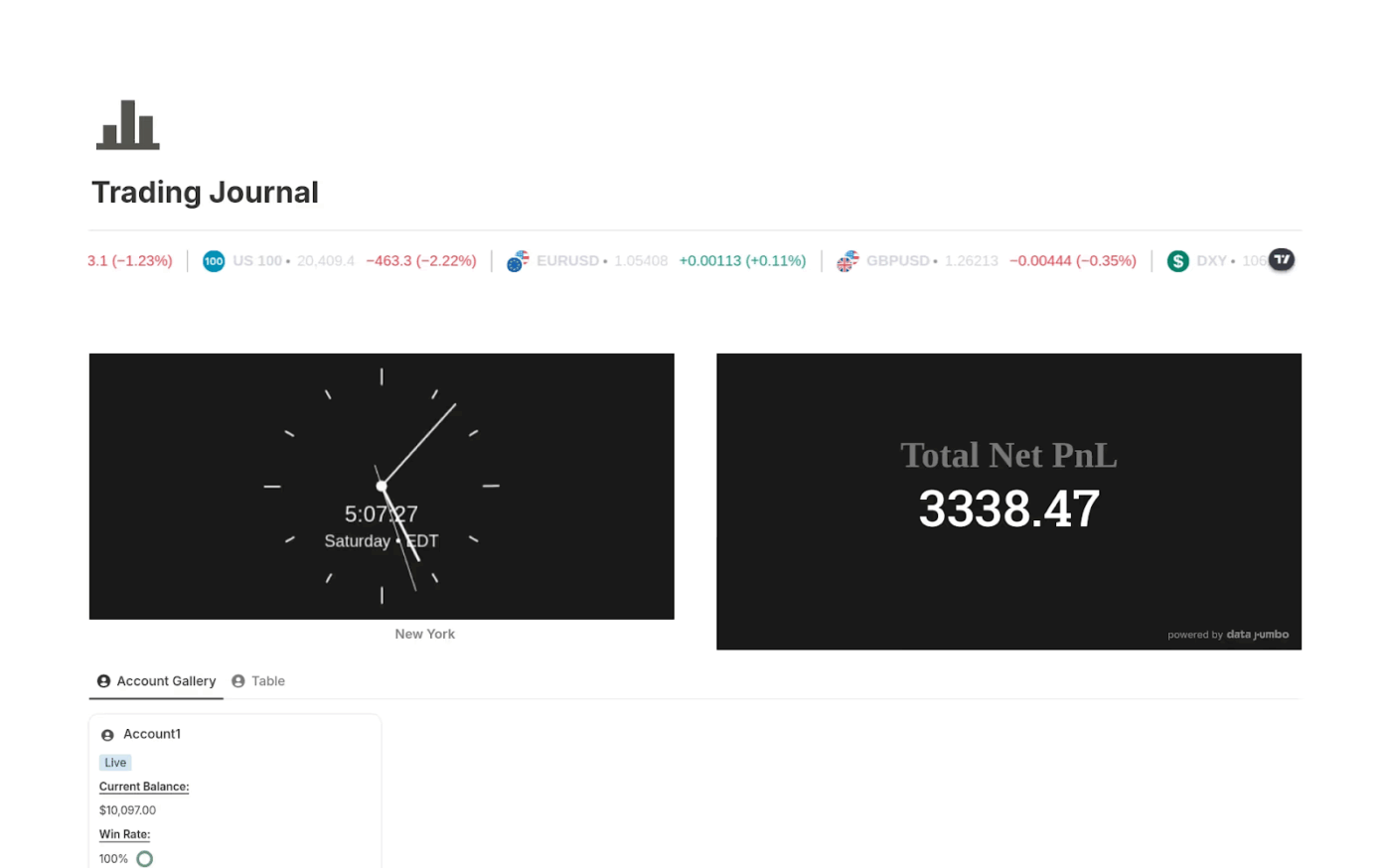
In The Social Network, there’s a moment where Eduardo Saverin gets frustrated because Facebook’s growth is outpacing the spreadsheets he uses to track finances.
Trading is the same—if you’re serious, you need a system that can grow with you.
The Trading Database by Notion does this for your trades. Every entry, from setups and entry points to P&L and results, is stored in one structured place so you’re not piecing things together later.
By looking at all of your trades in one database, it becomes easier to notice patterns, refine strategies, and build discipline over time.
✨ Ideal For: Traders who want a central trading journal template that organizes trades like a database and helps turn daily records into long-term improvement.
📖 Also Read: Outstanding Estimate Templates for Accurate Cost Predictions in ClickUp, Excel, and Word
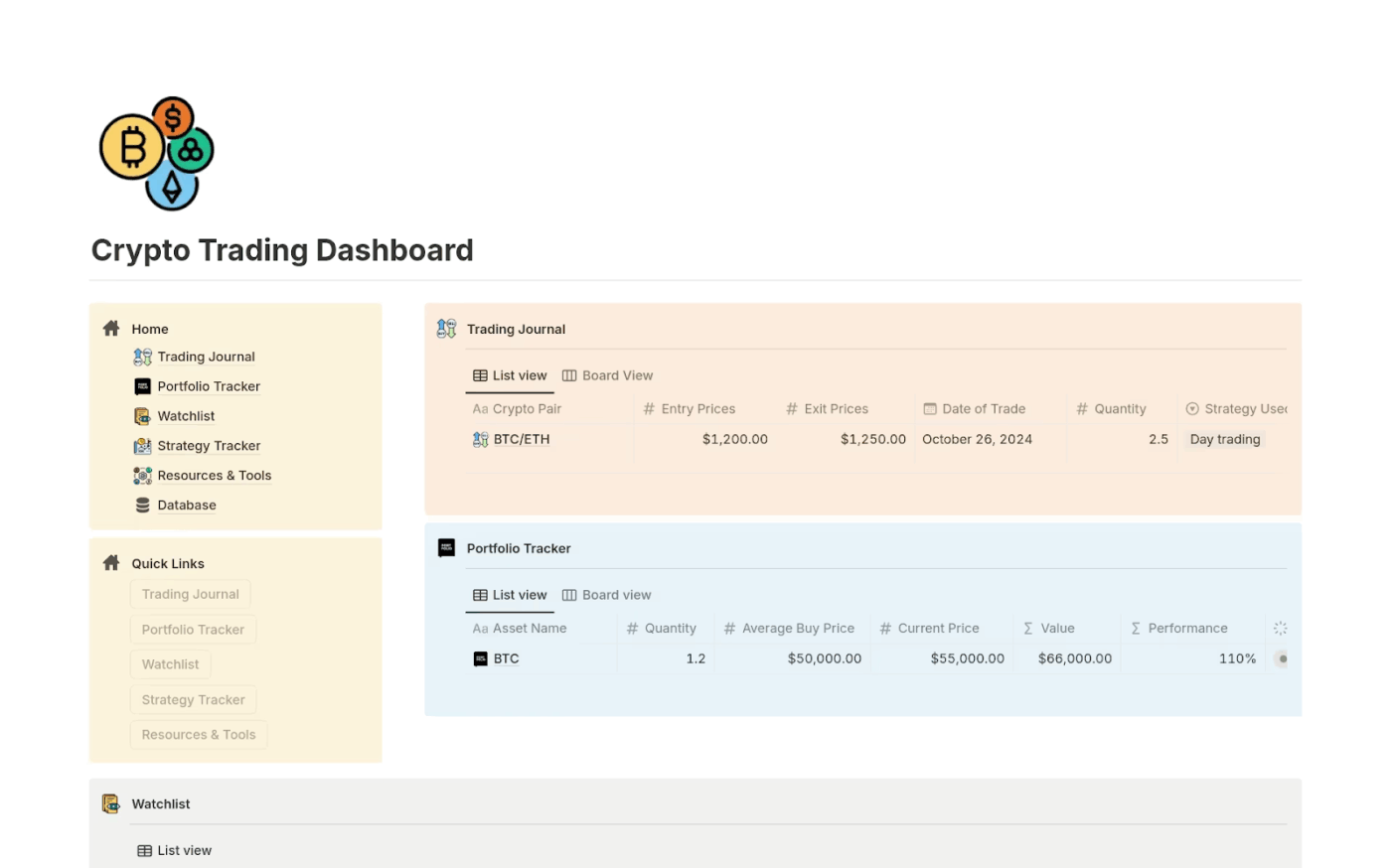
Crypto traders still discuss the bull season of 2025, when Bitcoin crossed $120,000 for the first time as new ETFs and friendlier regulations fueled demand.
It was a reminder of how quickly the market can climb and how important it is to have a clear system for tracking trades.
The Crypto Trading Dashboard by Notion gives you that system. It brings together live prices, a portfolio tracker, a trading journal, and a watchlist in one place.
This template is designed for both beginners and experienced traders. It helps you monitor new trades during exciting moments in the market while also keeping your long-term strategies in focus.
✨ Ideal For: Crypto traders who want a structured dashboard to stay informed and improve performance during both bull seasons and quieter markets.
📖 Also Read: How to Use Trendspotting (with Examples)
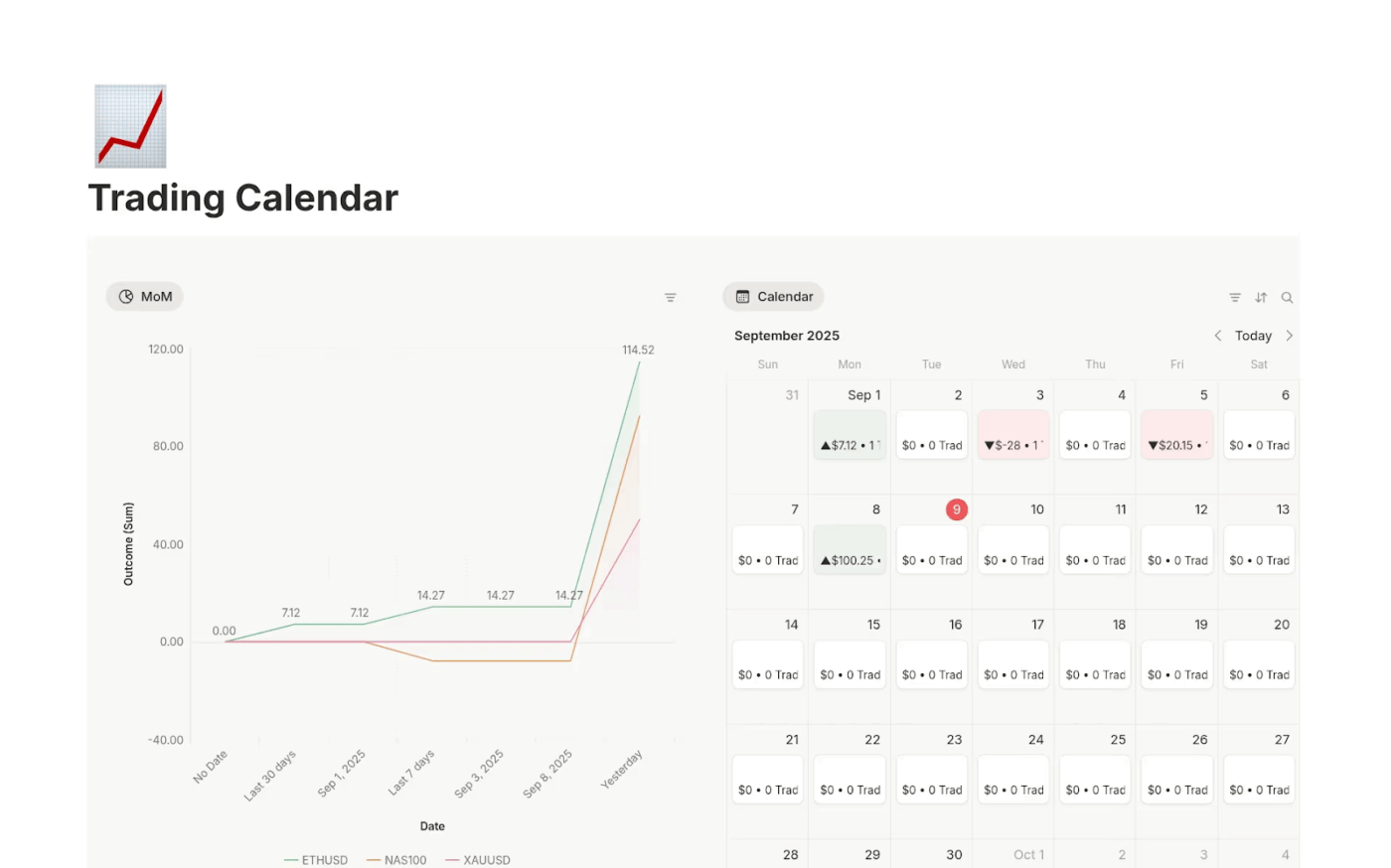
Last year, US stock market activity spiked around key Federal Reserve announcements, with trading volumes jumping on days when interest rate decisions were released.
For traders, having a calendar that links performance to specific days and events can be the difference between spotting patterns and missing them.
The Trading Calendar by Notion gives you a simple but powerful way to track trades daily. Each trade is logged directly into a calendar view, where profits and losses are tied to specific days.
Beyond the daily entries, this template also includes a chart to visualize results. That means you don’t just see numbers—you see trends, hot streaks, and difficult stretches, which helps in identifying trading habits.
✨ Ideal For: Traders who want a simple trading journal template that ties trades to dates and reveals patterns in performance.
📖 Also Read: How to Leverage AI with Real-Time Data Insights
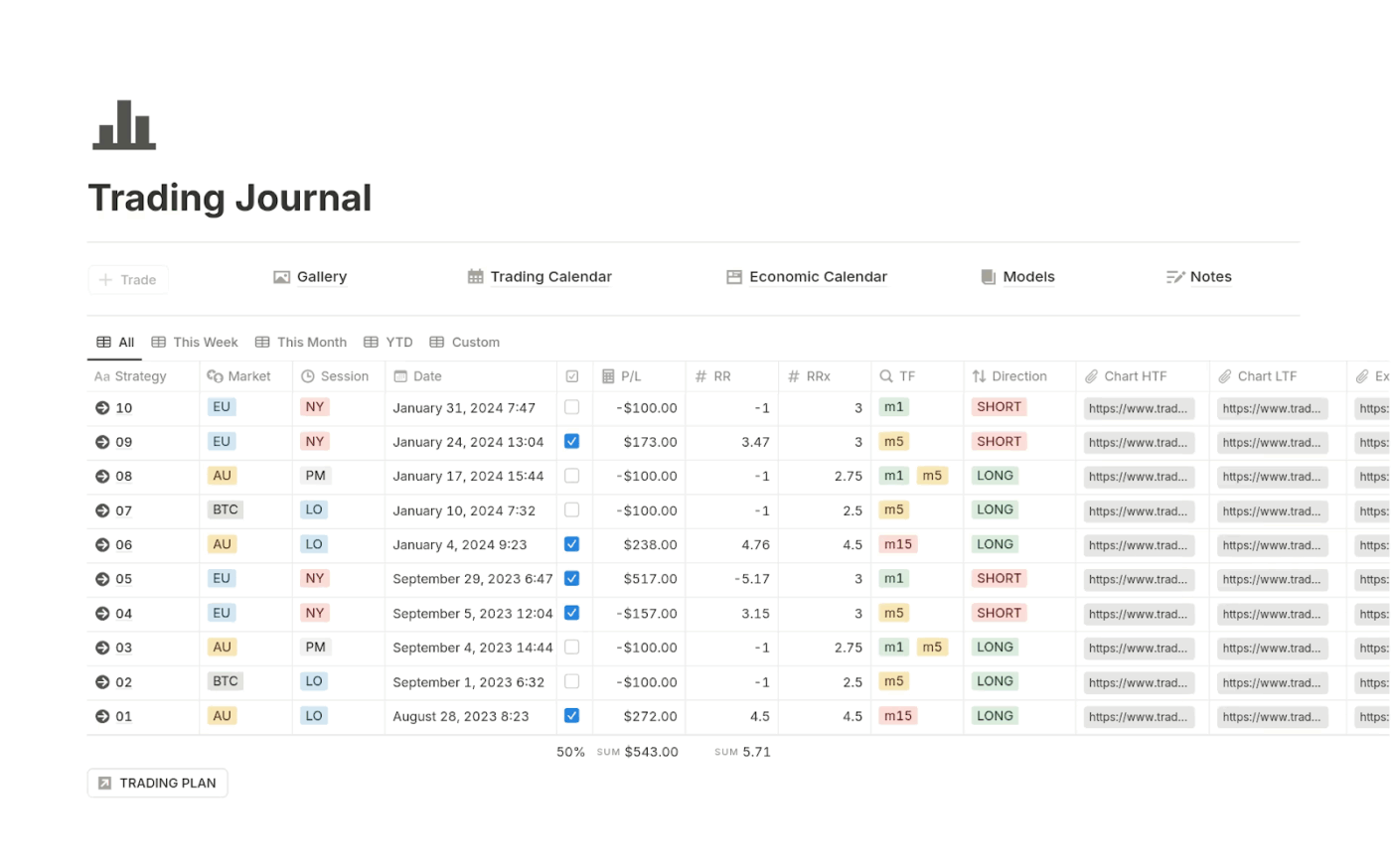
Imagine this. You place a trade early in the morning, another one after lunch, and by the evening, you can’t quite remember why you entered the first one. Was it the setup you planned, or was it because of something you saw on social media? Without a record, it’s easy to lose track of your reasoning and even easier to repeat mistakes.
The Trading Log by Notion helps solve that by giving you a clear, structured way to capture every trade. You can log entry and exit points, outcomes, and even your emotional state at the time of the decision.
Simple to use and flexible to edit, this template is perfect for traders who want to build discipline without overcomplicating things. Each log entry adds clarity to your trading journey, turning scattered decisions into a structured path toward consistent improvement.
✨ Ideal For: Traders who want a straightforward trading journal template to build discipline and track progress from the very first trade.
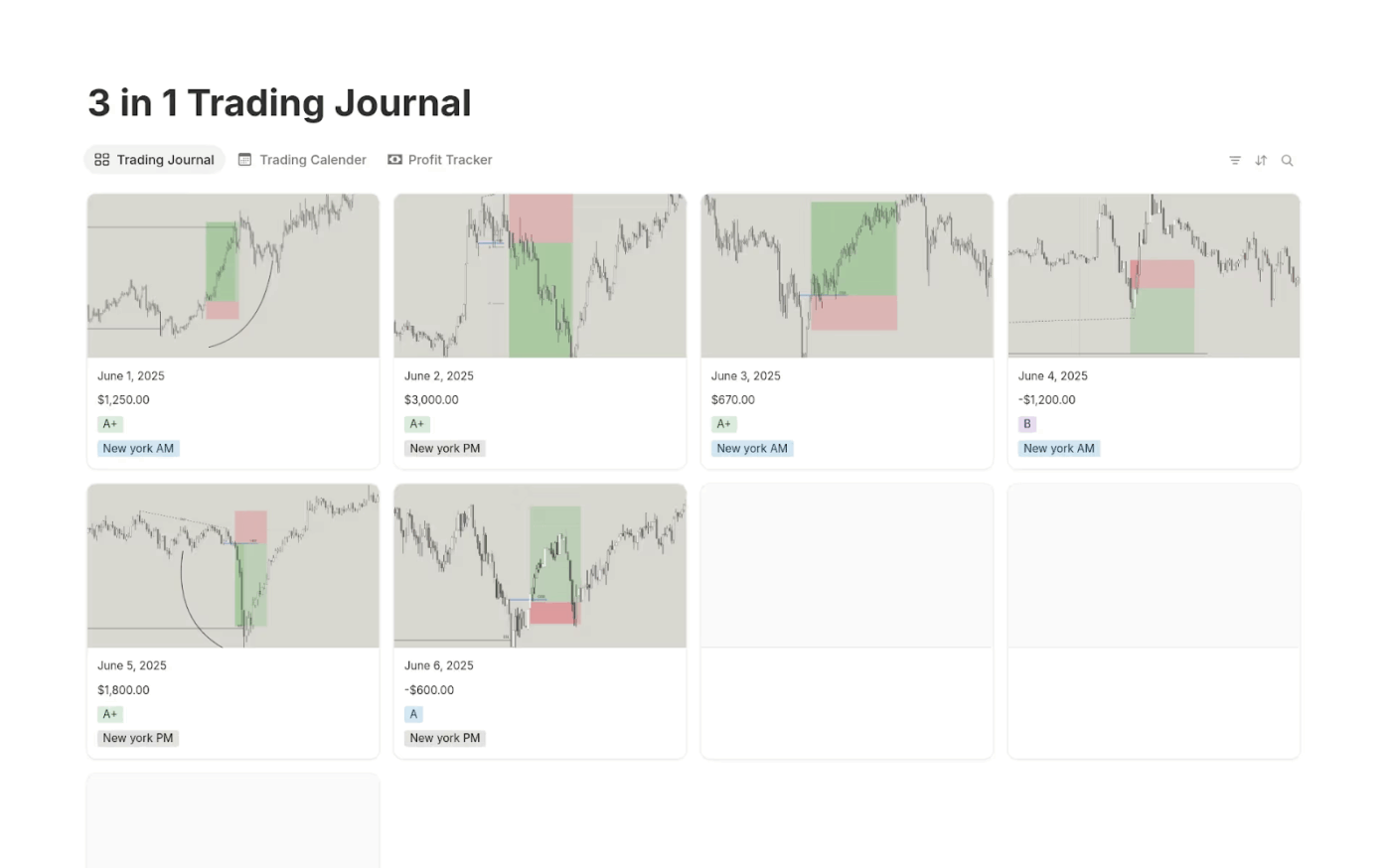
Think of Billions, where Bobby Axelrod always seems ten steps ahead because he has instant access to every detail that matters—trades, risks, and results. He doesn’t waste time switching between screens or second-guessing information.
The 3-in-1 Trading Journal by Notion brings that same sense of control. It combines a trade journal, a calendar, and a profit tracker into one synced dashboard.
Meanwhile, live profit graphs give you a clear snapshot of your performance without extra effort. This all-in-one design saves time and reduces clutter.
✨ Ideal For: Traders who want a powerful all-in-one trading journal template that saves time and keeps performance tracking simple.
💡 Pro Tip: Manual follow-ups and weekly summaries eat away at valuable planning time. ClickUp Agents handle those automatically in the background.
For example, the Live Answers Agent can respond instantly when someone asks, “What’s our current cash position across accounts?” while the Live Intelligence Agent builds a weekly financial health summary and shares it with your team.
Agents stay in context by connecting with tools like Google Drive and Salesforce, so their answers aren’t guesses—they’re grounded in your actual data.
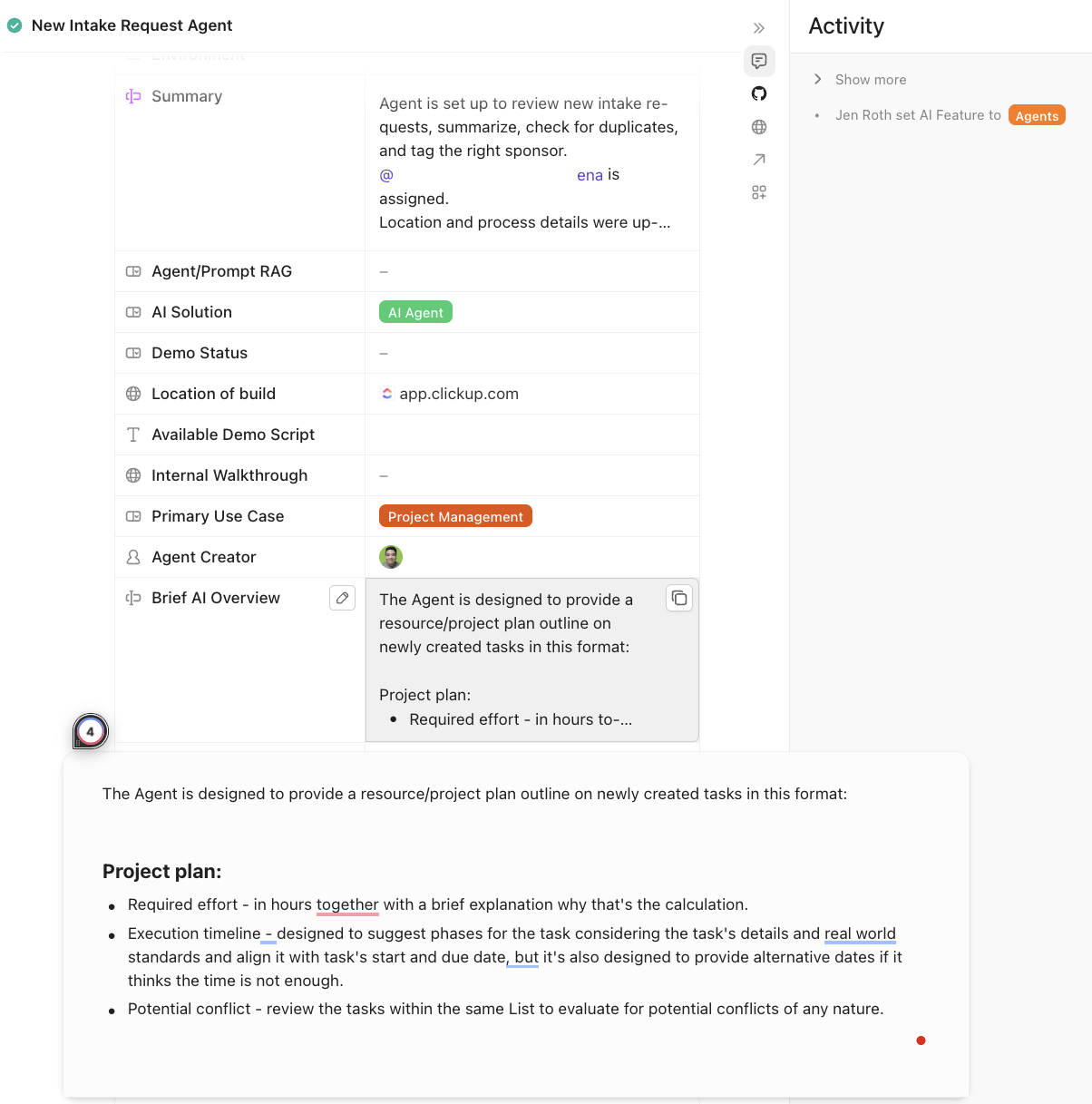
McKinsey notes that today’s consumer is navigating sticky inflation, unpredictably mixing splurges with trade-downs, and living more online while trusting digital channels less for decisions.
In short, behavior is swift, inconsistent, and harder to forecast.
This raises the bar on tools that must be timely, data-rich, and reliable. And that is precisely where Notion can get in your way. When markets move quickly, you need a trading journal template to support informed decisions in real time.
Here are all the challenges you might run into with Notion:
Work Sprawl is what happens when tasks, updates, and context scatter across docs. Instead of focusing on trading or strategy, you end up piecing together information.
Notion is helpful for personal use, but it doesn’t prevent this sprawl.
On the other hand, ClickUp users consistently report:
Now, with something as simple as adding a tag, the entire subtask template applies automatically. We no longer waste time digging through subtasks or worrying that someone forgot a crucial step.
So, let’s look at some of the best trading journal templates by ClickUp, built with Contextual AI that analyzes win rate and trading patterns without needing multiple disconnected apps.
Think of how meticulous Monica Geller is in Friends. Every label, every receipt, and every detail has its place, which is exactly what keeps her world in order.
A trading journal deserves that same kind of structure, and ClickUp’s Journal and Ledger Template gives you that level of clarity.
It helps you record income, expenses, and transfers in one space while calculating balances automatically with Custom Fields. Plus, you can monitor your performance through dashboards and schedule regular reviews to stay aligned with your financial goals.
With customizable views, you can switch between transaction lists and high-level summaries, making it easier to balance detail with the bigger picture.
✨ Ideal For: Traders and bookkeepers who want a reliable, structured way to stay on top of their financial records.
If you’ve ever watched The Office, you probably remember how Oscar, the accountant, always had to fix everyone else’s mistakes with the books. That constant balancing act is exactly why structure matters when it comes to managing finances.
ClickUp’s Accounting Journal Template keeps your records clean, consistent, and accessible.
You can log debits and credits in one place, track every account entry with Custom Fields, and maintain an updated view of your financial health.
However, this template goes beyond transaction entry by helping you balance accounts in real time and set up recurring tasks for financial reviews. It transforms accounting into an organized workflow where reports and records are always ready.
✨ Ideal For: Accountants and finance teams who need a structured way to record, monitor, and report financial data.
You know the drill: after an hour of walking a client through every detail of your services, they lean back and say, “Can you do it for half the price?”
That one question can derail the entire conversation and leave you scrambling. The truth is, most of this tension stems from unclear or inconsistent pricing.
The ClickUp Bookkeeping Pricing Template helps you set expectations early by creating a transparent, structured system for your rates. Instead of negotiating from scratch every time, you have a clear framework to share upfront.
This bookkeeping template saves time and builds trust with clients, since everyone knows where they stand before the project even begins.
✨ Ideal For: Bookkeepers and accountants who want a clear, reliable system for managing client pricing and financial records.
💡 Pro Tip: When financial operations get busy, most teams spend hours gathering updates, chasing numbers, and rewriting the same reports. That’s where ClickUp Brain comes in. With one prompt, you can ask it to create a monthly expense summary, draft a client-ready report, or even assign tasks based on overdue invoices.
Real users save more than a day each week this way, simply because Brain takes over the repetitive work. Instead of toggling between spreadsheets and chats, you get instant answers pulled from the exact context of your workspace.
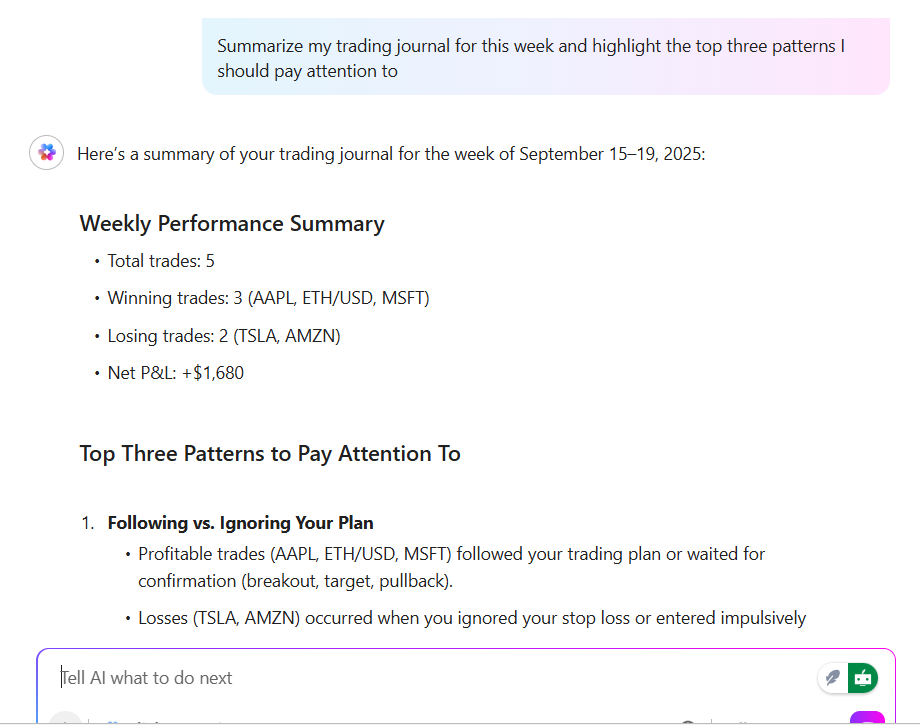
Late payments are a serious problem for businesses today. A QuickBooks report revealed that more than 56% of small businesses were owed over $17,500 in late invoices, with nearly half more than 30 days past due.
The ClickUp Accounts Payable Template helps businesses stay ahead of these challenges by centralizing invoices, payment deadlines, and vendor details in one place.
This template also improves visibility across your finance team, making it easier to forecast cash flow and plan budgets with confidence.
By cutting out manual entry, it turns accounts payable into a predictable process. 💪🏻
✨ Ideal For: Accountants and bookkeepers who want a reliable, transparent system to manage invoices and payments without delays
📖 Also Read: How to Use AI for Data Analysis (Use Cases & Tools)
Warren Buffett once said,
Accounting is the language of business.
Yet for many teams, that language gets lost when accounts are scattered across banks, credit cards, and spreadsheets.
The ClickUp Summary of Financial Accounts Template pulls everything together into one structured dashboard.
This template provides a real-time snapshot of your accounts so you can spot trends, monitor liabilities with ease, and keep decision-making firmly grounded in accurate data. This makes it far easier to share a clear financial picture with leadership or stakeholders.
✨ Ideal For: Financial analysts and business owners who need a reliable system for consolidating account data and presenting an accurate financial overview.
📖 Also Read: How to Organize Finances: A Step-by-Step Guide
Picture this: your finance team is closing the quarter, invoices are all over, expense reports are stuck in spreadsheets, and no one can agree on the final numbers.
What can we credit this state of affairs to? Disconnected tools.
The ClickUp Accounting Operations Template changes that by centralizing everything into one organized system. From tracking expenses and sales to monitoring invoices and payments, this template creates a single source of truth.
Moreover, teams can collaborate in real time, reduce errors, and instantly visualize performance through reports and dashboards using ClickUp Dashboards.
✨ Ideal For: Finance teams and accountants who want a structured, error-free system for managing all accounting operations in one place.
Here’s a quick and easy guide on how you can create your own customized dashboard to get started:
💡 Pro Tip: Financial reviews often turn into long hours of copy-pasting numbers across spreadsheets, but ClickUp Brain MAX changes the pace. You can simply ask, “Compare this month’s expenses to last quarter and highlight any unusual variances.” Brain MAX connects across your workspace, surfaces the trends, and drafts a summary you can share with stakeholders instantly. No more toggling through dashboards or digging for reports.
Paired with ClickUp Talk to Text, the workflow becomes even faster. Picture finishing a review call and just saying, “Update the ledger with today’s vendor payments and draft a client-ready report.” Talk to Text captures your words at four times the average typing speed, polishes them into clean entries or updates, and tags the right colleagues.
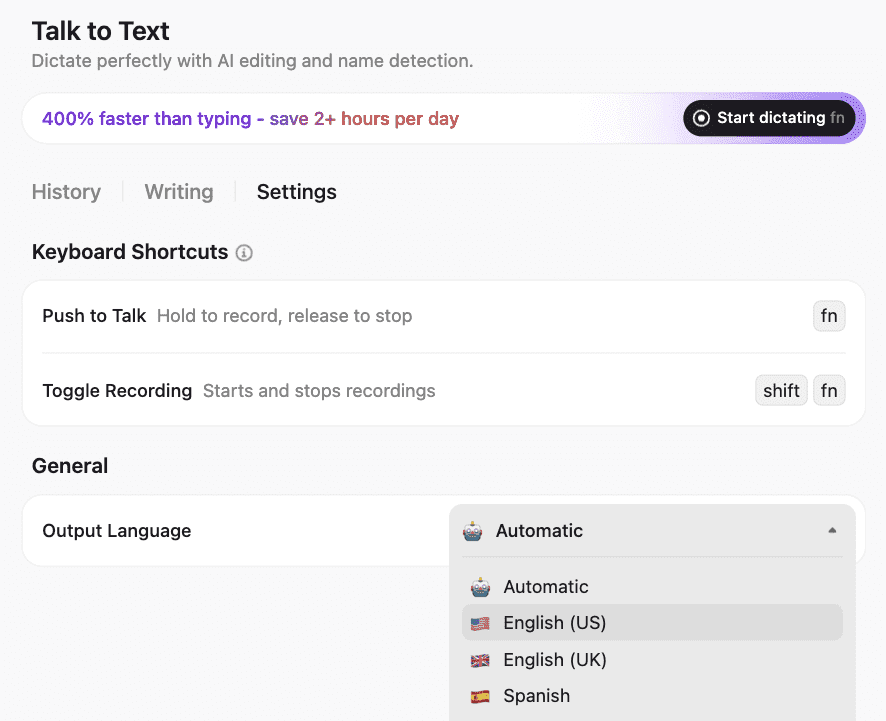
US inflation climbed to 2.7% in June 2025, mainly because tariffs raised the cost of furniture, clothing, and appliances.
For businesses, this shows how quickly financial conditions can change and why it is important to have your numbers organized and easy to track.
The ClickUp Finance Management Template gives you a clear system to keep budgets, expenses, and financial goals in one place. Even if you are not a finance expert, this template makes it simple to see where your money is going and where adjustments are needed.
The template lets you build a budget, record every expense, and compare actual spending with planned numbers.
✨ Ideal For: Finance teams and business owners who want clarity and control over their financial life in uncertain times.
Picture this: it’s Friday evening, and your boss asks for a quick snapshot of all company expenses this quarter. You open your laptop, only to find transactions scattered across five spreadsheets.
Suddenly, “quick” turns into hours of chasing numbers.
The ClickUp General Ledger Template helps you keep every transaction in one place so you always know where money is coming from and where it’s going.
Instead of manually pulling reports, you can monitor credits, debits, and balances with clarity. This general ledger template also makes audits and financial reviews far less stressful, since records are consistent and easy to access.
✨ Ideal For: Accountants and finance teams that want a reliable, organized way to track transactions and simplify financial reporting.
Life feels simple when your money and work stay organized in one place. While Notion has its strengths, when you step back, it’s clear that ClickUp brings everything together without making things complicated.
What makes it stand out isn’t just the number of templates or features, but the way it quietly takes the weight off your shoulders. You can sit down, open ClickUp, and know that every number and detail has its place.
With your files, transactions, and team conversations all in one place, ClickUp’s Converged AI Workspace becomes the all-in-one solution to your financial recordkeeping.
If you’ve been looking for a way to manage your trading, accounting, or everyday financial workflows with less stress, sign up for ClickUp at no cost!
© 2026 ClickUp