10 Best Notability Alternatives and Competitors 2026
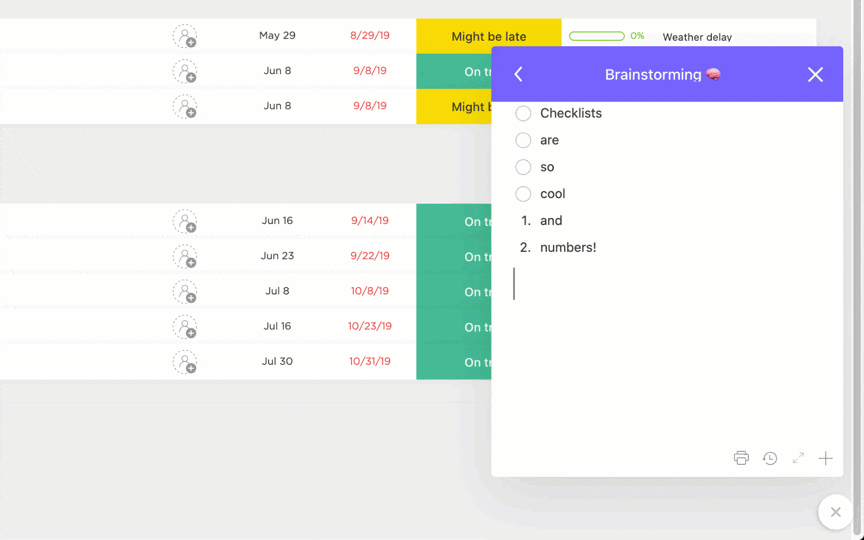
Sorry, there were no results found for “”
Sorry, there were no results found for “”
Sorry, there were no results found for “”
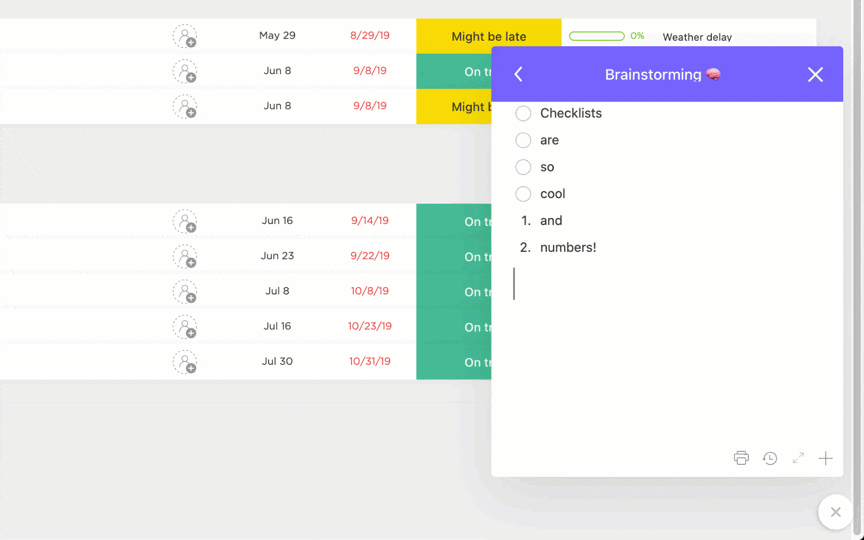
In the digital age, a powerful note-taking app isn’t just a luxury—it’s a necessity. It’s the secret weapon that keeps us organized, focused, and productive, whether we’re in the boardroom, the classroom, or the comfort of our home office.
For many, the go-to app has been Notability, renowned for its seamless integration and impressive features. But what if you’re searching for something different?
Maybe you crave more advanced project management capabilities. Perhaps you need a note-taking tool that fits snugly into your existing tech stack. Or, you might simply be a restless explorer, always on the lookout for innovative tech solutions.
Whatever your reason, you’re here for Notability alternatives, the competitors that are giving this popular app a run for its money. In this comprehensive post, we’ll pull back the curtain on the top-notch Notability competitors currently shaking up the market.
We’ll break down their standout features, weigh their pros and cons, and give you the insider scoop to make the best decision for your unique needs. So, if you’re ready to boost your productivity and enhance your workflow, stay tuned.
Looking for the best Notability alternatives? Here are the top options to consider:
When scouting the top Notability alternatives, there are several key factors to keep in mind. Considering these crucial points will ensure you find the best note-taking app that best aligns with your specific needs and working style:
The quest for the perfect note-taking and sketching tool is akin to hunting for a needle in a digital haystack. It’s an ever-evolving landscape, and the key is to find a tool that keeps pace with your needs. In this section, we’ll unveil the best Notability alternatives in the market, each app a star in its own right.
Whether you’re a student scribbling down notes, a freelancer sketching out a project, or a professional managing a complex workload, one of these Notability alternatives could be your new go-to productivity companion.
Imagine having a personal notepad at your fingertips, one that’s loaded with impressive features like expanding notes, reverting changes, and rich editing with /Slash commands. ClickUp offers all this and more as one of the best note-taking apps and productivity tools.
As a full-fledged project management solution, ClickUp empowers every team to communicate seamlessly and manage projects all in one space.
The Docs, Notepad, Mind Maps, and Whiteboards features are the standouts when it comes to alternatives to Notability that will meet your every note-taking need, every step of the way.
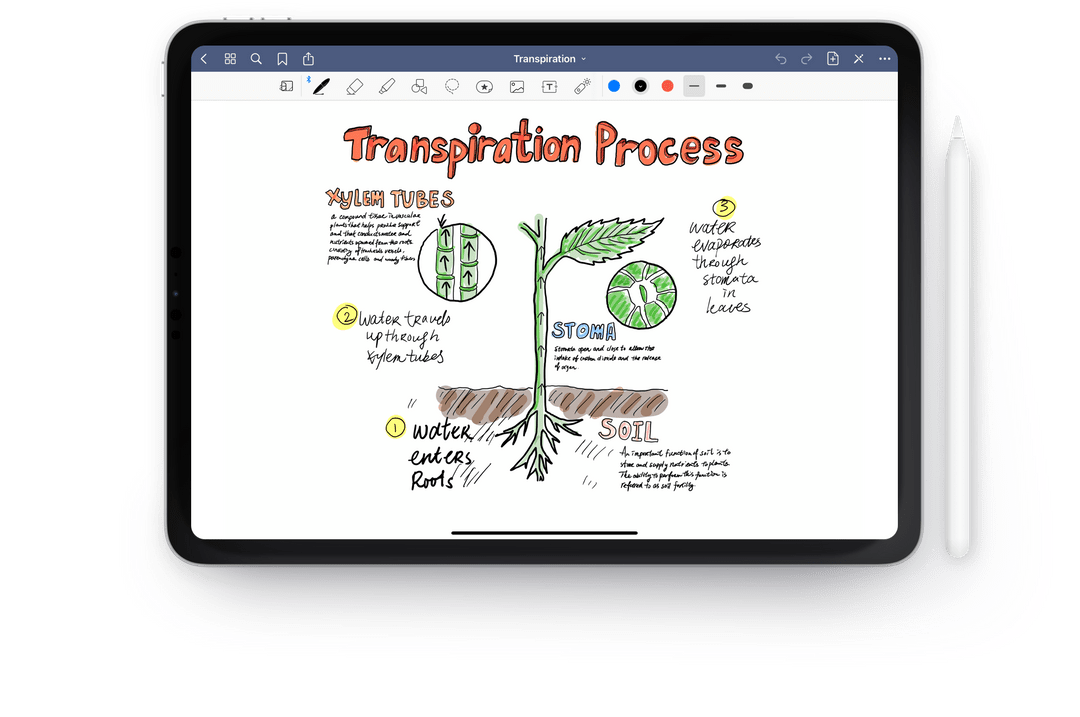
This next note-taking app is for those of you who still want the feeling of handwriting with the convenience of a digital platform.
GoodNotes is a top-tier note-taking app that stands out with its unique handwriting feature. It’s particularly useful for annotating directly onto PDFs, providing an interface that mimics the feeling of writing on paper.
The tool is powered with a vast variety of writing options, making the handwriting experience more versatile.
Searchability is another core strength of this Notability alternative. It supports searching within handwritten notes, typed text, and even in the text of PDF files. This feature saves time and improves productivity as you don’t have to manually scroll through your handwritten notes to find the information you need.
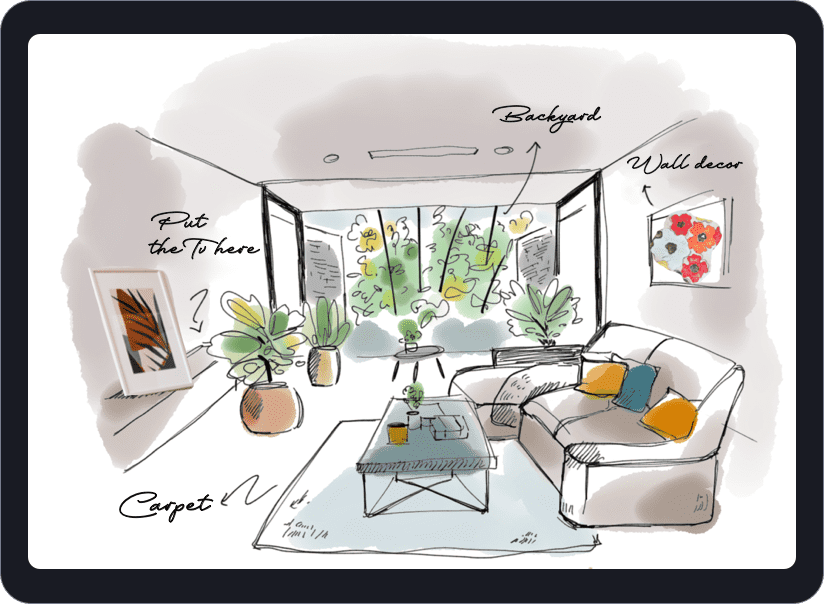
Integrate video and audio recordings directly into your notes with NoteLedge. This platform lets you create interactive notes, which makes the content more engaging and comprehensive.
You can insert media files into standard notes with just a few clicks, adding an extra layer of information to your notes.
The tool also offers smooth syncing across different devices. NoteLedge’s layout is organized, making it easy to both manage tasks and organize your to-do lists, sensitive notes, and projects in separate folders.
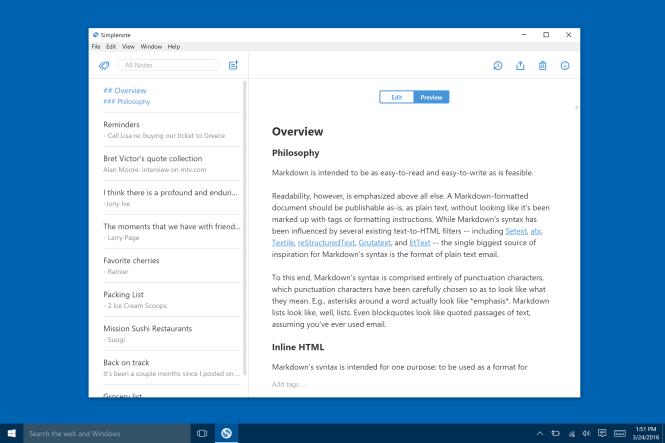
As the name suggests, Simplenote is a free, no-frills, intuitive note-taking app that supports multiple platforms, including iOS, Android, Mac, Windows, and Linux.
Simplenote also supports writing, previewing, and publishing notes in Markdown format, a markup language with plain-text-formatting syntax. This feature makes the writing experience clean, focused, and distraction-free.
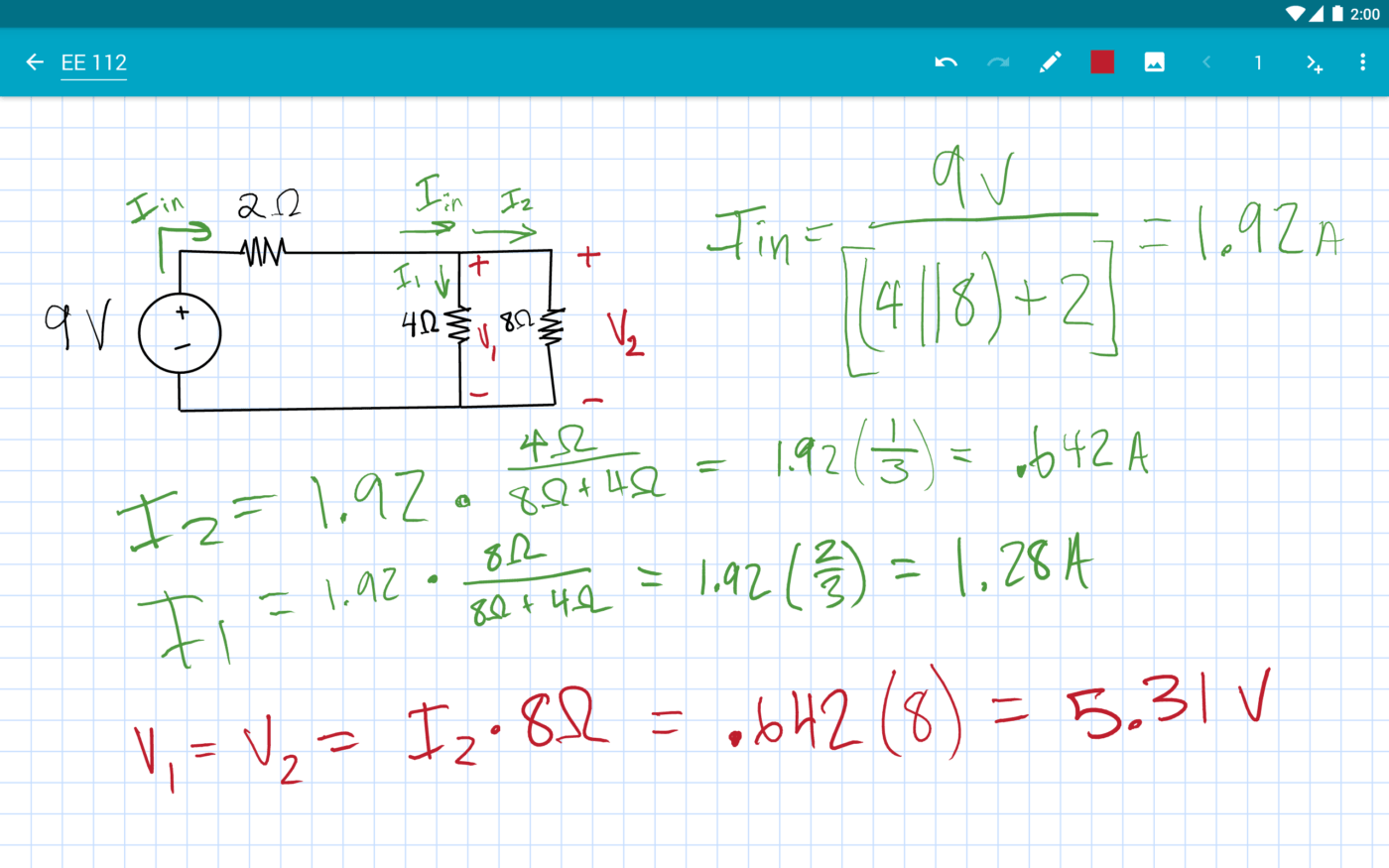
It’s better known as a sketching tool, but notetakers can use Squid to capture real handwriting just like they were using a traditional notebook. You can even work with stroke erasers and various paper types and sizes.
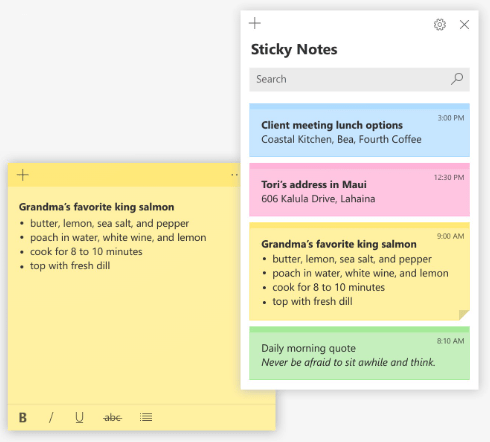
Microsoft OneNote is a completely free digital notes app where you can store, share and create notes. OneNote’s free-form canvas, where you can type, write, or draw anywhere, is one of its standout features.
Users call OneNote’s unique organization system, which uses notebooks, sections, and pages to store notes, highly efficient.
Compare OneNote to Notability!
Check out these OneNote alternatives!
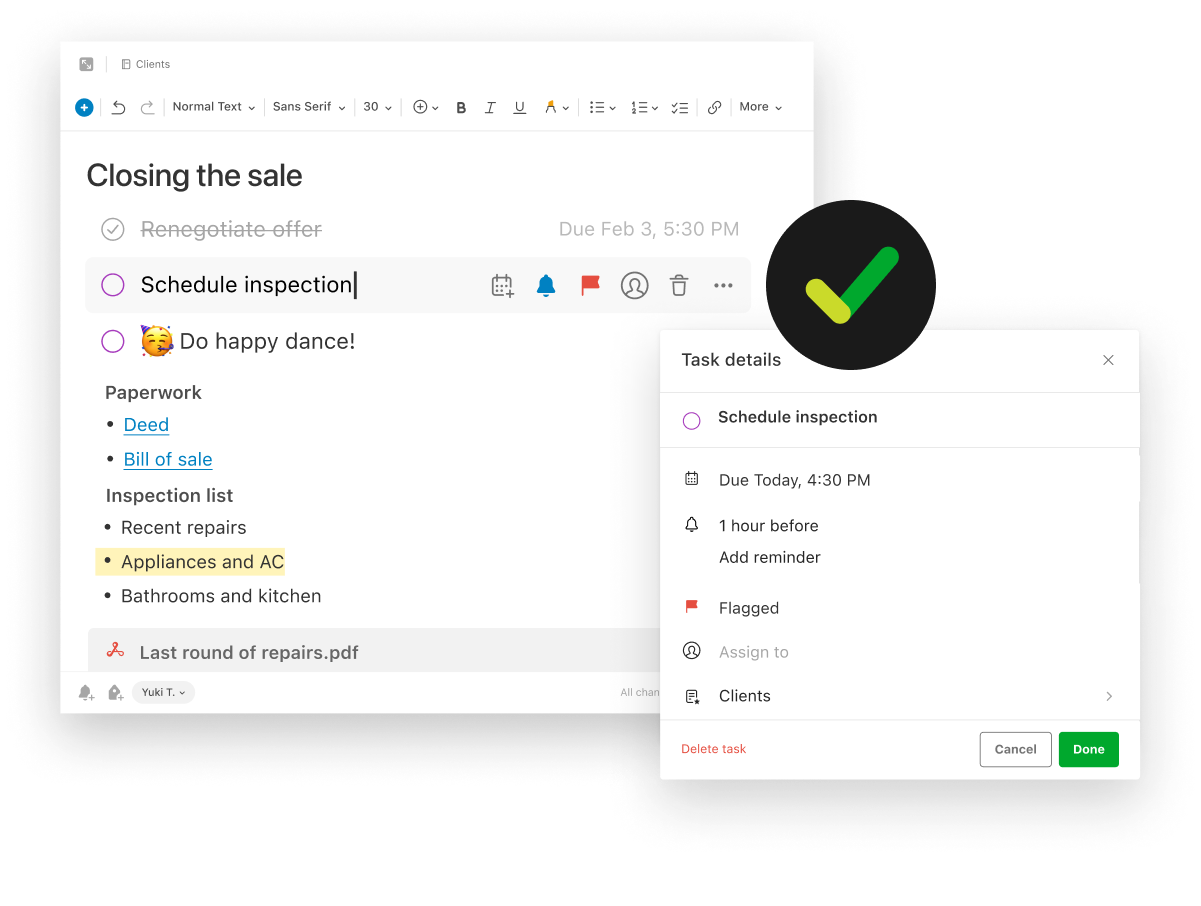
Evernote is a well-known Notability alternative and makes several best note-taking app lists. This tool allows you to capture ideas, images, and voice notes. Even more, this note-taking tool is particularly useful for taking quick notes and saving them for future reference.
With Evernote’s rich text editor supports a variety of formatting options, including bold, italic, underline, strikethrough, highlighting, and more.
One of Evernote’s most valuable features is its robust search functionality. You can quickly locate your notes, even if they are stored in images or PDFs.
Check out these Evernote alternatives!

For the ultimate Marie Kondo experience, check out Zoho Notebook. Users love this app’s innovative organization system. It allows users to categorize their notes into different notebooks, each with a customizable cover. This adds a visual layer to the organization process, making it easier to locate specific notes.
Zoho Notebook’s syncing note-taking feature ensures your notes are always available to you, regardless of the device you’re using. This can improve productivity and save a lot of time, especially for users who frequently switch between devices.

Known for its flexibility, customization, and slick web pages, Notion can be anything you need it to be. Whether you want to create mood boards, build a personal wiki, manage projects, or simply jot down notes, you can do it all in one workspace.
One of the greatest strengths of the app lies in its versatility. With this Notability alternative, you can quickly set up a page for just about any task and build your unique system from the ground up.
Notion supports all types of content, from images to app embeds, making it a robust platform for collating and organizing information.
Check out these Notion alternatives!
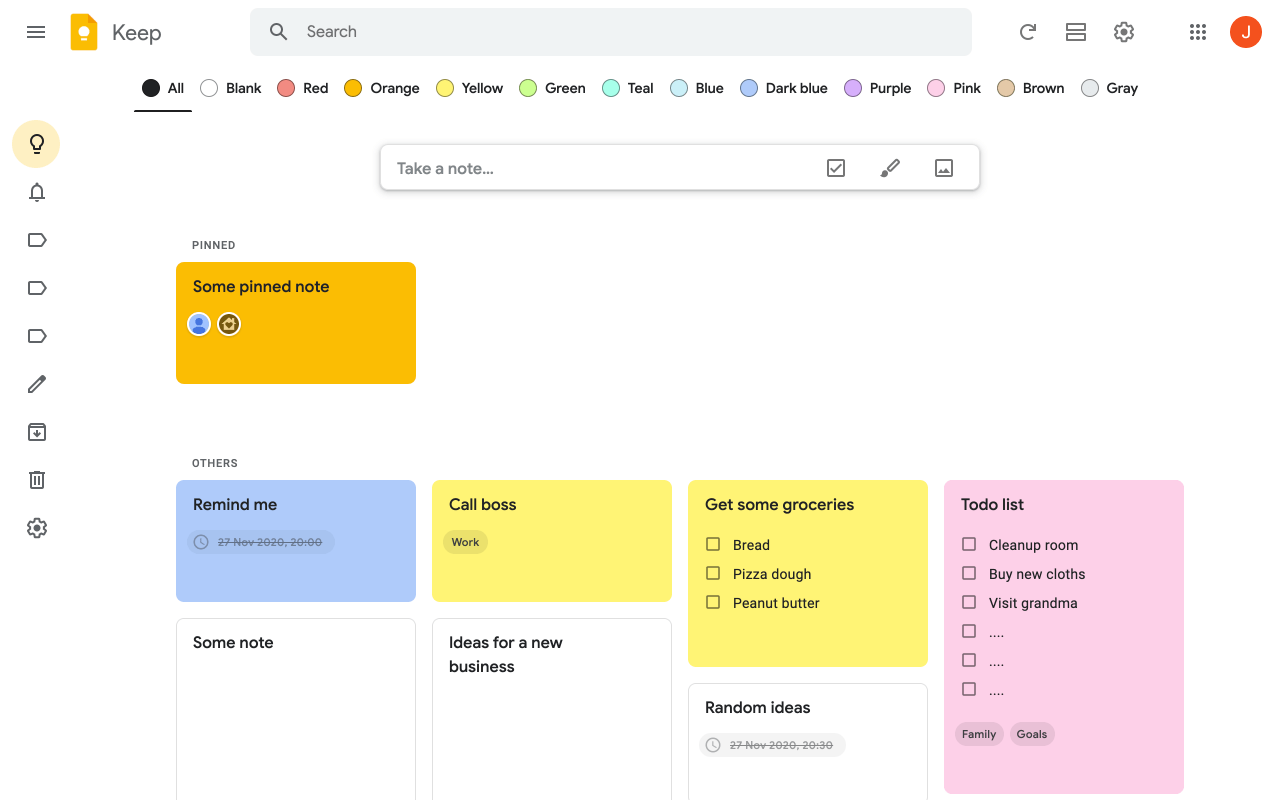
Google Keep is a straightforward note-taking app that emphasizes simplicity and speed. It’s a free alternative not just for Notability, but also for Android users looking for something similar to the Apple notes app.
As a part of the Google Suite, it seamlessly integrates with Google’s other products, making it a convenient choice for those already invested in the Google ecosystem.
Keep’s note-taking experience is streamlined and focused, allowing you to quickly jot down thoughts, create to-do lists, and share notes, as well as web content. It supports color coding and labels for organization, and notes can be pinned to the top for easy access.
Compare OneNote to Google Keep!
Check out these Google Keep alternatives!
There’s a vast universe of versatile note-taking applications out there, each with its unique strengths. But if you’re looking for a single platform that encapsulates the best features of note-taking, sketching, and project management tools, ClickUp stands in a league of its own.
Imagine crafting in-depth documents, sketching out your ideas visually, and jotting down quick notes – all in one place.
Collaboration becomes a breeze, ideas flow freely, and your workflow stays organized and efficient. In the realm of modern productivity, ClickUp is more than just another tool—it’s your personal productivity powerhouse with all the features you could wish for.
So, as we conclude our tour of Notability competitors, we invite you to make the leap with ClickUp. Let’s redefine what’s possible together!
© 2026 ClickUp