Free Miro Org Chart Templates for Organizations
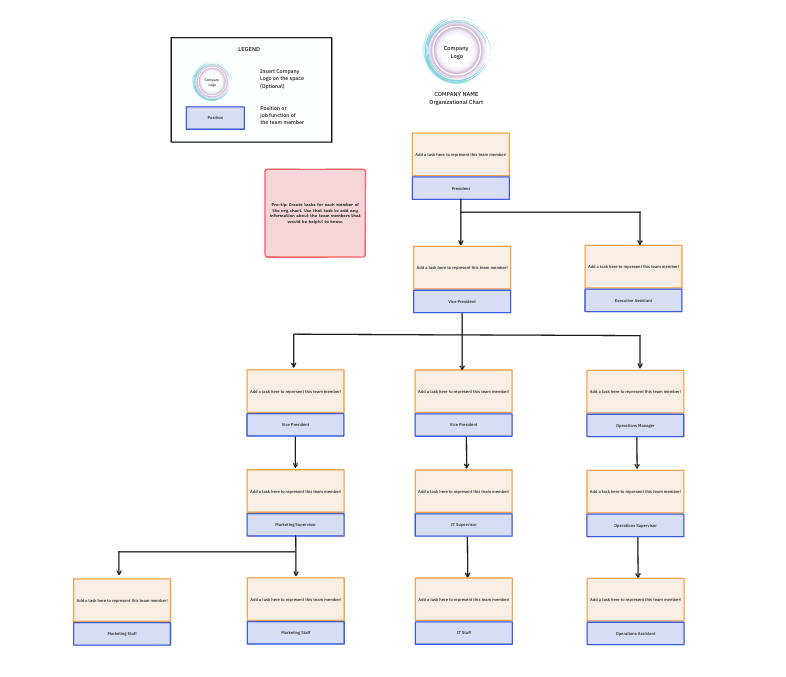
Sorry, there were no results found for “”
Sorry, there were no results found for “”
Sorry, there were no results found for “”
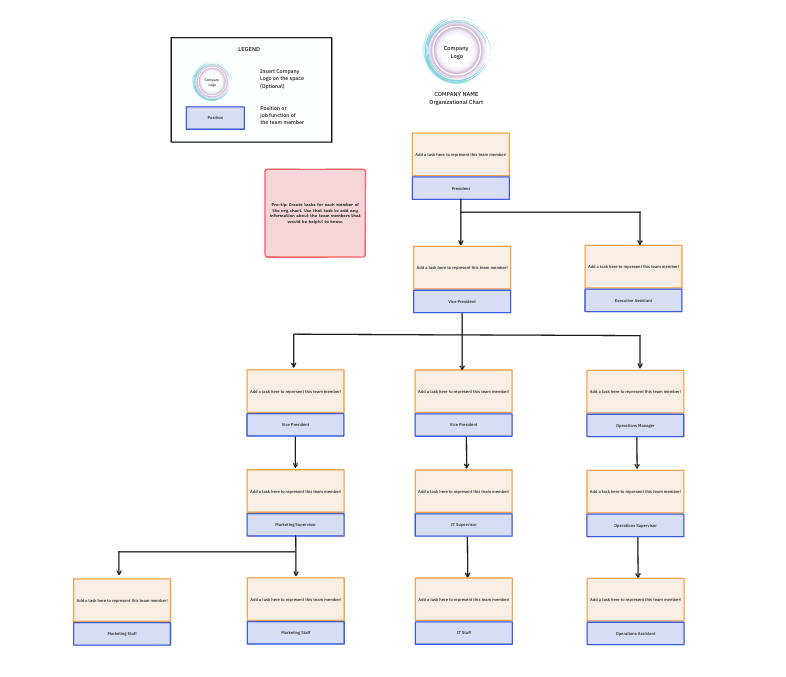
To survive in modern times, a company must have an organizational structure that accepts change as its basic premise, lets tribal customs thrive, and fosters a power that is derived from respect, not rules.
Organizational structure plays a critical role in shaping productivity and driving business growth. Research shows that 82% of employees are satisfied with their company’s structure, while 18% are not. Clear structures foster effective communication, timely feedback, and alignment across teams.
Good org charts make these structures visible and help map roles. But building one from scratch can be time-consuming, especially for growing or evolving teams.
That’s where Miro org chart templates come in. These pre-built, customizable templates bring clarity to the org structure, ensuring effective communication, faster decisions, and higher employee productivity.
In this article, we’ll explore the best free Miro org chart templates and discuss some templates from ClickUp as a bonus.
Miro is known for its intuitive whiteboard interface and flexible collaboration tools, making it a strong fit for mapping team structures. But a strong org chart template goes beyond looks. It needs to clearly reflect project roles, responsibilities, and reporting relationships at a glance.
A good Miro org chart template should be easy to edit, scalable for growing teams, and formatted to reduce visual clutter. It should allow for quick updates as org changes occur, while remaining readable across departments and leadership levels.
Look for templates that offer:
Here’s a quick summary table for all the Miro and ClickUp org chart templates covered in this article:
| Template Name | Download Template | Ideal For | Best Features | Visual Format |
| Vertical Organizational Chart (Miro) | Download this template | HR managers, team leads, executives | Clear top-down reporting, color-coded levels, easy scaling, attach notes/files | Miro Board |
| Project Organizational Chart (Miro) | Download this template | Project managers, coordinators, stakeholders | Role clarity before kickoff, stakeholder alignment, add headshots/docs, real-time edits | Miro Board |
| Skill Gap Analysis Org Chart (Miro) | Download this template | HR, L&D, functional managers | Map skills to roles, spot gaps, plan targeted training, support succession | Miro Board |
| Org Unit Visual Guide (Miro) | Download this template | Department heads, internal comms, enterprise teams | Visual navigation, org chart + photo gallery, embed Docs/links, block sections | Miro Board |
| Matrix Org Chart (Miro) | Download this template | Cross-functional and project-based orgs | Dual reporting visibility, clarify responsibilities, scale with new projects | Miro Board |
| Organizational Change Map (Miro) | Download this template | Change leaders, HR, transformation PMOs | Map activities and paths, visualize implications/risks, and co-design the journey | Miro Board |
| Organization & Accountability Chart (Miro) | Download this template | Leaders, PMs, consultants | Combine roles with responsibilities, editing guidance, and walkthrough video | Miro Board |
| Meet the Team (Miro) | Download this template | HR teams, managers, and client-facing groups | Bios, photos, fun facts, social links, icebreakers, brand customization | Miro Board |
| ClickUp Org Chart Template | Get free template | Team leads, operations managers | Drag-and-drop updates, clear reporting lines, comments and sharing | ClickUp Whiteboard |
| ClickUp Meet the Team Template | Get free template | HR and people ops | Custom fields for bios/skills, multiple views (Doc/Board/Table), easy updates | ClickUp Doc, Board |
| ClickUp Team Photo Directory Template | Get free template | Office managers, HR, execs | Store hi-res photos with role data, tags and search, export/print | ClickUp Whiteboard |
| ClickUp Team Capability Matrix Template | Get free template | HR & L&D teams | Track skills by person/team, identify gaps, assign training tasks | ClickUp Whiteboard |
| ClickUp Employee Handbook Template | Get free template | HR teams, startup founders | Centralize policies and culture, Doc editing with access control, living updates | ClickUp Doc |
| ClickUp New Hire Onboarding Template | Get free template | People Ops, hiring managers | Checklists by phase, timelines, and automations, embed key contacts/benefits | ClickUp List, Gantt |
| ClickUp Company Overview Template | Get free template | Business owners, operations leaders | Visualize departments, projects, stakeholders; highlight metrics and ownership | ClickUp Dashboard, Doc |
| ClickUp Company Culture Template | Get free template | Founders, people & culture leads | Define values and expectations, track culture initiatives, and align teams | ClickUp Doc |
Here are 8 Miro org chart templates that can improve organizational efficiency:
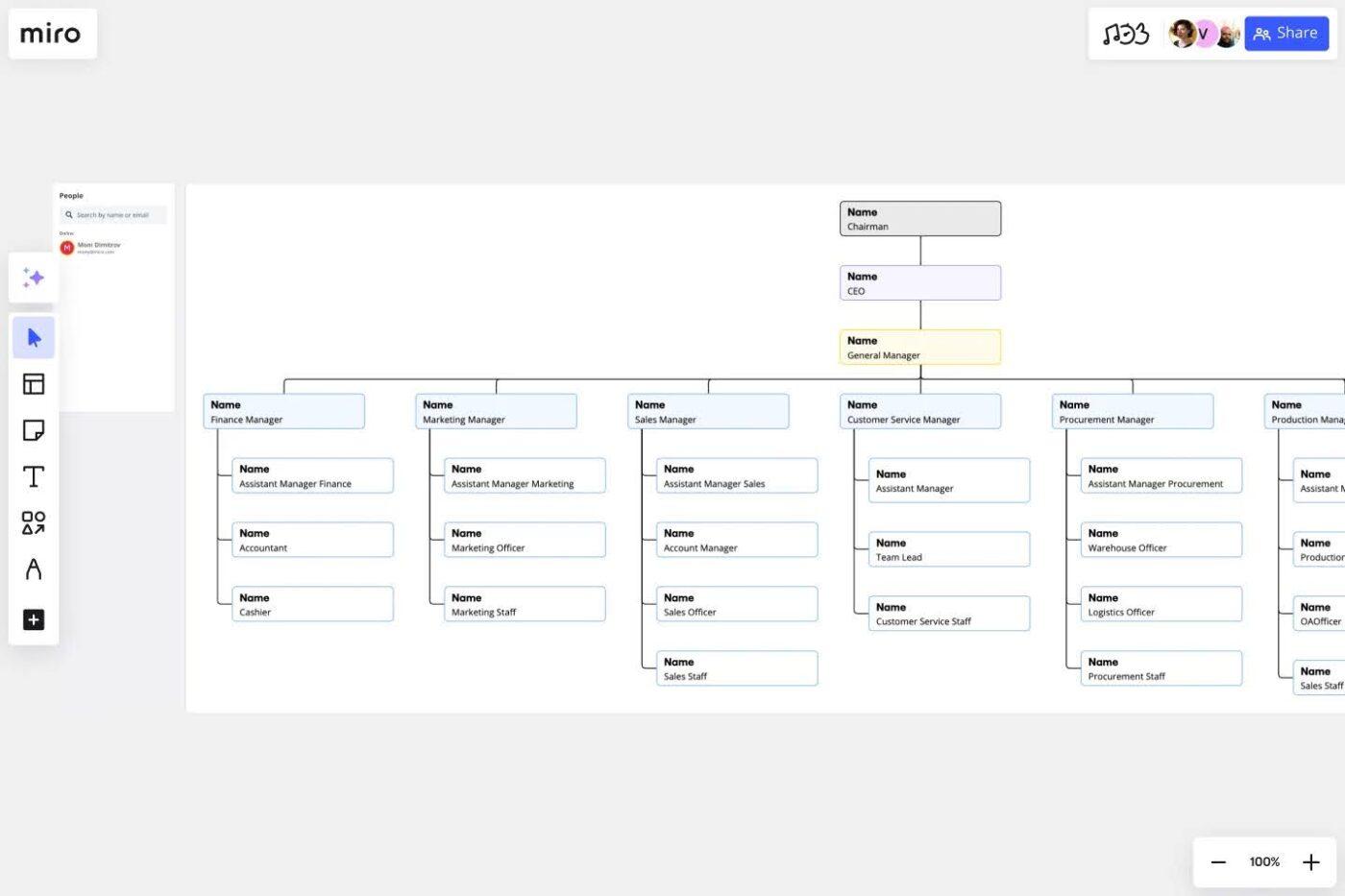
“Who reports to whom?” is a question that can derail a meeting faster than poor Wi-Fi. In growing teams, responsibilities and reporting lines often blur, leaving people unsure of where decisions should flow. A vertical organizational chart eliminates that confusion by showing, at a glance, the clear chain of command.
The Vertical Organizational Chart Template by Miro lays out the hierarchy in a top-down view, starting with leadership and branching downward through each role.
This template gives every team member a place in the structure while highlighting communication lines between departments. You can customize it with colors, photos, or documents for extra context and expand it seamlessly as your company scales.
✨ Ideal For: HR managers, team leads, and executives who need to visualize reporting lines and responsibilities in a growing organization.
💡 Pro Tip: Want to build stronger cross-functional alignment? Focusing on practical team collaboration strategies can improve communication and unify teams, even across time zones.
Take a look at the best collaboration tools for cross-functional teams:
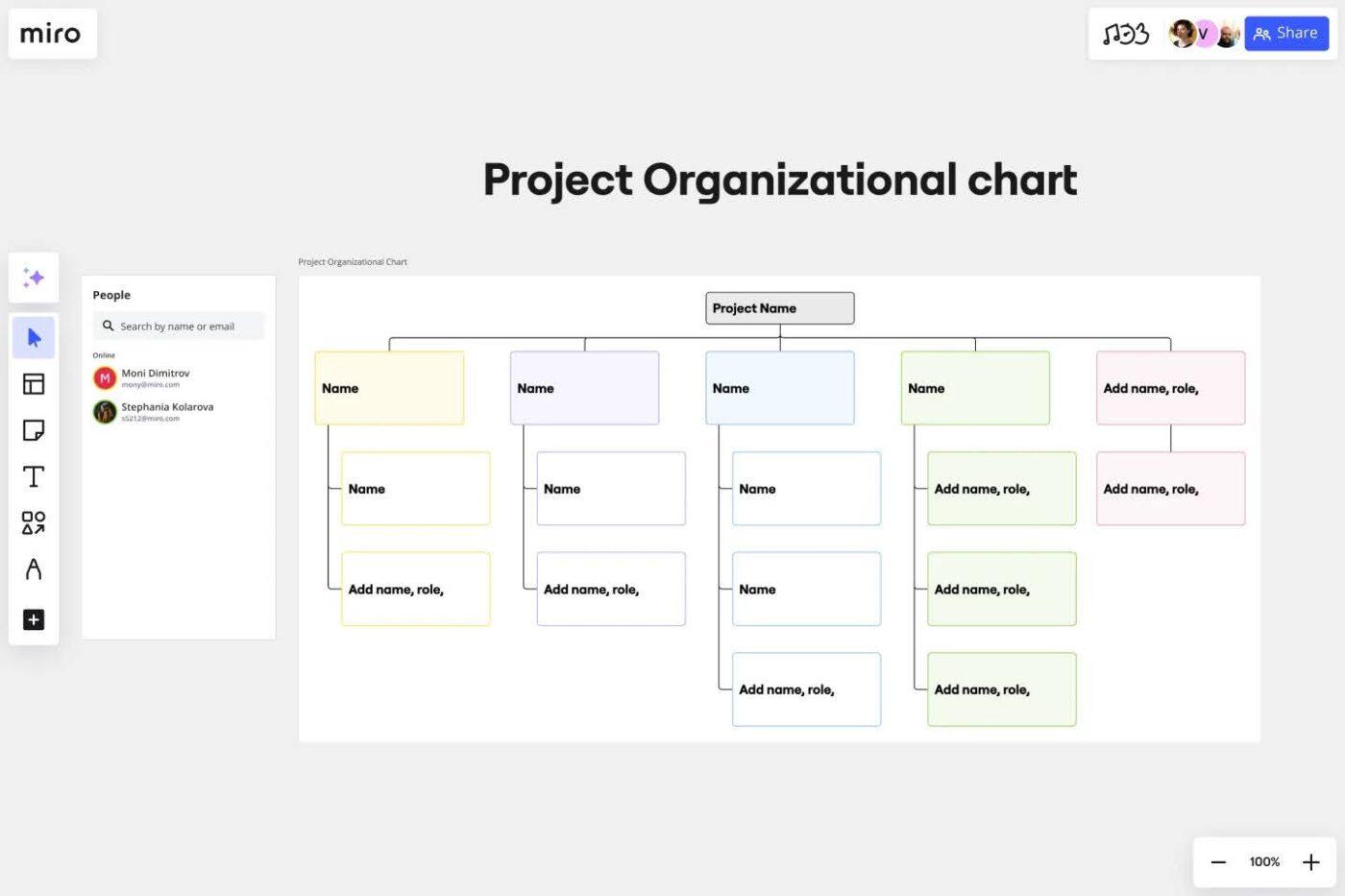
According to PMI, 74% of professionals define project success as delivering on time, on budget, and achieving valuable outcomes—based on a global survey of 10,000 project professionals.
The Project Organizational Chart Template by Miro helps project managers and stakeholders achieve their outcomes by visually mapping every role within a project—from sponsors and coordinators to contributors.
Each role can be named, contextualized, and enriched with supporting files like headshots or documents. You can customize it with colors and styles and invite collaborators to work together in real time, turning alignment into action before the project even begins.
✨ Ideal For: Project managers, coordinators, and stakeholders leading complex initiatives that require role clarity and strong accountability.
📮 ClickUp Insight: 31% of managers prefer visual boards, while others rely on Gantt charts, dashboards, or resource views. But most tools force you to pick one. If the view doesn’t match the way you think, it just becomes another layer of friction.
With ClickUp, you don’t have to choose. Switch between AI-powered Gantt charts, Kanban Boards, ClickUp Dashboards, or Workload View in a single click.
And with ClickUp Brain, you can auto-generate tailored views or summaries based on who’s looking, whether it’s you, an exec, or your designer.
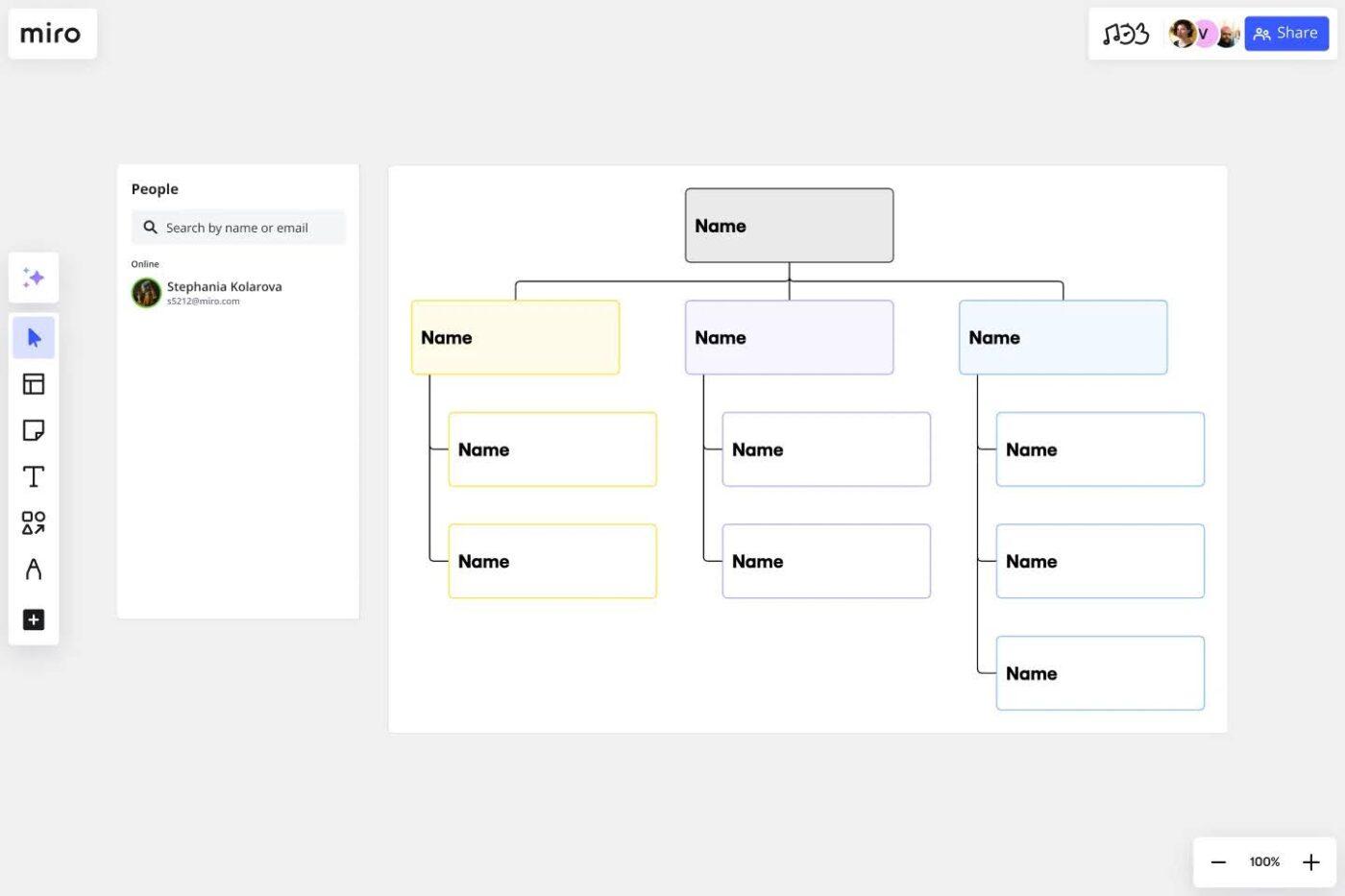
Many organizations expect employees to arrive with every skill fully formed, yet hesitate to provide structured development. As a Redditor puts it, “A big issue is that employers want highly-tailored skill sets with minimal investment to develop those skill sets in employees.”
The result? Critical gaps in capability that stall projects and frustrate teams. A skill gap analysis chart tackles this problem head-on by showing where strengths exist and where investment is most needed.
The Skill Gap Analysis Organization Chart Template by Miro blends hierarchy mapping with skill tracking. It lets you plot team structures while tagging each role with specific competencies. This makes it easy to identify gaps, plan targeted training, and prepare future leaders—all while fostering collaboration between teams who might otherwise operate in silos.
✨ Ideal For: HR leaders, learning & development teams, and managers who want to align employee skills with organizational goals while preparing for the future.
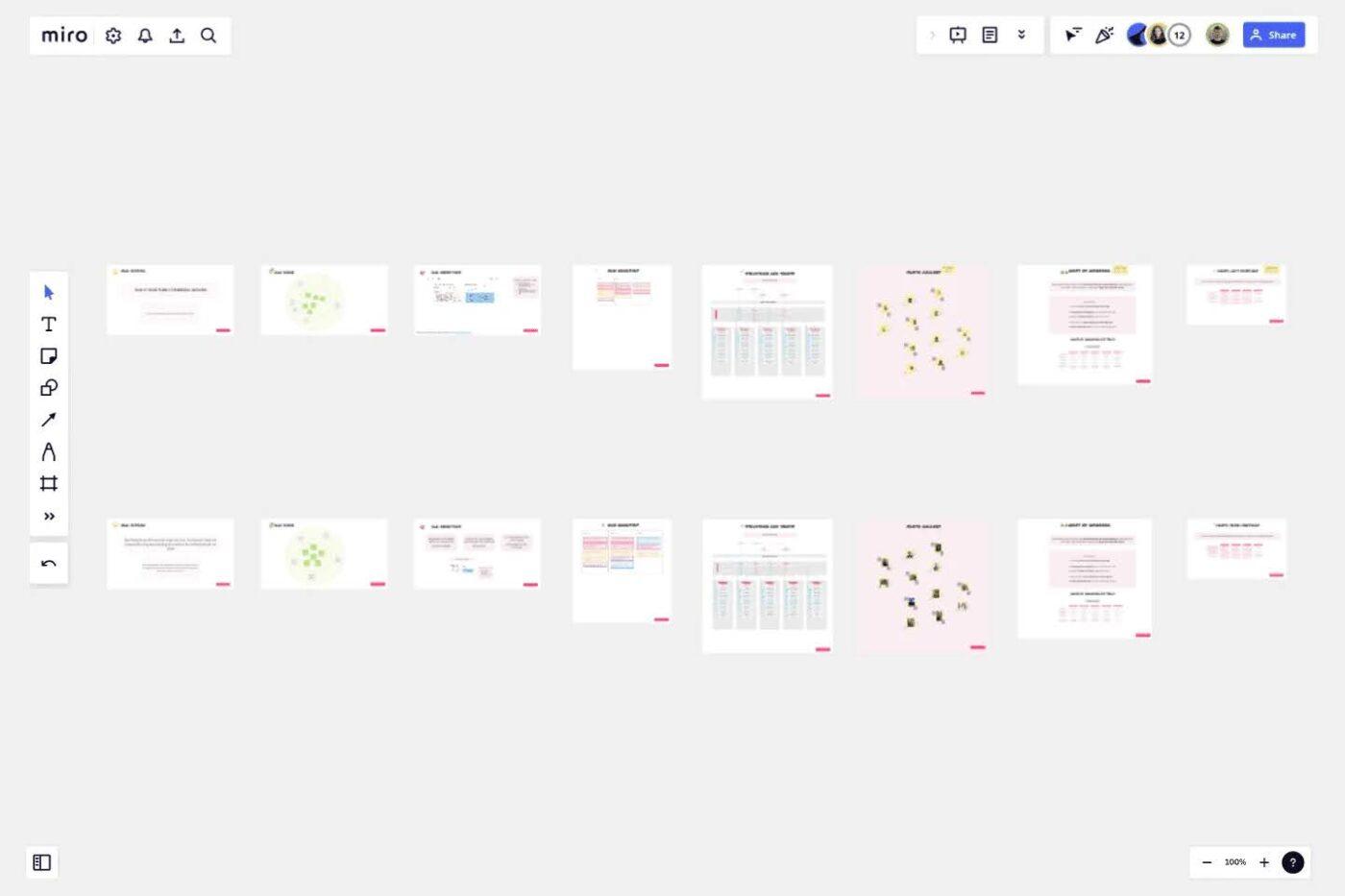
For every minute spent in organizing, an hour is earned.
In large organizations, departments often operate like their own ecosystems, each with unique processes, meetings, and people. Without a clear way to document all this, onboarding and cross-team collaboration can become unnecessarily complex.
The Org Unit Visual Guide Template by Miro helps turn those silos into an interactive, visual journey that’s both engaging and easy to navigate.
The template features a playful navigation flow inspired by board games, along with ready-to-use modules like an org chart, photo gallery, framework overview, roadmap, and meeting schedules. It transforms what could feel like dry documentation into a dynamic visual guide that people will actually want to explore.
✨ Ideal For: Department heads, internal communications leads, and enterprise teams looking to share what their units do and how they work in a format that’s engaging and accessible.
🤝 Friendly Tip: Feeling stuck because of your unique org structure? ClickUp Brain can instantly create detailed organizational charts using real workspace data, allowing you to visualize reporting lines and team roles for your company.
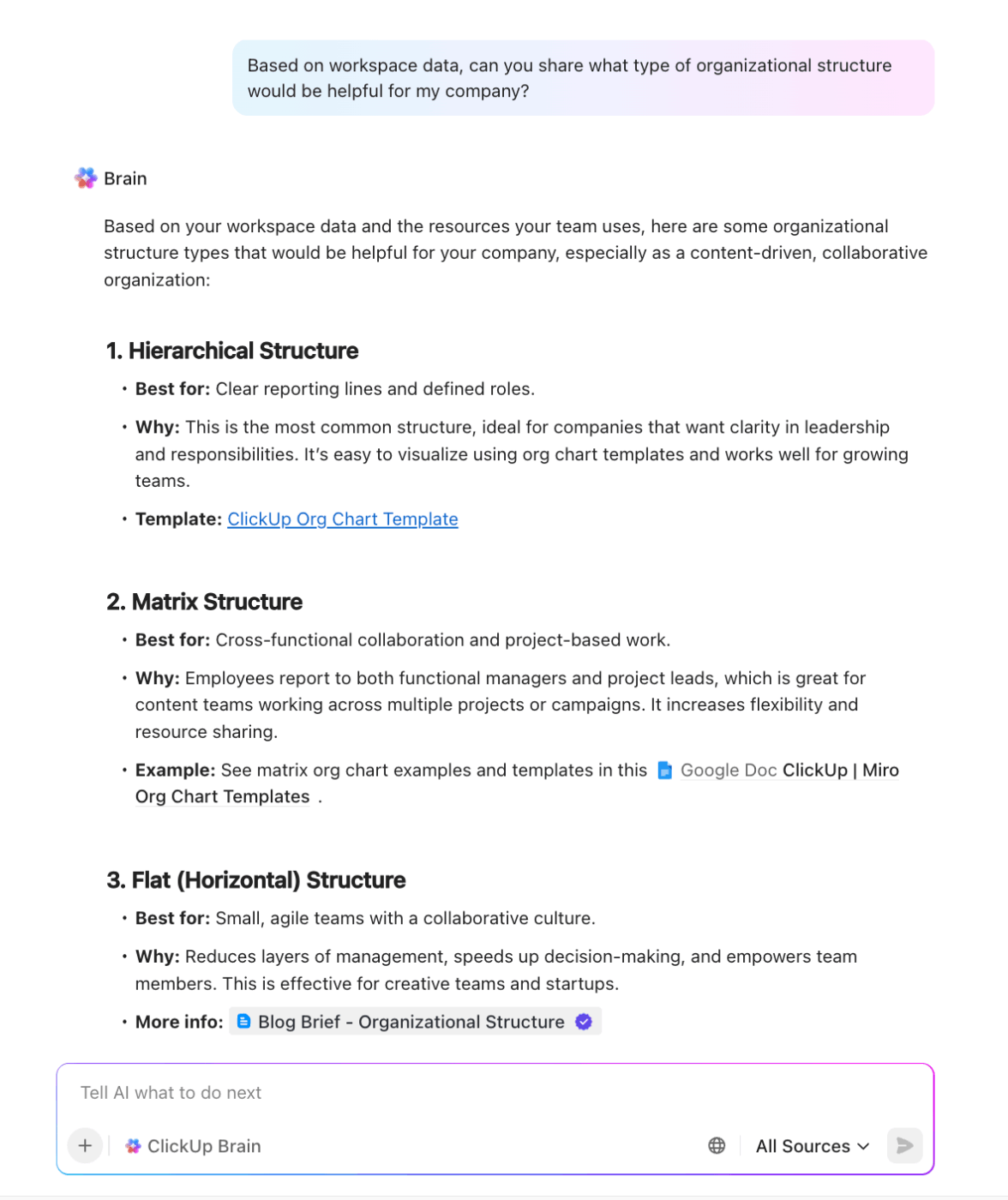
📖 Also Read: Understanding Project Roles and Responsibilities
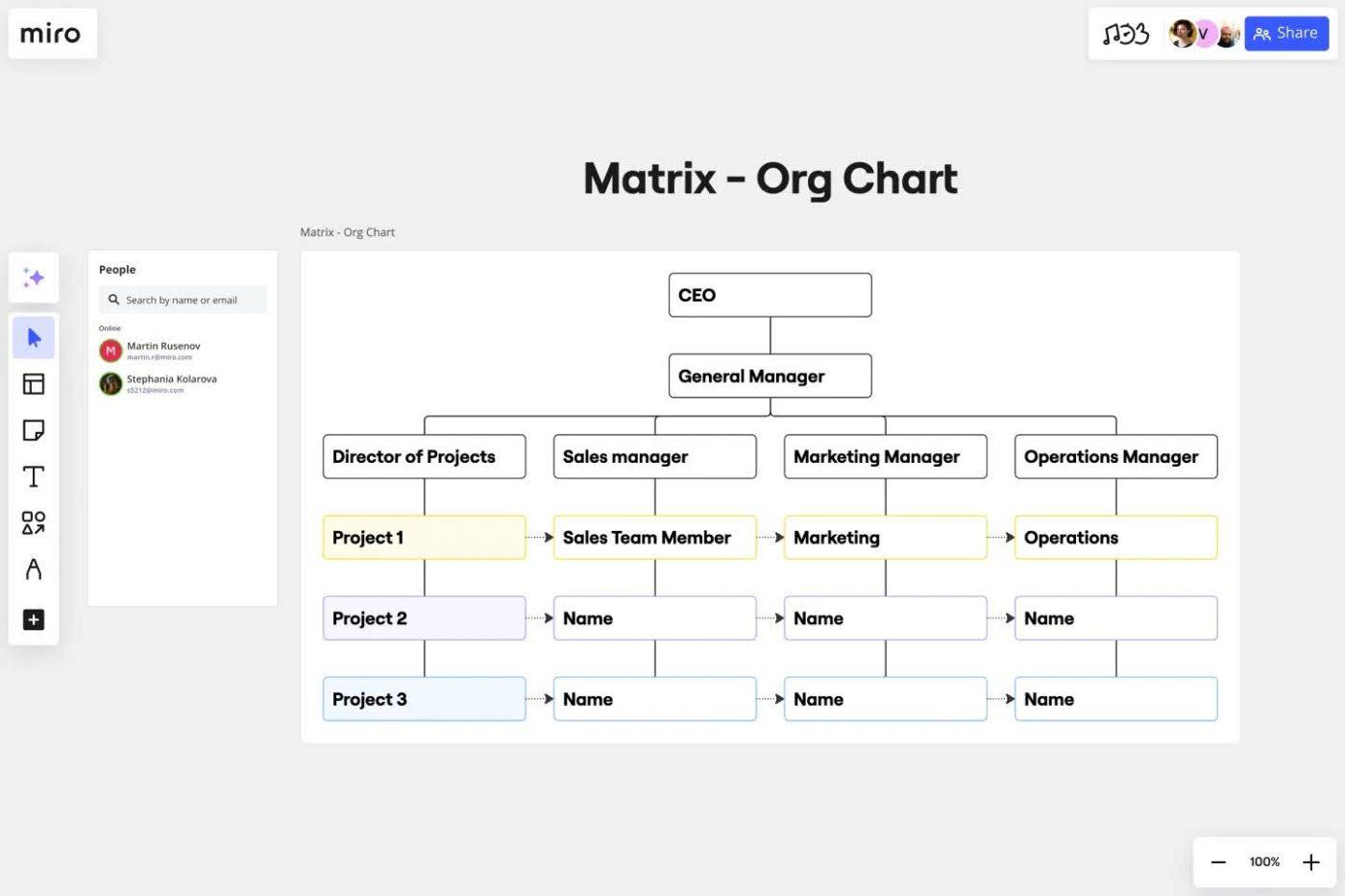
In the famous film, The Matrix (1999), Neo had to learn fast that reality wasn’t as simple as it looked—there were layers, systems, and connections hidden beneath the surface.
Matrix organizations can feel the same way: functional managers on one side, project leads on the other, and employees navigating both. Without a clear view, it’s easy to feel like you’ve taken the wrong pill.
The Matrix Org Chart Template by Miro makes those invisible structures visible. It shows reporting lines across both functions and projects, so employees understand dual responsibilities without confusion.
With customizable layouts, real-time collaboration, and space for artifacts like documents or notes, this template simplifies even the most complex structures, helping teams align, communicate, and perform more effectively.
✨ Ideal For: Enterprises, project-based organizations, and leaders managing cross-functional teams who need a transparent way to balance responsibilities and keep alignment strong.
Watch: How to make an org chart in ClickUp?
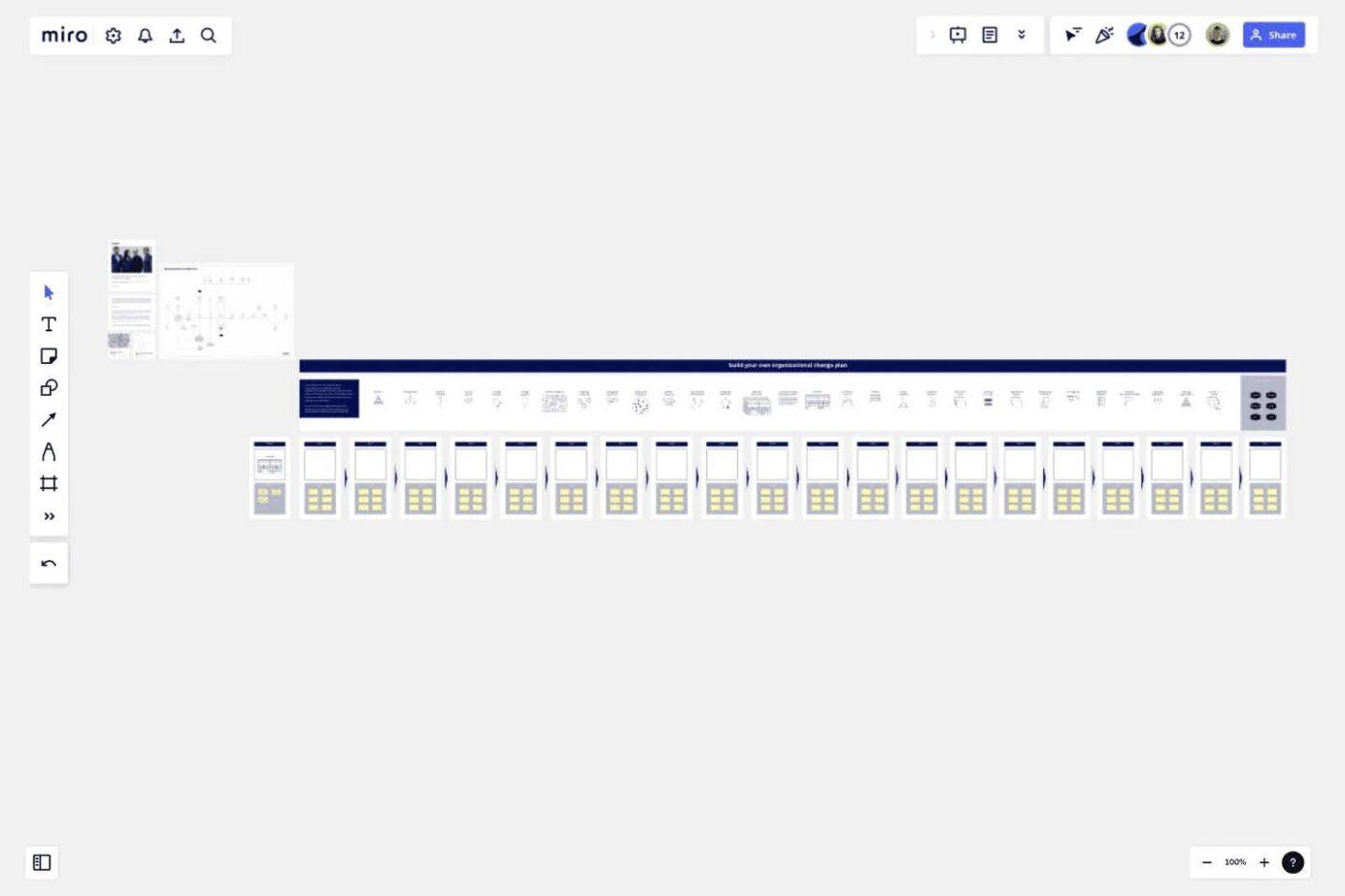
The Organizational Change Map Template by Miro acts like a GPS for company restructuring. It lays out all the possible activities and pathways you could take, showing how they connect and what risks or impacts come with each.
Instead of prescribing a one-size-fits-all route, it lets you design your own, adapt along the way, and bring stakeholders into the process.
✨ Ideal For: Change leaders, HR teams, transformation PMOs, and organizational development professionals steering complex change initiatives who need to visualize options and align stakeholders on the best path forward.
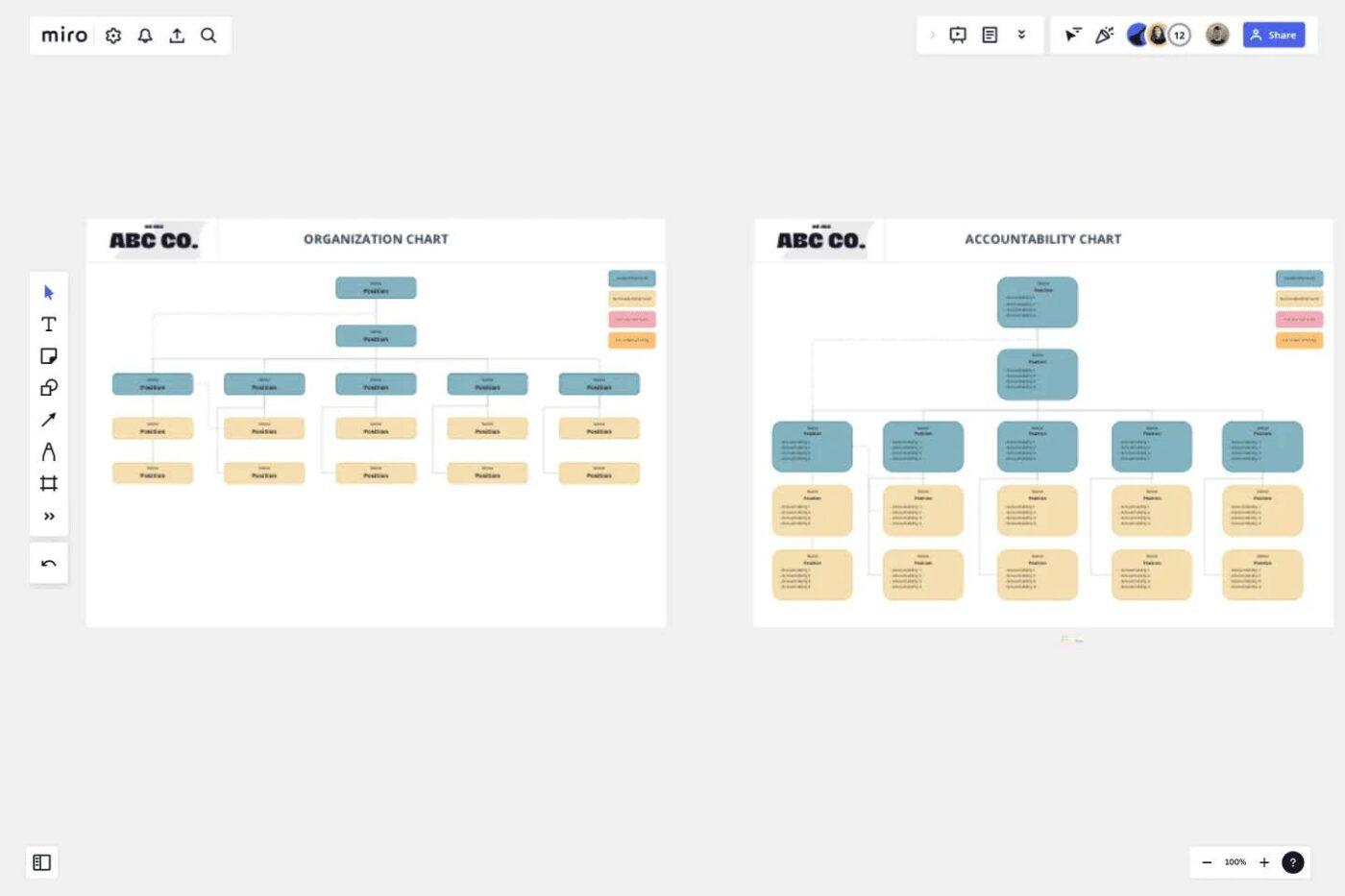
The Organization & Accountability Chart Template by Miro combines a traditional org chart with a clear accountability framework. It doesn’t just show who’s in which role; it also spells out what each role is responsible for.
Created by Escala, a consultancy specializing in process improvement and organizational strategy, this template is practical and field-tested. With built-in editing guidance and a walkthrough video, it’s ready to use right out of the box.
✨ Ideal For: Leaders, project managers, and consultants who want to clarify ownership, prevent overlaps, and ensure accountability is transparent across teams.
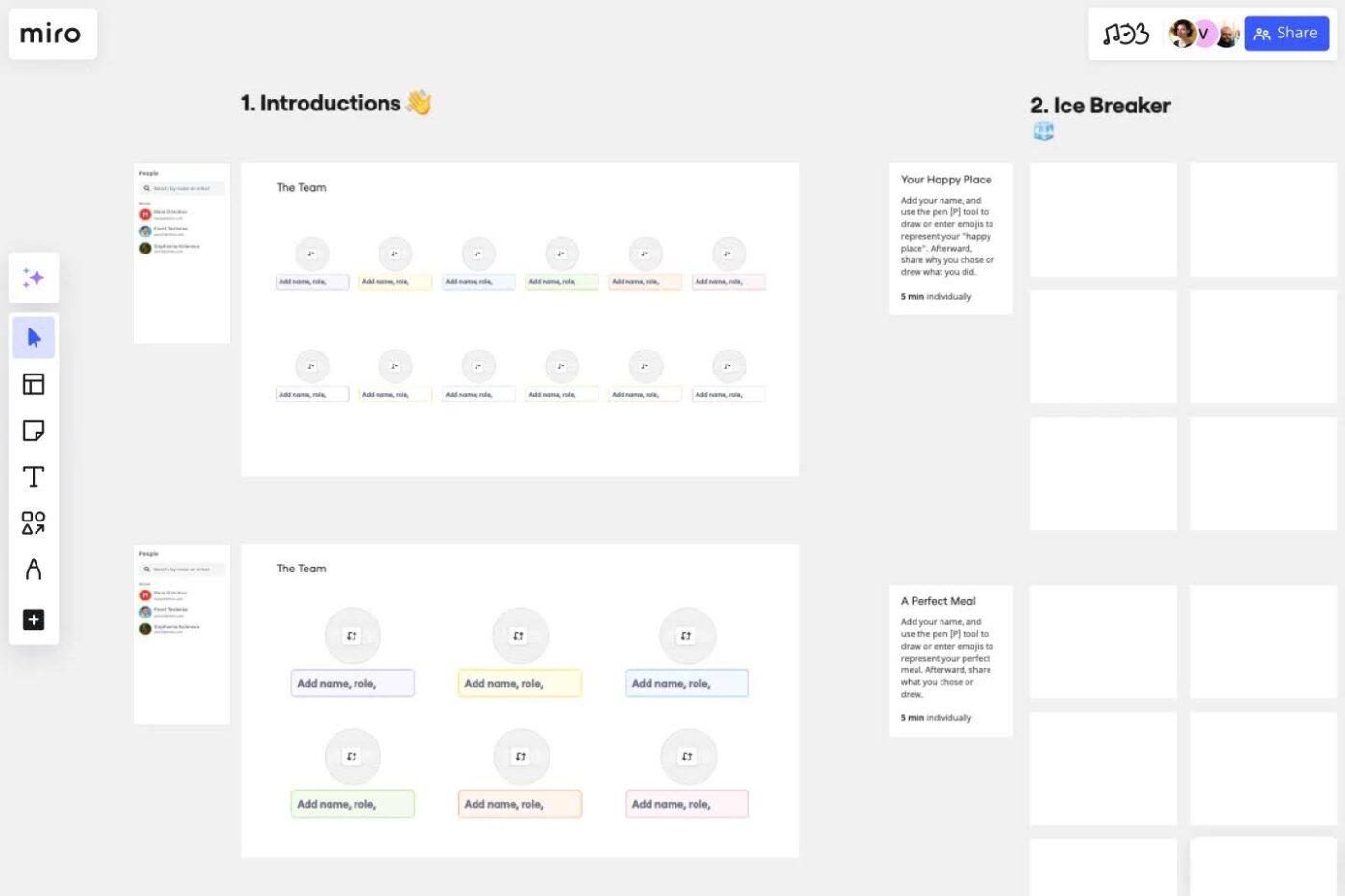
In the popular TV series, The Office, Michael Scott famously said, “Would I rather be feared or loved? Easy. Both. I want people to be afraid of how much they love me.” While it’s a laugh-out-loud line, it also highlights how personalities shape how teams are perceived.
In real workplaces, showcasing those personalities is key to building trust and creating authentic first impressions. That’s exactly what the Meet the Team Template by Miro is designed to do.
This template makes it easy to introduce your people beyond just names and titles. It highlights skills, achievements, fun personal facts, and even links to social profiles so newcomers or clients get a sense of who’s behind the work.
✨ Ideal For: HR teams, managers, and client-facing groups who want to onboard newcomers, build trust, and showcase team expertise with personality.
👀 Fun Fact: The concept “structure follows strategy” was coined in 1962 by A.D. Chandler and expanded by Henry Mintzberg, meaning a company’s structure should directly support its strategic goals.
Miro is known for its visual flexibility, but when it comes to building and managing complex organizational charts, some limitations begin to show.
These gaps often emerge when teams need more structure, security, or integration to scale their org charts beyond basic visualization. Here are some to take note of:
📖 Also Read: Best Mind Mapping Software for Visual Thinking
If you’ve run into any of the limitations above, like trouble tracking org changes, maintaining secure team views, or real-time collaboration, you’re not alone.
Here are some ClickUp templates that help teams build org charts with more context, control, and flexibility.
As teams scale or shift quickly, keeping up with who’s doing what can feel like a full-time job. The ClickUp Org Chart Template helps you build and update structures in real time and enables you to visualize team structures effortlessly across your organization.
This template is especially great for beginners and helps you get started in just a few seconds.
✨ Ideal For: Team leads and operations managers who need to create scalable, secure, and easily editable organizational charts that grow with the business.
👀 Fun Fact: Amazon’s famous “two‑pizza teams” rule means groups should be small enough to be fed by two pizzas (~10 people). This structure promotes autonomy and speed. Team members own projects end-to-end and don’t hand off work to others.
Your team represents your brand, your culture, and your frontline. The ClickUp Meet the Team Template helps you introduce your team with professional bios, photos, and real-time updates, perfect for both internal onboarding and public directories.
You can also easily edit individual sections that highlight each team member’s special skills and accomplishments at any time.
This template also comes with Custom Statuses, Custom Views, and Custom Fields, all of which help you connect your team information with the rest of your ClickUp workspace.
✨ Ideal For: HR teams and people ops leads who want to humanize their org charts while keeping information fresh, accurate, and easy to share.
📖 Also Read: Best Customer Database Software Systems
Struggling to match faces to names during all-hands or client calls? The ClickUp Team Photo Directory Template gives you a visual directory with names, roles, photos, and contact details. This ensures that your team’s information is always organized, searchable, and up-to-date.
You can also easily organize photos into categories and folders and find individual photos by searching for keywords and tags.
✨ Ideal For: Office managers, HR teams, and execs who want an up-to-date organizational chart that includes names, faces, and functions.
What I love most about ClickUp is how it’s genuinely transformed the way we work as a team.
Having the right people in the wrong roles is a silent productivity killer. The ClickUp Team Capability Matrix Template helps you align individual strengths with team goals by visualizing capabilities, skill levels, and training needs in a single matrix.
This template enables you to align individual and team-wide goals with your organizational objectives and assists you in tracking progress to ensure everyone is performing well.
✨ Ideal For: HR and L&D teams building competency-based org charts to align people with business goals and improve role clarity across the company.
A well-structured org chart shows “how people fit together,” but the handbook shows “how they work together.” The ClickUp Employee Handbook Template keeps everything from onboarding docs to policies and company values in one secure, collaborative workspace.
It also helps you communicate clear guidelines for onboarding and offboarding, and keeps track of all your important employee-related documents in one place.
✨ Ideal For: HR teams and startup founders who want to document expectations and build culture alignment without relying on clunky PDFs or scattered links.
👀 Fun Fact: Conway’s Law (1967) observed that “organizations design systems that mirror their own communication structure”, so complex organizations often produce fragmented systems.
Even the best organizational chart won’t help if new hires don’t know where to start. The ClickUp New Hire Onboarding Template ensures each employee lands with context, clarity, and confidence.
It’s a beginner-friendly template with pre-set Custom Fields like Task Owner, Completion %, and Onboarding Phase that help you track new hires right on the go.
✨ Ideal For: People Ops and hiring managers who need to deliver consistent, efficient onboarding without losing the human touch.
💡 Pro Tip: Struggling to find the right rhythm for remote collaboration? Use a consistent meeting cadence to keep your org chart from turning into radio silence.
When your organizational chart needs to connect names to goals, projects, and outcomes, the ClickUp Company Overview Template is an efficient tool. It goes beyond basic structure, helping teams understand how people, priorities, and performance intersect across the org.
Using this template, you can quickly review key metrics, easily access details about your team and company, and facilitate communication between different stakeholders.
✨ Ideal For: Business owners and operations leaders who want to combine org chart templates with high-level company insights in a single, accessible hub.
Culture shapes your org chart as much as titles do. The ClickUp Company Culture Template helps teams define shared values, align initiatives, and document the behavior standards that power great collaboration.
This template also helps you identify and prioritize initiatives for cultural growth, and align your team around your company’s goals.
✨ Ideal For: Founders, people, teams, and culture leads who want to create clarity around values, collaboration, and how teams work together.
💡 Pro Tip: Organizing teams on a chart is step one. Managing them effectively with tools for delegation, feedback, and accountability is what keeps your structure running smoothly.
Good thinking needs a visual canvas, but real execution needs structure.
Miro org chart templates are great for mapping teams, departments, and reporting lines in a flexible, collaborative layout. They help you sketch possibilities, update structure quickly, and keep people visible across meetings or planning sessions.
Yet an organizational chart needs to stay functional. Good charts embrace the ethos: they evolve, reflect relationships, and support autonomy.
That’s where ClickUp fills in the gaps. Ready to turn your org chart from a drawing into a strategy? Sign up for ClickUp today!
© 2026 ClickUp