30+ Maternity Leave Messages and Wishes
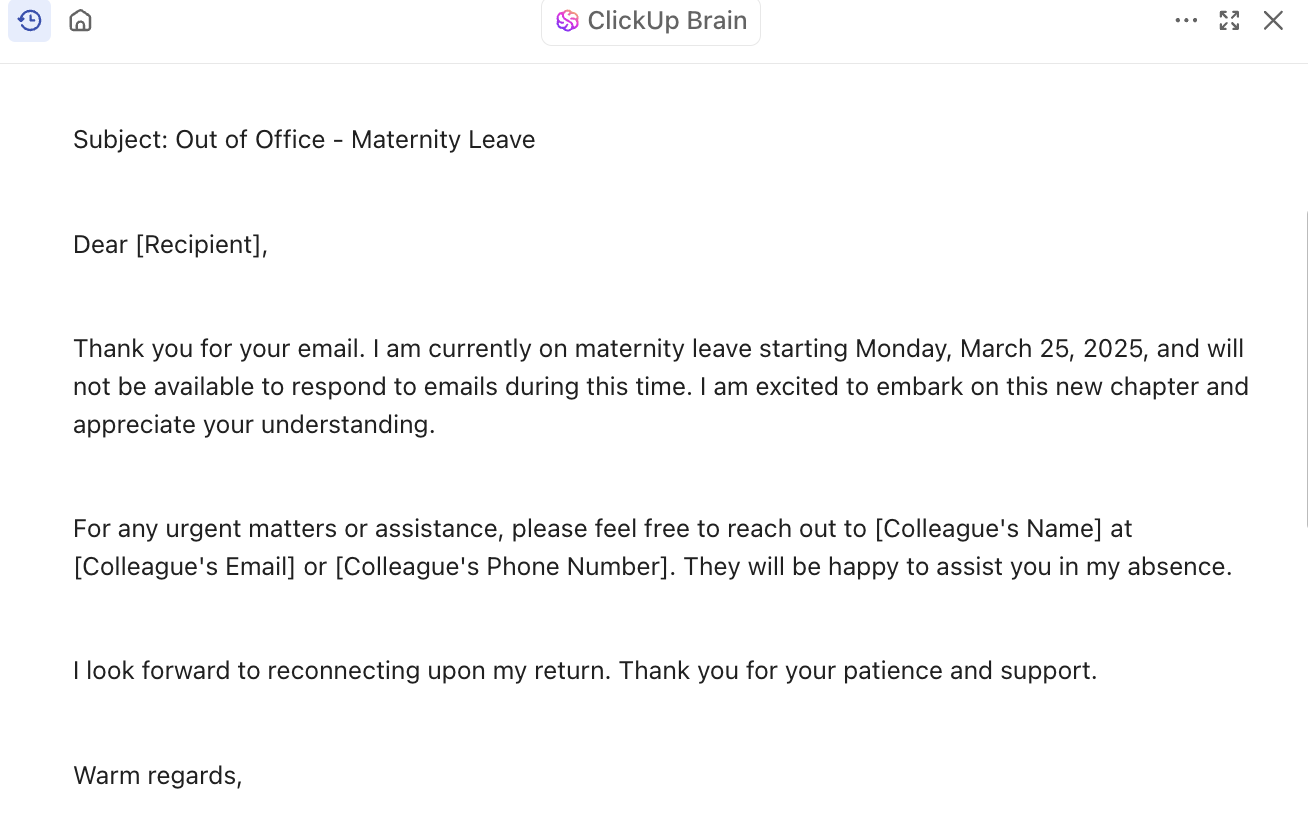
Sorry, there were no results found for “”
Sorry, there were no results found for “”
Sorry, there were no results found for “”
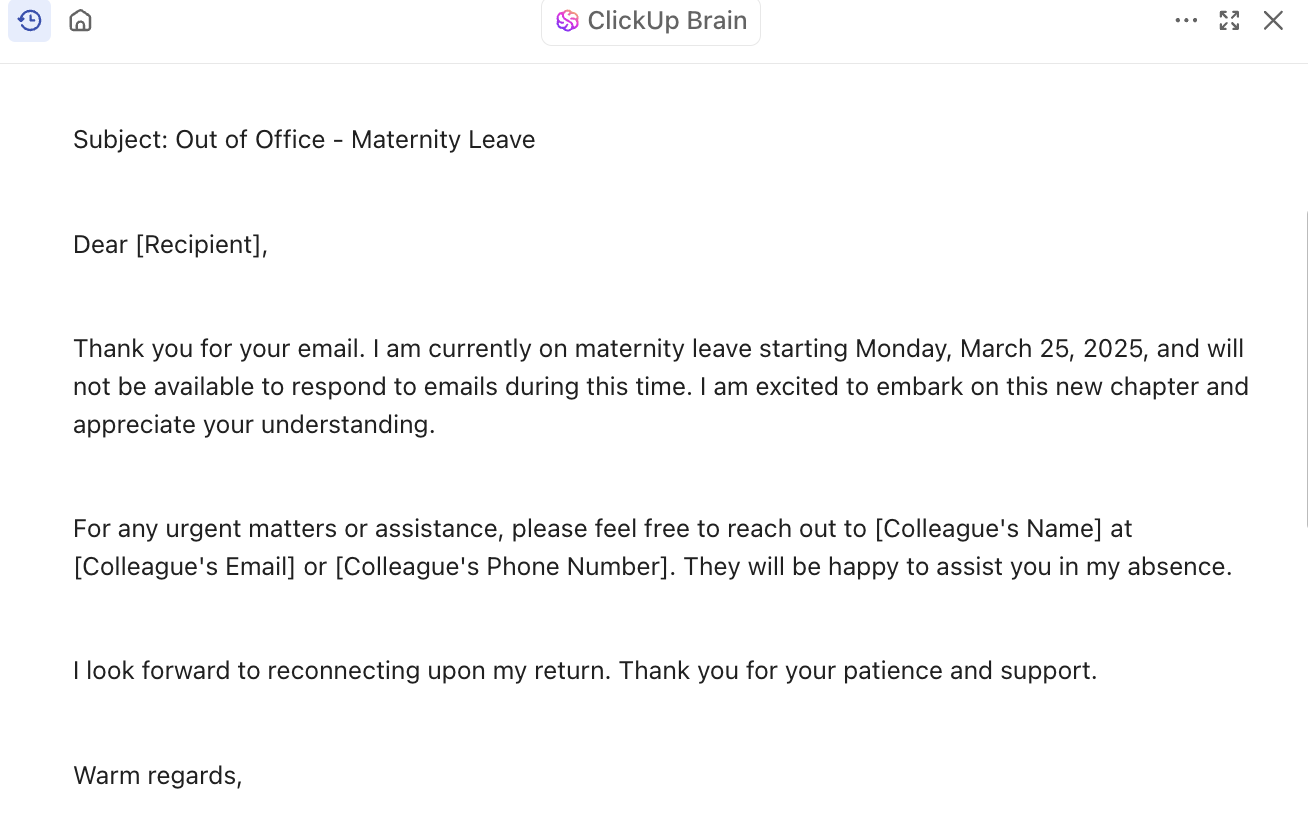
Maternity leave offers new mothers the essential time to bond with their newborns, recover from childbirth, and transition into this new chapter with their families.
When an employee steps away for maternity leave, it’s more than just a temporary shift in workload; it’s a significant and joyful milestone in their life.
If your coworker is going on maternity leave, sending them a thoughtful message or heartfelt wish can make a difference. It acknowledges their journey and reinforces the supportive culture within your workplace.
So, let’s explore 30+ meaningful wishes for maternity leave that resonate with warmth and genuine goodwill. 🌤️
And if you’re the one about to start maternity leave—Congratulations! We’ve also compiled out-of-office message examples for maternity leave, so that’s one thing you don’t need to stress about.
Crafting the perfect message for an expecting mother can be a delightful way to show how much you value her contribution to the team or family.
Whether you’re looking to send a warm congratulations or a funny note to brighten her day, our list of 35 wonderful leave messages is more than just employee appreciation notes—it’s heartfelt reminders of the special bond shared in the workplace and family.
Preparing for maternity leave means ensuring your colleagues are well-informed and your work is smoothly handed over. Crafting clear out-of-office (OOO) messages to keep everyone in the loop while you’re away is essential.
Here are some OOO message examples tailored for mothers to ensure a seamless transition for clients and colleagues while you’re away.
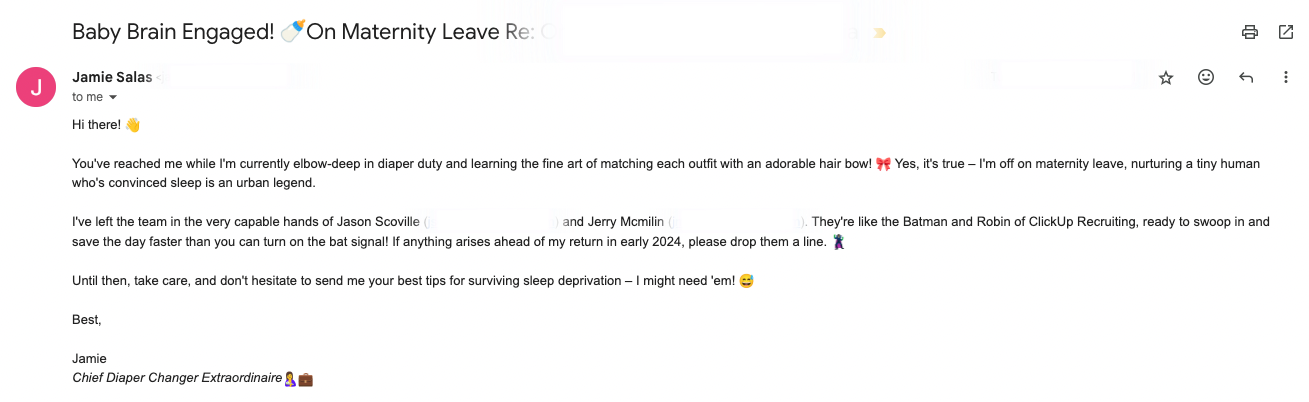
Also read: How To Keep Remote Employees Engaged & Productive
Preparing for maternity leave involves more than just getting ready for the baby’s arrival—you must also inform your colleagues and clients about your absence, close out your to-do list, and plan your handover carefully.
Amid all this, you might not have time to craft the perfect maternity leave message.
ClickUp, a versatile project management tool, can make things easier. It’ll help you communicate clearly and efficiently with your team. It offers a high level of customizability, excellent project visibility, and seamless collaboration, which makes managing your work and maternity leave effortless.
ClickUp keeps everything on track while you’re away, confidently helping you balance work and life (motherhood).
Let’s explore some ClickUp features that can make the days before you start maternity leave—doing handoffs, meeting colleagues, and writing your maternity leave messages—easier.
To start with, here’s a handy tool to plan, track, and manage your maternity leave. ClickUp’s Maternity Leave Template allows you to:
👉🏽Also Read: How to Call in Sick with a Text Message
Here are some more free templates to plan and execute your maternity leave break flawlessly!
In ClickUp, create a dedicated list for everything that needs to be addressed before leaving. Break it down into tasks and subtasks categorized by priority and owner. You can even include task checklists to quickly mark off to-dos.
Returning from a standard 24-week maternity leave, the last thing you’ll want is a mountain of tasks and pending projects waiting for you. Facing a backlog adds to your stress and disrupts the positive work environment you’ve built.
With ClickUp Tasks, you can plan and organize your workload before or during your leave, ensuring tasks are managed and delegated effectively. When you return, you’ll ease back into your role smoothly and stay focused without feeling overwhelmed.
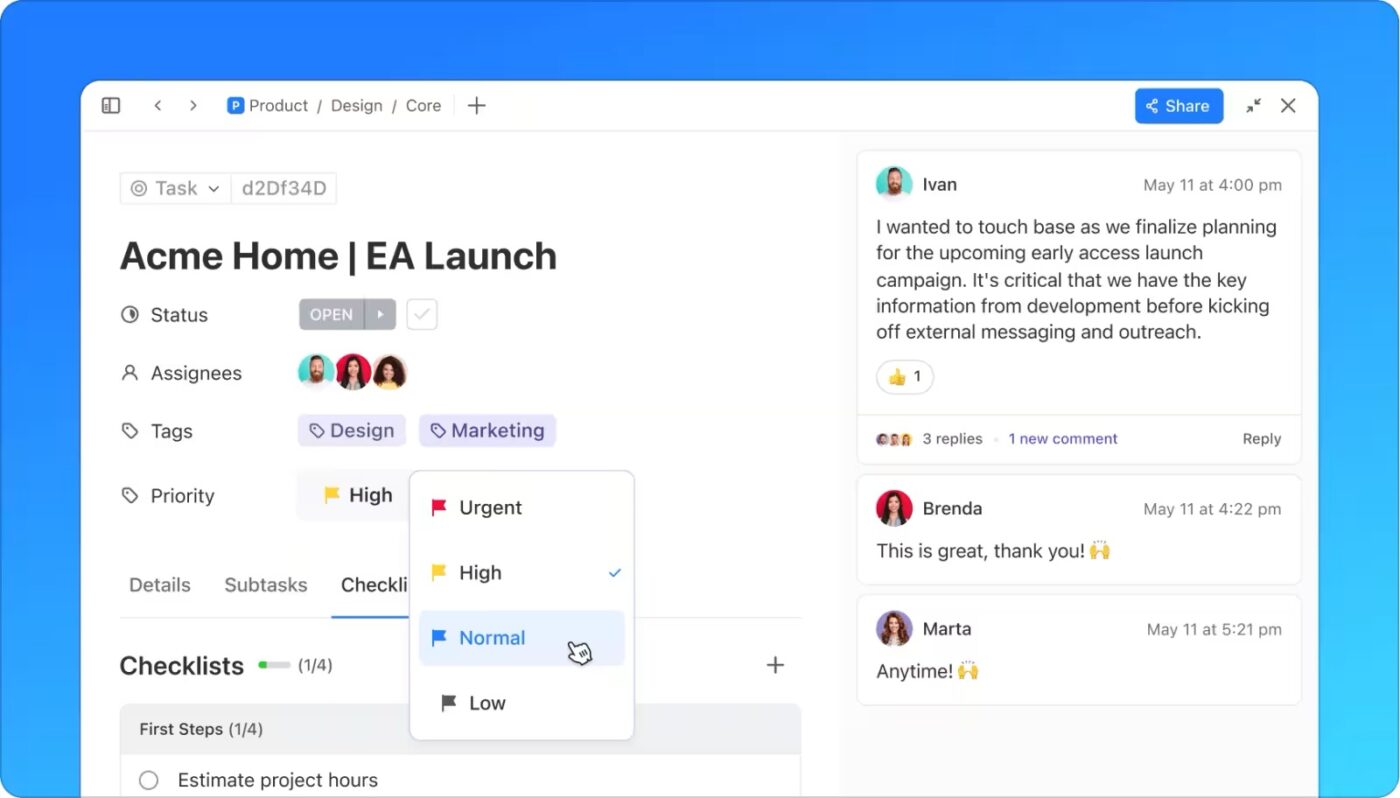
With ClickUp Brain, you can take the stress out of crafting maternity leave messages, making sure your communications are clear, professional, and heartfelt.
Whether informing others about your maternity leave or offering support to a coworker, Brain helps you craft perfect messages every time.
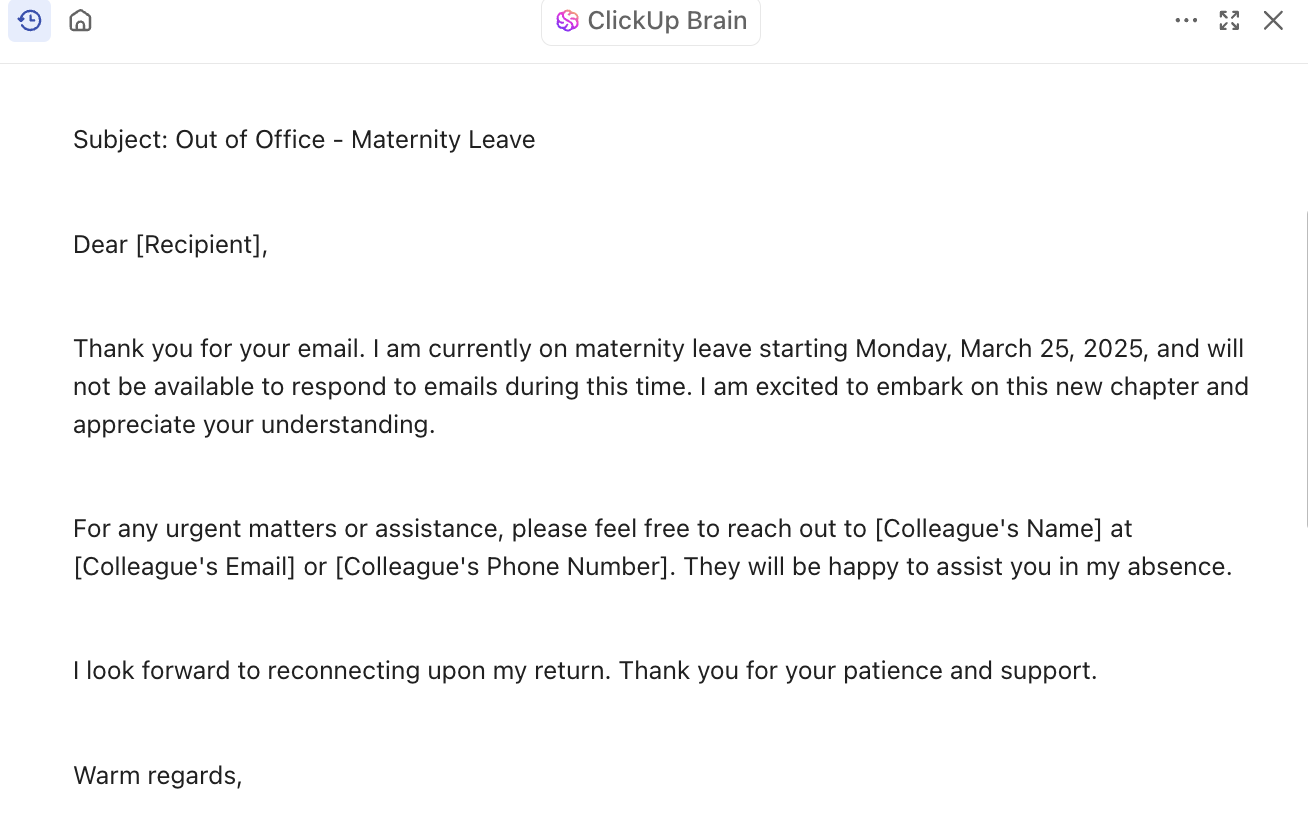
Are you overwhelmed with juggling team communication apps for official communications?
With ClickUp Chat, keeping everyone in the loop about your maternity leave is a breeze. You can centralize all discussions in one spot, sharing updates and essential info without jumping between tools.
Do you need to attach your leave plan or critical resources? Just drop them right in the chat. It’ll make your life simpler while you’re away!
📮ClickUp Insight: About 41% of professionals prefer instant messaging for team communication.
Although it offers quick and efficient exchanges, messages are often spread across multiple channels, threads, or direct messages, making it harder to retrieve information later.
📥 Our State of Workplace Communication Report breaks down the data—and how to keep your team on the same page.
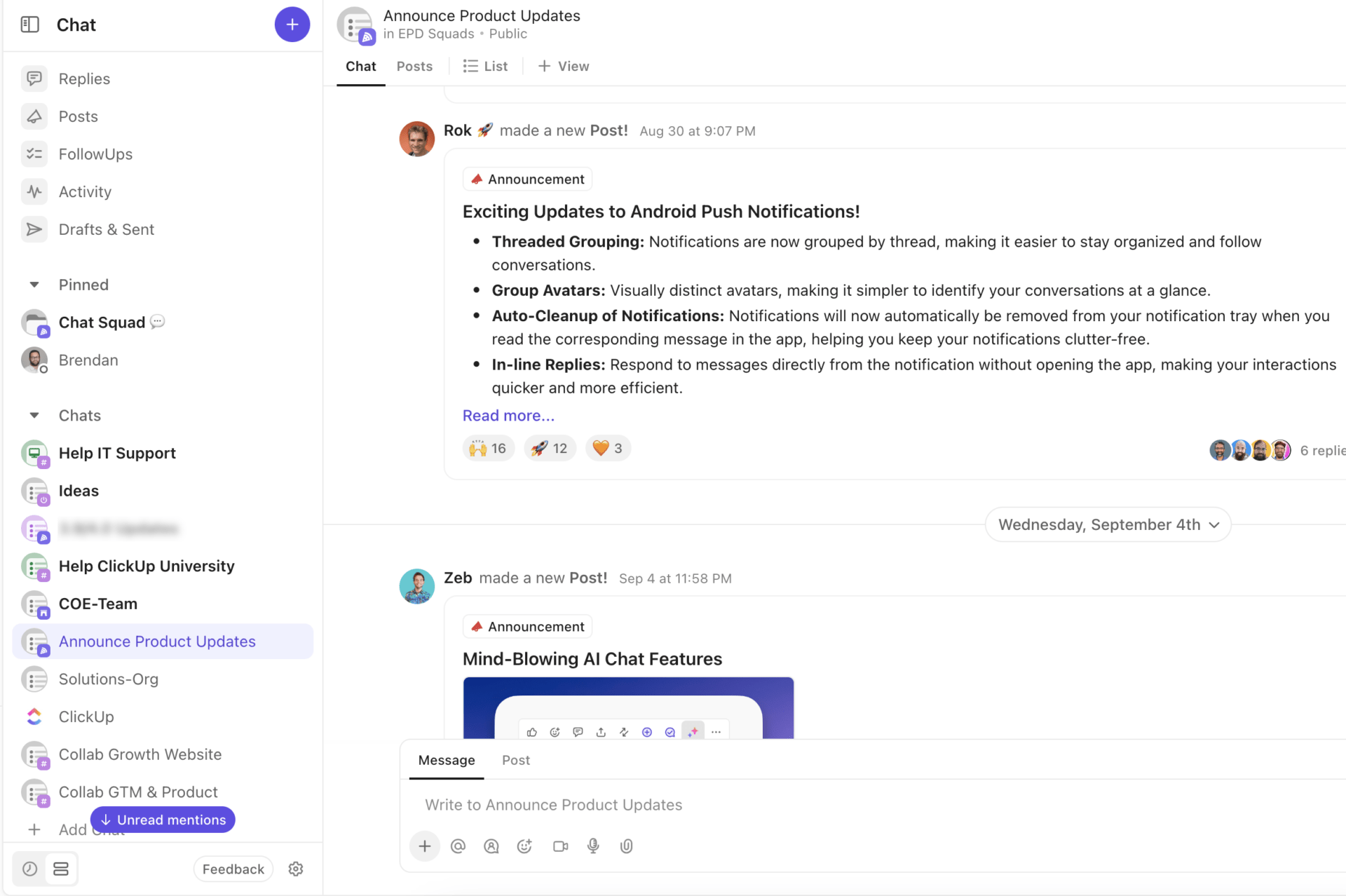
ClickUp Automation makes it easy to keep everyone informed without lifting a finger. Set it up once, and ClickUp will handle the rest, ensuring your messages are professional and timely.
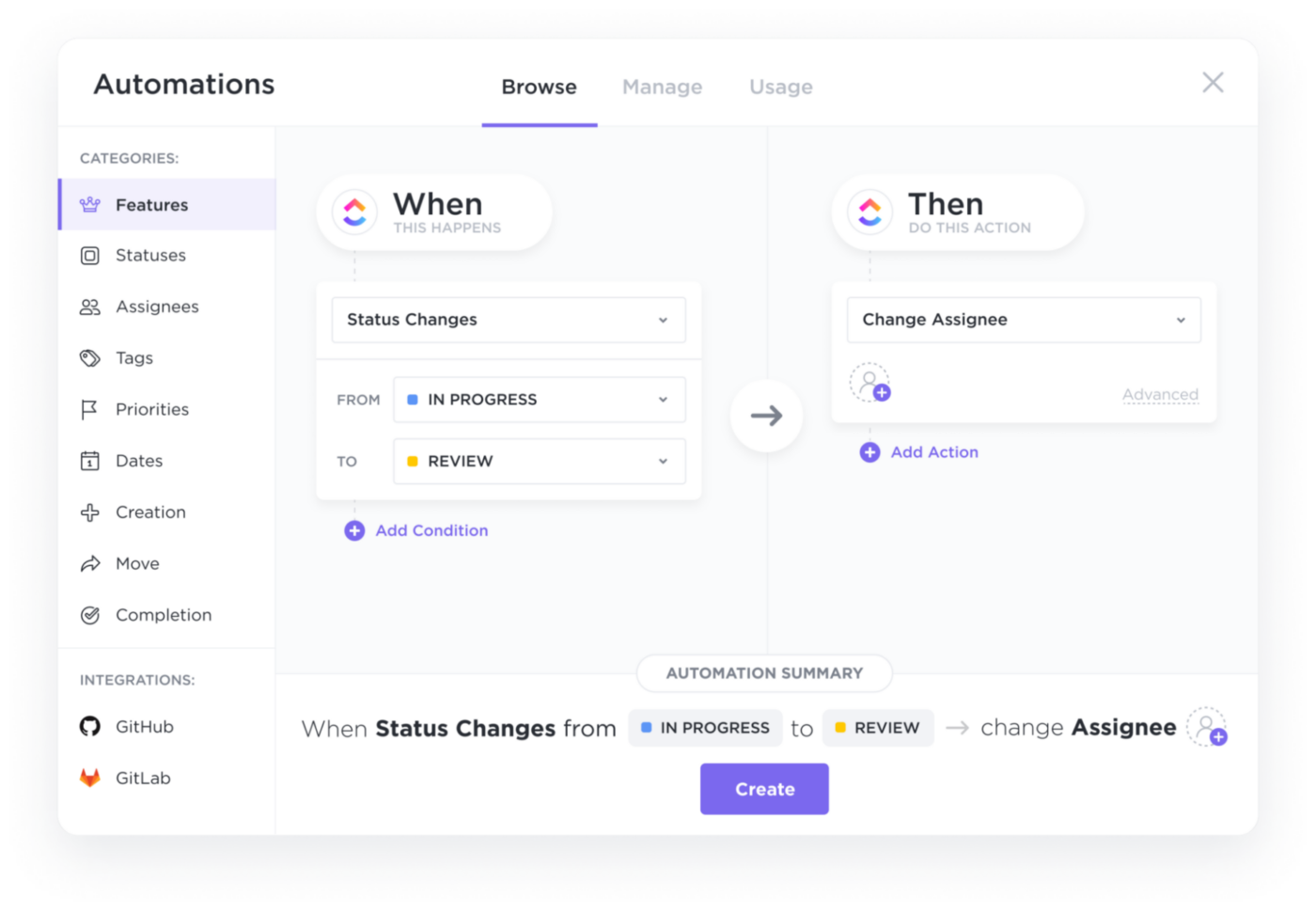
Managing multiple emails during maternity leave can be a hassle, but ClickUp Email makes it easier. It lets you send, receive, and organize all your emails in one place, keeping communication efficient, even when you’re on the go.
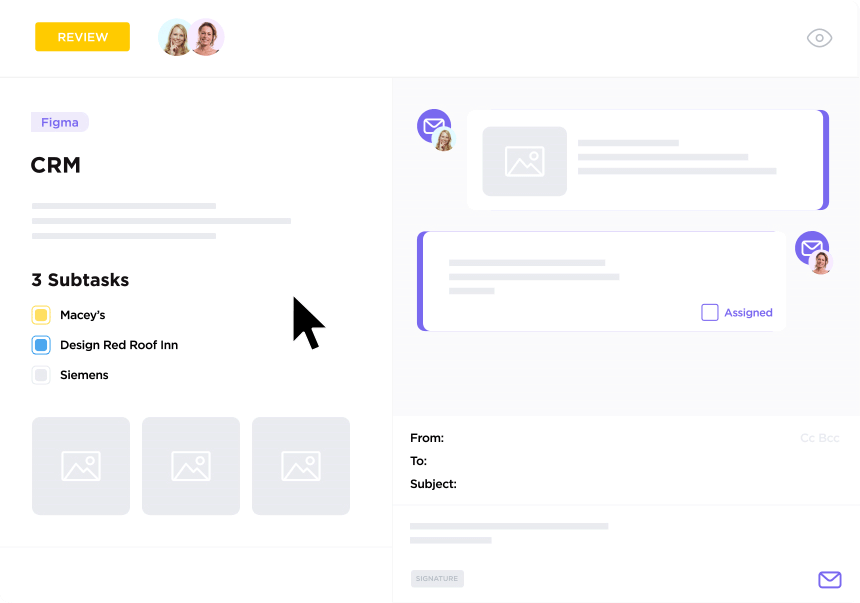
You can leverage its integrations with leading workplace communication platforms like Gmail, Outlook, etc., to manage notifications with just a few simple steps:
You can pause or filter emails to focus on what’s important, keeping you organized even during maternity leave.
Also read: 10 Best Business Messaging Apps in 2024
Thoughtful maternity leave wishes remind new mothers that they are valued team members. And a professionally written out-of-office message for your maternity leave can help keep expectations clear.
If you’re preparing for an impending maternity leave break in your team (yours or a colleague’s), ClickUp is an all-in-one platform with everything you need. Chat View and Brain help you craft and share beautiful messages, while Email and Automation ensure your tasks and projects are managed seamlessly, even while navigating motherhood.
Stay connected and in control with ClickUp—start a free trial to simplify your task management today!
© 2026 ClickUp