How to Document Lessons Learned in Project Management
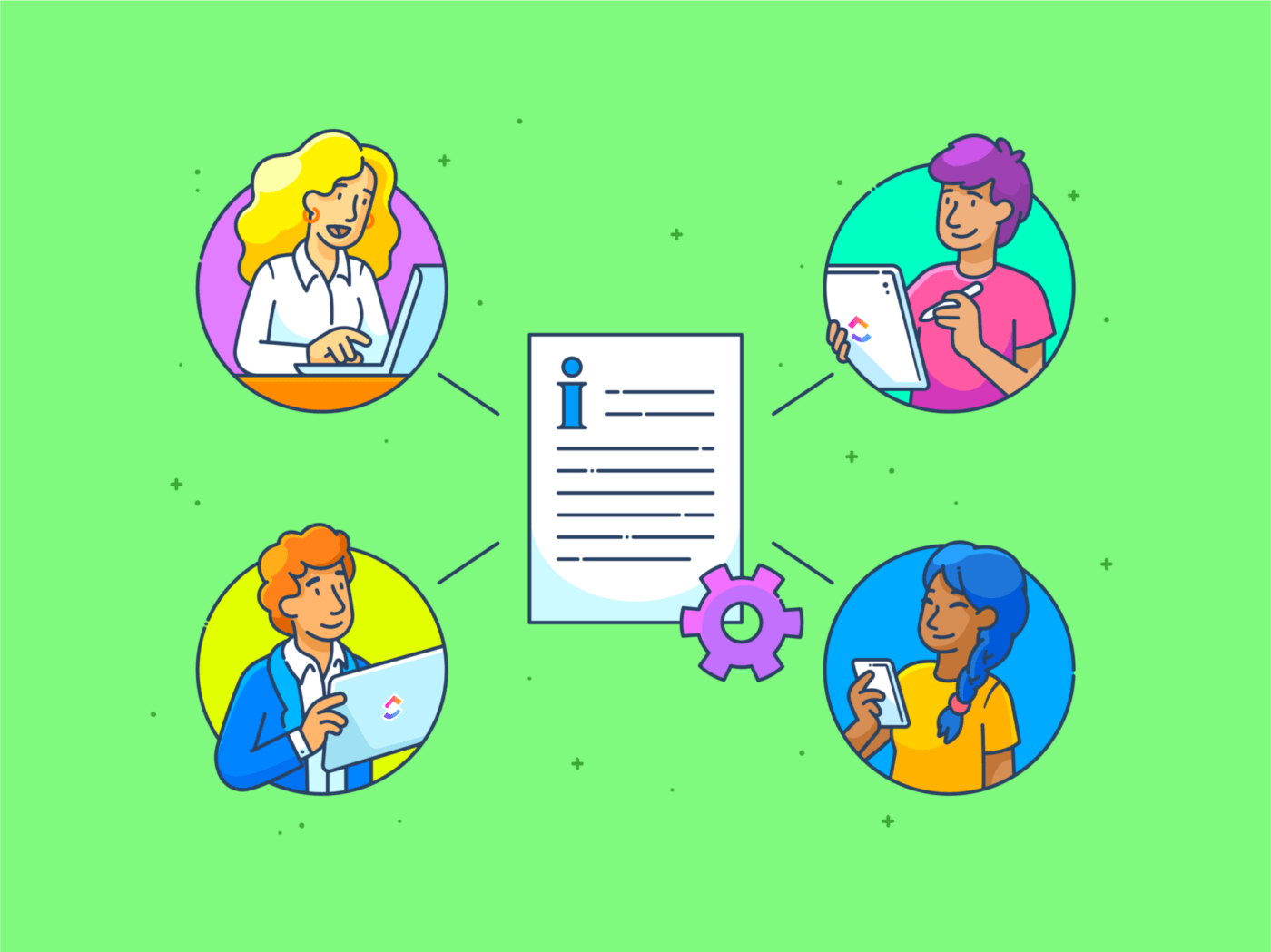
Sorry, there were no results found for “”
Sorry, there were no results found for “”
Sorry, there were no results found for “”
Failure isn’t fatal, but failing to learn from it might be.
Let’s face it—projects don’t always follow the perfect script.
Productivity gets stretched thin, schedules wobble, and those “tiny expenses” suddenly join forces to blow past your budget like a marathon’s finish line.
But here’s the bright side: those missteps? They’re just temporary failures that come with lifelong lessons (and a healthy dose of humility). Now, this isn’t a green light to actively seek out disasters just for the sake of learning. Instead, the goal is to avoid them altogether or minimize the damage.
That’s where this guide steps in, like your very own project management GPS, helping you spot trouble points before you’re neck-deep in chaos. Let’s examine how you can identify, document, and apply these lessons to improve future projects and establish a smoother process.
The Key to learning lessons as you manage multiple projects is to treat every challenge (and failure) as a teachable moment. Here’s how you can do that:
It says in the memo that lessons learned in project management are like those “aha” moments you get after surviving a particularly tricky situation.
They’re actionable insights you gain throughout the project lifecycle when reflecting on what worked, what didn’t, and why—covering aspects like planning, risk management, stakeholder engagement, and team collaboration.
Here’s the thing—project managers deal with evolving challenges.
A roadmap for navigating challenges becomes necessary to make informed decisions and boost team performance.
By taking the time to reflect on both the successes and the “oops” moments, your entire project team can reach the project goal and:
📌 Example: Let’s say a construction project exceeded its timeline because of delays in material delivery. The lessons learned might include establishing better supplier contracts or implementing contingency planning for future projects. This small adjustment could save weeks on future timelines.
While lessons learned play a starring role in project management, they’re just one act in the broader play of knowledge management. Here’s how they compare:
| Aspect | Knowledge Management | Lessons Learned |
| Scope | All organizational knowledge, both written and unwritten | Insights from specific project experiences |
| Application | Improves decision-making across the organization | Enhances strategies for future projects |
| Process | Includes acquiring, organizing, and sharing knowledge | Focuses on reflecting and documenting project insights |
| Example | Centralized database with training materials and best practices | Documenting challenges and successes post-project |
Here is a list of potential insights you can run into during your project execution. Study these lessons to transform your approach to future projects.
Let’s be honest: lessons learned often get pushed to the end of the project and are then forgotten faster than yesterday’s to-do list.
But the reality is—these insights are your secret weapon.
To get the most out of lessons learned, apply them as the project progresses.
📌 Example: If poor communication caused delays in a previous phase, address it immediately by implementing a communication plan for the next. Think of systemic changes, like updating your organization’s project templates, not just ticking a box.
A fascinating study from the 1980s, Edwin Locke’s Goal-Setting Theory still holds its ground today. It reveals that setting specific and challenging goals leads to higher performance 90% of the time, compared to setting vague goals.
This is the reason why companies emphasize Objectives and Key Results (OKRs)—a goal-setting framework designed to align strategy and execution.
A well-documented scope sets clear expectations and protects against scope creep—the sneaky budget-eater that derails timelines and resources. Use baselines as a guide and enforce change control processes for any adjustments. Yes, it might feel bureaucratic, but consider it your project’s seatbelt
💡 Quick Insight: Starting a project without a clear scope is like project teams tackling an IKEA bookshelf without instructions. Sure, you’ll have “something” by the end, but it probably won’t hold books—and you’ll have mysterious leftover parts.
Imagine receiving a project update that reads: “Things are progressing as planned.”
Helpful? Not so much. Now compare that to: “We’ve completed 75% of the development phase. Next, we’ll test the prototype, and here’s what we need from your team by Friday.” Clear, actionable, and focused.
A communication plan can make or break your project. Tie your updates to change management strategies, ensuring the right information reaches the right people at the right time.
Drop the jargon and fluff—consistency and clarity should be your guiding stars.
In the early 2000s, Denver International Airport’s Automated Baggage System became a cautionary tale in project planning. The system’s failure delayed the airport’s opening by 16 months and caused massive cost overruns, earning it a spot in history as a spectacular project misfire.
Decades later, the lessons from this fiasco remain relevant. Lesson number one: Don’t skip proper requirement documentation.
Spend the necessary time to analyze current processes and define the “to-be” state. Involve the right stakeholders early on to validate these requirements and ensure they align with business goals. This upfront effort saves you from costly rework and misaligned expectations down the line.
Procrastinating on change management is like trying to cram for an exam the night before—it rarely ends well.
Engage change champions and align your strategy with team dynamics. Early buy-in from stakeholders ensures smoother transitions and minimizes resistance.
💡 Pro Tip: Begin early, ideally before procurement or implementation.
If you’re investing significant time and money, define success criteria and ROI measures from the start. Consider three key areas:
When NASA developed the Apollo program, it faced a risk profile that would make any project manager sweat. Yet, it didn’t shy away. Instead, it assessed each risk, prioritized mitigation strategies, and balanced progress with caution.
The result? A historic moon landing that redefined what’s possible.
Every project comes with its own set of risks. Experienced project managers learn to recognize patterns and make informed decisions about when to push forward and when to pause. Those who excel at calculated risk-taking find the sweet spot between driving progress and maintaining control.
Note: Data and lessons from past projects are your best tools for assessing probabilities and presenting stakeholders with clear, actionable options.
If you’re ready to master the lessons-learned process, here’s your step-by-step guide to ensure insights don’t just collect dust in a forgotten file.
Imagine wrapping up a project, sending out a survey, and getting feedback like, “We didn’t know who was doing what half the time.” That’s the moment you realize this phase is crucial for avoiding repeated chaos.
Without proper documentation, lessons learned are just fleeting thoughts. Create a Lessons Learned Report that includes:
💡 Pro Tip: Create a post-project lessons list. Edit and refine the insights into actionable, concise sentences that guide future projects.
Picture this: your team just wrapped up a major project, and the feedback rolls in—“Half the team didn’t understand the priority list, and we spent weeks working on low-impact tasks.”
Data without analysis is just noise, and the above is the biggest example. Analyzing feedback is where lessons learned transform from idle observations into actionable insights. Spot trends, identify recurring issues, and uncover opportunities for improvement.
If your session occurs mid-project, act fast—apply these lessons to course-correct for the next phase.
Imagine investing time and effort into compiling valuable lessons, only to stash them away in a hidden folder that even Sherlock Holmes would struggle to find it.
🚨 This is your reminder to always store your lessons learned in a centralized, accessible repository—think project management tools with tagging and filtering capabilities. Even a well-organized Excel sheet can work wonders if it’s easy to navigate.
The goal is simple: ensure anyone who needs these insights can quickly find and use them.
Your team is gearing up for a new project, and you uncover a lessons-learned report from a similar initiative. It highlights that stakeholder roles weren’t clearly defined last time, causing delays and confusion.
Armed with this insight, you assign responsibilities upfront, avoiding the same mistake and saving your team weeks of frustration.
This is the value of revisiting your lessons-learned repository when starting a similar project. These past reports act as a cheat sheet to help you identify potential pitfalls and capitalize on opportunities.
🧠 Did You Know? Nearly 45% of project managers still rely on manual methods, missing out on the efficiency and accuracy that software provides. With AI expected to automate 80% of routine project management tasks by 2030, tools will soon become essential rather than optional.
You’ve probably realized by now how much technology can simplify the lessons-learned process. From capturing insights to making them accessible for future projects, the right tools are game-changers.
So, here’s what you need:
Now, you could swing between multiple tools for these tasks—or go for one solution that does it all.
That’s where ClickUp comes in.
This is why ClickUp is so effective: It allows you to track tasks, document insights, and collaborate in real time.
Let’s go through some of its features that make this possible:
ClickUp Tasks are designed to bring clarity and structure to project execution.

You can assign specific responsibilities, break down complex projects into manageable chunks, and track progress in real time.
Imagine reflecting on a past project where miscommunication caused delays. With ClickUp Tasks, you can assign precise roles and include subtasks, due dates, and priority levels to ensure nothing is left behind.
Use ClickUp Goals to connect lessons learned to actionable objectives. You can:

📌 Example: Using ClickUp, product teams can tie lessons about timeline delays to quarterly goals, ensuring future schedules factor in realistic timeframes.
Miscommunication often tops the list of lessons learned in projects, and ClickUp Chat tackles this issue head-on.
This feature centralizes all team communication, ensuring everyone stays on the same page.

Instead of running between emails and third-party messaging apps, you can keep discussions tied directly to tasks and projects. This ensures critical conversations aren’t lost in a sea of unrelated messages.
Proper documentation is crucial for lessons learned. Without a centralized and organized repository, critical insights risk becoming scattered and forgotten.
Enter ClickUp Docs, a feature that simplifies capturing, organizing, and sharing project details.

For example, EdgeTech relied on ClickUp Docs while working on a content plan for a product launch. The team built a structured content repository while saving time and effort.
Our most recent appreciation of the collaborative impact of ClickUp was when working on a Content plan for a product launch. We built and maintained a content repository using the docs tool including hierarchical structure, collaborative editing, and powerful embedding features.
ClickUp Dashboards provide a visual summary of project performance and team productivity, making it easier to spot trends and monitor progress. With customizable widgets, you can create dashboards that align with your specific metrics, from KPIs to lessons learned data.
For instance, if previous projects highlighted timeline bottlenecks, you can use Dashboards to monitor task completion rates and identify potential delays before they escalate.
Case study: Chick-fil-A 🤝🏻 ClickUp
🛠 Challenge: Chick-fil-A, a quick-service giant with over 3,000 locations, faced challenges managing onboarding, training, and scheduling due to disjointed systems
✨ Solution: ClickUp Dashboards provided a centralized view of employee development, enabling managers to easily navigate training materials, monitor progress, and adjust plans in real time
🔮 Impact: ClickUp helped Chick-fil-A reduce overhead costs by 33% and save 10+ hours weekly for managers, contributing to their top 10% talent retention rate
Imagine your team wraps up a challenging project, and you’re staring at a sea of post-it notes, meeting transcripts, and scattered feedback.
Organizing these lessons feels like an overwhelming task.
Enter: ClickUp’s Lessons Learned Template. This template simplifies capturing insights, analyzing outcomes, and creating a project roadmap for improvement.
Also Read: How to Create an Effective Progress Report
When a tech startup struggled to meet its product launch deadline, the issue boiled down to misaligned goals and unclear milestones.
After adopting ClickUp, the team transformed its approach.
They used ClickUp Goals to set specific targets, such as completing prototype testing within six weeks, and linked each milestone to actionable tasks. ClickUp’s features shine in new product development by turning lessons learned into actionable steps.
📌 Example: if a past project revealed delays due to poor communication, ClickUp Goals ensures every team member knows their role, while Milestones break the project into manageable phases.
🔮 Result: With ClickUp, the startup met its new deadlines, real-time collaboration, and efficiency.
The team learned to apply insights from past experiences directly to current workflows.
Let’s say a customer reaches out with feedback about a buggy feature. The team captures it, promises action, and then—nothing happens.
The result? An unhappy customer who feels ignored.
You can use ClickUp’s Feedback and Commenting features to save the day.
✨ Solution: ClickUp’s Feedback and Commenting tools simplify how teams manage and act on customer insights.
Feedback collected via forms can be tagged, categorized, and assigned directly as tasks to the relevant team members. Comments on tasks or documents can even become actionable to-dos, ensuring no feedback is overlooked.
🔮 Result: By using ClickUp, businesses can create a seamless workflow for tracking lessons learned:
Also Read: How to Create an Effective Progress ReportManaging Project Deliverables with Templates & Examples
Picture this: an e-commerce store promises two-day delivery but consistently misses the mark because its supply chain team and order fulfillment department are out of sync.
Orders pile up, and customers start piling on complaints.
This is the kind of chaos that ClickUp’s Roadmap and Workflow Management capabilities are built to tackle.
✨ Solution: ClickUp’s Roadmap and Workflow tools provide a centralized platform to simplify operations:

🔮 Result: With the right tools, businesses can achieve:
Let’s face it—repeating mistakes hurts more than the first time. It’s that sting of knowing, “I could’ve avoided this if I’d just checked.”
And you’re not alone—47% of ERP projects faced budget overruns.
Yikes! Don’t let your project join that statistic.
With ClickUp’s all-in-one platform, you can capture lessons learned, document them with ease, and integrate insights directly into workflows. Features like ClickUp’s Roadmap Planning, Feedback Collection, and Dashboards ensure your team learns, improves, and avoids the dreaded déjà vu of past mistakes.
Stop repeating history—sign up for ClickUp today and keep your projects on track (and under budget)!
© 2026 ClickUp