10 Best Legal Document Software for Lawyers in 2026

Sorry, there were no results found for “”
Sorry, there were no results found for “”
Sorry, there were no results found for “”
Law firms might operate on a foundation of paper-based processes, but who says your team of lawyers has to work like it’s 1986? Legal matters can get complicated fast, so it’s never been more important to embrace modern solutions like legal document software.
With the right software in your corner, you’ll streamline operations, improve client relationships, and reduce risk across the board. These tools revolutionize how legal professionals manage projects, making it a cinch to organize cases, employees, and data in one place. ✨
If it’s high time for your law firm to make a change, check out this guide to legal document software. We’ll show you what to look for in legal PM software and share the 10 best software solutions for the legal industry.
Legal document software, also known as legal document management software, refers to a specialized tool designed to store, manage, and track digital documents within legal firms. It streamlines the process of creating, organizing, and retrieving critical legal files, ensuring that important documents are secure yet accessible.
This software often includes features like:
Every law firm is different, but there are still some key functionalities you should look for in legal document software. We recommend finding software that offers:
Looking for some easy wins for your firm? Switch to the best legal project management software for your industry. These are our top 10 favorite software picks for law firms looking to level up. 🙌
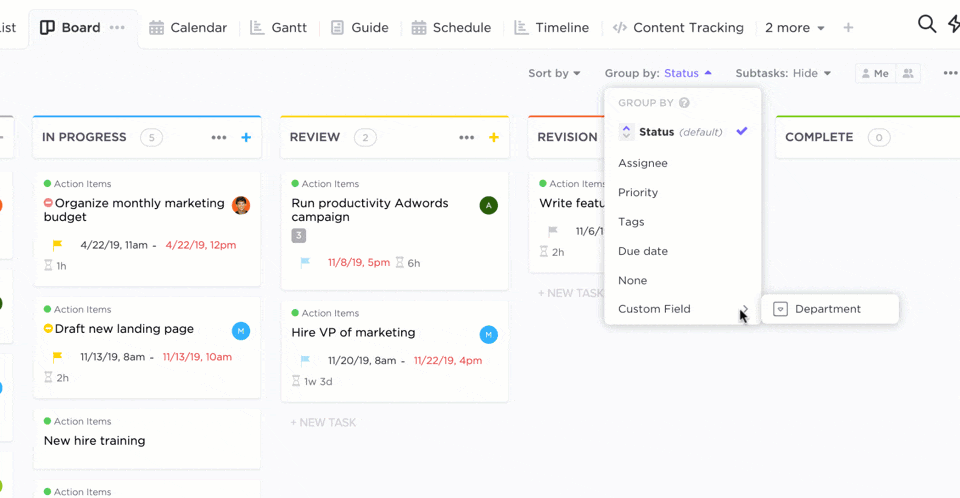
ClickUp Docs presents a revolutionary approach to managing your legal documents. ClickUp ensures your legal documentation process is always seamless and efficient. Its robust search functionality helps you locate files quickly and easily, enhancing productivity within your legal firm.
By moving your legal records to ClickUp Docs, you’ll experience the security, accessibility, and collaboration benefits that modern legal document software should offer, streamlining operations and delivering superior service to your clients.
Legal teams use ClickUp to manage cases, employee caseloads, and performance data in one place. Consider it the Swiss Army Knife of PM software with features for client billing, time tracking, case note documentation, and even a CRM for lead capture and client management. 🧑💼
ClickUp also includes a robust template library chock-full of legal templates. Check out the Legal Client Management Template to monitor client progress in a Gantt chart or checklist and see a quick overview of every client and case. The ClickUp Legal Case Tracking and Billing Template is a must for organizing all client information, case activities, and billable hours in a no-fuss, no-code database. 📚

If you don’t have time to fill out these templates, there’s a tool for that, too. ClickUp AI writes emails, project briefs, timelines, and more with just a click. This AI writing tool can check your grammar, summarize contracts, and format content in a flash.
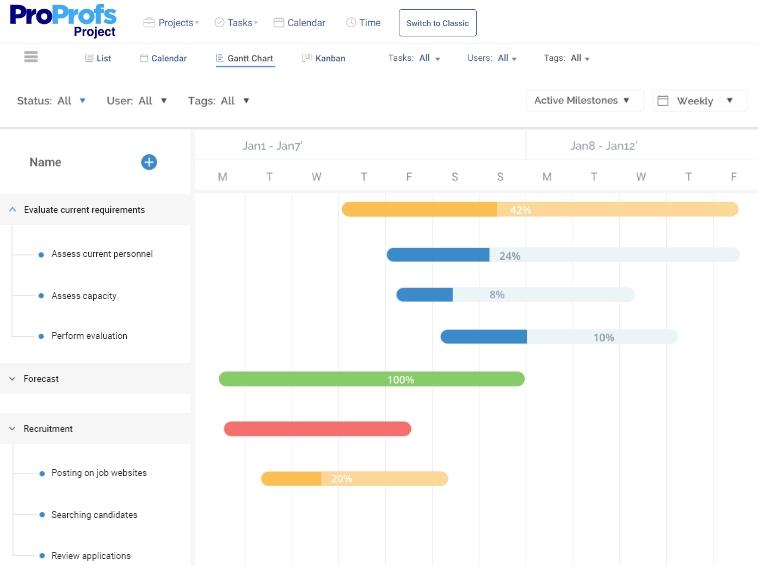
ProProfs is a software suite with solutions for task management, scheduling, resource planning, and more. ProProfs Project isn’t specialized legal project management software, but you can use it to run your legal firm.
Yes, this is more of a bare-bones PM solution. But if you need a basic tool for assigning tasks, collaborating, and visualizing your workflows, ProProfs is both simple and affordable.
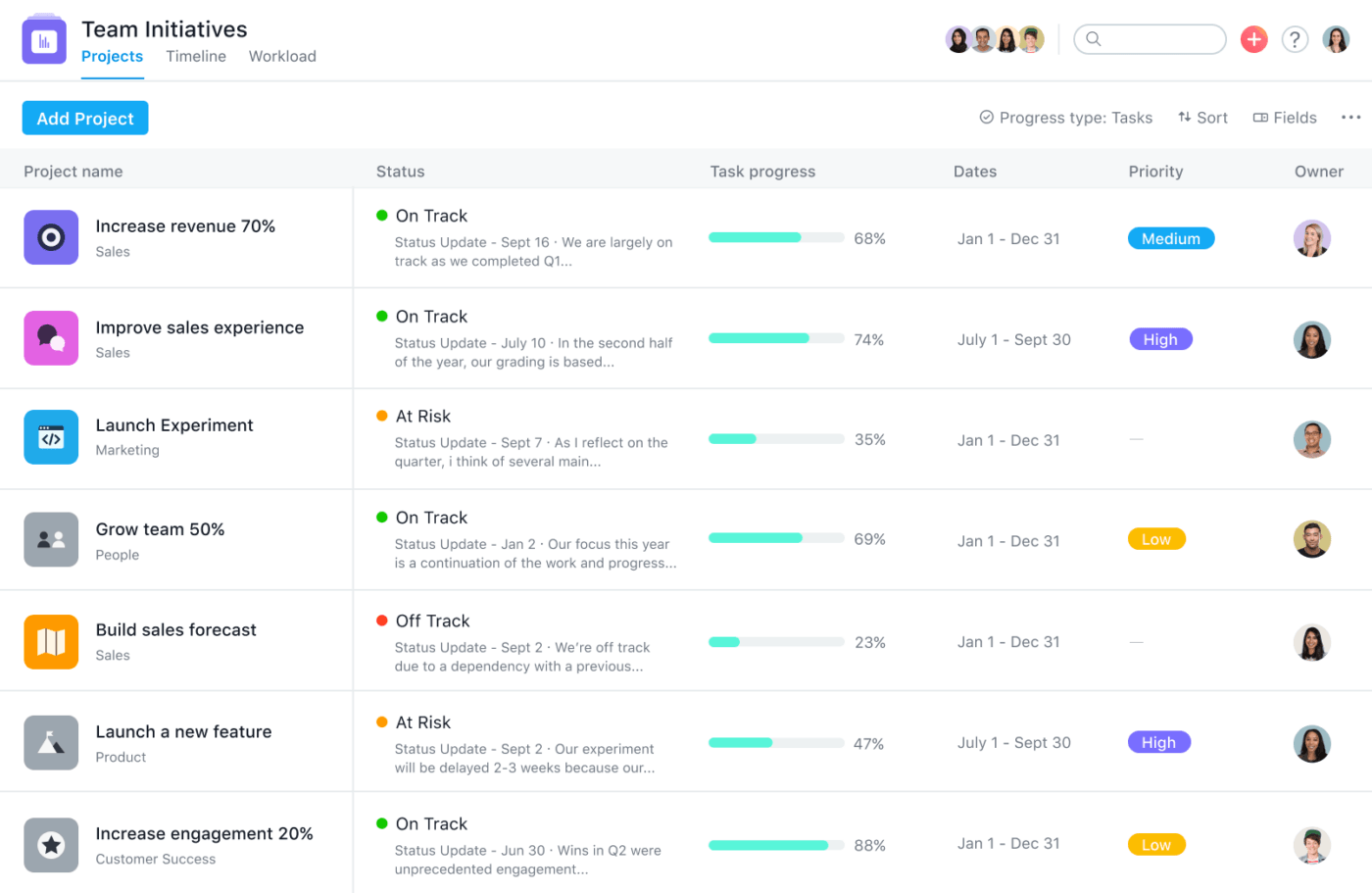
Asana is a popular workflow management solution that’s jam-packed with features. Used as legal document management software, Asana manages your client portfolio and generates smart reports. You can even create custom rules and dependencies to manage all employees, projects, and tasks for less hassle. 🧘
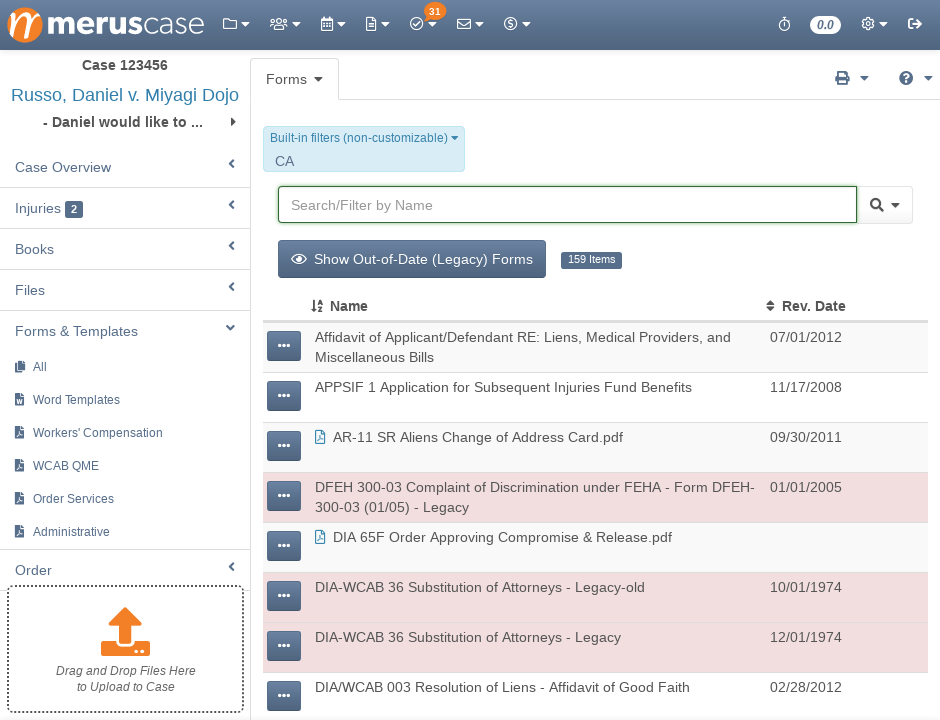
MerusCase is legal project management software for busy law firms. Designed specifically for the nuances of law, MerusCase streamlines document management, billing, and collaboration. It also boasts bank-grade security—perfect for protecting sensitive legal files. 🗄️
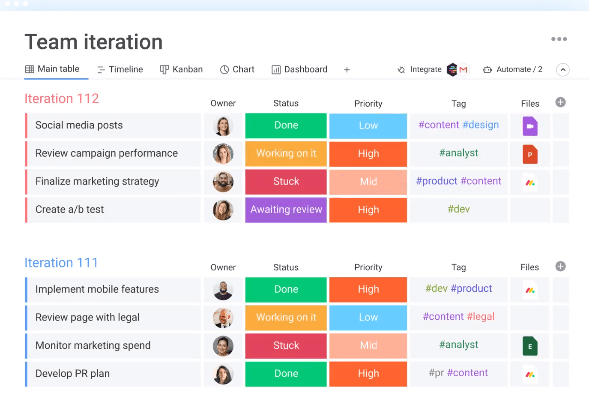
Monday.com is a single suite of three solutions: Work Management, Sales CRM, and Dev. As a lawyer, you’ll likely need Work Management and Sales CRM.
Work Management includes essential project management features like project, task, and resource management along with goal tracking. Sales CRM streamlines client management with tools for lead management, sales pipeline visualizations, and performance tracking. 📈
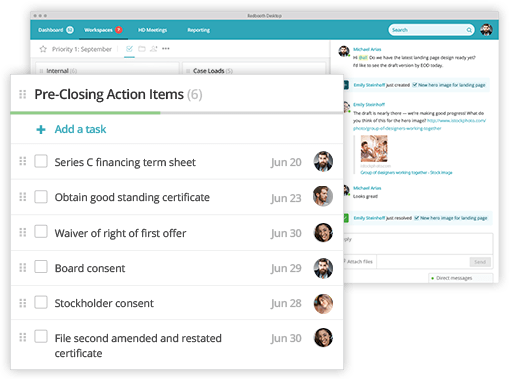
Redbooth is a law practice management software designed for small and large law firms alike. It integrates internal and external communications into one place, combining video conferencing, task management, and custom workflows into a single platform.
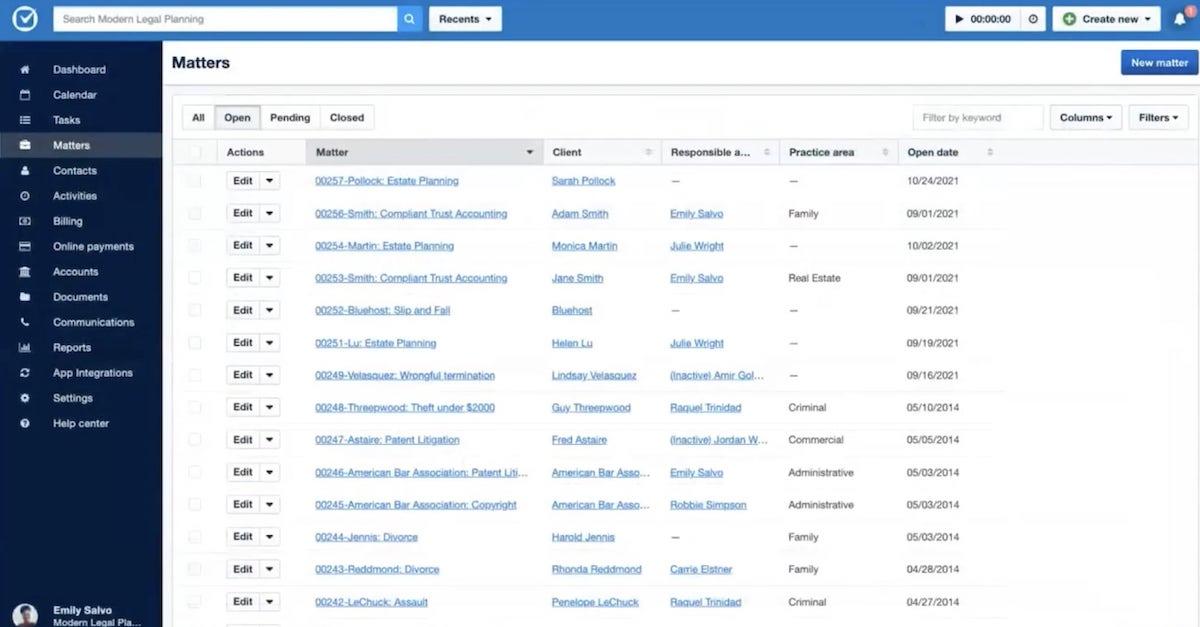
Over 150,000 legal pros use this legal document management software. Clio combines billing, client intake, document management, and calendars into a single platform.
Its features are nothing to sneeze at, but its security protocols are truly impressive. Clio has a 24/7/365 security team and continuous vulnerability monitoring.
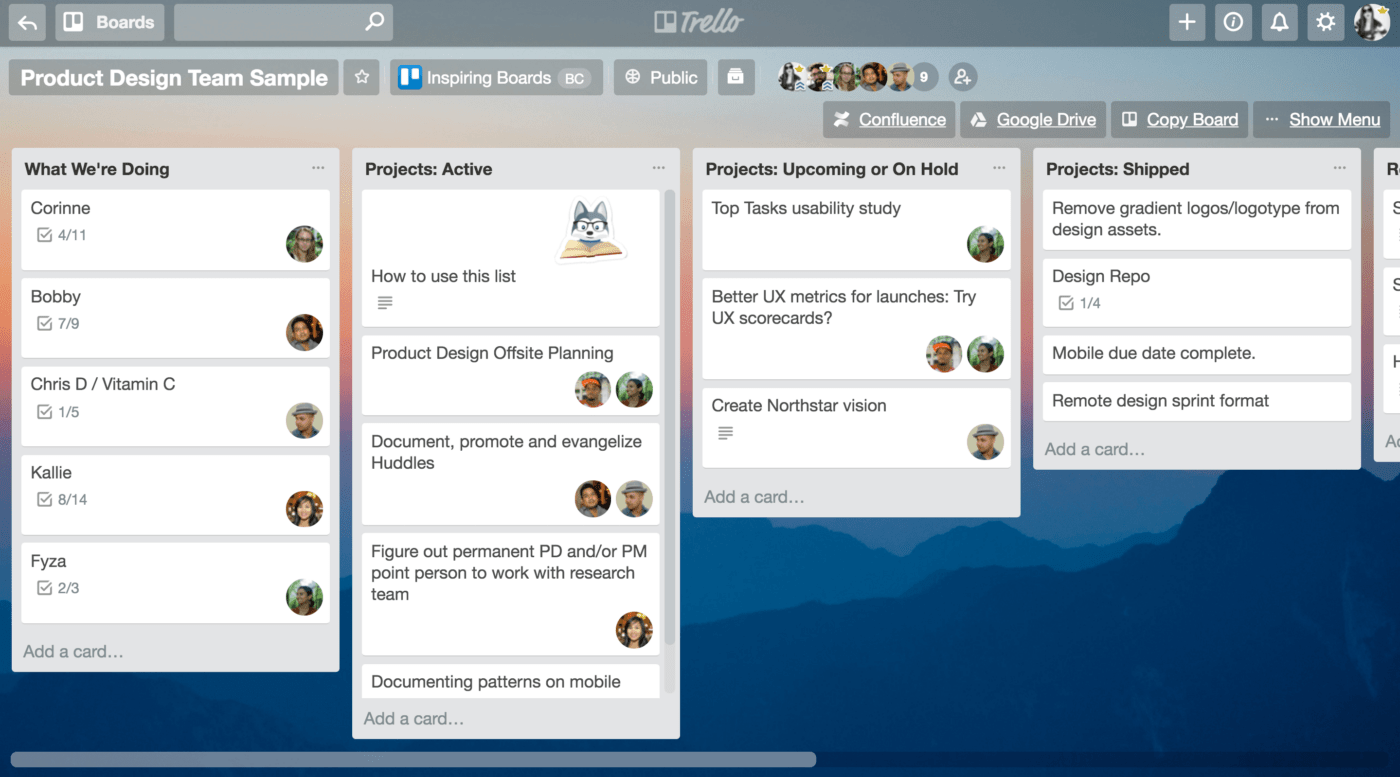
Trello started as a digital Kanban board solution, but today it has powerful features that make it a top legal project management tool. Its automation tool, Butler, offers no-code automations to seriously streamline your team’s workflows. Trello also offers a robust template library you can pull from to speed up project creation. ⏩

HighQ is a product from Thomson Reuters designed for managing a law office. It includes features for collaboration, productivity, and task tracking, as well as document and data management. Seventy-five percent of HighQ’s clients are Fortune 500 companies so it’s best suited to enterprise businesses. 👔

Sure, Evernote has a reputation as a note-taking app, but plenty of small firms use this tool as legal project management software. Scan and store documents in Evernote and quickly find them with its advanced search feature. It even connects your team’s calendars, tasks, and files in one place. 📅
Practicing law isn’t for the faint of heart—but neither is project management. Why scatter your projects and day-to-day legal tasks across different platforms when you can bring them together?
With ClickUp, there’s no need to toggle between multiple tools. You get to use the best project management software and customize it for all your legal work so you always hit your mark. 🎯
But we know seeing is believing. Create a ClickUp Workspace right now—no credit card required.
© 2026 ClickUp