Top 10 AI KPI Generators
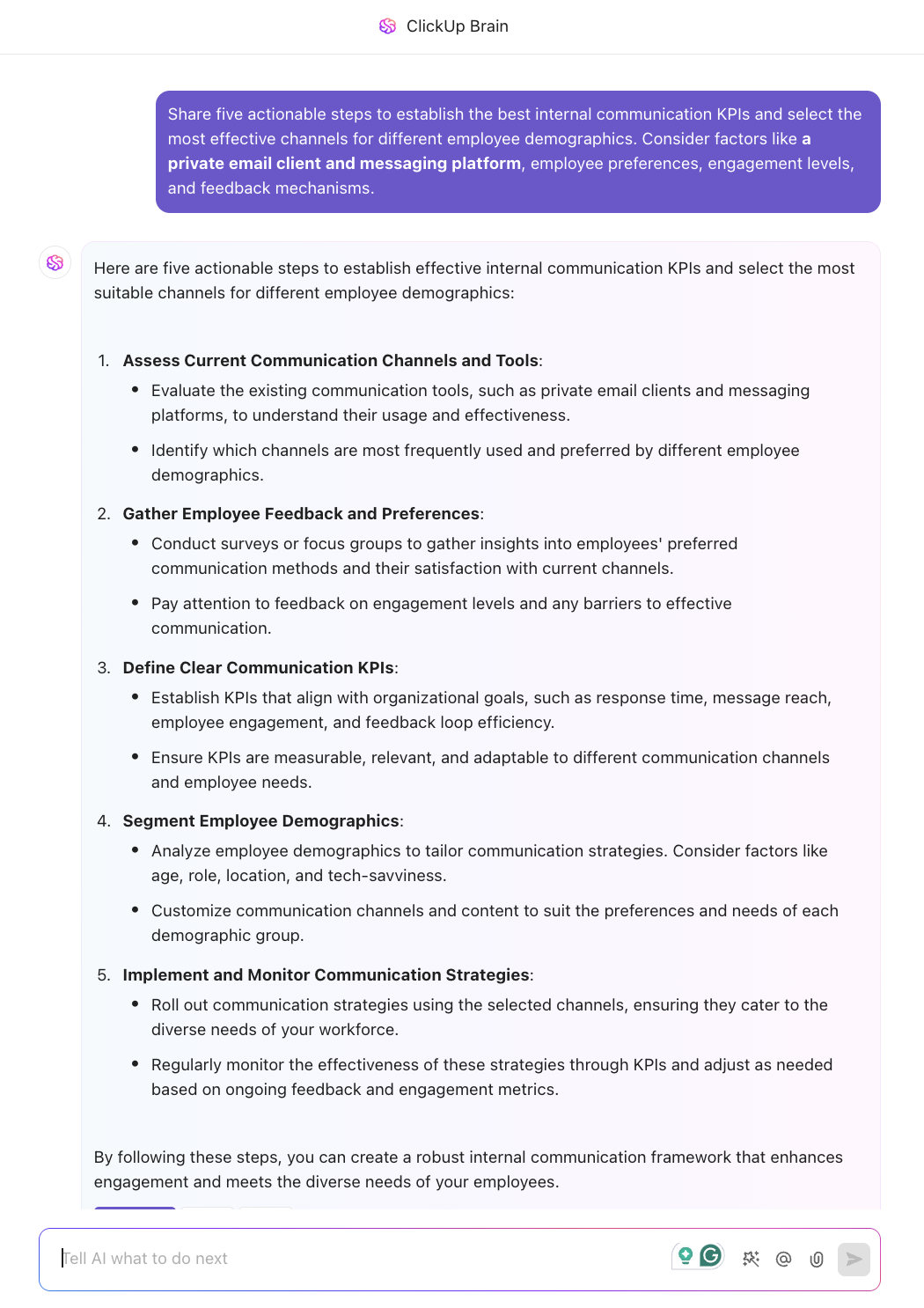
Sorry, there were no results found for “”
Sorry, there were no results found for “”
Sorry, there were no results found for “”
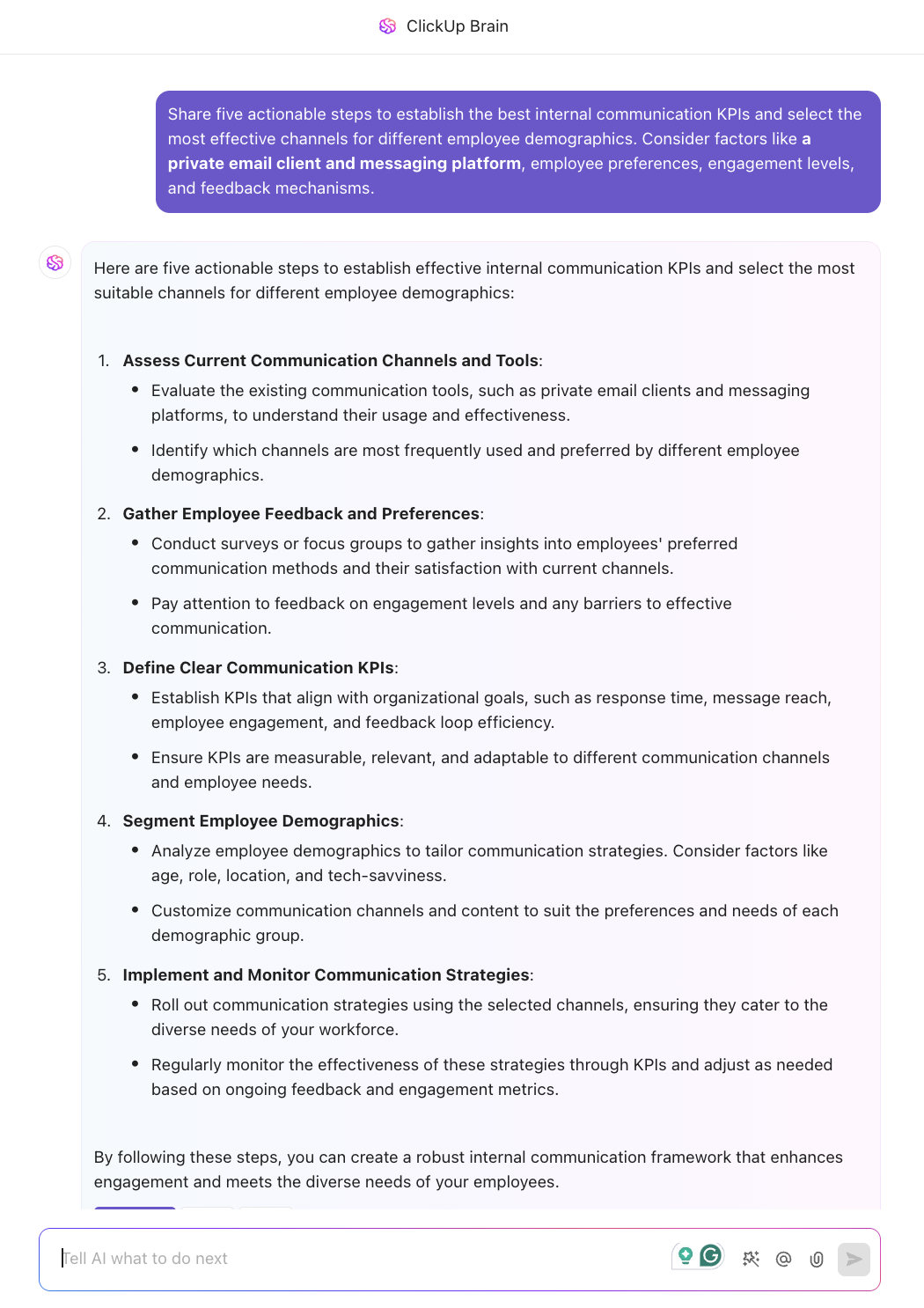
Whether measuring employee performance or tracking project progress, KPIs (key performance indicators) tell you if you’re on track or veering off into “missed target” territory. ✅
As a manager, I’ve spent long hours creating key performance indicators. And while it’s a critical and rewarding exercise, it takes time. AI KPI generators have made this process so much faster!
After researching many options, I’ve identified the top 10 AI KPI generators that analyze performance tracking through AI and streamline performance tracking.
Let’s dive into which tool works best for you. 🚀
The right AI KPI generator automates the tedious aspects of KPI tracking and helps you focus on what matters most. Here’s what you should look for in an ideal KPI generator:
Some key KPI examples include conversion rates, bounce rates, and Net Promoter Score (NPS)—all of which can be easily generated using the right tool.
Remember, a key performance indicator generator automates setting professional goals while providing actionable insights to keep your business moving forward.
Below are my top 10 KPI generators, which will help you easily create meaningful metrics, track project progress, and make data-driven decisions.
Imagine you’re a project manager, handling multiple tasks and deadlines while trying to create KPIs for your team.
Sounds overwhelming, right? It doesn’t have to be that tough.
ClickUp’s powerful AI and intuitive design make generating KPIs a breeze, whether you’re in sales, project management, or HR.
Along the way, you’ll get plenty of help from features like ClickUp Goals and ClickUp’s native AI, ClickUp Brain. Here’s how.
Let’s say you’re managing a sales team. You can use ClickUp Goals to set specific KPIs, such as sales growth or customer satisfaction, and track them in real time.

The progress updates are automated, so you won’t need to chase after team members for reports.
Need help defining those KPIs? No problem! With ClickUp Brain, you can actually ask the AI to generate OKRs (objectives and key results) based on your tasks and activities.
Here is an example: We asked ClickUp Brain to review our tasks and suggest a team for the content team. And it got to work right away!
Need something even simpler? You can use one of ClickUp’s OKR templates, which are pre-designed for all your project needs.
💡 Pro Tip: Don’t forget to customize your KPI targets! With ClickUp Goals, you can set currency, number-based, or actual/false targets, giving you complete control over tracking and measuring success.
The ClickUp KPI template is the ultimate go-to tool for monitoring and visualizing those all-important metrics.
This template not only makes things easier by showing you what’s working (and what’s not), but it is also fully customizable, so you can tailor it to your team’s specific needs. This makes it great for efficient goal tracking.
With easy-to-read visuals, you can impress everyone by showing off your team’s progress—and maybe even throw in some high-fives for hitting those targets.
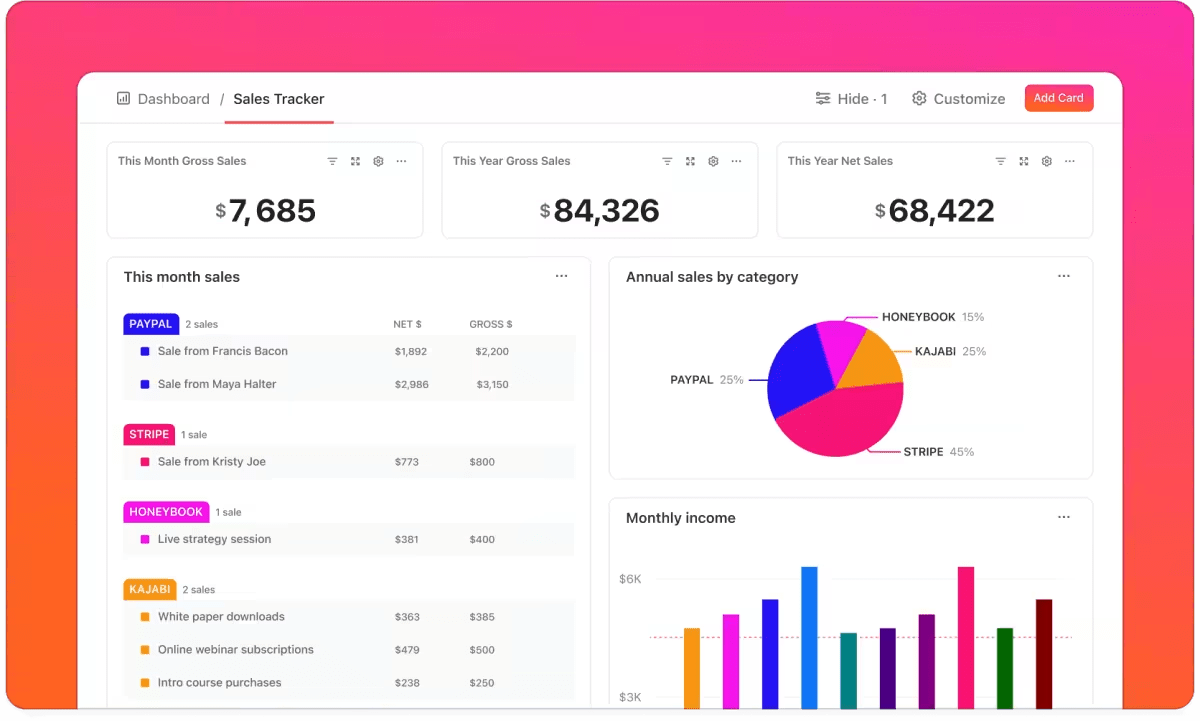
Also Read: Best Goal Setting Software for Teams

Staying on top of your Key Performance Indicators (KPIs) can often feel like a full-time job.
Thankfully, Taskade makes it easier with AI-powered features, allowing you to generate KPIs and manage your projects effortlessly.
Taskade’s intuitive design and real-time collaboration features will cover most of your requirements, whether you’re a small business owner or a project manager.
Also Read: Top AI Tools & Software

Easy-Peasy.AI offers a variety of AI tools designed to simplify tasks such as KPI generation, audio transcription, and image creation.
With its easy-to-use interface and various AI-powered features, Easy-Peasy.AI is an excellent choice for businesses and content creators looking to automate and speed up their workflows.

SimpleKPI is a no-frills, user-friendly KPI software designed to simplify the tracking and reporting of key performance indicators for businesses of all sizes.
What I like about SimpleKPI is its ability to generate reports quickly through its interactive dashboards, which help turn complex data into accessible visuals.

Databox provides an all-in-one platform for monitoring your company’s performance through KPI dashboards, scorecards, and real-time alerts.
What’s great about Databox is its highly specific feature set, which includes scheduled snapshots, Slack notifications, and AI-powered performance summaries.
📮 ClickUp Insight: 46% of knowledge workers rely on a mix of chat, notes, project management tools, and team documentation just to keep track of their work. For them, work is scattered across disconnected platforms, making it harder to stay organized. As the everything app for work, ClickUp unifies it all. With features like ClickUp Email Project Management, ClickUp Notes, ClickUp Chat, and ClickUp Brain, all your work is centralized in one place, searchable, and seamlessly connected. Say goodbye to tool overload—welcome effortless productivity.

Smartsheet is a flexible work management platform that helps teams track KPIs and prioritize and manage projects from one central location.
While it can feel overwhelming for new users, Smartsheet can integrate with tools like Salesforce, Microsoft Dynamics, and Power BI for a comprehensive view of business performance.
My personal take? Smartsheet is a good option if you’re looking to integrate with other tools and manage data throughout your organization.
But if you’re a new user looking for a simple tool to generate and manage KPIs, you can skip this for a less comprehensive tool.

Scoro is an all-in-one platform designed for consultancies, agencies, and professional services to manage projects, resources, and finances from a single system.
It offers tools for everything from project management to invoicing and financial reporting.
One of Scoro’s key strengths is its powerful financial insights capabilities, which help users manage budgets easily.

Klipfolio is a top choice for businesses seeking a self-serve analytics platform or ready-to-go KPI dashboards and reports.
Its user-friendly interface, Klipfolio enables small and medium-sized businesses to track data and visualize performance easily.
Also Read: KPIs for Project Management

Geckoboard is a simple yet powerful tool designed for business leaders to create and share real-time KPI dashboards.
This makes it an effective tool for gathering your team data and generating KPI dashboards and reports.
What’s pretty great about Geckoboard is its wide range of integrations—the tool can connect with 90+ popular data tools like Google Analytics, Salesforce, and Zendesk.
Also Read: How to Set Goal Metrics (With Examples)

Tableau simplifies the previously cumbersome process of building KPI reports by automating much of the workflow through its core feature, Tableau Metrics.
While Tableau Metrics may be unable to add metrics to existing Tableau dashboards, it delivers an easy-to-use experience, particularly for those using Tableau Mobile, with built-in up/down indicators and dynamic timelines.
“In God we trust; all others bring data.”
– W. Edwards Deming
Let’s be honest—tracking KPIs can be overwhelming at times. 😵💫
But with the right KPI generator, you can automate the boring stuff and focus on what matters—tracking your data. This is where ClickUp makes a world of difference.
ClickUp centralizes all your KPI reports and timelines, making it easy to create, review, and share KPIs within your organization. But that’s just the icing on the cake.
ClickUp has many other features, such as ClickUp Goals (to help you track your KPIs) and ClickUp Brain (with AI-powered insights) to help you make better decisions for your team.
Want to focus on big-picture strategies? Sign up on ClickUp for free today! 📥
© 2026 ClickUp