How to Use ChatGPT to Write a Business Plan That Works
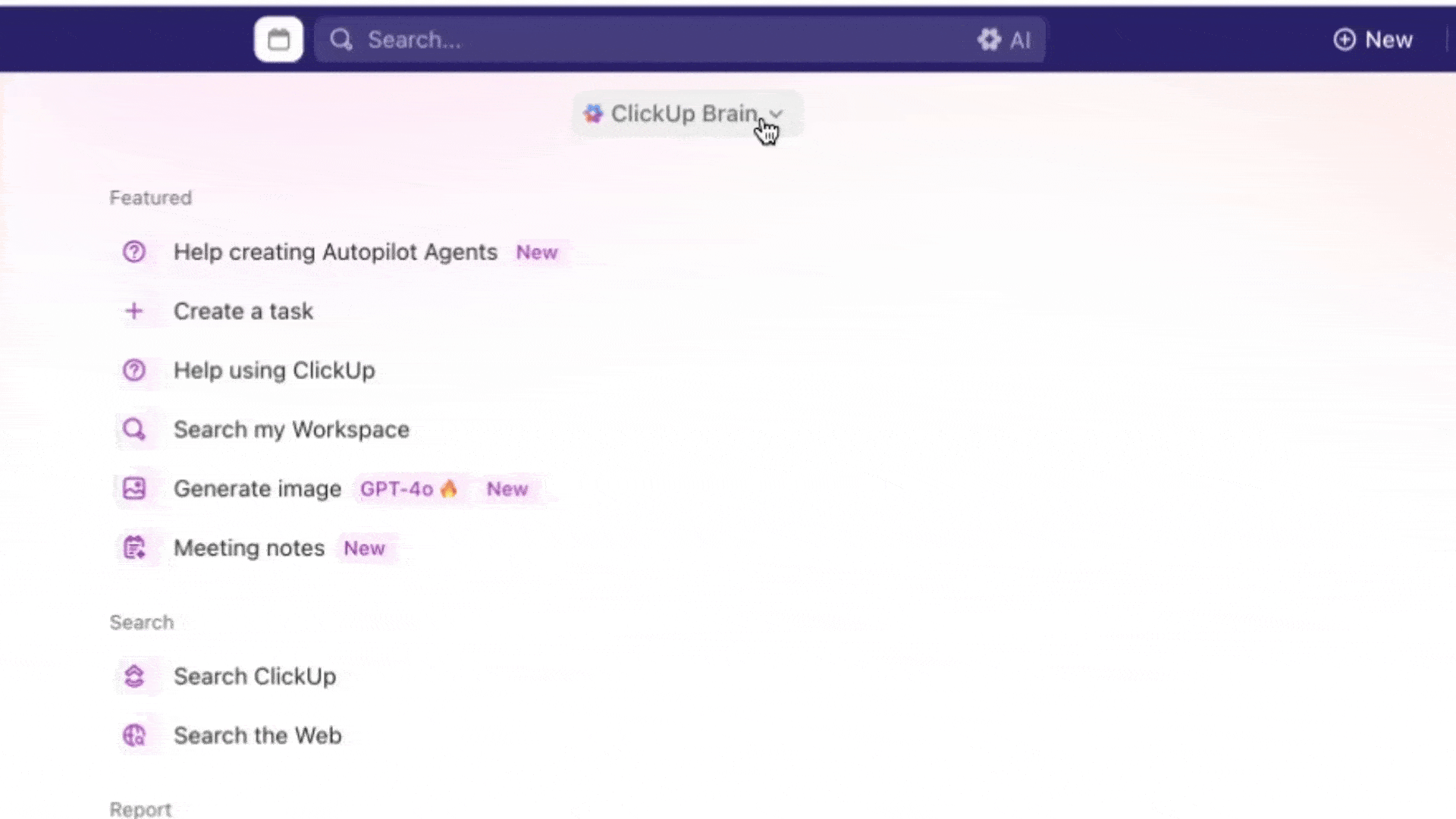
Sorry, there were no results found for “”
Sorry, there were no results found for “”
Sorry, there were no results found for “”
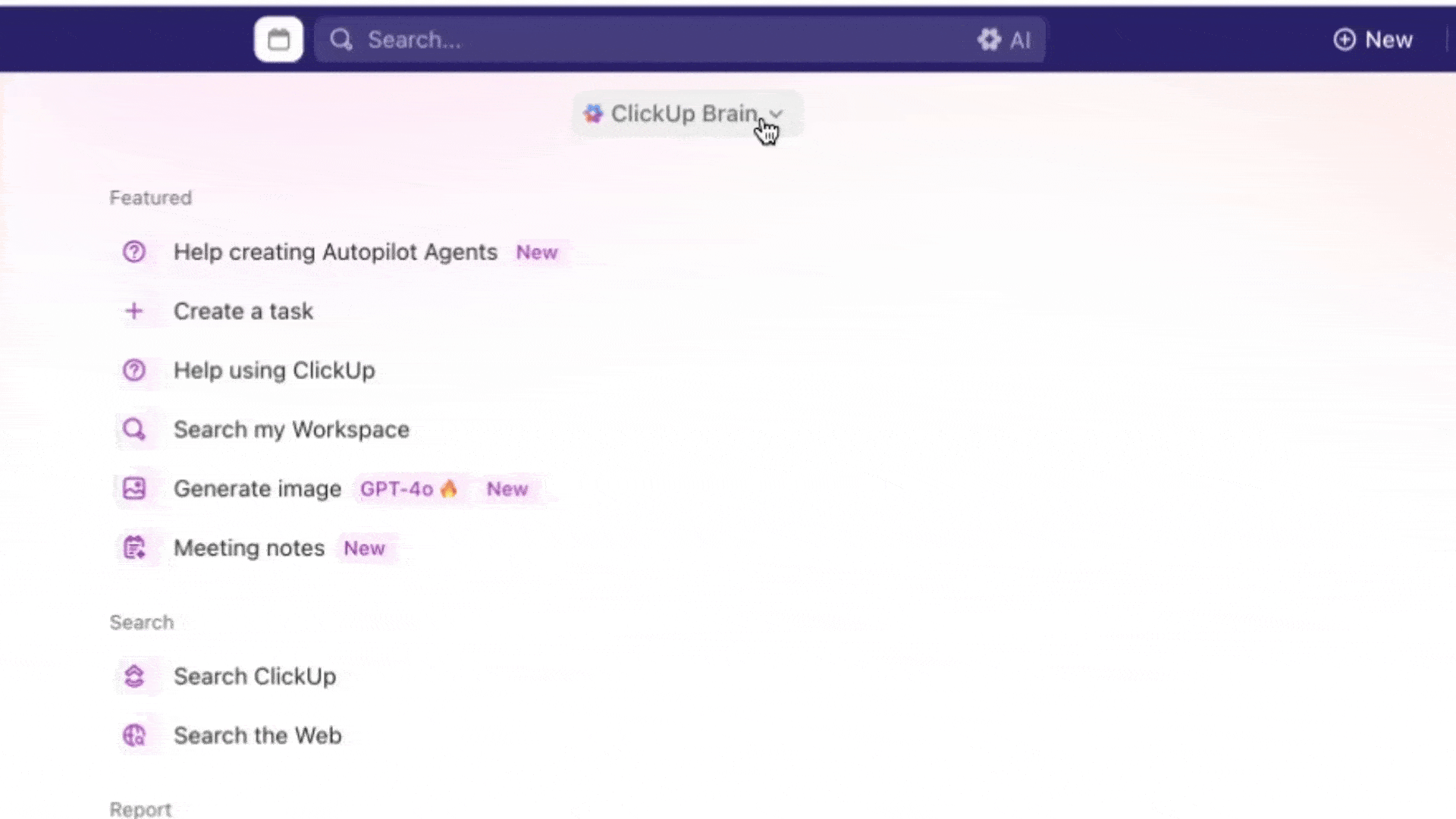
You know exactly what your business does, where it’s headed, and who needs to hear about it. But when you live and breathe your business overview daily, stepping back and explaining it to others is hard.
That’s when ChatGPT transforms into your personal AI business plan generator and co-writer. It writes your business case for you by guiding your planning process, market positioning, and organizational structure.
In this guide, we’ll describe a step-by-step process of how to write a business plan with ChatGPT to convey your unique selling proposition.
Also, just in case ChatGPT isn’t quite cutting it for you, we’ll show you how you can use ClickUp, the everything app for work, to generate your business strategy without complex prompts.
Using ChatGPT for content creation is a good starting point if you have industry-specific insights handy. While it cannot write your entire plan in one go, you can guide the tool through each section with the right context and ChatGPT prompts.
Wish there was a way to skip the entire prompt-writing process itself? Try the ready-to-use ClickUp Business Plan Template to easily generate a complete, professional business plan in seconds.
Here’s a step-by-step guide on how to use ChatGPT to write a business plan:
Your business overview or concept will decide whether your plan gets read or skipped.
It’s a one-sentence summary that captures the core values of your market research data. It guides your business strategy and helps attract the right partners, team members, and customers.
Ideally, your business concept will answer four key questions:
You can give these specific details to make ChatGPT work and create a one-sentence business description.
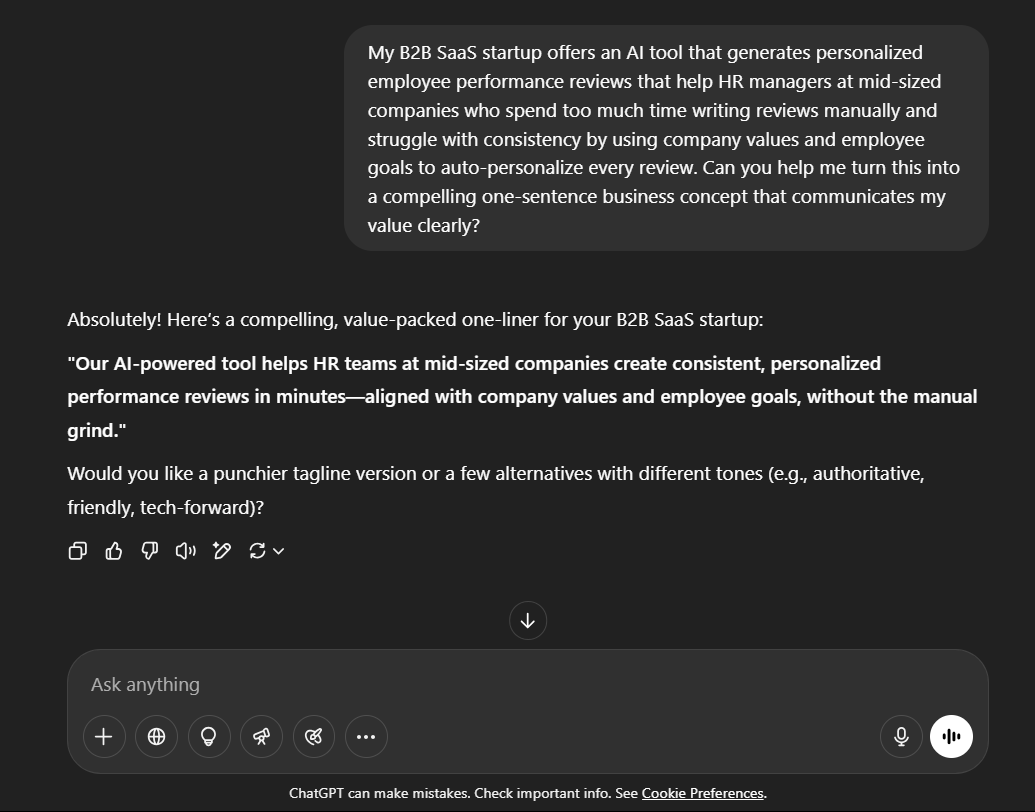
👀 Did You Know? 46% of executives say that differentiating their organization, products, and services is one of their objectives for investing in responsible AI practices.
Your mission statement outlines your business’s purpose, who it serves, and how it creates value right now. Your company’s vision statement is the long-term impact you aim to achieve through your business plan.
Together, both of them shape your direction and decision-making. They help you stay focused, hire the right management team and partners, and build customers’ trust.
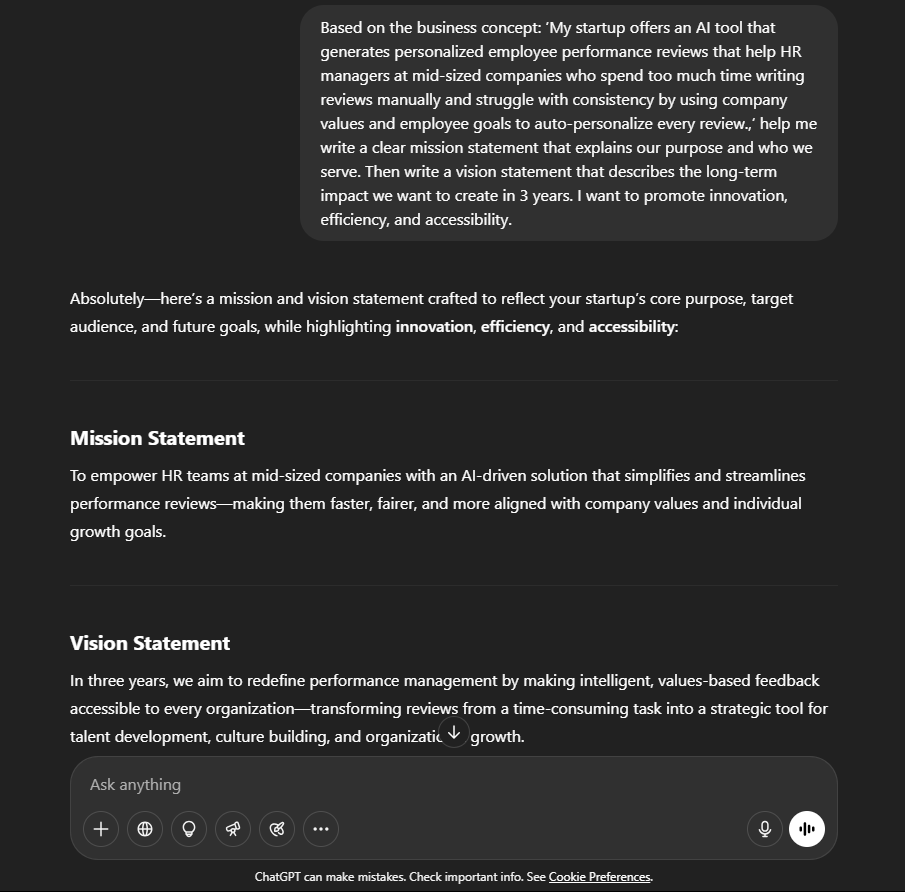
📖 Also Read: ChatGPT Examples That Make Life Easier
If readers can’t quickly understand your offering and its value, the rest of your plan won’t resonate. This section of your business plan should comprehensively explain exactly what you’re selling and why it matters.
Start with a short business description and list your core product or service. Then, break it into key features, and link each to a specific customer pain point it solves.
You can also discuss your pricing strategy, your products’ competitive advantage, and insights into the user experience in practice.
📌 The company description is where you prove your solution is viable and essential.
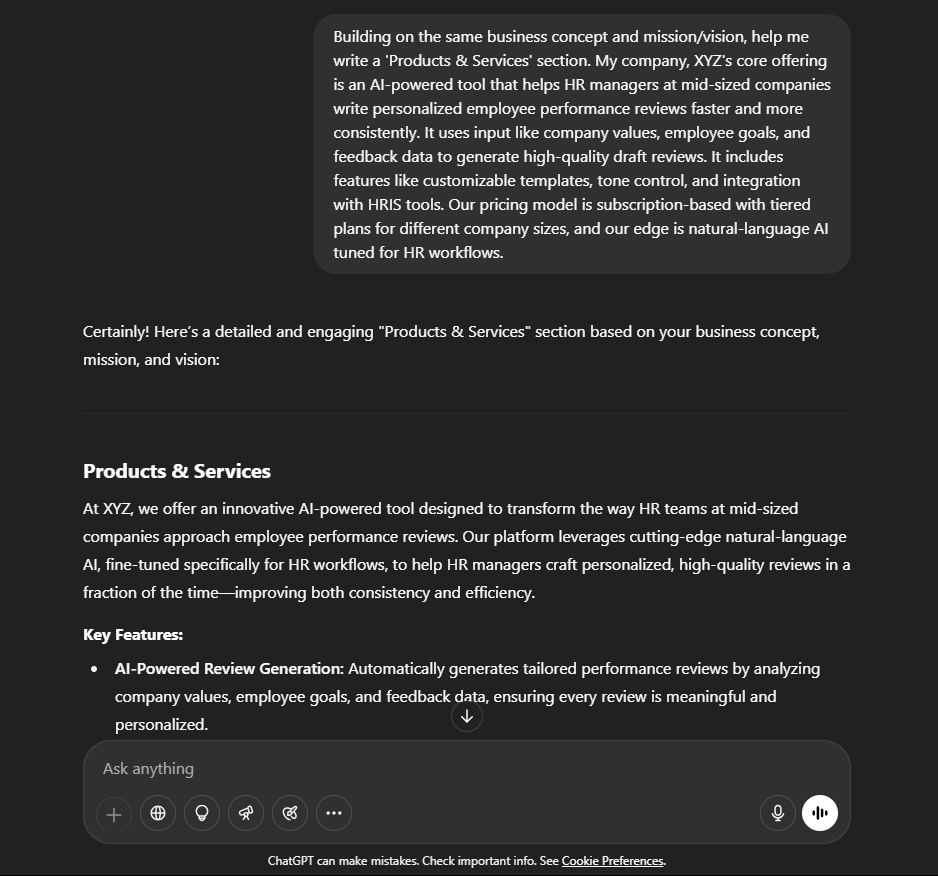
💡 Pro Tip: Use your business description to clearly demonstrate why your solution matters—show it’s not just viable, but essential. You can create and format it in ClickUp Docs, allowing for rich text, embedded images, and links to supporting resources. This makes your description visually engaging and easy to update as your business evolves.
Conduct market research to assess the demand for your solution, industry trends, total market size, customer behavior, and competitive insights.
This will answer the question: Is there a real opportunity to generate revenue here?
📌 Create an impact by analyzing specific market trends directly impacting your product, listing your key competitors, and explaining what newness you bring.
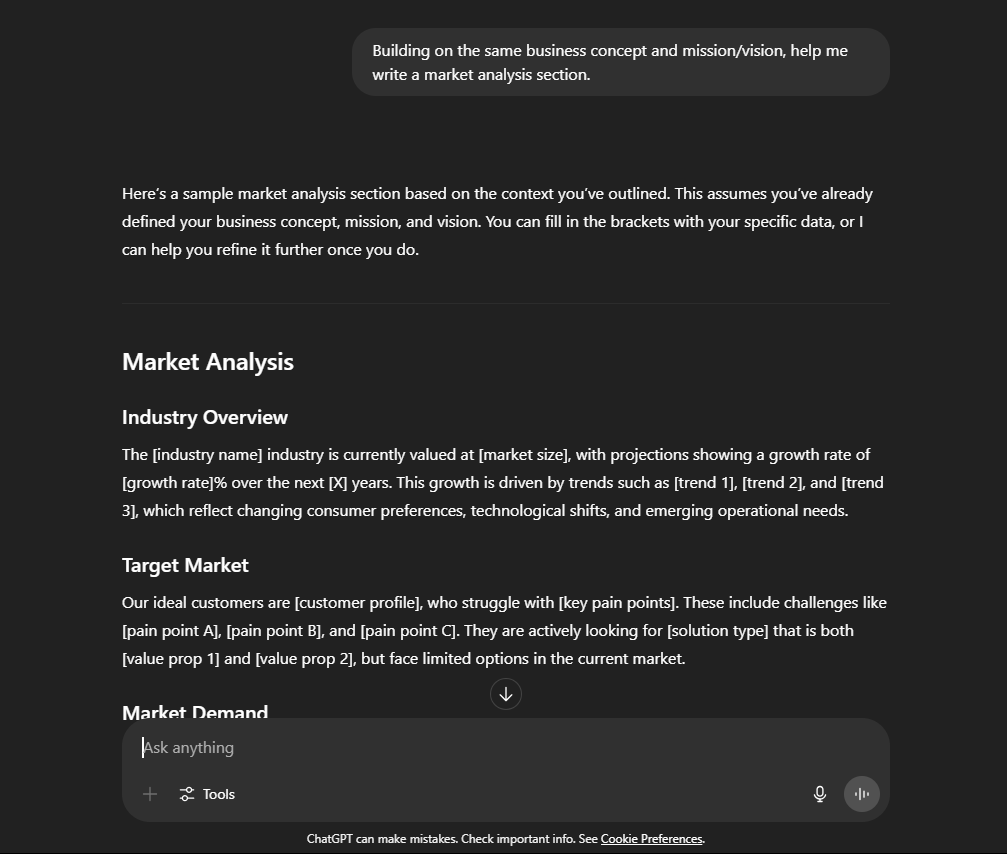
💡 Pro Tip: Make your company stand out by highlighting market trends in the market analysis section. Show how they affect your product, naming key competitors, and clearly point out how your solution offers something new or better to the target audience.
Marketing to everyone is a great way to convert no one! That’s why successful business plans need to identify a precise target market and build customer personas to define focus.
These detailed fictional profiles represent your ideal customers and guide your messaging, product design, and sales strategy. You can construct them using real data and insights to reflect your audience’s demographics, motivations, challenges, and buying behaviors.
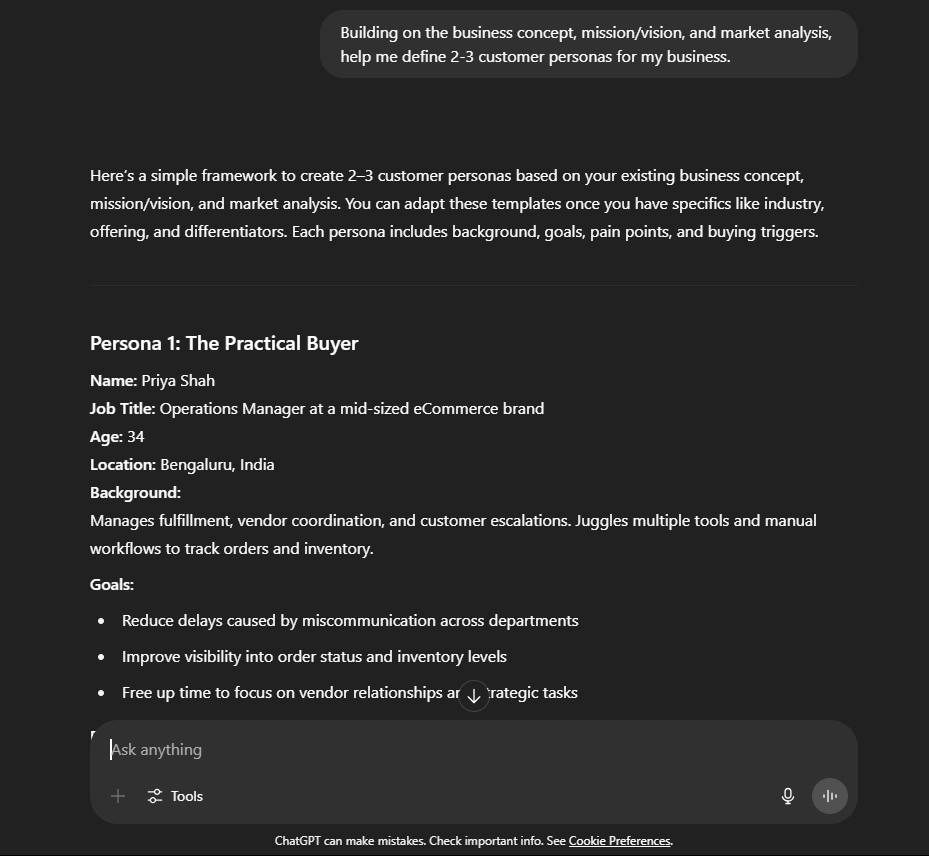
📖 Also Read: How to Use AI to Write a Business Plan
A solid competitor analysis compares your top competitors, studies their business plan outlines against yours, and identifies what they do well and where they fall short. It’s a valuable tool for positioning yourself differently in the market.
You can gauge market gaps, refine your strategy, and avoid copying ideas that don’t work.
[Competitor A] offers [key features/approach] but struggles with [limitation].
[Competitor B] is known for [strength], but lacks [weakness].
[Competitor C] provides [unique selling point], but [shortcoming].
In contrast, our product stands out because [key differentiators]. Describe our value proposition and how we have the competitive advantage in the market.”
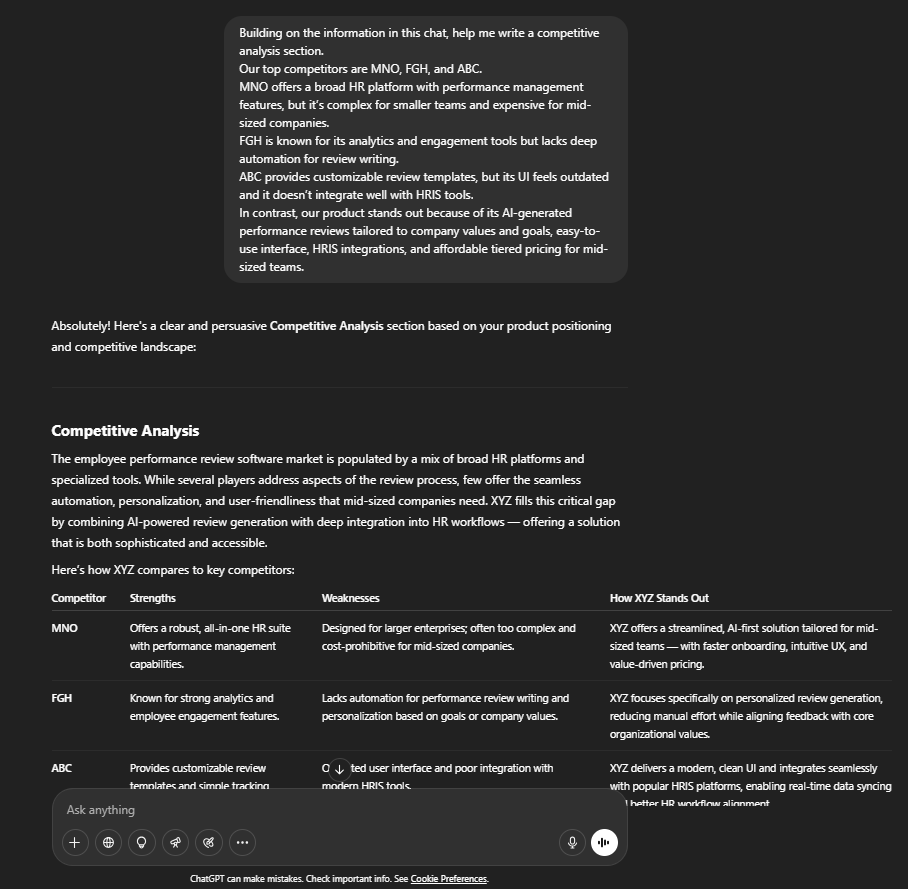
Your business model section details how your business makes money, keeps running, and scales over time. If you have plans to scale, describe what that looks like when demand increases—new markets, added features, or expanded teams.
Be clear about who pays you, what they pay for, and how that revenue supports your operations.
Your business model should also describe your revenue streams (e.g., subscriptions, services, product sales), pricing structure, and major costs.
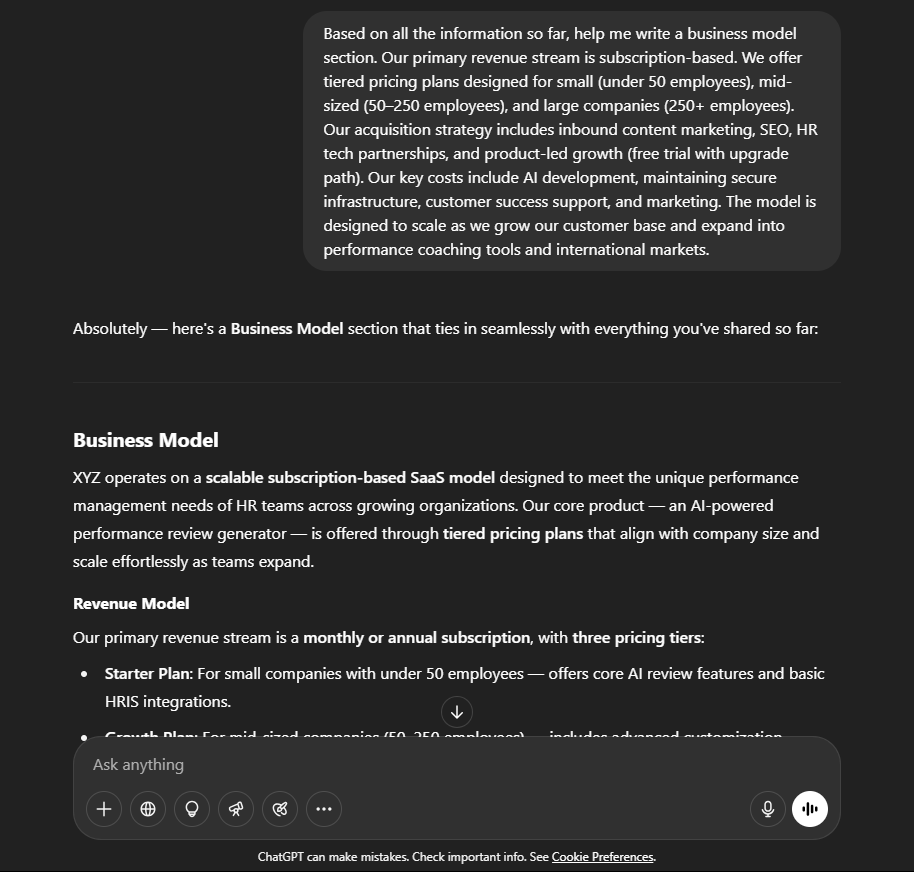
🧠 Fun Fact: 25% of American companies saved between $50,000 and $70,000 by using ChatGPT.
Your marketing and sales strategy breaks down how you’ll attract, convert, and retain customers.
You should start by identifying your top marketing channels—social media, email, or partnerships—and defining your brand positioning and key messages.
Once you’ve done this, you can map out your sales approach, including who handles outreach, how leads are nurtured, and what the conversion process looks like.
Response:
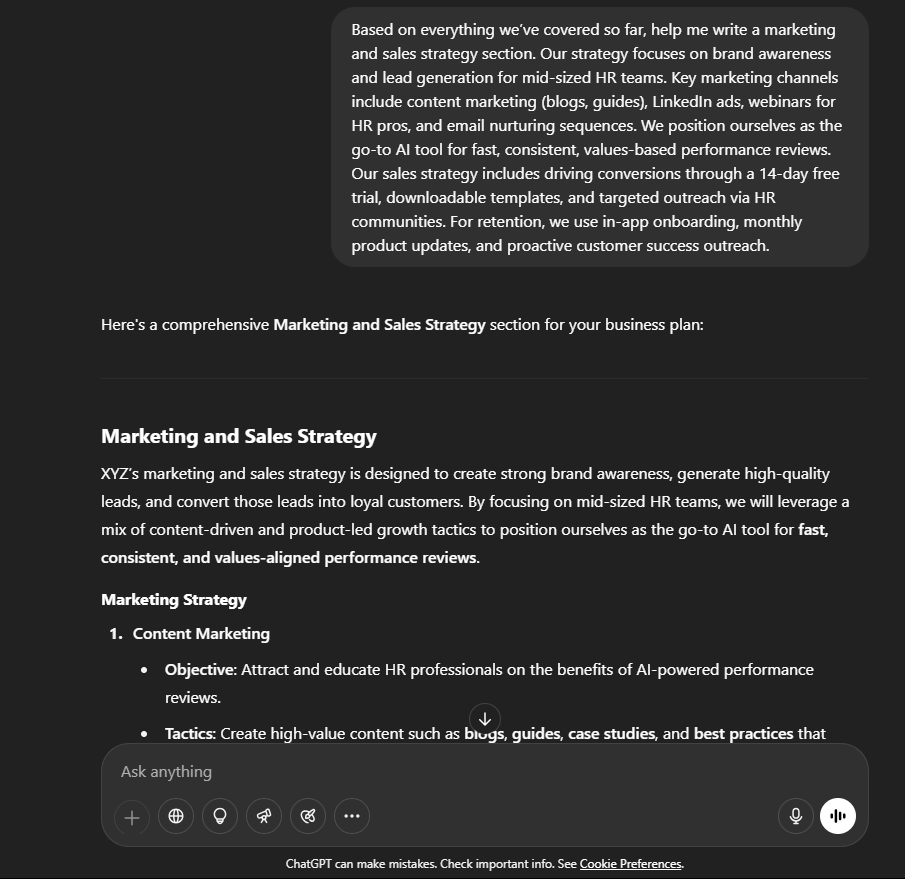
📖 Also Read: How to Use ChatGPT Tasks
Your financial outline shows if your business can survive and grow. Start by estimating your startup and operating costs. Then, study your monthly financial projections and cash flow statements to know when you’ll break even.
Be clear about your big expenses, key financial milestones, and how you expect things to scale.
Remember not to skip the assumptions like pricing, growth rate, or churn because they help others understand the logic behind your numbers and assess the risk.
Our revenue model is [e.g., subscription-based] with pricing tiers for [customer segments]. Key assumptions include [e.g., user growth rate]. Our major costs include [e.g., AI development]. We plan to reach break-even by [timeline], with profitability expected by [month/year].”
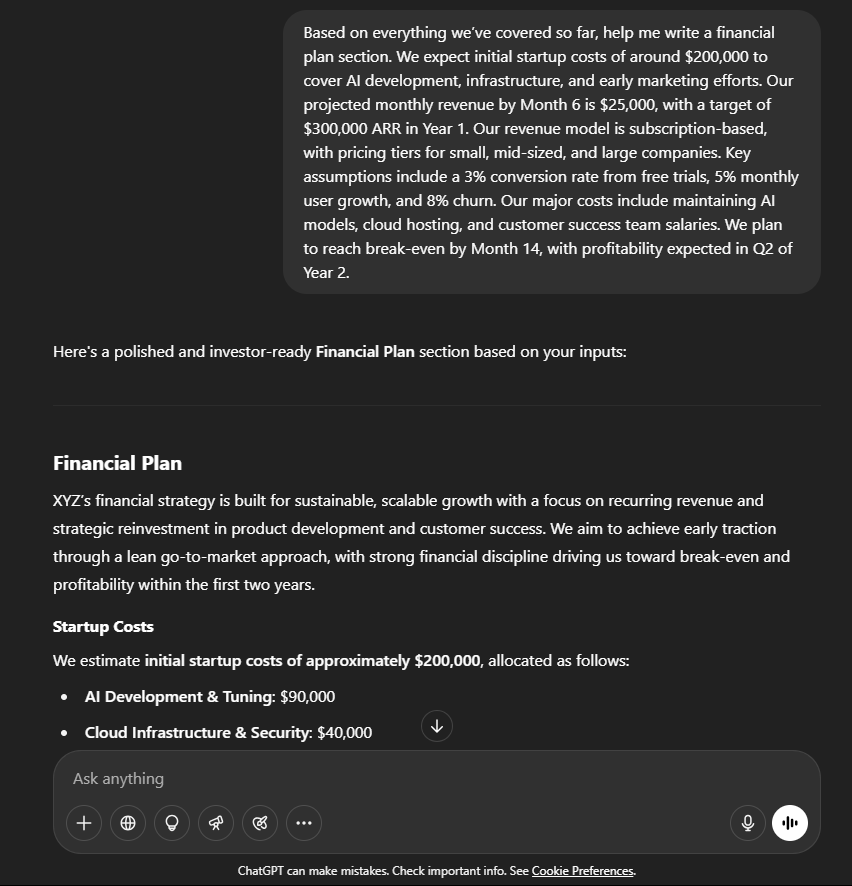
Your executive summary is your first impression, and sometimes the only one. It conveys why your business is worth getting attention within minutes.
Your AI business plan generator needs to keep it focused and engaging. It should clearly explain all the components of your well-structured business plan and what makes your approach different.
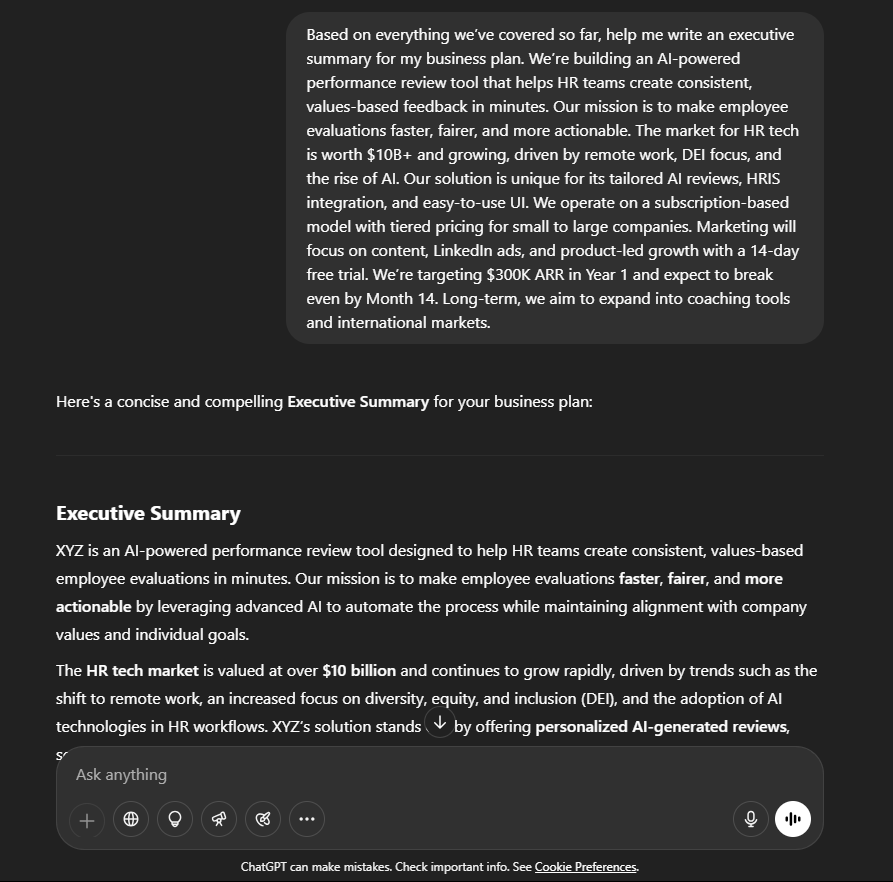
A ChatGPT business plan can speed up the writing process, but it cannot automatically reject bad ideas.
If your assumptions are off or the logic is weak, it won’t call it out unless you ask. And that’s just one of several gaps to watch for.
Here are a few more reasons why you should look for ChatGPT alternatives:
👀 Did You Know? Since the launch of ChatGPT, there have been an average of 31K threats of phishing per day.
📮 ClickUp Insight: 22% of our respondents still have their guard up when it comes to using AI at work. Out of the 22%, half worry about their data privacy, while the other half just aren’t sure they can trust what AI tells them.
ClickUp tackles both concerns head-on with robust security measures and by generating detailed links to tasks and sources with each answer. This means even the most cautious teams can start enjoying the productivity boost without losing sleep over whether their information is protected or if they’re getting reliable results.
ClickUp handles all your projects, documents, and communication, accelerated by next-generation AI automation and search.
It’s a great alternative to ChatGPT, offering an integrated, collaborative, and actionable environment for business planning.
Unlike ChatGPT, which generates static text, ClickUp is the everything app for work that turns your business plan into a dynamic, living document.
You’re not copying AI output into a Google Doc and spending hours formatting—it all happens inside ClickUp Docs. You can nest sections like your executive summary, market analysis, and financial projections as clean, organized pages.
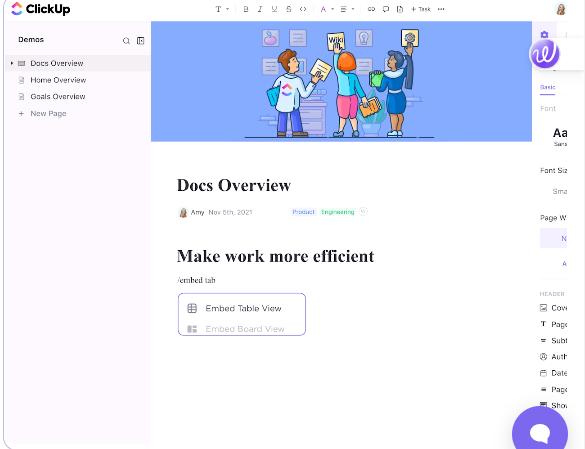
Use drag-and-drop blocks in ClickUp Docs to:
Docs also lets you tag teammates and leave inline comments in your Doc. If a line of text, for example, ‘refine competitor analysis,’ needs action, you can turn it into a Task instantly—right from the Doc.
This will increase team productivity, and everyone will know exactly where the Task came from and what needs to be done.
Our most recent appreciation of the collaborative impact of ClickUp was when working on a Content plan for a product launch. We were able to build and maintain a content repository using the docs tool, that included hierarchical structure, collaborative editing, and powerful embedding features.
ClickUp also does not require you to burn the midnight oil to write a business plan, nor do you need all the numbers handy to fill in the blanks.
Its advanced AI assistant, ClickUp Brain, is built into every Doc and Task. It understands your workspace, timelines, and people, so you don’t need to dig through notes or reformat ChatGPT outputs to fit your context. The advanced language model already knows.
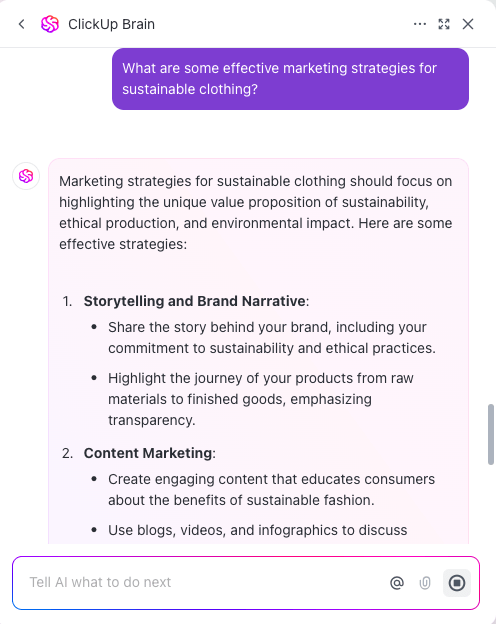
Let’s say you’re writing your marketing strategy section:
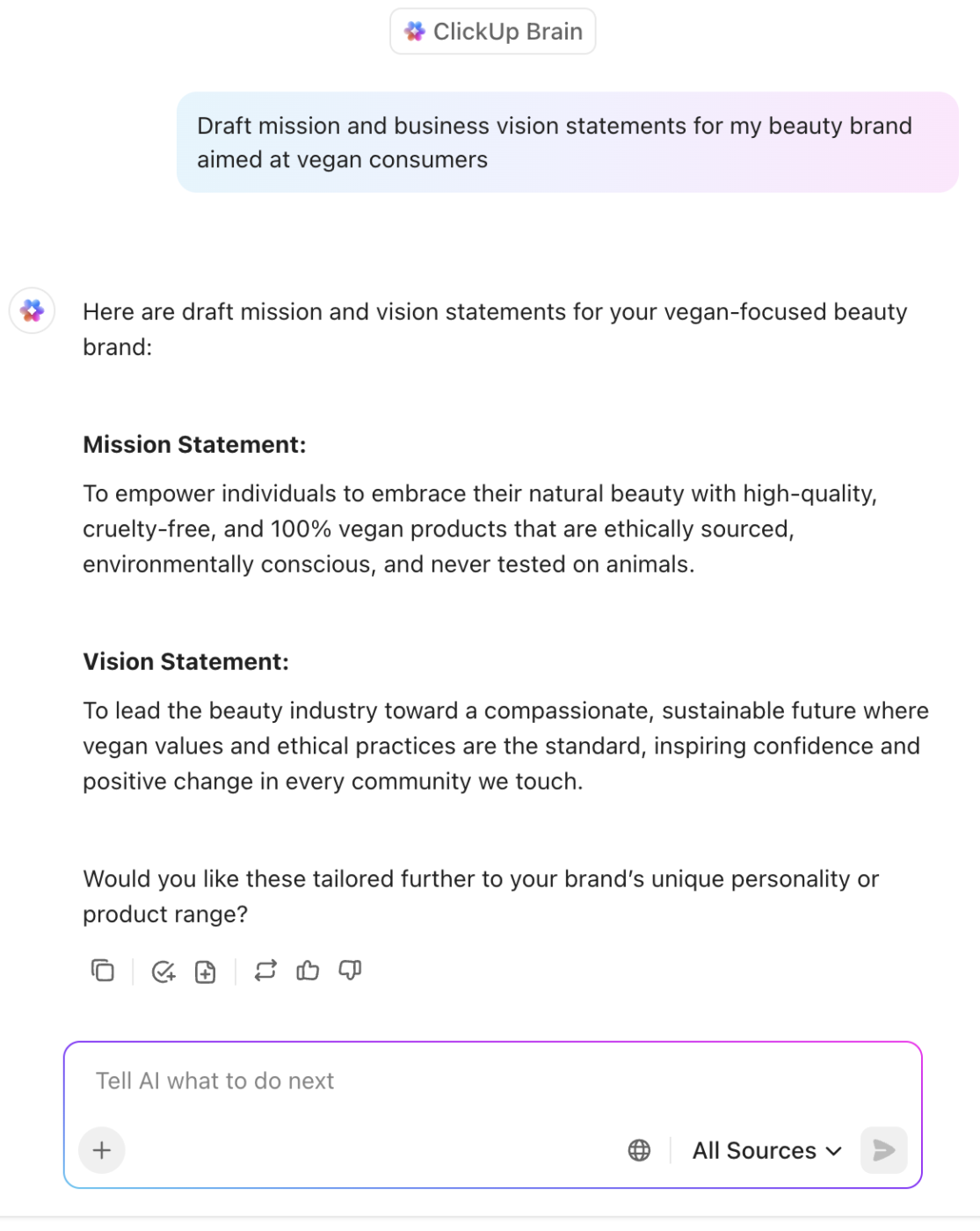
Did we mention you can switch between different large language models (LLMs) like ChatGPT, Claude, and Gemini while using ClickUp Brain? This means if you’re still emotionally connected to GPT (well, we all have our favorites), you can still use ChatGPT within ClickUp and also reduce time lost through context switching.
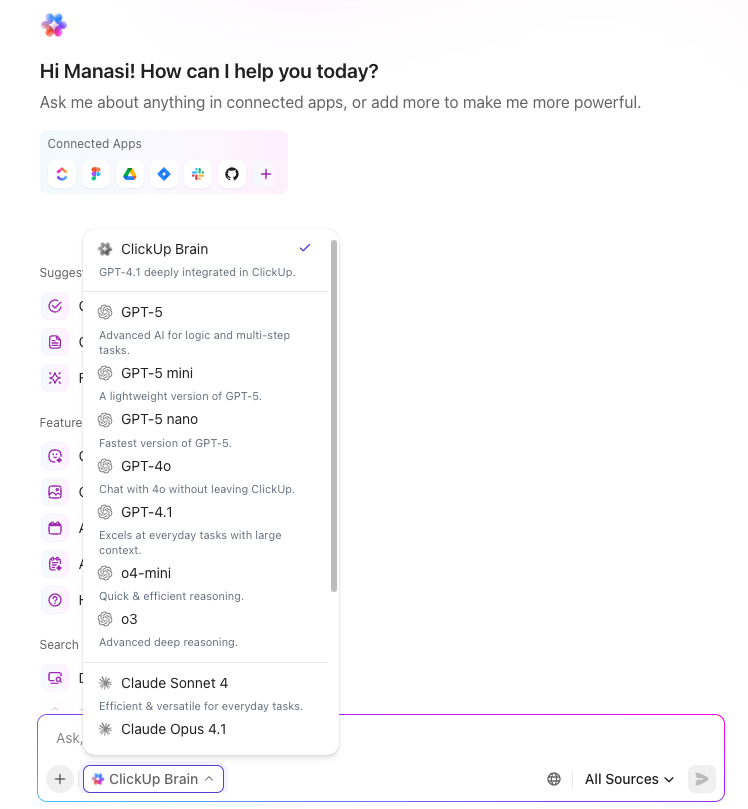
Here’s how you can write a Business Plan with ClickUp Brain from scratch:
Let’s walk through four key components of a business plan using a new example: a US-based B2B pet food and accessories brand. The company provides organic, preservative-free food for dogs and cats and offers custom blends for other pets on request.
You can customize this prompt for ClickUp Brain:
“Write the mission and vision statement for a US-based B2B brand that sells organic, preservative-free pet food for dogs and cats, with custom formulations available for other pets.”
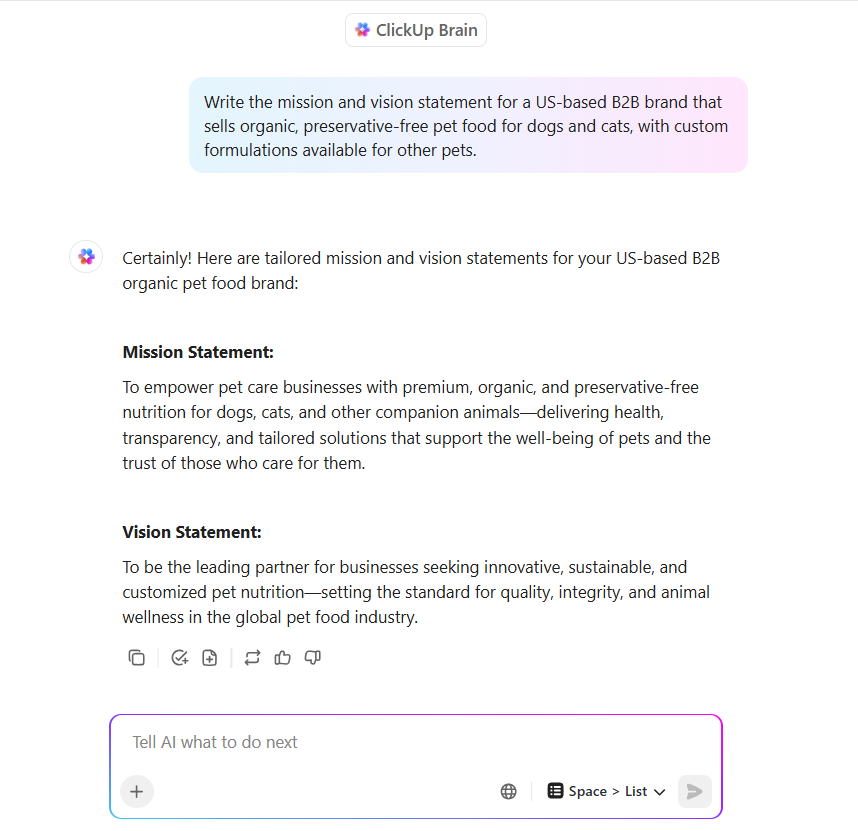
Unlike ChatGPT, ClickUp Brain extracts information from your workspace to provide contextual responses, so you don’t need a detailed prompt.
You can just write:
“Describe the core offerings of this B2B pet food brand, including product types, features, and what sets them apart from standard pet food brands.”
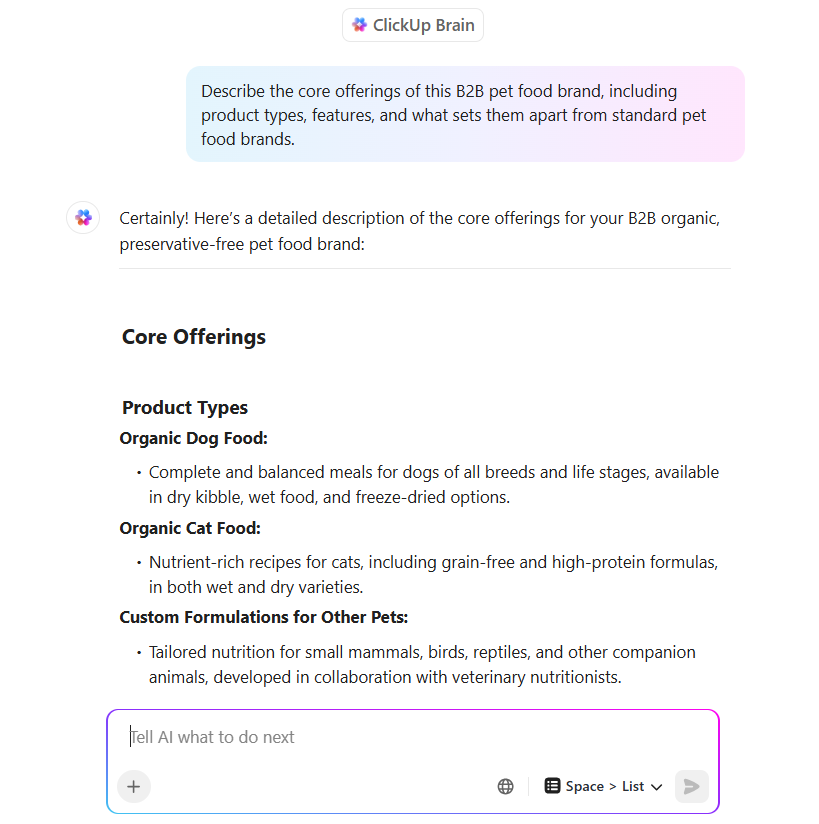
ClickUp Brain searches information in real-time to deliver a detailed competitor and market analysis when required.
Use a prompt like this: “Help me write a market analysis for the organic B2B pet food market in the US, including target audience, trends, and competitive landscape.”
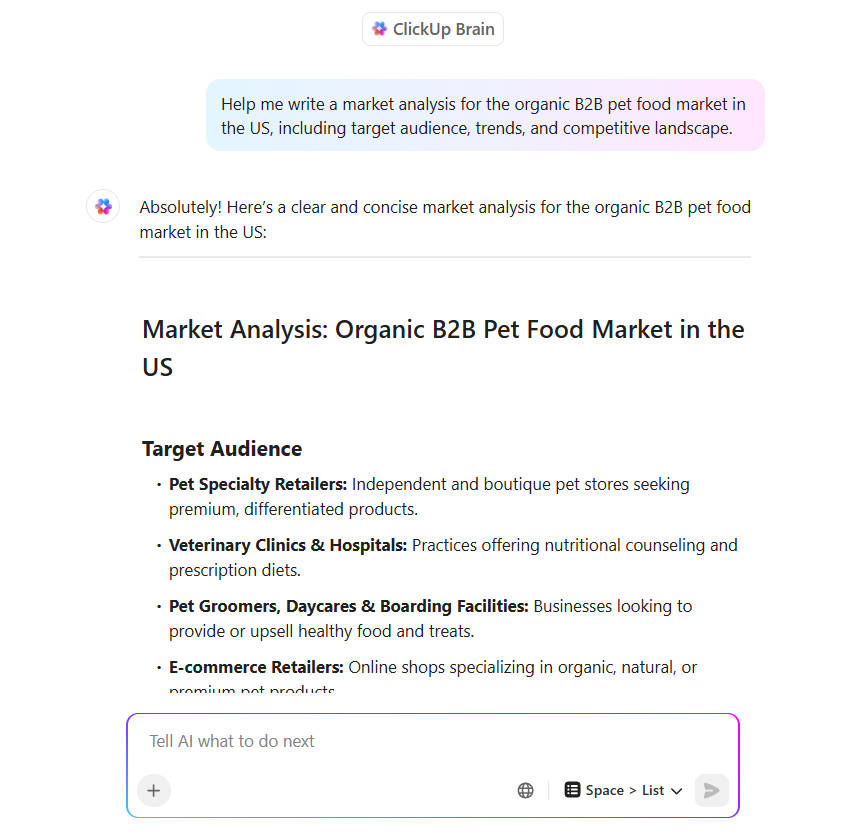
You can get smart and strategic suggestions from ClickUp Brain with an execution-ready business model explanation with a simple prompt like:
“Describe the revenue model and operational strategy for a US-based B2B pet food brand selling organic, customized products to pet stores and retailers.”
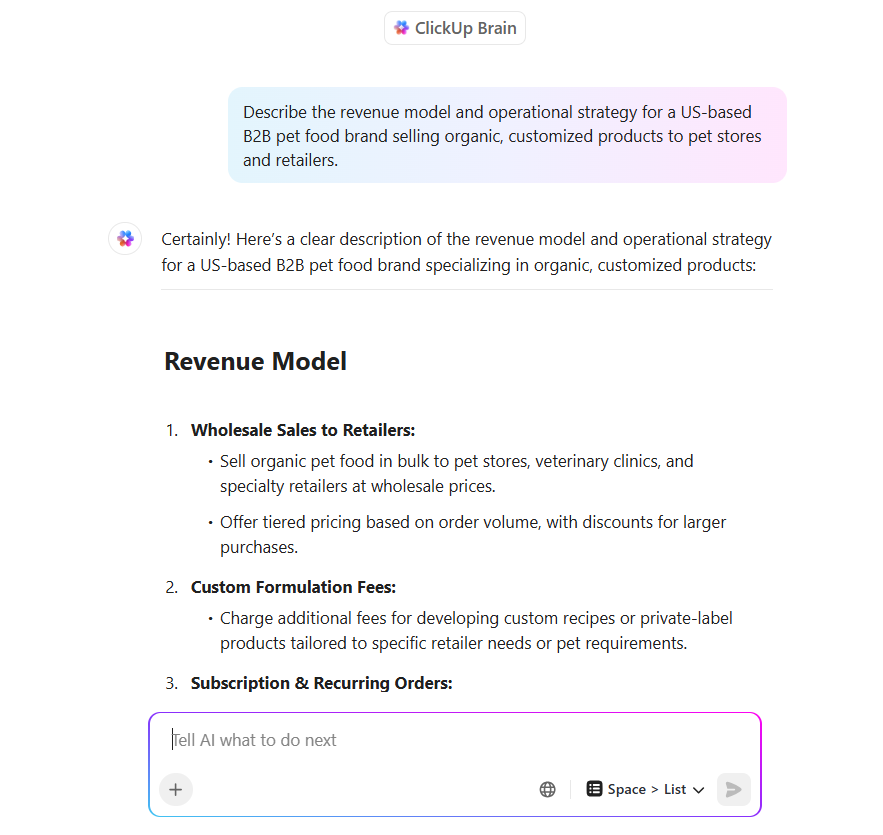
💡 Pro Tip: Use ClickUp Brain’s slash command (/ai) in ClickUp Docs to instantly trigger it while writing. You can also rephrase, shorten, or expand content without leaving the Doc.
But ClickUp doesn’t stop at writing and collaboration. It helps you build the full workflow behind your business plan. You can assign Tasks for each section, set deadlines, and track progress using Status or Timeline views.
Need recurring check-ins or stakeholder reviews? Set up ClickUp Automations to trigger reminders or follow-ups without lifting a finger.
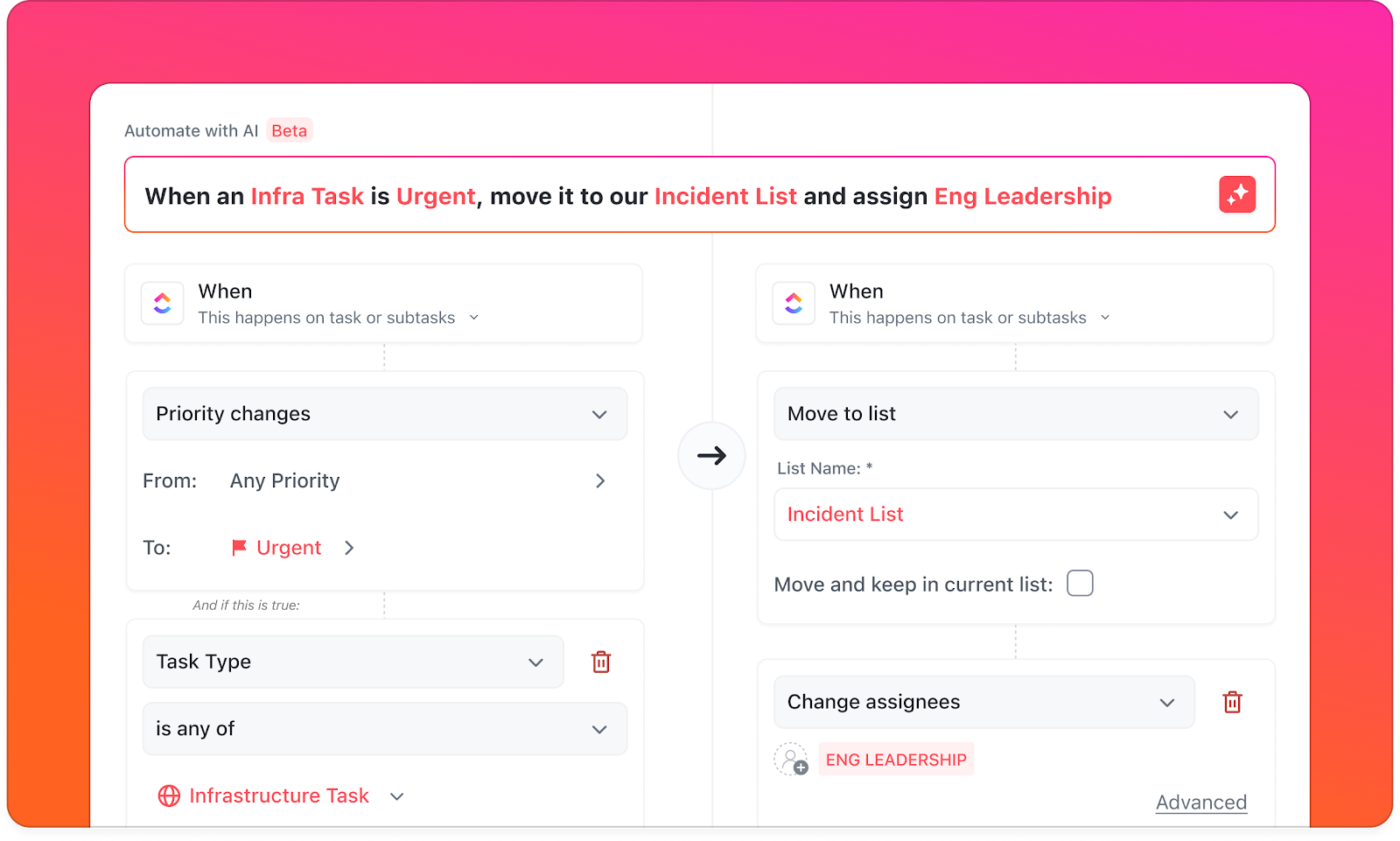
For example, automatically assign follow-up tasks when someone marks a section as “Ready for review.” You can also automatically assign follow-up items after a stakeholder adds feedback.
Want a bird’s-eye view of everything in motion? Create your personalized dashboard using ClickUp Dashboards! You can track marketing metrics, funding status, hiring progress, and product roadmap milestones—all in one place.
Customize it with KPIs, blocker alerts, and live updates to stay ahead and impress stakeholders without compiling endless reports.

ClickUp makes up for where ChatGPT falls short. With ClickUp, you can:
In short, ClickUp transforms your business plan from a static document into a dynamic, actionable, and collaborative workflow. It bridges the gap between planning and execution with intelligent, automated support.
👀 Did You Know? 80% of retail executives expect their businesses to adopt AI automation.
📖 Also Read: Productivity Tips for Entrepreneurs
ChatGPT helps you write. ClickUp helps you build.
ClickUp eliminates the fragmented, multi-tool chaos of building and managing a business plan. You no longer need to paste AI-generated content from ChatGPT into Google Docs or compile data on your own.
ClickUp Brain can auto-write new sections, rephrase ideas, pull updates from your workspace, and summarize meetings or project timelines. And ClickUp Docs can format your information into structured and collaborative frameworks.
What’s more, with business Plan templates, small startup owners, freelancers, and startup founders can hit the ground running. You’ll spend less time figuring out structure and more time making progress.
So, which tool will you choose: an interconnected workflow automation software or a standalone writing assistant?
Sign up for ClickUp for free and create, refine, track, and implement the perfect business plan today!
© 2026 ClickUp