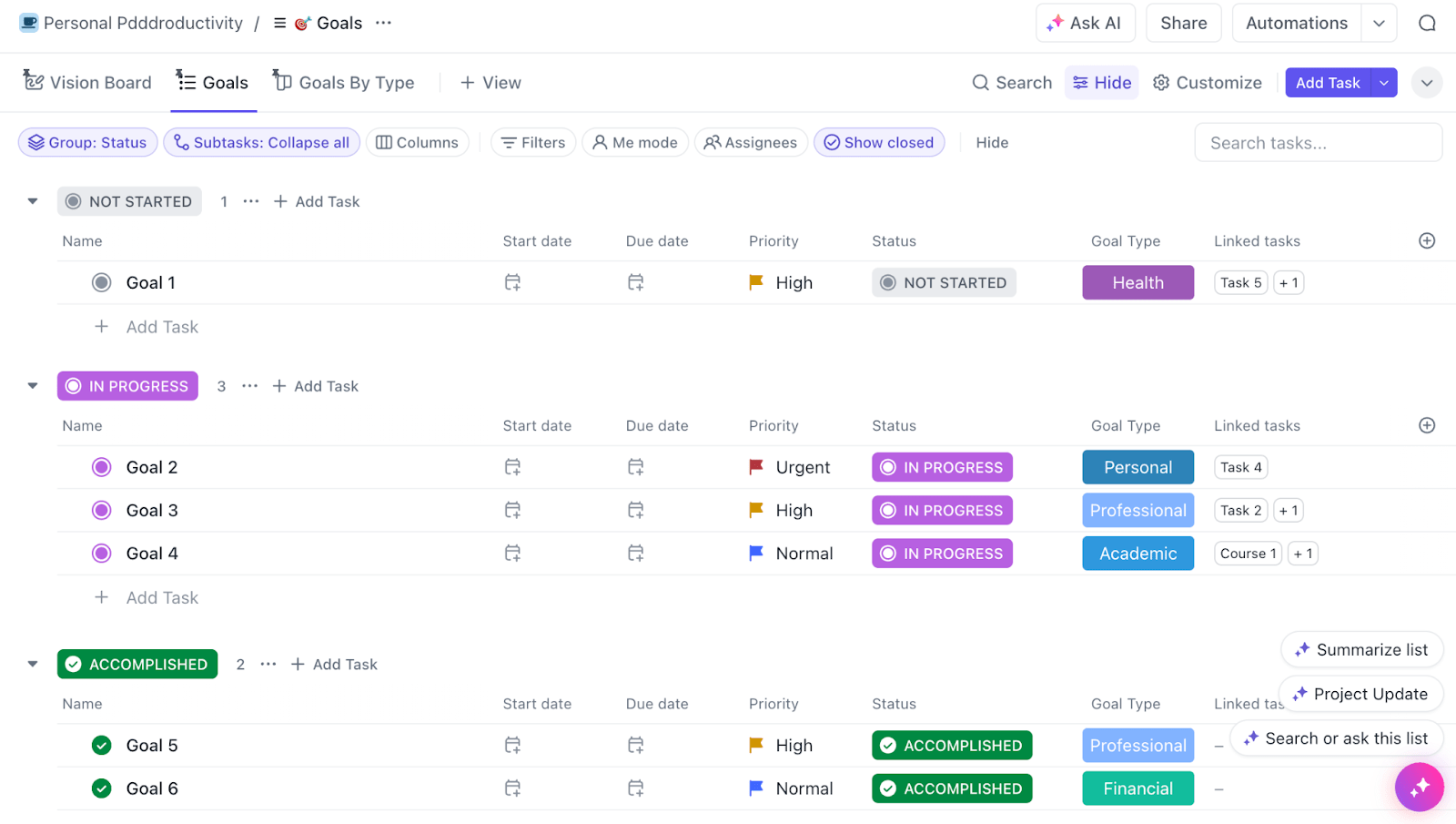What do completing homework on time and earning a higher paycheck have in common? Both hinge on increasing productivity. In school, finishing homework faster meant more playtime, while in the workplace, higher productivity could translate to better pay and career growth.
For businesses, increasing employee productivity is equally critical. It directly affects costs and return on investment (ROI). A higher ROI enables companies to expand and offer better compensation to employees.
This blog explores boosting productivity at the business and personal levels and how they impact each other. We’ll discuss various tried-and-tested tools and strategies for working efficiently and achieving better results without necessarily putting in more time.
- Understanding Productivity in a Business Setting
- Strategies to Increase Business Productivity
- Review and set clear goals and objectives
- Employee development and continuous learning opportunities
- Role of mentorship and coaching
- Importance of health and mental well-being programs
- Prioritize tasks and time management
- Encourage employee feedback and recognition
- Build empathy into company culture and employee engagement
- Delegate tasks and promote teamwork
- Remote work and business productivity
- Build a competition-friendly and innovative work environment
- Tips to Avoid Common Productivity Killers
- The Role of Technology in Increasing Business Productivity
- Remote Work and Business Productivity
- Ready to 10X Your Productivity with ClickUp?
Understanding Productivity in a Business Setting
Business productivity is the efficiency with which an organization converts inputs, such as labor, capital, and materials, into outputs, like goods and services. It measures how effectively businesses use their resources to maximize production, enhance profitability, and achieve organizational goals.
High productivity means the business can streamline processes, innovate, optimize performance, drive competitive advantage, and grow sustainably.
Multiple factors affect the performance of labor, capital, and materials, which affect business productivity.
Factors that impact company productivity
Productivity factors affect the costs of running your business and, consequently, your ROI. Some of the biggest such factors are:
- Work environment
- Opportunities for career development and training
- Processes
- Pay structure
- Employee wellness programs
- Diversity initiatives
- Workplace tools, technology, and production factors
- Workplace ergonomics
Now, let’s break down how each of these factors impacts business productivity:
Work environment
Access to a place where you can cooperate, compete, and empathize with your colleagues is essential, as you spend almost one-third of your working life there. Such an environment helps develop healthy habits that contribute to a productive workforce.
Opportunities for career development and training
Employees like an organization that pays on time but loves the ones that go beyond to nurture them and grow. Professional development and training programs are essential to employee growth.
Untrained professionals impact not only productivity in the workplace but also the morale of other employees. The other employees start questioning the management’s decisions and forming negative ideas. If the situation is left untreated, diligent employees may leave, severely impacting productivity in the workplace.
So, share the required knowledge with new joiners to thrive in the office. Older employees should have more growth opportunities along the length and breadth of the corporate ladder.
Adequate processes
Setting a process is cumbersome, but once done right, it can be one of the most rewarding experiences when you see everyone follow in your footsteps and see their productivity soar.
If the processes are correct, everyday business processes like onboarding, training, tracking, managing, and offboarding employees become a breeze.
Supportive pay structure
Your employees have bills to pay, families to support, and personal goals to achieve.
The financial benefits of their job play a significant role in why they joined your company. Rewarding employees can be a motivational tool. Explain your pay structure and the criteria for promotions and raises to support their efforts.
Employee wellness
Provide resources and support to show you care about the physical and mental health of employees.
Implement wellness programs, offer healthy food options, and encourage employees to prioritize their well-being. Promoting a healthier lifestyle, like encouraging physical activities, can significantly increase employee productivity and prevent minor issues from becoming major problems.
Diversity and inclusivity
Workplace diversity and inclusivity enhance employee engagement, satisfaction, and productivity. It feels great to exchange cultures, foods, and gifts with people from various backgrounds. We learn so much from the exchange; more than that, everyone feels accepted.
Hiring people with diverse backgrounds fosters a sense of belonging and offers a variety of perspectives, strengthening team dynamics for both in-office and remote teams.
Workplace tools, technology, and production factors
You can’t use a toothpick to carve a stone. Like the right people for the right job, the right tools are also necessary for higher productivity.
Advanced technological tools are capable of taking over mundane, repetitive daily tasks, freeing employees to focus on what moves the needle and preventing burnout from excessive, uninspiring workloads. For example, AI-powered business chat systems and AI copilots streamline communication, automatically create and assign tasks from conversation threads and emails, and help better manage time.
Workplace ergonomics
Environmental factors like temperature, air quality, lighting, hydration, and office space layout maintain a comfortable and ergonomic workspace that promotes increased productivity levels.
Now that you’re aware of various factors affecting workplace productivity, let’s explore low vs. high productivity.
The difference between high and low productivity
Increased productivity means you get more done in less time and are cost-effective to the company. It involves effectively using resources, setting clear goals, prioritizing impactful tasks, managing time well, adapting to changes, and striving for continuous improvement.
Conversely, low productivity is the opposite and can be influenced by personal and professional challenges, which might require additional support and understanding.
Everyone’s journey is unique, and it’s important to recognize and address the diverse factors that affect productivity.
Here’s a comparison to understand a high-productivity vs. low-productivity resource:
| Factor | High productivity | Low productivity |
| Use of resources | Makes the most of time, energy, and materials to achieve goals effectively | Challenges in using resources efficiently |
| Goal – orientation | Focuses on clear objectives and directed efforts | Can struggle to maintain direction or alignment, leading to scattered efforts |
| Task prioritization | Ensures important tasks are prioritized for maximum impact | May find it difficult to prioritize, leading to focus on less impactful tasks |
| Time management | Uses tools to schedule and minimize distractions to stay on track | Might face difficulties in managing time and maintaining focus |
| Adaptability | Shows flexibility in handling changes and new challenges | Might find it challenging to adapt to changes and prefer familiar methods |
| Continuous improvement | Looks for ways to enhance performance and refine processes | May be less motivated to seek improvements or change existing processes |
Strategies to Increase Business Productivity
Increasing business productivity isn’t just about quick fixes; it’s about a balanced mix of short-term wins and long-term gains to maximize productivity. Let’s explore how you can boost productivity today and set your business up for future success.
Review and set clear goals and objectives
Establish specific, clear objectives and measurable, achievable goals to guide your business leaders and team and track progress. Identify immediate needs and long-term growth plans for the business to thrive. Use short-term targets to address immediate needs and long-term goals to drive sustained growth.
Employee development and continuous learning opportunities
Invest in training and development programs to keep skills sharp and employees motivated. Continuous learning drives innovation, promotes a sense of accomplishment, and aids long-term success.
Role of mentorship and coaching
Implement personalized guidance and skill enhancement programs. Help the employees find mentors within the organization.
Reward mentorship, as experienced mentors help employees overcome challenges and grow professionally. Steady professional growth keeps employees motivated and increases employee retention.
Importance of health and mental well-being programs
Employers promoting wellness programs ensure the team stays healthy, happy, and productive.
You can track employee workload and invest in resources like fitness classes and stress management sessions to show you care, just like Amazon’s WorkingWell program. They have initiatives that enhance employees’ physical and mental health. They offer mindfulness exercises, stretching areas, health education, and wellness services, aiming to cut injury rates by 50% by 2025. The program combines technology and feedback to support a healthier, more productive workforce.
Prioritize tasks and time management
Teach and help employees prioritize tasks through the Eisenhower Priority Matrix (arranging tasks by urgency and importance in a 2×2 matrix) and time management strategies, such as focused sessions, to help them stay productive, focused, and meet deadlines.
Encourage employee feedback and recognition
Provide and seek regular feedback. It will improve the process, identify problems, and recognize contributions to boost morale.
Build empathy into company culture and employee engagement
Foster a positive company culture that values collaboration, respect, and inclusivity.
Improve engagement among employees through team-building activities and transparent and open communication throughout.
Delegate tasks and promote teamwork
You can’t do everything independently, no matter how talented you may be.
Delegate tasks based on individual strengths and encourage teamwork to leverage diverse skills.
Teach effective delegation and promote collaboration that can lead to efficient workflows and create innovative solutions.
Remote work and business productivity
Remote work can be productive and cost-efficient.
The Flex Index and Boston Consulting Group studied over 500 public companies and found that fully flexible firms experienced an average revenue growth of 21% from 2020 to 2022, which is four times greater than less flexible firms.
Get and provide access to the right tools that can help you embrace remote work.
Set clear expectations, conduct regular, nonintrusive check-ins, and use virtual collaboration tools like ClickUp to maintain productivity and connection.
Build a competition-friendly and innovative work environment
Creating a great work environment means balancing competition with support.
For example, Google encourages innovation through initiatives like “20% Time,” where employees can spend a portion of their workweek on personal projects. This policy has led to successful products like Gmail and AdSense.
Employers should foster a culture where creativity is rewarded and negative behavior is not tolerated. This approach helps increase productivity and drive company success.
Tips to Avoid Common Productivity Killers
We all face productivity roadblocks, but knowing how to overcome them is key. Here are some practical tips to keep your workflow smooth and efficient:
- Procrastination: Break tasks into smaller steps and set deadlines to stay on track
- Burnout: Take and encourage regular breaks to maintain a healthy work-life balance
- Social media distractions: Set timers and alerts to limit social media usage during work hours or use app blockers to stay on track
- Excessive meetings: Set up agendas to streamline meetings to ensure they are focused and necessary. Stick to the schedule to respect everyone’s time. No one likes extended meeting sessions
- Overload of information: Prioritize and break down information into small chunks for better cognitive processing. It will ensure employees can handle the necessary details and do their jobs well
The Role of Technology in Increasing Business Productivity
Previously, we explored the various aspects of business productivity, such as what factors affect it and what strategies can be implemented to improve it.
As the next step forward, we will decipher automation software and productivity apps, learn how to measure productivity accurately, improve productivity, and consider the role of analytics.
Automation for streamlining repetitive tasks
Forbes reports that automation and artificial intelligence can increase productivity by 40%.
Automating routine tasks is one of the primary reasons organizations have pushed AI for productivity improvement.
McKinsey states that the current Gen-AI tools and related automation technologies can automate work activities that consume 60 to 70% of your time. These repetitive tasks generally include data entry, file organization, setting up meetings, etc.
Today, AI can analyze vast amounts of data for you, help you simplify processes, and even respond to standard client queries as humanely as possible. It frees up time for employees to focus on tasks that require more cognitive abilities, improving productivity significantly.
Productivity apps for better results
Before the era of cloud-native apps, companies spent long, laborious hours documenting the status quo on unending paper trails and brainstorming ideas to boost productivity. Slowly, the paper trails gave way to bulky Excel sheets full of calculations and projections.
Thankfully, there are better, cleaner, and faster alternatives today for examining workflows and determining the best way to improve them.
Cloud-native (and AI-powered) productivity and collaboration apps like ClickUp have made life much easier in the fast-paced work environment. Here’s why:
- Intelligent, streamlined workflows and prioritization: ClickUp transforms task management by intelligently organizing your to-dos. With ClickUp, tracking tasks, setting goals, and monitoring progress becomes easy. It lets you focus on important matters and avoid being bogged down by repetitive admin tasks
- Enhanced collaboration and accountability: Stay connected with your team effortlessly using ClickUp’s Chat view and messaging apps. Share updates, ask questions, and document conversations to keep everyone aligned and collaborate effectively from anywhere. Project management tools boost accountability by clearly defining responsibilities. They foster effective contributions, celebrate achievements, and support employee growth
- Effective time management and flexibility: Time-tracking apps reveal where your time goes, helping you spot inefficiencies and optimize your schedule for peak productivity. Technology provides essential tools to keep remote work engaging and productive, leading to greater job satisfaction and better results.
Productivity measurement and improvement
Productivity for business refers to agility and continuous improvement.
Therefore, analytics are essential for monitoring and measuring productivity. With data insights, you can see time spent, pinpoint inefficiencies, and track critical metrics like task completion rates and employee performance by teams and departments. This data-driven approach helps you make informed decisions, optimize processes, and sustain productivity improvements.
Start by setting clear, measurable goals.
Key productivity metrics include output per hour, project completion rates, and the quality of work.
- Output per hour: Measures the work completed in a set time
- Project completion rates: Tracks how often projects are finished on time
- Quality of work: To determine the quality of work, you can assess approval rates and ratings of completed tasks
- Time tracking: Identifies how time is allocated across tasks
Tracking and analyzing these metrics will allow you to understand productivity and make necessary changes.
Using ClickUp to improve business productivity
Till now, we have been talking about various factors impacting business productivity and how we can improve them. During this discussion, we uncovered the importance of productivity tracking tools in driving positive productivity growth.
Let’s explore various ClickUp features that can help you improve productivity.
Time tracking
ClickUp Project Time Tracking features make managing project hours a breeze.

Here’s how:
- Built-In timer: You can start and stop a timer directly within tasks to record the time spent accurately. It ensures precise tracking of work hours
- Manual time entries: If you forgot to start the timer, you can add time manually. This flexibility ensures that all work hours are captured
- Time reporting: Generate detailed reports to analyze time allocation across your tasks and projects. These insights can help you identify productivity trends
- Integrations: Sync with popular tools like Toggl, Harvest, and Time Doctor for seamless time-tracking integration. It ensures you can continue using your preferred apps
- Billable hours: Track your team’s billable hours and manage invoices effortlessly. This feature simplifies how you bill the client and efficiently manage finances
Task management
ClickUp’s Task Management features make tackling everyday tasks more fun and efficient!

Here’s how it elevates your workflow:
- Customizable task views: Visualize your tasks your way with List, Board, Calendar, Gantt, and more Custom Views in Clickup. Adapt your view to fit any project style and reports
- Task hierarchy: Break down big projects into manageable pieces with subtasks and checklists. Create dependencies to distribute tasks in a project effectively
- Collaboration tools: Promote teamwork and a constructive feedback system with critical comments, attachments, and real-time editing. Everyone stays in sync!
- Prioritization: Tag tasks as Urgent, High, Normal, or Low using ClickUp Task Priorities to visually identify what needs attention first
ClickUp’s robust features ensure every aspect of your work is organized, prioritized, and executed efficiently.
Custom Automation
ClickUp Automation features let you build complex, automated workflows with multiple if-then triggers and actions. Some of the biggest benefits include:
- AI-based automation: With ClickUp Brain, automating workflows is a breeze for any team. Just tell the AI what you want to automate using natural language commands, and watch it swiftly set up a custom workflow automation for any Space, Folder, or List. It’s that easy!

- Customizable automation triggers: Automatically shift tasks when their status updates. You get notifications or reassign tasks as deadlines approach. You can also automate actions based on priority shifts

- Automated actions: Instantly assign tasks to team members, auto-generate new tasks based on specific conditions, and keep everyone in the loop with automated alerts
- Pre-built templates: Jumpstart work with ready-made automation templates. Tailor productivity templates to fit your unique workflow needs
- Integration with other tools: Connect with apps like Slack and Google Drive to automate across platforms and ensure smooth data transfer between ClickUp and other tools
- Recurring task management: Automatically create and assign recurring tasks to keep everything on track
ClickUp’s automation features make your work life easier and more efficient. Automating mundane tasks saves time, reduces errors, and keeps your team focused on high-impact activities.
Documentation
ClickUp’s Docs feature is a powerhouse for enhancing collaborative documentation and improving business productivity. With Docs, you and your team can co-create and co-edit documents in real time, centralize important information for faster access, and link tasks, images, and videos directly with important documents for seamless workflows.

Handpicked ClickUp productivity templates to get you started
Templatization means assigning a framework to any task or design so that it becomes replicable or repeatable. Then, you can use productivity AI to auto-execute repeatable tasks. You can explore ClickUp’s automation library and select from over 100 pre-built templates designed to tackle your most repetitive tasks.
It doesn’t matter if you’re automatically assigning tasks, posting comments, updating statuses, or moving Lists—ClickUp has streamlined the process so you don’t have to.
ClickUp’s Productivity Template
Whether you juggle multiple projects, want to manage personal errands, or track long-term goals, ClickUp’s Productivity Template has you covered.
Designed to streamline your workflow and enhance productivity, this template covers every task management aspect with intuitive features and customizable options.
This template includes:
- Custom Folders: To manage and segregate your personal and professional tasks, you have Work Management, Personal Life Management, Projects, Resources, Backlog, and Monthly Goals (Sprint Folder) folders
- Custom Lists: To streamline tasks, you’ve got thoughtfully organized lists under each Custom Folder:
- Work Management (Work Inbox, FY23 Growth Goals, Book Club, Meetings)
- Personal Life Management (Groceries List, To Buy, Important Contacts)
- Projects (Projects 1 & 2)
- Resources ( Internal Content, External Content)
- Backlog (Backlog of Projects)
- Monthly Goals (Monthly Goals [1] – [Sprint Dates])
- List Statuses: Each of the above Lists has its status tracker that helps track and organize the progress Work Inbox (To Do, In Progress, Paused, Blocked, and Complete), FY23 Growth Goals (Goal, Accomplished, and Complete), Book Club (To Read, In Progress, Paused, and Complete) and Meetings (Adhoc Meetings, Standing Meetings, and Complete)
- Custom Views: For easy accessibility, there are two versatile and distinct views. They are the List View (Filter and sort tasks by filters like today, the next 7 days, weekly, and master list) and Calendar View on Meetings List (Track your meetings with calendar view and sync with Google Calendars)
With ClickUp’s Productivity Template, you can seamlessly manage every aspect of your tasks and goals, ensuring you stay organized, focused, and productive.
ClickUp’s Personal Productivity Report Template
Perfect for freelancers and entrepreneurs, ClickUp’s Personal Productivity Report Template lets you track your progress daily, weekly, or monthly.
This is a List template that includes:
- Custom Statuses: To keep track of your progress, mark task statuses like Complete, In Progress, and To Do
- Custom Fields: Four different custom attributes, such as billing, task type, progress, and lead time, can be used to store important task information and quickly visualize productivity data
- Custom Views: To make all the information easily accessible and arranged, open four distinct views in various ClickUp settings, such as the Calendar, Billing Table, Priority List, and Getting Started Guide
- Project management: Enhance your personal productivity monitoring with project management features such as time tracking, tags, dependency warnings, emails, and more
ClickUp’s Personal Productivity Template
If you struggle with work-life balance and need to increase company productivity, ClickUp’s Personal Productivity Template is for you. This template helps you eliminate time-wasting activities and maintain focus and motivation on your most important tasks.
ClickUp’s Personal Productivity Template lets you create vision boards too!
This Space template includes:
- Custom statuses: Utilize 15 unique statuses, such as Meals Planned, Buy At Meat Market, Recipes, Have Ingredient, and Complete
- Custom fields: Organize and attribute personal tasks to clearly track your progress
- Custom views: Access tasks quickly by using List and Board views in different ClickUp configurations
- Project management: Enhance personal productivity tracking with features like real-time notifications, task copying, folder organization, and task scheduling
Remote Work and Business Productivity
Forbes reports that one out of three remote employees feel more productive when working fully remotely. The same report also states that 98% of employees have asked employers to work remotely for at least some time, and employers agreed most of the time.
These stats are eye-opening as the employer supports changing the business operations to increase flexibility and convenience. When done right, remote work can supercharge efficiency and job satisfaction.
But it’s not without its challenges—think about managing productivity, fostering seamless communication, and looking after your personal and team’s physical and mental well-being.
Tackling these issues head-on is critical to maximizing operational efficiency and thriving in the remote work landscape.
Benefits of remote work options and flexible schedules
Remote work and flexible schedules are transforming the workplace, bringing exciting benefits to everyone involved.
The advantages are clear for employees: a better work-life balance, thanks to the ability to design your workspace and schedule around your life. This flexibility helps reduce stress and prevent burnout, allowing you to spend more quality time with your family.
Plus, flexible hours mean you can juggle personal and professional tasks more effectively, leading to substantial savings on expenses like commuting and childcare.
Many remote workers find they’re even more productive with a distraction-free home office than their in-office counterparts. The Owl Labs 2023 report that 90% of remote workers are just as productive, if not more so, than their office-based peers.
For employers, remote work helps attract top talent from around the globe, giving you access to a diverse and skilled workforce while reducing turnover.
You can save on overhead costs like office space and utilities, allowing you to invest in tools that boost productivity and support employee well-being. With the right tech stack—think videoconferencing software, project management tools, communication platforms, cloud storage, and VPNs—you can keep your remote team connected and engaged while boosting productivity and efficiency.
Embracing flexibility and remote options is not just a trend; it’s a powerful way to create a more dynamic, efficient, and satisfying work experience.
How to address productivity challenges in a remote work setup
Remote work has quirks, but you can turn these challenges into wins with the right strategies! Here’s how to tackle productivity hurdles and keep your team thriving:
Beat distractions
- Design your perfect workspace: With 50% of remote workers juggling home distractions, setting up a dedicated workspace is a game-changer. It helps you stay focused and crush your to-do list!
Supercharge communication
- Use top-notch collaboration tools: Communication is a biggie. Nine in 10 employees find it challenging to speak up at work, and nearly two in 3 feel this way while working remotely. Invest in tools like Zoom, Microsoft Teams, or Slack to keep everyone connected and in sync.
- Host regular check-ins: Don’t let your team feel isolated. Schedule regular check-ins and team meetings to keep the energy up and ensure everyone’s on the same page!
Boost productivity and engagement
- Harness project management tools: 40% of remote workers and managers find task management tricky. Tools like ClickUp are your best friends. They’ll help you easily organize, track, and achieve your goals!
- Set clear goals and expectations: Set clear expectations for performance; clear goals and expectations will light the way. Keep everyone motivated and focused on what matters.
By tackling these productivity challenges with the right strategies—dedicated workspaces, stellar communication, top project management software, well-being support, and essential resources—you’ll create a remote work environment where your team can shine!
Effect on physical and mental health on tackling operational efficiency and productivity at remote work
The shift to remote work during the pandemic has revealed the importance of focusing on physical and mental health to keep productivity soaring.
Let’s explore how these aspects influence operational efficiency and what you can do to boost it!
- Burnout alert: Flexjobs reports that 76% of remote workers experience mental health issues. The lack of in-person interactions and the blending of work and home life has ramped up stress levels, making it harder to stay productive. It’s clear: addressing mental health isn’t just a nice-to-have—it’s essential!
- Work-life balance woes: The same report states that 37% of remote workers clock more hours than ever. The struggle to separate work from personal life is real. This imbalance can lead to mental fatigue and impact overall efficiency.
The key? Find ways to create clear boundaries and support your team in managing their workload - Move it or lose it: The 2022 Upright survey reported that 54% of remote and hybrid workers believe their workday movement has shrunk by 50% or more over the past year. Prolonged sitting can cause back pain and other issues that hinder productivity. Encouraging regular breaks and physical activity can make a big difference! Investing in ergonomic home office setups and wellness programs can help tackle these issues and keep productivity levels high.
Ready to 10X Your Productivity with ClickUp?
Now you know how to increase company productivity. It involves a multifaceted approach that encompasses various aspects, such as a more productive work environment, employee development, and overall well-being.
Focusing on factors such as work environment, career development, structured processes, fair pay, and employee wellness can create a conducive atmosphere for enhanced productivity and business success.
Using tools like ClickUp can further streamline operations and optimize performance.
Sign up on ClickUp today and empower your team to achieve more!