How to Use AI for User Stories in Agile Development
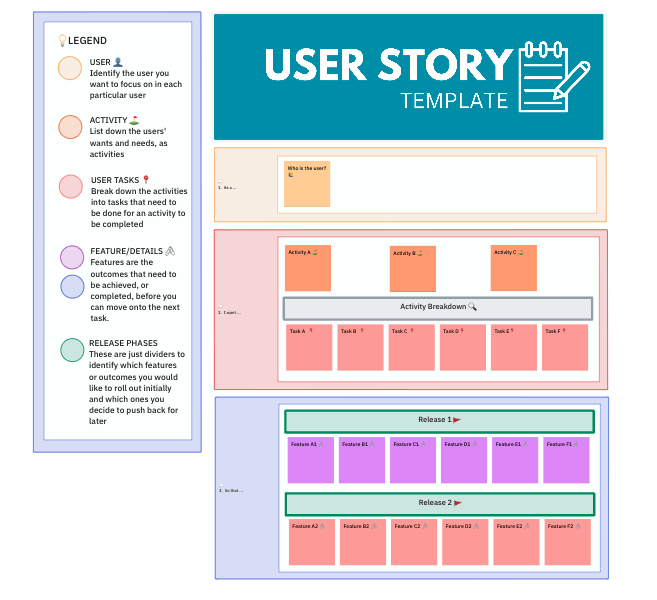
Sorry, there were no results found for “”
Sorry, there were no results found for “”
Sorry, there were no results found for “”
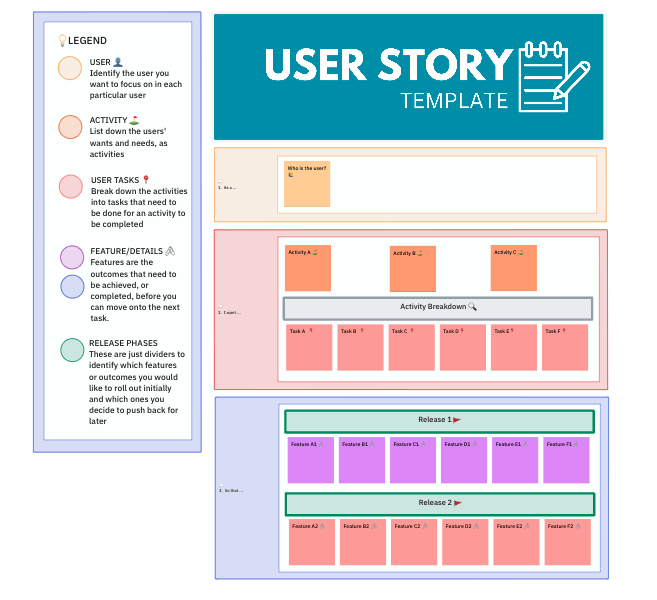
Every great product begins with simple, user-driven narratives that guide Agile teams toward solving real-world problems. As leadership expert Simon Sinek points out, “People don’t buy what you do; they buy why you do it.” This captures the importance of user stories going beyond outlining features to translate user needs into actionable narratives.
Good user stories turn the act of merely writing code into a mission to deliver real value, focusing on the user’s needs. And crafting clear, actionable user stories can be challenging. That’s where AI steps in, enabling teams to create better stories faster and with precision.
In this article, we’ll explore how to use AI for user stories. We’ll also look at strategies to integrate AI into Agile workflows and best practices for writing compelling user stories.
Want a quick overview instead? We recommend you watch this video!
In Agile development, user stories are concise, straightforward descriptions of a feature or functionality from the end user’s perspective. They focus on the who, what, and why, ensuring the development team maintains a clear, user-centric perspective.
A typical user story follows this template:
As a [user role], I want [functionality] so that [benefit or value].
Example: “As a customer, I want to reset my password easily so that I can regain access to my account without needing to contact support.”
This simplicity makes user stories a vital tool for effective communication between stakeholders, Agile teams, and developers, avoiding the ambiguity of traditional requirements documents.
👀 Did You Know? The concept of user stories was popularized in the 1990s by Kent Beck as part of Extreme Programming (XP), emphasizing user-centered development.
Effective user stories require clarity, structure, and adaptability. Combining frameworks like PAVA, 4C, and INVEST ensures Agile teams create actionable user stories that are made with user needs in mind. Here’s how each framework contributes to crafting high-quality user stories.
The PAVA framework is a simplified approach for creating compelling user stories by focusing on four critical elements:
💡Pro Tip: Define criteria collaboratively with developers, testers, and stakeholders so that everyone is on the same page
This foundational framework emphasizes collaboration and adaptability in generating user stories. It focuses on these key aspects:
The INVEST framework focuses on evaluating the quality of user stories:
Combining 4C, PAVA, and INVEST frameworks ensures that user stories:
This comprehensive approach results in well-structured, user-centric stories that enhance collaboration and improve Agile workflows.
Now that you know what user stories are, let’s see why you need a user story generator.
An Agile user story generator automates story creation.
Here’s a quick overview of the way it works:
It ensures clarity and consistency in user story writing, letting teams focus on execution. Here’s its value:
📌ClickUp’s User Story Templates offer these benefits and more in a unified platform where you can collaborate with team members while using AI as an assistant to generate or refine user stories, and streamline other processes.✨
An AI-powered user story generator takes this a step further by using artificial intelligence to analyze inputs, suggest improvements, and generate more detailed, tailored user stories. Let’s take a closer look at them.
AI’s capability to generate user stories can deliver transformative benefits for Agile teams by enhancing efficiency, consistency, and adaptability. In such cases, AI user story generator tools act as a “silent team member,” automating repetitive tasks and freeing developers to focus on creativity and user-centric development.
Understanding how AI enhances user story creation allows you to see how narratives can be made more impactful. Here’s how AI accomplishes this.
AI user story generator tools automate the labor-intensive aspects of user story generation, such as gathering insights from large volumes of user feedback.
For instance, AI can sift through customer reviews, support tickets, and survey data to identify recurring themes and needs, creating agile user stories in seconds rather than days. This efficiency enables Agile teams to focus on strategy and execution rather than manual drafting.
🧠 Fun Fact: GenAI can unlock a 20-50% productivity boost for software development leaders!
AI-based user story generators use machine learning algorithms to create well-structured and precise user stories with the user’s needs in mind.
By eliminating the risks of human error and inconsistent formatting, AI ensures all user stories follow a standardized framework, such as INVEST, making them easier to implement and prioritize.
Advanced AI tools analyze patterns in user behavior and feedback, uncovering hidden opportunities for innovation.
For example, if numerous users struggle with a specific feature, AI can generate user stories addressing those pain points, ensuring the software meets user expectations more effectively.
AI-generated user stories promote better collaboration among team members by providing a common language and structure. This shared understanding keeps stakeholders, developers, and product managers on the same page during sprint planning and execution.
📮ClickUp Insight: 88% of our survey respondents use AI for their personal tasks, yet over 50% shy away from using it at work. The three main barriers? Lack of seamless integration, knowledge gaps, or security concerns.
But what if AI is built into your workspace and is already secure? ClickUp Brain, ClickUp’s built-in AI assistant, makes this a reality. It understands prompts in plain language, solving all three AI adoption concerns while connecting your team chats, tasks, docs, and knowledge across the workspace. Generate user stories with a single click!
Now that you’ve seen how to use AI to improve user story creation, let’s look at some strategies to perfect this skill.
Effective strategies are essential for creating a good user story. Not only do they ensure consistency with user needs, but they also enhance the overall quality of product development.
Use AI tools to continuously analyze user feedback from various sources, such as social media, product reviews, or internal surveys. This approach ensures the generated user stories remain contextually relevant and user-centric throughout the project lifecycle.
Tailor AI tools to suit your team’s unique workflows and priorities. Many tools allow customization to fit specific product backlogs, enabling teams to focus on user stories that provide the highest value.
While AI excels in data analysis and pattern recognition, human input remains crucial for contextualizing and prioritizing user stories. Agile teams can use AI as a starting point and refine the generated user stories to fit with strategic goals and broader project visions.
AI tools can rank user stories based on user impact, development complexity, or business value. This prioritization enables Agile teams to focus on delivering the most critical features first, improving time-to-market and customer satisfaction.
With these strategies in mind, let’s explore how to use an AI story generator effectively.
AI user story generators help Agile teams quickly produce clear, actionable user stories and ensure team consistency. One such tool that can help with this is ClickUp for Software Teams.
It’s an all-in-one project management and collaboration platform that you can use when creating user stories. With its AI-powered tools, ClickUp helps teams craft well-defined user stories, integrating them into the overall project management process.

To get the most out of AI-powered tools for user story creation, it’s essential to use them effectively.
Here’s a quick summary of the key steps for using AI to make user stories:
TL;DR checklist for using AI for user stories
Now, let’s explore these steps in detail.
Identify the feature or functionality you want to address. Whether you’re working on a mobile app, web service, or product enhancement, having a clear goal ensures your AI-generated stories correspond with your team’s needs.
🧠 Fun Fact: The average user story is only about 10-20 words long, yet it can define the backbone of an entire feature or workflow!
Provide relevant details, such as target user personas, pain points, and desired outcomes.
AI tools like ClickUp Brain thrive on context and deliver tailored, actionable user stories based on the information you feed them. ClickUp Brain can also analyze existing tasks, projects, and sprint goals in your ClickUp workspace to understand the team’s current priorities and pain points. It can identify patterns in your backlog and align user stories with active epics or themes.
After generating the story, ClickUp Brain can automatically add measurable and actionable acceptance criteria, ensuring clarity for the development team.
For example, if the story is about “generating marketing campaign reports,” it might suggest criteria like:
The best part? Since Brain is integrated into ClickUp’s workspace, the generated stories can be directly added to specific Lists, linked to Epics, and prioritized for sprints or backlogs. Dependencies and automation can be configured immediately within ClickUp.
With ClickUp Brain, generating detailed and consistent user stories becomes faster, more precise, and consistent with the project’s evolving needs.
A Reddit user shared how AI-powered tools, like ClickUp Brain, have helped them kick-start projects and create content efficiently.
“I use it [ClickUp Brain] all the time to get work started. Need to write a blog? Start with Brain. Need to create a skills matrix for leveling up your knowledge? Start with Brain. Need to create an email template for outreach to clients? Start with Brain!
It is really good at helping you get the ball rolling on projects or just getting started with a rough draft of content.”
Their personal experience highlights how you can also use AI tools to simplify the process of creating user stories so that you can focus on what matters—delivering value and improving user experiences.
Use prompts that are detailed and specific. For example:
These tailored prompts guide AI in generating meaningful and relevant outputs.

AI-generated stories are a starting point. Review, adjust, and refine them to fit your Agile framework (such as INVEST or PAVA). Collaborate with your team to ensure you keep up with your sprint goals.
👀 Did You Know? Relying on user stories enables developers to develop the right software. This can prevent defects that cost 10-200 times as much to correct later in the software development lifecycle.
Many generators allow you to input draft user stories for improvement. AI can polish language, add missing components, or make them more concise and goal-oriented.

ClickUp Docs offers Agile software teams a centralized platform to co-create, co-edit, and manage user stories.
You can even connect them to development Tasks in ClickUp for better context. The platform enhances collaboration by allowing real-time updates, comments, and tagging so team members stay informed and aligned. Additionally, ClickUp supports software teams with popular Agile frameworks like Scrum and Kanban, enabling them to plan sprints, track progress, and measure velocity—all in one place.
Share AI-generated stories with stakeholders for feedback.
AI-generated user stories are based on patterns and data, but they may miss nuances specific to the business or its audience. Stakeholder feedback helps validate that the stories address real user pain points and opportunities. Their input can surface overlooked scenarios, edge cases, or additional requirements.
And don’t forget: Stakeholders can help rank user stories based on business value, feasibility, and urgency, ensuring the development team focuses on what matters most.
With live collaboration detection, ClickUp ensures user stories reflect the collective input of your development team, product owners, and end-users.

Templates keep things consistent and clear so your stories are easy to read and follow. They also guide the AI to produce actionable, relevant stories that actually make sense for your team.
Plus, when everyone’s on the same page, feedback and updates become a breeze. In the end, you’ll save time, reduce confusion, and get higher-quality stories without the guesswork.
Tools like ClickUp provide pre-built templates that meet the standard Agile practices. These templates act as a foundation, ensuring your stories meet quality standards like being independent, valuable, and testable.
Also Read: Free AI Prompt Templates for ChatGPT Users
The ClickUp User Story Template is a customizable framework designed to improve the creation, organization, and tracking of user stories for software development and release planning teams. It ensures every user story includes customer needs while enhancing team collaboration and project clarity.
Benefits of using the template:
Looking for some inspiration? Here are some real-life examples of user stories that demonstrate how Agile teams can capture user needs effectively across different domains:
Search functionality: “As a customer, I want to search for products by category and keyword so that I can quickly find items of interest.”
Why it works: This addresses a typical user need for convenience and navigation, which is essential for a positive shopping experience.
Account management: “As a bank customer, I want to view my account statements online so I can monitor my transactions and bank balance effectively.”
Benefit: It emphasizes transparency and user empowerment by providing real-time access to financial information.
Appointment scheduling: “As a patient, I want to book doctor appointments online so I can manage my medical consultations conveniently.”
Advantage: Simplifies the process, reduces the administrative workload for clinics, and enhances patient satisfaction.
Content sharing: “As a user, I want to post updates and share photos and videos so I can stay connected with my network.”
Why it’s relevant: This supports the platform’s goal of fostering user engagement and interaction.
Flight booking: “As a traveler, I want to search for flights, compare prices, and book tickets so I can plan my travel arrangements efficiently.”
Impact: This improves user experience by combining multiple functionalities into one process.
These user stories capture the ‘what’ and ‘why’ of user needs, matching Agile’s focus on delivering incremental value. They are adaptable, concise, and customer-centric, ensuring user satisfaction.
Compelling user stories keep Agile teams focused on delivering value to the end user. Here’s how to craft user stories that are clear, actionable, and user-centric:
Integrating AI into creating user stories transforms how Agile teams communicate and collaborate.
By employing frameworks like 4C and PAVA, teams can craft user stories that are clear, effective, and focused on the user’s needs. This focus on clarity improves the development process and enhances the overall project outcome.
To enhance your user story development, consider using ClickUp, an all-in-one tool designed to help teams manage workflows smoothly. With features for facilitating collaboration, tracking progress, and enhancing communication, ClickUp allows Agile teams to create and refine user stories effortlessly.
Sign up for ClickUp today and write actionable, impactful user stories!
© 2026 ClickUp