How Do You Communicate and Share Ideas with Team Members?

Sorry, there were no results found for “”
Sorry, there were no results found for “”
Sorry, there were no results found for “”
Have you ever walked out of a team meeting feeling like you’ve participated in a game of charades? Do your team huddles require you to read between the lines?
If you answered with a “yes” to either question, you might be facing a communication obstruction. Not knowing how to share information with team members can impact day-to-day processes and collaboration.
But there’s a solution—this article is your one-stop guide to getting your team to communicate like a well-practiced orchestra. It’ll do more than get everyone talking—it’ll help you enhance team spirit and boost team productivity to get results.
Let’s get started!
Here are some practical tips on how to share information with team members effectively, both as a speaker and a leader:
Understanding your audience is the first step to transforming awkward silences into a free-flowing knowledge sharing session. Start by identifying your team’s communication styles and preferences and setting effective communication goals that align with them. Doing so ensures everyone agrees and works collaboratively.
Here are some ways to make communication more effective:
Open and honest communication is the cornerstone of a winning team. It builds cordial and trusting relationships while ensuring everyone feels involved and valued. However, such a culture of transparency does not take birth overnight. It needs to be embedded and nurtured in the following ways:
Studies show that as many as two out of three individuals are visual learners. So, if you’re unsure how to share information with team members in the best way, try visual cues. Think charts, infographics, diagrams, graphs, or even mind maps that reduce the cognitive load of information sharing. Here’s how you can leverage visual communication:
Pro Tip: Task Priorities in ClickUp help you visually indicate the more critical tasks on anybody’s plate with colored flags

Storytelling is one of the most effective communication strategies for sharing knowledge. After all, facts inform, while stories inspire. Incorporate storytelling in your communication style to connect with audiences on an emotional level. Here’s how you can master this communication method:
Pro Tip: Need help keeping your text brief? ClickUp Brain can expand, shorten, simplify, and improve any specific text you ask it to

Centralized communication is the bedrock of information sharing and effective communication. It keeps the entire organization informed and breaks through any information silos. Keeping everyone on the same page at the same time propels collaboration and improves team outcomes.
Democratize information by setting up communication hubs in the following ways:
Pro Tip: Open communication doesn’t have to mean a security risk. Knowledge management tools like ClickUp give you customizable settings for access control so you can control how to share information with team members and to what extent
Effective communication is never a one-way street. Open and honest feedback is crucial to effective communication and information sharing as it completes the cyclic loop for continuous improvement and development.
Here’s how you can make the feedback loop work for your team members:
Pro Tip: ClickUp Form View helps you quickly and conveniently collect feedback. You can then convert the actionable feedback directly into a task in ClickUp
The modern workspace is flexible, and communication methods should follow suit. Facilitate the sharing of creative ideas using hybrid workplace communication methods that bring the entire team together. These could include instant messaging, phone calls, one-on-one meetings, video conferencing, face-to-face discussions, etc.
Here are some ways to leverage flexibility to bridge the communication gap:
Just because you’re keeping communication and information sharing flexible doesn’t mean that it shouldn’t be well-planned. You’ll still have to define and prioritize communication channels to make knowledge sharing absolutely frictionless.
Some ways to go about it would include:
Collaborative work drives business performance, and effective communication and information sharing make it possible. Collaborative communication capitalizes on the emotion of shared purpose and responsibility. This allows team members to communicate effectively while sharing ideas, supporting each other, and working toward a common goal.
Foster a culture of collaboration in the following ways:
Pro Tip: Nothing builds shared ownership more than shared goals. Create Goals in ClickUp and share them with teams to improve transparency and drive collaboration

Traditional communication tools may sometimes stifle creativity or restrict the flow of ideas. On the other hand, open and dynamic communication leads to idea generation and innovation. Consider upgrading your communication stack with newer tools and platforms to solve problems using fresh ideas and perspectives.
Here are some ways to catalyze your team’s creative process:
When every team member feels involved, valued, and acknowledged, they feel motivated to participate in team meetings actively. The resulting diversity of thoughts, experiences, and perspectives offers a more comprehensive understanding of challenges and opportunities.
You can promote diversity in the following ways:
Most team members simply hear the words rather than understand the meaning or intent behind them. This makes the lack of active listening one of the leading communication challenges in the workplace.
Here are some ways to nurture this skill:
Effective communication and information sharing aren’t just about celebrating successes. It’s also about acknowledging challenges, recognizing big and small achievements, and reflecting on team performance. The goal is to balance the two.
Here’s how to share information with team members in a way that enables this:
ClickUp understands that a project’s success rests on the foundation of communication. For this reason, the project management powerhouse caters to various communication methods to foster effective communication and active collaboration between and within teams.
Here are some ClickUp features that fuel collaboration in the workplace:
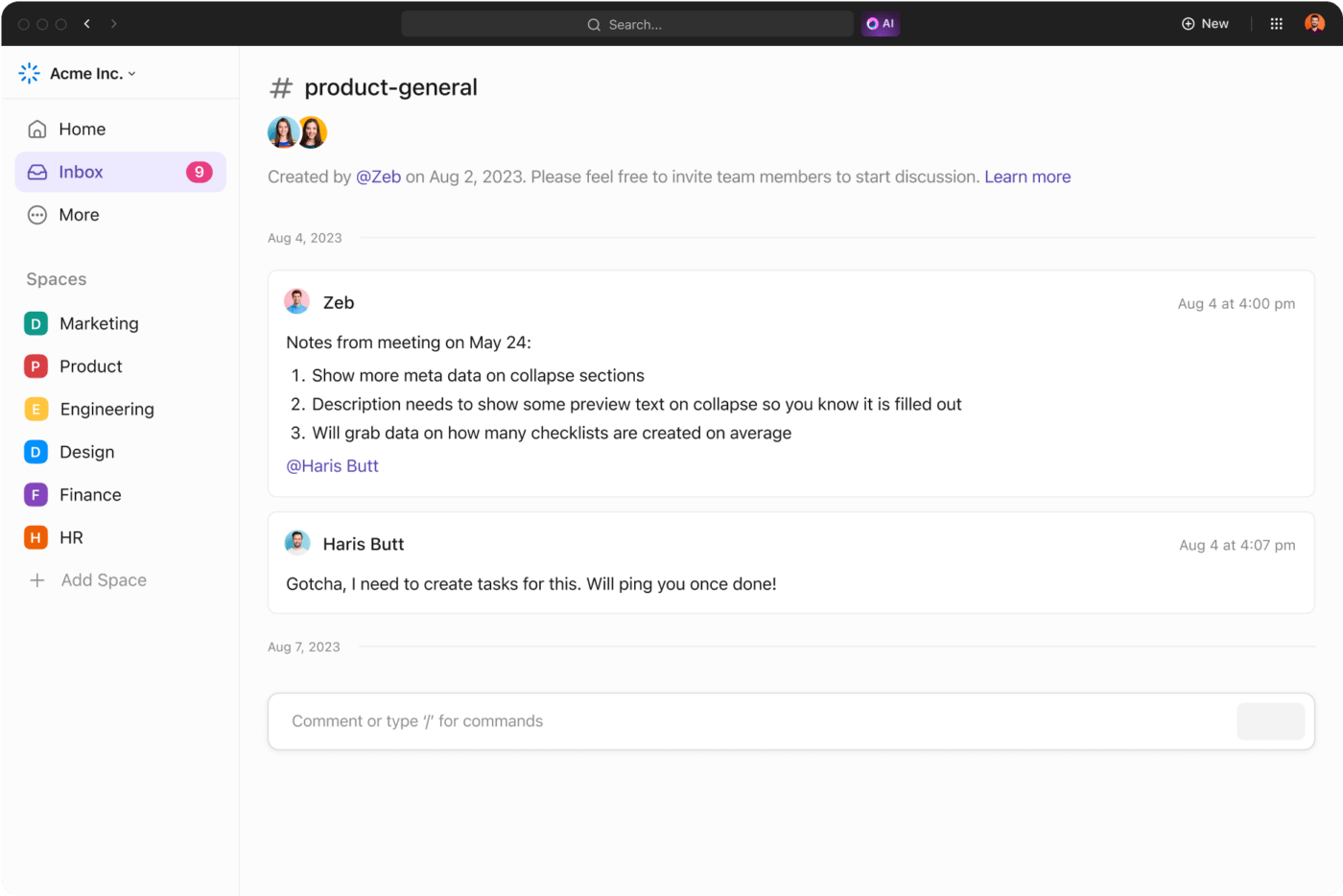
ClickUp Chat View is a dedicated space for real-time conversations within projects, tasks, and docs. This instant messaging screen eliminates the threat of context switching, as you no longer have to flip between platforms or tools to connect with other team members.
Use it to ask quick questions, seek instant clarification on your doubts, or brainstorm solutions for problems within workflows. The Chat View keeps the conversation flowing.
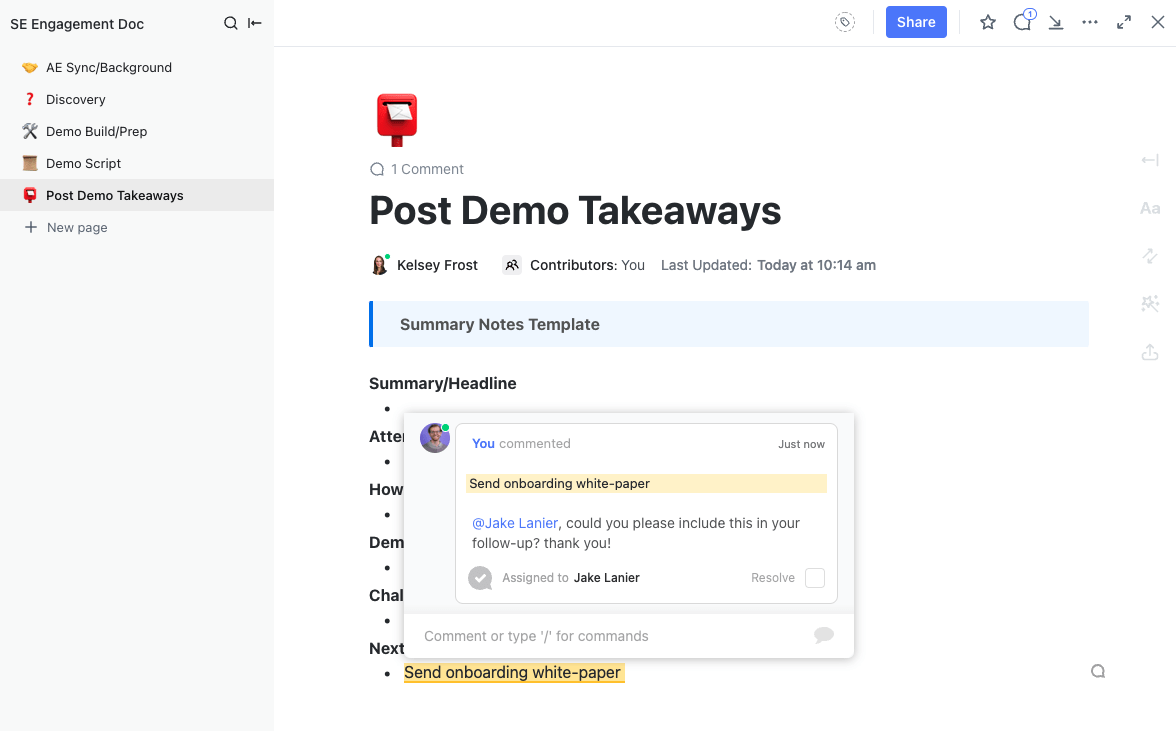
ClickUp allows you to leave threaded comments directly on tasks or particular sections of ClickUp Docs. This facilitates contextual communication, where you focus on specific issues and discuss them at length.
You can also use it to share feedback, highlight a concern, or simply draw your teammates’ attention without losing context. The feature to tag specific team members ensures that no comment goes unnoticed and everyone can contribute to the conversation.

Whiteboards on ClickUp are a blank canvas for illustrating complex concepts through mind maps, flow charts, graphs, and more. It offers a dynamic and interactive communication experience, allowing team members to solve problems, exchange ideas, and propose theories in real time. Whether you’re brainstorming ideas or reviewing processes, Whiteboards are a great way to bring your team together.
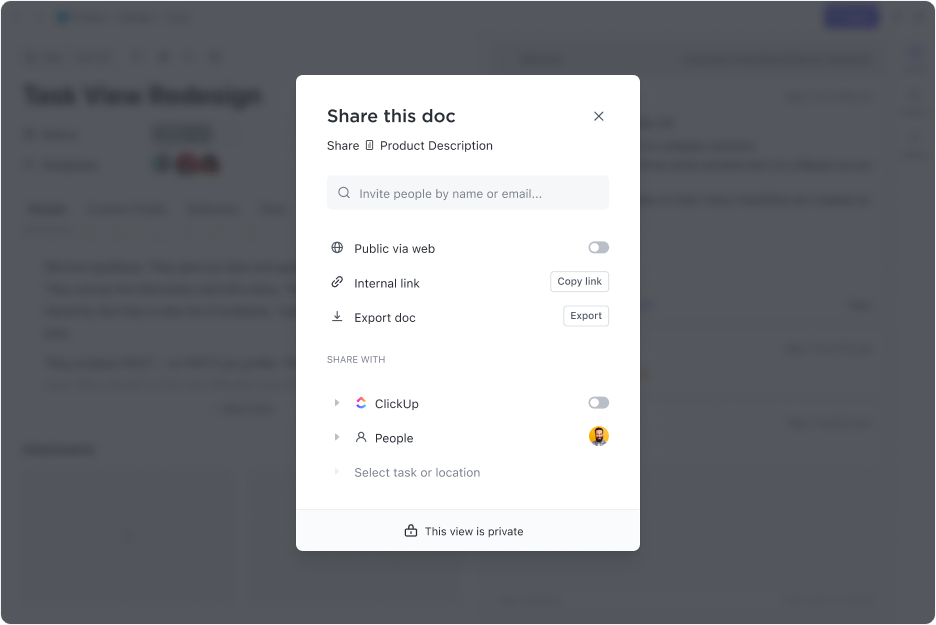
ClickUp Docs is your centralized hub for creating, storing, and sharing documents. It acts as a single source of truth for all your project details, company wikis, and other documentation used for effective information sharing. The ability to collaborate on such documents introduces consistency, fosters collective understanding, and reduces the possibility of miscommunication or poor decision-making based on outdated information.
Your whole team can work concurrently on documents in real time using features like live editing, version control, and access control to ensure that everyone has access to the latest version of every document.

ClickUp Clips allows team members to capture screenshots and screen recordings and share them directly within tasks, chats, and docs. Think of it as an online tool for adding a visual layer to your communications. Whether showcasing a website’s flow or sharing design mockups, Clips spark creative discussions through visual channels.
ClickUp’s library of pre-built, configurable templates is a valuable asset for setting up effective communication within teams. They’re a helpful aide for managers unsure of how to share information with team members. Most of the communication plan templates come equipped with preset structures and workflows that ensure clarity and consistency in information sharing, regardless of the project, department, and team members’ location.
Here are a few templates for you to try:
Whether it is face-to-face meetings or video calls, open communication and information sharing are the fulcrum of success.
Being heard and helping other team members feel the same opens up a new plane of productivity, innovation, and performance. So, use the actionable tips shared above to develop a culture of collaboration to overcome challenges.
When unsure how to share information with team members, use tools like ClickUp. With this all-in-one software, you can foster team communication, share ideas, and offer a central hub for projects, real-time document editing, and visual brainstorming tools.
Sign up for free on ClickUp and make your team click!
© 2026 ClickUp