How to End an Interview with Confidence and Get Hired

Sorry, there were no results found for “”
Sorry, there were no results found for “”
Sorry, there were no results found for “”
At an interview, you can expect your hiring manager or interviewer to evaluate your every move—right from the first word you speak to the way you respond to their questions.
Knowing how to end job interviews on a positive note could be the extra sparkle that sets you apart from the other job seekers.
So, if you nailed the interview, a strong closing statement might score you those last-minute brownie points that seal the deal.
Let’s explore why you’ll need more than a simple “Thank you for inviting me to the interview today” to land yourself your dream job—and how you can take things up a notch in all your interviews.
You’ve answered all the questions, smiled till your cheeks hurt, and maintained your best posture. But hold on—you want to leave the hiring manager thinking, “Now that’s someone we need on our team!”
Here’s how to make sure you end on a high note and leave them excited about your potential.
Here’s the thing: employers love candidates who actually want the job.
Sounds obvious, right? However, many job seekers forget to mention this as they wrap up the interview.
Dropping a quick line about why you’re excited about the role is a great way to show your enthusiasm and leave the hiring manager feeling confident that you’re genuinely invested.
Think of something specific about the company or the role that gets you excited. Instead of just saying, “I’m really interested,” try something like:
These closing thoughts show that you’re not just there to fill a seat—you’re truly interested in making an impact at your (hopefully) new job.
🧠 Did you know? Back in 1921, Thomas Edison created the first interview, a written test to screen job candidates for his company—known as the Edison Test! This precursor to modern interviews featured questions like “What countries border France?” and “Who was Paul Revere?”
When it comes to ending an interview, the right closing statement can help you strike a balance between excitement and confidence without sounding overly rehearsed.
Here’s a trick: remind the hiring manager of your strongest skills or achievements, and then connect them to how you can contribute to the team. For instance:
You’re not just telling them about your skills—you’re communicating how you’ll use them to make their life easier. That’s music to any employer’s ears.
Using ClickUp Docs, you can easily create a structured record of your past positions, responsibilities, and achievements to help prepare for your interview.

For example, if you’re applying for a social media manager role, you can use Docs to detail how you grew brand engagement or led successful campaigns.
Plus, ClickUp’s real-time collaboration features allow you to brainstorm with peers or mentors, refining your key points for the interview.
Here’s the deal: a strong closing statement should be like a well-crafted elevator pitch.
Keep it short, simple, and impactful. Try following this structure:
📌 For example: “I’m really excited about this opportunity and believe my experience managing cross-functional teams would be a great asset to your company. I’m confident I can help drive success and can’t wait to start contributing.”
See? It’s all about clarity and confidence—without any fluff.
For all the hiring managers reading this: 10 Interview Templates: Questions & Guides for Hiring Managers
You have highlighted all the positive aspects of your profile, but no resume is flawless.
Sure, you’ve got some pretty solid key points, but we all have areas for improvement.
The good news is that addressing these potential concerns shows your hiring manager that you’re self-aware and proactive about tackling challenges. Plus, it highlights your honesty and willingness to grow—a combo every employer loves.
Instead of hoping the interviewer doesn’t notice your gaps, embrace them. Addressing these personal challenges head-on gives the interviewer a glimpse of your problem-solving skills:
Let’s say you don’t have experience with a certain tool or skill listed in the job description. Instead of awkwardly dodging the topic, face it with confidence. After all, no one expects you to be perfect—they want to see how you handle imperfections.
Here are a couple of closing statement ideas:
See what’s happening here? You’re not just acknowledging the gap—you’re showing that you’ve got a plan to fill it.
Now, to stay on top of your progress, use ClickUp Goals to create trackable objectives for each action item. The progress roll-up format helps you visualize how much progress you’ve made across multiple related goals.
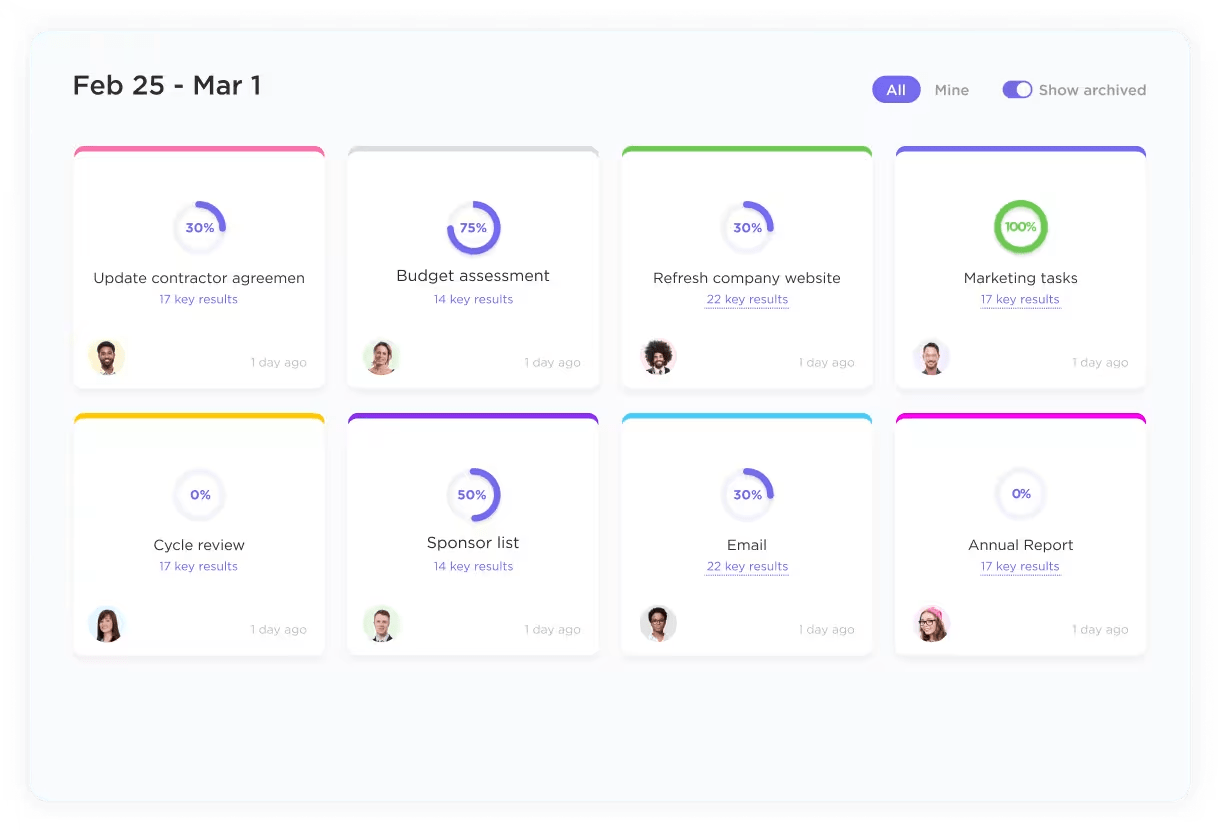
📌For example: If you’re working on improving productivity and adaptability:
🧠 Did you know? More than half of hiring managers are more likely to reach out to candidates who confidently address gaps in their resumes.
Now, here’s a tip: when wrapping up your interview, ask if they need any additional information.
This shows that you’re prepared (because, of course, you’ve got your resume, portfolio, and references ready) and gives you one last chance to reiterate your interest in the role.
Some thoughtful closing questions could include:
These questions are all about going that extra mile.
For a head start, use ClickUp Brain to generate strategic, well-crafted questions for your interview.

This AI-powered tool simplifies interview preparation, ensuring you have thoughtful questions that make an impact.
💡Pro Tip: Use ClickUp Checklists to create a personalized daily preparation routine for your interview. Include tasks like company research, resume review, and answer practice.
Sure, the hiring manager is interviewing you—but let’s flip the script for a second. You also need to figure out if this role is the perfect fit for your career goals.
Otherwise, you might end up joining the 42% of employees who quit because the job wasn’t what they expected.
Asking thoughtful, insightful questions helps you determine if this role is the right fit. It also shows that you’ve done your homework and paid attention during the interview.
Here are a few examples of questions that can impress the interviewer and give you valuable insights into the company:
These types of questions demonstrate that you’re thinking long-term. You could even create a personal library of these types of questions in ClickUp Docs.
Stay a step ahead by categorizing them by skills like leadership, problem-solving, or teamwork.
Thinking of quitting your current job? Read this: How to Quit a Job Without Burning Bridges Professionally

Even the most confident interviewees can stumble at the finish line. Here’s a quick rundown of common mistakes you should avoid when closing an interview:
This is where ClickUp Reminders come in handy.
You can easily set reminders from your browser, desktop, or mobile device to follow up after phone interviews.

Closing statements can be the cherry on top of a great interview. Let’s look at some strong examples to end an interview on a high note.
Asking about the next steps shows you’re serious about the position and eager to move forward. It’s a confident way to express your interest and stay top of mind. Try something like:
💡 Pro Tip: After your closing statement, ask a question that keeps the conversation going. For example, “I’m confident in my ability to contribute to your team—can you share more about your company’s future growth plans?” This shows your engagement and leaves a lasting impression.
Also Read: 20 Best Exit Interview Questions to Ask
Bold moves can pay off, but make sure you’re prepared for any response. If they’re not ready to make a decision, stay gracious and read the room.
And if they need time:
🌟 Fun Fact: More than half of jobs are gained through networking! So don’t be afraid to make bold moves like asking for the job directly—it shows confidence and initiative.
Show you’ve done your research and are already thinking about how you’ll contribute:
Closing an interview is crucial, whether it’s over the phone or via video, but each medium requires a slightly different approach.
Here are some tips to nail remote interviews:
Before any remote interview, dive deep into the company’s values, vision, and structure.
This shows your genuine interest and helps you ask relevant, thoughtful questions.
Use resources like Glassdoor and Crunchbase or connect with current or former employees for insights.
Your background is part of your first impression.
Choose a simple, distraction-free space with good lighting. Ensure the interviewer’s focus stays on you, not your surroundings.
Don’t let tech glitches steal the show! Test your internet connection, camera, and microphone in advance.
Try running a mock interview with a friend or using a tool like ClickUp Clip to record a test session and make sure everything is in working order.

Just because it’s virtual doesn’t mean you should skip dressing professionally.
Looking polished boosts your confidence and sets the tone for a professional interview, even if it’s from your living room!
💡 Pro Tip: Research the company’s dress code and choose an outfit that’s professional, well-fitted, and free of distractions. This will go a long way in showing your professionalism and attention to detail!
Keep notes handy without seeming distracted.
Jot down key points or accomplishments to reference during the interview using ClickUp Notepad. This helps you stay organized without interrupting the flow of the conversation.

Make eye contact by looking at the webcam, not your own reflection.
Sit up straight, avoid fidgeting, and nod occasionally to show you’re actively listening.
Practice speaking at a steady pace and using hand gestures naturally.
Set up a quiet, interruption-free environment, and plan how you’ll handle unexpected distractions professionally.
Tell a story about your achievements or challenges, and invite the interviewer to share stories about the company’s culture.
You can use a tool like ClickUp Whiteboards to collaborate visually during the conversation.
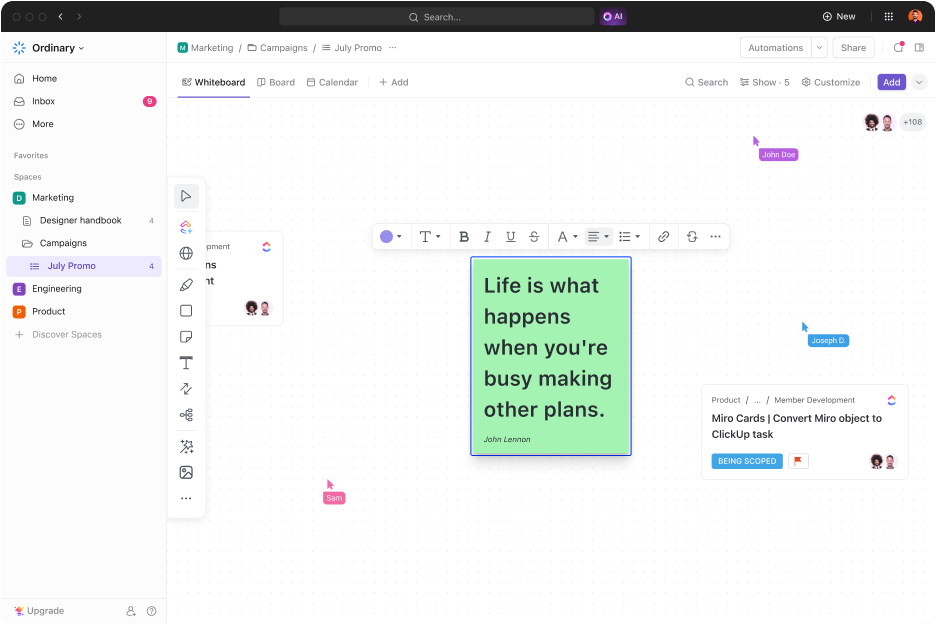
Last but not least, closing an interview confidently is just as important in phone and video formats as it is in person.
This is where ClickUp Brain becomes your secret weapon. Use it to craft closing strategies for different scenarios.
For instance, if it’s a phone interview, use ClickUp Brain to generate ideas for conveying enthusiasm solely through your tone and words, as body language isn’t visible.
For video interviews, brainstorm ways to balance verbal communication with confident, professional body language, such as maintaining eye contact with the webcam or nodding to show engagement.
Also Read: 15 Best AI Writing Tools for Content
Sending a thank-you note is like putting a bow on a well-wrapped gift—that final touch shows you care.
In fact, according to various surveys, 68% of hiring managers believe that sending a brief thank-you note after a job interview makes a significant difference.
Crafting a great thank-you note doesn’t have to be complicated. Here’s a couple of examples:
Use ClickUp Docs to easily craft and store personalized thank-you notes, helping you stay prepared and ready to impress for that follow-up call.
Job hunting can feel like an endless marathon! And the multiple rounds of interviews? Exhausting!
We get it—this journey has been a tough one. But remember, you’re nearing the finish line.
Nail this final stretch!
From setting reminders with ClickUp to stay on top of follow-ups to organizing interview prep with ClickUp Docs, you’ve got everything you need to stay sharp, focused, and prepared. Use ClickUp’s tools to close out your interview and land that job offer confidently!
Ready to take your interview game to the next level? Sign up for ClickUp today!
© 2026 ClickUp