How to Add Outlook to Google Calendar
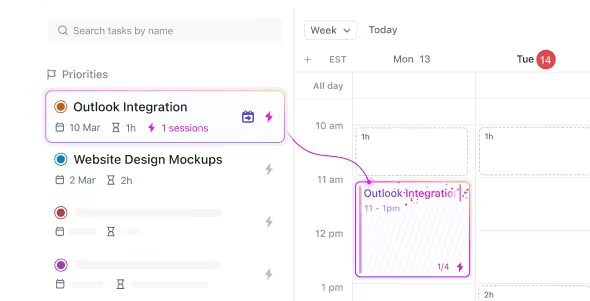
Sorry, there were no results found for “”
Sorry, there were no results found for “”
Sorry, there were no results found for “”
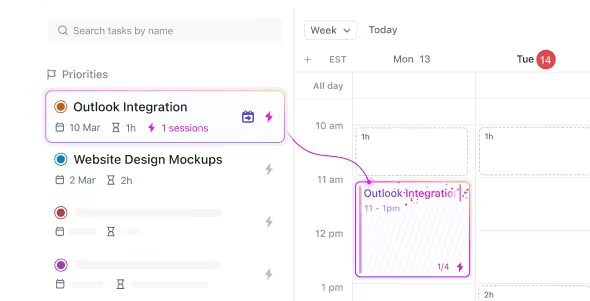
Toggling between Outlook and Google Calendar gets tiring. Maybe your office uses Outlook, but your phone reminders come from Google. Or you’ve got meetings in one and personal plans in the other. Either way, checking both feels like extra work.
Solve this problem once and for all by syncing your Outlook calendar with Google Calendar, so every commitment shows up in one spot. It saves time, cuts down on confusion, and ensures you are always on track.
In this guide, we show you the steps to add Outlook to Google Calendar. And if that doesn’t appeal, we have ClickUp as one of the best Outlook and Google Calendar alternatives for you.
Managing multiple calendars can get frustrating fast. You add something to Microsoft Outlook, forget to copy it to Google Calendar, and your schedule goes out of sync.
Meetings clash with errands, reminders come from the wrong app, and you are left piecing your day together instead of focusing on the actual tasks. It’s not just annoying but also makes staying organized way harder than it needs to be.
Here’s why syncing Outlook to Google Calendar helps:
🧠 Fun fact: The first Roman calendar had only 10 months, starting with March and ending in December. Later, January and February were added by King Numa Pompilius to better align with the solar year.
Now that you know the benefits of syncing your Google Calendar with Outlook, here are the steps to do it:
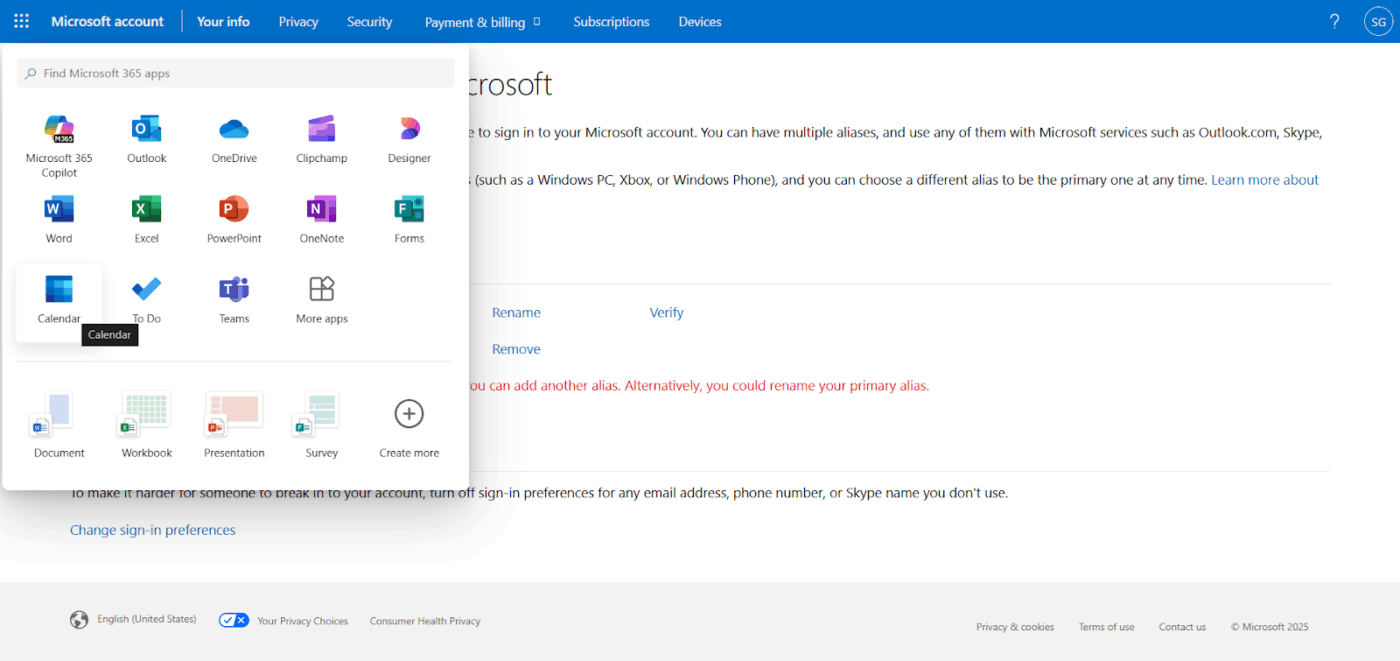
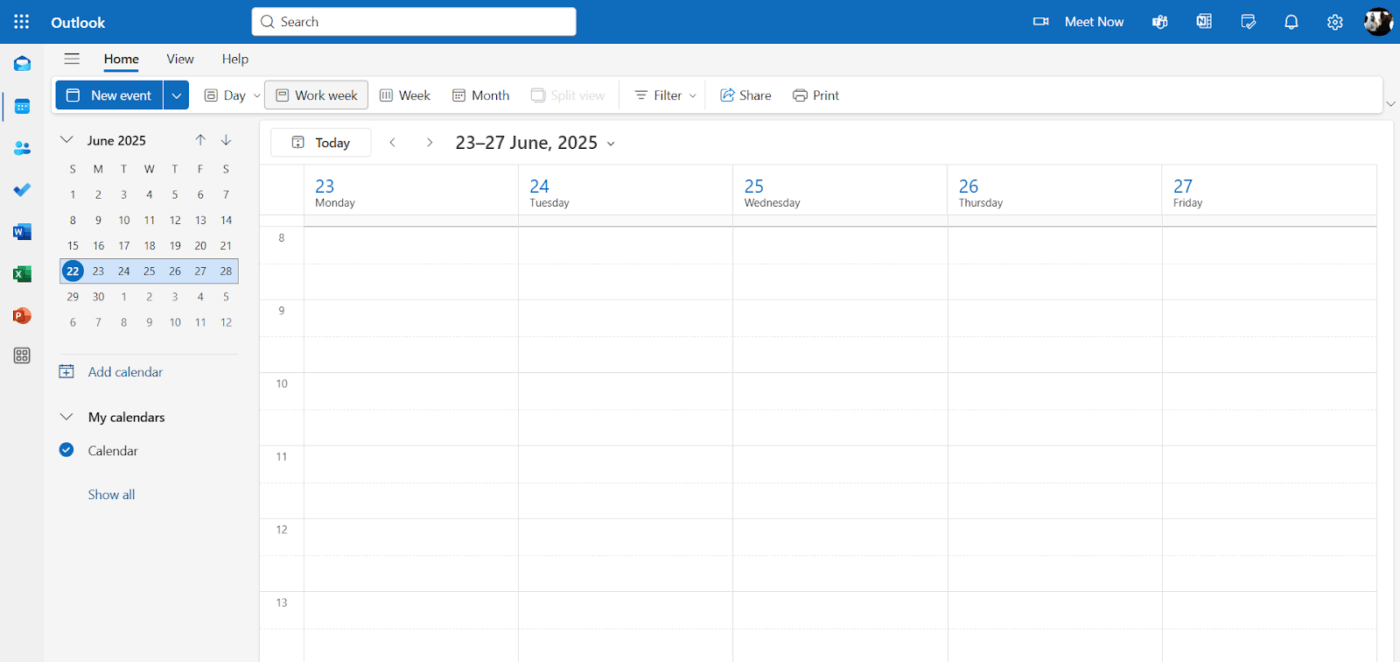
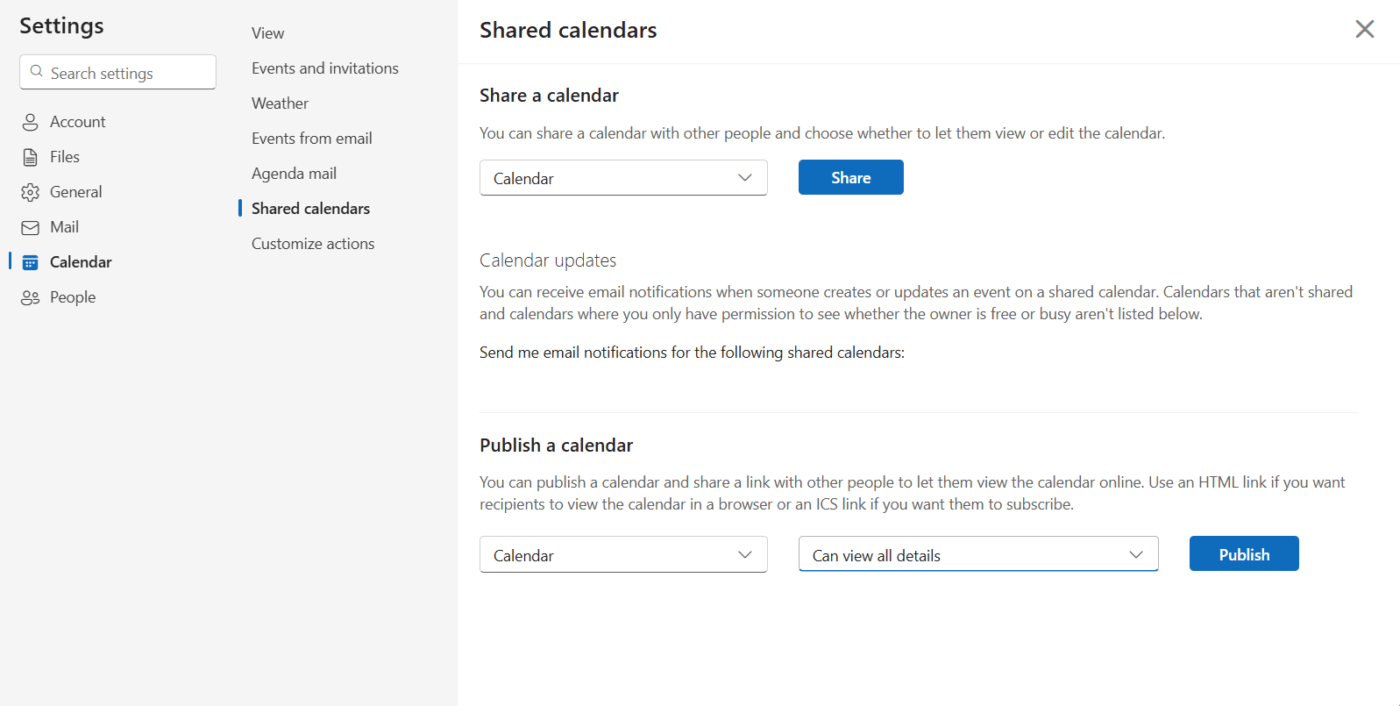
💡 Pro Tip: Color-code calendars in Google. Assign a unique color to your Outlook calendar in Google to visually separate work vs. personal events. This makes scheduling at a glance much easier.
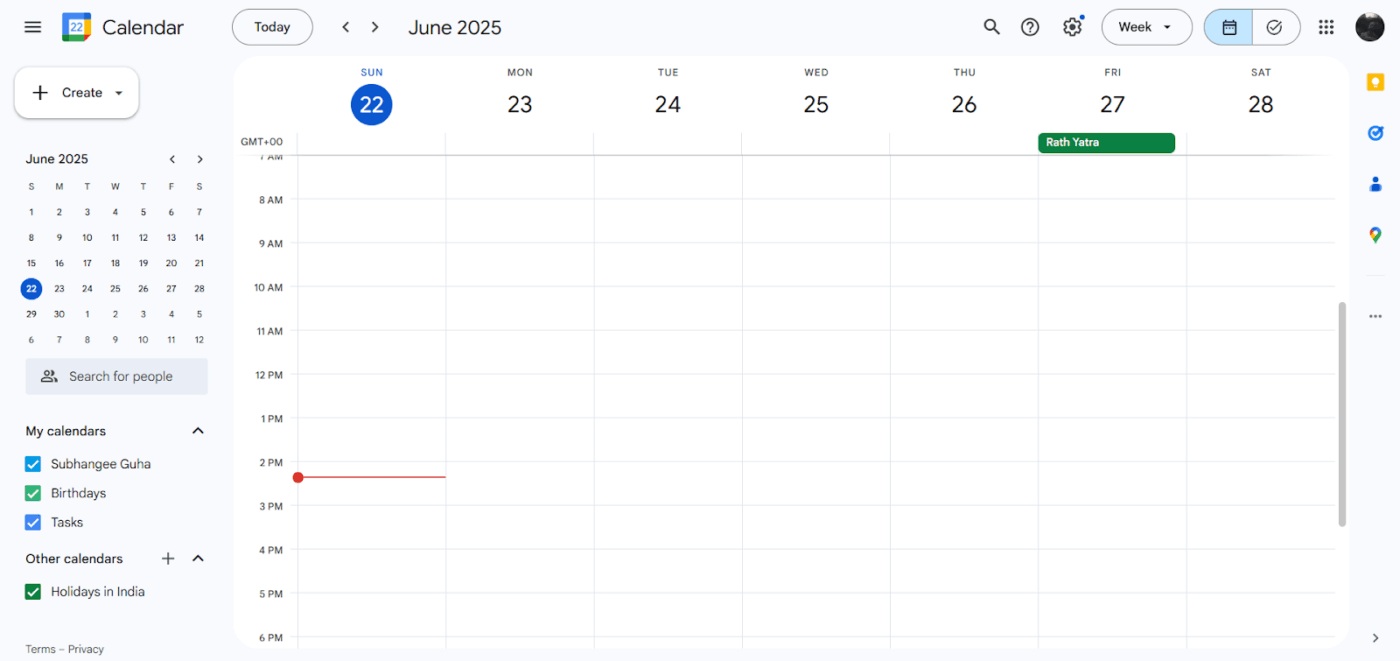
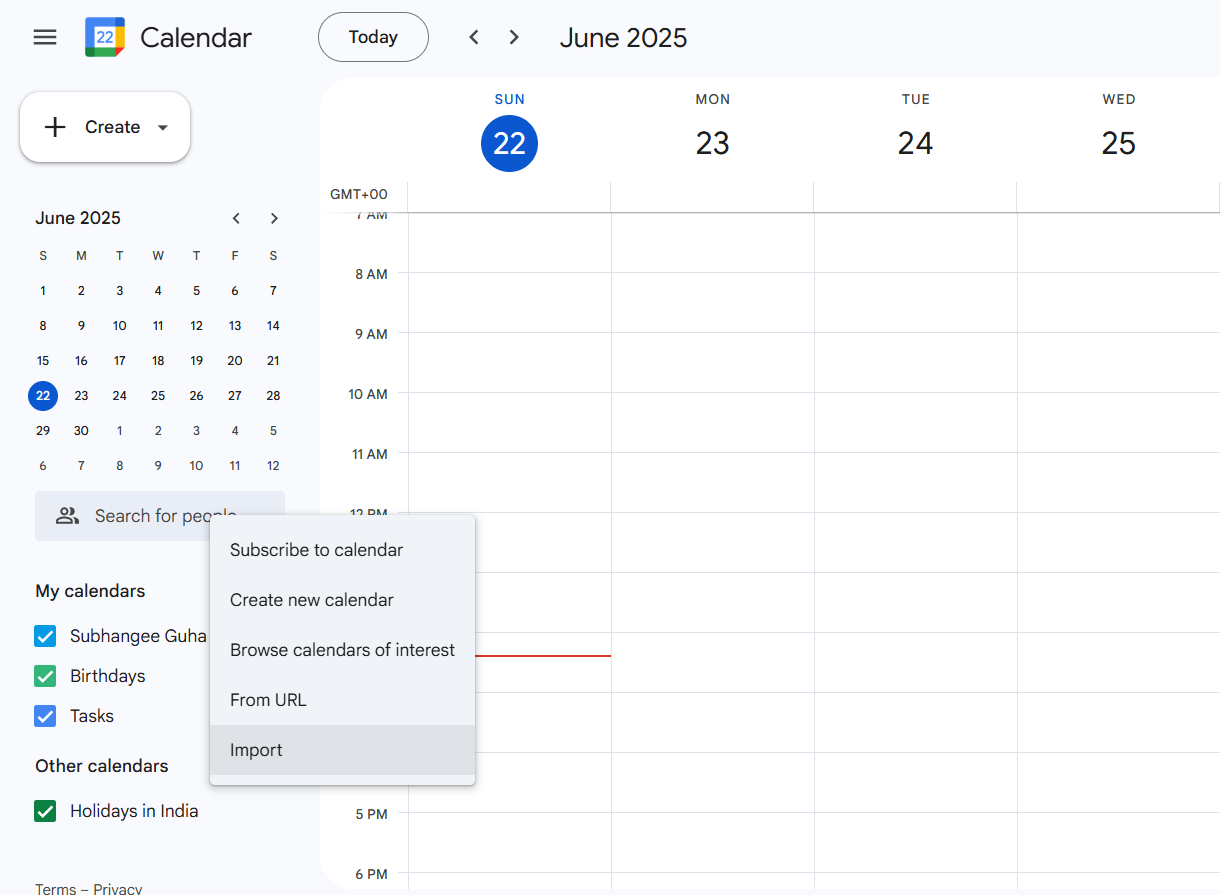
📮 ClickUp insight: 83% of knowledge workers rely primarily on email and chat for team communication. However, nearly 60% of their workday is lost switching between these tools and searching for information.
With an everything app for work like ClickUp, your project management, messaging, emails, and chats all converge in one place! It’s time to centralize and energize!
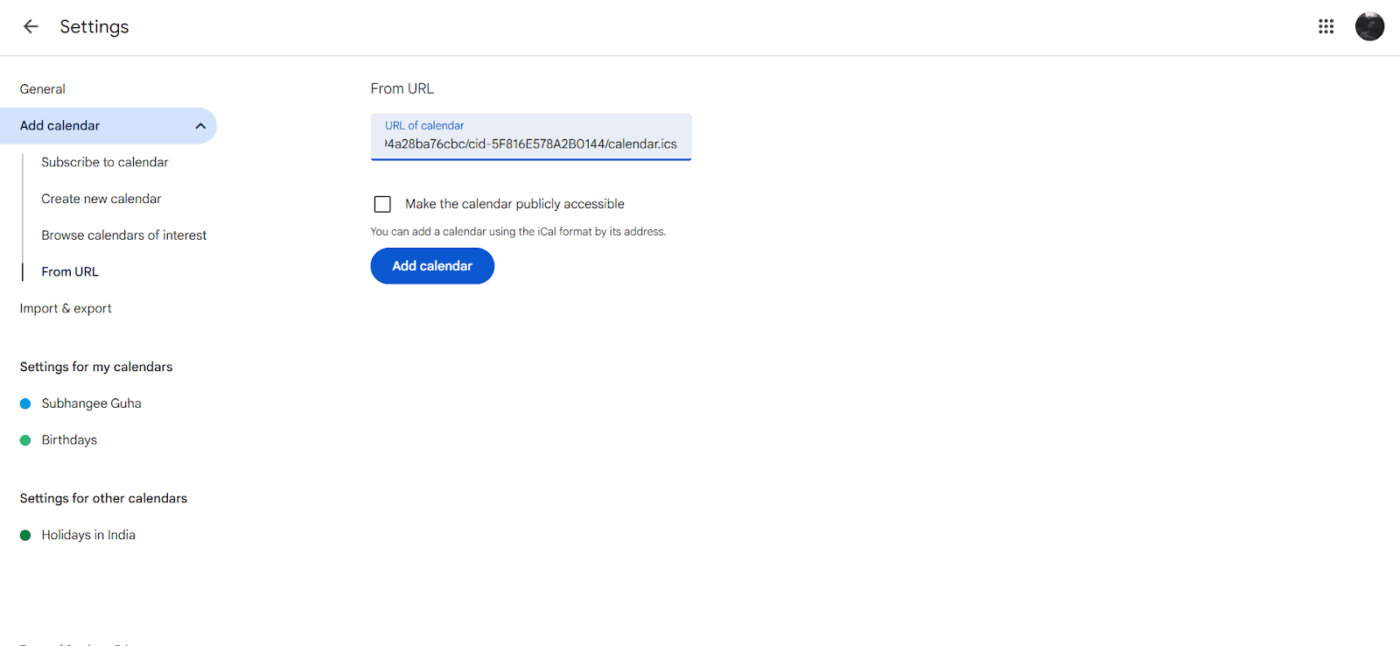
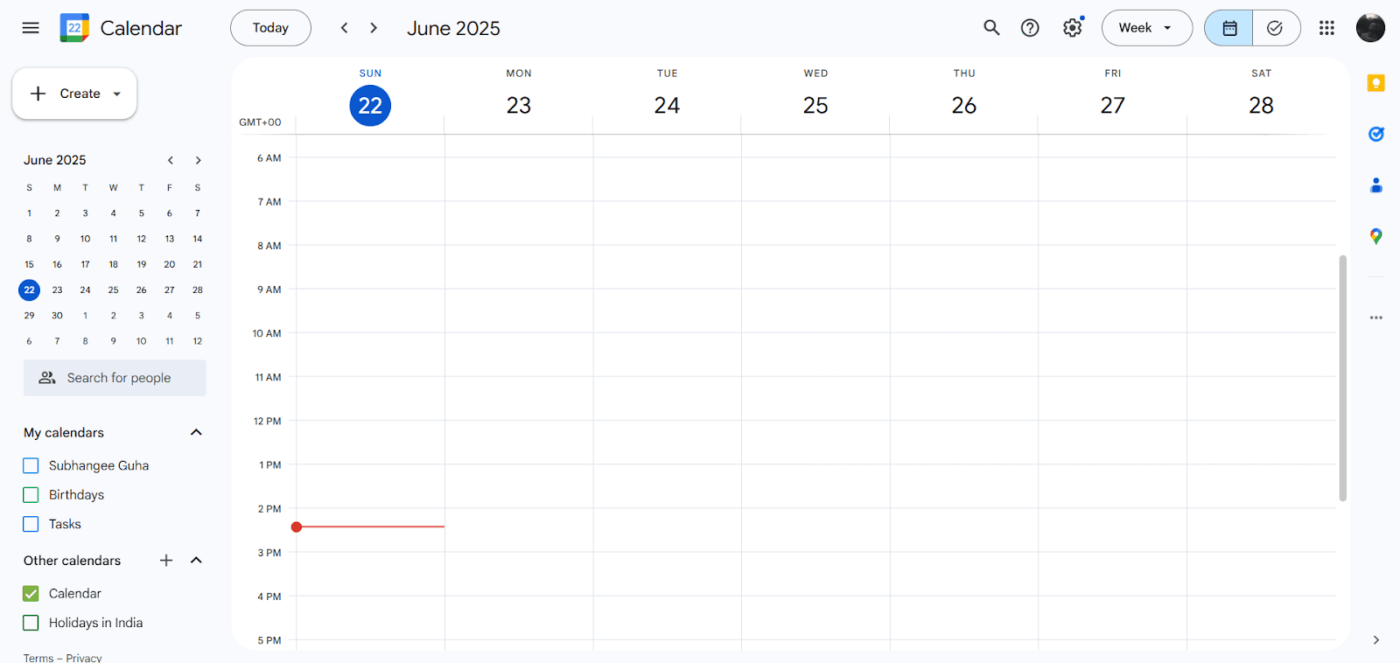
👀 Did You Know? 70% of people use a digital calendar as their primary tool for managing life, with 46.7% relying mainly on their mobile calendar and 23.3% preferring to use a desktop calendar.
📚 Also read: Best Online Meeting Tools for Teams (Free & Paid)
Syncing Google and Outlook Calendars can be helpful, but it’s not perfect. Here are some limitations to consider before you start using the synced calendar as your primary planner:
Plus, even with Outlook integration, you may not get proper two-way syncing. And even if you download the Microsoft Outlook mobile app or the desktop app, these limitations persist. So, if you rely on this to stay organized, those small gaps can cause serious oversights in scheduling.
🧠 Fun Fact: Ancient Sumerian astronomical records or MUL.APIN tracked constellations such as Sirius and Arcturus to organize their calendar, one of the earliest known star-based time systems.
Tweaking calendar settings just to get a one-way sync isn’t ideal. You are still checking multiple apps, hoping updates actually show up.
Instead of patching two tools together, it’s often easier and faster to just switch to Google and Microsoft Outlook alternatives built for smarter scheduling, ones that don’t need workarounds, delays, or third-party fixes.
ClickUp is the everything app for work—for projects, docs, tasks, and yes, calendars. It gives you a built-in calendar with two-way syncing, so you can schedule, edit, and reschedule without bouncing between tools.
This platform supports Outlook integration, lets you subscribe to any internet calendar, offers AI-powered features and schedule templates, and pulls everything into one clean, flexible view.
Whether you are managing deadlines, meetings, or your team’s entire week, ClickUp makes it easier to stay on top of it all, with no copy-pasting ICS file links required.
Kartikeya Thapliyal, Product Manager at smallcase, shares his experience:
Use of calendars to complete tasks before deadlines is always critical. With ClickUp this is very easy as your deadlines are visible on your calendars along with the tasks so planning your day/week bandwidth is super easy and fast.
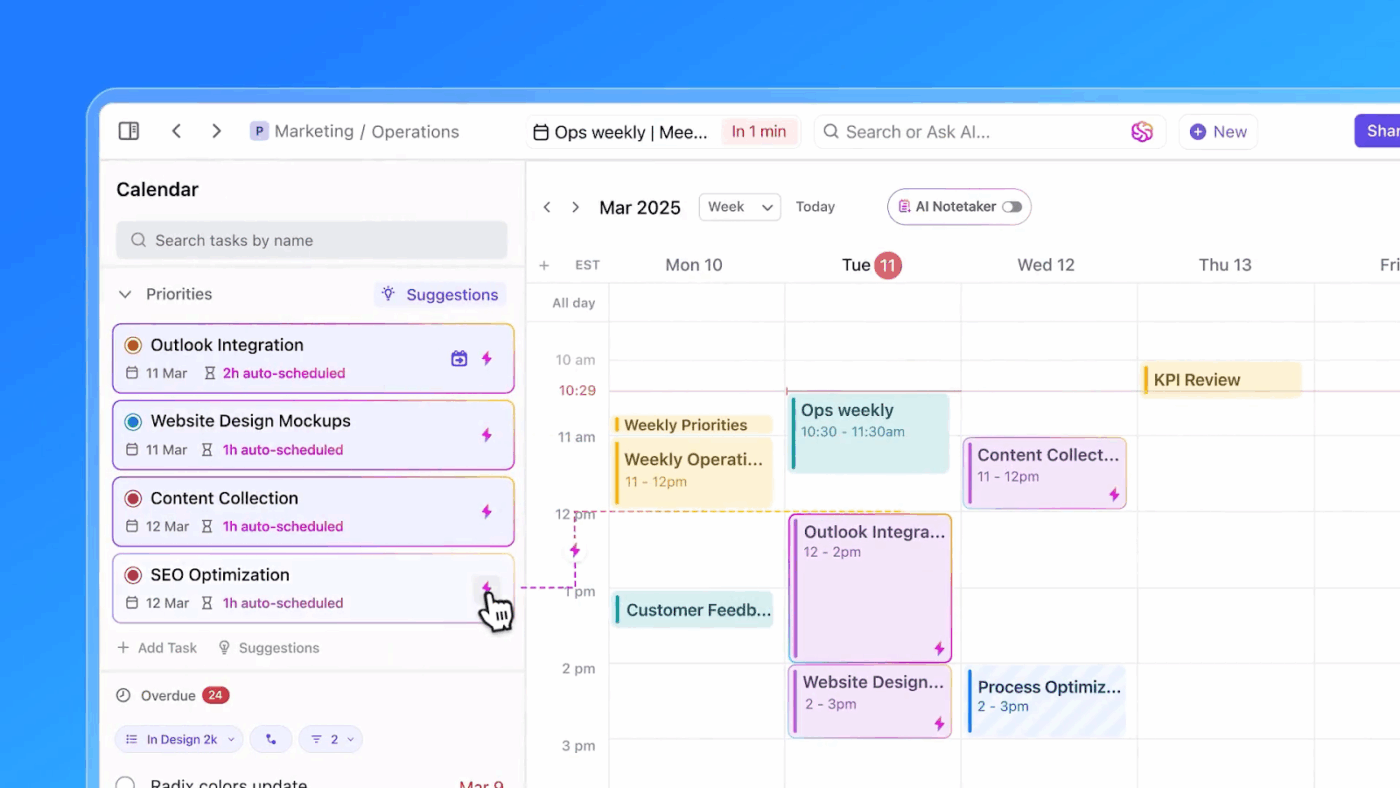
ClickUp Calendar is a full AI-powered scheduling command center that brings together all your calendars, tasks, and events into a single, editable view. Whether you are managing deadlines or hopping between meetings, ClickUp keeps everything synced across platforms automatically.
But it doesn’t stop at syncing. Here are a few things you can achieve with ClickUp
The biggest challenge in syncing Outlook Calendar with Google Calendar is that you can only view the Outlook events on Google Calendar, not the other way around. That means you still have to manage two calendars to an extent.
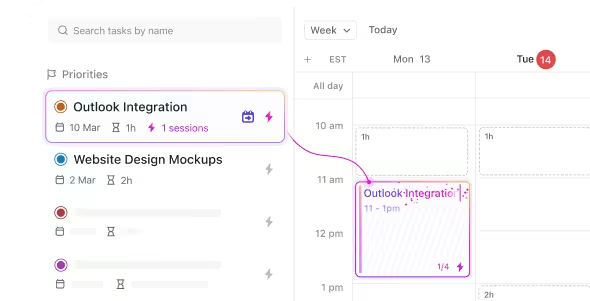
ClickUp solves that with complete two-way Outlook Integration, meaning updates made in Outlook are instantly reflected in your ClickUp calendar, and vice versa. No waiting hours for changes to appear, no missed edits, and no double entry.
You can:
ClickUp also lets you create a Google Calendar integration with two-way sync. This makes the platform especially handy for managing both work tasks and personal life, without ever wondering if your calendar is telling the whole story.
📮 ClickUp Insight: 18% of our survey respondents want to use AI to organize their lives through calendars, tasks, and reminders. Another 15% want AI to handle routine tasks and administrative work.
To do this, an AI needs to be able to: understand the priority levels for each task in a workflow, run the necessary steps to create tasks or adjust tasks, and set up automated workflows.
Most tools have one or two of these steps worked out. However, ClickUp has helped users consolidate up to 5+ apps using our platform!
Experience AI-powered scheduling, where tasks and meetings can be easily allocated to open slots in your calendar based on priority levels. You can also set up custom automation rules via ClickUp Brain to handle routine tasks. Say goodbye to busy work!
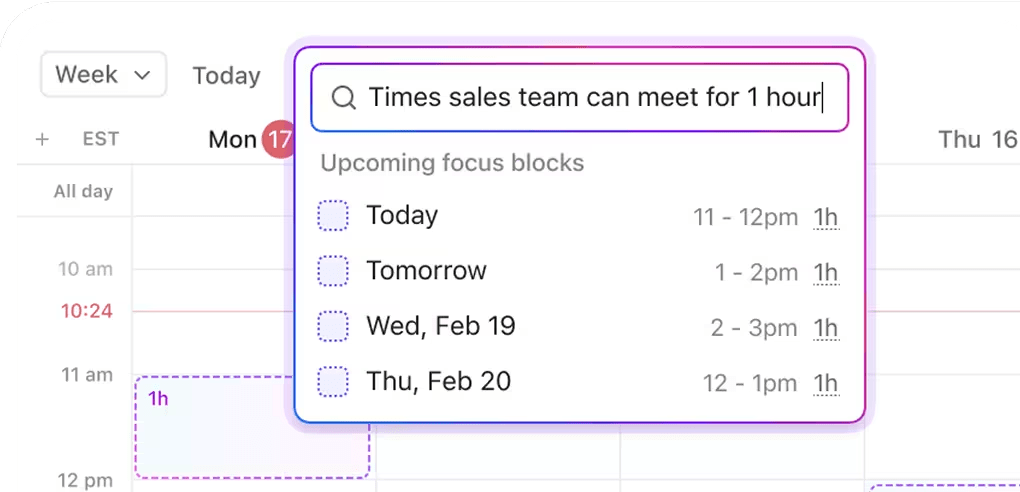
ClickUp takes the guesswork out of planning your day. With built-in ClickUp Brain, the calendar processes your priorities, deadlines, and availability to recommend the best time slots for your tasks and meetings.
Instead of manually shuffling things around, you can let ClickUp suggest when to tackle work, whether that’s blocking time for deep focus or fitting in a team meeting between two calls.
Unlike Google and Outlook, ClickUp Calendar can:
👀 Did You Know? Knowledge workers maintain an average of 6 daily connections at their workplace. This probably entails multiple pings back and forth across emails, chat, and project management tools.
Syncing Outlook and Google Calendar can work if you are okay with delays, limitations, and juggling tabs. But if you want your schedules, tasks, and meetings to live in one place, with real-time updates and smart scheduling, ClickUp is the simpler option.
It brings true two-way sync, AI-powered scheduling, and even Outlook and Google Calendar templates to save time. Add in support for any internet calendar app, built-in meeting notes, and smart task automation, and you have a calendar that’s easy to manage and actually helps you get things done.
Sign up with ClickUp today and start planning on a calendar that makes both your personal and professional commitments easy to manage.
© 2026 ClickUp