10 Hive Alternatives for Project Management in 2026

Sorry, there were no results found for “”
Sorry, there were no results found for “”
Sorry, there were no results found for “”
Frustrated with Hive’s limitations or just looking for a change? You’re not alone.
While Hive is a popular project management tool, it has a few drawbacks. Some users find its interface cluttered and confusing, while others struggle with its lack of customization options.
Additionally, Hive’s pricing can be prohibitive for small businesses or freelancers on a budget.
But plenty of Hive alternatives offer similar features and benefits without the shortcomings.
Whether for tracking project progress, managing deadlines, or collaborating with team members, exploring these alternatives can help you find a solution that aligns more closely with your project goals.
You should consider several key factors when shortlisting Hive alternatives for your team’s collaboration needs.
This is to ensure the chosen platform aligns best with your project requirements and objectives. To help you get started, here’s a breakdown of what you should look for:
Now that you know what you should look for in Hive alternatives, let’s explore the top 10 choices you can consider.

ClickUp’s project management capabilities make it an excellent alternative to Hive. Thanks to its scalable hierarchy framework, you can neatly organize even the most complex projects into manageable tasks and subtasks.
But what truly sets ClickUp apart is its customizability, helping teams to tailor their project workflows to suit their unique requirements.
ClickUp offers over 15 customizable views, including Kanban boards, Gantt charts, and calendar views, which help teams organize and visualize their tasks in a way that best suits their workflow.

And the best part?
ClickUp’s impressive integration capabilities. It seamlessly connects with over 1,000 other work tools, such as Slack, Loom, Google Calendar, Unito, Harvest, Zoom, etc. That means smoother workflows and faster project progress, with no more switching between dozens of screens.
Its adaptable time tracking and reporting features maximize project visibility.

ClickUp isn’t just a project management software; it’s also about collaboration, team communication, and productivity.
Features such as mentions, chats, and assigned comments within ClickUp Tasks help teams communicate to stay aligned and connected.
In addition, team leads can use ClickUp’s Team View to view and manage the team workload. In contrast, the Activity View can show team activity across locations and break it down by individual users.
You can also use customizable ClickUp Dashboards to track and visualize progress across projects and activities.
ClickUp is super user-friendly, so you can get started in minutes. It also offers online support and proactive customer service.
In a nutshell, ClickUp has everything you need to communicate effectively, stay organized, and drive projects forward.

ClickUp also saves you time with pre-built templates and automations.
For instance, with ClickUp’s High-Level Project Plan Template, you can easily define work objectives, allocate resources, set deadlines, manage tasks, and track progress. It helps you stay motivated and focused by allowing you to set goals and measure performance.
Plus, with its Free Forever plan, ClickUp ensures that effective project planning is within reach for teams of all sizes.

Resource Guru is a cloud-based scheduling and project management software that helps businesses manage their human and physical assets effectively.
It offers resource planning, team collaboration, time tracking, and reporting features.
The software provides a visual user interface for managing schedules, allowing you to drag and drop bookings, adjust timelines, and view availability in real time.
Additionally, it offers integrations with popular time and project management platforms, making it easier to synchronize schedules and project milestones.

Airtable is a cloud-based project management solution combining a spreadsheet’s flexibility and a database’s power.
It’s popular for its ease of use and versatility for various use cases, including project management, task tracking, customer relationship management (CRM), and inventory management.
One of Airtable’s key features is its ability to integrate with other popular tools and services, such as Slack, Google Drive, and Zapier. This allows you to automate tasks, import data from other sources, and collaborate with team members more effectively.
In addition to its flexibility, Airtable is also known for its affordability.
While there’s a free plan available, you can upgrade to paid plans for additional features and storage space. This makes Airtable an attractive option for small and large businesses.

Teamwork is a collaboration and project management software that helps teams organize tasks, communicate effectively, and track assignment progress.
The Teamwork platform offers features such as task management, file sharing, time tracking, Gantt charts, and team messaging.
It’s used by businesses and teams to streamline their workflow and improve productivity. You can access Teamwork through their website or mobile apps for iOS and Android devices.

Basecamp offers a suite of capabilities designed to help teams organize tasks, communicate, and collaborate effectively.
This Hive alternative allows users to create and manage projects, set deadlines, assign tasks, share files, communicate through messages and comments, and track progress in one centralized platform.
Its simplicity and ease of use make it suitable for teams of various sizes and industries.

Also on the list of Hive alternatives is Jira, a popular project management tool developed by Atlassian. It’s primarily used for issue and bug tracking, and task management.
Jira allows teams to organize action items, assign work, track progress, and collaborate on project development.
It offers customizable workflows, Kanban and Scrum boards, and reporting. It also integrates with other instruments commonly used in software development and project management workflows.
Check out these Jira alternatives!

Scoro is a centralized platform for businesses to efficiently organize and oversee various operations.
Offering features such as project management, time tracking, invoicing, and financial management, Scoro enables you to streamline processes, allocate resources effectively, and improve overall productivity.
Additionally, Scoro simplifies invoicing, allows payment tracking, and provides tools for managing expenses and budgets.
With CRM features also integrated into the software, businesses can maintain client relationships effectively.
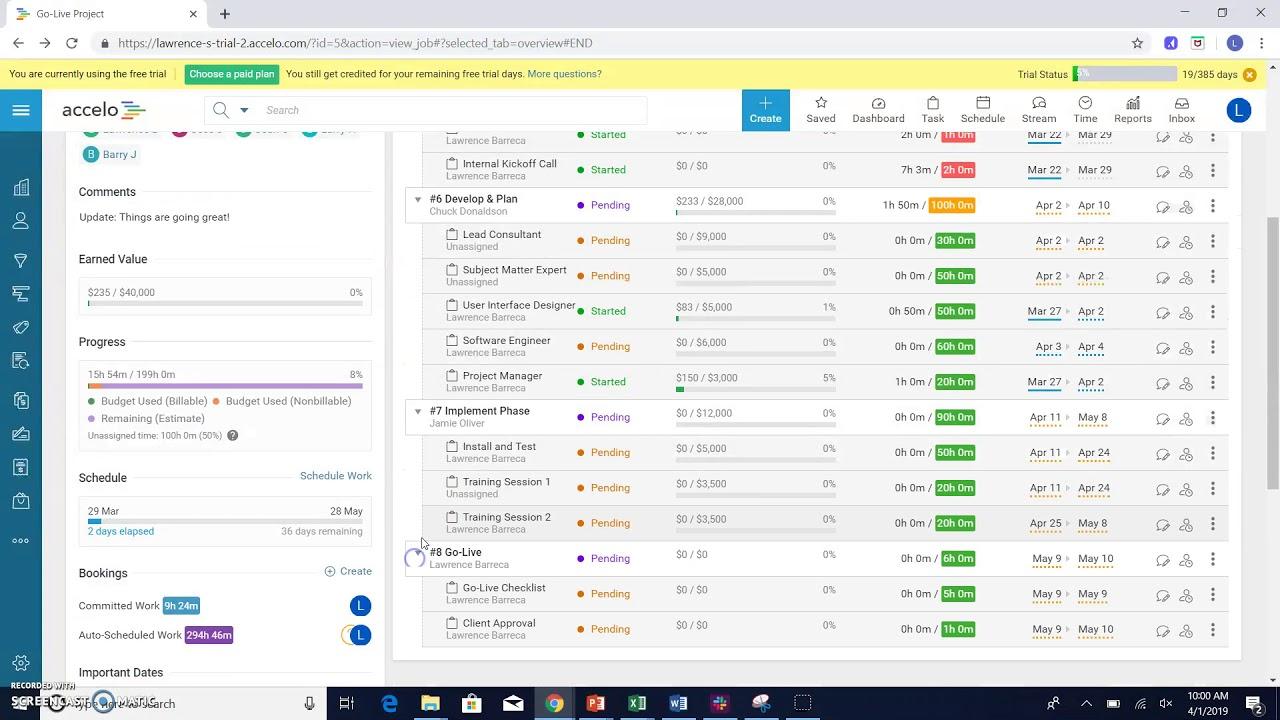
Accelo is a cloud-based software platform that offers tools for project management, client relationship management (CRM), time tracking, billing, and invoicing.
The platform is particularly popular among professional services firms such as consulting firms, marketing agencies, and IT service providers.
Accelo aims to streamline workflows and improve collaboration among team members by providing a centralized platform where you can track projects, communicate with clients, and manage schedules and resources.
It also integrates with various third-party applications and services, allowing you to connect existing tools and data sources to Accelo for a more comprehensive solution.

Productive.io is tailored for service-based businesses, particularly agencies, and consulting firms, seeking to optimize their operations and maximize efficiency.
It empowers you to effectively manage every aspect of your project, from initial project plan development to final delivery.
Its intuitive project management solutions facilitate task assignment, progress tracking, and resource allocation, ensuring projects stay on schedule and within budget.
Additionally, the platform’s integrated time-tracking capabilities enable accurate billing and insightful analysis of team productivity.
With its financial management features, such as invoicing, expense tracking, and financial reporting, Productive.io empowers businesses to maintain profitability and financial health.

Monday.com is a cloud-based project management tool that helps you manage tasks, projects, and workflows more efficiently.
It provides a visual and interactive platform where you can create and customize boards to manage your work.
Each board represents a project, and within each board, you can create columns to represent different stages or aspects of the project, such as To-Do, In Progress, and Done.
One of the main features of Monday.com is its flexibility. You can customize your boards and columns to fit your needs and workflows. You can add various data types, such as text, numbers, dates, and files to your tasks and projects.
Monday.com also offers many templates that you can use as a starting point for your projects, including templates for project management, marketing, sales, HR, and more.
With Monday.com’s collaboration features, you can assign tasks to team members, set deadlines, and track progress.
You can also communicate with each other using comments and mentions and share files and documents directly within the platform. Monday.com integrates with popular team collaboration software such as Slack, Google Drive, and Microsoft Teams, allowing you to streamline your workflows and access all your work in one place.
As you explore the various Hive alternatives we discussed, choose a project management tool that meets and exceeds your team’s expectations.
Each of these alternatives to Hive has its strengths and weaknesses and offers unique features and functionalities for project managers to consider.
However, among these Hive alternatives, ClickUp stands out as an excellent choice in your search for a comprehensive project management platform. So, if you are ready to improve your project management and get better business insights, sign up to ClickUp for free now!
© 2026 ClickUp