Top Free Habit Tracker Excel Templates to Maximize Productivity

Sorry, there were no results found for “”
Sorry, there were no results found for “”
Sorry, there were no results found for “”

Habit is a cable; we weave a thread of it each day, and at last we cannot break it.
Research indicates that it takes 66 days to develop a habit. That’s a little over two months of unwavering commitment.
Building good habits with consistency can easily become overwhelming, especially when juggling many goals and commitments. Fortunately, a habit tracker template offers a simple and structured framework for tracking progress, staying motivated, and holding yourself accountable.
Whether you have a personal goal, such as making exercise a daily habit, or a professional one, like acquiring a new skill, these templates provide a visual and flexible way to stay on top of things.
You don’t even need a fancy habit tracker app to get started! With the right template, you can use Microsoft Excel or Google Sheets to lock down a desirable habit.
To help you, here are some of the top free habit tracker spreadsheet templates on Excel that increase your success rate. We’ve also rounded up the best alternative templates from ClickUp. Let’s get started!
Habit tracker templates are pre-designed tools that empower individuals to develop new habits. Most habit tracker templates are formatted as spreadsheets, allowing you to set goals, log habits, and track your progress visually.
To facilitate this, the templates allow you to record your daily routines and behaviors over time. Visiting your actions and performance allows you to cultivate discipline and maintain accountability.
You could opt for templates with simple checkboxes to mark the completion of a single habit, elaborate color-coding for distinct habits, or even journal your day’s activities or habits.
Once you start keeping such a record, it becomes easier to observe patterns, identify challenges, and celebrate small victories—all of which help develop deeply rooted, positive habits.
To develop good habits, you need a good habit tracker template. Here are some qualities that should feature in a good habit tracker spreadsheet template:
Let’s dive into four free habit tracker templates for Excel and Google Sheets:
The Habit Tracker Template by You Exec makes tracking daily and weekly habits easy. A clear layout allows you to categorize different habits into dedicated columns and check off each day as you complete them.
It has a built-in weekly summary feature that automatically calculates and offers a preview of the percentage of habits completed to track consistency in building the new habit. The template also has a habit rating section, allowing you to reflect on how each habit impacts your overall well-being, development, or productivity.
Ideal use case: Suited for students and working professionals who need a structured daily or monthly habit tracker to monitor progress on personal or work-related goals in a visual format.
📮ClickUp Insight: About 35% of our survey respondents rate Monday as the least productive day of the week. Unclear priorities at the start of the workweek could be a contributing factor here.
ClickUp’s Task Management Solution eliminates this guesswork by enabling you and your team to set clear priority levels on all assigned tasks. Plus, you get ClickUp Brain, a powerful AI assistant that answers all your questions. With ClickUp, you always know exactly what needs to be done and when.
The Habit Tracker Calendar Template by You Exec embeds a monthly habit tracker into a calendar layout, allowing you to visualize progress across specific dates or periods. Checking off daily habits gives you an overview of your performance and commitment for the entire month.
The template also features color-coded sections that help you visually identify the days you successfully stuck to a habit versus those you didn’t. It’s a great way to watch your daily activities unfold monthly.
Ideal use case: It’s great for project managers, planners, and anybody who prefers a monthly habit tracker that integrates with a timeline and a calendar view.
The Habit Tracker Excel Template by Ultimate Printables allows you to track multiple new habits across different categories. It will enable you to customize the habit tracker at a granular level, down to the habit name, tracking period, and completion status.
So, whether you want to improve work prioritization or ensure that you drink water at regular intervals, this template helps.
Ideal use case: It is ideal for users who want a minimalist, printable habit tracker. Online and offline access allows users to remember crucial habits without unnecessary complexity.
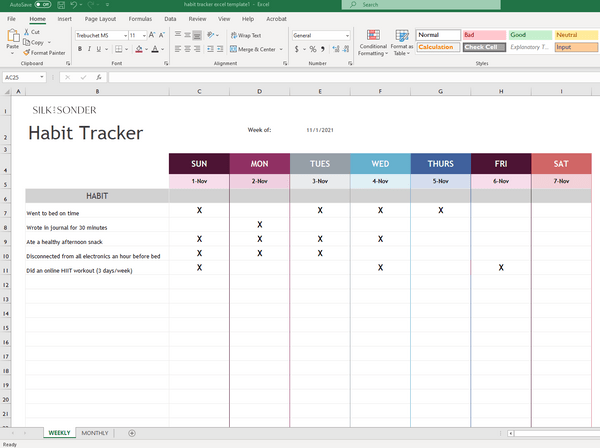
Next, we have the Habit Tracker Excel Template by Silk and Sonder, which takes a holistic view of developing good habits. It encourages you to focus on habits that drive productivity, promote well-being, nurture relationships, and focus on health.
The template tracks habits by breaking them down into daily, weekly, and monthly tasks, allowing you to create a plan for short- and long-term goals.
There is also a section to exercise reflection and journaling that assesses how each habit contributes to overall growth and helps you achieve balance. This well-rounded perspective will also help you feel satisfied on personal and professional fronts.
Ideal use case: Perfect for visual learners who prefer a visually aesthetic habit tracker Excel template, free of charge. Everyone, from creatives to self-improvement enthusiasts, can use it to track all their habits.
Although each free habit tracker spreadsheet discussed above delivers value, it is bound by the platform’s limitations.
Here are some challenges that you might encounter while using Excel to monitor habits:
Friendly reminder: All the habits we aim to build are compounded by daily actions. Hence, it’s the everyday systems you integrate into your life that make the real difference.
Every action you take is a vote for the person you want to become.
Considering the limitations discussed above, we suggest looking for Excel alternatives to facilitate the development of new habits.
Fortunately, help is around the corner.
ClickUp is a powerful productivity tool that adapts to your requirements in several ways—from project management to goal tracking. It transforms into a robust habit tracker and has 1000+ templates for you to begin with!
Here’s a look at some of our popular and free habit tracker templates:
Your search for a highly versatile and customizable habit tracker finally ends here. The Personal Habit Tracker Template by ClickUp streamlines habit tracking by making it simple, flexible, and convenient.
Customize the different sections to input the habit of your choice, define the frequency, and monitor various facets of your life—from your morning routine to health and fitness.
The template also offers dynamic progress bars and summary views that provide a clear performance overview without overwhelming you with data.
Ideal use case: Suitable for individuals seeking an all-around and comprehensive habit tracker with integrated task management. This free habit tracker works best for entrepreneurs, freelancers, and everyone looking to balance personal and professional responsibilities and goals.
The ClickUp Work To Do Template helps manage daily habits in a professional environment. With separate columns for task names, due dates, priorities, and completion status, this habit tracker template makes task management a habit.
Ideal use case: This dynamic habit tracker is perfect for professionals working in a fast-paced environment. It helps individuals manage work-related tasks, making it suitable for project managers, team leads, and anybody handling multiple tasks.
If you’re looking for a daily habit tracker, ClickUp’s Daily Things To Do Template should be your pick. This template offers a customizable checklist of everyday activities, from self-care to work-related tasks.
Additionally, you get a dedicated space to assign priorities and deadlines per action item. It’s an excellent tool for individuals to convert their to-do list into an efficient habit tracker, keeping everything organized in a single place.
Ideal use case: It is the right fit for people who wear multiple hats, such as students, busy professionals, and even homemakers who like to organize and prioritize tasks effectively.
The ClickUp Calendar To Do List Template blends calendar-based task management with habit tracking to give you a date-specific overview of your habits and goals.
The calendar layout lets you track daily, weekly, monthly, and sporadically occurring habits. With built-in deadline tracking and automated progress summaries, this template makes habit tracking both visual and structured.
Ideal use case: This template is suitable for planners, event managers, and executives who prefer to organize tasks and habits in the calendar view to meet tight deadlines.
The ClickUp Personal Development Plan Template improves your success rate in setting, tracking, and achieving personal development goals apart from things to do at work. It offers dedicated sections to outline short- and long-term goals while providing tools for tracking habits related to personal growth, self-improvement, skill development, and more.
The template includes progress indicators, milestone trackers, and goal-setting prompts to help you stay on track with your personal development journey.
Ideal use case: Use the Personal Development Plan Template to mark your growth journey. Life coaches, mentors, and others committed to self-improvement benefit from incorporating this template into their daily lives.
Parents must be extremely mindful so their kids don’t develop bad habits in their former years. The Daily Personal Schedule for Kids Template by ClickUp assists with this, preparing structured schedules for your kids to follow.
Dedicated sections for daily activities, chores, study time, and other good habits slowly integrate them into your child’s routine. The clear, visual schedule makes building positive habits a child’s play (pun intended)!
Ideal use case
As the name suggests, this is designed for busy parents and educators who wish to cultivate structured daily routines for their children. Consequently, children develop and commit to good habits with a clear, visual schedule.
The Personal Productivity Template on ClickUp helps you optimize your habits in a whiff. Use it to categorize tasks based on urgency and importance, set deadlines, stack habits, and track progress to get more done in less.
Moreover, this template helps you achieve productivity goals, maintain laser-sharp focus, and reduce procrastination to make productivity a habit.
Ideal use case: This template improves overall efficiency for anyone looking to boost personal productivity and track habits. Freelancers, remote workers, and individuals should use it to maximize their daily output.
Those with experience with personal productivity tools should know the SMART (Specific, Measurable, Achievable, Relevant, Time-bound) framework.
The ClickUp SMART Goals Template revolves around this and defines habits along SMART parameters, making them more actionable. This habit tracker is perfect for those eyeing long-term strategic goals.
Ideal use case: Suitable for teams and individuals looking to set clear, actionable goals. Excellent for life coaches, project managers, and anybody focused on achieving SMART goals.
Whether you do it daily, weekly, or for the entire month, habit tracking is the gateway to building consistency and achieving personal or professional goals.
We’ve shared a few habit tracker spreadsheet templates for you to use in Excel. However, the lack of flexibility and automation may come in the way of long-term success. After all, you must do this for at least 66 days!
In contrast, ClickUp makes things easier by making habit tracking dynamic, efficient, and engaging. Plus, you have an array of templates to choose from. Once you pick the right one and build the habit brick by brick, you’ll be even more motivated to continue this momentum!
Ready to become a new version of you?
Sign up for ClickUp today and kick-start this journey!
© 2026 ClickUp