Free Game Design Document Template for Developers & Studios
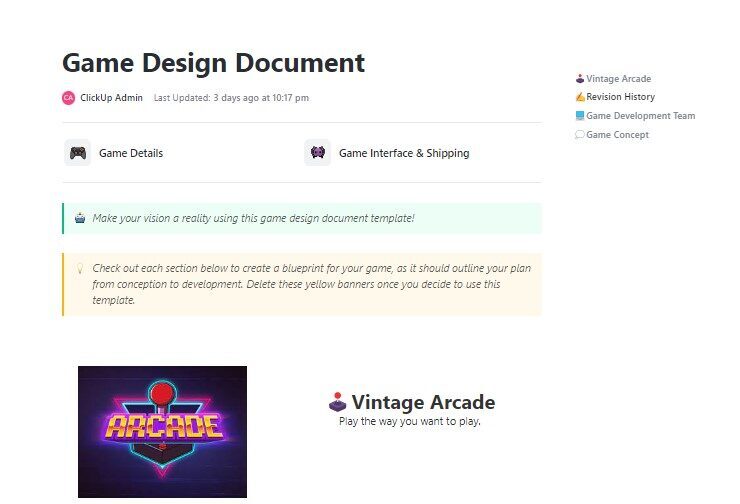
Sorry, there were no results found for “”
Sorry, there were no results found for “”
Sorry, there were no results found for “”
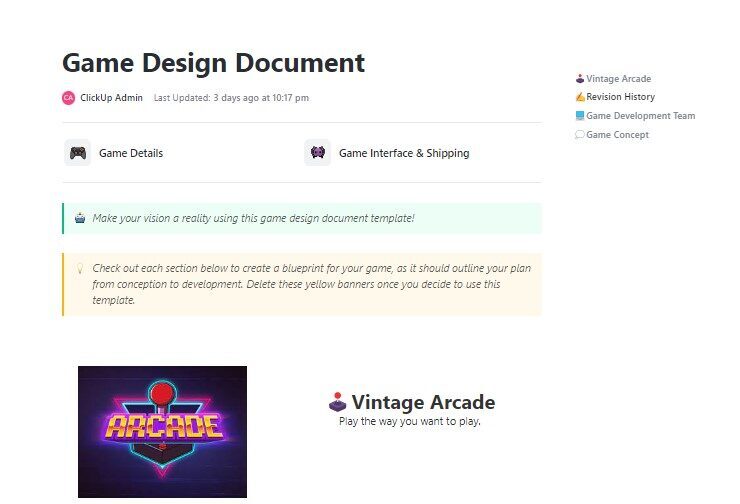
Game ideas strike anytime—sometimes in the shower, sometimes mid-meeting—and disappear just as fast. A Game Design Document keeps them alive. It helps organize your game concept, game mechanics, and creative process so your team stays on the same page.
With an everything app for work like ClickUp, you can turn that documentation into an actionable plan—linking creative ideas directly to development tasks, feedback, and milestones in real time.
In this article, we’ll explore some of the most efficient game design document templates to help you plan, pitch, and execute your next game project.
| Template name | Download template | Ideal for | Best features |
| ClickUp Game Design Document Template | Get free template | Teams that want to keep design documentation and development progress in sync. | Outlines concept, mechanics, story, and characters while assigning each piece to specific team members with deadlines. |
| ClickUp Storyboard Template | Get free template | Narrative designers, indie developers, and teams building story-driven games. | Visual-first approach and intuitive whiteboard for outlining narrative flow, gameplay beats, and asset placement. |
| ClickUp Design Spec Sheet Template | Get free template | Game designers working closely with developers on systems, interfaces, and technical specs. | Centralizes every design detail into a clear, structured format to prevent rework and misalignment. |
| ClickUp Creative Brief Document Template | Get free template | Game teams aligning vision and scope with internal stakeholders, publishers, or external partners. | Defines project goals, creative intent, target audience, and timelines to align all stakeholders. |
| ClickUp Design Brief Template | Get free template | Game design leads and producers defining high-level creative direction before production begins. | Helps establish structure early on by clearly outlining project goals, scope, and design intent. |
| ClickUp Elevator Pitch Template | Get free template | Indie game creators and small teams preparing for pitches, demos, or marketing outreach. | Distills game concept into a short, persuasive statement for pitch decks, landing pages, or early marketing efforts. |
| ClickUp Product Brief Document Template | Get free template | Game teams managing complex features or preparing for major development milestones. | Brings the entire game project together on a single page, tracking design changes and incorporating feedback. |
| ClickUp Scope of Work Template | Get free template | Studios managing game milestones, third-party collaborations, or fixed-scope deliverables. | Clearly defines deliverables, timelines, and responsibilities to help prevent scope creep and missed deadlines. |
A Game Design Document (GDD) template is a structured outline used to organize the core vision, example mechanics, and development details of a game.
The document acts as a blueprint for game development, helping teams define key aspects like gameplay, characters, and story.
While these templates vary in length and complexity, ranging from in-depth documents to brief one-page formats, they serve the same goals:
✅ Outlines key details such as the game concept, target audience, mechanics, and technical requirements
✅ Saves time and ensures all critical aspects of game design are covered from the start with a simple download
✅ Keeps the development team aligned and provides a clear reference point throughout the project
💡 Pro Tip: Struggling with creative block at work? Skip the blank-page anxiety and spark fresh ideas instantly with the blog Writing Prompts to Transform Your Creative Process at Work—your go-to resource for breaking through mental gridlock.
A good game design document template acts as a memory aid, planning tool, and communication guide for the entire team.
Here’s how:
Think of it as your creative anchor. It keeps your story, gameplay, and mechanics from drifting as the project evolves.
👀 Fun Fact: AAA games can sometimes cost more than Hollywood films. Grand Theft Auto V, for instance, had a combined development and marketing budget of around $265 million—making it one of the most expensive games ever made.
Ready to organize your thoughts and ideas into a structured format?
Below are 8 of the most useful game design document templates built for both full-scale RPGs and simple mobile puzzle games.
Writing a game design document is one thing—keeping it aligned with day-to-day tasks is another. Many teams struggle with turning creative ideas into actionable steps, especially when documentation lives in one place and task management in another.
The ClickUp Game Design Document Template helps you outline your game concept, mechanics, story history, and characters while assigning each piece to specific team members with deadlines. This way, your creative ideas instantly become development steps.
✨ Ideal For: Teams that want to keep design documentation and development progress in sync.
👀 Fun Fact: The Unity game engine was once called “GooBall.” It now powers over 50% of mobile games globally—and started as a tool for a failed Mac game.
Templates bring structure to your creative process—keeping every idea, mechanic, and milestone organized. But documentation alone isn’t enough. To truly guide development, you also need clarity on how success is measured.
🎥 In this video, you’ll learn about key development KPIs that help teams track progress, refine performance, and ensure every creative sprint moves the project closer to launch.
When you hear storyboarding, films come to mind. However, games are just as committed to building an intriguing plot to keep the players engaged.
In game development, storyboards are primarily used to plan cutscenes and cinematic sequences, while early gameplay ideas are mapped through flowcharts or prototypes. Together, these tools help teams establish pacing, logic, and visual direction before coding starts.
💡 Pro Tip: If you want to speed up idea generation and writing during storyboarding, use ClickUp Brain. It helps you script scenes, summarize plotlines, and even generate dialogue options without breaking your creative flow.
However, traditional tools often lack flexibility and real-time collaboration, which can slow the creative process.
The ClickUp Storyboard Template offers a visual-first approach that’s perfect for outlining narrative flow, gameplay beats, and asset placement.
With an intuitive whiteboard interface, this storyboard template allows teams to drop in ideas, characters, dialogue, and environment sketches—all in one shared space.
✨ Ideal For: Narrative designers, indie developers, and teams building story-driven games.
🎙️ Bonus tip: Capture ideas hands-free with ClickUp Brain MAX!
Creative inspiration doesn’t always wait for you to open your laptop. That’s where ClickUp Brain MAX—the desktop version of ClickUp’s AI assistant—comes in handy.
With talk-to-text transcription, you can narrate your game ideas, character dialogues, or scene concepts out loud, and watch them instantly turn into editable Docs. It’s perfect for designers who think aloud, developers brainstorming at a high level, or writers fine-tuning dialogue trees.
Once captured, your voice notes sync to ClickUp Docs, where ClickUp Brain can summarize, rewrite, or expand them—so you move seamlessly from spoken idea → structured documentation → actionable game plan.
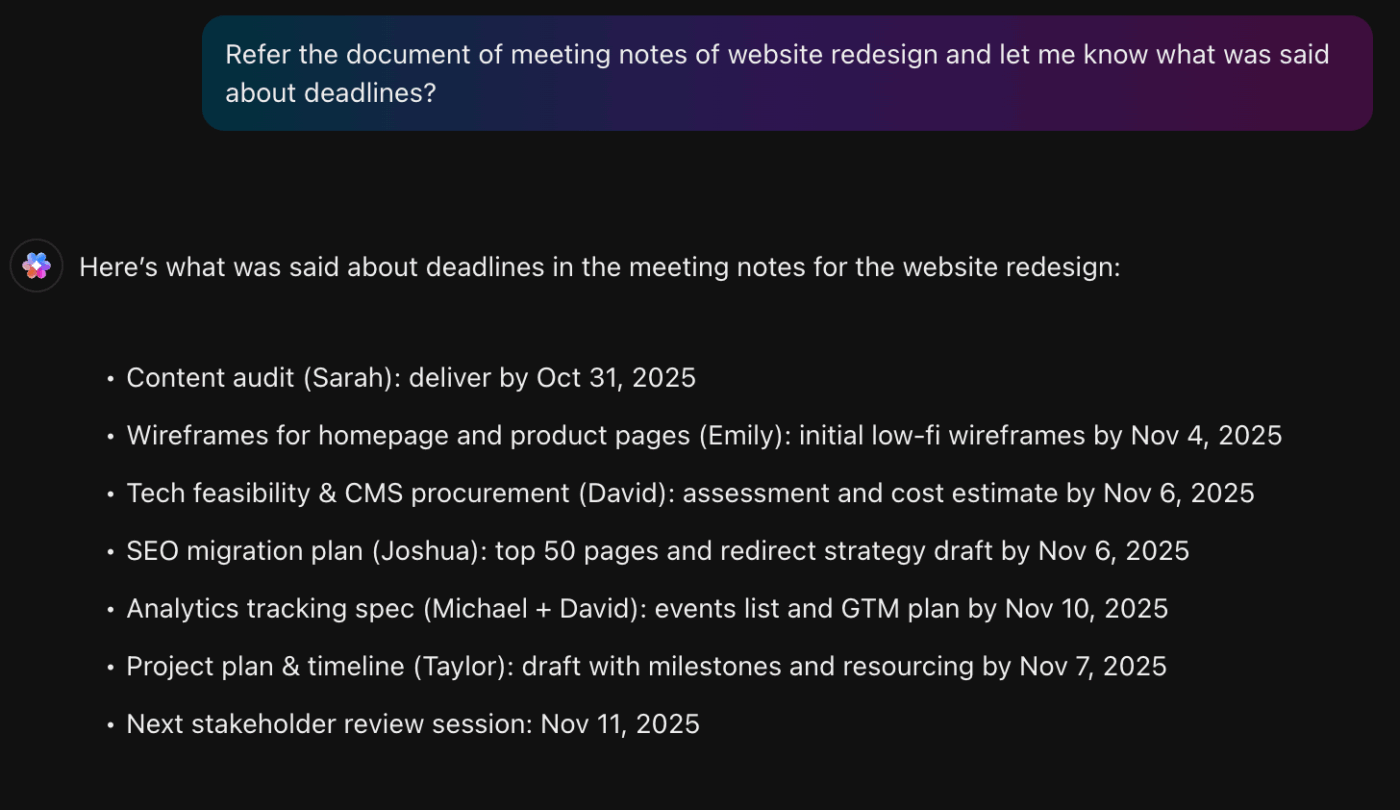
💡 Pro Tip: Tired of wasting time structuring content before you even start writing? Let the blog Best Outline Generators for Content Creators show you how to skip the overwhelm and generate ready-to-write outlines in seconds.
In game development, it’s rarely talent or tools that slow teams down. It’s unclear specifications that leave designers and developers out of sync.
A single overlooked detail in UI design or asset resolution = unnecessary rework and misalignment.
Instead of scattered messages or loosely formatted documents, the ClickUp Design Spec Sheet Template centralizes every design detail into a clear, structured format.
When defining technical constraints or gameplay elements that require consistent execution across the team, it proves particularly useful. Each section is clearly labeled, making it easier for artists, developers, and producers to stay on the same page throughout the project.
✨ Ideal For: Game designers working closely with developers on systems, interfaces, and technical specs.
📖 Also Read: Speed up your writing with Free Content Writing Templates or explore the tools behind every great game in Top Game Design Software.
📮 ClickUp Insight: 37% of our respondents use AI for content creation tasks like writing, editing, and emailing. But most still juggle multiple tools—one for generating content, another for managing work.
With ClickUp, AI writing assistance is built directly into your workspace, so you can draft emails, write comments, edit Docs, and more.
You might think that game development starts with technical planning—but nope, before anyone touches code or sketches characters, teams need a shared creative vision.
That’s where a creative brief plays a critical role.
The ClickUp Creative Brief Document Template helps teams define project goals, creative intent, target audience, and timelines. With this template, you can:
✨ Ideal For: Game teams aligning vision and scope with internal stakeholders, publishers, or external partners.
| Role | How They Use It | What to Track in ClickUp |
| Game Designers | Define core loop & balance | Task lists, Mind Maps |
| Writers | Develop dialogue & lore | Docs, AI Notetaker |
| Developers | Add technical specs | Custom fields, Sprints |
| Producers | Track milestones & scope | Dashboards, Automations |
| Artists | Manage assets & references | Whiteboards, Folders |
In this Reddit thread about game development, developers pointed out that their biggest challenge isn’t always creativity—it’s consistency.
A solid design brief becomes non-negotiable in these scenarios. The ClickUp Design Brief Template helps establish structure early on by clearly outlining project goals, scope, and design intent.
It ensures every contributor—from developers to artists—works toward the same goals with a shared understanding of what needs to happen, why it matters, and how it all connects within an organized document management workflow.
✨ Ideal For: Game design leads and producers defining high-level creative direction before production begins.
👀 Fun Fact: The Konami Code (↑ ↑ ↓ ↓ ← → ← → B A) was originally added so developers could cheat during testing—but players discovered it, and it became a legend.
A lot hangs on how you pitch your game. Convincing a publisher, crowdfunding your prototype, or simply aligning your team—it all depends on how well you describe your idea.
The ClickUp Elevator Pitch Template is designed to help you distill your game concept into a short, persuasive statement.
This template helps you define what your game is, who it’s for, and why it matters—all in one clear, standout format. It is especially useful when you need to summarize your game design document for pitch decks, landing pages, or early marketing efforts.
✨ Ideal For: Indie game creators and small teams preparing for pitches, demos, or marketing outreach.
🧠 Did You Know: The design industry is on track to hit $78.25 billion by 2030. Discover career paths you never knew existed in Types of Design Jobs: Explore Diverse Creative Careers.
In game development, a lot can go wrong when feature planning and feedback are scattered across multiple tools or worse, buried in Slack threads and email chains.
The ClickUp Product Brief Document Template acts as a living document that organizes your game’s key details, including gameplay systems, player goals, and design updates, so your entire team stays aligned and informed.
Because it’s built in ClickUp Docs, you can create nested pages to manage evolving design ideas, story drafts, document version control, or patch notes—everything lives in a single source of truth.
✨ Ideal For: Game teams managing complex features or preparing for major development milestones.
📖 Also Read: Brainstorming Templates & Techniques
Game developers know how easily early excitement can spiral into overcommitment as ideas grow. One day, you plan a simple 2D platformer, and after just a bit of brainstorming, it evolves to include RPG mechanics, branching dialogue, and even a multiplayer mode.
When your project list keeps growing, avoiding scope creep and missed deadlines comes down to one thing: setting boundaries early. The ClickUp Scope of Work Template makes it simple.
This template is designed to clearly define deliverables, timelines, and responsibilities so that the development process stays grounded in reality.
Whether you’re preparing a demo build for a publisher or coordinating across art, sound, and programming teams, ClickUp’s collaboration detection features, such as live editing and real-time task updates, ensure everyone is aligned on the project scope without delays.
✨ Ideal For: Studios managing game milestones, third-party collaborations, or fixed-scope deliverables.
💡 Pro Tip: Want to save your readers time and sound more professional? Learn how to distill complex content into clear takeaways in How to Write an Objective Summary Like a Pro.
You’ve seen the best game design document templates—but here’s the catch: most teams still end up creating docs in one tool, assigning tasks in another, and sharing feedback somewhere else. That’s classic Work Sprawl—when your creativity gets scattered across disconnected tools.
ClickUp eliminates that. As a Converged AI Workspace, it brings everything—ideas, documentation, collaboration, and execution—into one place. So when inspiration strikes, you can move from concept to production without ever breaking flow.
💡 Pro tip: Use ClickUp Brain after every milestone to auto-summarize progress and refine your next sprint plan.
Game development is complex—without clear documentation, even great ideas don’t survive the process.
🌈 The good news is that ClickUp is built for this kind of creative complexity.
From visual-first storyboarding and detailed design briefs to real-time collaboration detection and AI-powered task updates with ClickUp Brain, every feature is designed to keep your game project moving faster and smarter.
Now, we can easily assign a task to someone and notify them via ClickUp, which improves the speed and effectiveness of communication.
Start building your next game with free templates by signing up for ClickUp now!
© 2026 ClickUp