Free Freelance Invoice Templates to Bill Clients Professionally
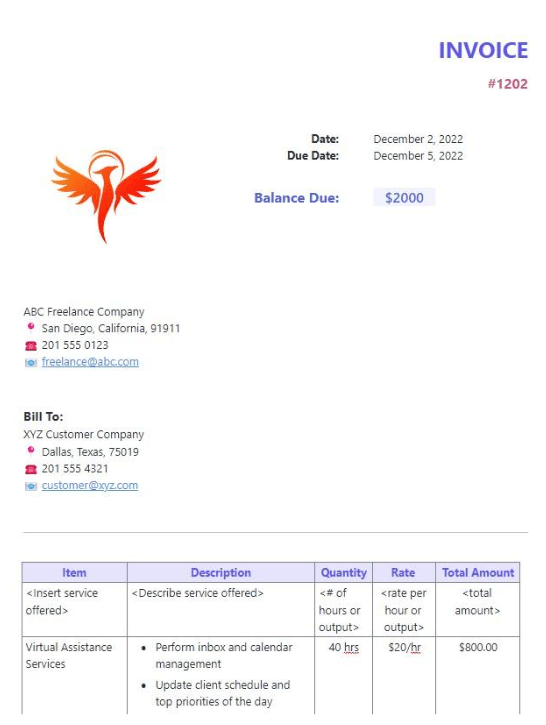
Sorry, there were no results found for “”
Sorry, there were no results found for “”
Sorry, there were no results found for “”
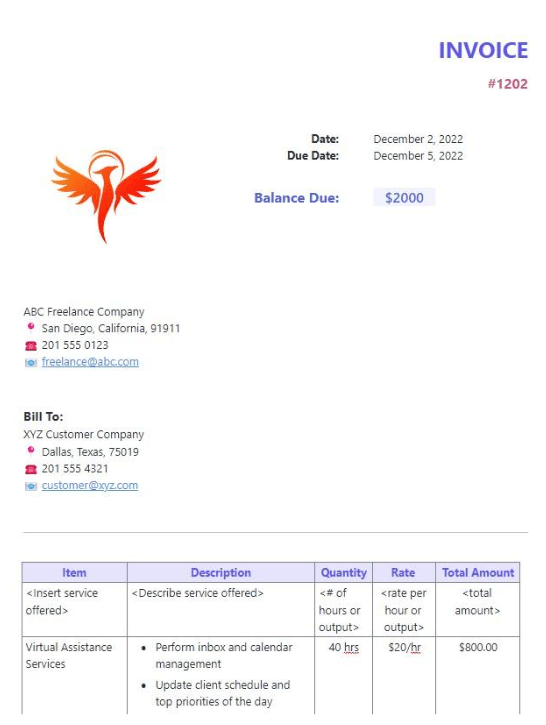
You’ve done the work and delivered it on time, and now you’re stuck in follow-up emails and payment reminders, slowing things down.
Late payments can cause stress and affect cash flow, taking up time you’d rather spend completing client projects. But what if the problem isn’t your client, but simply a lack of clarity or a missing element in your invoice?
The right freelance invoice templates help you create and send professional invoices, so clients can quickly process what’s needed and make the payment. Well-designed templates streamline payment processing, getting you paid faster, letting you focus on work instead of finances.
Let’s look at some free invoice templates to make invoicing seamless.
A freelance invoice template is a pre-designed format for billing clients. It helps you structure your invoice professionally without starting from scratch every time.
These templates ensure you include all the necessary information, maintain consistency, and save time, especially when dealing with multiple clients and projects.
Here are the standard elements of a freelance invoice template:
🧠 Fun Fact: As far back as 30,000 BC, split tally sticks made from animal bones were used to record payments. The person paying in advance was given the longer stick, and the recipient was given the shorter stick.
A consistent template minimizes the chances of miscommunication and gives your invoice a professional format.
Here are the top freelance invoice templates to explore to ensure clear communication and timely payments:
Tired of constant back-and-forth during the invoicing process? The ClickUp Freelance Invoice Template makes invoicing clear, transparent, and structured to eliminate any confusion on either side.
The template offers an easy-to-understand format with all the key details, including client contact details, your contact details, service description, invoice number, terms and conditions, and payment details to bill your clients.
Customize the theme and cover to your client’s and project requirements, and create a professional-looking invoice.
🔑Ideal for: Freelancers, consultants, and self-employed professionals looking to prepare, organize, and send client invoices to streamline billing.
The ClickUp Invoice Template offers a simplified billing process with dedicated spaces for client address and key invoice details.
The template’s built-in table has predefined columns and rows for item quantities, unit quantity price, and total. You can expand the table to accommodate extra details or larger projects.
Whether freelancing or running a business, the template streamlines billing and helps avoid missing information.
🔑Ideal for: Freelancers, consultants, and self-employed professionals looking to create professional and comprehensive invoices.
➡️ Also Read: Freelancing Hacks and Strategies for Success
Managing multiple invoices from different clients and tracking payment dates, dues, and contact information does not have to mean a crazy workload. Use the ClickUp Invoice Tracking Template to streamline the billing and payment cycle.
Record and track payments, add notes and contact details alongside payments, and mark the invoice status as unpaid, overdue, or paid to simplify the tracking and follow-up process.
🔑Ideal for: Freelancers, consultants, and self-employed professionals looking for a structured tool to record and organize all client invoices.
💡Pro Tip: Planning to streamline your purchase order creation processes? Use free purchase order templates to save time, reduce errors, and maintain consistent documentation across all your transactions.
Streamline the RFQ process with the ClickUp Request for Quote Template, designed to communicate the project scope and requirements conveniently to vendors. The template includes dedicated spaces for the company logo, name, address, date, customer ID, and quote number.
It also features two tables, one for organizing the vendor details and the other for an itemized list. The template ensures transparency with a text block for specialized information, payment terms, taxes, and more.
🔑Ideal for: Businesses looking to gather and compare vendor quotes for upcoming projects.
💡Pro Tip: AI-powered tools like ClickUp Brain make it easy to create invoices covering all the required information. Here’s how it helps:
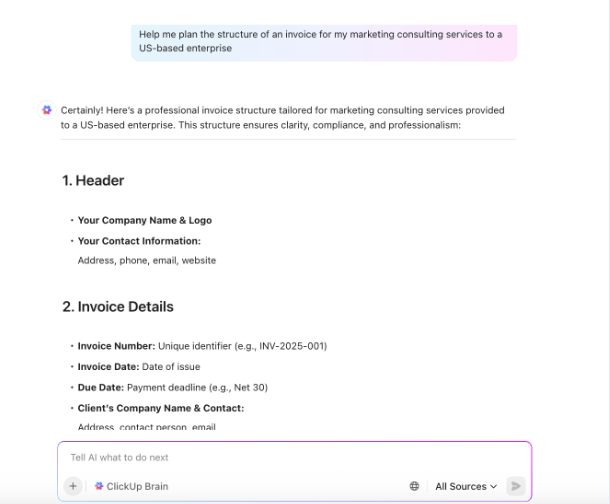
Generating invoices so you get paid in full and on time requires a structured approach, and the ClickUp Independent Contractor Invoice Template offers just that.
The template helps you break down the services you provided during the billing cycle in a tabular format, along with the quantity, price, total, taxes, and other additions or deductions.
Additionally, nested pages make organizing and storing all the invoices easier.
🔑Ideal for: Freelancers, consultants, and self-employed professionals who want an organized approach to managing client invoices.
💡Pro Tip: Want to track billable hours more easily? Use time-billing software. Here’s how they help:
Setting clear expectations and generating accurate invoices seems challenging, but not with the ClickUp Contractor Invoice Template.
With clearly labelled spaces, the template ensures that you don’t miss important information. Add remarks, discounts, taxes, and balance due to ensure transparency in the payment breakdown.
Whether providing multiple services to the same client or dealing with multiple clients, the template makes it simple to send out accurate and professional requests for payments.
🔑Ideal for: Freelancers, consultants, and self-employed professionals looking to create accurate and transparent invoices.
📮ClickUp Insight: 92% of workers use inconsistent methods to track action items, which results in missed decisions and delayed execution. Whether you’re sending follow-up notes or using spreadsheets, the process is often scattered and inefficient. ClickUp’s Task Management Solution ensures seamless conversion of conversations into tasks—so your team can act fast and stay aligned.
Your search for a reliable template to define the payment terms for your photography gigs ends with the ClickUp Video Production Invoice Template.
The template’s clear layout lets you fill in all the important information, including the invoice number, logo, date, balance due, billed to, billed from, and payment terms.
Use the table to list the services, quantity, and total amount for clear and transparent information on the charges.
🔑Ideal for: Photographers and video producers looking to organize invoices for different clients.
💡Pro Tip: Ditch the spreadsheet chaos—use these general ledger templates for accounting in Excel & ClickUp to boost accuracy and streamline your financial tracking. They’ll help you:
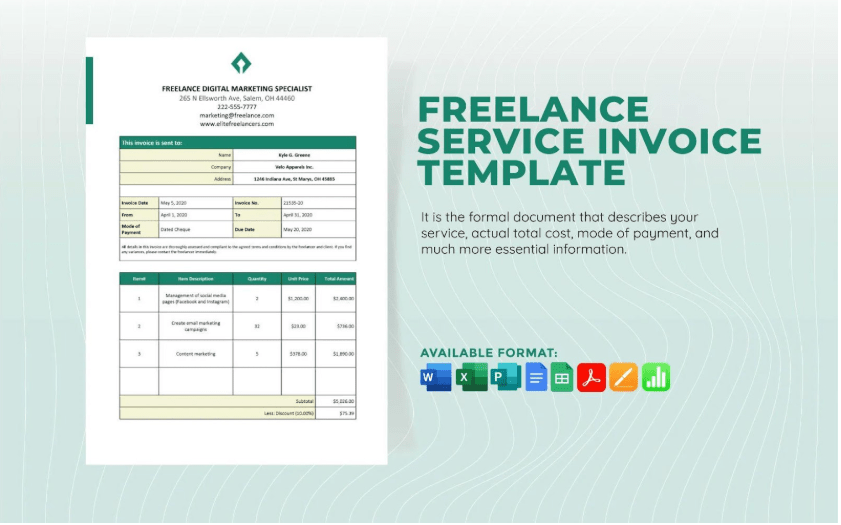
Tracking down completed projects and unpaid invoices is made more organized by the Freelance Service Invoice Template by Template.Net.
The template ensures seamless dispute resolution in case the client raises any concerns. It makes it simple to outline the service, the actual total cost, the mode of payment, and other important details.
The template’s customizable elements allow it to be adjusted to suit the project and client requirements. It is compatible with Microsoft Word, Excel, and the Google suite of tools.
🔑Ideal for: Freelancers, consultants, and self-employed professionals looking for a structured and clear layout to generate client invoices.
➡️ Read More: How to Use AI in Accounting
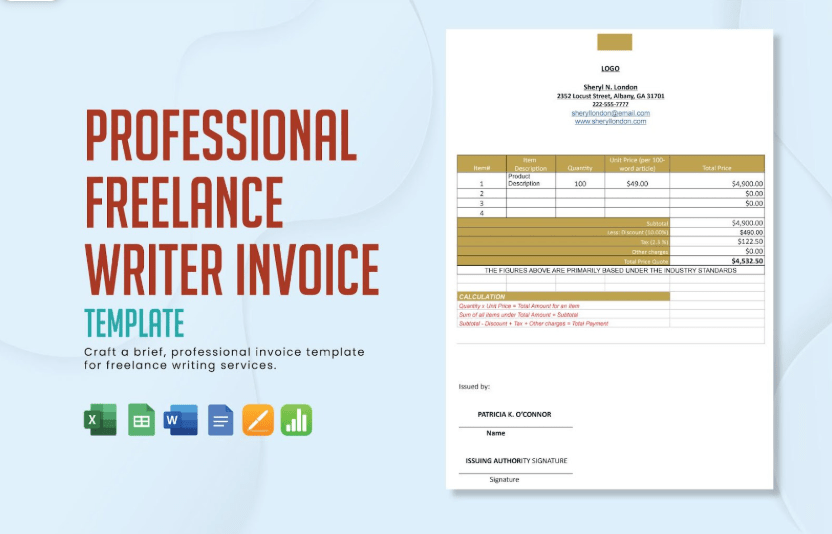
The Professional Freelance Writer Invoice Template by Template.Net offers an intuitive layout to create invoices for the services rendered.
The multiple sections in the template allow you to simply enter all the necessary information about services, charges, discounts, and taxes, to maintain transparency.
Although the format is standardized, you can modify it to suit your specific requirements.
🔑Ideal for: Freelance writers looking to keep the invoices in one place and ensure accurate calculation.
➡️ Also Read: Best Agency Timesheet Software Tools
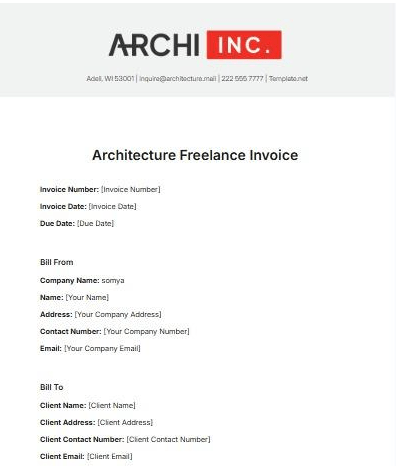
The Architecture Freelance Invoice Template by Template.Net helps you quickly create a comprehensive cost breakdown for your clients at the end of a project. The template helps you categorize expenses into service costs and additional expenses.
Additionally, add the payment terms and due dates, along with the payment method and account details.
🔑Ideal for: Freelance architects looking for a structured format to generate and track client invoices.
➡️ Also Read: Free Business Price Quote Templates in Word & Excel
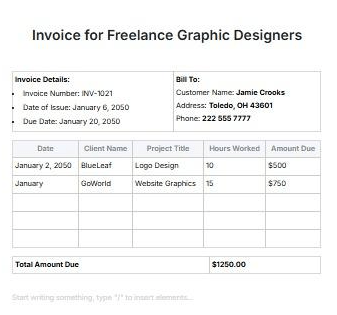
If you are a graphic designer, tracking all the services provided may seem challenging at the time of invoicing. The Freelance Invoice for Graphic Designers Template by Template.Net offers a clear layout to add every detail about the projects you have worked on.
Additionally, the sections for adding invoice and billing details ensure completeness and easy tracking.
🔑Ideal for: Freelance graphic designers who want to create detailed invoices for their graphic design projects.
➡️ Also Read: Free Freelancer Templates to Manage Workloads
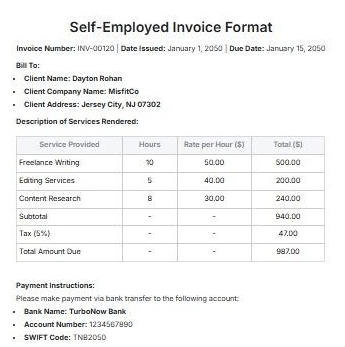
A comprehensive invoice reduces confusion and ensures timely payments. The Self-Employed Invoice Format Template by Template.Net helps you create professional-looking invoices with sections for all the necessary details.
With clearly labeled sections for services provided, hours worked, and hourly rates, the self-employed invoice template ensures that the invoicing process is hassle-free and you do not miss anything.
🔑Ideal for: Self-employed businesses looking to organize all the services provided during the invoicing period and ensure timely payments.
➡️ Also Read: How to Find Clients as a Freelancer
A good freelance sales invoice template reduces errors, speeds up your workflow, and leaves a strong impression on clients.
Here’s what to look for when choosing the perfect template:
➡️ Also Read: How to Create an Expense Report in Excel
The right freelance invoice template ensures that all the project tasks and details stay organized in a clear and understandable layout.
ClickUp, the everything app for work, simplifies the invoicing process and helps maintain transparency and clarity in communication. It also enables you to organize projects, track payments, and manage follow-ups, so there’s no room for inaccuracy or unclear details.
Sign up for free with ClickUp today and manage all your payments clearly in a professional format.
© 2026 ClickUp