The Follow-Up Email After Meeting: Your Go-To Guide
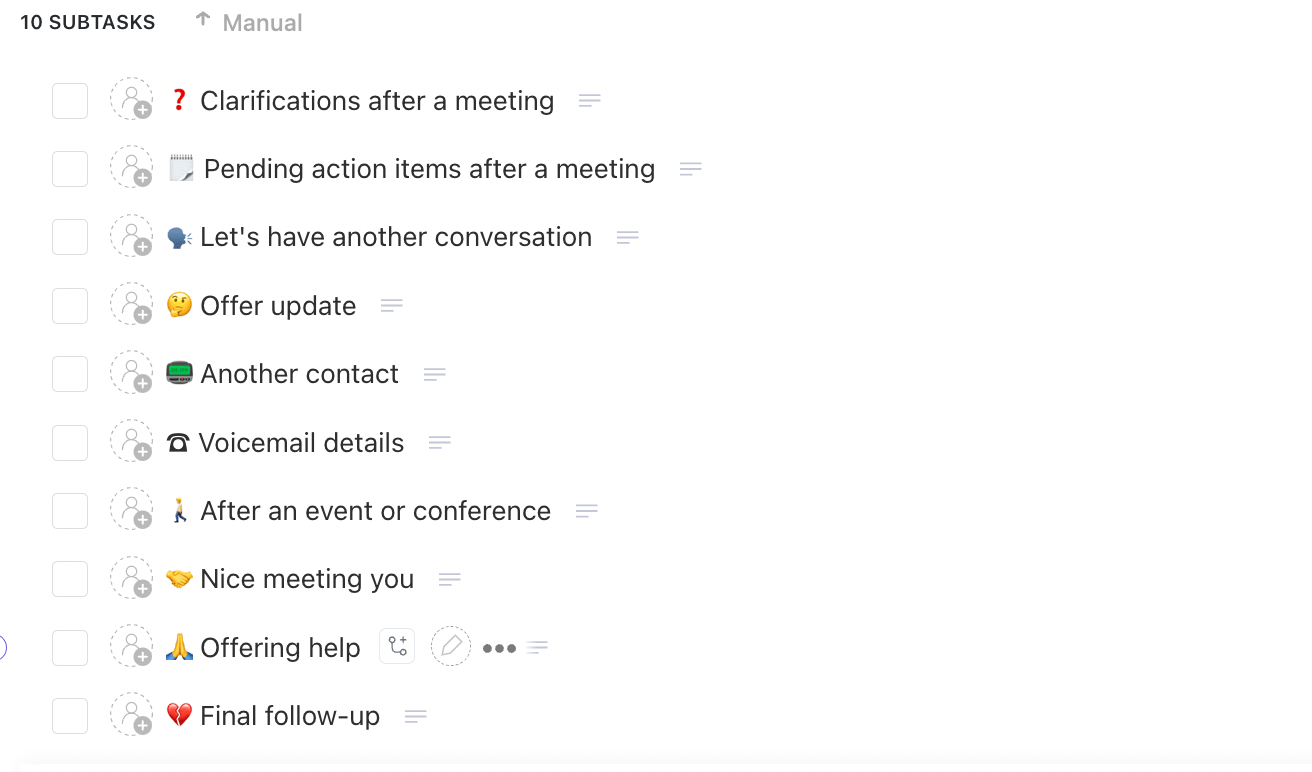
Sorry, there were no results found for “”
Sorry, there were no results found for “”
Sorry, there were no results found for “”
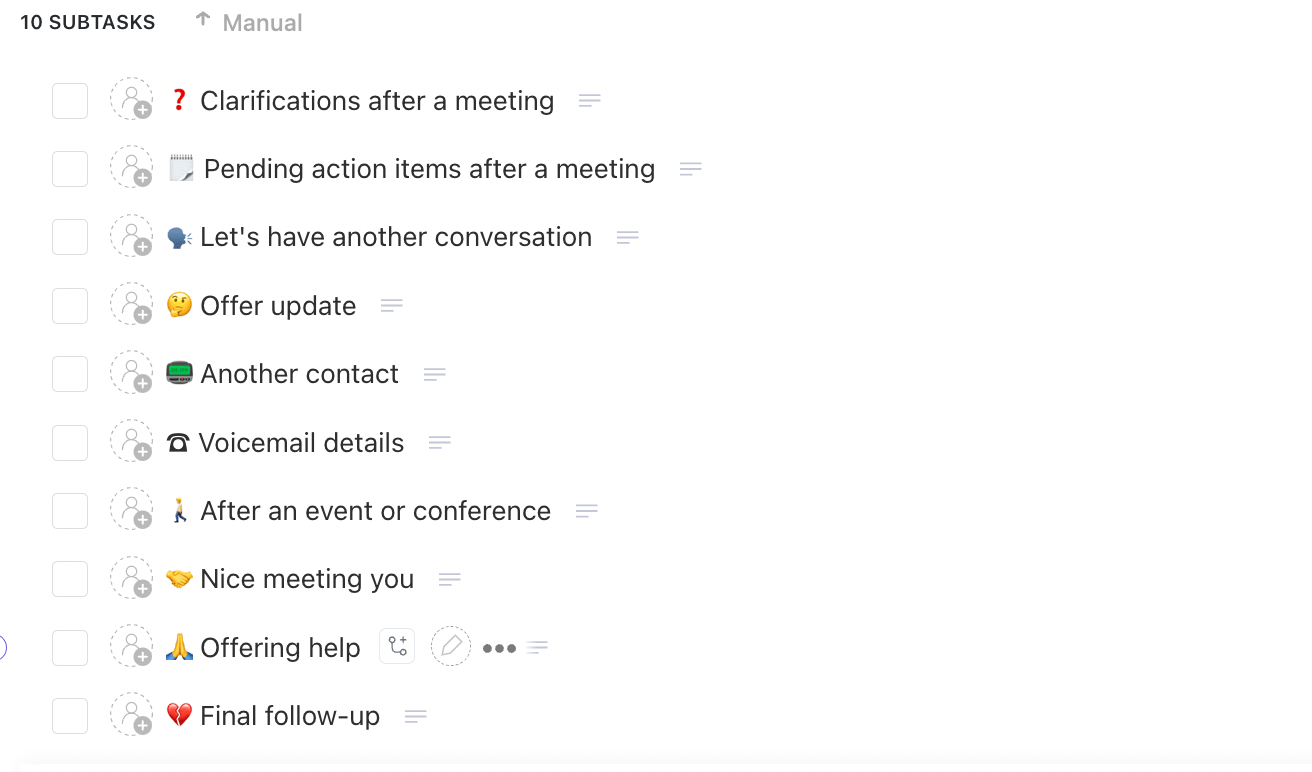
“Great meeting! Let’s circle back soon.”
You may have heard this sentence after a productive meeting. But meetings are just the starting point.
What truly drives results is how you follow up. A meeting follow-up email bridges the gap between a productive conversation and actionable outcomes. It’s your chance to reinforce key points, clarify the next steps, and leave a lasting impression.
Whether you’re wrapping up a one-on-one discussion, interview, team meeting, or sales pitch, a thoughtful follow-up email makes all the difference.
In this article, we’ll discuss how to write a follow-up email after a meeting and share examples and templates to help you hit ‘send’ with confidence.
A follow-up message after a business meeting or networking event is crucial for building relationships, ensuring clarity on outcomes, and enhancing professionalism.
Essential Elements of Effective Meeting Follow-Ups:
✅ Show appreciation for the meeting
✅ Recap key discussions and summarize decisions
✅ Outline the next steps and assign action items from the meeting
✅ Include the next meeting date for continuity
2. Pro Tips for Follow-Ups:
✅ Send within 24 hours
✅ Keep it concise and clear
✅ Focus on actionable items
✅ Close with a positive note
3. Follow-up email templates and samples:
✅ After a team meeting
✅ After an informational interview
✅ After meeting with a customer
✅ After meeting a potential client
Ever been in a situation where you’ve had an incredible meeting, with ideas flowing around and everyone aligned? But then…silence. Without a follow-up conversation, all those brilliant ideas and shared goals risk disappearing into thin air. 🥺
Following up isn’t just about being polite—it’s about turning that momentum into measurable meeting outcomes. It’s a tool that helps build positive relationships.
🎯Fun fact: You don’t have to do this manually. ClickUp’s Follow Up Email Template saves you the stress of manually following up after meetings by setting up automated workflows that track follow-ups and help set reminders for replying to important messages.
🧠 Fun Fact: The first follow-up email in sales increases the reply rate by 49%.
Here’s why it is important to write a meeting follow-up email:
Business relationships thrive on communication and respect. A follow-up email after a meeting shows you’re genuinely invested in the people you work with. It’s your way of saying, “Your time and input matter to me.”
Whether it’s following up after an interview or a business meeting, a thoughtful email leaves a good impression. It’s also an excellent opportunity to personalize the message.
Did they share a great idea during the meeting? Mention it! Did you agree on future collaboration? Reinforce it.
Small gestures like these go a long way in building trust and ensuring that your professional relationships stay solid over time. 🙏
Team and client meetings are often packed with discussions, decisions, and next steps. But let’s be honest—how much do the meeting attendees remember when it’s over?
A follow-up message acts like a cheat sheet for the meeting, summarizing essential points, responsibilities, and deadlines.
You eliminate confusion and misunderstandings by clearly outlining what was agreed upon, who’s doing what, and when tasks must be completed.
It also allows everyone to revisit the conversation and confirm their understanding, which is especially helpful when tackling complex projects or managing large teams. 💫
In business, actions speak louder than words—and a follow-up meeting email says a lot about you. It shows you’re organized, proactive, and committed to seeing things through. It’s your way of standing out as someone who doesn’t just discuss getting things done in business meetings but makes it happen.
Thus, reliability is a key factor in how others perceive your professionalism. A follow-up email reinforces that people can count on you to stay on top of tasks and keep things moving. ⚙️
💡 Pro Tip: Whether you’re applying for a job, managing a project, or connecting with a colleague, how you craft your email plays a crucial role in shaping the response. When you refine your email etiquette, your communication with potential clients becomes clear and professional, leaving a positive impression on the recipient.
Writing the perfect follow-up email after a meeting balances clarity, professionalism, and efficiency. With a few thoughtful steps and the right tools, including email writing tools, ensure your emails are effective and impactful.
Here are the fundamental components you should include in your follow-up email after a meeting:
You must have heard the adage ‘time is money.’ Meetings often consume a lot of time. A study found that over 80% of employees spend one-third of their week in meetings.
Therefore, the first thing to do while writing your follow-up email after meeting someone is to show appreciation. Thank your attendees for their time, input, and collaboration during the meeting.
A little gratitude sets the right tone and reinforces the value of the meeting. However, ensure your gratitude has a why. Instead of just saying thank you, add why you are thankful to grow the personal connection. ✅
Example:
“Thank you for taking the time out of your busy schedule to discuss [meeting topic] today. Your insights on [specific point] during our previous conversation were incredibly valuable and will be crucial in moving forward to our next steps.”
Even if the meeting lasted a few minutes, it is often impossible to remember everything that happened. Therefore, in your follow-up email, including a meeting recap is a must.
Moreover, a quick recap helps everyone stay aligned. Highlight the purpose of the meeting, key topics discussed, and a list of action items and people working on them. This ensures clarity, especially when the meeting covers a lot of ground. ✅
Example:
“During today’s meeting, we reviewed [topics covered] and explored solutions for [specific challenge]. We also discussed [key idea/plan].”
Using tools like ClickUp Docs helps you maintain meeting notes in real time and organize key points. Once organized, you can pull those details directly into your email.
Or add ClickUp’s AI Notetaker to the calendar event and receive a private doc with a summary, meeting highlights, action items, and more!
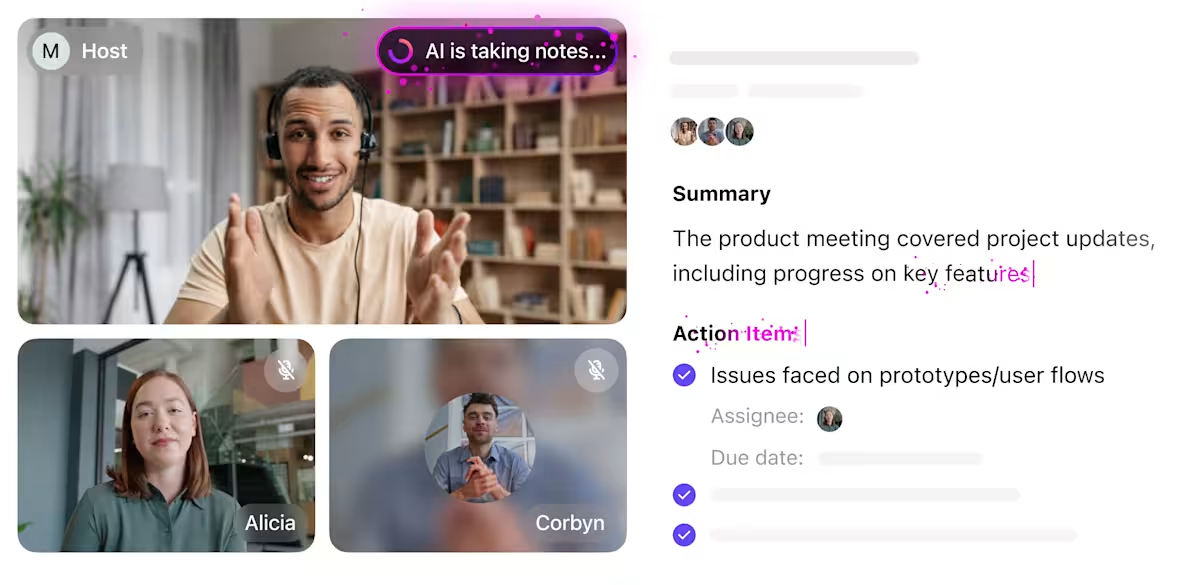
📮ClickUp Insight: 49% of our meeting effectiveness survey respondents still take handwritten notes—a surprising trend in a digital-first era. This reliance on pen and paper may be a personal preference or a sign that digital note-taking tools aren’t fully integrated into workflows.
At the same time, another ClickUp survey found that 35% of people spend 30 minutes or more summarizing meetings, sharing action items, and keeping teams informed.👀
ClickUp AI Notetaker transforms meeting follow-up! Automatically capture every important detail, clearly identify action items, and instantly assign tasks to team members—eliminating those frustrating “What did we decide?” follow-ups.
💫 Real Results: Teams using ClickUp’s meeting management features report a whopping 50% reduction in unnecessary conversations and meetings!
Also, while taking meeting notes, multiple participants can contribute to the document simultaneously, ensuring that all perspectives and details are captured. This is especially helpful in a team setting. 🤩

With ClickUp Docs, you can keep related notes in the same document or organize them hierarchically using nested pages for quick navigation. You can add tags to categorize notes and use ClickUp’s powerful search tool to locate specific information in seconds.
To ensure confidentiality and clarity, you further control who views, edits, or comments on your notes. ⚡
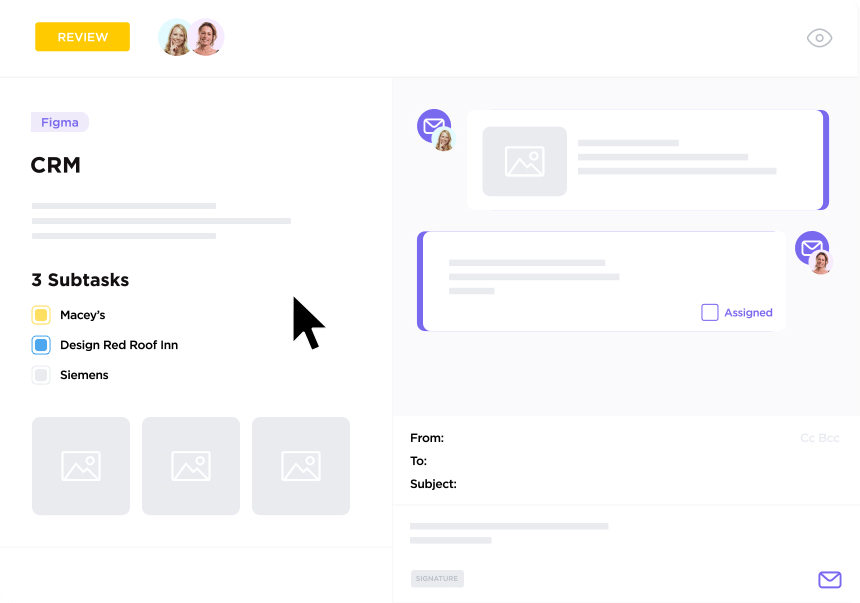
The final step is to send well-crafted follow-up emails with the recap. ClickUp simplifies this process by allowing you to use your structured notes as a foundation for follow-up emails, ensuring key points and action items are accurately communicated. Attach tasks when you write follow-up emails, providing recipients with direct links to their responsibilities.
You can also convert your ClickUp Docs into PDF, Word, or Markdown files for sharing. Use rich-text formatting to highlight deadlines, priority levels, or stakeholders, making your emails’ recap precise and actionable. 💯
Another way to make your follow-up emails relevant is to summarize key decisions made during the meeting. Detailing decisions made during the meeting reinforces accountability and ensures everyone is on the same page.
Be clear and concise, listing each decision in bullet points for easy readability. ✅
Example:
Here’s a quick rundown from our last conversation:
Approved the marketing plan for [project/company name]Agreed to move forward with [specific action]Decided on [specific deadline]
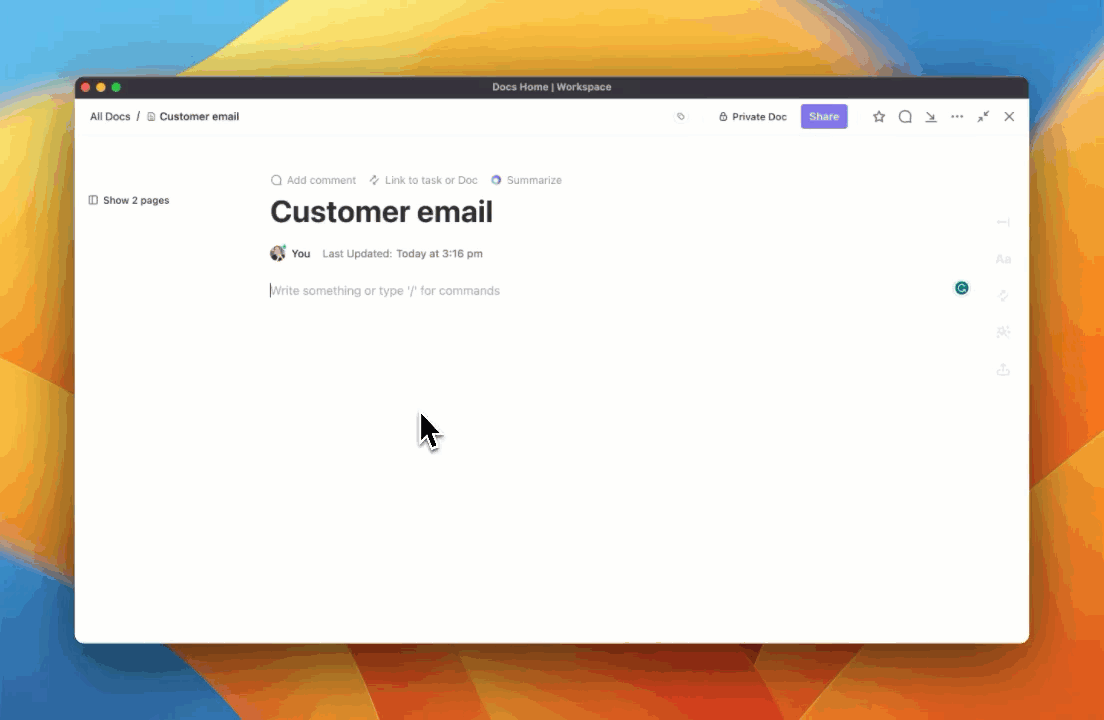
How about using AI to write those emails? ClickUp Brain, ClickUp’s built-in AI assistant, also acts as an AI writer, helping you craft the perfect follow-up emails.
Once you have meeting notes down in ClickUp Docs or via ClickUp’s AI Notetaker, use ClickUp Brain to generate specific follow-up tasks based on the meeting discussions. Highlight the relevant text or sections and let ClickUp Brain create a polished summary email with the next steps and links to newly generated tasks.
Use it to draft follow-up emails tailored to your audience’s needs, providing clear communication and actionable outcomes. The AI tool also suggests improved phrasing and formats, further elevating the clarity and keeping the post-meeting conversation flowing. This AI-powered assistance saves time and enhances your emails’ professionalism, keeping everyone aligned and informed. 🤖
💡Pro Tip: Remember to spell-check and grammar-check your emails with Brain so that your emails are clear, straightforward, and relevant.
You’ve expressed your gratitude, recapped what happened during the meeting, summarized decisions made, and sent the mail! But wait—what are the recipients supposed to do next?
Therefore, before sending that email, remember to add the next steps you generated with ClickUp Brain. Be sure to add assignees and due dates to each task. Outlining what happens next is the most crucial part of your follow-up email, as it also helps people who may have missed the meeting.
It’s time to assign tasks, provide deadlines, and clarify roles. ✅
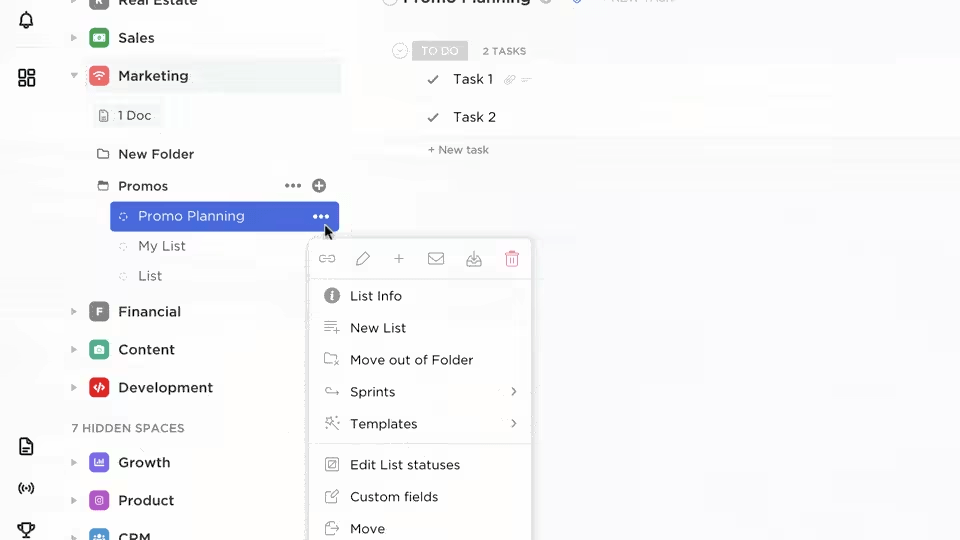
If your list of next steps is longer and more complicated, use ClickUp for email project management. You can create tasks directly from your emails, set up automation for follow-up tasks, and attach emails to any tasks for context.
ClickUp integrates with Gmail and Outlook to help you send emails directly without switching tabs. Automatically send emails based on Custom Fields, form submissions, or task events, making your follow-up process easier. 🔗
➡️ Read More: To streamline follow-up emails, automate repetitive tasks, and save time, use the ClickUp Email Automation Template to ensure nothing slips through the cracks.
Write the details of the next meeting or follow-up discussion at the end of your email.
If the date hasn’t been finalized, suggest a timeline and let recipients know you’ll confirm soon. This will ensure attendees have time to review their tasks and prepare for the follow-up meeting. 🗓
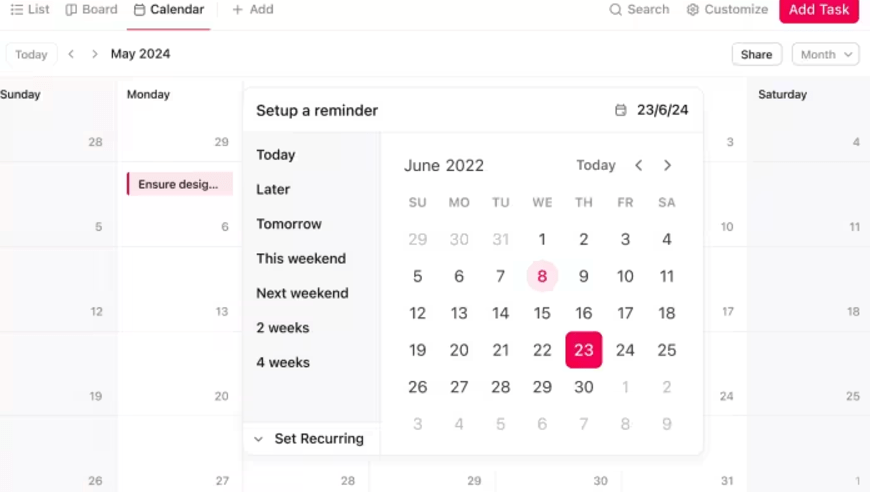
The ClickUp Calendar View is an integral tool for scheduling new meeting dates in follow-up emails. Its intuitive layout lets you easily identify open time slots across your team’s schedules. This feature allows you to propose meeting times that avoid conflicts, ensuring maximum participation and productivity.
When composing your email follow-ups, attach the suggested meeting times shown in Calendar View, complete with project context and goals pulled from ClickUp Docs. This optimized process will save you time, keep your team on track, and demonstrate professionalism in your communications.
It also sends alerts for events, ensuring you or your team members don’t miss the next meeting and come prepared! 😊
Here are some tips to make your follow-up emails better:
Timing is everything. The sooner you send your follow-up email, the fresher the discussion will be in everyone’s minds. Waiting too long may make your email feel like an afterthought—or worse, people may forget the important details altogether.
Therefore, the aim is to email within 24 hours of the meeting. This way, your attendees will have the time to reflect on the discussion and get started on action items quickly. ⌛
💡Pro Tip: Set automated reminders in ClickUp to nudge you to send the email within the golden 24-hour window.
No one has time to wade through a wall of text, especially in today’s busy work environment. Your follow-up email should get straight to the point. Express gratitude, recap the meeting, highlight key takeaways, and outline what’s next.
This shows respect for the recipient’s time while ensuring the email gets read, not skimmed. 🎯
💡 Pro Tip: Use separate paragraphs, bullet points, and headers to highlight important points in your emails and enhance readability.
A follow-up email isn’t just a summary; it’s a tool for action. Clearly state what needs to be done, who’s responsible, and when it needs to be completed. This removes any ambiguity and keeps the team aligned.
When everyone knows their role and deadlines, it prevents miscommunication and ensures progress. 🤹🏽♂️
Wrap up your email with a touch of optimism and encouragement.
A positive closing leaves recipients feeling motivated and reassured about the work ahead. Add a personal touch, like a compliment or an expression of excitement about the next steps. 🌻
➡️ Read More: 10 Best Email Outreach Tools in 2025 (Reviews & Pricing)
Ready to write great follow-up emails? Use templates to ensure consistency and coverage of all relevant points.
Ready-to-use email templates and samples are available for effortless follow-ups in various scenarios. Additionally, use AI prompts to get read-to-sent follow-up emails! 🦾
Let’s explore how to use ClickUp Brain to create a few templates for a follow-up email after the meeting:
Subject: Follow-Up on Our Recent Team Meeting
Hi [Team/Team Member’s Name],I hope this message finds you well. I wanted to take a moment to thank everyone for participating in our recent meeting on [Date]. Your insights and contributions were invaluable.
Key Points Discussed:
Action Items:
Please ensure that you complete your assigned tasks by the specified deadlines. If you have any questions or need further clarification, feel free to reach out.
Next Steps:
[Outline any upcoming meetings, deadlines, or follow-up actions]
Subject: Great Catching Up with You
Hi [Client’s Name],
I hope this message finds you well. It was great catching up with you during our meeting on [Date]. I appreciate the opportunity to discuss [mention topics discussed] and explore how we can continue to support your needs.
Key Points Discussed:[Briefly summarize key points or updates shared during the meeting]
Action Items:
[Action Item 1] – [Responsible Person/Team] – [Deadline]
[Action Item 2] – [Responsible Person/Team] – [Deadline]
[Action Item 3] – [Responsible Person/Team] – [Deadline]
Next Steps:
[Outline any upcoming actions, meetings, or follow-up tasks]
Please feel free to reach out if you have any questions or need further assistance. We are committed to ensuring your satisfaction and look forward to our continued partnership.
Thank you once again for your time and trust in us.
Best regards,
[Your Name]
[Your Position]
[Your Company]
ClickUp Brain Prompt Used: Generate a template and sample for a follow-up email after a meeting with an existing client.

Subject: Thank You for the Informational Interview
Hi [Interviewer’s Name],
I hope this message finds you well. I am grateful for taking the time to speak with me on [Date] [Inteviewer’s Position].
Key Takeaways:
[Briefly summarize key insights or advice shared during the interview]
[Mention any specific topics or discussions that were particularly helpful]
I truly appreciate your willingness to share your experiences and advice. It has given me a clearer understanding of [specific aspect of the industry or role] and has further fueled my interest in pursuing a career in this field.
Please let me know if there are any resources or contacts you recommend I explore further. I look forward to staying in touch and hope to cross paths again in the future.
Thank you once again for your time and generosity.
Best regards,
[Your Name]
ClickUp Brain Prompt Used: Generate a template and sample for a follow-up email after an informational interview.

Subject: Thank You for Meeting with Us
Hi [Potential Client’s Name],
I hope this message finds you well. I wanted to express my gratitude for meeting with us on [Date]. It was a pleasure discussing your needs and exploring how we can support your goals.
Summary of Discussion:
[Briefly summarize key points or topics discussed during the meeting]
[Mention any specific solutions or services that were highlighted]
Next Steps:
[Next Step 1]—[Responsible Person/Team]—[Deadline]
[Next Step 2]—[Responsible Person/Team]—[Deadline]
We are excited about the possibility of working together and are committed to providing the best solutions to meet your needs. Please feel free to reach out if you have any questions or require further information.
Thank you once again for your time and consideration.
Best regards,
[Your Name]
[Your Position]
[Your Company Name]
ClickUp Brain Prompt Used: Generate a template and sample for a follow-up email after a meeting with a potential client.

ClickUp’s Follow Up Email Template automates your communication, tracks follow-ups, and helps set reminders for replying to essential messages. Perfect for email project management, this template can consolidate all templates for various use cases in one centralized storage. 😍
✅ Set up automated workflows to manage customer communications efficiently
✅ Ensure no customer is overlooked by logging and tracking follow-up tasks
✅ Use reminders to stay on top of important replies and deadlines
A well-crafted follow-up email is more than just a polite gesture; it’s a tool for building strong relationships, ensuring clarity, and driving progress.
With ClickUp, managing your follow-up communication becomes effortless. From organizing meeting notes in Docs to automating tasks and sending emails directly from the platform, ClickUp optimizes the entire process, saving you time and keeping everything on track.
Ready to take your follow-up game to the next level? Sign up for free today! 🌻
© 2026 ClickUp