11 Best FAQ Software and Tools in 2026
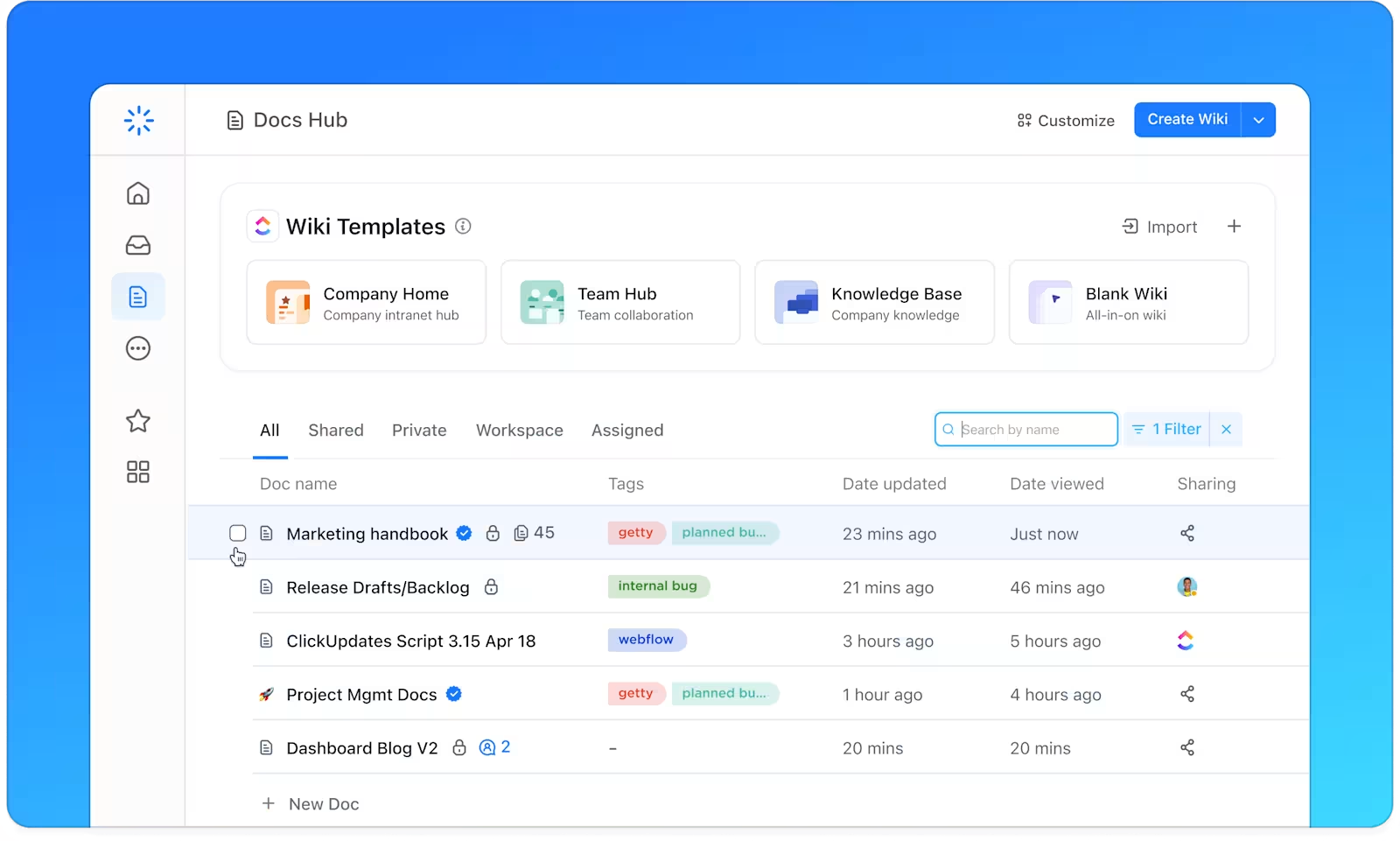
Sorry, there were no results found for “”
Sorry, there were no results found for “”
Sorry, there were no results found for “”
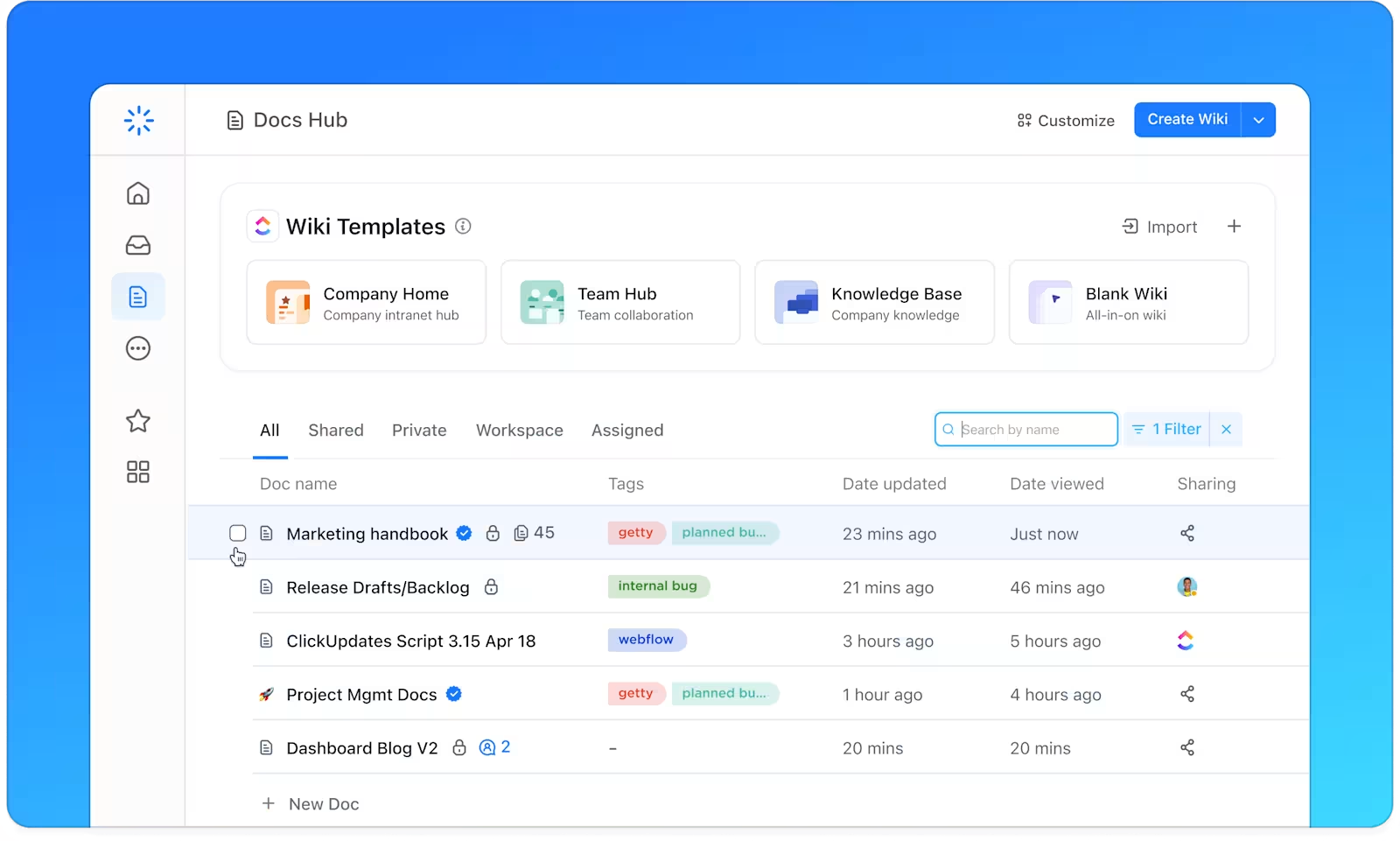
Did you know 37% of people don’t complete their purchase online because they couldn’t ask a question or find an answer? That’s a huge chunk of lost revenue, and just because essential information wasn’t easily accessible.
Customers don’t want to dig through menus or wait for a support reply. They just want clear answers, fast. A solid FAQ page can save the day by showing the information customers most often seek.
However, building a customer service knowledge base manually is an error-prone process and takes a lot of time. FAQ software speeds up the process by helping you organize answers, update content quickly, and even use AI to suggest what your customers are actually searching for.
In this article, we list the best FAQ software to build a knowledge base that answers real questions, saves your support team time, and gives customers the confidence to make a decision without second-guessing.
A helpful FAQ page starts with the right helpdesk software behind it, one that makes answers easy to find and even easier to manage. For that, here are the qualities you need to look for:
👀 Did You Know? 92% of workers use inconsistent methods to track action items, which results in missed decisions and delayed execution.
Here is a brief rundown of the key features, pricing, and structure of the best FAQ tools.
| Tools | Best for | Key features | Pricing |
| ClickUp | Teams of all sizes needing AI-powered, searchable knowledge bases, task tracking, automation, and centralized resource management | Built-in AI, knowledge management, collaboration tools, connected search, and knowledge base templates | Free plan available; Custom pricing available for enterprises |
| Zendesk | Mid to large-scale businesses looking for automated knowledge base updating | AI-powered Content Cue, automated content blocks, multilingual support, customizable FAQ portals | No free plan; Paid plans start from $25/agent per month |
| Stonly | Small to mid-sized businesses needing interactive FAQ portals | Interactive FAQ articles, troubleshooting guides, analytics | Custom pricing |
| Document360 | Enterprises needing AI-powered search tools on their FAQ page | AI-powered search, FAQ insights, rich content editing, collaboration tools | Custom pricing |
| Help Scout | Large-scale businesses looking to implement AI-powered customer service | AI drafts and saved replies, intuitive search, chat, analytics | Free plan available; Paid plans start at $55/month |
| Support Hero | Small and mid-sized businesses looking to update their FAQ sections according to customer needs | Embeddable widgets, smart suggestions, searchable FAQ, reporting tools | No free plan; Paid plans start from $49/month |
| HelpJuice | Small and mid-sized businesses looking to create FAQs | Dynamic FAQ editing, instant content suggestions, AI assistant, multilingual support | No free plan; Paid plans start from $200/month |
| Zoho Desk | Enterprises implementing sentiment-aligned FAQ | Sentiment analysis, AI suggestions, and an intuitive customer portal | No free plan; Paid plans start from $7/user per month |
| Slab | Small and mid-sized businesses needing employee handbooks | Real-time collaboration tools, analytics, version control, verification workflows | Free plan available; Paid plans start at $8/user per month |
| HappyFox | Mid to large-scale businesses needing social-media-ready FAQs | Support content for social media, performance tracking, and an advanced search bar | No free plan; Paid plans start from $29/agent per month |
| HelpCrunch | Enterprises needing multilingual support | Automatic translations, AI-powered editor, chat widget | No free plan; Paid plans start from $15/month |
Now that you know what the right FAQ software looks like, here are the top options you can look into. Just remember the must-haves and choose the right one for your company.
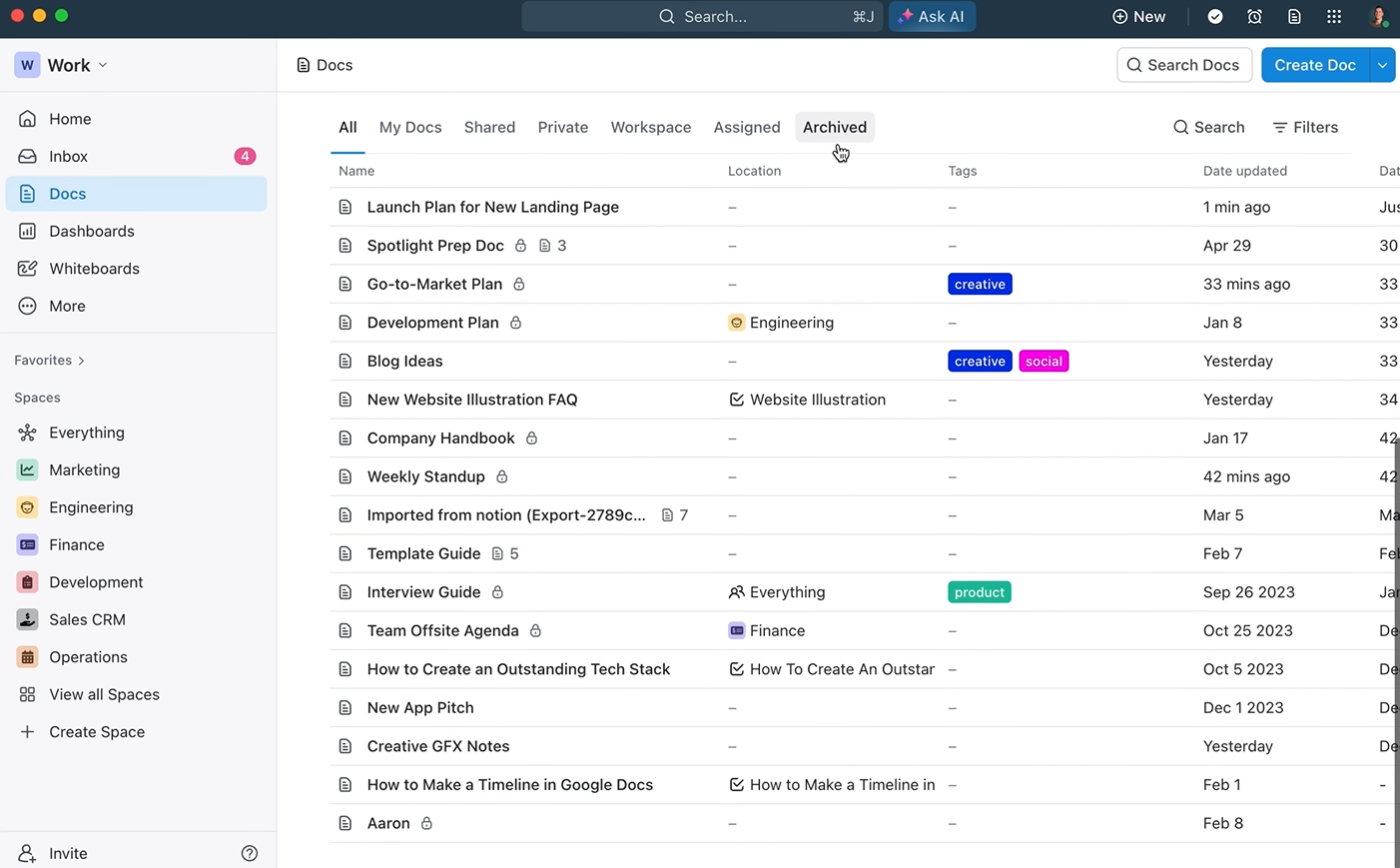
ClickUp is the everything app for work, and you can easily customize it as knowledge management and FAQ software.
The platform offers collaborative tools to help your team create help articles together, identify gaps in your existing knowledge base, and keep all information connected in one place.
ClickUp Knowledge Management lets you create a single source of truth with a customizable Wiki. You can organize internal knowledge documents, wikis, assistance tasks, and comments across the workspace, saving valuable time and reducing the need to search through multiple sources.
Sick of hunting through folders, Slack messages, and old emails just to find one piece of info? ClickUp Docs keeps everything in one spot, organized, collaborative, and easy to update.
You can create knowledge articles, handbooks, and FAQ sections with different teams, tag teammates, assign tasks directly from the doc, leave comments, and link docs to workflows.
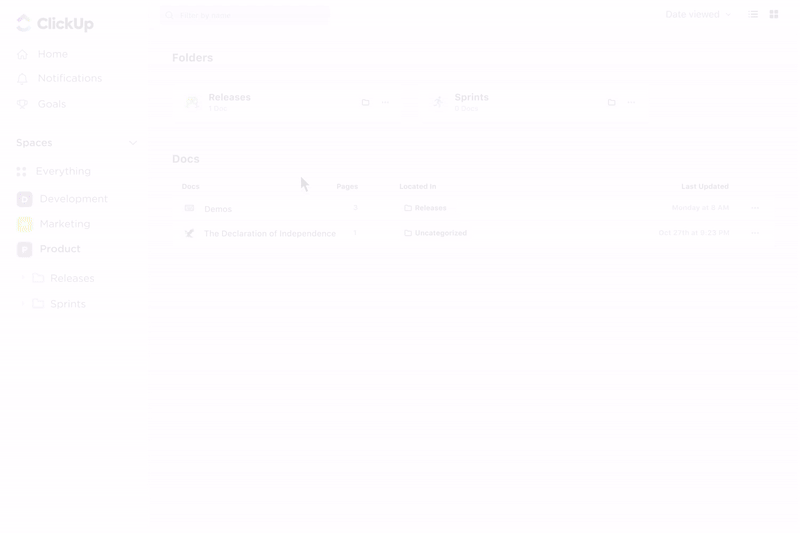
For example, if your customer support team is building an internal FAQ page, they create a doc called Customer Queries, break it into sections like Billing, Login Issues, and Feature Requests, and assign each section to a team member.
With live editing and real-time feedback, the doc evolves into a living knowledge base everyone can search, update, and use. You can also add nested pages, embed media, and control sharing with advanced permissions.
You also get the built-in AI, ClickUp Brain, which connects your company’s collective knowledge, enabling instant access to information and automating routine tasks.
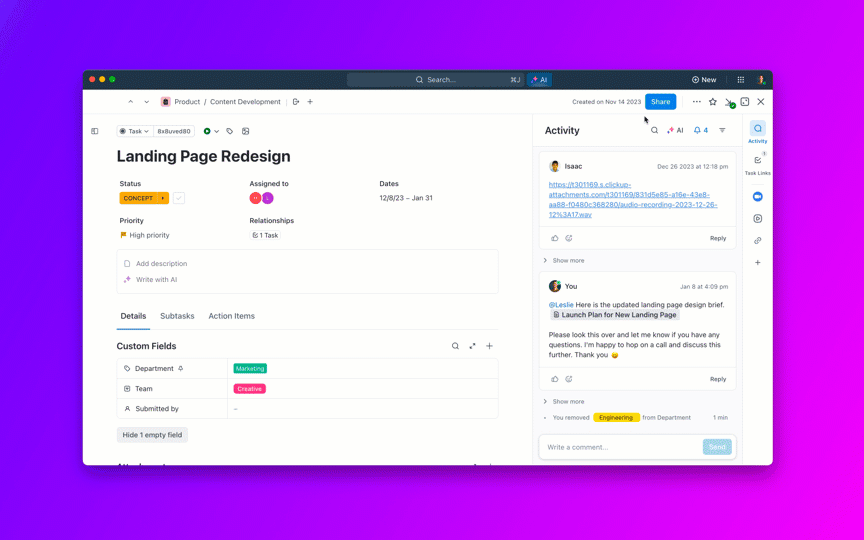
You can ask it to identify gaps in your knowledge base and suggest FAQs and help article topics to enrich customer support portals.
The customer support team can also offer prompt assistance by generating instant and accurate responses to customer queries using Brain.
ClickUp Brain can also dig out dependencies, link similar tasks, and generate contextual, real-time answers from your tasks, docs, and projects with connected AI. You can even turn the suggested action items into tasks with just one click.
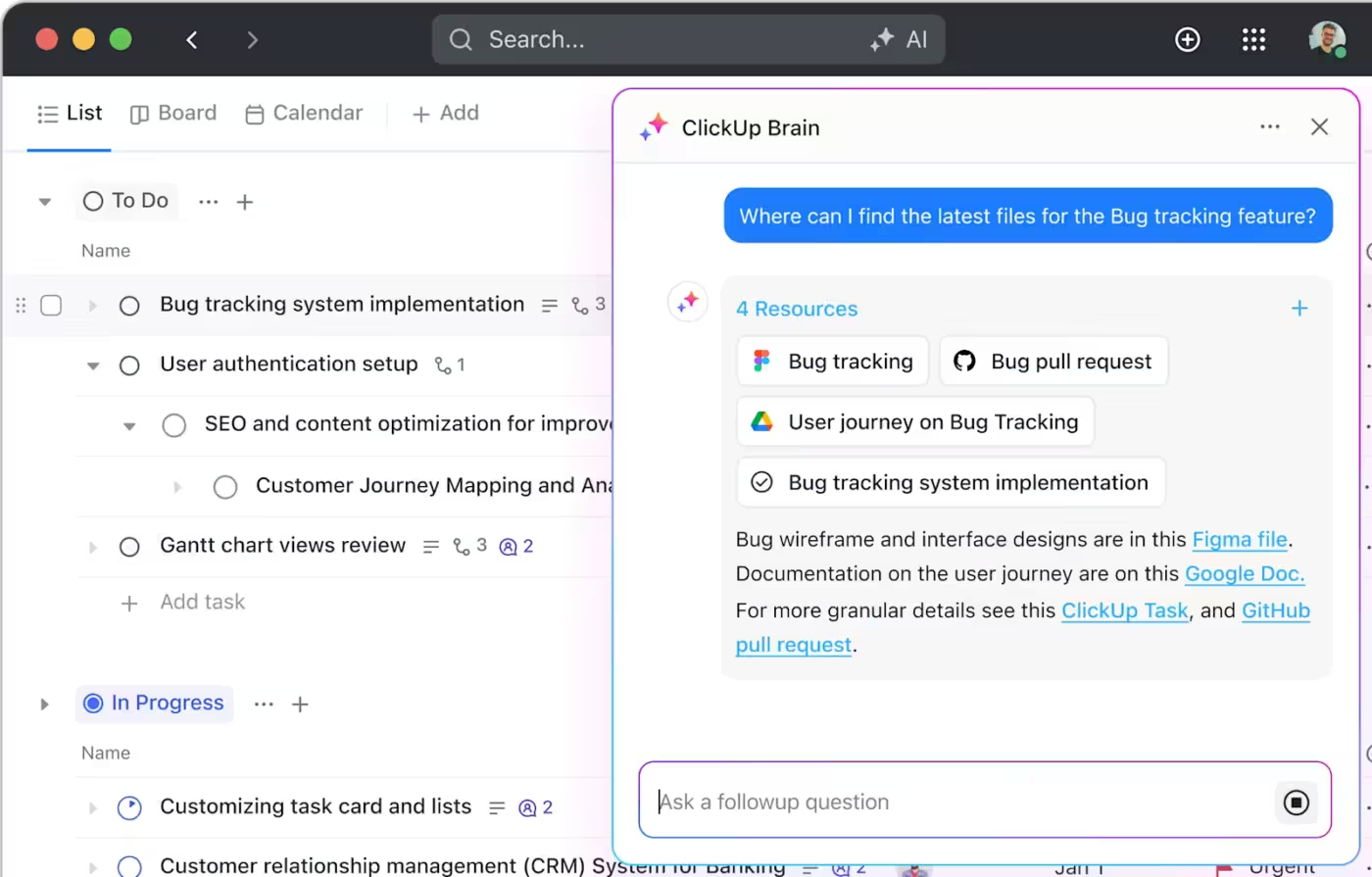
ClickUp Connected Search lets you link 1,000+ apps, including Google Drive, Slack, Jira, Salesforce, and more. That way, you can access all your knowledge management content in one place.
Plus, this feature respects your organization’s privacy settings, ensuring that only authorized users can access certain information. This security measure maintains confidentiality while promoting seamless collaboration across teams.
Thomas Clifford, Product Manager at TravelLocal, says:
We use ClickUp for all our project and task management, as well as as a knowledge base. It has also been adopted for monitoring and updating our OKR framework and several other use cases, including flow charts and holiday request forms and workflows. It is great to be able to serve all of these within one product, as things can very easily be interlinked.
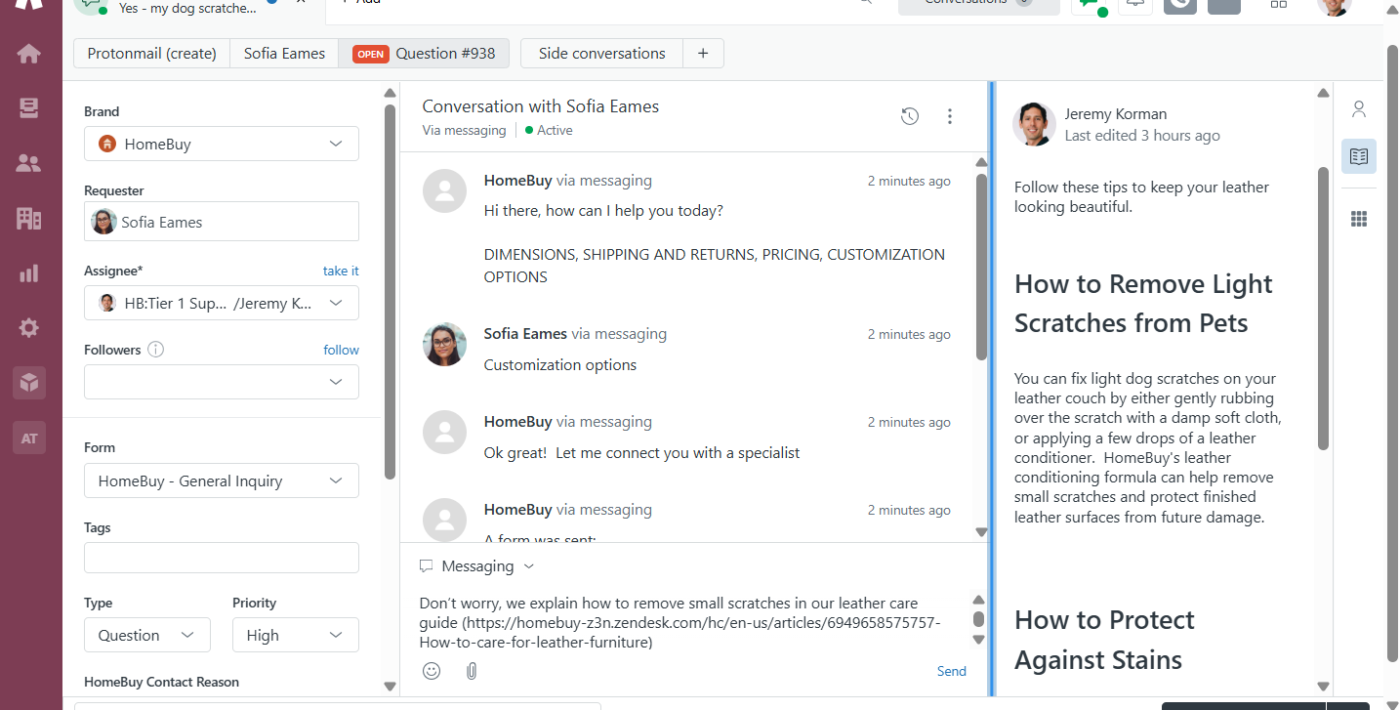
Zendesk stands out with its AI-powered features, such as content cues, which use machine learning to identify knowledge base gaps, suggest new articles, and flag outdated content for review.
This ticketing software also offers content blocks so you can create reusable pieces of information like text, images, and videos, and insert them into multiple articles and FAQ pages. When a content block is updated, all content pieces with that block are automatically updated, ensuring consistency across your help center.
Additionally, Zendesk’s knowledge management platform supports multilingual content across 40+ languages, customizable themes to match your brand, and integration with various customer service channels, including chatbots and live chat.
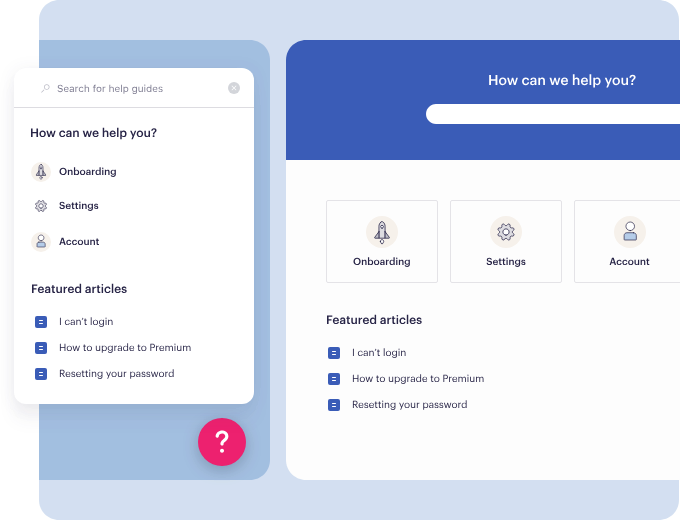
Interactive content sees 52.6% more engagement than static formats. With Stonly, you can build interactive guides, knowledge bases, and FAQ pages that don’t just dump information but walk users through the step-by-step process.
Beyond guided content, this customer support software stands out with features like smart branching logic, powerful analytics, and seamless integrations with tools like Zendesk and Intercom.
It’s designed for teams that want to reduce ticket volume, boost customer satisfaction, and empower users to solve problems on their own.
A G2 review said:
The approach to guides is very intuitive and user-friendly breaking things down into multiple easy-to-follow steps! The backend interface is very easy to use but powerful at the same time. The need to refocus how you approach guides using Stonly really helps to simplify the content for end users!
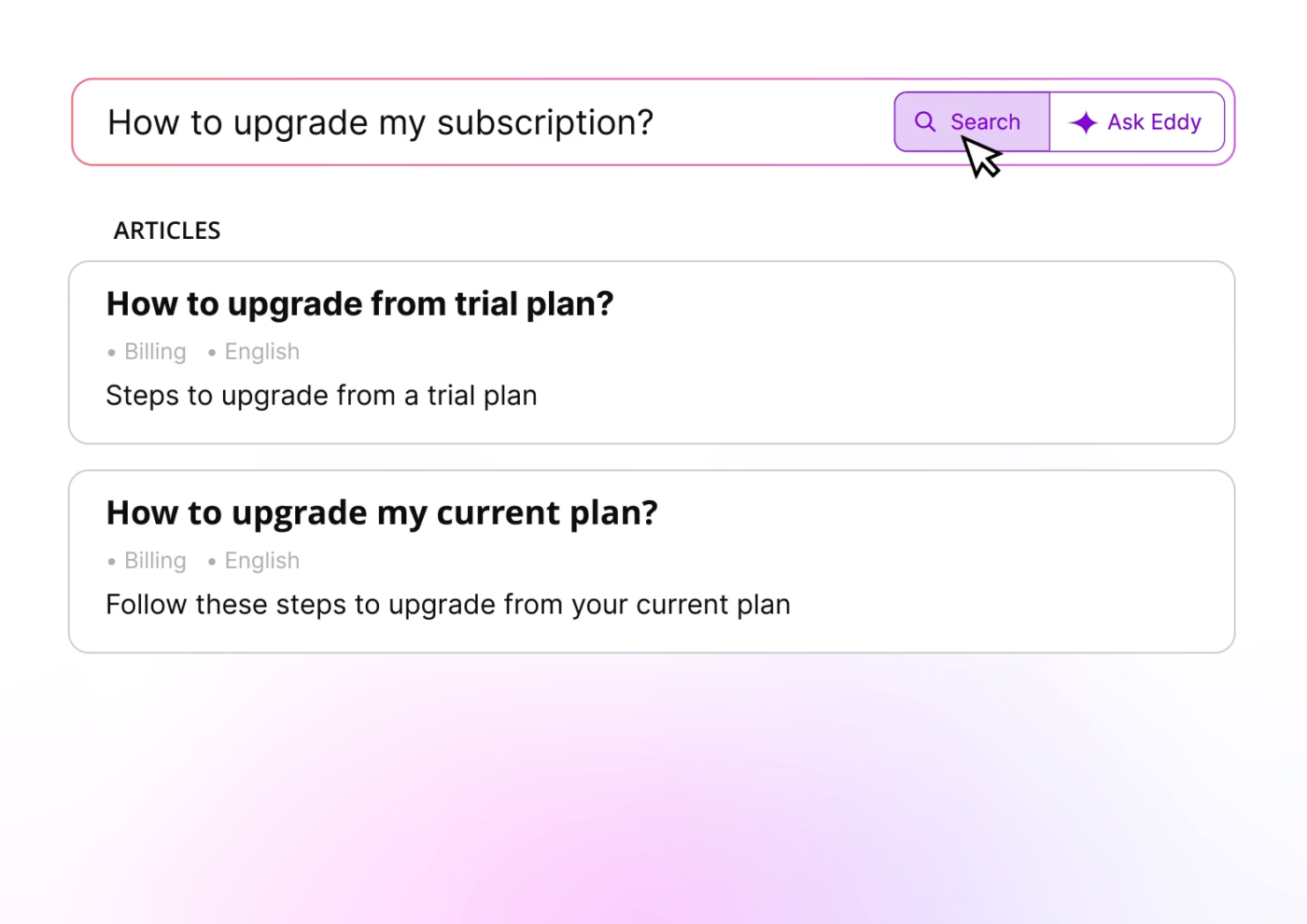
73% of support leaders say customers now expect faster, more personalized support, but only 42% feel confident they’re actually delivering it. Document360 helps close that gap by letting you generate instant help articles in a clean, easy-to-navigate FAQ portal.
Customers can use the advanced search bar on this knowledge base to find quick, relevant answers without needing to raise a ticket. It also supports rich content editing, version history, and multilingual support for over 30 languages.
You receive detailed analytics to see what’s working and what’s not, along with integrations with tools like Zendesk, Intercom, and Microsoft Teams to keep your support ecosystem connected and efficient.
📮 ClickUp Insight: We recently discovered that about 33% of knowledge workers message 1 to 3 people daily to get the context they need. But what if you had all the information documented and readily available?
With ClickUp Brain’s AI Knowledge Manager by your side, context switching becomes a thing of the past. Simply ask the question right from your workspace, and ClickUp Brain will pull up the information from your workspace and/or connected third-party apps!
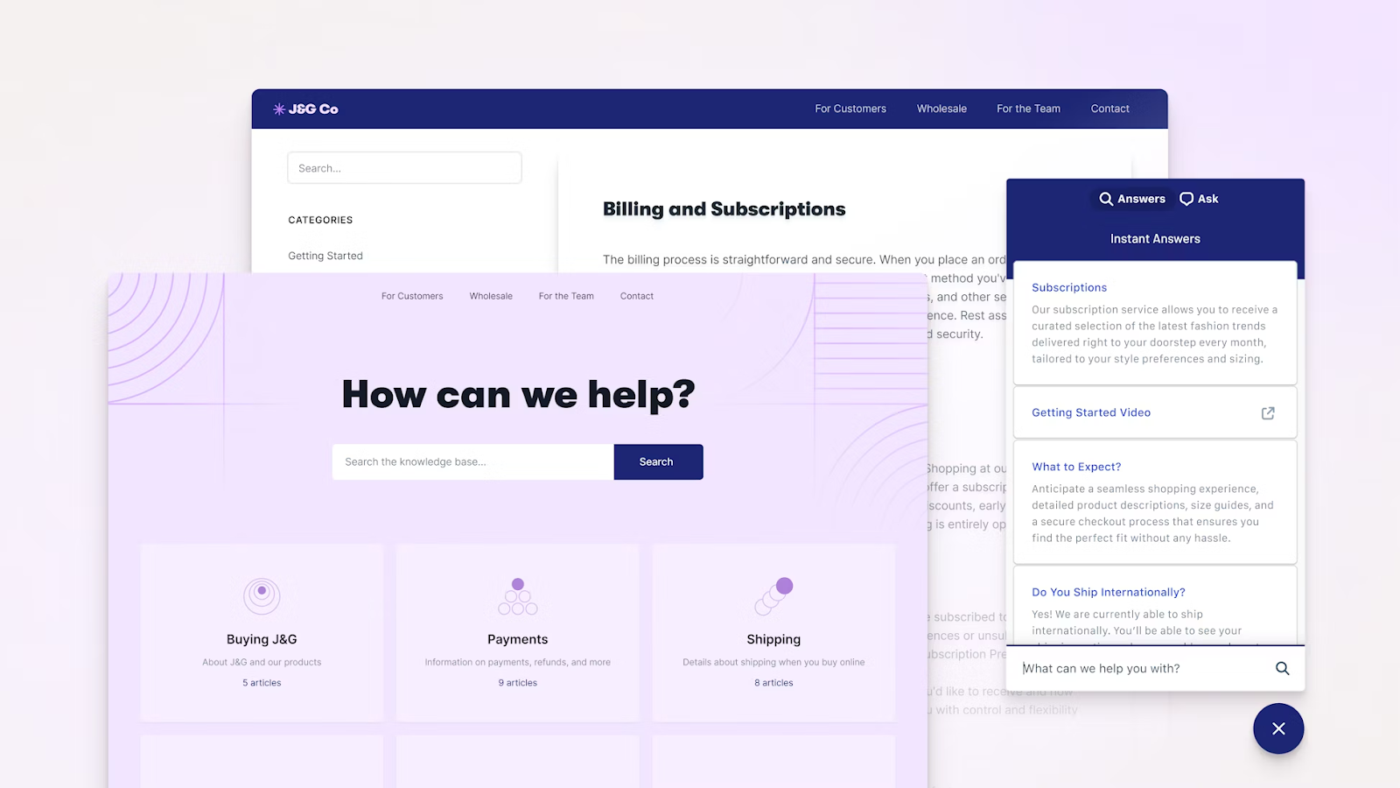
Did you know that 63% of service professionals believe generative AI helps them serve customers faster?
Help Scout offers AI tools for customer service. Customers can use AI-powered search to get the right information without digging through pages. Moreover, the AI-powered suggestions guide your support team to respond more quickly and effectively.
This FAQ software also lets you customize your knowledge base to fit your brand, track which relevant articles actually help customers, and connect it easily with your email and chat support.
A G2 review said:
Helpscout is the primary platform we use for our clients, most of our clients need knowledgebase for their businesses, also the live chat support. So, we set up a Knowledge base using Helpscout for them, and also enable the live chat option. The main use case is to provide self service support to the users without asking support person, and it is working great so far.
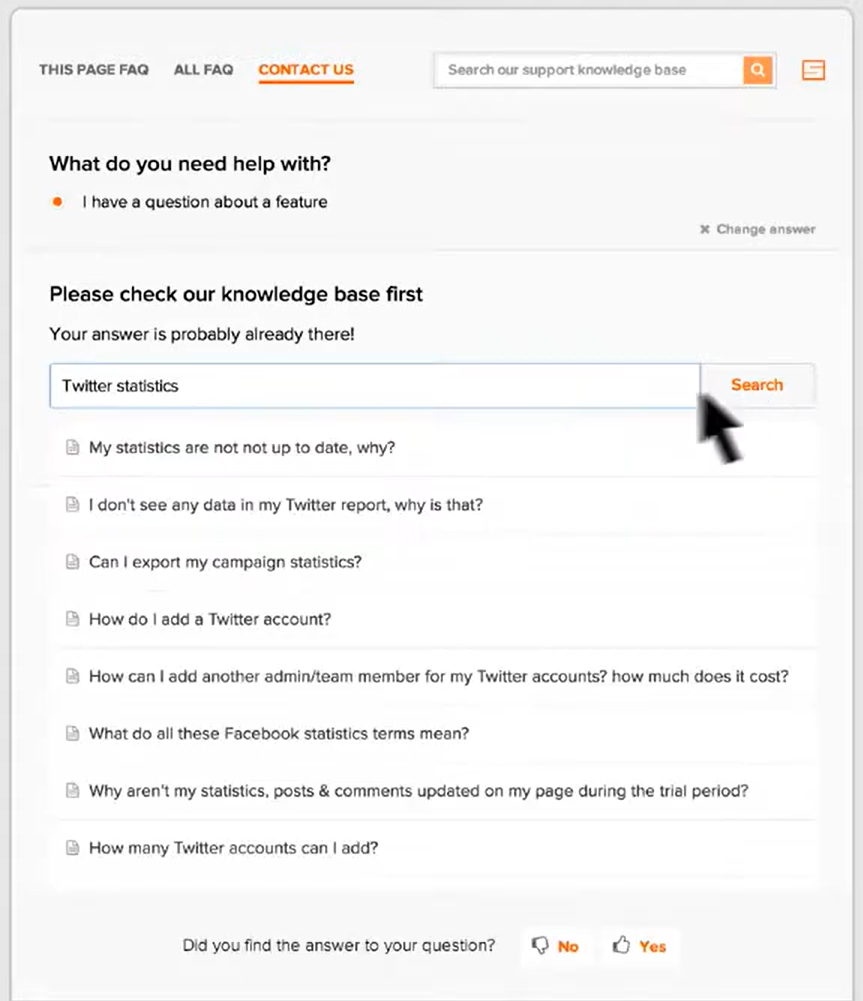
Do your customers directly head to the customer support page without checking the knowledge base first? Support Hero’s smart contact page prompts them to explore the FAQ portals and knowledge base first before raising a ticket or calling customer support.
This FAQ software also makes it easy to manage and update your FAQ content without relying on developers. Its built-in knowledge management system helps you keep everything organized, so your team can focus on what matters.
You can build a searchable FAQ database, embed it wherever your users need help, and even customize your self-service portal to match your brand. It also integrates smoothly with other customer support tools you already use.
🧠 Fun Fact: The brain actively dumps information it doesn’t think you need, a process called motivated forgetting. So, yes, forgetting your high school algebra was probably a strategic move.
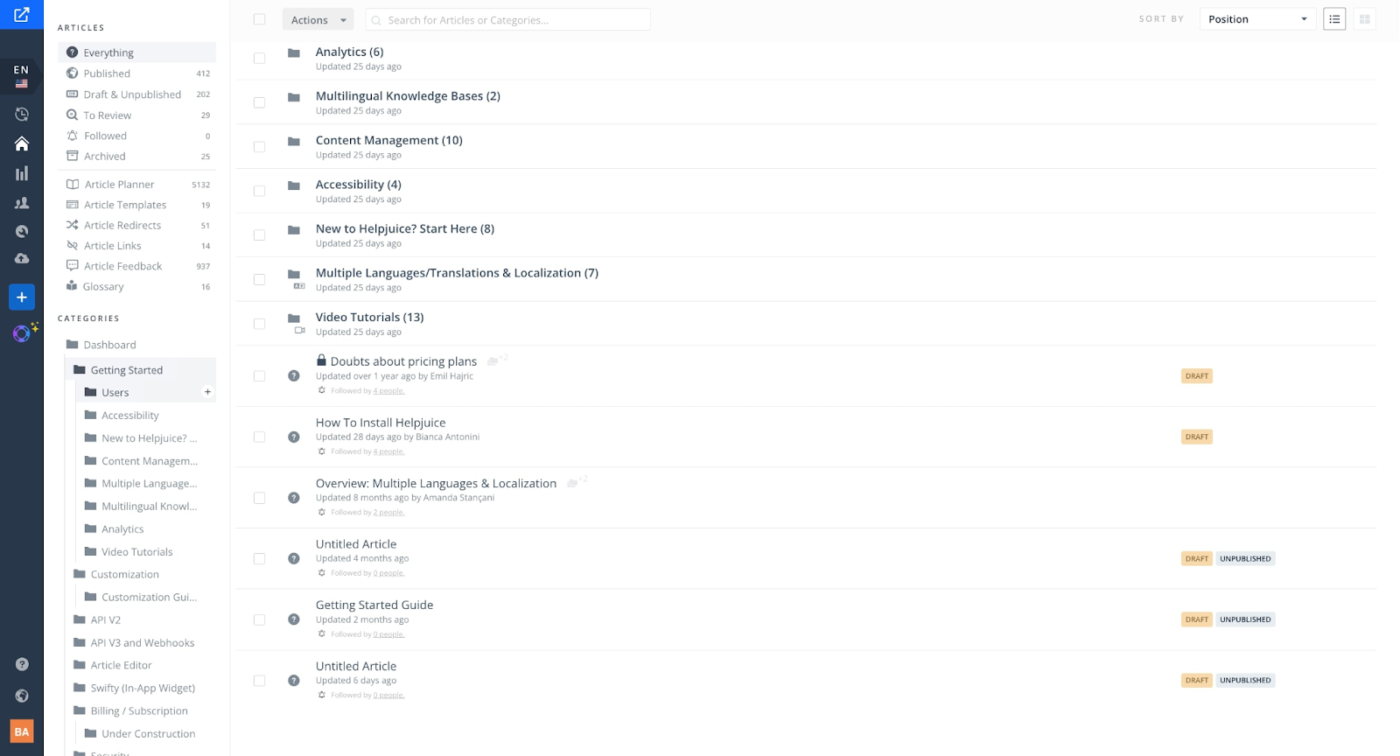
Besides FAQ analytics and knowledge management, Helpjuice offers a versatile help article editor. It supports both WYSIWYG and Markdown formats, media embedding, and drag-and-drop uploads. That way, both technical and non-technical team members can efficiently contribute to the knowledge base.
The FAQ platform offers AI-powered translation in 300+ languages, keyword suggestions, related-article linking, and a chatbot/helpbar for instant answers.
Other features include role-based access, single sign-on (SSO), GDPR compliance, and over 100 pre-built integrations like Slack, Zendesk, Salesforce, Zapier, etc.
A G2 review said:
The backend is incredibly user-friendly, which made setting up our knowledge base quick and stress-free. It has massively reduced the number of support queries we get. Their layout, storage options, and training resources are excellent. What really stands out is the ongoing support-even after signing up, their team regularly checks in with helpful tips and updates.
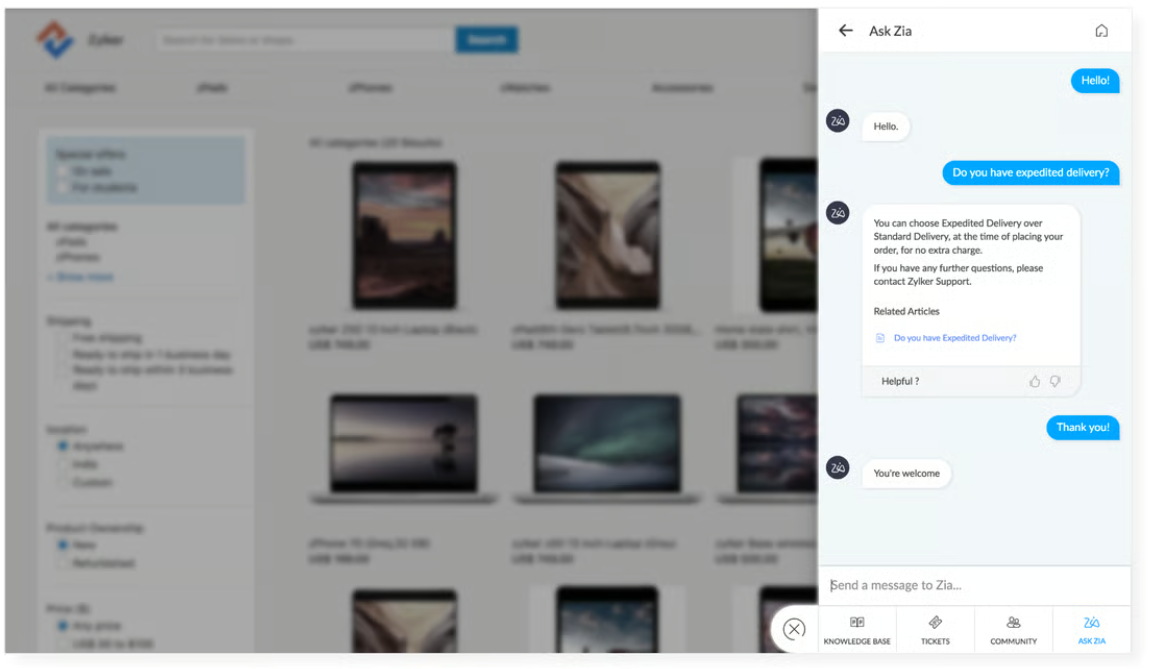
71% of customers expect personalized interactions from businesses, and 76% get frustrated when this doesn’t happen. Zoho Desk helps you understand the exact sentiment of the customer and offers AI-powered assistance to solve the issue effectively.
This customer service platform also stands out for its built-in knowledge base, customizable self-service portals, and multilingual support for global teams. You can organize content into easy-to-navigate categories, track which FAQ articles are most helpful to users, and utilize automation to reduce ticket volume.
With seamless integration into other Zoho tools and third-party apps, your support team can deliver consistent, efficient help across every channel.
👀 Did You Know? Knowledge workers maintain an average of 6 daily connections at their workplace.
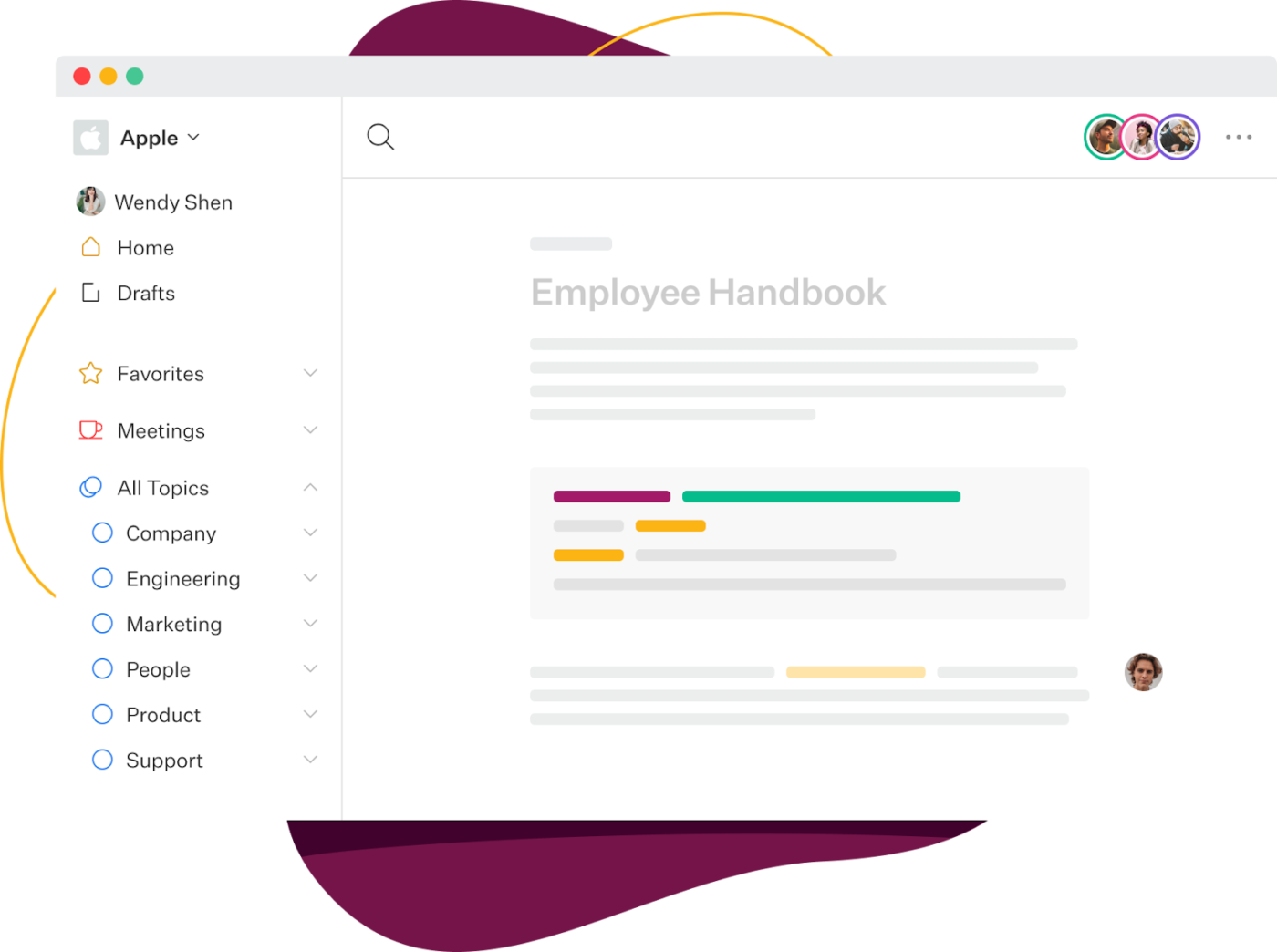
Without an employee handbook and internal guides, your teams will spend hours searching for answers and repeating information, wasting time and energy that could be better spent on meaningful work.
Slab is designed to solve this problem by helping teams create, share, and maintain an internal knowledge base. Whether you are onboarding new hires or building a central source of truth for every department, Slab makes it easy to keep information organized and accessible.
Beyond the basics, this knowledge management tool integrates smoothly with tools like Slack, Google Drive, GitHub, and Notion. Its intuitive editor supports Markdown, mentions, and nested structure, making it simple to create clean, readable content.
A G2 review said:
What I like best about Slab is how easy it makes knowledge sharing and collaboration. Its clean interface and powerful search functionality allow teams to quickly find and contribute content. Plus, the seamless integrations with tools like Slack and Google Drive keep everything connected in one place, making it super efficient for team workflows.
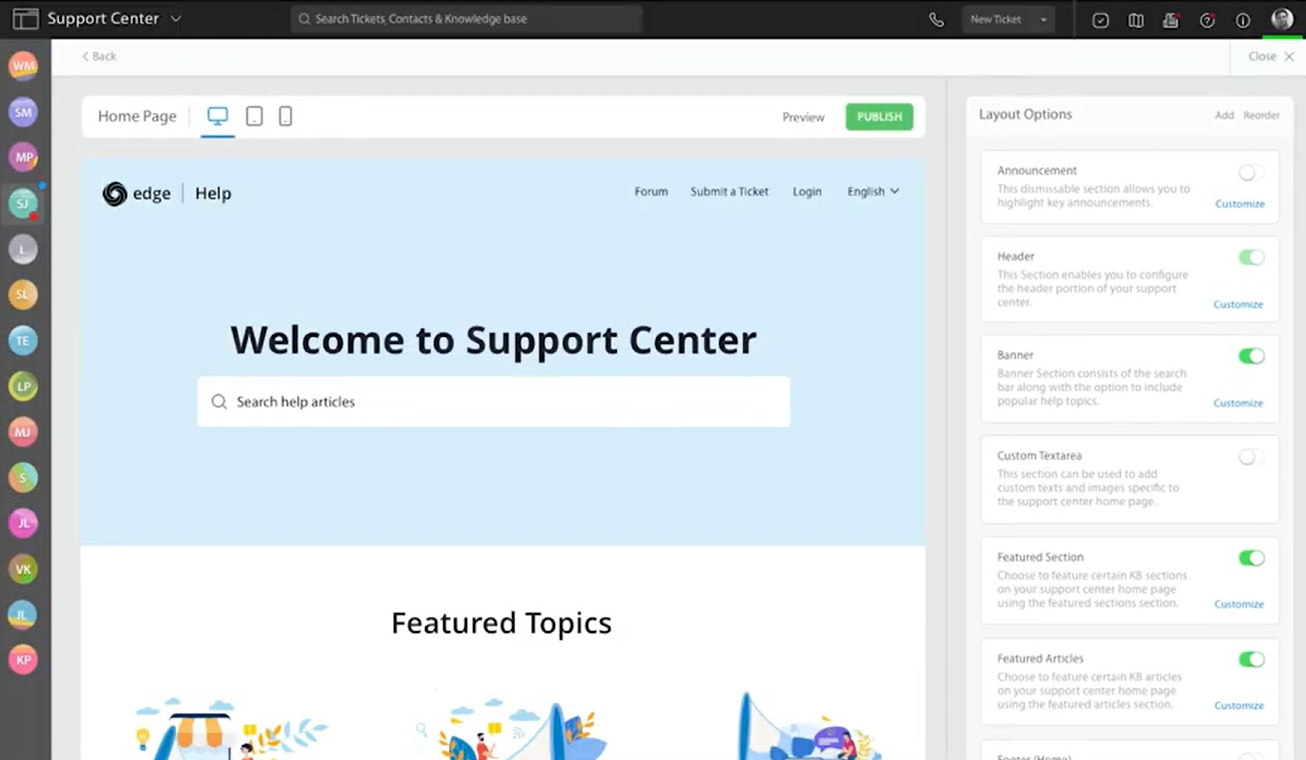
Social media isn’t just for memes and marketing anymore. With HappyFox, you can create a shareable, social media-ready knowledge base, allowing customers to access answers directly from their social media accounts.
It’s also super simple to organize your FAQ content, track what’s working with built-in analytics, and update info as things change. You get a clean, searchable setup that your support team and your customers will actually want to use.
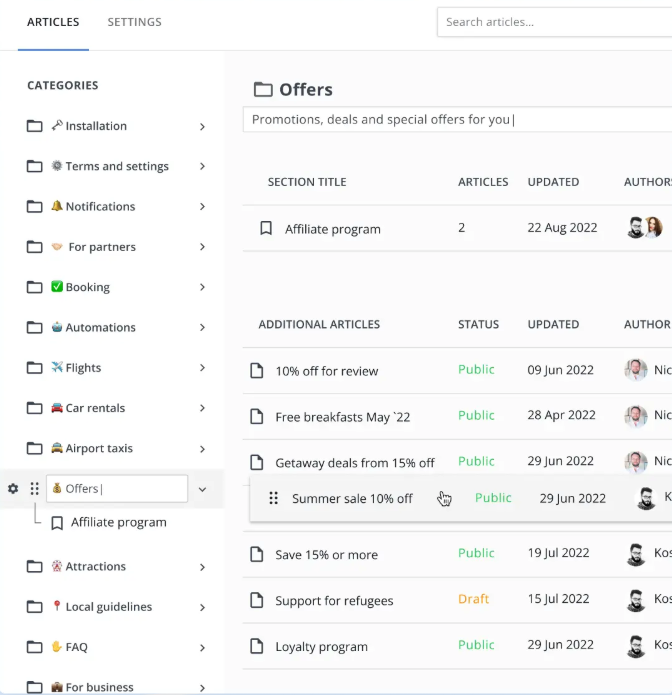
HelpCrunch automatically translates your help articles, allowing customers to receive support in their own language and helping you cater to a global audience. Its AI-powered editor also makes writing and updating FAQs a breeze, suggesting improvements and helping you craft clear, useful content fast.
You can also fully brand your knowledge base to match your site. And if you want to keep things interactive, add a chat widget so customers can get real-time help without leaving the page. The common inbox for chat, emails, and messages on Telegram, Facebook, etc. helps improve efficiency.
A G2 review said:
The system is highly customizable to our needs, allowing us to quickly and efficiently handle customer inquiries. Thanks to this chat, we no longer miss a single potential client, no matter what time they contact us.
🧠 Fun Fact: According to the Ebbinghaus Forgetting Curve, people forget up to 90% of new information within a week if they don’t reinforce it. That’s why internal wikis exist!
Every FAQ tool on this list brings something valuable to the table. Some are great for basic self-service, while others shine with AI features or customization options. But if you are looking for a powerful, all-in-one knowledge management platform that goes beyond FAQs, ClickUp has you covered.
From building structured docs and AI-powered answers to Connected Search that pulls content from across your apps, ClickUp helps your team create FAQ and knowledge bases that actually get used.
Sign up with ClickUp today and give your customers and support agents the clarity they have been waiting for.
© 2026 ClickUp