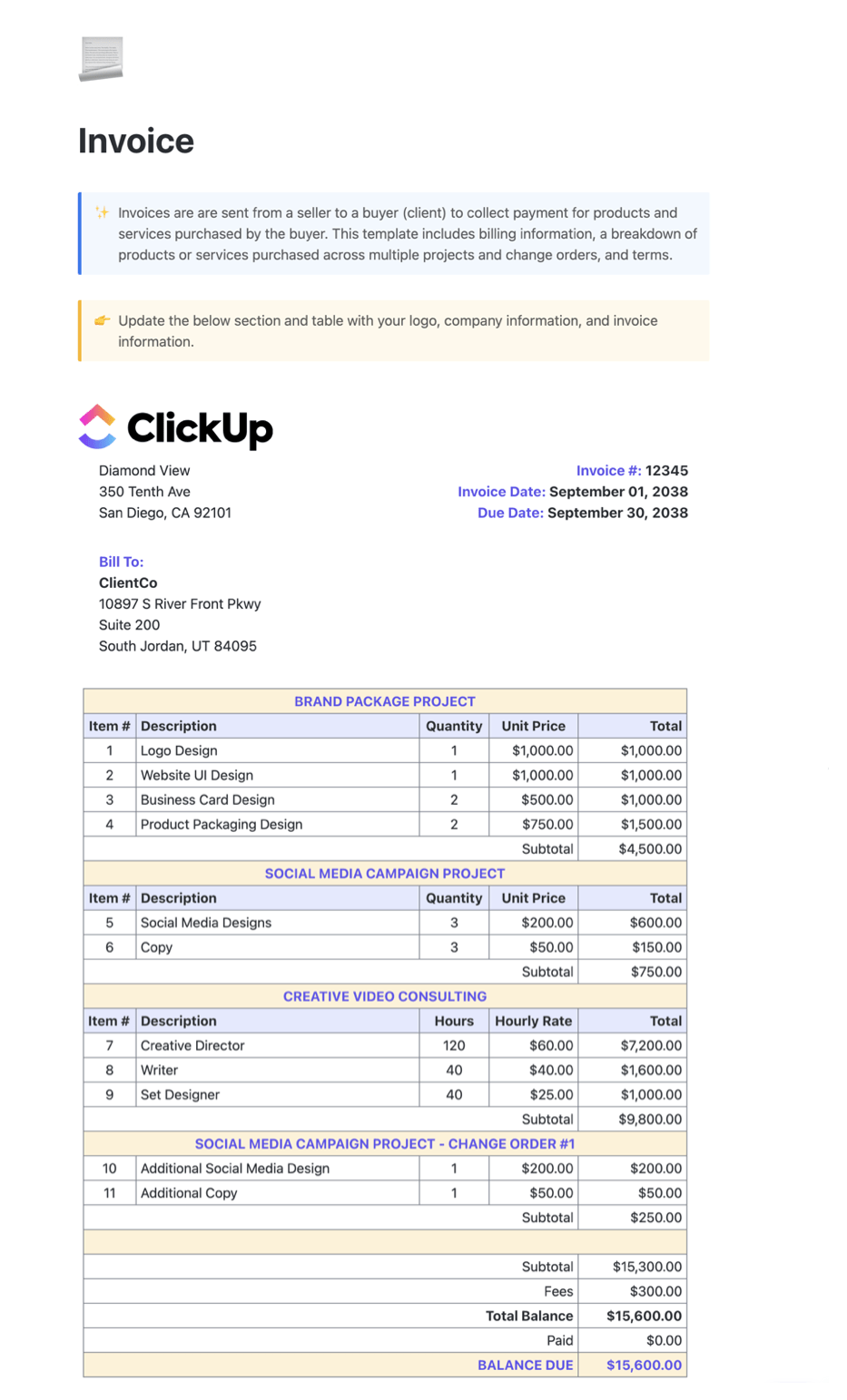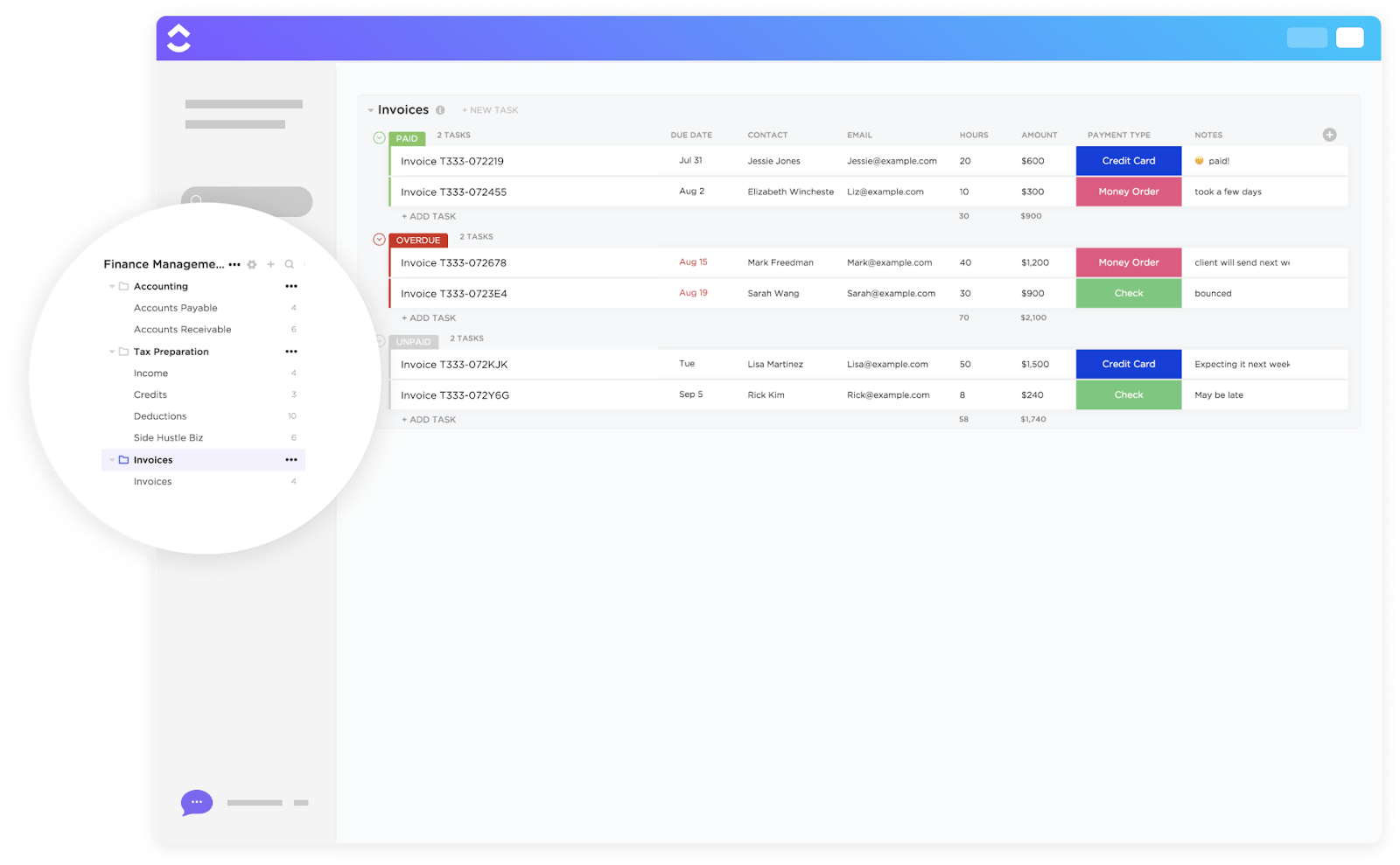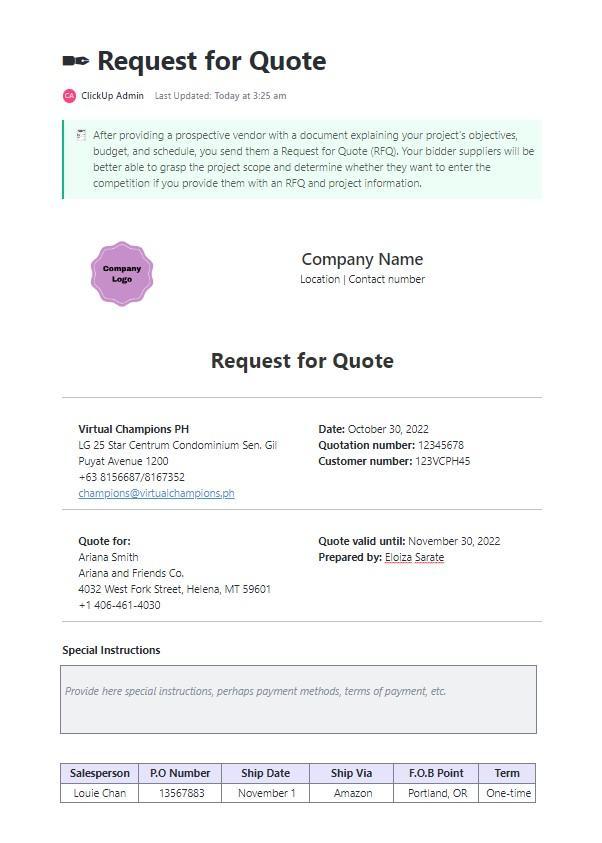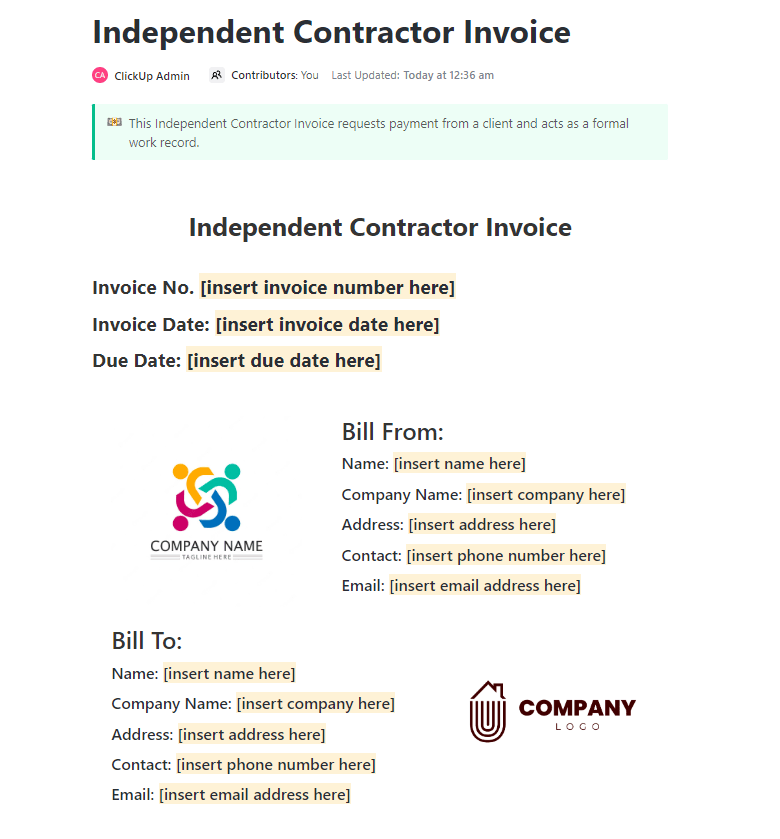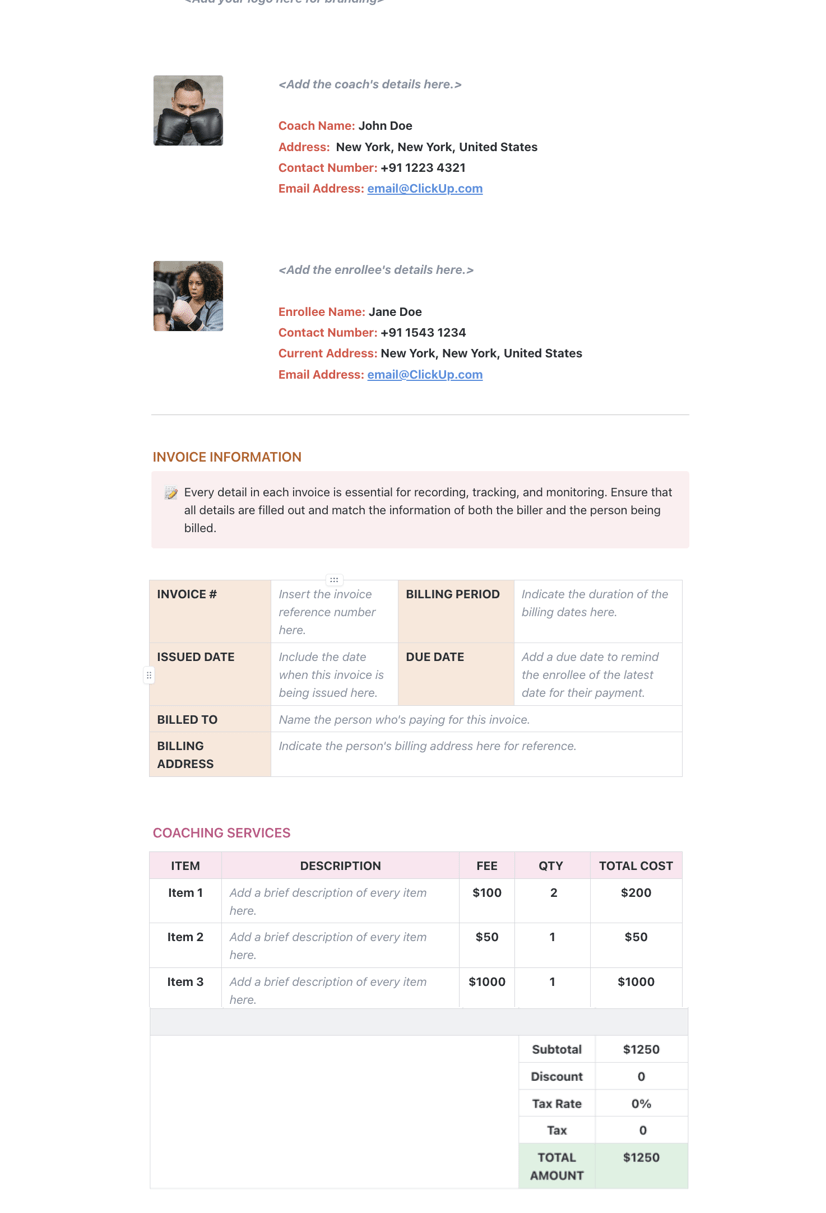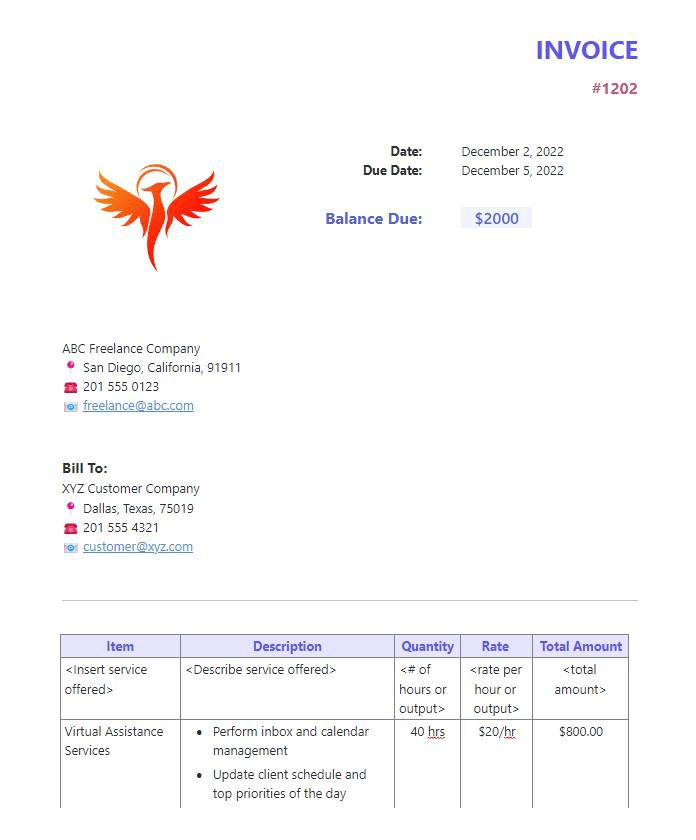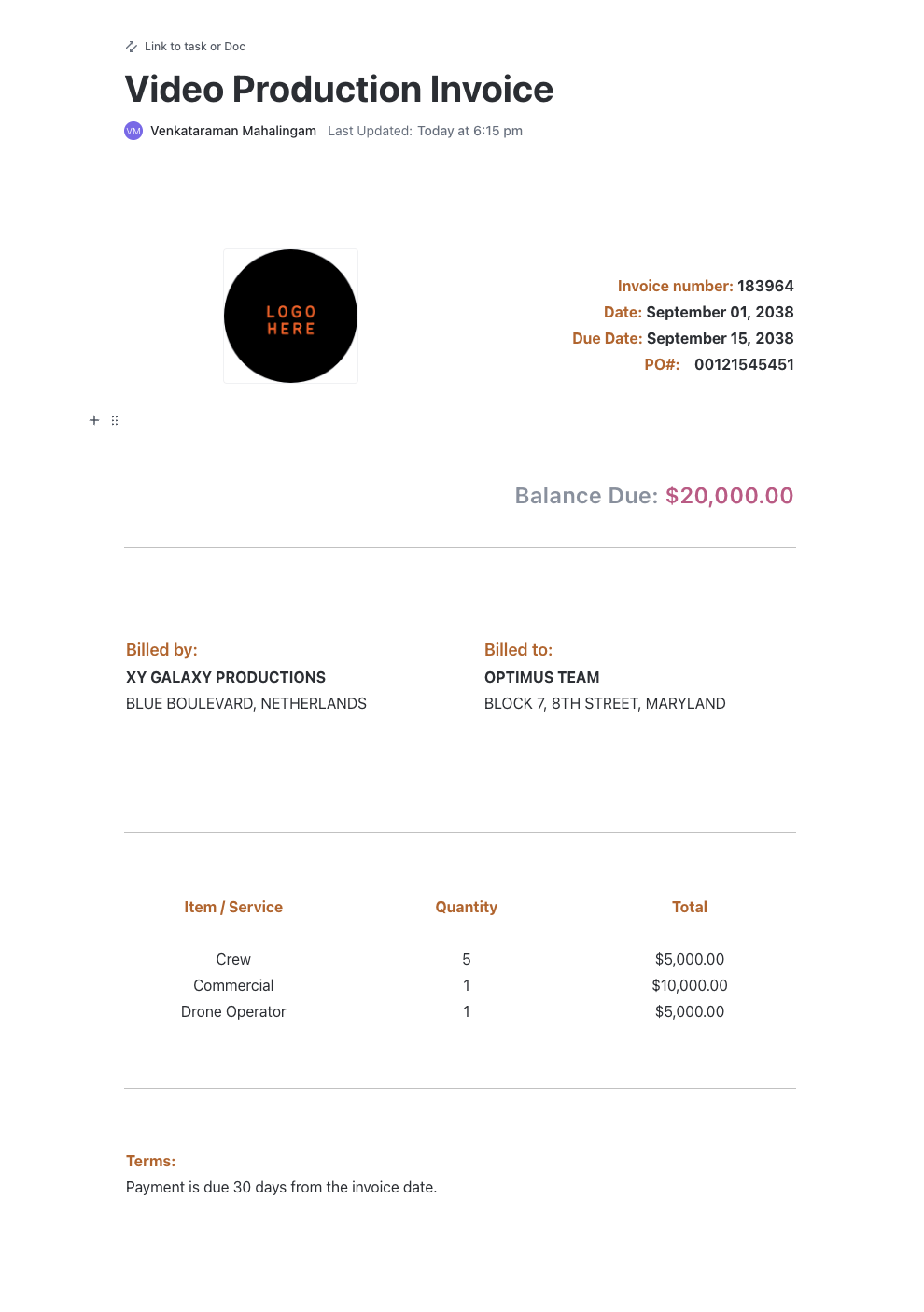Struggling with unbalanced sales and expenses or missing key records for outstanding payments? These issues are common but leave your finances in disarray.
Proper record-keeping starts with tracking receipts. With their user-friendly interface, spreadsheets are great tools for managing numbers and records here.
That said, manually entering transaction details for every invoice is unrealistic.
A ready-to-use receipt template is useful for creating receipts and tracking expenses instantly.
This article will cover the five best Excel receipt templates to help you save time. We’ll also discuss alternatives from project management expert ClickUp that better suit your needs.
What Makes a Good Excel Receipt Template?
Each business and industry has a different set of details in their invoices. Irrespective of your niche, here are five aspects every Excel receipt template must have:
- Ease of use: A simple receipt template that’s easy to navigate and has clear sections reduces confusion and bills the client with all key details organized
- Customizability: Frameworks that adjust fields to match your business needs offer flexibility for adding or removing elements quickly
- Automatic calculations: Built-in formulas for totals and taxes eliminate manual effort and human errors during calculations
- Professional design: Templates with a clean and structured layout for sharing with clients improve the overall appearance of your receipts, especially when sharing them with stakeholders
- Compatibility: Excel receipt templates must work smoothly across different devices and must be accessible from anywhere without hassle
5 Excel Receipt Templates
1. Simple Sale Invoice Template by Microsoft
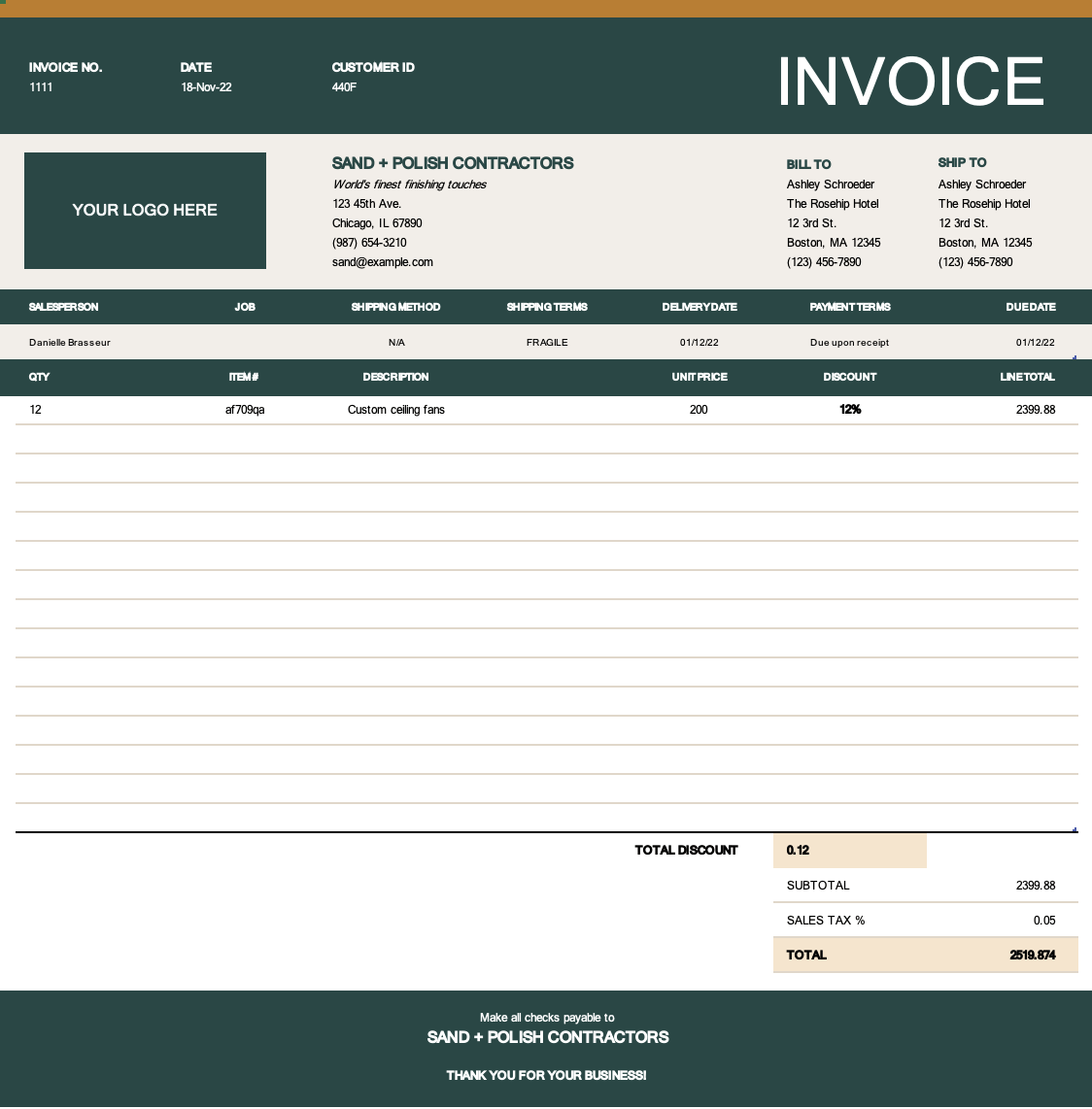
First on the list of free receipt templates is Microsoft’s Simple Sale Invoice Template. This template comes with data fields, invoice details, billing information, sales taxes, and product-wise pricing.
Its in-depth structure keeps communication with customers clear and transparent. You get a dedicated space for your logo and customize each cell. This Microsoft receipt template suits different niches and helps you confidently ask for payments.
Ideal for: Small business owners, sole proprietors, and anyone needing a quick and easy way to generate basic invoices
2. Medical Receipt Template by Template.net
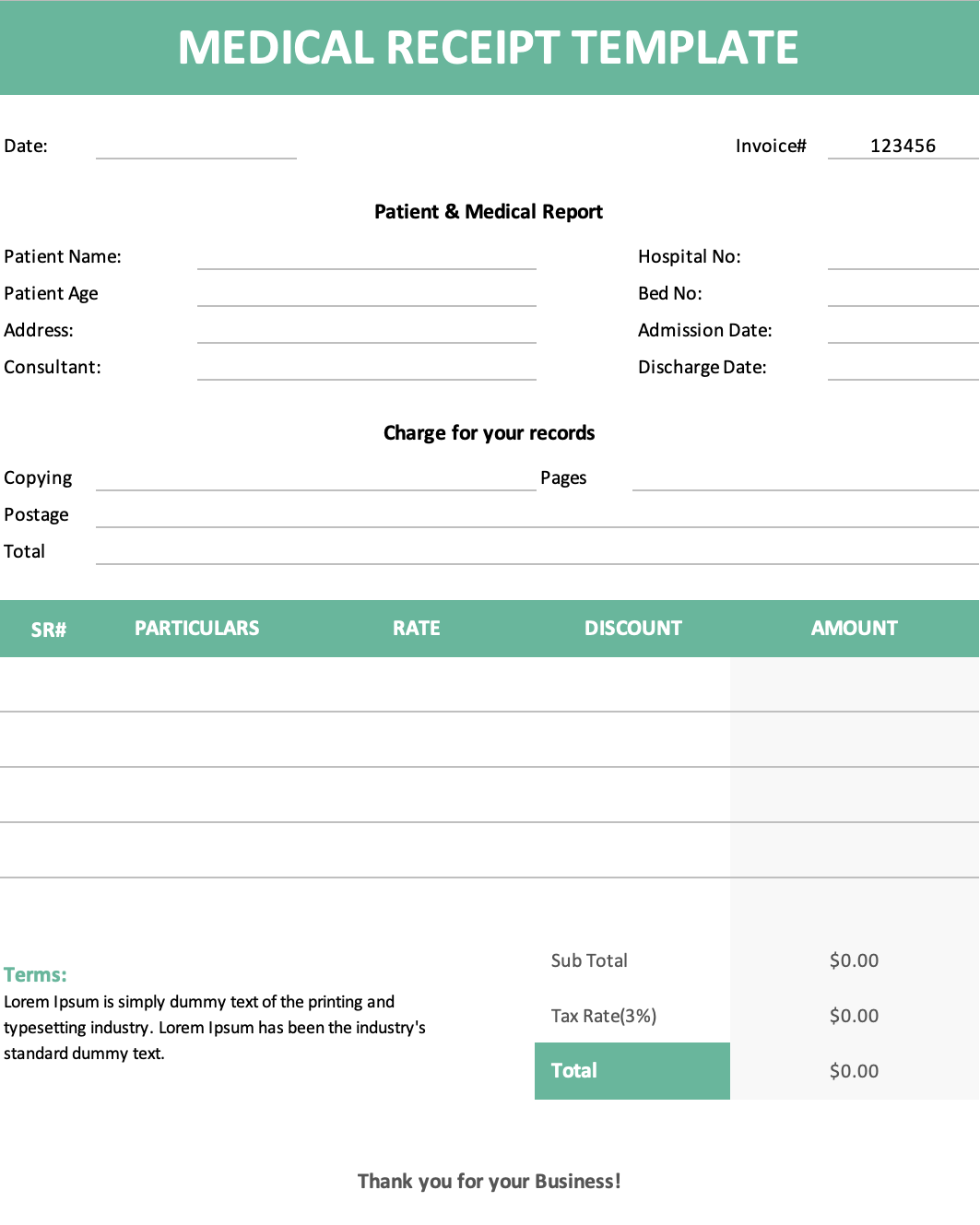
Template.net’s Medical Receipt Template simplifies billing for healthcare institutions. The template maps patient and hospitalization details in an organized manner. You get a space to map all reports that must be charged and a box for key terms and conditions.
Despite being a basic receipt template, it is excellent for audits and optimized insurance claims. The tool allows you to add a row or column to details such as prior prescriptions or consults to improve patient traceability.
Ideal for: Healthcare providers, dentists, or therapists in the medical field
3. Return Receipt Template by Template.net
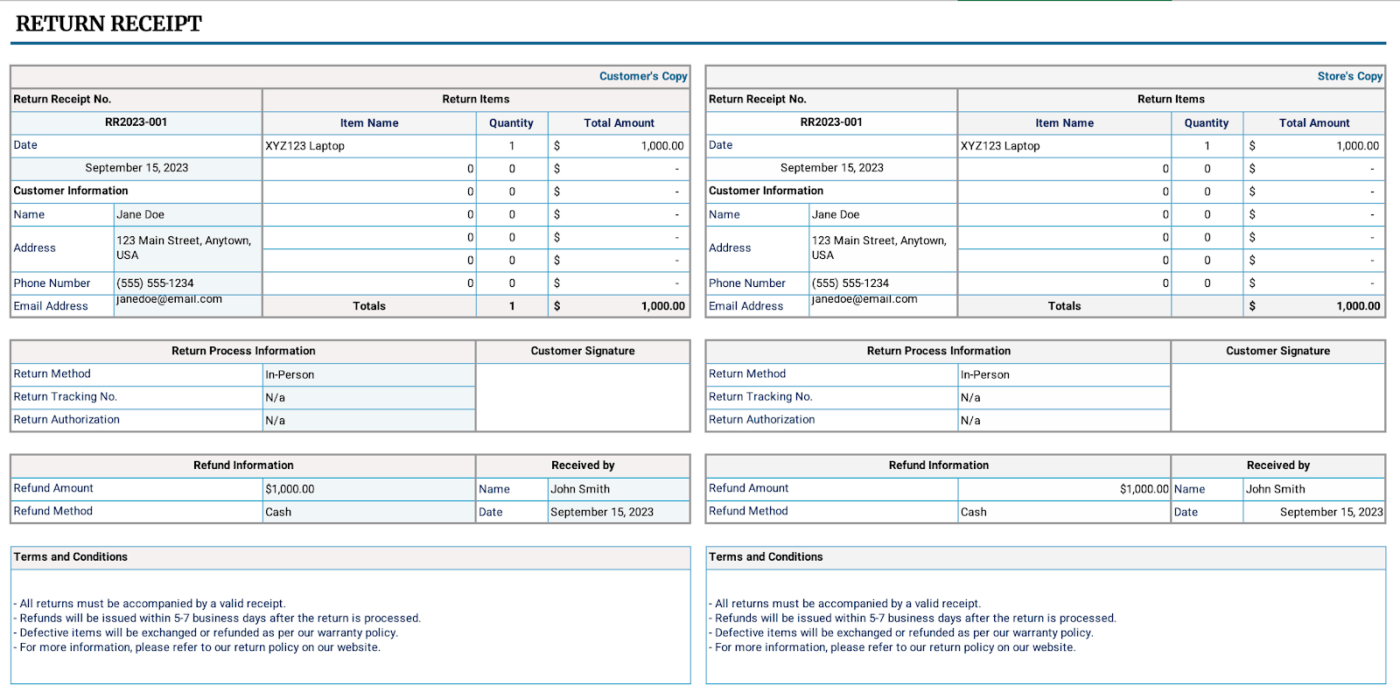
The Return Receipt Template is designed to track returnable goods or services. The template covers all the essentials for efficient tracking, including customer information, unit price, refund specifics, and customer and store copies.
The space for terms and conditions lists out pickups, replacements, and refunds. After all, returns are a sensitive aspect of business transactions. Template.net allows you to record each item to help match income reversals seamlessly.
Ideal for: Retail stores, online shops, and other businesses handling customer returns and documentation
4. Freelance Receipt Template by Template.net
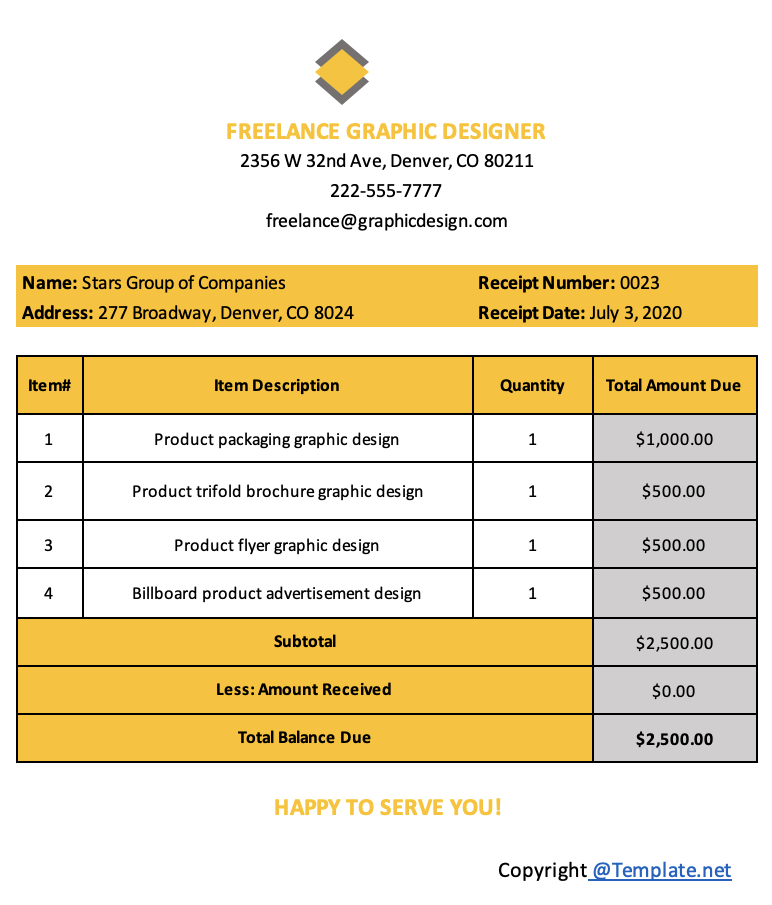
Navigating the business landscape solo? The Freelance Receipt Template is a handy solution. Among other printable reciept templates, this one also keeps billing elements clear and appealing, ensuring a professional layout for all clients.
The receipt template has a simple table for the item, quantity, and amount fields to help list services provided. The formula-packed subtotal, due, and paid cells also prevent calculation errors.
Ideal for: Freelancers, consultants, and independent contractors
5. Cash Receipt Template by Hubspot
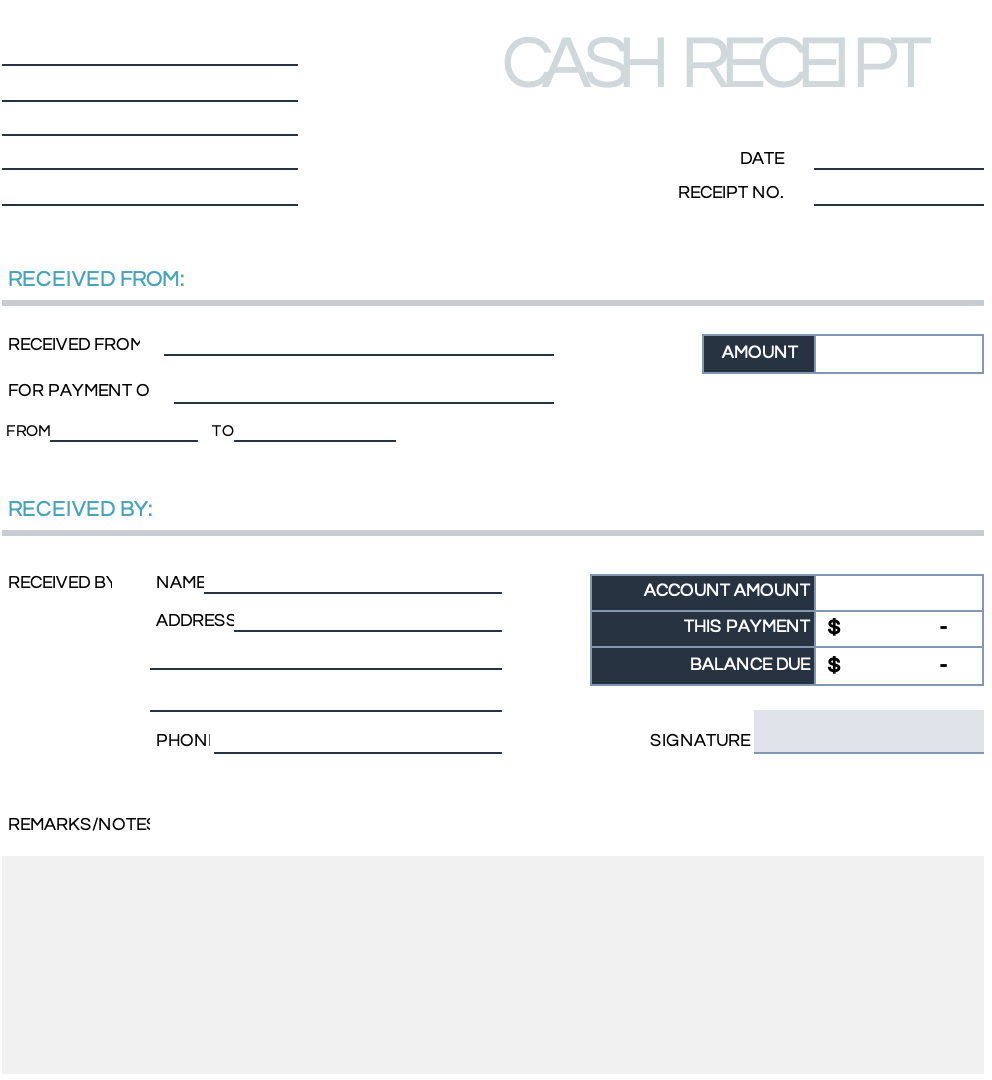
Need to document cash transactions? Hubspot’s Cash Receipt Template records every detail and seamlessly makes up for the lack of digital traceability. The receipt template documents the receiver and payer information, including mapping the address and contact numbers.
Hubspot allows you to record additional notes for peculiarities, especially for multiple denominations. You can view the total amount required versus paid to help track dues.
Ideal for: Market vendors, small businesses, and physical stores conducting cash transactions
Read More: Check out the top 10 Free General Ledger Templates if you want a comprehensive record of all your financial transactions.
Limitations of Using Excel
Microsoft Excel invoice templates have several limitations despite the formatting and visualization features. Before adopting Excel, here are a few limitations to consider:
- Scalability issues: Excel struggles with large datasets, resulting in slow performance and crashes
- Collaboration challenges: Collaborating with multiple users simultaneously leads to version control issues and inconsistencies
- Limited automation: Lacks advanced automation features such as workflow triggers and integration with other tools. It falls short compared to dedicated software, limiting efficiency in repetitive tasks
- Poor integration: Does not integrate well outside the Microsoft ecosystem, reducing functionality, especially when managing finance planning systems
- Security concerns: Faces challenges in protecting sensitive data. In-depth sharing increases the risk of unauthorized access and data breaches
- Steep prices: Microsoft’s pricing options are not suitable for a small business team
Alternative Excel Receipt Templates
With these limitations in mind, searching for Excel alternatives seems like a smart move, doesn’t it?
While receipt templates may appear straightforward, effective receipt management involves various project elements. For invoice creation, expense reports, and payment tracking, ClickUp is a far superior option to Excel.
ClickUp offers numerous templates, customized API widgets, and AI solutions for accounting.
Let’s compare ClickUp and Excel to highlight the key differences.
| Feature | ClickUp | Excel |
|---|---|---|
| Template availability | ✅🏆 Thousands of pre-built receipt templates. All easily customizable | ✅ Basic range of templates. Extensive customization gets time-consuming |
| Data entry & management | ✅🏆 User-friendly interface and intuitive data entry fields with automated calculations. | ✅ User-friendly interface with manual data entry and formula creation. |
| Expense tracking & analysis | ✅🏆 Dedicated analysis and tracking tools such as Goals, Dashboards, and Tasks. | ➖ There are no tracking tools or basic visualizations. Analysis needs extensive integrations |
| Collaboration & sharing | ✅🏆 Live editing and highly specific sharability for seamless collaboration | ❌ Sharing and collaboration can be cumbersome, with version control issues. |
| Integrations | ✅🏆 Comes with over 1000+ integrations. It also comes with dedicated finance, sales, and CRM software. | ➖ Integrations only in the Microsoft Ecosystem. Others require manual data transfer. |
| Cloud accessibility | ✅🏆 Cloud-based platform for access anytime, anywhere, and on any device. | ❌ Comes with basic cloud storage, but largely local installation |
| Automation | ✅🏆 It offers extensive automation, such as recurring tasks and reminders, and it has dedicated AI for instant reports and summaries. | ➖ Limited automation capabilities, requiring manual intervention for repetitive tasks. |
| Scalability | ✅🏆 Easily scales to accommodate growing needs and receipt volume. | ❌ Cannot handle large datasets and becomes unwieldy |
With that clarified, here are a few alternative templates that ClickUp offers to streamline expense tracking and management.
1. ClickUp Invoice Template
Looking to create a standardized invoice in seconds? The ClickUp Invoice Template is your go-to solution. This template features a clear section for services and billing information.
The receipt template includes a terms and conditions section to inform customers of your processes. Instantly create tasks from any content on the receipt to create branded invoices. ClickUp’s rich markdown language makes formatting the document with clear banners and font styles easy. This all-purpose template is ideal for businesses of any industry and size.
Ideal for: Project managers, business owners, and teams who need a versatile invoicing system
2. ClickUp Invoice Tracking Template
ClickUp Invoice Tracking Template is perfect to optimize payment follow-up with your customers. It has eight custom fields to add contact, invoice, and payment information instantly. The receipt template lets you track invoices with clear statuses: unpaid, paid, and overdue.
The solutions come in six custom views, including Calendar and Timeline views, to simplify follow-ups and visualize upcoming paydays against expenses.
Each view is customizable for easy viewing. So, you can group invoices by payment status or payment method with a single click. ClickUp also integrates task status automation and escalation workflows to help manage action plans in case of invoice or payment issues.
Ideal for: Finance teams, accountants, and every business looking to monitor billing statuses, payments, and overdue invoices
3. ClickUp Request for Quote Template
The ClickUp Request for Quote Template is necessary for purchase orders, suppliers, or service providers. The framework includes clear details on quote validity, responsible teams, purchase order references, and more. It also incorporates your company logo for authenticity.
The receipt template is easy to fill out and share, making it easy for external agencies to edit. The quote template also features commenting and subpages to manage all negotiations without clutter.
The template also comes with built-in task management for follow-up with vendors.
Ideal for: Procurement specialists, project managers, and businesses outsourcing services
4. ClickUp Independent Contractor Invoice
Offering services but not as a full-time employee? The ClickUp Independent Contractor Invoice Template ensures organized and clutter-free billing.
Easily itemize time billing details and total costs with the framework’s services table. This is also a perfect payment receipt template for clocking materials costs or consultations.
Go beyond the basics with sections for clear payment terms, penalty clauses, and preferred payment methods. Use ClickUp AI to refine messaging and ensure invoice accuracy. This comprehensive template helps your clients understand and process all your dues without hiccups.
Ideal for: Freelancers, consultants, and contractors who want to track their billable hours and expenses
5. ClickUp Coaching Invoice Template
Want to focus on your mentees’ growth instead of worrying about payments? The ClickUp Coaching Invoice Template is every coach’s go-to choice. This receipt template starts with enrollee information and the coach’s details. It then lets you add details on services and their costs with a simple table.
The soft color patterns and straightforward layout make it easy to read and review. The automated calculations let you map tax, possible discounts, and total dues.
Aside from coaches, the solution helps sports academies and agencies connect timesheets with their coaches’ services.
Ideal for: Life coaches, Business coaches, and Counselors
Read More: 10 Best agency timesheet software to supercharge time tracking and hourly billing with multiple clients and suppliers.
6. ClickUp Freelance Invoice Template
Freelancing is all about actionable results, so billing must be concise. The ClickUp Freelance Invoice Template is your go-to solution for a professional invoice with a personal touch.
This invoice opens with your company logo, invoice number, due date, and balance due. With this established focus, customers can easily plan and process payments.
The receipt template then covers billing information to close the loop on all accounting issues. This ClickUp template also lets you elaborate on the balance due with a table that breaks down cost, service, and description.
Ideal for: Writers, designers, developers, and freelancers looking for an integrated invoicing solution
Read More: 10 Free Freelancer Templates for solutions to simplify your routine activities as a freelancer.
7. ClickUp Video Production Invoice Template
Want to ensure fair compensation for your video production work? The ClickUp Video Production Invoice Template is a reliable solution. It starts by outlining project costs and billing information at the very top.
The receipt template includes a detailed table for itemizing services and costs, making each element of your work easy to track. ClickUp allows you to add your logo and personalize the color theme to match your branding.
Is the explanation of your services getting complex? The template offers a subpages feature to elaborate on each service or item in more detail.
Ideal for: Video production companies, filmmakers, and freelance videographers
💡 Pro Tip: Share your preferred receipt template with contractors and suppliers to help standardize all invoices you receive and simplify invoice verification.
Craft Impeccable Professional Receipts With ClickUp
Creating and maintaining receipts is crucial for effective expense management to steer profits. Receipt templates drastically improve the recording process and eliminate the effort of creating solutions from scratch. We’ve covered five free templates that help optimize the invoicing process.
That said, there are better tools for managing and tracking expenses than Excel (or even its cousin Google Sheets). Due to limited customization and no task management, you’re bound to start searching for alternatives.
That’s where ClickUp makes all the difference.
With superior tracking, automation, and visualization, ClickUp instantly streamlines your financial workflow—from receipt creation to payment.
Want to create professional receipts by design? Sign up with ClickUp today!