Event Project Management: Strategies, Tools & Tips
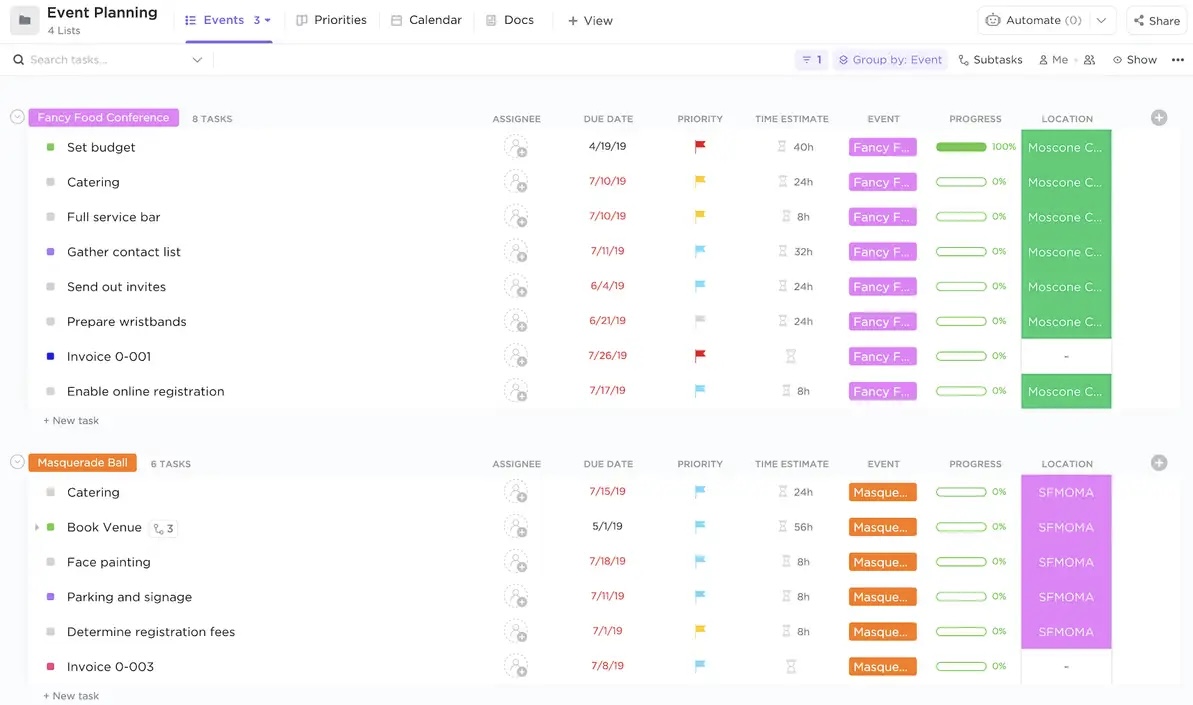
Sorry, there were no results found for “”
Sorry, there were no results found for “”
Sorry, there were no results found for “”
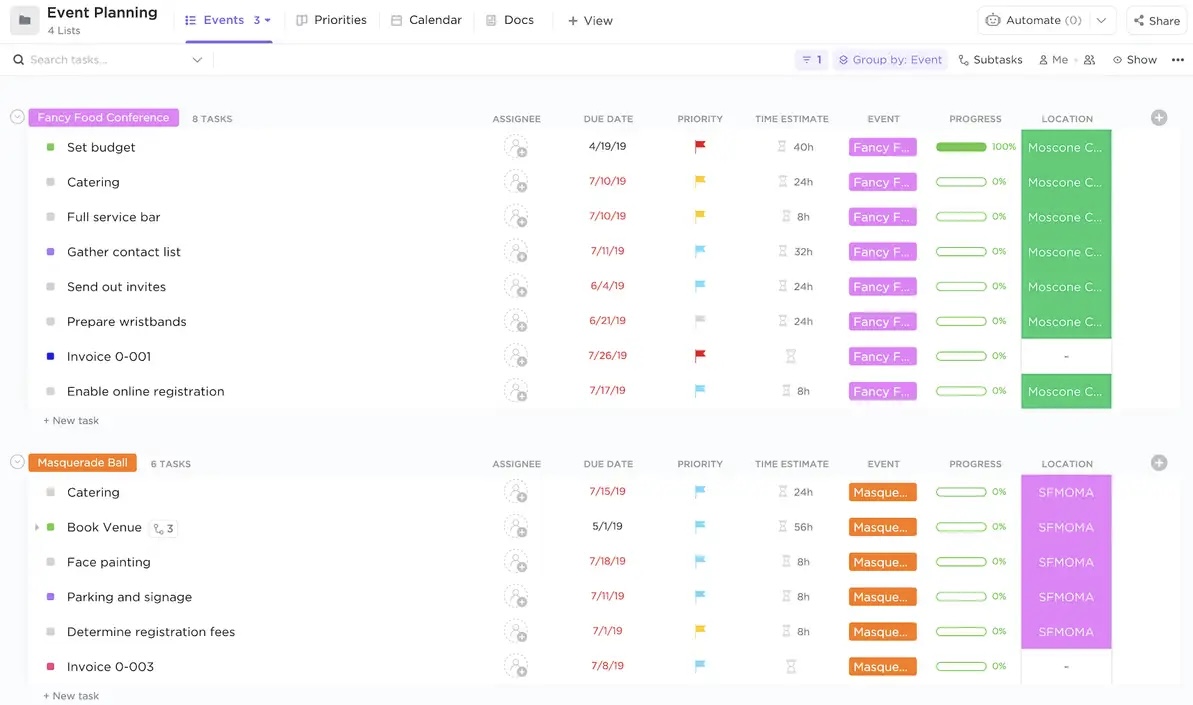
You’ve got the perfect plan, the vendors are locked in, and for once, everything seems to be running smoothly—until the keynote speaker gets stuck in traffic, the caterer brings the wrong order, and someone asks if you can ‘just move the stage a little.’
Event planning keeps you on your toes, but event project management ensures you don’t end up in a panic spiral.
The right tools and strategies help you stay ahead of last-minute chaos, keep your team in sync, and make sure everything comes together (without losing your mind in the process).
This blog post is packed with tips, tools, and strategies to help you plan smarter and stress less. Let’s get started! 🎯
Event project management streamlines planning, execution, and coordination to ensure seamless event delivery. Here’s how to stay organized and in control:
ClickUp offers an event management software with:
Event project management is the strategic planning and execution of events, ensuring that every detail aligns with the overall objectives. It involves defining the event’s scope, setting clear goals, and coordinating every detail—from budgeting and scheduling to resource allocation and risk management.
Unlike general project management, which may address ongoing processes or long-term initiatives, event project management is inherently temporary and dynamic, focusing on delivering a memorable experience within a fixed timeframe.
One key difference is the level of unpredictability. Events require real-time problem-solving, contingency planning, and adapting to last-minute changes, such as vendor cancellations or unexpected weather conditions.
This specialized discipline requires seamless collaboration among internal teams, external vendors, stakeholders, and sponsors to ensure each element aligns with the event’s goals.
With strict budgets, unpredictable logistics, and last-minute changes, event project managers rely on agile planning and innovative technologies for registration, attendee tracking, and real-time feedback.
🧠 Fun Fact: Enthuaistic historians often consider the first documented ‘event planner’ to be Queen Cleopatra, who organized elaborate feasts and celebrations in ancient Egypt.
Think planning an event is as simple as picking a venue and sending invites? Not quite. Event project management steps in when juggling tasks, timelines, and teams gets serious.
Let’s break down when to put it to work. 💼
When an event involves multiple stakeholders, vendors, and logistics, coordination becomes critical. Multi-day conferences, music festivals, and large fundraisers require detailed scheduling, team collaboration, and risk management to keep everything on track.
With significant budgets and numerous elements, a structured plan ensures financial oversight and smooth execution.
Some events—like product launches, trade shows, and weddings—have non-negotiable deadlines. There’s no room for delays, and any misstep could lead to financial loss or reputational damage.
In these high-pressure situations, project management keeps tasks on schedule, ensuring everything is ready when the big day arrives.
Planning an event with extensive logistics, such as catering, audio-visual setup, transportation, or stage production, requires careful coordination. Budget tracking is also crucial to prevent overspending.
From managing sponsorships to vendor contracts, an organized approach ensures every resource is accounted for and used efficiently.
For planning virtual conferences and public events like concerts, guest experience is just as crucial as logistics. Managing RSVPs, ticketing, and seating arrangements requires a clear system, while security, accessibility, and crowd control must be planned in advance. Without a structured process, large gatherings can quickly become chaotic.
Business events—like leadership summits, company-wide meetings, and brand activations—demand structured agendas and cross-functional coordination. These events often involve internal teams, external partners, and post-event analysis to measure success.
Themed events, galas, and interactive experiences require meticulous attention to detail.
Every element must align with a clear vision, including decor, entertainment, and hybrid digital-in-person experiences. Event project management ensures creative concepts—whether reflecting a brand identity or personal style—are executed flawlessly.
🔍 Did You Know? The events industry is projected to reach $2.5 trillion by 2035, growing at a CAGR of 6.8% from 2024 to 2035.
The event planning process can feel like a lot, but it doesn’t have to be overwhelming. Focus on a few essential steps, and you’ll be ready to organize an event that runs smoothly. 📝
A successful event starts with well-defined objectives that align with your organization’s goals. Without clear direction, your planning efforts may lack focus.
Use SMART goals (Specific, Measurable, Achievable, Relevant, Time-bound) to create precise objectives.
For instance, instead of setting a vague goal like ‘increase engagement,’ set a measurable target like ‘increase newsletter subscribers by 30% among attendees within a month post-event.’
🧠 Fun Fact: The term ‘event planner’ gained mainstream popularity after the movie The Wedding Planner, but historically, royal courtiers handled event planning for kings and queens.
A well-planned budget ensures financial control and prevents overspending.
Here’s how to create one so your event runs smoothly:
A structured timeline keeps the project on track and ensures every task is completed on time. You can break the event into phases like pre-planning, promotion, vendor coordination, execution, and post-event activities.
Assign deadlines to each phase:
For example, a product launch event might require venue booking six months in advance, while a corporate networking event could finalize logistics within three months.
💡 Pro Tip: Always conduct a site visit to identify potential crowd flow issues and discuss setup requirements with venue staff.
Your venue sets the tone for your event and must align with its objectives. Consider using venue management software to simplify scheduling, track availability, and optimize space based on audience size and event type.
For instance, a corporate seminar requires a professional setting, while a product launch may need a more interactive space.
Consider these key questions before making a decision:
🔍 Did You Know? While venue responsiveness has improved, 47% of planners cite high costs as their top frustration, leading to shorter events, alternative destinations, and reduced activities.
Vendors play a critical role in bringing your event to life, so choosing the right ones is essential.
For example, if you’re organizing a product launch, you’ll likely need a catering team, an AV provider for sound and visuals, and a photographer to capture the event.
Once you’ve finalized your needs, research vendors with a track record of reliability. Compare quotes, check reviews, and confirm availability to make an informed decision.
After selecting your vendors, maintain clear communication to confirm timelines, delivery schedules, and specific requirements. Create a detailed event planning checklist to track tasks like signing contracts, confirming payment terms, and sharing event details.
Staying organized ensures all vendors are aligned and ready to deliver on the big day.
💡 Pro Tip: Check in frequently with vendors to confirm deadlines and address last-minute changes.
A well-executed marketing plan enhances event attendance and engagement. Use social media to share teaser videos, behind-the-scenes content, and speaker interviews to build excitement. You can also collaborate with influencers or industry leaders to expand your reach.
For instance, a conference might offer early bird registration discounts through an email campaign to encourage early sign-ups.
Flawless on-site execution ensures a professional and smooth event experience. Create a minute-by-minute schedule detailing staff responsibilities, session start times, and contingency plans.
Always have a backup plan for speaker cancellations, technical failures, or logistical delays. Keep communication channels open using walkie-talkies or messaging apps to coordinate staff in real time.
🧠 Fun Fact: 80.4% of event managers say in-person events are their organization’s most impactful marketing channel.
After the event, take time to review what went well and what could be improved. Gather your team to discuss successes and challenges and collect insights through event feedback surveys or social media polls.
For example, if guests find networking areas too crowded, consider adjusting the venue layout for future events. Use these insights to refine and scale your process, documenting best practices for future teams.
Continuously update your approach based on feedback and industry trends to ensure each event is better than the last.
📖 Also Read: How to Use AI for Event Planning
Project management software for events streamlines every aspect of planning and executing events. It centralizes tasks, timelines, communication, and reporting so you can focus on delivering a memorable experience.
One standout solution in this space is ClickUp.
It is the everything app for work that combines project management, knowledge management, and communication—all powered by AI that helps you work faster and smarter.
With the ClickUp Event Planning Software, you can manage tasks, timelines, budgets, and communications all in one place, ensuring a cohesive planning process.
Here are some of its key functionalities. 😍
ClickUp Tasks helps event managers break down every detail into clear, trackable action items.
Each task can include a description, assignees, due dates, attachments, and comments, making collaboration seamless. Subtasks allow for smaller steps within a task, ensuring nothing gets overlooked.
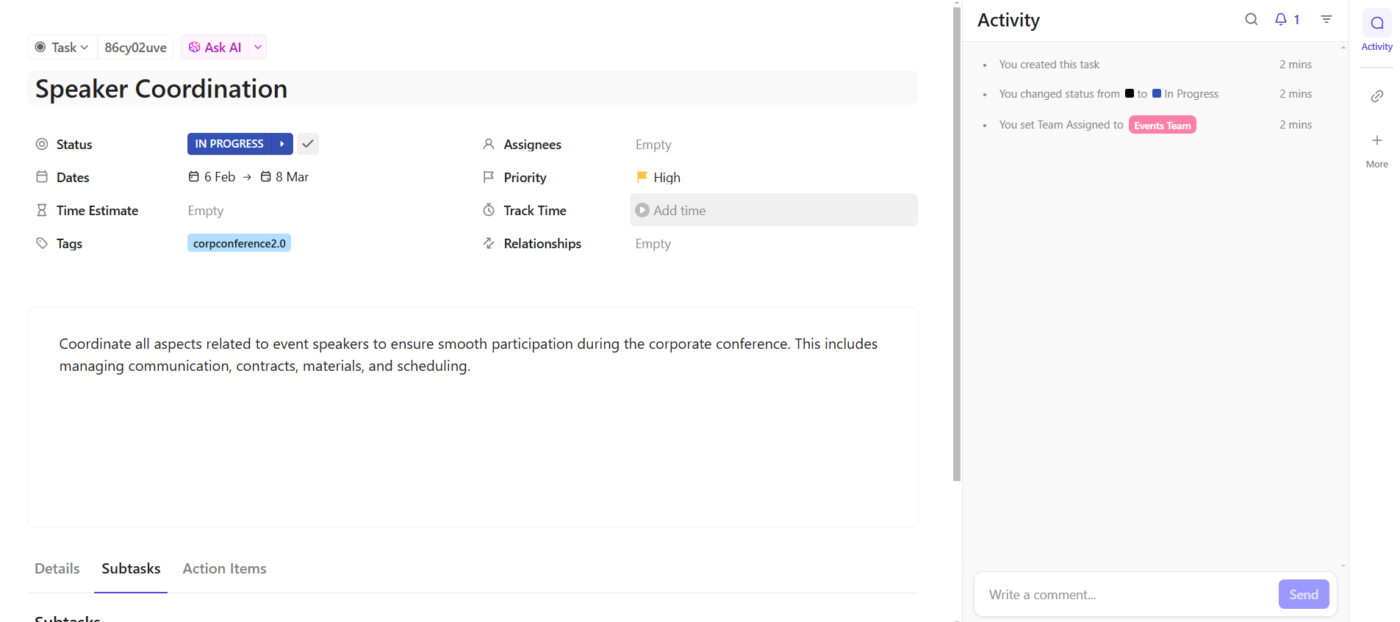
For example, when planning a corporate conference, you can create a ClickUp List for each event stage—venue booking, speaker coordination, marketing, and logistics. Within the ‘Speaker Coordination’ task, subtasks can include reaching out to speakers, finalizing contracts, gathering presentation materials, and scheduling tech rehearsals.
To get started, you can leverage the ClickUp Event Planning Template to manage every detail—from venue selection and budgeting to guest lists and attendance tracking—in one place.
This template includes three highly intuitive, drag-and-drop ClickUp Views for efficient planning:
Additionally, pre-saved Lists for Activities, Facilities, Pre-event, and Billing help categorize tasks and maintain a clear overview of your event’s progress.
Slack and other chat tools changed how teams communicate, making instant collaboration the norm. But over time, they became overwhelming, with endless notifications and scattered conversations pulling focus away from actual work.
Event planning teams know this all too well—managing constant chats while trying to stay on top of tasks can feel like a losing battle.
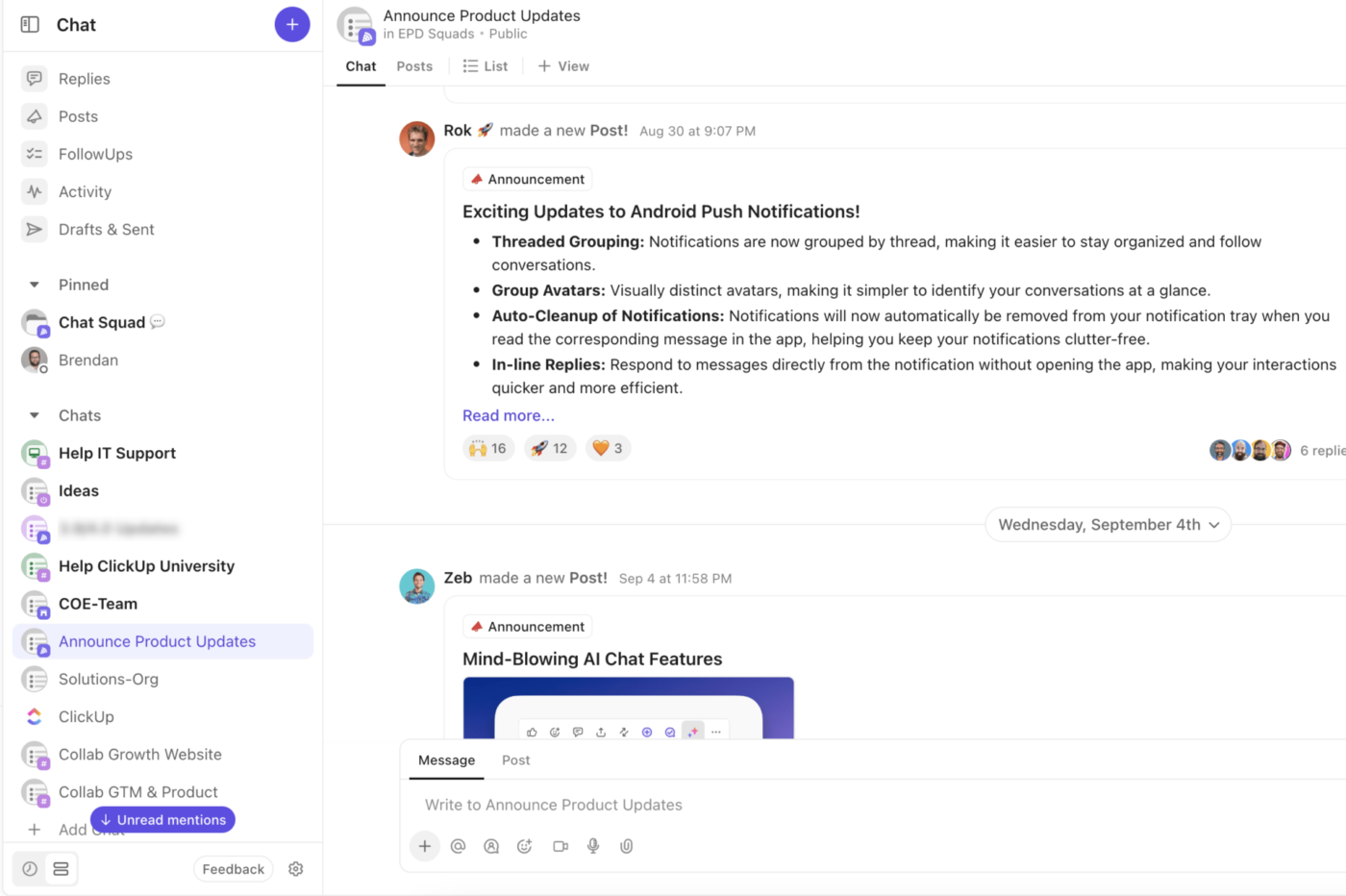
Enter ClickUp Chat, a communication tool built directly into ClickUp’s Project Management Software.
Unlike standalone chat platforms, Chat connects conversations with your work. Every chat lives where your tasks, lists, and documents exist, keeping everything in sync.
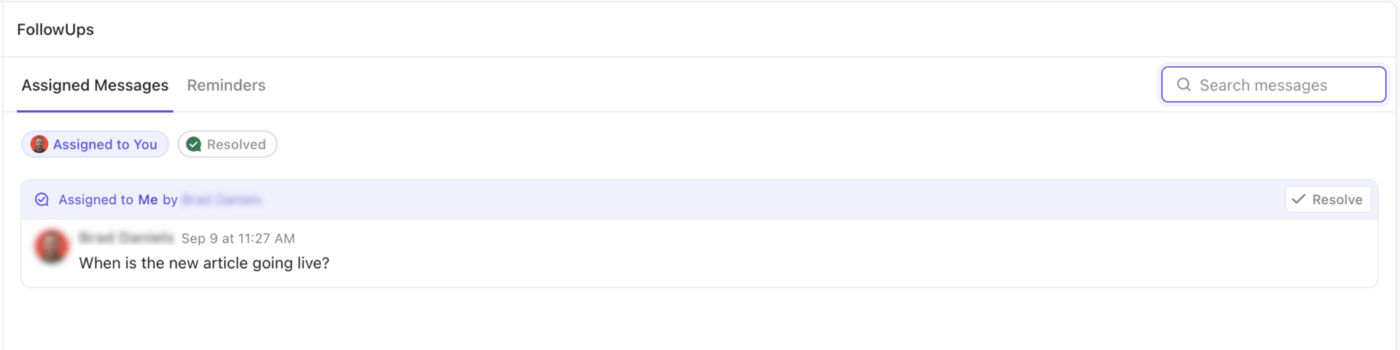
Planning a conference? Use ClickUp Chat to discuss venue options, link messages to tasks like securing contracts, and assign FollowUps to ensure team members take action. There’s no need to copy and paste or dig through scattered channels—everything stays tied to the right context.
SyncUps add even more value. These video and audio calls happen directly within chats, making it easy to jump on quick calls to review schedules, brainstorm ideas, or resolve last-minute issues without leaving your workspace.
🧠 Fun Fact: The Super Bowl halftime show is planned years in advance, with every second accounted for—including backup plans in case of power outages or weather issues.
ClickUp Dashboards provide an at-a-glance view of your event’s progress and key performance indicators (KPIs).
With 50+ customizable cards that display task status, budget tracking, and timeline progress, you can monitor real-time data and quickly identify areas that need attention.
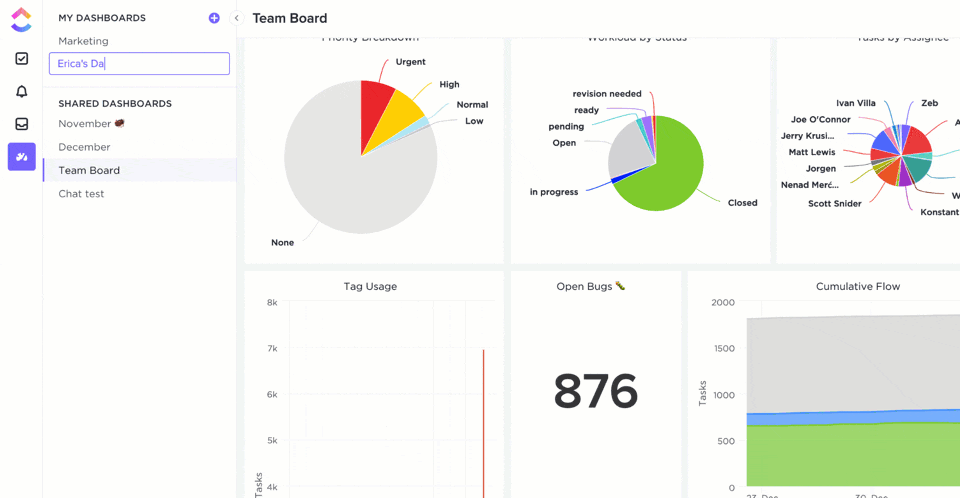
While managing a corporate conference, create a Dashboard to monitor speaker schedules, venue logistics, and marketing efforts. You can track task completion, manage last-minute adjustments, and ensure every detail is on schedule—keeping the entire team aligned.
Automation reduces manual effort and minimizes errors, allowing the team to focus on more strategic aspects of event planning.
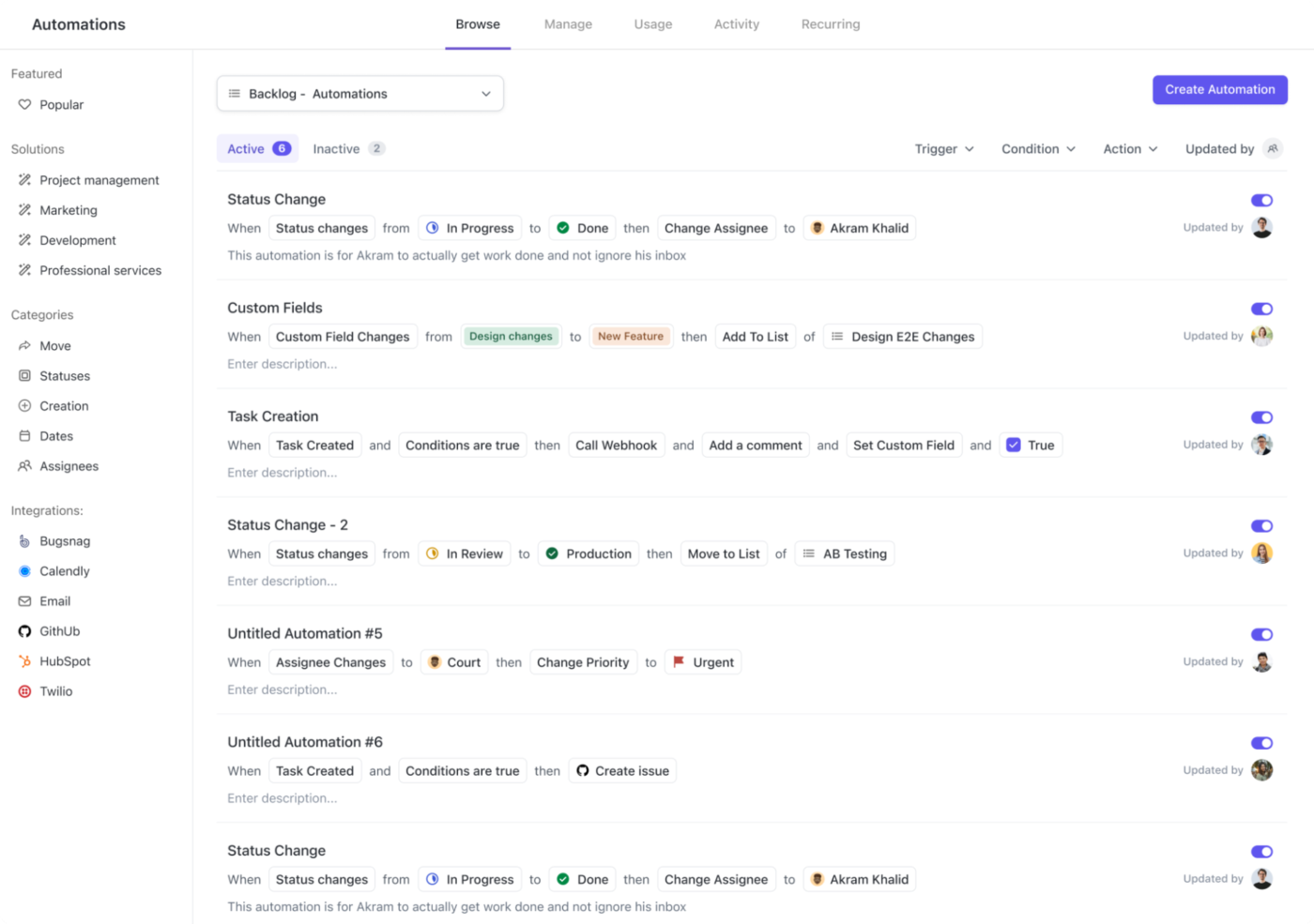
ClickUp Automations enables you to:
🔍 Did You Know? The Kumbh Mela in India is the largest human gathering, attracting over 100 million people in a single event.
ClickUp integrates with a range of third-party tools to create a seamless workflow. These integrations ensure that data flows smoothly between platforms, keeping everyone on a unified platform without the hassle of manual updates.

Here are some key ClickUp Integrations that can enhance your event management process:
ClickUp also offers extensive event planning templates to speed up every aspect of the process.
Here are some templates to try:
🔗 For larger projects and multi-day events, download the ClickUp Large Event Planning Template to coordinate logistics and manage schedules seamlessly
🔗 For budgeting and financial planning, apply the ClickUp Event Budget Template to track expenses, monitor costs, and stay within budget
🔗 For organizing travel-based event schedules, check out itinerary templates to create structured travel plans, daily schedules, and activity breakdowns
🔗 For structuring conferences and meetings, use conference agenda templates to plan speaker sessions, discussion panels, and break times effectively
Poor event project management can derail even the best ideas, leading to costly mistakes and a less-than-stellar attendee experience. These risks often stem from inadequate planning, poor communication, and a lack of contingency measures.
Let’s look at some examples:
🔍 Did You Know? Professional event planners often include ‘unicorn insurance’ in their contracts. It is a quirky industry term for covering truly unpredictable disruptions.
Successful event project management requires clear planning and proactive monitoring. Now that you know the risks, it’s easy to implement best practices, which is key to ensuring a smooth event and maintaining your organization’s credibility.
Here are some best practices for effective event project management:
Knowing which KPIs to track is the secret to understanding how your event really performed.
Let’s break down the key ones that deserve your attention.
📖 Also Read: AI Tools for Smoother Event Management
Great event project management means blending creativity, organization, and adaptability to pull off something unforgettable.
Every detail counts, and as tech evolves and audience expectations shift, having the right tools ensures you’re always ready to deliver.
That’s where ClickUp comes into play—helping event planners ‘click’ all the right boxes with ClickUp Tasks for streamlined workflows, ClickUp Automations to save time, and ClickUp Chat for seamless communication.
From tracking budgets to managing last-minute changes, ClickUp keeps everything in sync.
Sign up to ClickUp today and focus on delivering unforgettable experiences!
© 2026 ClickUp