Key Event Management Software Features Every Planner Should Know
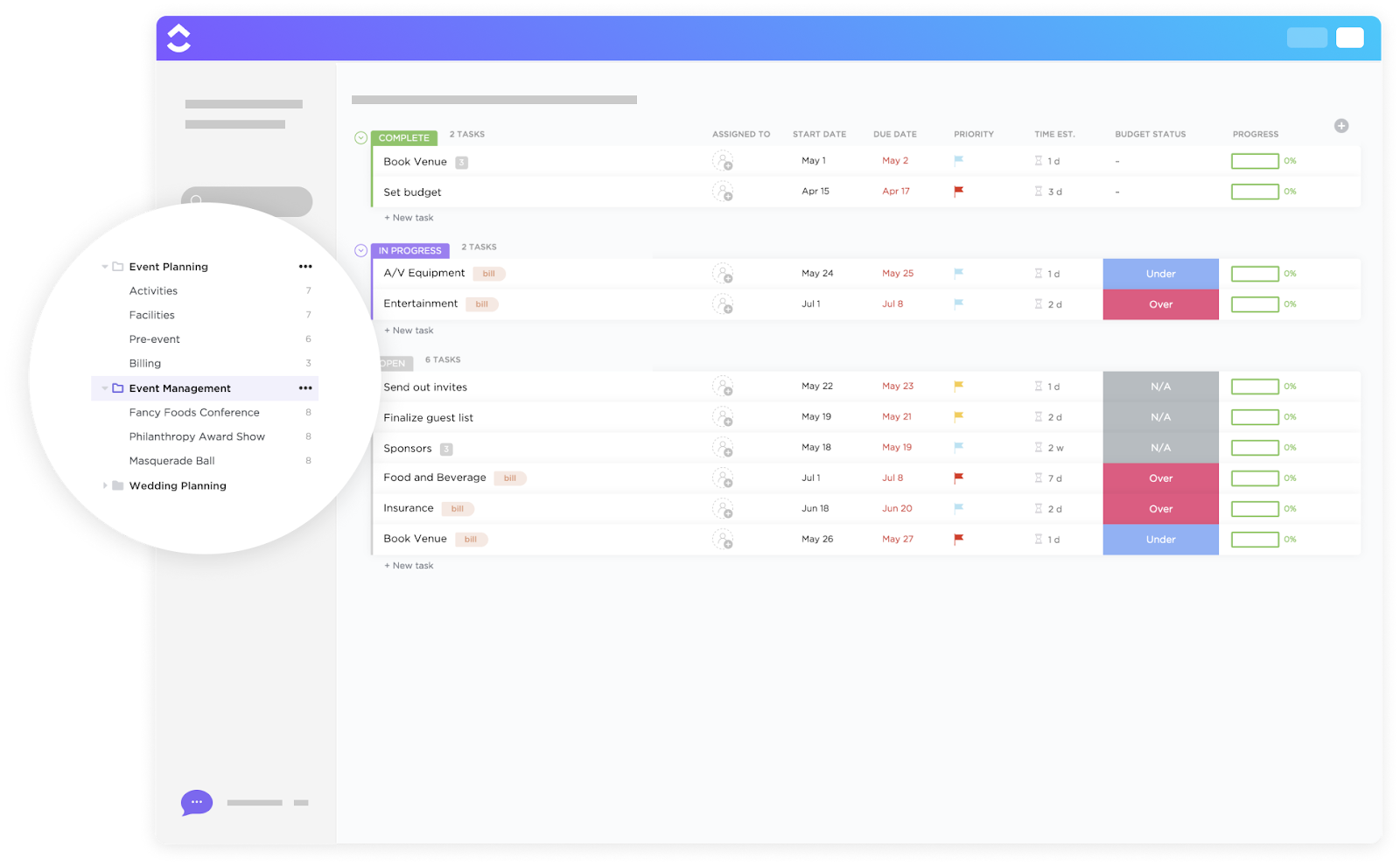
Sorry, there were no results found for “”
Sorry, there were no results found for “”
Sorry, there were no results found for “”
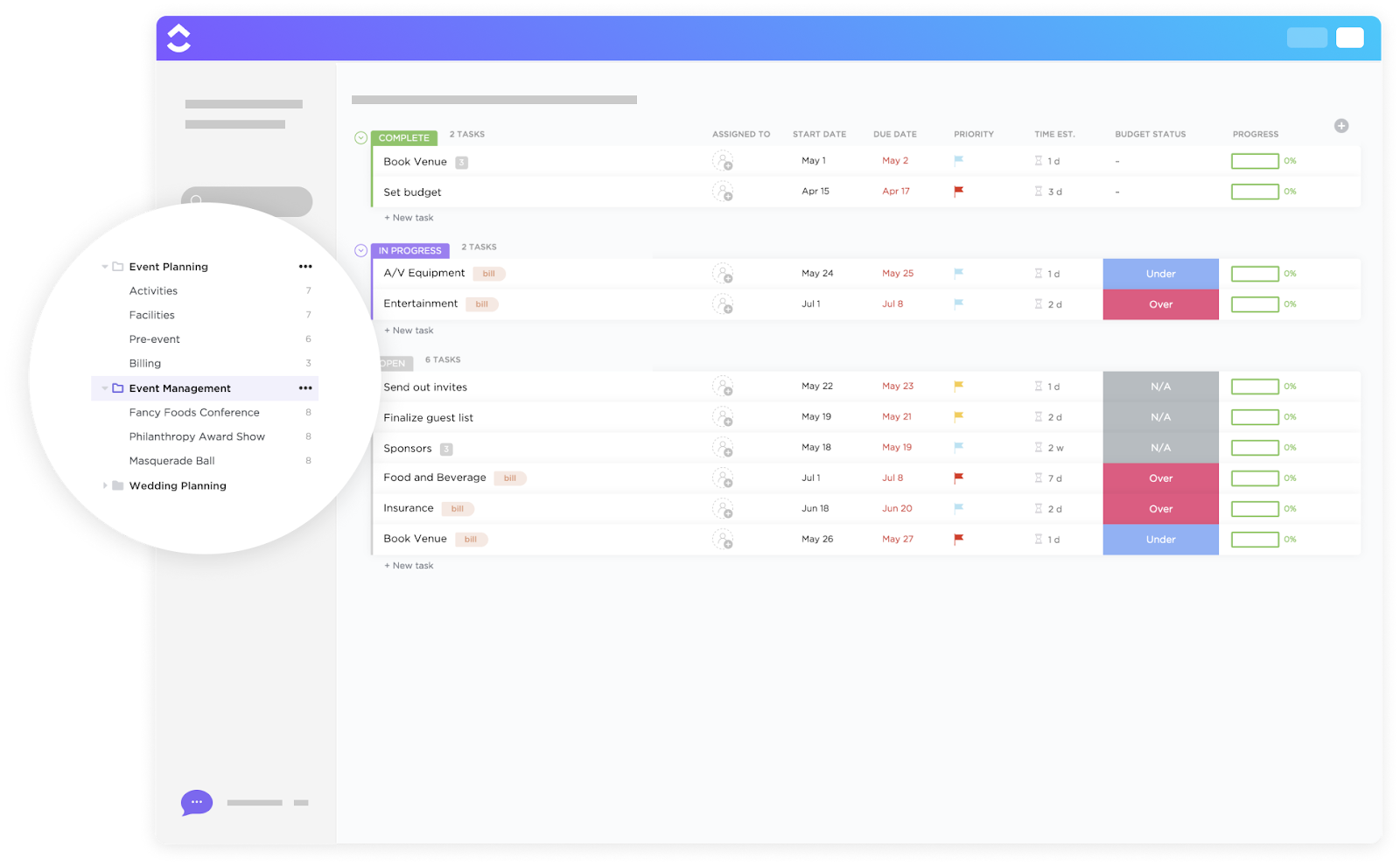
As an event planner or organizer, tracking logistics, event attendees, schedules, and budgets can be all too stressful sometimes.
Everything is at stake—your business reputation, event budget, attendee experience, and vendor relationships.
That’s why relying on spreadsheets or sticky notes to pull off an event can be risky. They lack real-time collaboration and advanced analytics, making it harder to stay organized. So, how do the best event planners pull off flawlessly executed events with minimal hassle? The answer lies in event management software.
In this blog post, we’ll discuss the top event management software features and how you can choose the best software for your unique needs.
Event management software is a digital platform designed to assist in event planning, organization, and execution. It enables you to manage event tasks, deadlines, milestones, and resources.
These software tools also integrate tools for event registration, ticketing, scheduling, attendee engagement, and post-event analysis, creating a centralized hub for event logistics. It’s similar to a project management tool but built specifically for events as they understand the unique timeline-driven nature of conferences, trade shows, weddings, and corporate gatherings.
The events industry faces unique challenges that standard business tools can’t fully address, such as real-time attendee management and vendor coordination.
Plus, events involve multiple moving parts that must sync perfectly. Imagine coordinating with hundreds of attendees arriving from different locations, multiple vendors setting up at specific times, and speakers needing particular equipment.
Here, a single error can bring down the entire event.
An efficient event management system tackles these distinct challenges. We are talking about sorting attendee management and registration, venue booking, vendor coordination, and event promotion.
What does a large event look like in real life? Here’s an example:
The Consumer Electronics Show (CES) 2025 was held from January 7 to 10, 2025, in Las Vegas, setting new records in the technology industry. The event attracted over 141,000 attendees, a 2% increase from the previous year. Among these attendees, 40% were international, representing over 150 countries, regions, and territories. The show featured more than 4,500 exhibitors, including 1,400 startups, and hosted over 6,000 media professionals.

Now, let’s understand the benefits of event management software and why it’s a must for every event planner and organizer.
Planning an event can be super stressful. But, a good event management tool can make the entire event planning process smoother. Here’s how:
Event management software gives you a command center where you can monitor every detail—budgets, vendor contacts, and schedules at your fingertips.
Need to check if you’ve paid the caterer? One-click. Want to know who’s handling the setup? It’s right there. The software also sends you timely reminders, so you never miss a crucial deadline.
Plus, you don’t have to use multiple spreadsheets to manage vendors, schedules, ticketing, and attendee details. Event management software brings everything under one roof, eliminating the chaos of managing multiple files and emails.
Event management software makes event planning more efficient with task automation. With a few clicks, you can set up workflows that handle registrations, send reminders, and update attendee lists in real time.
Need to follow up with no-shows? The system can do that too. Payments, ticketing, and even post-event surveys can be scheduled without manual effort.
With event management software, you can offer them quick registration, schedules, and venue maps. Attendees can also get real-time notifications about session changes on their mobile, enhancing the event experience.
Happy attendees = Successful event!
Efficient resource planning is the backbone of any event because it ensures everything runs smoothly, from budget allocation to vendor coordination.
You can monitor every penny spent, track equipment locations, and assign tasks to team members efficiently. No more double-booked venues or worrying about ‘Where did that extra lighting equipment go?’ or ‘Why is the catering budget overspent?
Event management software can help you collect and analyze valuable data about event attendance, engagement, and participant feedback. You can use these actionable insights to make your next event even better.
Did that morning workshop fill up instantly? Maybe it’s time to add another session. Was the networking lunch under-attended? Perhaps it needs a new format.
What happens when a speaker cancels at the last minute, or you need to switch rooms? The software lets you make instant changes that update everywhere—on the mobile app, digital displays, and staff dashboards. This ensures the team stays informed and can make arrangements immediately.
Also, if an event is being canceled, the software can inform the attendees in time, so you do not have to personally message or call attendees to update them.
It’s established that event management software has many benefits. Below, we explain the top 10 features you must watch out for when choosing an event management software.
🧠 Did you know? Just in the US alone, the event industry generates more than a million jobs!
Whether you’re organizing a concert, a large-scale wedding, or a corporate event with VVIP, here are the top 10 event management app features to look for:
A good event management software should be intuitive, with clear navigation and a minimal learning curve.
Features like drag-and-drop tools, customizable dashboards, and straightforward menus can significantly enhance usability. A user-friendly platform ensures that even non-technical users can efficiently manage events (reducing the need for extensive training or technical support).
The software must also integrate and work smoothly across devices, including desktops, tablets, and smartphones. Personalized templates for event pages, customizable registration forms, and email communications can save time and maintain brand consistency.
📖 Read More: The Ultimate Guide to Event Project Management
The rise of hybrid and virtual events in the past few years has made it essential for modern event management software to seamlessly blend in-person and digital experiences.
The software should offer tools for managing hybrid logistics, such as session scheduling that accommodates different time zones and automated reminders for virtual attendees. Integration with popular video conferencing platforms like Zoom or Microsoft Teams can ensure smooth transitions between in-person and virtual sessions.
Features, such as live streaming, virtual networking lounges, and real-time attendee tracking, can also improve the overall experience. The platform should also support interactive tools such as live polls, Q&A sessions, and breakout rooms to engage onsite and remote participants equally.
Scalability is a critical factor for concerts and large-scale corporate events, especially during peak moments like ticket sales or live streaming.
Look for cloud-based platforms like AWS or Azure that can adjust resources based on real-time demand. The software should ideally have databases like SQL and NoSQL to handle transactional and unstructured data effectively.
Load balancers like HAProxy are also crucial for distributing traffic evenly across servers. This prevents any single server from being overwhelmed, ensuring system stability during peak times. Also, real-time monitoring tools such as New Relic or Grafana track system health and alert teams to potential issues, allowing for quick fixes and unmatched user experience.
An event’s success largely depends on seamless vendor coordination. Look for software that centralizes vendor contracts, payments, and communication. Features like automated payment reminders, real-time delivery tracking, and integrated invoicing prevent last-minute chaos.
A built-in approval workflow can help you ensure compliance, while analytics offer insights into cost efficiency. Multi-vendor management capabilities help handle catering, logistics, and AV setups effortlessly. The right software should minimize errors, optimize budgets, and keep all suppliers on the same page
📮ClickUp Insight: 92% of knowledge workers risk losing important decisions scattered across chat, email, and spreadsheets.
Without a unified system for capturing and tracking decisions, critical business insights get lost in the digital noise. With ClickUp’s Task Management capabilities, you never have to worry about this. Create tasks from chat, task comments, docs, and emails with a single click!
Ensure your event management software offers real-time expense tracking so you don’t overspend the event budget.
The software must also provide a detailed overview of sponsorship management—event organizers should be able to monitor sponsor commitments, assess ROI, and manage tiered benefits efficiently via dashboards and helpful visualizations.
Also, check whether the software supports financial forecasting, offering projections on cash flow, ticket sales, and overall profitability. Features like partial payment handling, refund automation, and multi-channel revenue tracking can also help keep finances transparent and organized.
Security is a non-negotiable feature when selecting event technology.
The platform must comply with regional data privacy regulations and PCI DSS for payments. Secure encryption protocols should be in place to protect sensitive user data, both in transit and at rest. Rely on software equipped with firewalls, fraud detection algorithms, and other cybersecurity measures to defend against potential cyberattacks.
Also, look for end-to-end encryption that protects attendee information. Multi-factor authentication (MFA) is also a must, as it adds an extra layer of login security. Your event staff can then verify their identities using biometrics, one-time passwords, or authentication apps.
🧠 Did you know? World Economic Forum’s annual meeting in Davos, Switzerland, is one of the most costliest events worldwide, with standard access to tickets costing around $40,000 per person. This event attracts world leaders, billionaires, and top executives, making it one of the most exclusive business gatherings.

Integration with APIs should be a top priority when selecting event management software.
The ability to connect with third-party tools and services, such as CRM systems, payment gateways, and email marketing platforms, ensures smooth data flow and reduces manual input.
Moreover, the software should support integration with popular communication tools like Zoom for virtual events and Slack for team coordination. Built-in reporting features allow event managers to track KPIs and make data-driven decisions.
Advanced automation options, such as setting up triggers for task assignments or reminders, can add efficiency. These integrations and features enhance the event lifecycle, from planning to post-event analysis.
Event management software should offer in-depth data and analytics tools that empower you to capture attendee behavior, engagement metrics, and ticket sales, providing real-time insights into event performance.
Advanced reporting features allow event planners to measure ROI, track budget vs. actual spending, and analyze participant feedback. Also, look out for data visualization tools that can enhance decision-making by presenting complex information in an easily digestible format.
You would benefit from having predictive analytics capabilities that can help forecast trends and attendee preferences, giving you the foresight to refine strategies.
An event management platform should include built-in event marketing tools to help organizers promote their events. Features like email campaign management, social media integration, and landing page builders can significantly boost event visibility.
The platform should allow organizers to design visually appealing emails and social media posts, track open rates and click-through rates, and automate follow-ups to maximize engagement.
A good event management software should include tools for post-event follow-up and feedback collection to measure success and improve future events.
Automated thank-you emails, surveys, and feedback forms can help organizers gather valuable insights from attendees. The platform should also provide analytics on attendee satisfaction, session ratings, and overall event performance.
You can use this data to identify areas for improvement and make data-driven decisions for future events. Additionally, the software should provide tools for sharing event highlights, such as photo galleries or recorded sessions.
✨Fun Fact: The North America region holds the largest share of the Event Management Software market and is anticipated to remain the market leader in 2024.
Now that we have discussed the top features event management solutions should have, here’s how to choose the right one.
🎯 Define your needs: Start with the must-haves. Do you need ticketing? Guest management? Virtual event support? A clear event planning checklist helps narrow down options
🔗 Check integration and scalability: Your software should fit into your existing tools—whether it’s CRM for event management, email marketing tool, or payment processing software. Also, think long-term. Will it still serve you as your events grow? Only go for options that provide scalability and smooth integration
⚡ Prioritize ease of use: A complicated dashboard can slow things down. Look for an intuitive interface that your team can adapt quickly
📞 Test customer support: Responsive support can be a lifesaver when things go wrong (and they will). Check for live chat, 24/7 availability, and dedicated account managers
💰 Compare pricing and value: More features don’t always mean better. Assess cost against what truly adds value to your events. Free trials or demos can help
✨Fun Fact: The 2024 Olympics have set a new record as the most attended event in history, with over 9.5 million tickets sold.

If you’re looking for an event management software that ticks all these boxes, try ClickUp.
It is the everything app for work that combines event project management, documents, and team communication, all in one platform—accelerated by next-generation AI automation and search.
ClickUp for Events Teams helps you seamlessly coordinate events, manage vendors and clients, and track event budgets. With ClickUp, you also can create event timelines, prioritize tasks, and collaborate with team members in real time.
Let’s see how you can use ClickUp to manage the entire event lifecycle smoothly.
Successful event planning starts with brilliant ideas, and ClickUp Whiteboards give teams a shared space to do that. You can use the canvas to sketch themes, define the target audience, map marketing strategies, plan layouts for event stage setup, and decide key topics.
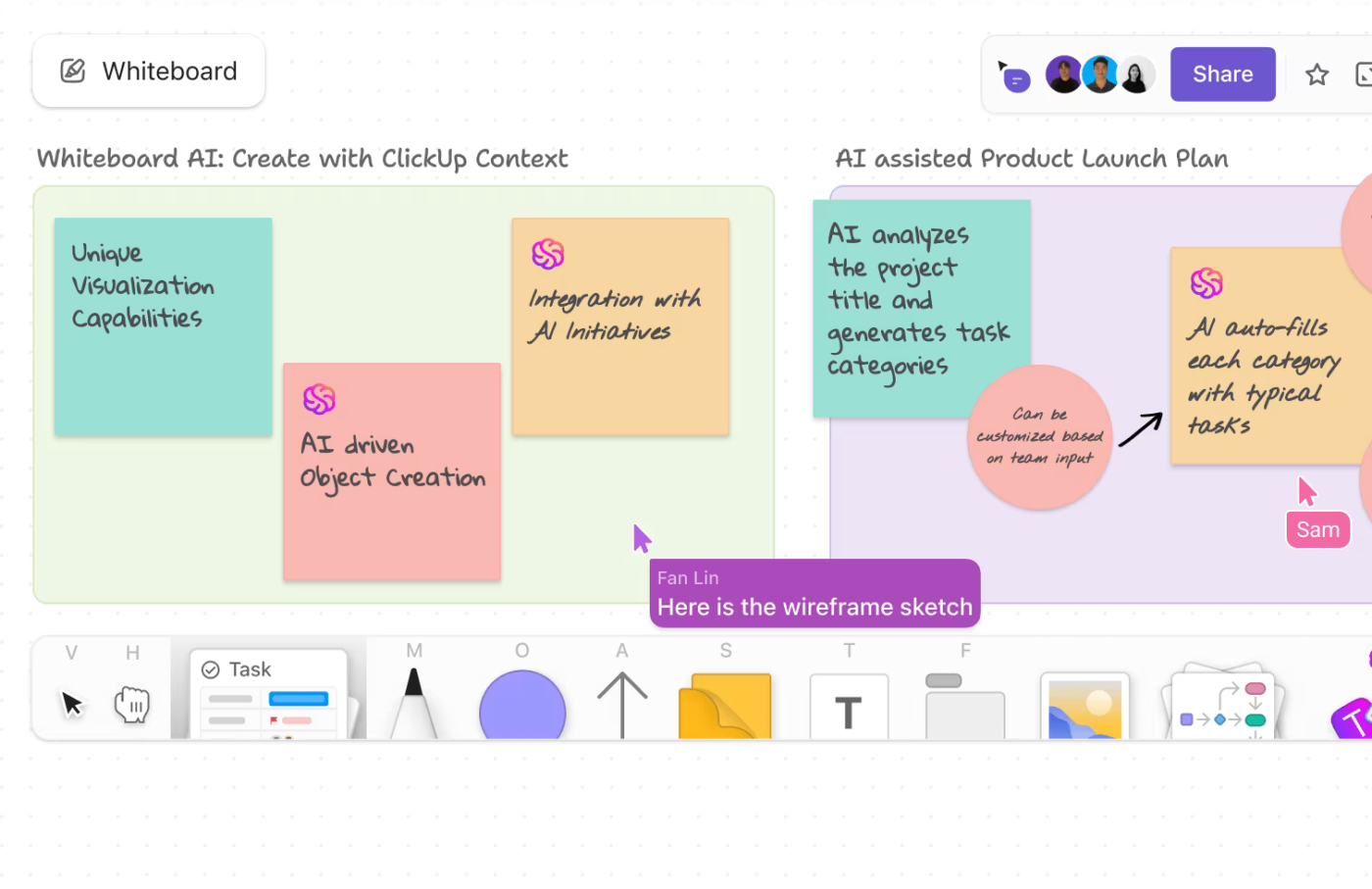
Drag, drop, and connect ideas visually—whether it’s sponsorship plans or venue layouts. Built-in sticky notes and real-time collaboration keep the creativity flowing. You can even Assign Comments anywhere on the Whiteboard and convert an idea into an action item.
Once done with brainstorming ideas, easily create a project and assign tasks from the whiteboard with ClickUp Brain, ClickUp’s powerful AI assistant.
ClickUp Brain also takes creativity a step ahead. You can use it to analyze past events and suggest unique themes based on industry trends.
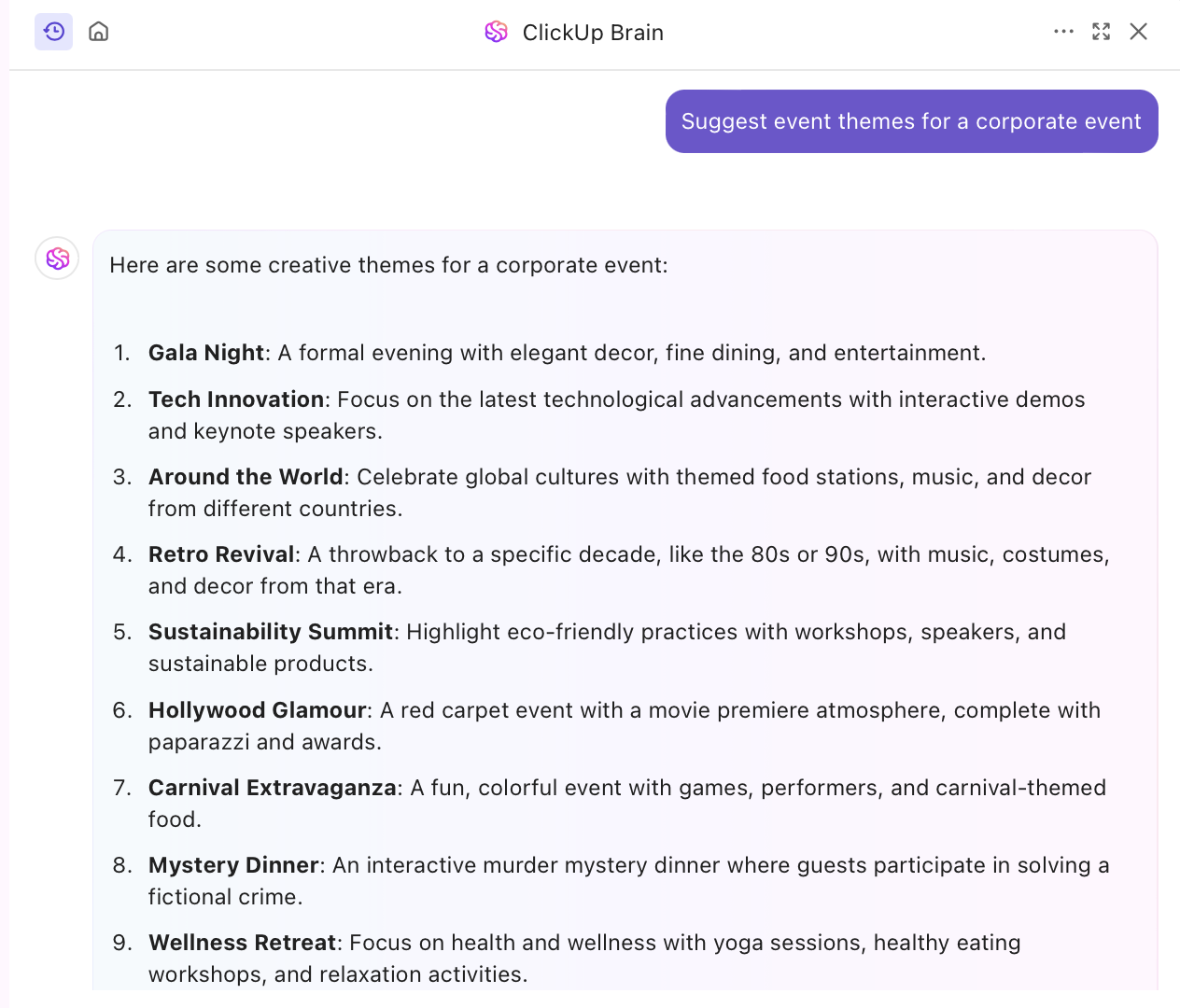
What more can you achieve with ClickUp Brain?
Learn more about using AI for event planning here. 👇🏼
Every event has targets—attendance, revenue, engagement. ClickUp Goals lets you set clear objectives, assign key results, and measure success in one place.
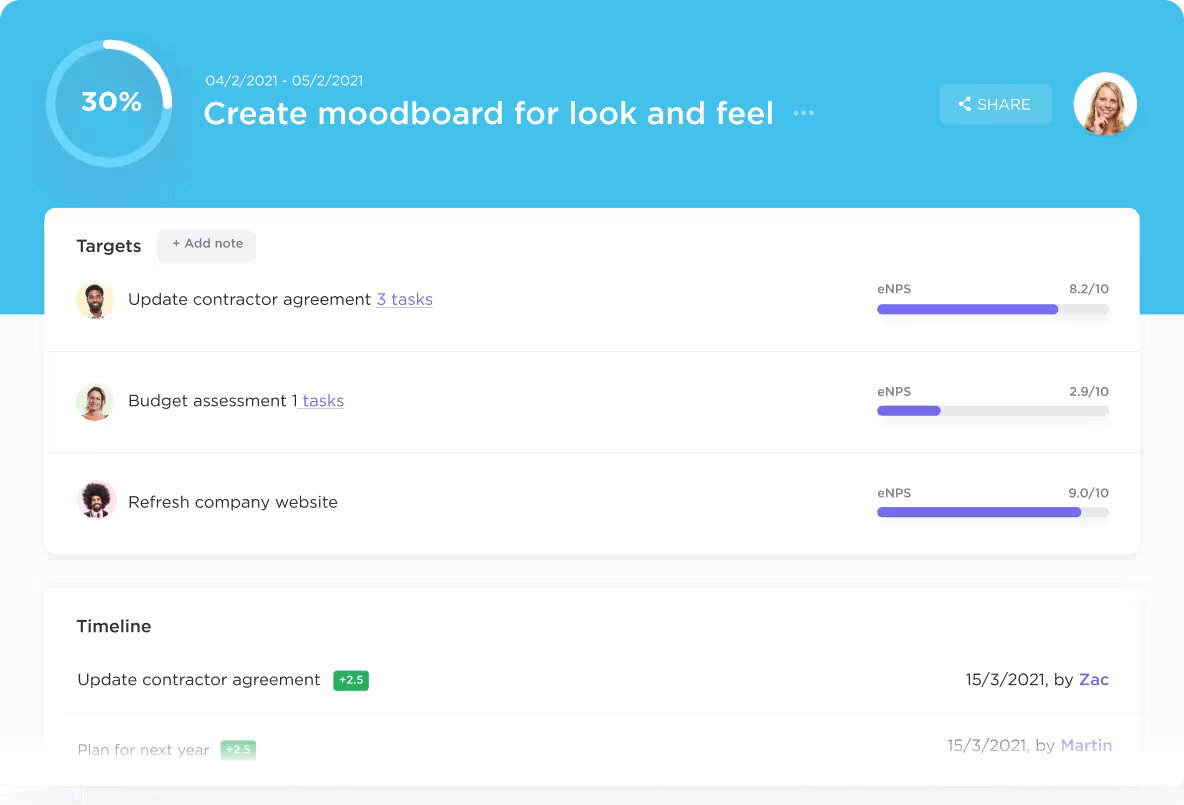
Break down goals into specific tasks and subtasks to make them more manageable. Once your team completes all the tasks mapped to the goal, the goal is marked as met/complete, just like that!
It also allows you to track event analytics with real-time updates and automate reminders to keep teams aligned.
Managing events is no easy feat. You need to delegate tasks and constantly track their progress to ensure there are no last-minute setbacks. ClickUp Tasks helps you set Custom Statuses, such as ‘In progress,’ ‘Blocker,’ or ‘Complete,’ so you can monitor task progress, assign deadlines for accountability, and link related and dependent tasks.
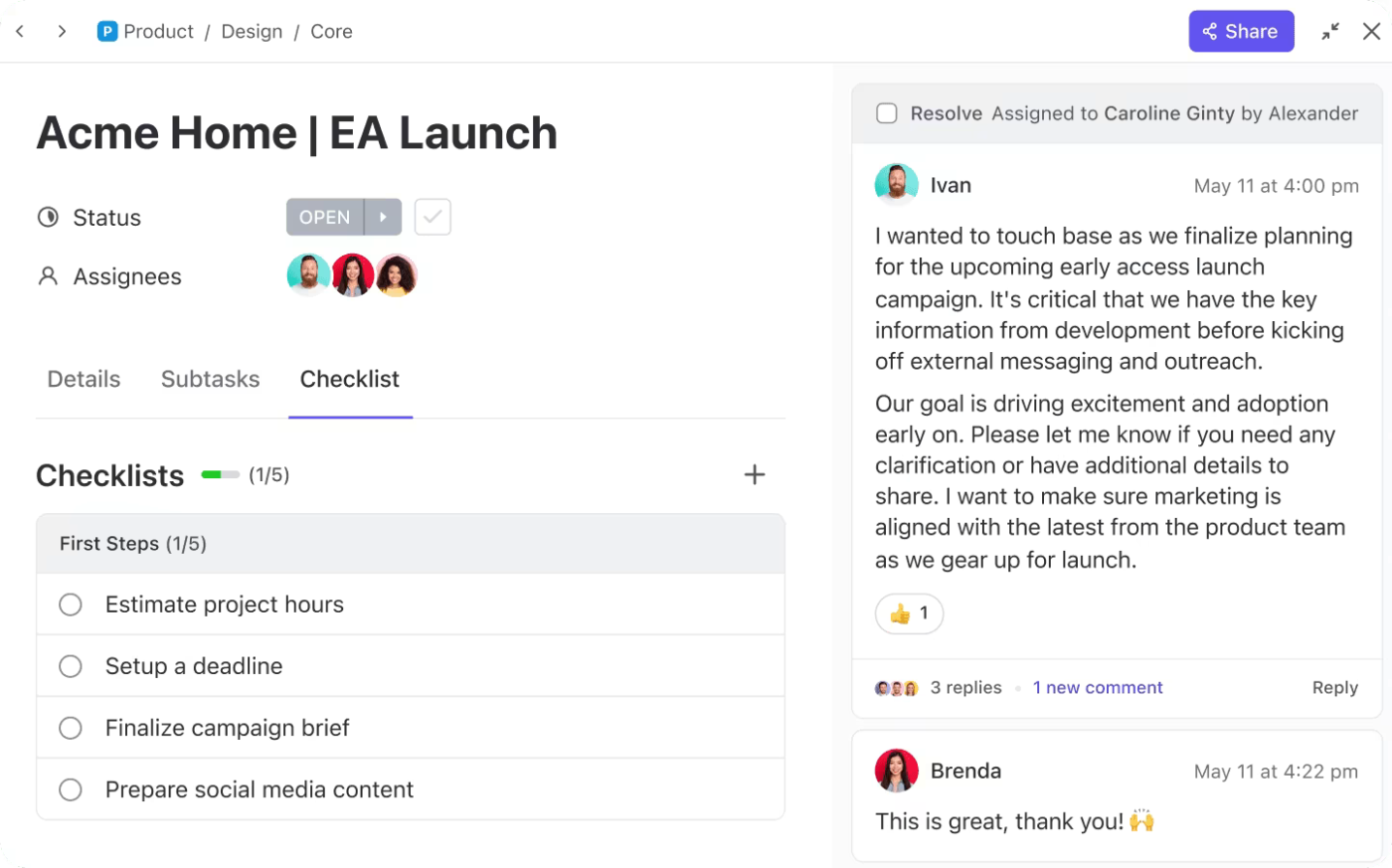
Want to improve team coordination and ensure that everyone is on the same page? Set Task Priorities so your team focuses on urgent tasks. You can also create subtasks and checklists for each task using ClickUp Checklists. Then, add an assignee for each to-do. This helps complete the task faster.
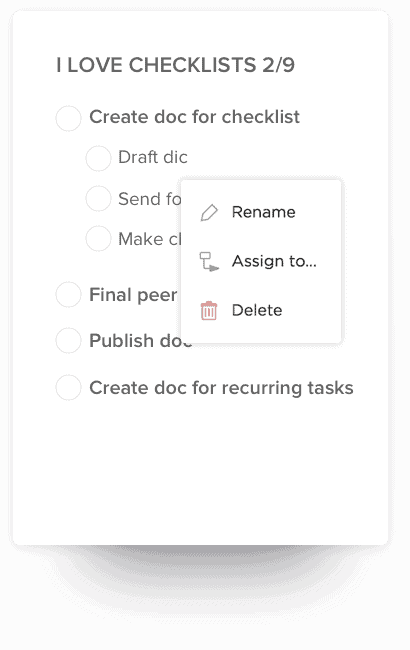
💡Pro Tip: Need instant insights on event preparation? You can use ClickUp Brain to get project updates.
Monitor every moving piece with ClickUp Dashboards. Get a live snapshot of budgets, RSVPs, marketing performance, and vendor statuses in one customizable view.
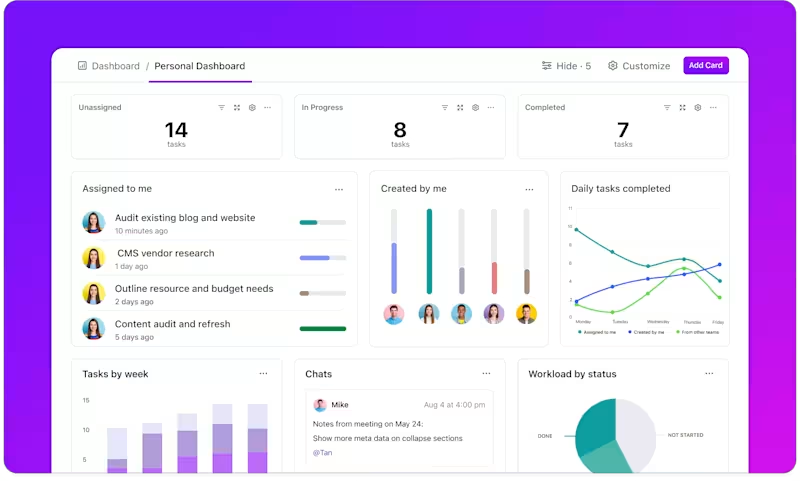
You can use customizable widgets to highlight key event metrics, compare projected vs. actual costs, check engagement levels, and spot bottlenecks.
ClickUp also offers customizable templates to assist in managing event management complexities.
The ClickUp Event Management Template can help you set goals, create timelines with Gantt charts, and track budgets easily. You can assign tasks to your team and automate reminders for marketing. Also, this template helps keep track of progress with recurring tasks and make adjustments when needed.
With this template, you can:
For a more structured approach, you can check out the ClickUp Event Planning Template, which focuses more on visualizing event operations. It includes advanced features to track everything from venue details to guest lists.
So, whether you’re managing a wedding, a concert, or a corporate event, view all insights in one place and keep your team ahead at every stage.
If you’ve managed an event, you’d agree that anything could go south, anytime. However, as we have learned, event management software can absorb a lot of common event management headaches.
Below are some common challenges event managers and organizers face and how to overcome them:
❗Challenge: Keeping costs under control is tricky, especially when unexpected expenses pop up. Many events go over budget due to poor tracking or last-minute changes.
✅ Solution: Event management software tracks expenses, provides real-time cost breakdowns and helps allocate funds wisely.
❗Challenge: Handling guest lists, VIP access, and last-minute registrations can create confusion. Long lines at check-in can also frustrate attendees.
✅ Solution: Event software automates guest registration, generates digital passes, and speeds up check-ins.
❗Challenge: Working with different vendors—caterers, decorators, security teams—can lead to miscommunication and last-minute chaos.
✅ Solution: Event software centralizes vendor contracts, deadlines, and updates in one place, reducing back-and-forth communication.
❗Challenge: Finding and managing the right staff for an event can be difficult. Shortages, miscommunication, or untrained staff can cause delays and affect the guest experience.
✅ Solution: Simplify staff scheduling, task assignments, and real-time communication with event management software, ensuring everyone knows their role.
📖 Read More: AI Tools for Smoother Event Management
If you have an event coming up, you know how much there is to handle before mayhem takes over. That’s why you need an efficient event management app that can help set goals, track event timelines, sort vendor relationships, and monitor progress.
Look for tools like ClickUp that centralize event planning and management. From setting deadlines to tracking vendors and managing guest lists, it keeps all the moving parts in one place. Need to coordinate with a large event team? Assign tasks, add comments, and get real-time updates without endless emails.
Whether you prefer a checklist, calendar, or Gantt chart, ClickUp adjusts to how you work.
Planning an event is hectic, but not with ClickUp. Sign up for free on ClickUp and plan your events minus the chaos!
© 2026 ClickUp