Top 13 ElevenLabs Alternatives for Realistic Text-to-Speech

Sorry, there were no results found for “”
Sorry, there were no results found for “”
Sorry, there were no results found for “”

Ever tried generating voiceovers that sound human, but still ended up with robotic monotone?
While ElevenLabs has raised the bar with its lifelike text-to-speech [TTS], it isn’t the only option. The right voice can make or break your message, whether you’re producing podcasts, training videos, or dynamic ads.
In this blog post, we’ll explore the best ElevenLabs alternatives for realistic, expressive, and natural-sounding speech. 🔊
ElevenLabs is a strong player in the TTS space, but it’s not the right fit for every creator or business. Here’s why exploring an Elevenlabs alternative might make sense:
Here’s a table comparing all ElevanLabs alternatives. 📊
| Tool | Best features | Best for | Pricing |
| ClickUp | Draft scripts in ClickUp Docs, transcribe meetings with ClickUp AI Notetaker, summarize and link meeting notes using ClickUp Brain, manage transcripts inside tasks and workflows with seamless integration with third-party tools | Teams of all sizes, including Individuals, small teams, and enterprise operations | Free plan available; Customizations available for enterprises |
| Murf.ai | Access real-time voice generation API, voice changer with custom tuning, build multilingual experiences, deploy audio at scale | Small businesses and content creators | Free trial available; Starts at $29/month per user (Starter) |
| PlayHT | Access real-time voice generation API, clone voices with custom tuning, build multilingual experiences | Developers and mid-sized companies | Custom pricing |
| Amazon Polly | Generate lifelike speech with neural voices, stream audio instantly, manage lexicons for pronunciation, integrate with AWS apps | Mid-market and enterprise teams integrated with AWS services | Free tier available; Custom pricing |
| Google TTS | Choose from WaveNet or standard voices, customize tone and pitch, convert text across 40+ languages, stream voice in real time | Apps, bots, and global businesses on Google Cloud infrastructure | Free tier available; Custom pricing |
| Microsoft Azure | Build apps with real-time speech, design custom neural voices, convert text with SSML controls, manage usage in Azure ecosystem | Enterprises and advanced dev teams | Free tier available; Customization available for enterprises |
| Speechify | Convert PDFs and docs to audio, adjust reading speed, scan images with OCR, listen across devices on the go | Individuals and small teams | Free trial available; Custom pricing |
| Descript | Record conversations with screen capture, transcribe instantly, edit using text interface, generate voiceovers with Overdub | Creators and small businesses | Free plan available; Starts at $24/month (Hobbyist) |
| Resemble AI | Clone voices with emotion layers, convert audio to speech in real time, switch languages on the fly, integrate voice into apps | Developers and mid-sized content teams | Free trial; Starts at $19/month |
| WellSaid Labs | Select studio-grade voices, create consistent narration, collaborate in shared voice teams, export for training and marketing | Training, learning, and marketing in mid-market and enterprise teams | Free plan available; Starts at $99/month (Creative) |
| Lovo AI | Script ads or narration, select voices tuned for emotion, tweak pacing and pauses, deliver broadcast-ready audio | Small businesses and content creators | Free plan available; Starts at $10/month (Basic) |
| Listnr | Convert blogs to audio with one click, publish directly to podcast platforms, embed audio on sites, manage audio versions | Small teams and solo creators | Custom pricing |
| Synthesia | Write scripts inside the editor, pick from 230+ AI avatars, auto-generate voiceovers, and localize videos with extensive language support (140+) | Mid-sized businesses and enterprise teams | Free plan available; Starts at $29/month (Starter) |
These 13 ElevenLabs alternatives offer specialized features, such as voice cloning technology for scripting, transcribing, and managing audio workflows.
Let’s get started! 💪
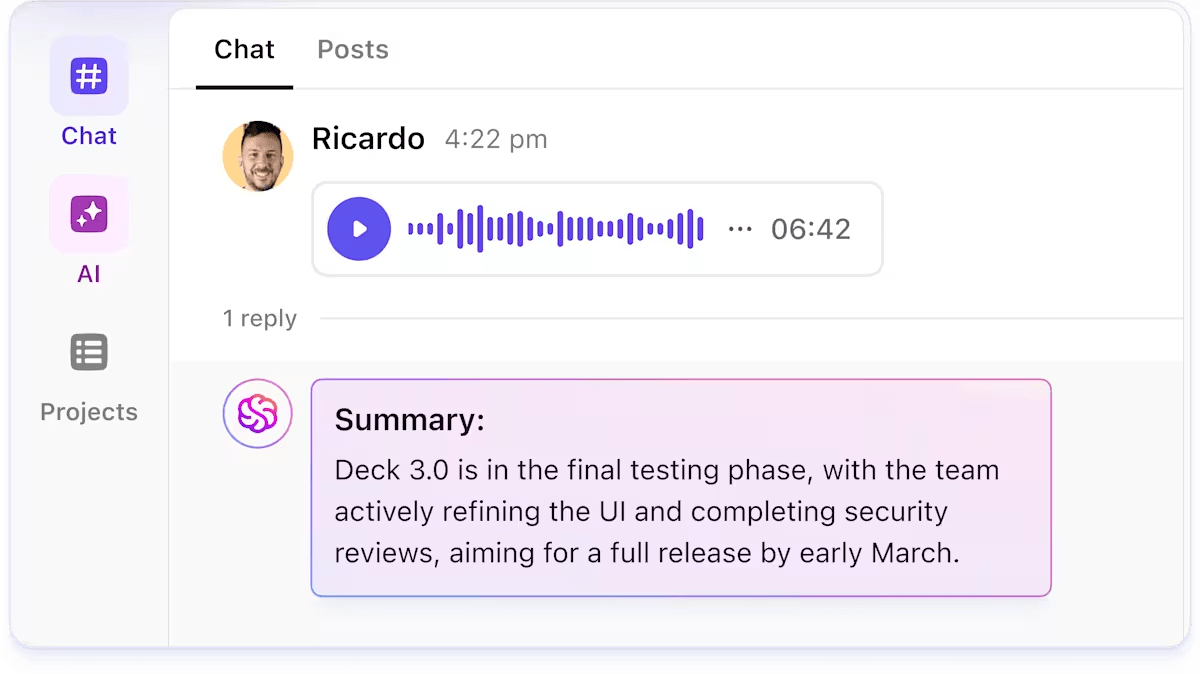
As the world’s first converged AI workspace, ClickUp, combines project management, documents, and team communication, all in one platform, accelerated by next-generation AI automation and search.
AI -powered talk to text workflows are available across the platform, helping you move at the speed of your thoughts.
At the platform’s core is ClickUp Brain, an AI assistant built directly into every layer of your workspace, from ClickUp Docs to Tasks to Meetings.
This contextual AI tool transforms the way you capture, transcribe, and act on conversations across your workspace. With features like AI-powered voice transcription, you can record meetings or voice clips directly in ClickUp, and Brain will automatically generate accurate transcripts—no more scrambling for notes or missing key details.
But it doesn’t stop there: ClickUp Brain intelligently scans these transcripts and chats to identify action items, instantly turning them into tasks or reminders with rich context, all without leaving your workflow. Whether you’re using the desktop app’s Talk to Text for hands-free dictation or leveraging the AI Notetaker to summarize meetings and extract next steps, ClickUp Brain ensures every conversation is searchable, actionable, and seamlessly connected to your projects. This means you can ask Brain to find action items from last week’s call, transcribe or summarize a voice note, or even create tasks from chat threads—making your entire workspace smarter, more organized, and truly collaborative.
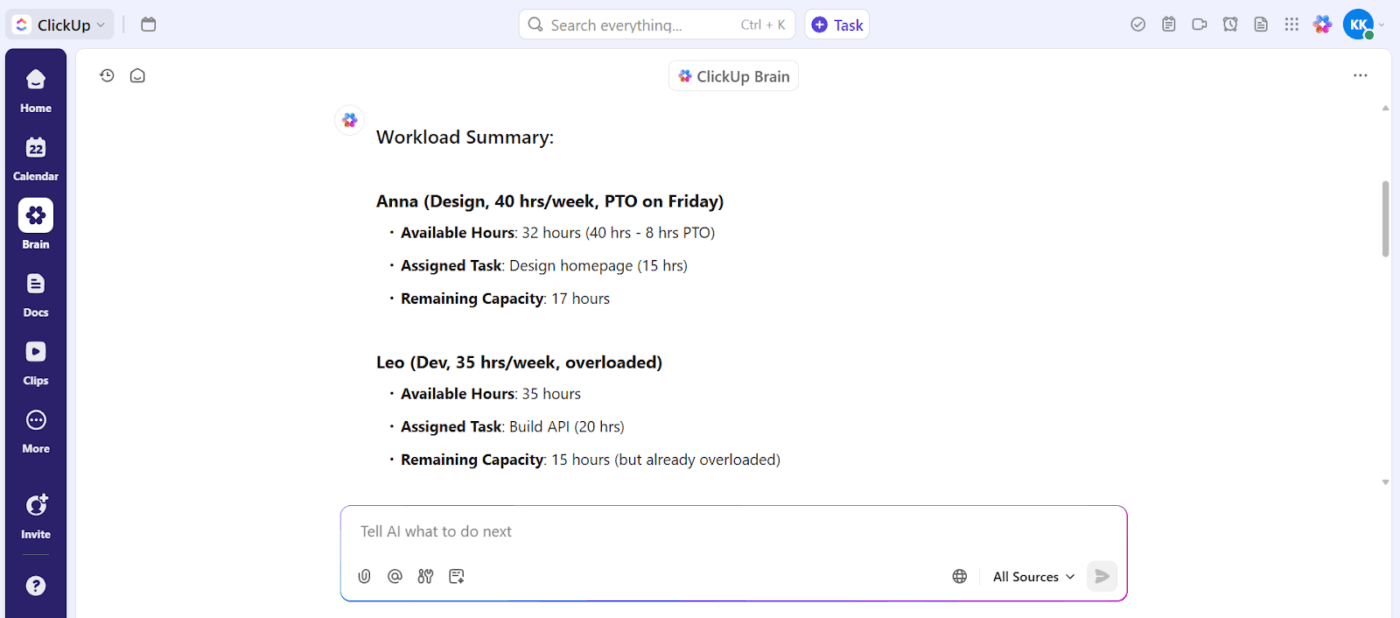
Generate team reports, track progress, and surface insights instantly with ClickUp Brain
The ClickUp AI Notetaker automatically joins your Zoom, Google Meet, or Microsoft Teams meetings, transcribes the conversation in real time, and identifies key action items.
Post-meeting, the AI tool for note-taking generates a comprehensive summary and attaches it directly to the relevant ClickUp Tasks or projects within your workspace. This ensures that critical decisions and responsibilities are clearly documented and easily accessible.
For instance, you’re onboarding a new client for a voiceover project or content partnership. You can use AI for meeting notes; it joins your call, captures the client’s requirements, deadlines, and creative preferences, then automatically creates tasks assigned to your scriptwriter, sound editor, or developer.
Want to build creative briefs, scripts, or tech specs? Turn to ClickUp Docs.
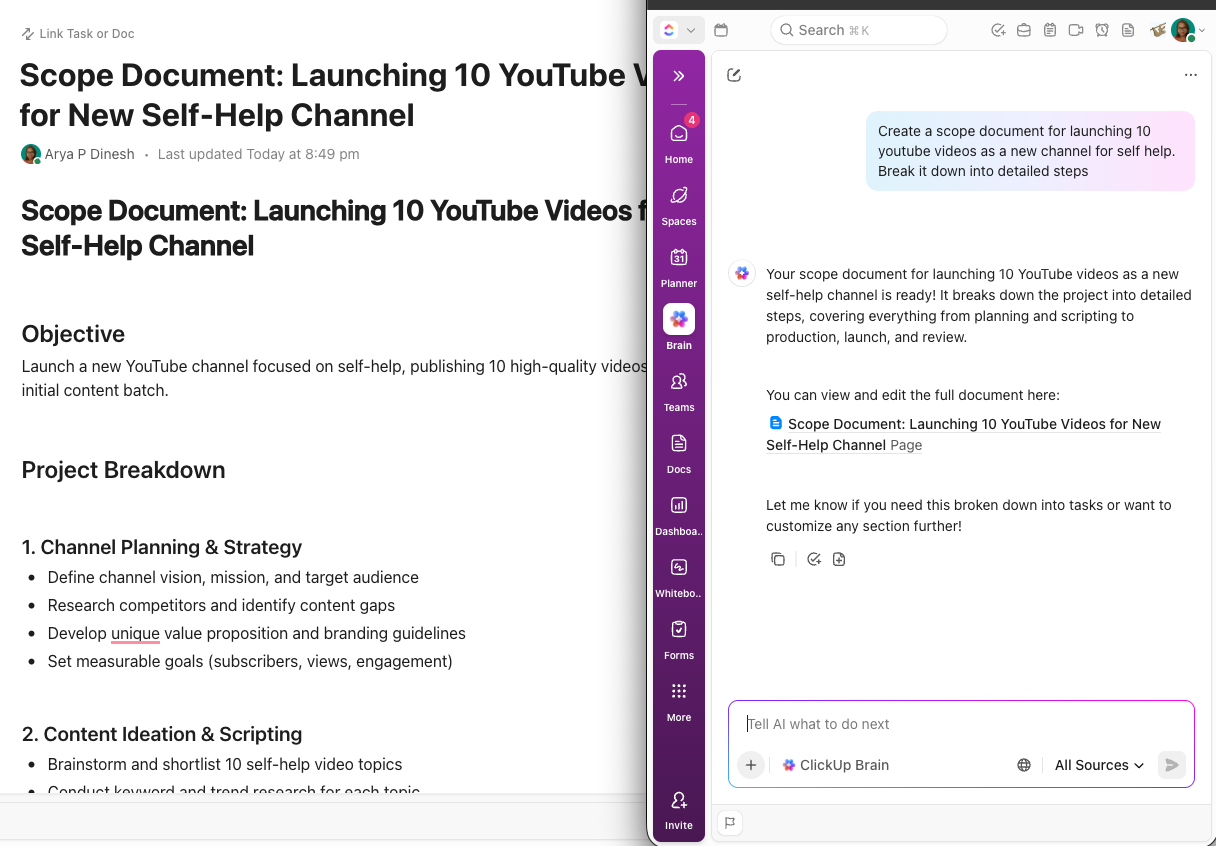
Draft blog posts, scripts, or dev documentation with real-time editing within ClickUp Docs
With its built-in AI features, you can instantly summarize long feedback threads, extract action points, and suggest next steps, perfect for managing script approvals, development notes, or internal reviews across teams.
For instance, while drafting a new company policy, team members can collaborate and share notes. Just ask ClickUp Brain to provide a summary for quick reviews in natural language, and you’ll get one within seconds. The best part? All your notes, transcripts, task list templates, and to-dos automatically connect to tasks, milestones, and timelines.
This G2 review really says it all:
ClickUp Brain really is a time-saver. The built-in AI can now summarize lengthy threads, draft docs, and even transcribe voice clips right inside a task, which lets my team cut down on context-switching and chase fewer add-on tools. […] We run agile sprints, publish docs, and manage OKRs without shuffling between apps. Native integrations (Slack, Drive, GitHub) are quick to wire up.
⭐️ Bonus: Brain MAX is your AI-powered desktop companion built for voice-first workflows. Its advanced talk-to-text features let you speak your ideas, tasks, or instructions and have them instantly transcribed, organized, and acted on. Whether you’re capturing meeting notes, updating project plans, or sending quick messages, Brain MAX makes it effortless to manage your work hands-free. This seamless voice-first experience streamlines your daily routines, reduces manual effort, and keeps you focused on what matters most, making productivity faster and more natural than ever.
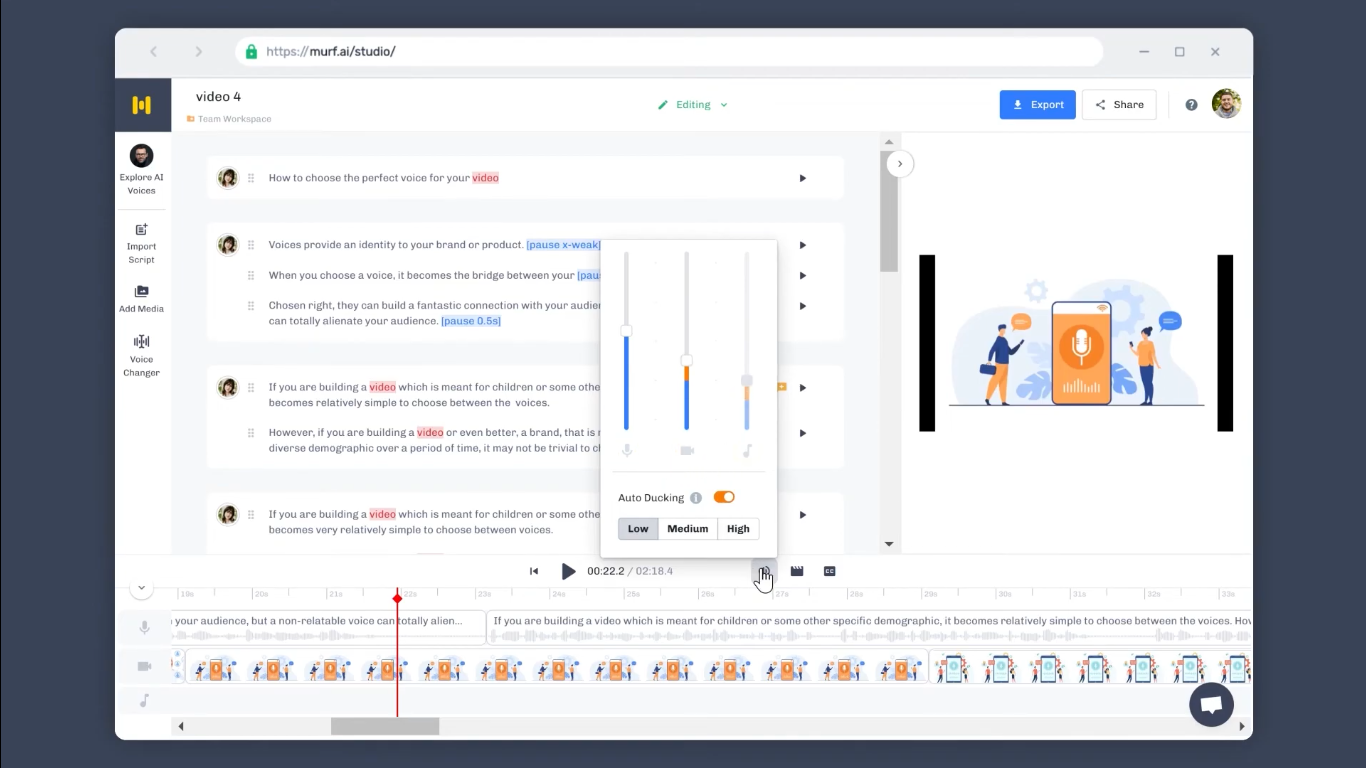
Murf.ai is an AI voice generation tool great for content that demands emotional depth, such as audiobooks, e-learning, or promotional campaigns. The AI transcription tool gives you full control of voice style, pitch, speed, and pronunciation, all through an intuitive studio interface or API access.
Shared workspaces, pronunciation libraries, and voice presets help ensure your output stays consistent across projects, teams, and languages. Plus, its ethical voice sourcing and extensive library mean you’re not stuck choosing between the same five generic options; you get voices that sound human and match your global audience’s context.
A quick snippet from a real user:
Murf studio is easy to use. We are a dental office and we are currently using it to turn our boring on hold music to a marketing pitch set to music to inform our patients of our services…Sometimes the voice did sound a little unnatural…But I’m not sure if it’s worth the upgrade. I wish I could text this a bit to see if the upgraded features were worth the investment for me.
📮 ClickUp Insight: The results from our meeting effectiveness survey indicate that 42% of teams use recorded clips (21%) or project management tools (21%) for asynchronous work. However, these tools often require additional resources, including separate subscriptions, logins, and learning curves.
As the everything app for work, ClickUp makes asynchronous communication easier. Access video clips, voice messages, project workflows, collaborative docs, and a built-in AI notetaker—all within a single workspace. Why manage multiple subscriptions and scattered information when a single solution can streamline your entire workflow?
💫 Real Results: Teams using ClickUp’s meeting management features report a whopping 50% reduction in unnecessary conversations and meetings!
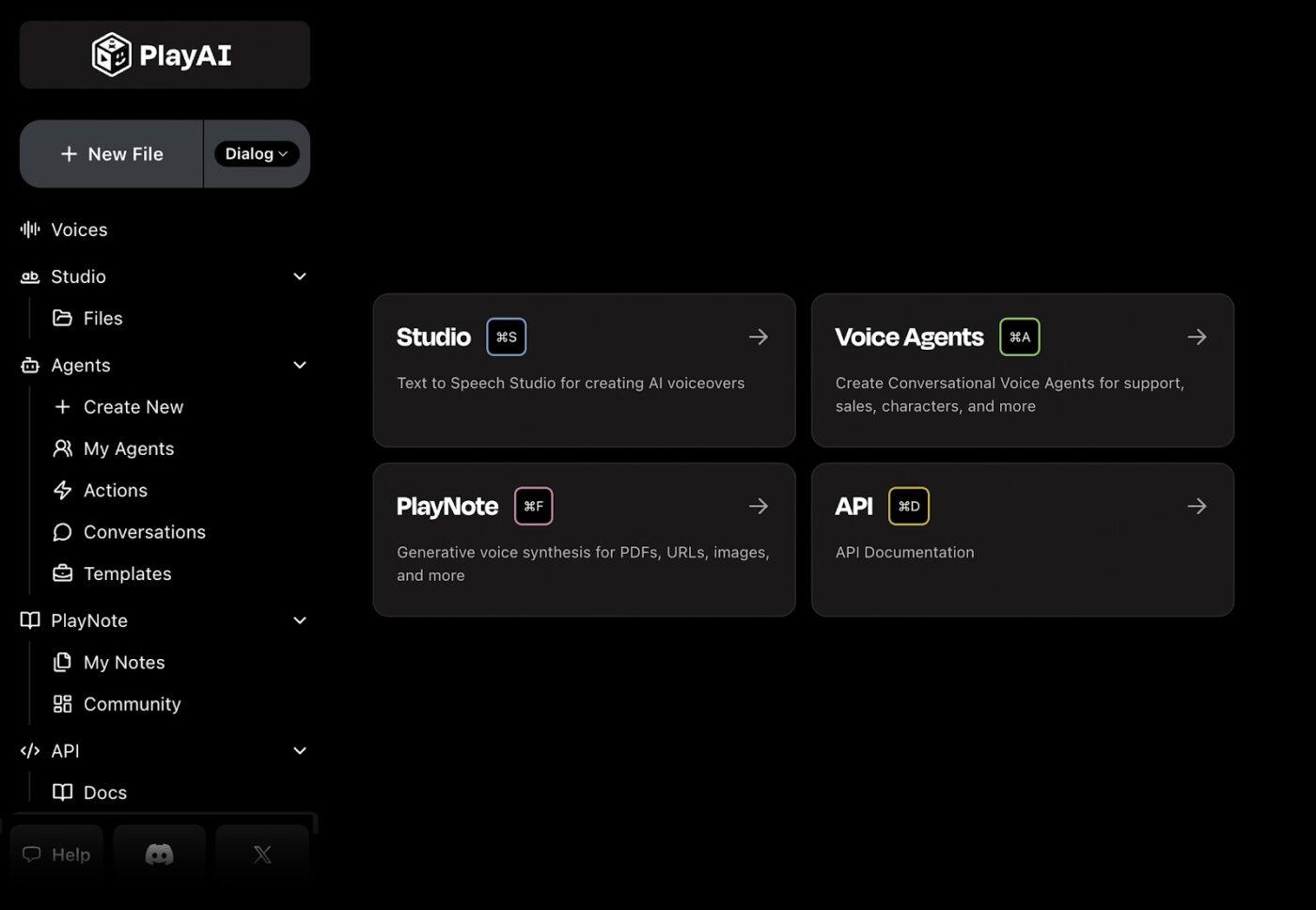
Hitting a block due to limited vocal flexibility or production bottlenecks? PlayHT has your back. More than just converting text to speech, PlayHT customizes the voice experience you want. Instead of sticking to robotic reads or rigid presets, you get voices like ‘Mikael,’ ‘Deedee,’ and ‘Atlas,’ each built with a convincingly human personality for specific tones and use cases.
Want to fine-tune the delivery for an eLearning module with many acronyms? Or maybe add a video voice-over? You can. Its Dialog model brings fluidity and conversational nuance, great for podcasts and AI assistants. Meanwhile, the 3.0 Mini model keeps things lightweight and responsive for real-time applications like live games or interactive agents.
🧠 Fun Fact: The journey of AI-generated voice-overs started with mechanical devices like Thomas Edison’s phonograph in 1877, which could record and reproduce sound but lacked the ability to synthesize real human speech.
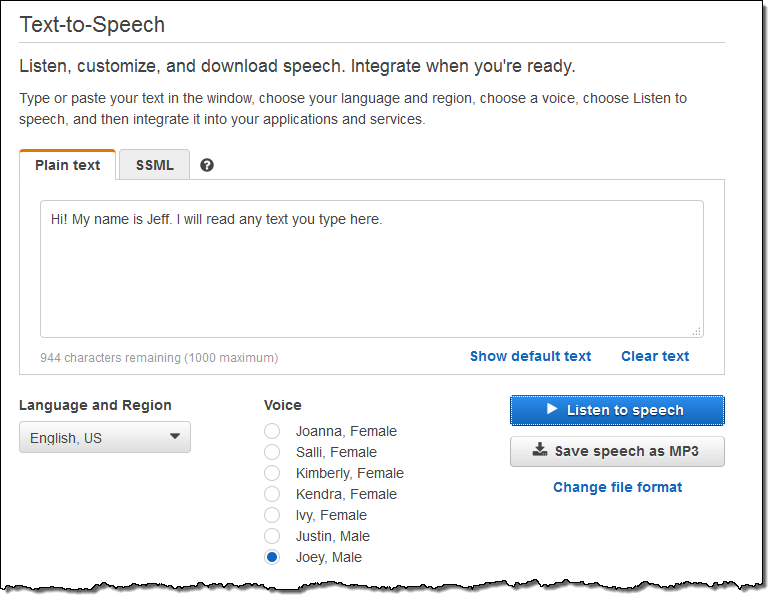
Amazon Polly is a cloud-based TTS service offered by Amazon Web Services (AWS). While it’s not built for theatrical reads or hyper-expressive characters, it works well where scalability, multilingual support, and speed are non-negotiable.
Developers can use Speech Synthesis Markup Language (SSML) to fine-tune speech output, adjusting aspects like pronunciation, volume, pitch, and speech rate to achieve the desired effect. Plus, for those building voice-enabled apps or media experiences, Polly’s low-latency neural speech models offer just enough realism to keep listeners engaged.
A user shared this G2 review:
I really like how Amazon Polly makes computers talk like humans. It sounds so natural, and you can choose different voices. It’s great for making voiceovers for videos or making your apps talk. Super easy to use!..I don’t like that Amazon Polly has usage fees, which means you have to pay for the number of characters it reads aloud. It can get expensive if you use it a lot.
📖 Also Read: Otter AI Alternatives
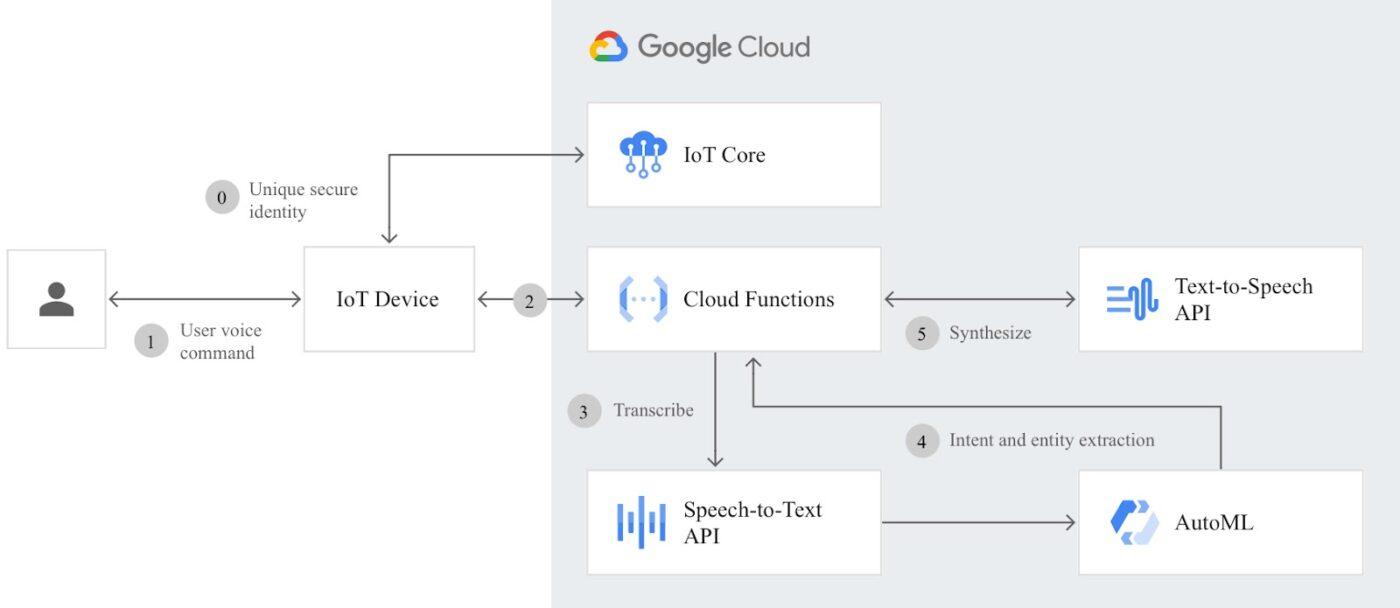
Google Cloud Text-to-Speech is a cloud-based service that transforms written text into natural-sounding human speech, leveraging Google’s advanced machine learning technologies.
With over 380 voices and more than 50 language variants, the tool offers robust support, from global content scaling to hyper-localized audio branding. Plus, its low-latency streaming from Chirp 3 and WaveNet’s research-backed realism gives a polished output.
👋🏾 Learn how to use AI for better productivity. Watch this tutorial!
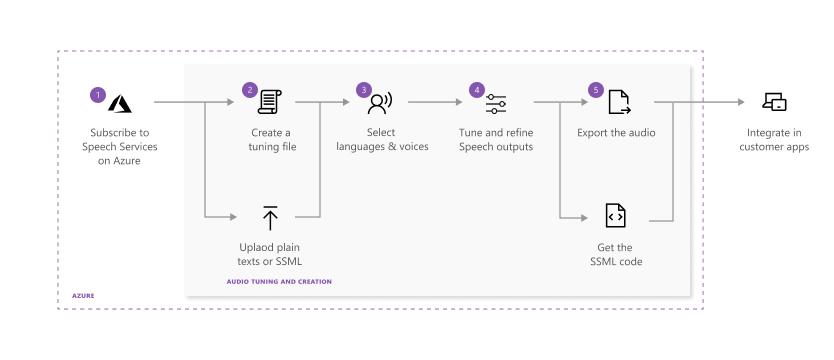
Microsoft Azure AI Speech offers a full-stack speech platform that lets you transcribe, synthesize, analyze, and even build custom neural voices. The best part? Everything lives in Microsoft’s trusted cloud, giving you enterprise-grade tools without compromising scale or control.
The Speech Studio lets you build your branded voice from scratch or enhance audio experiences using built-in, high-fidelity models. HD voices further enhance this, adjusting speaking tones in real time to match the input text’s sentiment, ensuring a more expressive and context-aware output.
Here’s what a Capterra review has to say:
The thing I like most using Microsoft Azure is that it offers databases like SQL and also the DevOps features are great and helps a lot while building websites and apps…The thing I like least is that sometimes the services are slow and there are outages sometimes which lead to downtime.
🔍 Did You Know? In the 1950s, Bell Labs created Audrey, a system that could recognize digits zero through nine. Decades later, speech tech evolved with the Hidden Markov Model, powering 90s tools like Dragon Dictate, which finally understood more than just numbers.
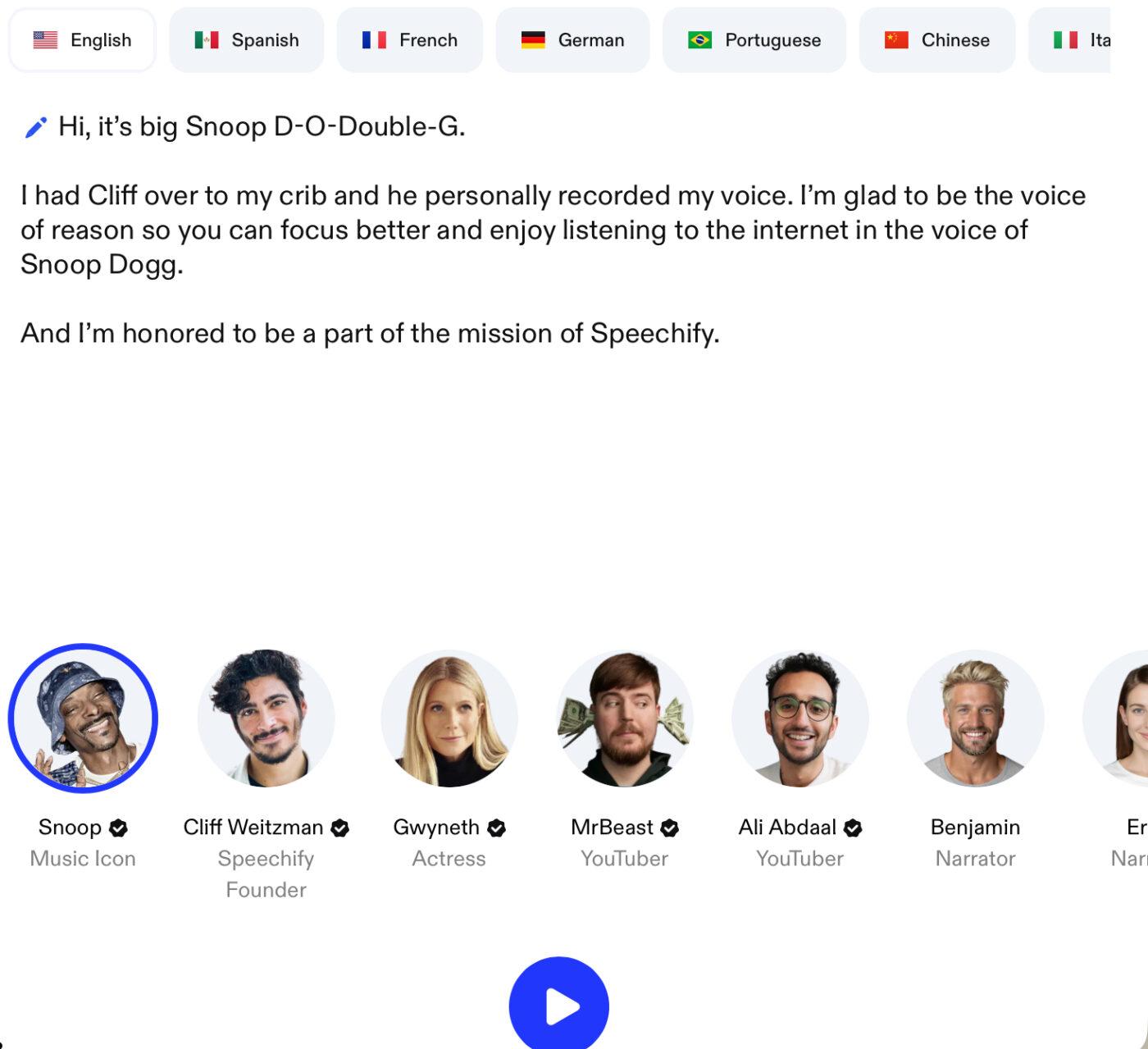
Speechify is an AI-powered TTS platform that converts written content into natural-sounding audio. Available as a mobile app, desktop application, and browser extension, it caters to a diverse user base, including students, professionals, and individuals with reading difficulties like dyslexia.
From scanning physical content with your phone and turning it into audio instantly, to dubbing multi-language content for global reach, the platform is loaded with functionality to remove production bottlenecks.
According to one G2 reviewer:
I first used Speechify for one of my projects and liked it right away, the best thing is, it’s very easy to use the API, the output from it was very crisp and clear. It saved a lot of time for me and provided me with the correct output…There is limitation in terms of what number of text it can translate at once in free version. If they provide premium version for testing it would really help validate the tool.
🧠 Fun Fact: Speechify was founded by Cliff Weitzman, who originally built it to help with his own dyslexia. Now, it aims to make reading faster and more accessible for everyone.
📖 Also Read: Best Speech-to-Text Software
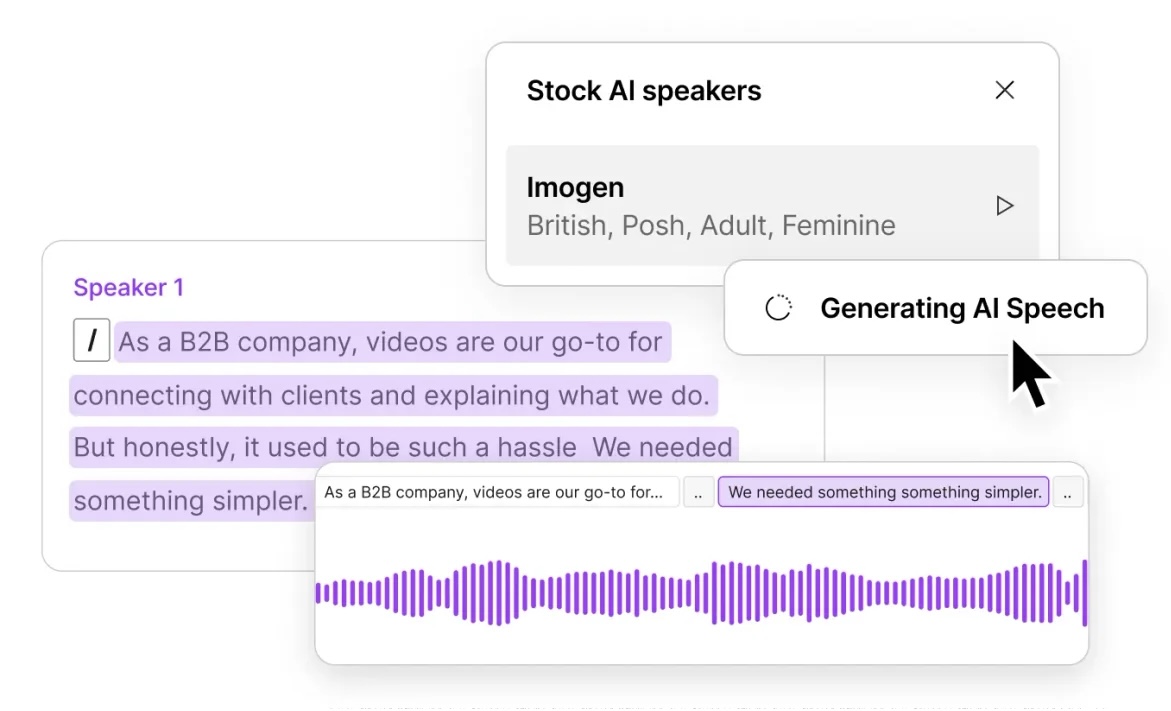
If creating polished voiceovers, videos, or podcasts takes up your schedule or, worse, your budget, Descript offers a smart solution.
It’s an AI-powered audio and video editing platform that helps your editing process, allowing you to edit media files through text-based transcripts. Designed for content creators, podcasters, educators, and marketers, the tool lets you eliminate common verbal tics across your recordings in just a few clicks, enhancing your content.
Here’s what one G2 reviewer had to say:
I like the text to speech AI voice over. It’s super easy to use and making changes on the fly to scripts is amazing vs hiring a VO artist. It’s also great to record screen demos inside the environment…I dislike some of the editing features. Freezing frames and zooming in and out is a bit of a pain compared to traditional video editor programs like Premiere Pro.

Resemble AI offers a suite of tools for text-to-speech (TTS), speech-to-speech (STS), and real-time voice conversion, catering to many applications such as content creation processes, virtual assistants, and interactive media.
Need voices that evolve with your characters, content, or brand? The tool lets you generate custom voice characteristics in seconds using just a text description. You can further scale and integrate lifelike voice features via the Python package or API to build real-time agents and interactive voice experiences.
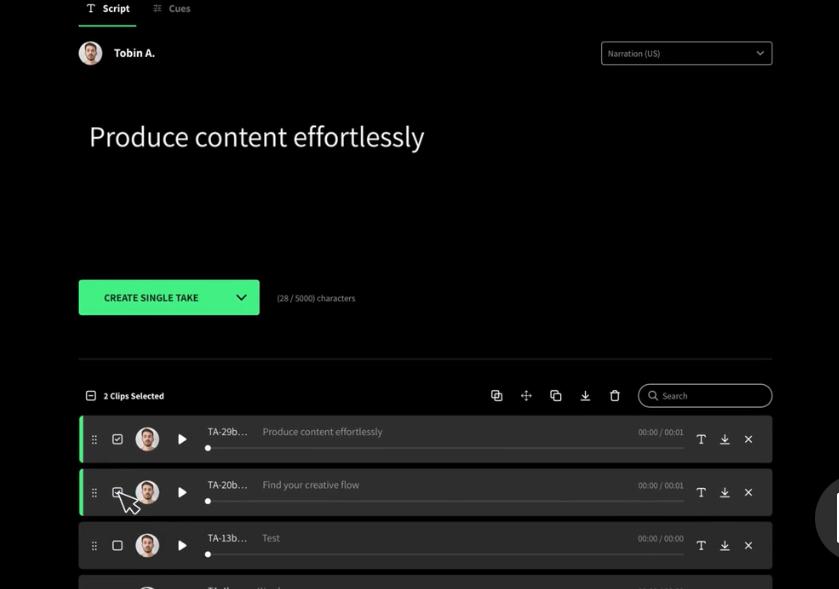
WellSaid Labs simplifies AI dubbing processes for teams that care about speed, consistency, and control. The standout? It’s built for collaboration and scale. You can assign projects, create shared phonetic libraries, and test multiple voice options across campaigns or product flows.
The platform’s closed AI model ensures that your data, brand IP, and creative work never leave your ecosystem. Additionally, you can intuitively adjust pitch, pace, and loudness with verbal cues, allowing precise voice output control without complex markup languages.
This is what one G2 review says:
The variety of personas/voices was very helpful and the ability to break it apart by sentence or paragraph. The team I was working with was very specific about how they wanted their organization’s name to be pronounced and I was able to make sure it was announced properly…While most of the time the voiceovers pronounced words accurately there was some issues in pronunciation that had me trying over and over again to spell out the pronunciation.
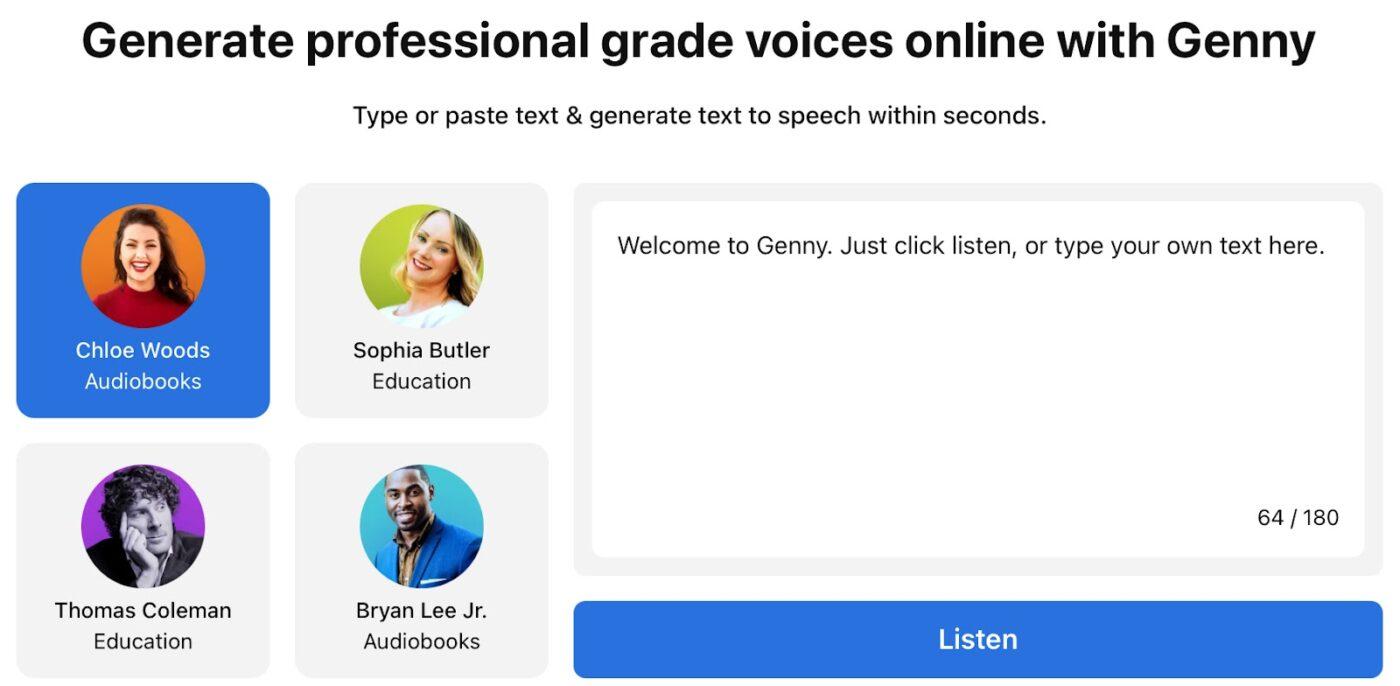
Lovo AI is an advanced AI voice generator that converts written text into natural-sounding speech. Its flagship tool, Genny, merges AI-generated voices with a built-in video editor, letting you produce high-quality voiceover content and synced video in one place.
Consider Genny a studio. From scriptwriting to subtitles to AI-generated images, it’s packed with tools that make your creative process smoother. Whether you’re animating an explainer video, building eLearning content, or testing voice options for a game prototype, the tool offers an integrated platform with 500+ AI voices across multiple languages (100+).
💡 Pro Tip: Ensure you brand your voiceover style. Document these in a Voice Style Guide to reuse across projects. Maintain consistency in:
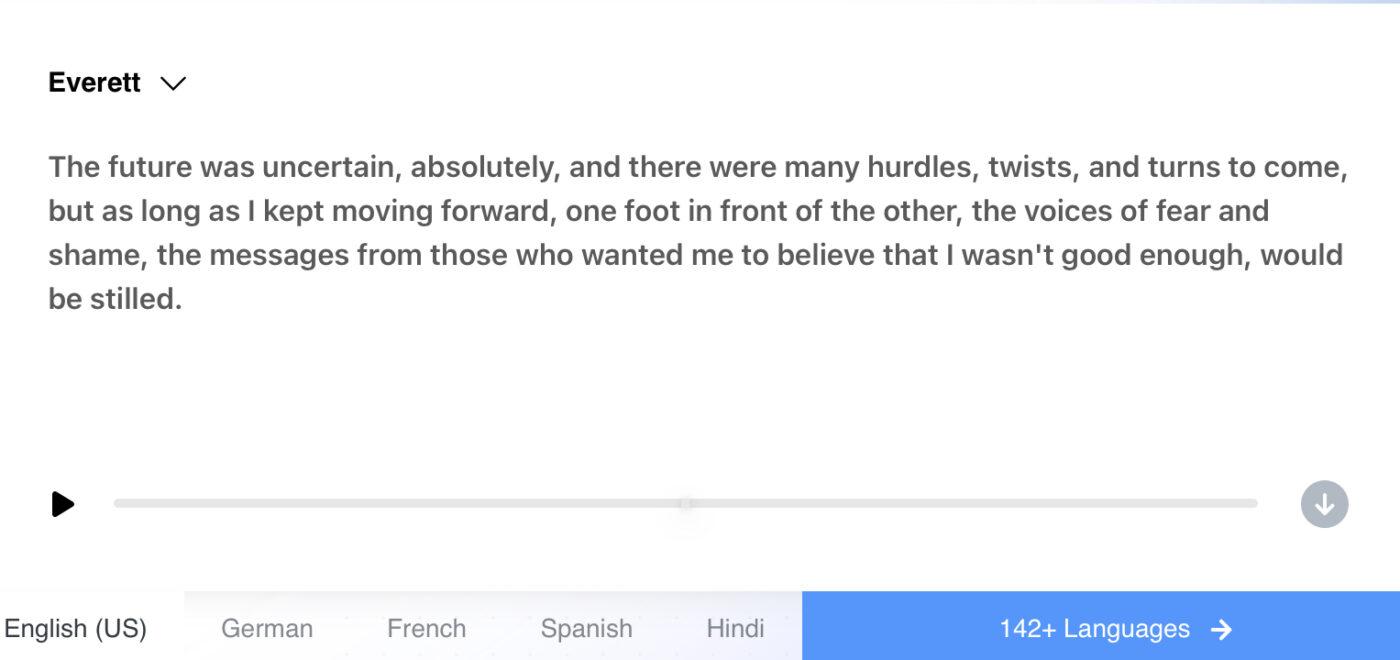
Listnr steps in where traditional voiceovers fall short, especially when time, consistency, and language variety become obstacles. It offers a quick and scalable way to create natural-sounding voiceovers in over 142 languages.
With over 1000 ultra-realistic voices, it helps you scale content across formats like Reels, YouTube videos, podcasts, games, and audiobooks, without compromising on tone or clarity. One key difference from ElevenLabs? Listnr lets you host and publish podcasts, embed audio players directly into your site, and even convert entire blogs into spoken-word episodes.
One G2 review breaks it down like this:
…What I like about Listnr is the founder. Always evolving, improving features and asking for direct feedback to improve the product. It is easy to set up and use, and saves a lot of time to create audio-based content from existing posts…Just a bit slow at times, with a bit of lag, but that is improving too, so as the tech evolves, hopefully the speed will too. The lack of distribution is something that needs to be prioritized as well as podcast scheduling.
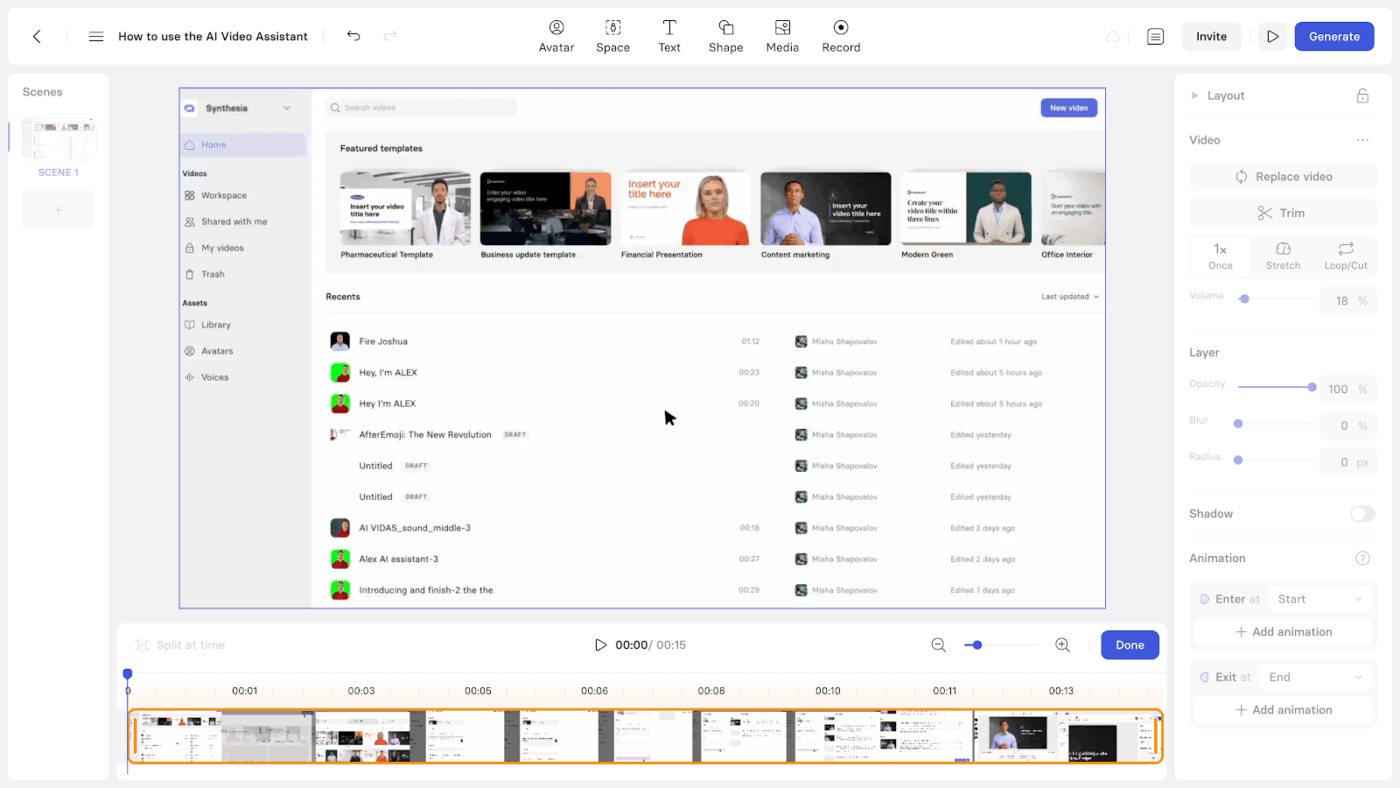
Synthesia transforms written text into professional-quality videos featuring lifelike avatars and natural-sounding voiceovers. Originally created in 2017 as a research-driven alternative to traditional video production, it’s used by over 50,000 teams to produce internal training, sales enablement, product explainers, and localized video content.
Combining advanced text-to-speech (TTS) technology with customizable digital presenters, the tool enables users to create engaging content with cameras, microphones, or actors. This makes it an ideal solution for businesses, educators, marketers, and content creators aiming to produce high-quality videos efficiently.
Here’s what a Capterra review said:
With Synthesia I can create great-quality, professional videos at the fraction of the time that it used to take me before, although I am an experienced user of other video creation tools, such as Adobe Premiere Pro…I sometimes find it difficult to set the right pace for the voice-over i.e. when the avatar speaks I need to add quite a few pauses, etc. into the script even when I deliberately choose the voice which speaks slowly an clearly. I also sometimes have trouble with text editing. For example, I often cannot select the text I wish to edit right away and need to click / try 2-3-4 times before I can change font size, for example, or the fint itself. Don’t know why this happens.
🧠 Fun Fact: In 1936, Bell labs introduced Voder, the first electronic speech synthesizer. It didn’t ‘speak’ on its own, it needed a trained operator using keys and pedals to produce speech-like sounds.
Finding the right text-to-speech tool depends on how well it fits into your overall workflow.
While these alternatives to ElevenLabs we covered offer perfect voice quality and customization, most stop at voice generation.
ClickUp, the everything app for work, goes beyond. The ClickUp AI Notetaker turns meetings into structured transcripts you can immediately turn into TTS-ready material. With ClickUp Brain and ClickUp Brain MAX, you can generate voice-ready content and even automate updates. And with ClickUp Docs, you can collaborate, organize, and finalize scripts with your team.
So, why wait? Sign up to ClickUp for free today! ✅
© 2026 ClickUp