Dubsado Templates: Essential Forms and Proposals for Success
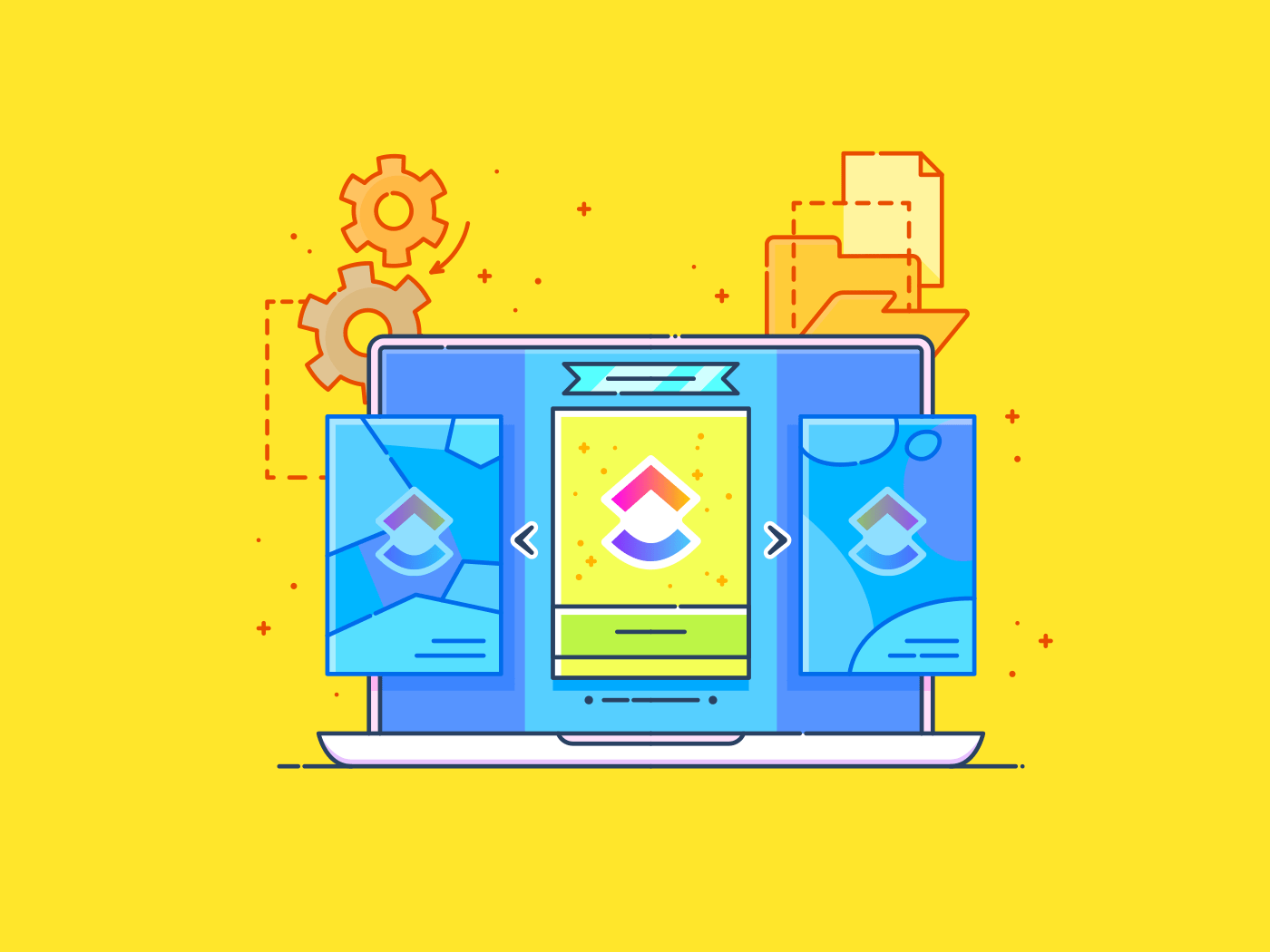
Sorry, there were no results found for “”
Sorry, there were no results found for “”
Sorry, there were no results found for “”
When Lisa started her freelance design business, she found herself drowning in emails, clunky spreadsheets, and missed deadlines.
One day, a client casually asked, “Do you have a proposal template I can look at?” Lisa froze—she had nothing ready.
That’s when she discovered Dubsado, a tool for creating stunning, professional, visually appealing, and highly functional forms and project proposals.
Using Dubsado, Lisa turned her chaotic workflow into a polished, professional system that not only impressed clients but also saved her countless hours.
In this blog post, we’ll explore some truly functional and beautiful Dubsado forms as well as templates. Plus, their benefits and tips for creating effective forms and proposals.
A good Dubsado template should be a seamless blend of functionality and aesthetics.
Here’s what to look for:
Here are some Dubsado templates that can be easily customized to fit your specific needs:

Looking to impress potential clients with a stunning and professional proposal? With a single click, you can add the Dubsado Proposal Template by Ema Katiraee to your Dubsado account and effortlessly customize it to match your unique brand.
Simply edit the template to reflect your services, pricing, and branding. The template is built on the Dubsado form builder, ensuring future compatibility and hassle-free updates.
Mobile-friendly design that allows your clients to review and sign proposals on any device.
Once downloaded, a step-by-step video tutorial will guide you through the customization process, ensuring you create a proposal that perfectly represents your business.
✨Ideal for: Marketing executives looking to build code-free forms in Dubsado.
💡Pro Tip: Ensure your template is mobile-friendly so clients can review and sign proposals on any device.
Dubsado Form Template Bundle by The Passions Collective is a collection crafted to transform your client experience.
This bundle includes five fully customizable and duplicatable templates: two lead capture forms, a contract, a questionnaire, and a dynamic project proposal. All templates have easy-to-follow instructions for adding your brand’s fonts and unique styling.
With instant access, you’ll receive templates, video demos that guide you through every step of the setup and customization process, and dedicated support to answer any questions.
The proposal templates come with mix-and-match sections like ‘About Me/Us,’ ‘Packages & Add-Ons,’ ‘Payment Details,’ ‘Testimonials,’ ‘FAQs,’ and a ‘Gallery/Portfolio’—allowing you to tailor each form to your brand.
✨Ideal for: Startup founders looking for an affordable bundle of code-free Dubsado templates for client onboarding.

The Juniper Dubsado Template Collection by Forms and Flows is designed to facilitate your client experience. It makes it easy to keep your brand front and center while converting leads into paying customers.
It was created with custom-coded snippets that integrate seamlessly with the Dubsado editor! With just a few clicks, you’ll access five custom-designed templates, including proposals, questionnaires, lead capture forms, and contracts, ensuring all your forms stay on brand.
It also includes extensive video and written tutorials, giving you all the tools to set up and customize each template confidently.
You’ll also receive eight Canva templates for client portal banners in desktop and mobile variations, helping you create an inviting, branded experience from start to finish.
✨Ideal for: Entrepreneurs running service-based businesses.
💡Pro Tip: Follow the video and written tutorials carefully to learn how to set up and customize each template.
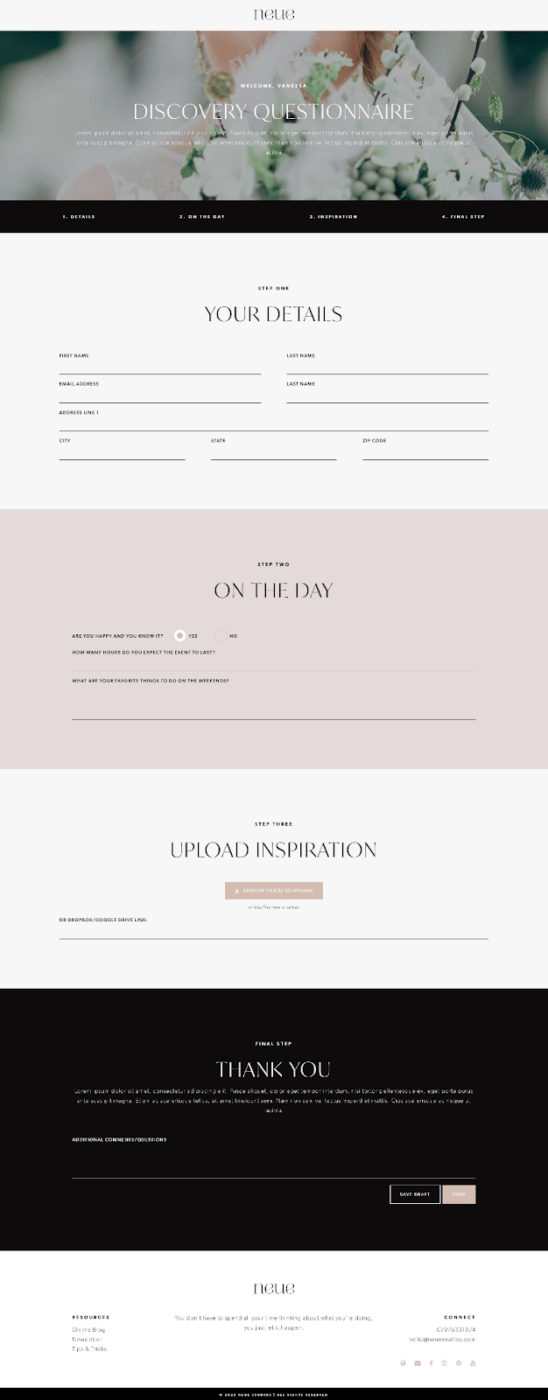
Neue Dubsado Template by Search and Grow is a full template suite with everything you need to create stunning proposals, contracts, questionnaires, and lead capture forms without touching a line of code.
With 17 custom code generators, live previews, and 23 unique design styles, you can fully customize your Dubsado forms and elevate your brand’s look and feel in just a few clicks.
You’ll find advanced tools like a lead capture generator and sticky navigation, giving clients instant access to contracts and invoices.
Plus, this template suite grows with your business with lifetime updates, responsive support, and the option to request new features.
✨Ideal for: Creative founders who want to elevate client experience from start to end.
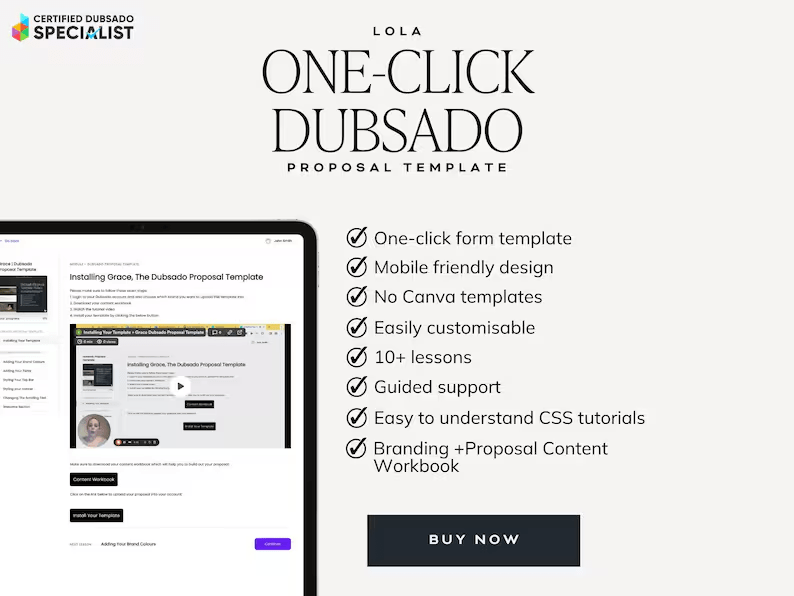
With Lola Dubsado Proposal Template by Etsy, there’s no need for Canva or complicated uploads. This mobile-friendly proposal template is instantly installed into your Dubsado account with just one click, giving you a seamless start to building beautiful, on-brand proposals without any design hassle.
It comes with various customizable sections to create an engaging, polished proposal. You’ll find everything you need, including a ‘Welcome Section,’ ‘Featured Logos,’ ‘Scrolling Text Banner,’ ‘About Section,’ ‘Timeline & Processes,’ ‘Testimonial Slider,’ ‘Packages & Add-ons,’ ‘FAQs,’ ‘Next Steps,’ and even social media links in the Footer.
Your download of project proposal templates includes a mini course with step-by-step tutorials to help you customize each part of the proposal and a brand and content planning workbook to support your strategic planning.
✨Ideal for: Small business owners who handle core marketing operations.
➡️ Also Read: 9 Free Client Intake Form Templates in Word & ClickUp
While Dubsado templates are popular for creating simplified project proposals and client forms, they come with limitations that might not suit every business’s needs. Here are some areas where Dubsado templates might fall short:
Dubsado’s form templates offer some customization options, but the design flexibility is restricted. If you want highly tailored branding elements or advanced layouts, you might find Dubsado’s built-in editor limiting.
For users looking to implement unique styles or features, such as custom code snippets, a basic understanding of HTML/CSS code is needed, which makes customization challenging for those without coding skills.
Setting up a Dubsado form, especially when dealing with multiple sections like proposals, lead captures, or contracts, can feel overwhelming to those new to the platform. It may take extra time to learn the navigation and features.
Dubsado templates don’t support real-time collaboration or version history, which can disadvantage teams who need to review and revise project proposals collectively.
Dubsado does offer automation for tasks like sending follow-up emails, but its conditional logic for forms is limited. This can hinder the creation of highly personalized or multi-path forms based on client responses, sometimes available in other CRM tools.
Plus, if smart fields are not used correctly, they can lead to errors in your documents, such as blank spaces or incorrect information.
For teams seeking a holistic alternative to Dubsado templates, ClickUp, the everything app for work, offers a holistic solution with free-form templates for every proposal need.
Dubsado is tailored to enhance client interactions, providing invoicing, scheduling, and client communication tools. ClickUp integrates these functions with in-depth project and task management features.
ClickUp’s scalable features make it ideal for businesses that need more than just client relationship management; it’s designed to support operational efficiency on all fronts, from task assignments to deadline tracking.
As a ClickUp user, Ansh Prabhakar, a Business Process Improvement Analyst, quotes:
ClickUp has a lot to offer in one place, such as project management, brainstorming options, task management, project planning, documentation management, etc. It has definitely made life comparatively easier as it’s easy to use, the UI is well-designed, and collaboration within the team and with other teams is easier. We were able to manage work better, track and report work easily, and based on progress daily huddles; future planning ws easy.
Here are some free ClickUp templates that will serve as a great alternative to the Dubsado templates:
ClickUp’s Form Template is a flexible, ready-to-use registration form designed to simplify collecting and organizing information from your target audience.
Whether you’re managing event registrations, client inquiries, or team feedback, ClickUp’s Form Template ensures your workflow stays organized and efficient. With this template, you can:
To support seamless setup, the template includes a Getting Started Guide to walk you through the customization process and best practices. Plus, its additional views enhance functionality:
✨Ideal for: Project managers who want to organize and collect data easily.
With ClickUp’s Payment Form Template, you can simplify the process of collecting and managing payment information. It combines order details and payment tracking in one organized, easy-to-use form.
Accepting online payments can be complex, but this template makes it seamless for customers and team members. Using this template, you can:
✨Ideal for: Business owners and sales managers who want to track payments easily.
Whether handling a handful of quotes or a high volume of requests, ClickUp’s Quote Form Template ensures you gather the necessary details to provide accurate pricing, timelines, and service offerings.
This template is powerful, with 6 customizable task statuses (In Review, Ready, Rejected, Quote Sent, and In Progress) and 10 detailed attributes for tracking everything from service offerings to hourly rates.
You can easily create tasks for each quote request, coordinate with your team, and stay updated through automated notifications.
Best of all, the dynamic form view lets you organize essential client data, like speaker emails, job descriptions, and potential start dates, making it a breeze to track and manage your quotes.
✨Ideal for: Sales professionals who need to create and manage quotes.
➡️ Also Read: 10 Free Work Order Templates in Excel & ClickUp
ClickUp’s Evaluation Form Task Template simplifies the 360-degree employee review process, allowing managers to assess and organize employee performance in a single, intuitive workspace.
This powerful template streamlines employee performance tracking with ten customizable task statuses, detailed metrics for skills assessment, and comprehensive record-keeping features. You can document everything from technical and communication skills ratings to quantitative data like completed tasks, pending workload, and total hours rendered.
Plus, it includes dedicated fields for logging professional achievements, awards, and milestones while helping identify development opportunities and set measurable goals for continued growth.
✨Ideal for: HR managers who want to conduct employee performance reviews.
With the ClickUp Job Proposal Template, you can show exactly how your skills and experience will contribute to an employer’s success, all while keeping your proposal organized and professional.
With this template, you can:
✨Ideal for: Job seekers who want to create and send proposal documents to employers easily.
Applying for grants can be complex and hard work sometimes. Still, the ClickUp Grant Proposal Template simplifies it by guiding you through each essential element and ensuring a complete and coherent proposal that boosts your chances of success.
This template is designed to streamline and organize the grant application process, helping you save time and focus on what matters most.
It comes with:
✨Ideal for: Researchers who want to create winning grant proposals.
💡Pro Tip: Integrate with Google Drive or Dropbox to store and access your proposal documents.
The ClickUp Book Proposal Template simplifies the proposal process. It helps you create a document highlighting the commercial viability of your book concept and persuading publishers to invest in your project.
This template’s intuitive structure organizes aspiring author’s ideas, conducts market research, and outlines their proposals in a way that captures a publisher’s interest.
You (or your team) can collect research in shared docs, lay out your ideas visually in Board view, and break down all those important details (like plot summaries and character descriptions) into manageable tasks.
Plus, with Custom Fields and milestones to keep you on track, you’ll never miss an important detail or deadline. The best part? You can set up automatic reminders to follow up with publishers so you’re always on top of your submissions.
✨Ideal for: Aspiring authors who want to send potential publishers their book proposals.
ClickUp’s Budget Proposal Template outlines projected expenses to secure funding for your next project.
This template helps you break down all cost components, giving stakeholders a clear picture of involvement’s financial requirements and potential benefits or drawbacks.
With this template, you can:
✨Ideal for: Project managers who want to send budget proposals to stakeholders.
Sometimes, you need to go beyond standard budgeting and highlight why you’re the best choice. You also need to set clear project milestones and provide detailed timelines and payment schedules, all in one organized place.
The ClickUp Budget Proposal Template helps with just that. You can craft winning proposals that are both seamless and impactful, equipping you with everything needed to create compelling, structured presentations for potential clients or stakeholders.
Here’s how:
✨Ideal for: Business managers looking to acquire new businesses and clients.
Whether you’re a seasoned marketer or just starting, the ClickUp Marketing Proposal Template includes every essential element—from identifying target audiences to establishing a budget and timeline.
This comprehensive marketing planning solution streamlines your entire workflow by combining research organization, executive documentation, task management, and budget tracking in one unified platform.
With intuitive features like Board views for insights, integrated Docs for strategy development, customizable task creation, and visual timeline management through Gantt charts, it transforms complex marketing plans into clear, actionable roadmaps.
✨Ideal for: Marketing executives pitching for new clients.
The Dubsado templates we’ve covered offer startup founders and business executives a powerful way to create polished, professional forms and proposals that impress clients and streamline their workflow.
These templates make it easy to create brand-aligned documents that communicate your value, clarify project expectations, and strengthen client relationships—all essential components for business success.
However, ClickUp is a versatile alternative that combines form and proposal templates with robust project management and team collaboration tools for those who want to go further.
You can manage all your business and marketing functions from one centralized platform, integrating with popular tools and organizing everything from client interactions to task timelines and performance tracking.
Sign up to ClickUp today!
© 2026 ClickUp