10 Best Drata Alternatives for Compliance Teams in 2026

Sorry, there were no results found for “”
Sorry, there were no results found for “”
Sorry, there were no results found for “”
When you think of security and compliance automation for your business, Drata is one of the top names that come to mind. With data breaches and cyberattacks on the rise, it has emerged as a top choice for companies scrambling to lock down security and comply with rigorous standards like Systems and Organization Controls 2, commonly called SOC 2.
Drata promises to automate compliance processes that once induced migraines and devoured budgets. While it makes audit preparation easy, every company has unique needs.
So, what if Drata isn’t your perfect match?
Whether you’re seeking a more intuitive interface, a more comprehensive range of supported frameworks, or simply a more cost-effective solution, exploring alternatives is always a wise move.
We’ve shortlisted the 10 best alternatives to Drata, complete with their strengths and limitations, to help you pick the most suitable solution.
Before you zero in on the alternatives to Drata, let’s discover the qualities essential to a good compliance solution.
Now that you know what to look for in Drata alternatives, let’s explore the top 10 options we’ve listed for you.
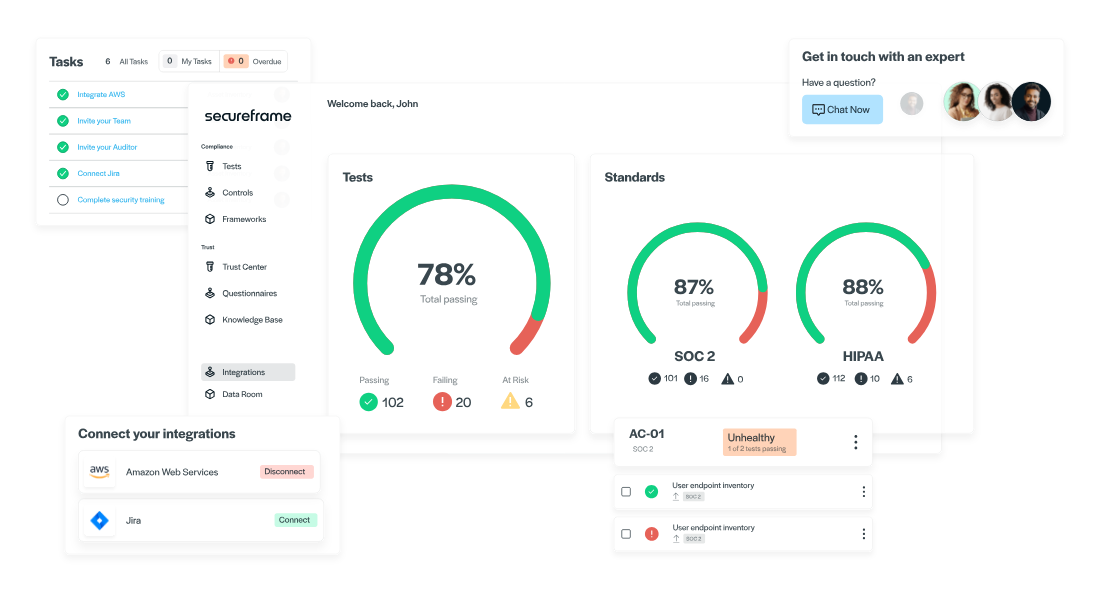
This user-friendly alternative to Drata has strong collaboration tools and support for various compliance frameworks. It’s ideal for security-conscious organizations.
Robust automation to simplify complex processes of achieving and maintaining certifications makes Secureframe stand out. You can prioritize continuous monitoring and risk mitigation using the platform’s various features.
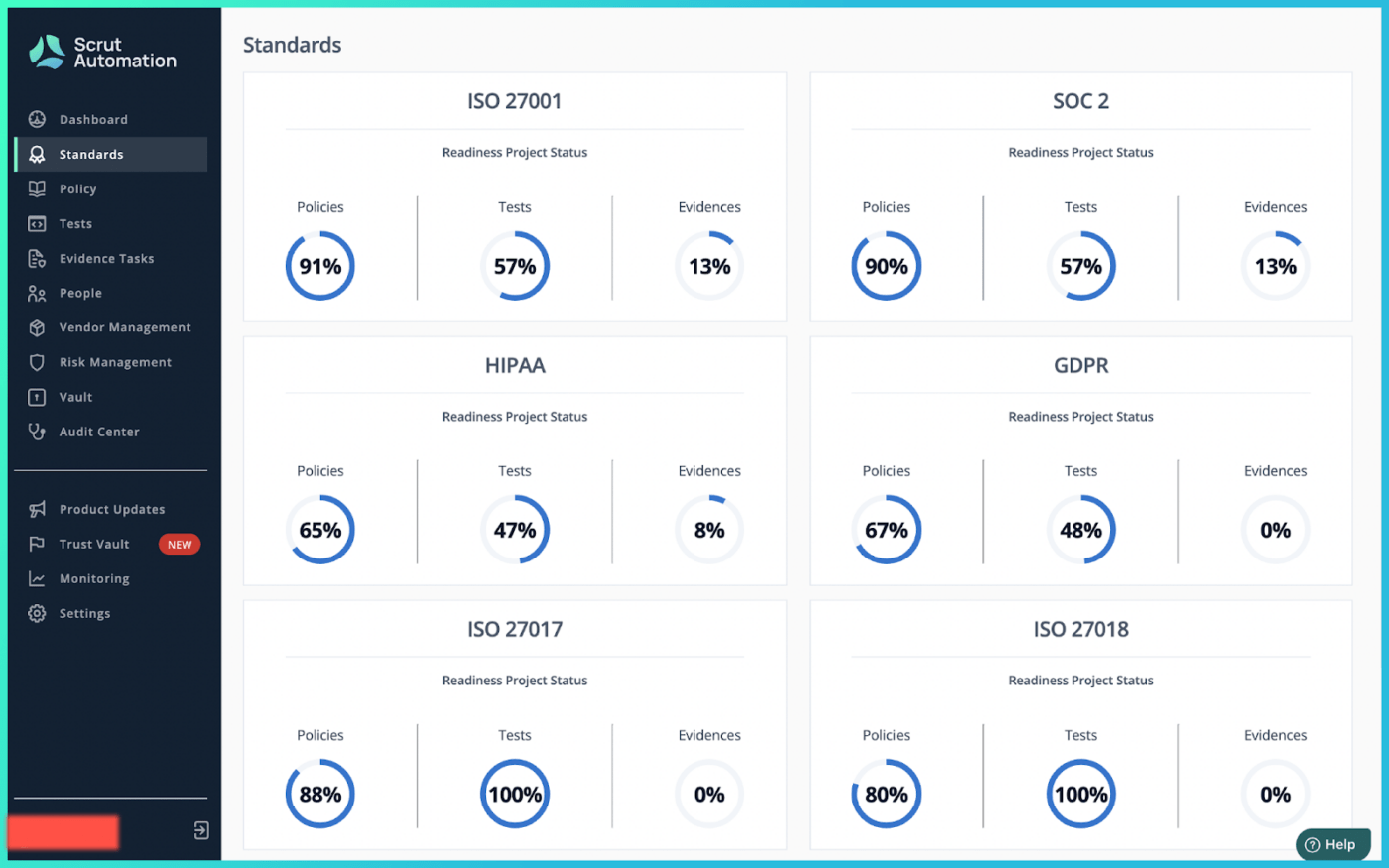
Ideal for companies on the go, Scrut Automation boasts fast risk assessments and reporting with its all-in-one Governance, Risk, and Compliance (GRC) platform.
You can get this tool to manage multiple compliance audits, discover cyber assets, and demonstrate trust with your customers using a single window.
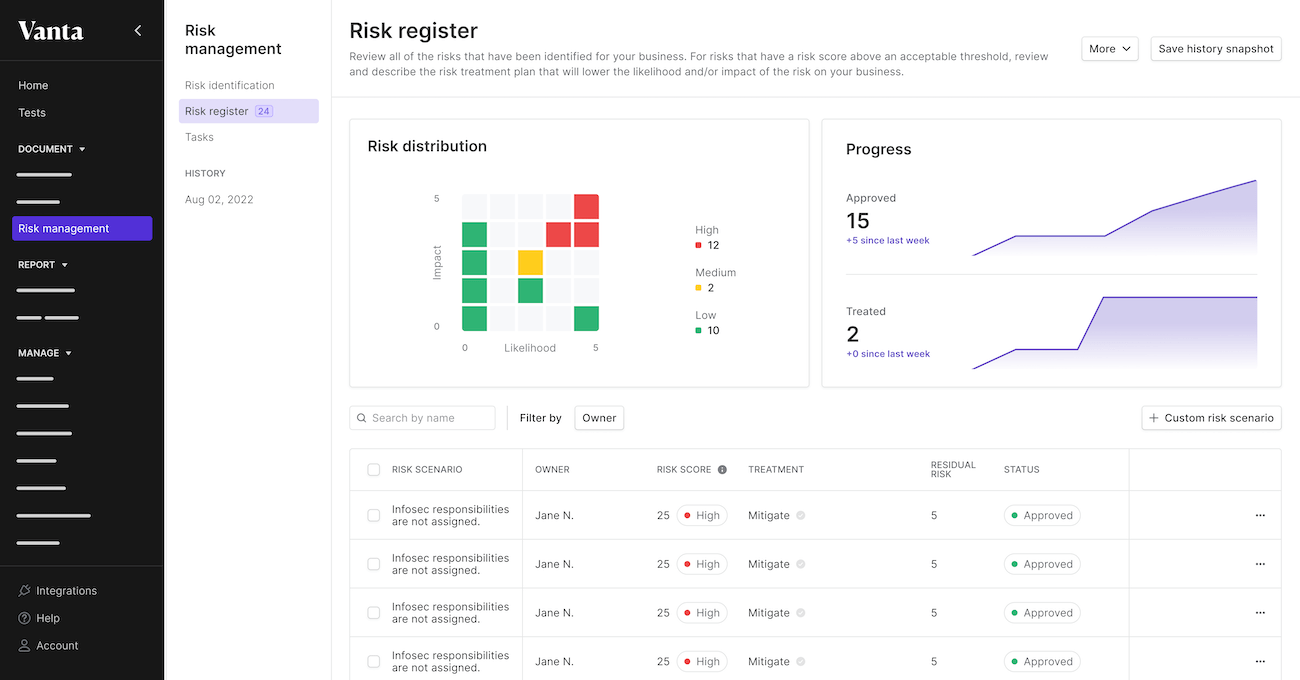
Vanta is a comprehensive trust management platform for SaaS businesses. It’s known for its ability to give you ongoing visibility into your organization’s compliance status. This lets you identify potential issues in real-time and address them well.
You can gain a single view across the vital risk surfaces in your business with Vanta’s pre-built integrations or the Vanta API.
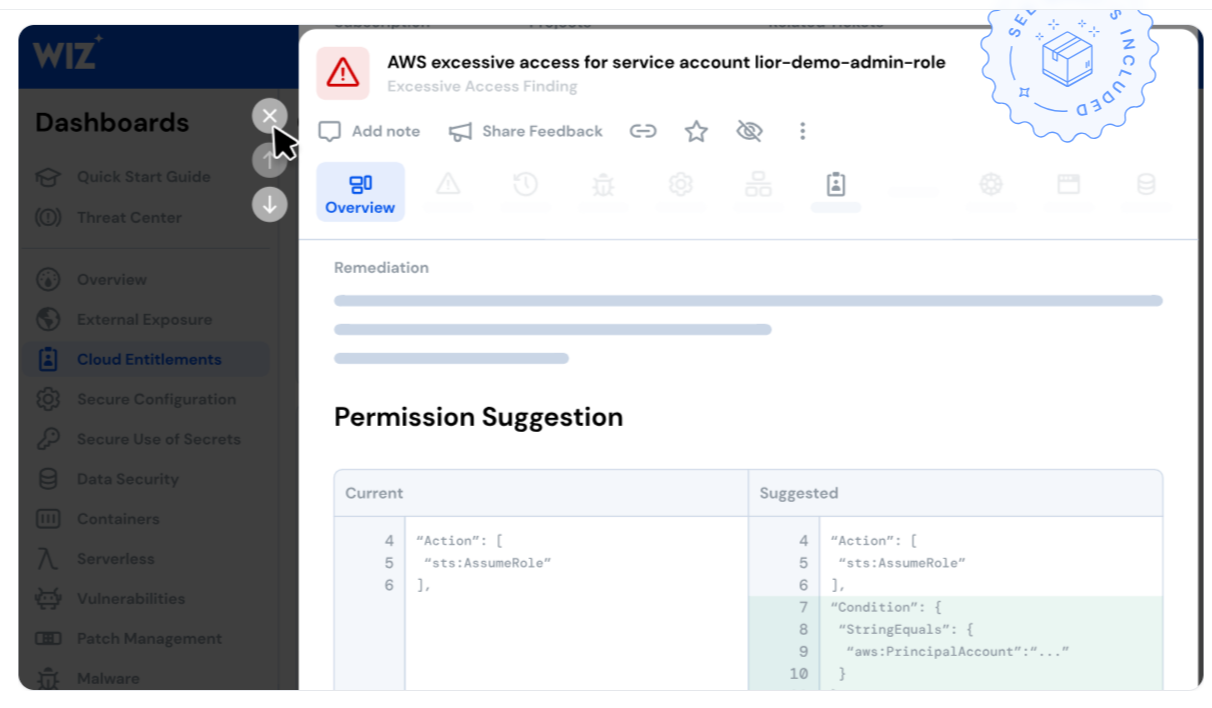
Wiz is a cloud security platform that offers a self-service model for scaling and speeding up your cloud development.
Users appreciate it for letting them move away from siloed tools and connect to multi-cloud environments. Its wide range of security features helps you scan every layer, covering all aspects of cloud security.
Ideal for fast-growing startups, Sprinto is a Drata alternative with rapid compliance implementation and intuitive workflows.
It conducts robust security audits of your security compliance programs. This is a powerful tool to minimize risk across your entire organization. Users recommend Sprinto to eliminate the manual effort behind compliance management.
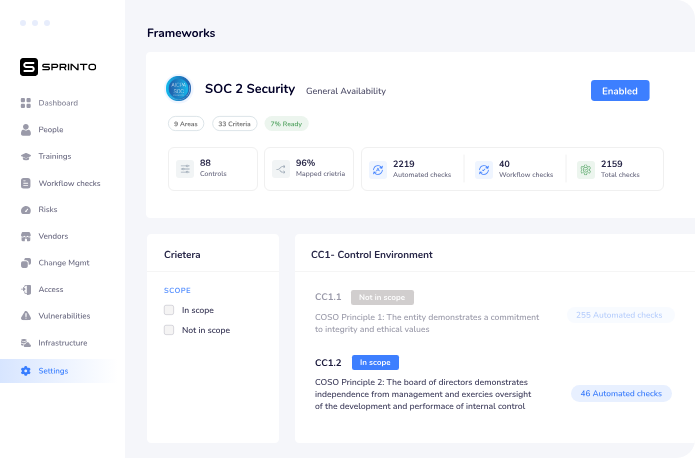
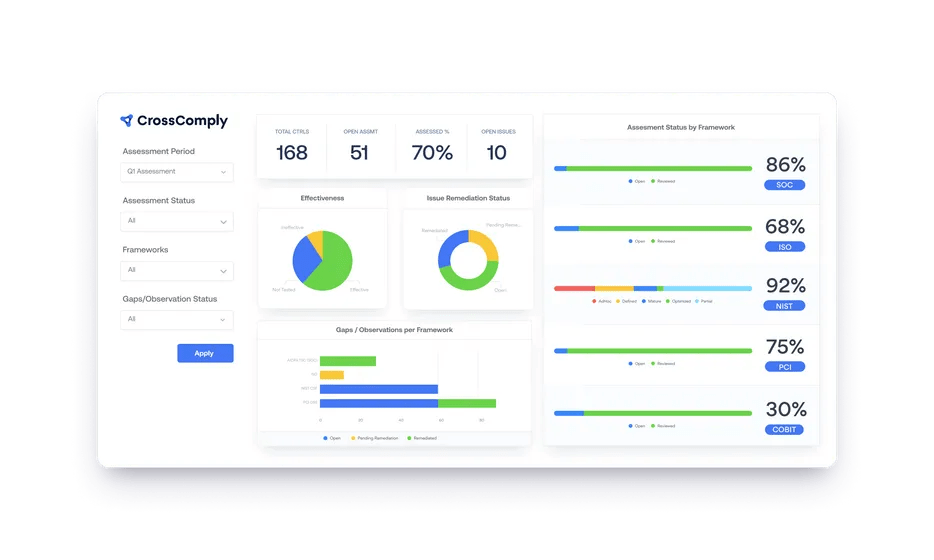
A robust Drata alternative for large enterprises, AuditBoard offers extensive reporting and analytics capabilities. It stands out for providing a collaborative platform that manages compliance, risks, and audits together.
This collaborative risk management platform enhances your audits, risk management, IT security, and ESG programs.
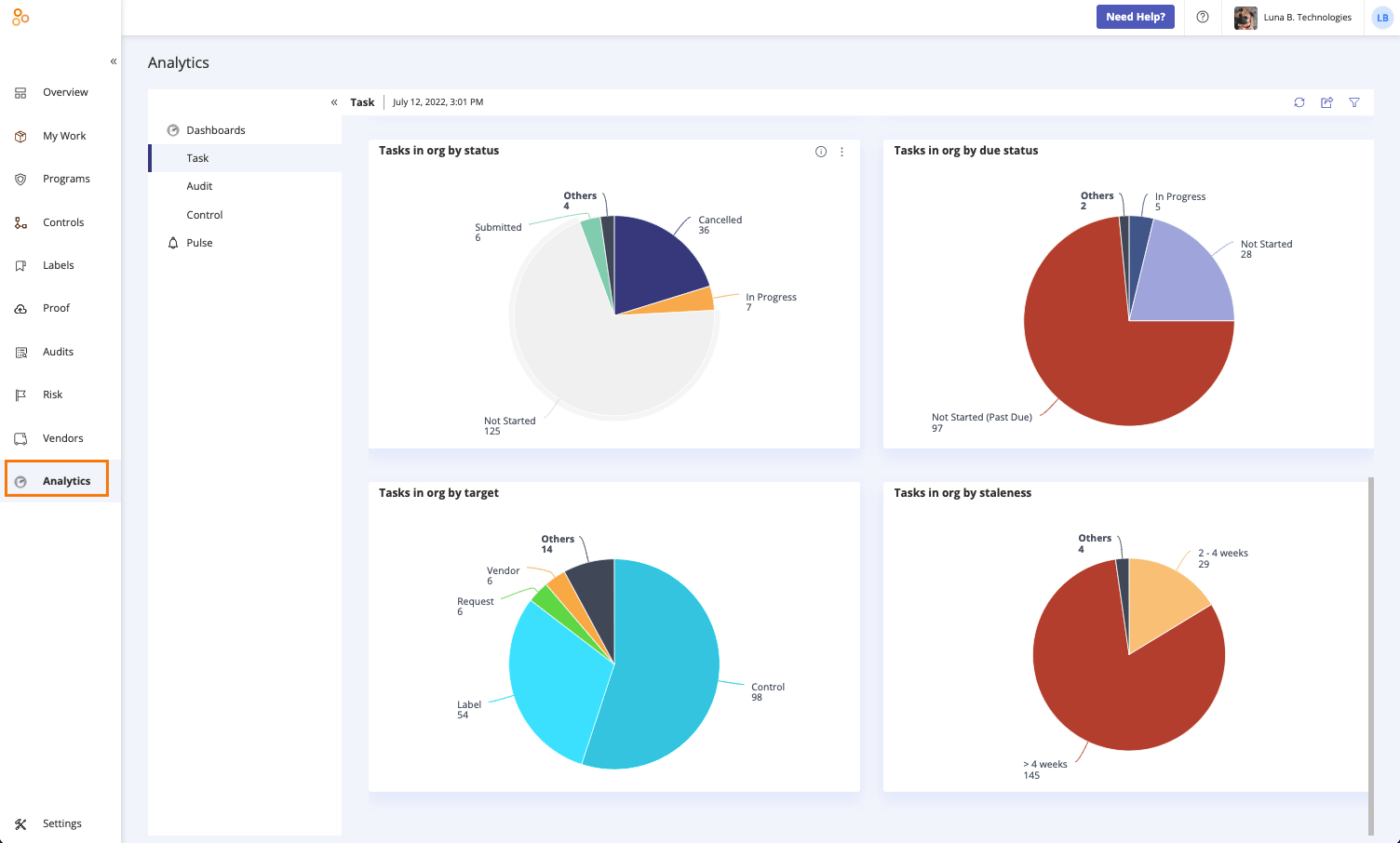
This collaborative alternative to Drata simplifies compliance by integrating popular tools like Slack and Gmail.
It’s recognized for its evidence-collection automation. You can easily track evidence using custom frameworks and eliminate audit fatigue with automation.
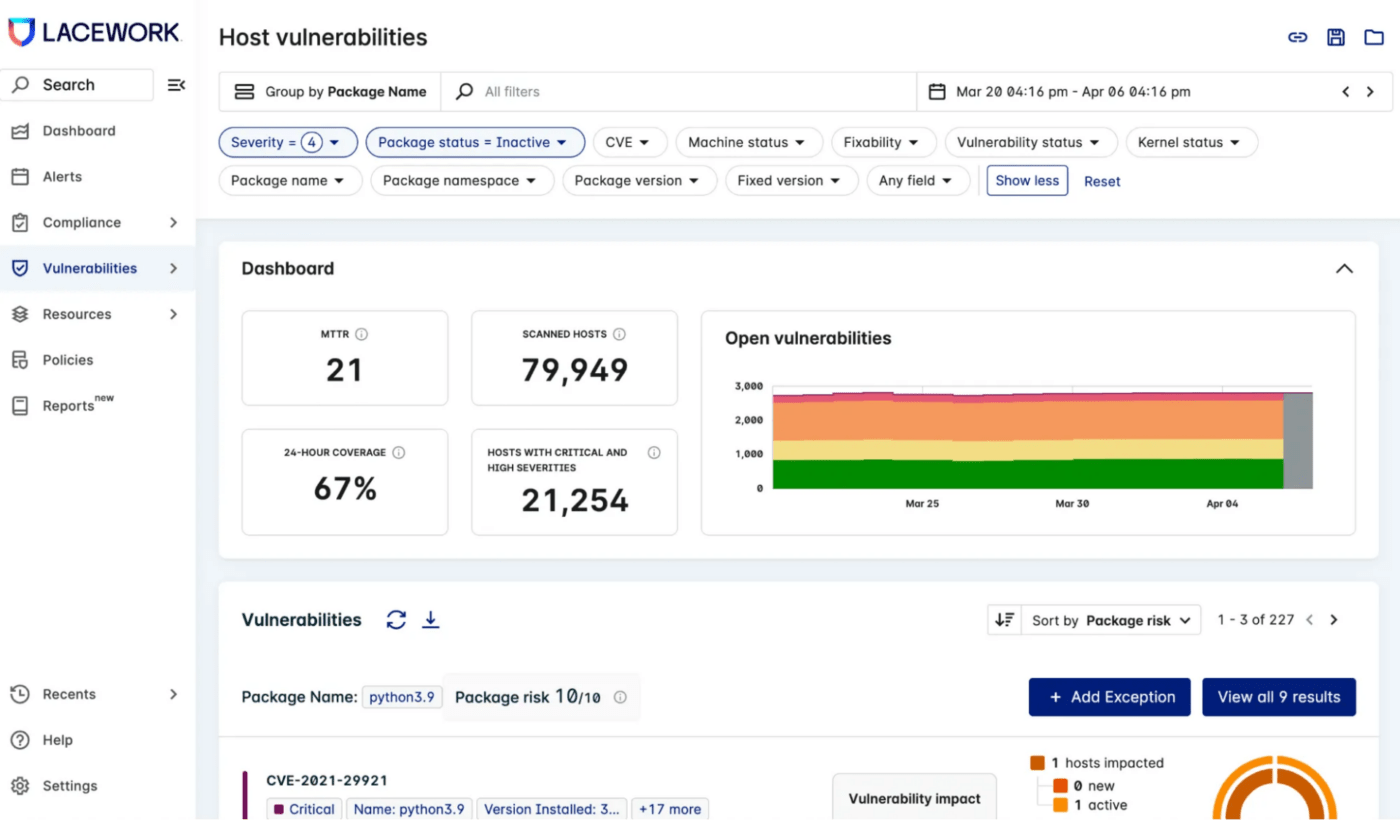
Lacework is a security platform that integrates compliance capabilities for a holistic view of your security posture.
It enables you to secure your entire cloud from one platform, prioritize risk mitigation, and stay compliant. The tool is noted for its automated remediation suggestions that help address vulnerabilities and misconfigurations.
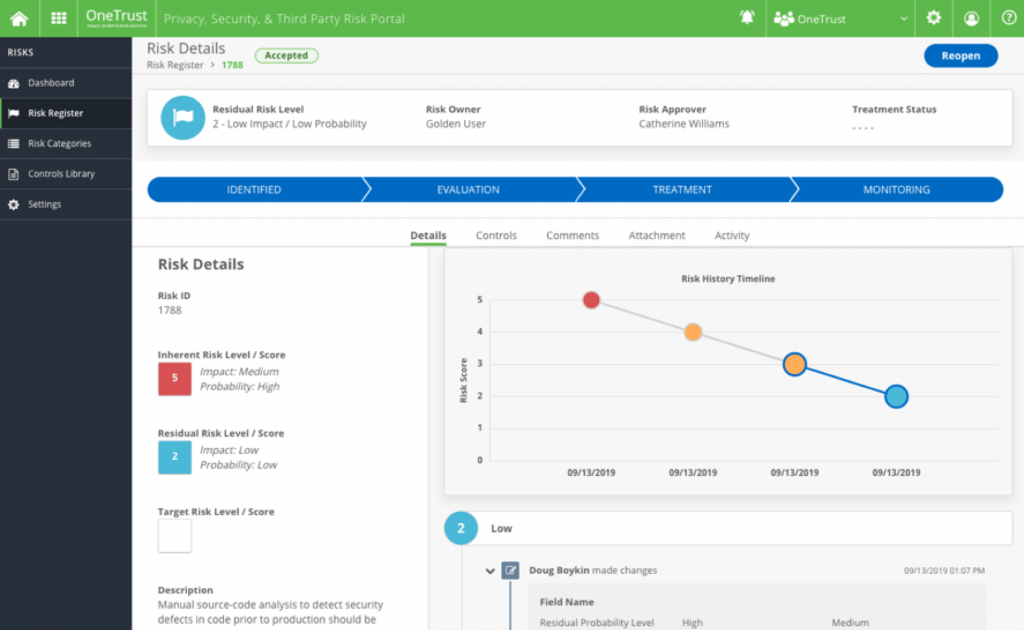
OneTrust is a cloud-based platform for managing all aspects of data privacy, governance, risk, and compliance (GRC). Its cross-functional data centralization will help you uncover trends and program gaps with actionable recommendations.
It helps you understand your data flows, identify risks, and implement adequate controls through OneTrust’s AI-powered tools and analytics.
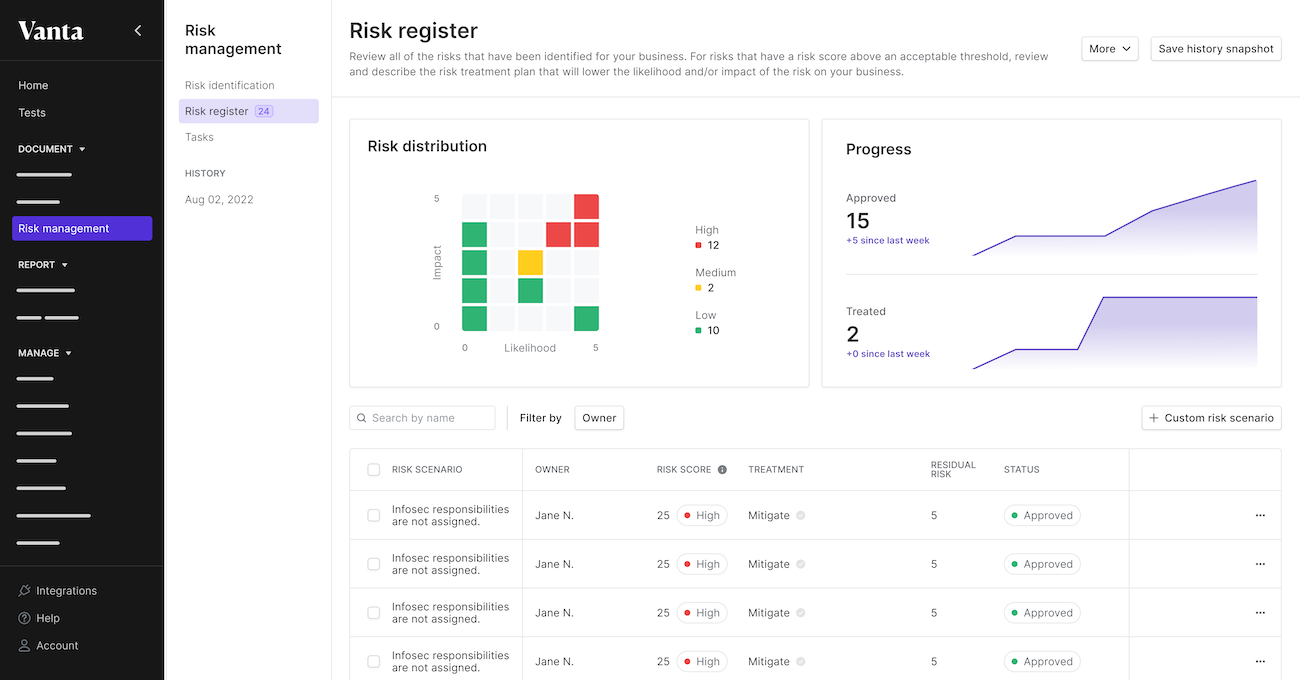
Thoropass offers a SaaS platform and expert guidance to help you achieve and maintain compliance with various security frameworks and regulations.
It boosts your efficiency with automated tasks and scales your compliance efforts. You can reduce risks and proactively deal with information security using the platform. It’s one of the Drata alternatives users love—the guided controls that expedite compliance implementation are a favorite feature.
Traditional compliance tools often feel like singular-function solutions, leaving you juggling spreadsheets, siloed workflows, and manual processes.
But what if there’s one platform that handles the entire compliance process, simplifies tasks, automates workflows, and empowers your team?
This is where ClickUp, an all-in-one project management platform, emerges.
ClickUp isn’t just about managing tasks—it’s about empowering your organization to thrive in a compliance-driven world.
Templates such as ClickUp’s Risk Management Template, comprehensive features, and automation capabilities make it practical for businesses seeking a unified platform to navigate the complexities of compliance.

ClickUp’s Automation features help you automate routine compliance tasks and even customize them. Here are a few use cases where they come in handy:

In addition to automations, the following features also make ClickUp a compelling choice for streamlining compliance:

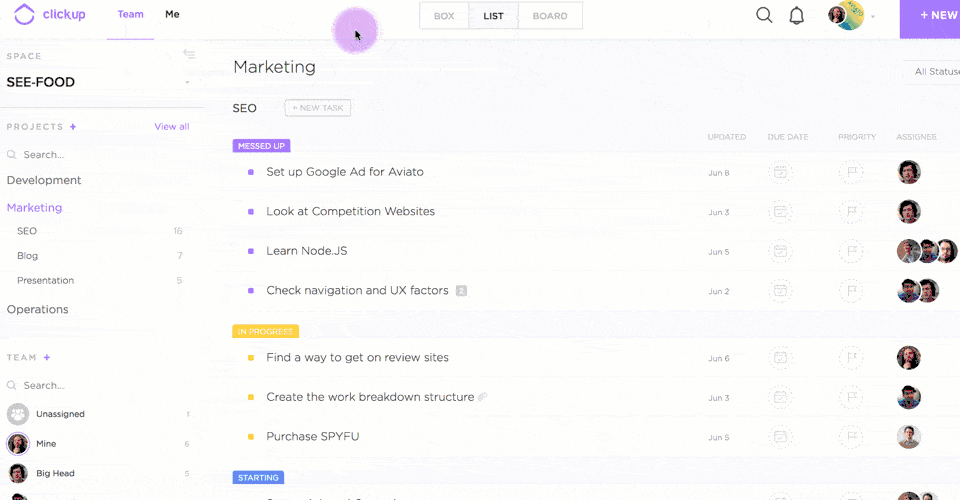
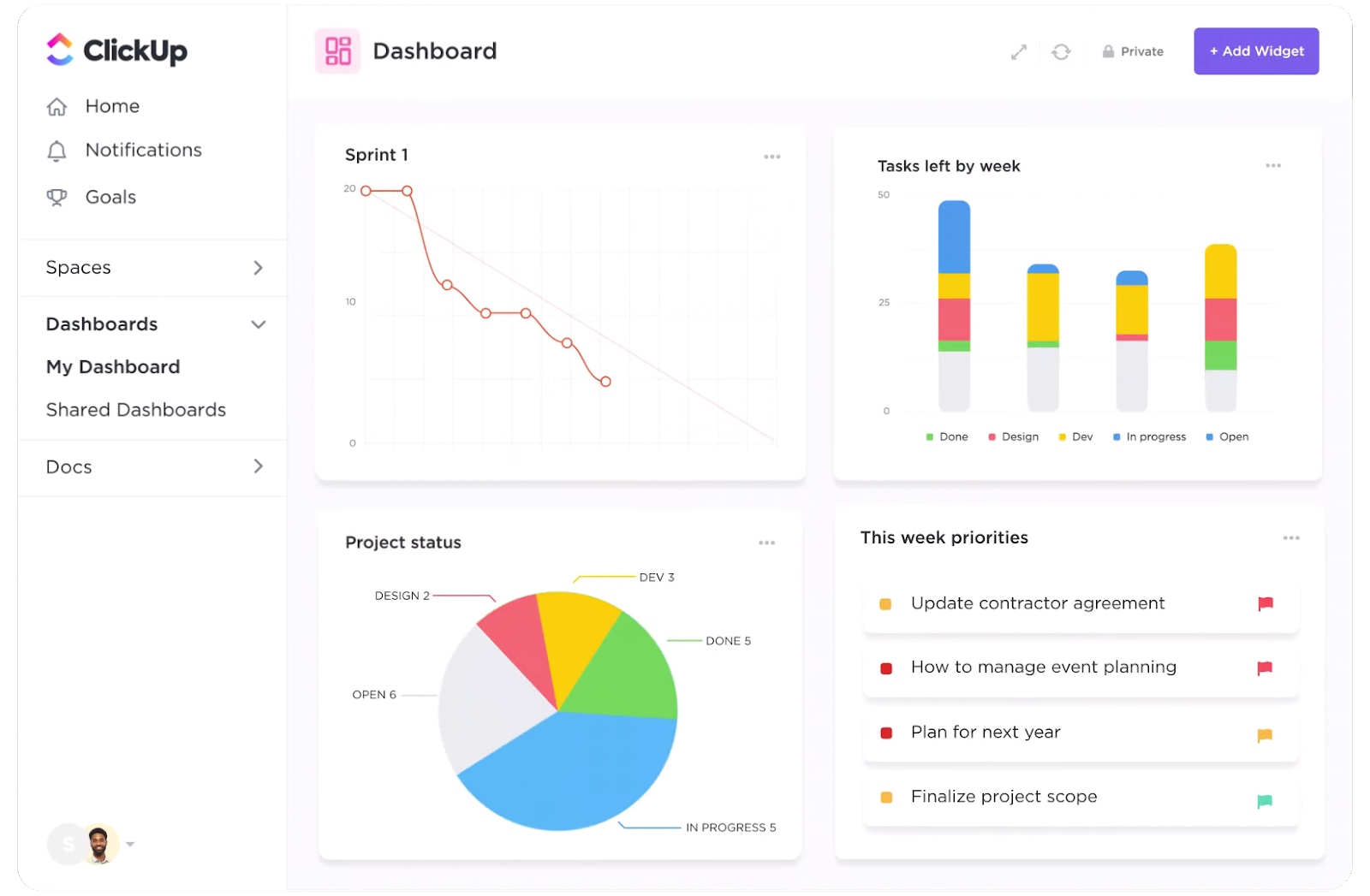
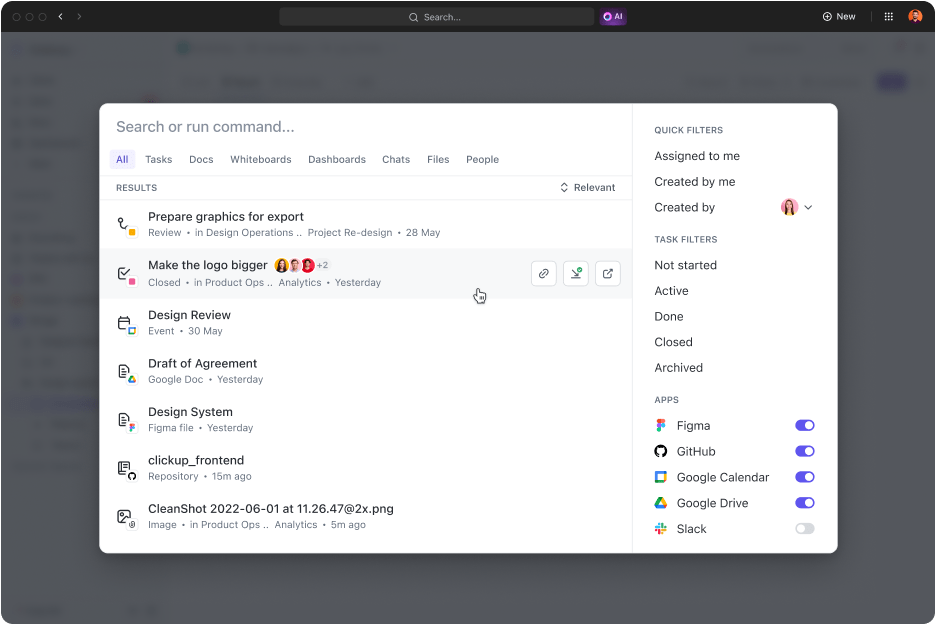
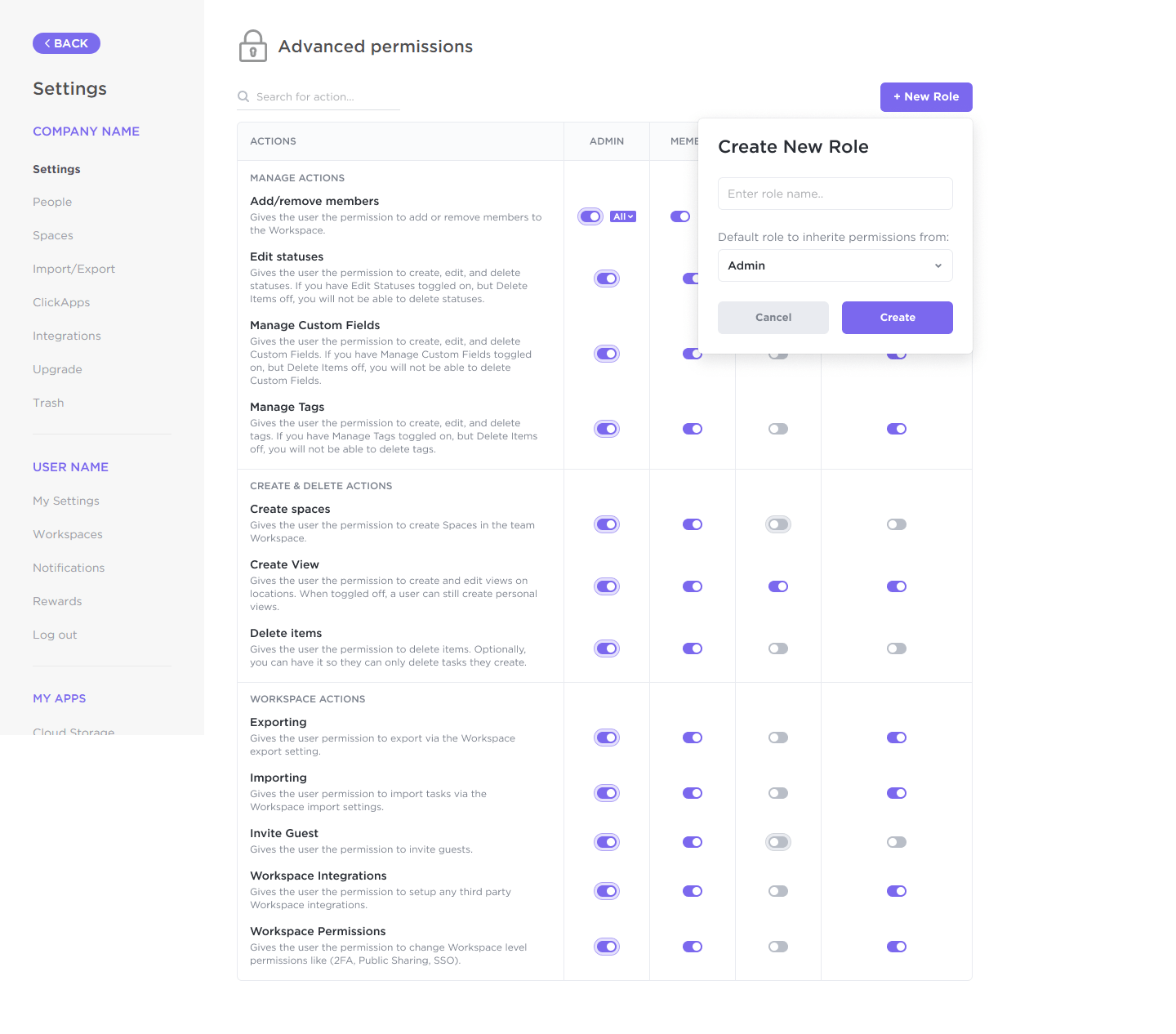
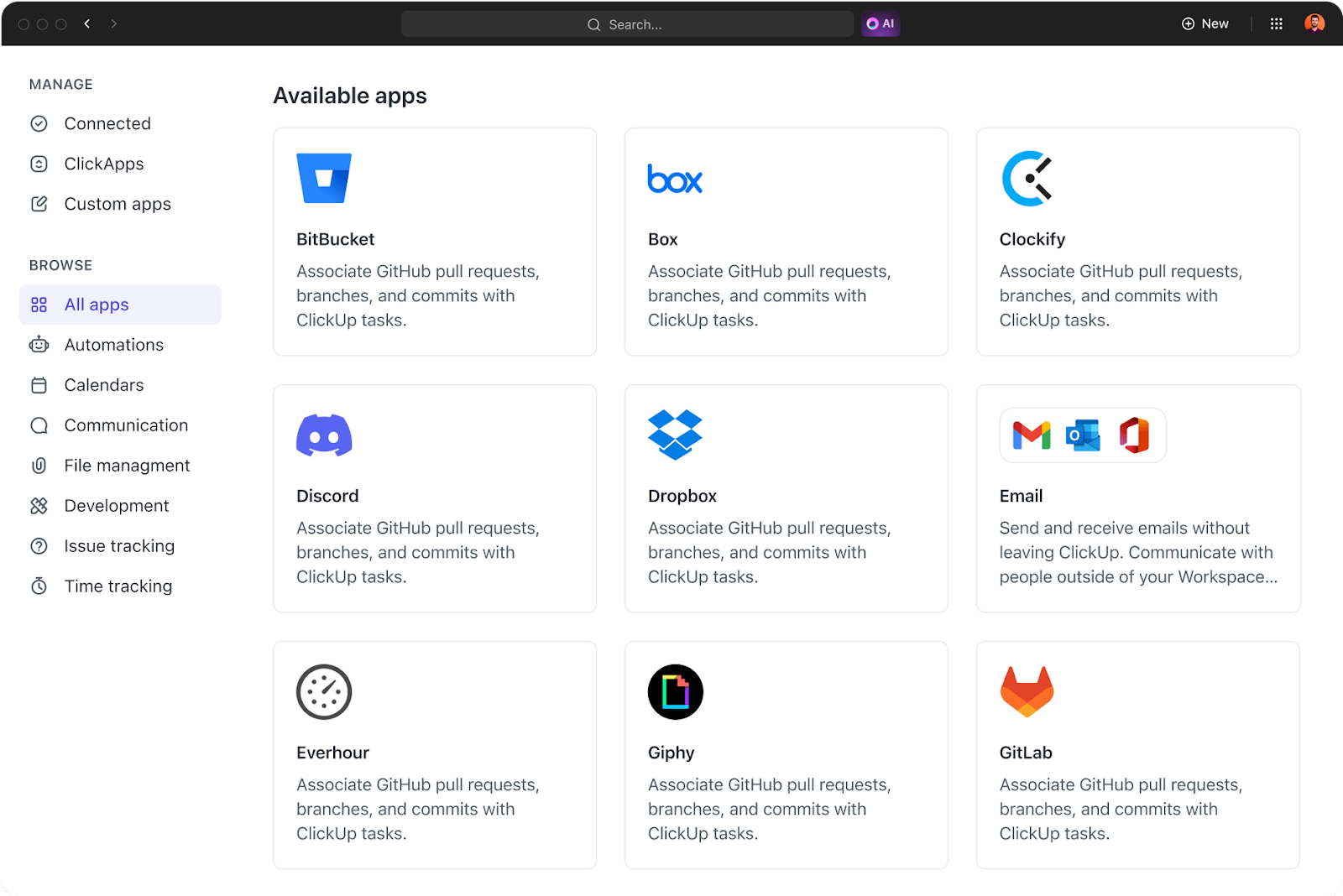
The importance of robust cybersecurity and compliance measures cannot be overstated. So, while looking for an alternative to Drata, carefully assess your organizational needs, scalability, and the ever-changing nature of cyber threats.
After making your pick, consider combining it with a comprehensive project management solution like ClickUp to nurture a resilient and secure digital environment for your operations.
Start your free ClickUp trial today and experience a holistic approach to data security and regulatory adherence.?
© 2026 ClickUp