DeepSeek AI vs. ChatGPT: Which AI Model is Best for Your Needs?
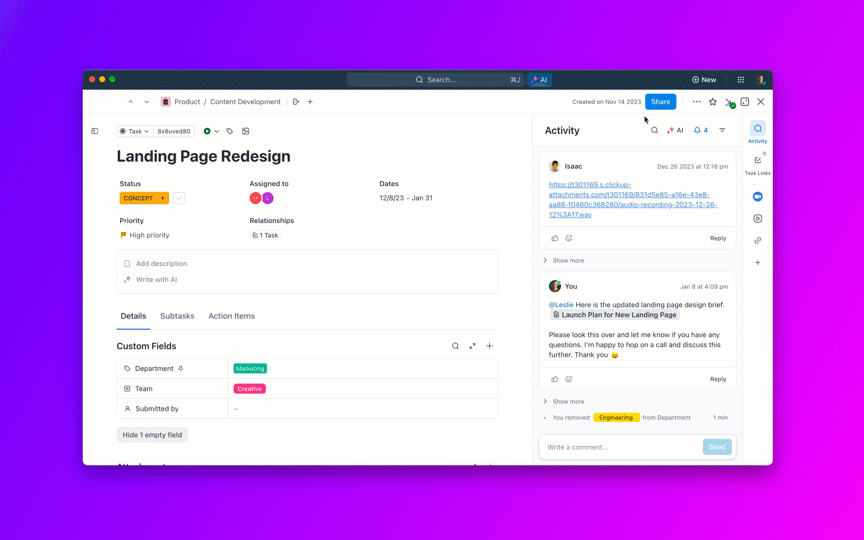
Sorry, there were no results found for “”
Sorry, there were no results found for “”
Sorry, there were no results found for “”
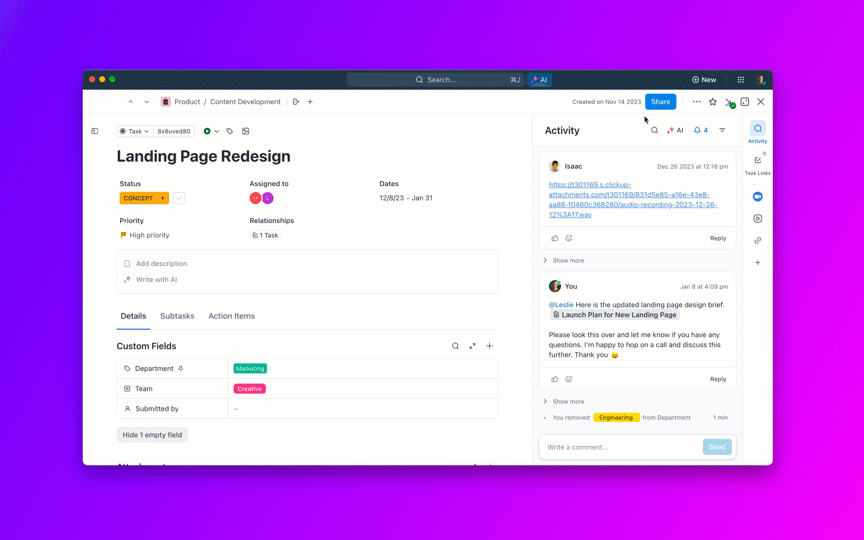
AI chatbots are everywhere. And they have become an indispensable part of our workflow in many ways. Whether it’s debugging code, generating content, analyzing vast amounts of data, or automating repetitive tasks, AI has woven itself seamlessly into the way we work.
For a few years now, ChatGPT has been dominating this space as the go-to AI assistant. However, it has a new competitor—DeepSeek AI R1.
Now the question is, DeepSeek or ChatGPT? Which of them is best suited for your needs?
In order to decide a winner in this AI race, let’s break down their strengths, weaknesses, and real-world performance so you can choose the AI that works best for you.
Before we dive into the details, here’s a quick look at how both AI models differ from each other:
| Features | DeepSeek | ChatGPT |
| Performance | Superior performance for structured tasks | Consistent performance across a broader range of topics |
| Use cases | Technical tasks, research, structured data analysis | Creative writing, brainstorming, and general AI tasks |
| User Interface | Developer focused | Intuitive and easy to follow |
| Downtime | Frequent server outage | Consistent server output |
| Training cost | $5.5 million | $100 million |
| Customization | Allows advanced customization and fine-tuning | Depending on Open AI’s data updates |
| Data analysis | Supports only text | Multimodal extracting information from text, images, and audio |
DeepSeek AI is an open-source large language model (LLM) developed as an open-source alternative to ChatGPT.
It excels in content creation, code generation, research, and advanced reasoning, handling everything from simple queries to complex problem-solving.
Accessible via both mobile and web, DeepSeek AI offers customizable API solutions that can be tailored to specific needs.
Since it is an open-source model, you get full control over the platform’s deployment and customization.
Did You Know? Just within a week of its release, DeepSeek-R1 became the most downloaded free app in the U.S.
DeepSeek AI has quickly positioned itself as a strong competitor to some of the top AI tools—so much so that many active AI users are considering it as a replacement for ChatGPT. Let’s look at the features that set DeepSeek AI apart.
DeepSeek AI uses a Mixture-of-Experts (MoE) model to generate responses to user queries.
This means that instead of using one giant neural network for everything, it divides tasks among specialized ‘expert’ models that focus on different problems.
MoE is like having a team of specialists for each task category rather than one person doing all the work. This allows DeepSeek AI to work more efficiently with fewer resources and gives users the most precise responses.
Bonus: Explore DeepSeek AI alternatives here!
DeepSeek uses a fully open-source AI model. Anyone can download DeepSeek-R1 for free and run it locally, all while having unrestricted access to its architecture and training data.
With DeepSeek, developers and businesses can modify, optimize, and deploy AI on their systems without relying on third-party providers.
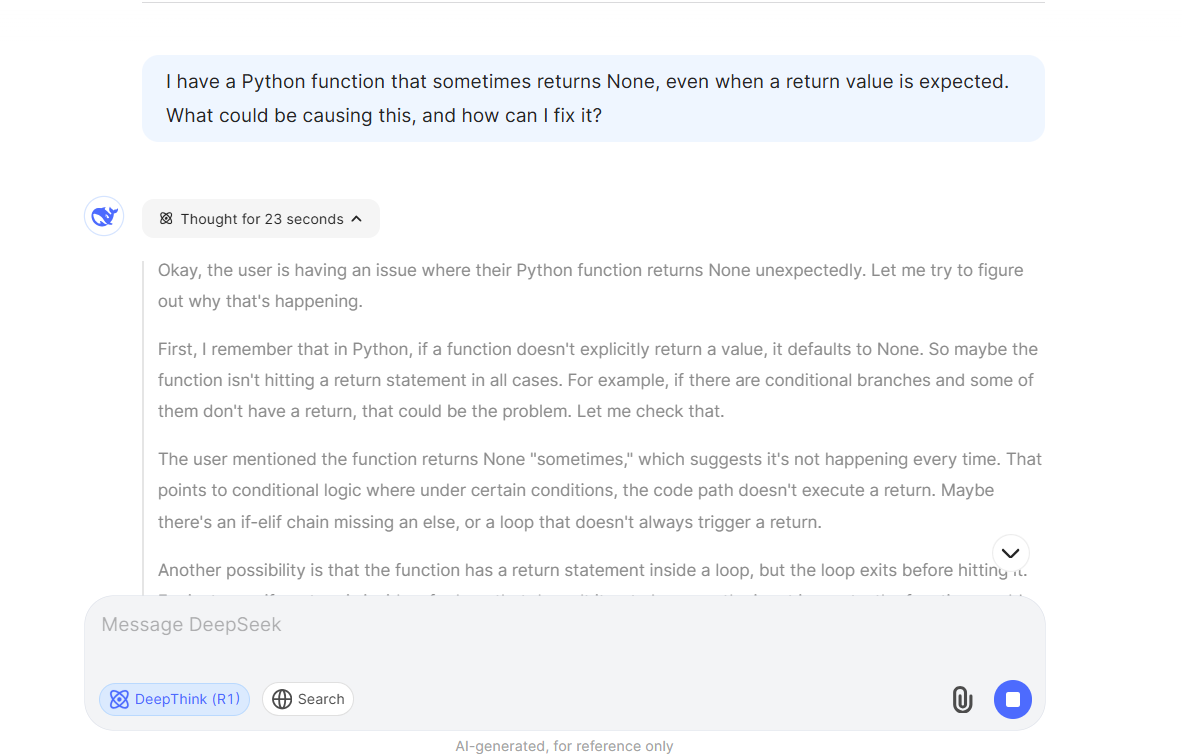
DeepSeek AI uses reinforcement learning (RL) and logic to answer user queries. It follows a step-by-step reasoning process to break down complex problems logically instead of relying on patterns for quick answers.
This enhanced reasoning makes Deepseek highly effective for math, coding, and analytical tasks, where accuracy and structured explanations matter.
DeepSeek’s text processing thrives on domain-trained adaptability. It retrieves information from dense, research-heavy, and jargon-filled text with high precision and accuracy, outperforming standard AI chatbots.
The multi-layered context windows can track connections between different blocks of text in long documents, making it a powerful tool for academic research, legal documents, and technical reports.
DeepSeek’s pricing works on a pay-as-you-go model, meaning you only pay for what you use. Instead of a fixed subscription, pricing is based on the number of tokens processed.
*Note: These prices are calculated per 1 million tokens processed
ChatGPT is an AI chatbot that uses natural language processing (NLP) to engage users in human-like conversations.
The platform is currently powered by the GPT-4o large language model (LLM), offering enhanced capabilities in understanding context, remembering past interactions, and generating detailed responses.
From customer support to technical problem-solving and content creation, ChatGPT’s versatility can handle almost anything. It has become a cornerstone for AI-driven innovation in modern businesses, helping businesses and developers build and deploy AI-powered tools with ease.
🔎Did you know? Launched in November 2022 by OpenAI, ChatGPT became the fastest-growing consumer software application in history, gaining over 100 million users in two months.
ChatGPT is an AI assistant extensively used by a number of professionals. Here are some of its standout features:
OpenAI’s ChatGPT is built on a transformer-based architecture. Instead of activating selected neural pathways, it utilizes its entire knowledge base (1.8 trillion parameters) to answer a user’s query more coherently.
ChatGPT uses a self-attention mechanism to understand the relationships between words, making it highly effective in handling long discussions, following complex instructions, and accurately generating human-like text.
ChatGPT allows users to build what’s called Custom GPTs. You can use these tailored versions of ChatGPT to assist with specific tasks.
Custom GPTs allow you to fine-tune the bot’s responses, integrate specific knowledge, and automate certain tasks without any coding.
You can create a Custom GPT trained on company policies to handle internal queries and deploy one trained in your unique writing style for content assistance. Or you can even set up a GPT to debug code using a specific framework. The possibilities are endless!
Custom GPTs operate independently of the memory ChatGPT uses in standard interactions. Each Custom GPT can have its own instructions and reference files, but it doesn’t remember past interactions by default.
ChatGPT is not limited to text responses. Its multimodal capabilities allow it to process and generate text, images, and even audio content.
This means that you can upload images, screenshots, or audio clips, and ChatGPT can extract information, identify objects, transcribe spoken words, and provide explanations or summaries based on the content.
ChatGPT can remember user preferences, past discussions, and ongoing tasks across multiple interactions. Unlike AI models that reset after every session, ChatGPT can recall details over time, making it ideal for long-term projects, personalized workflows, and business automation.
Paid users can train ChatGPT’s memory to retain specific information, such as project details, writing style, or user-specific instructions. So, instead of offering detailed instructions every time, businesses can seamlessly continue tasks, maintain consistency, and automate repetitive workflows.
While ChatGPT offers a free plan, individuals who use it consistently and frequently can benefit more from its paid plan.
Both DeepSeek AI and ChatGPT have distinct strengths.
While ChatGPT is a well-established and reliable AI tool, excelling in conversational interactions, DeepSeek AI is highly cost-efficient and optimized for technical tasks and logical reasoning.
Let’s now discuss the key differences in detail.
Both DeepSeek AI and ChatGPT are conversational AI models capable of producing human-like content for their audience. However, when their content generation capabilities are tested closely, each excels in different aspects, catering to distinct use cases and writing styles.
DeepSeek AI does a better job at technical writing than ChatGPT. It produces fact-based, structured content focusing on in-depth explanations over conversational flow.
This doesn’t mean it lacks creative writing capabilities. It is simply better suited for formal documents, technical explanations, and research summaries that require contextual, well-organized, and precise information with no fluff.
We asked DeepSeek AI to explain the working principles of LiDAR technology in autonomous vehicles, and its response, though crisp and to the point, provided a clear and structured breakdown of the concept, making it incredibly easy to understand.
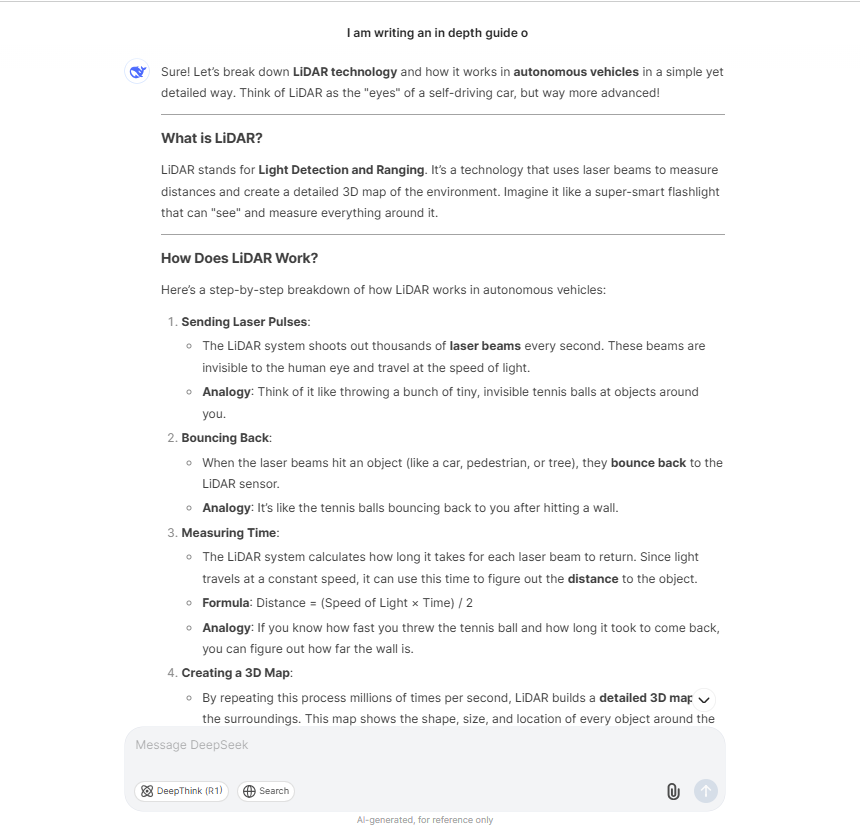
ChatGPT, on the other hand, has an edge in creative and technical writing with a focus on keeping it conversational and engaging.
From brainstorming creative ideas to developing blog outlines, social media copy, emails, and everything in between, ChatGPT’s strength lies in fluid storytelling, idea generation, and producing content with a natural, human-like flow.
This is not to say ChatGPT can’t write technical content. Unlike DeepSeek AI, which focuses on accuracy and precision, ChatGPT focuses on simplifying complex technical ideas with analogies, examples, and data points to make them digestible for non-technical users.
To test its brainstorming abilities, we asked ChatGPT to explain quantum computing like it would to a 10-year-old kid. As you can see, it breaks down the complex topic for easy understanding. However, it misses the mark in terms of accuracy at specific data points.
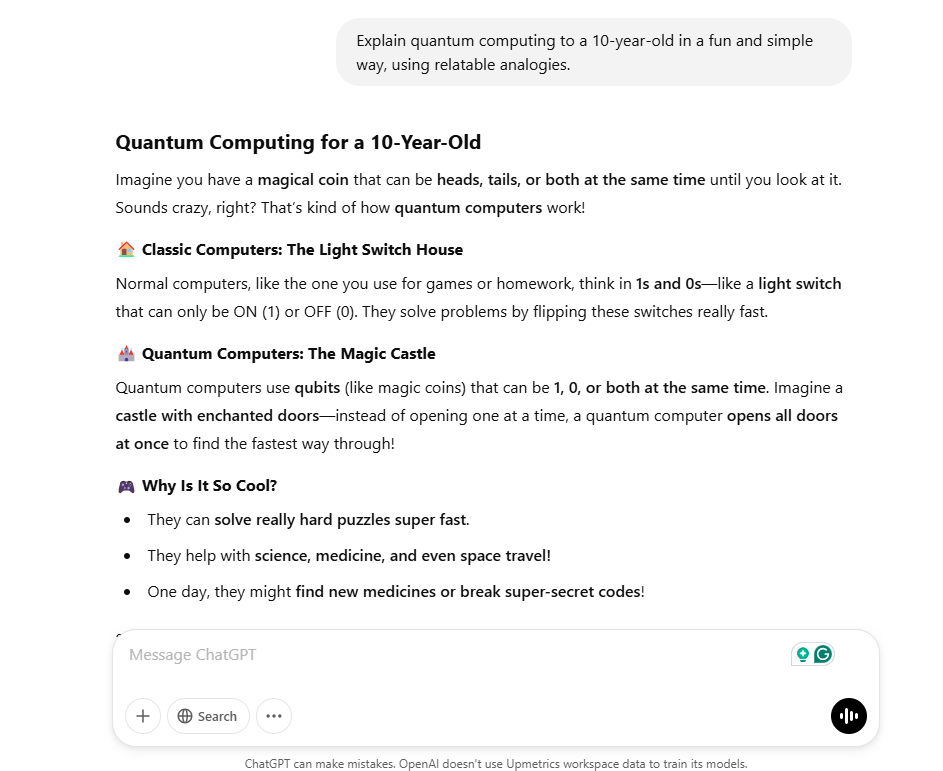
🏆Winner: ChatGPT stands out for its creative, conversational writing. However, if you’re looking for something for technical documentation and research summaries, DeepSeek is better.
Both the AI models, DeepSeek and ChatGPT, have impressive capabilities that help with maths and coding. Let’s compare them.
DeepSeek AI excels at performing technical tasks, be it advanced mathematical problems, statistical computations, code development, or even debugging complex codes.
It scored 97.3% on the MATH-500 benchmark and has shown a high percentile ranking in Codeforces challenges, outperforming ChatGPT and Google’s Gemini.
DeepSeek AI prioritizes direct answers over step-by-step explanations. It’s built for coders, engineers, and researchers who need fast, precise results without sifting through lengthy explanations.
ChatGPT also performs exceptionally well in mathematical reasoning and code development. It doesn’t just generate answers to your mathematical queries—it walks you through the reasoning, explaining all the main points in a simplified manner.
Additionally, ChatGPT offers comprehensive code assistance, suggests improvements, and helps debug errors. It’s perfect for students, developers, and professionals, especially those new to coding or advanced mathematics who need structured, step-by-step guidance.
🏆Winner: While both these tools help with mathematics and code, DeepSeek wins for its precision and ability to handle complex algorithms quickly.
Let’s look at how DeepSeek AI and ChatGPT assist with data analysis.
DeepSeek AI excels in data retrieval and search. It processes large datasets efficiently and generates structured outputs without losing accuracy.
However, it cannot extract information from images or support voice search. It also lacks built-in visualization tools, so it cannot create tables, charts, or graphs essential for data analysis, reporting, and trend visualization.
Unlike DeepSeek, ChatGPT supports image analysis and text extraction from screenshots, allowing users to process visual data directly. This makes it useful for document scanning, table extraction, and analyzing graphical content without needing third-party tools.
🏆Winner: ChatGPT takes the cake in this round. Its multimodal capabilities allow it to extract and interpret information from text, images, and even charts, while DeepSeek can only extract information from text.
Privacy, ethics, and censorship are key factors when choosing an AI tool. Between the two, ChatGPT is more reliable for its standard data-protection policies.
DeepSeek AI stores user data on secure servers in China, but its data usage policies remain unclear. This lack of transparency raises concerns for businesses handling sensitive information, as it is uncertain how user data is processed or retained.
Additionally, DeepSeek AI enforces strict censorship on politically sensitive topics, particularly geopolitics and historical events.
ChatGPT
ChatGPT, however, follows Western data protection standards, aligning with GDPR and CCPA compliance. It offers greater transparency in data handling, making it a safer choice for businesses managing sensitive information. Enterprise customers can also have more control over their privacy by opting out of data tracking.
While OpenAI applies content moderation and safety filters, these measures do not fully eliminate bias. One has to manually implement bias checks to ensure fair and balanced outputs in sensitive applications.
We asked ChatGPT the same question about human rights we asked DeepSeek, but instead of blocking the response, it provided a detailed, nuanced answer, acknowledging the complexity.
🏆Winner: ChatGPT wins for its compliance with GDPR and CCPA standards making it better for data protection and transparency.
We took to Reddit to see where people land on the DeepSeek AI vs. ChatGPT debate. When you search DeepSeek AI vs ChatGPT on Reddit, many users agree that DeepSeek AI is more efficient (and cheaper) for coding and mathematical queries.
One Reddit user said:
Two things GPT continually gets wrong are ‘arrays’ and ‘if else’ statements. No matter how many zillion times I correct GPT it doesn’t remember the correction. DeepSeek AI and Copilot which are free get their first shot. Not to mention it’s 17X cheaper than GPT 4o
Another Reddit user said:
People don’t understand that it’s as good as O1 but 1/50th the cost. You can use it all day and spend the same amount of money as you were with O1
One more Reddit user said this in favor of DeepSeek AI:
R1 definitely shines above o1 in the aspect of viewing its thinking process. OpenAI shielded this feature from us, so I like that R1 shows every step it took to arrive to that answer.
Other Reddit users note that ChatGPT is more helpful for tasks requiring conversational and detailed responses:
ChatGPT excels in understanding contextual nuances and generating human-like responses, making it highly adaptable for various tasks. – Reddit review
o1 or ChatGPT models are better understanding images in general, DeepSeek I think only does some text extraction but troubles in understanding what is going on with text if it is a diagram or something. – Reddit review
ChatGPT seems best for asking questions about subjects. DeepSeek seems to not know about many subjects and hallucinates. – Reddit review
AI search engines like ChatGPT and DeepSeek AI are great for generating content, summarizing text, assisting with code, and even supporting research. But that’s where their job ends.
They don’t track your progress, store discussions, or help keep your team aligned. They won’t remember last week’s meeting notes, the deadline you rescheduled, or the task still waiting for approval. Once the chat ends, so does their memory.
That’s where ClickUp comes in—your ultimate AI-powered productivity hub. It combines AI with structured workflows, real-time collaboration, and seamless organization so you can work smarter.
ClickUp Brain is more than just AI. It understands your workflows, tracks information, and retrieves relevant insights from your workspace, whether it’s a project timeline, a past discussion, or a specific file.
Instead of switching between multiple tools to search for scattered information, ClickUp Brain gives you everything you need in one place. It seamlessly connects company documentation, tasks, people, and knowledge with AI, so you can work on everything from a single, unified workspace.
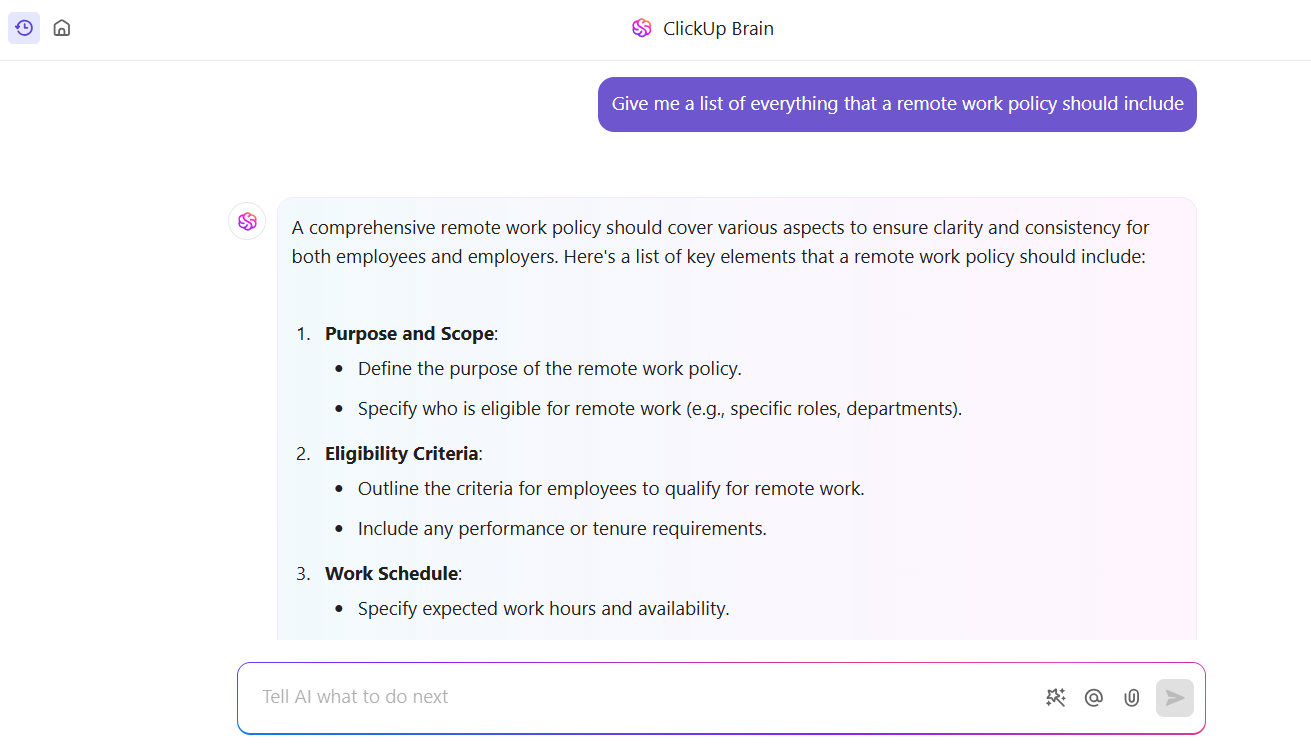
And that’s not all. ClickUp Brain truly acts as your productivity assistant, taking care of repetitive work like sharing project updates, changing task statuses, and the other mundane but important tasks that keep work moving. This way, you can focus on high-impact projects without the busy work slowing you down.
For instance, let’s say you need to send a weekly project update to your team. Instead of manually drafting it, ClickUp Brain can analyze your project’s progress, pull key highlights, and generate a clear, professional update in seconds.
✨ Bonus: ClickUp Brain users can choose from multiple external AI models, including Claude and GPT-4o, right from their ClickUp Workspace! That’s what makes ClickUp AI the only work AI you’ll ever need!
Read More: Inside ClickUp Brain for Teams: Top Tools for Knowledge Sharing, Project Automation, & Writing
How often have you spent hours searching for a single file, an old discussion, or a crucial project update—jumping between emails, Slack, Google Drive, and endless tabs—only to realize you’ve wasted half your day?
Fragmented workflows hurt productivity. According to a Harvard Business Review study, workers toggle between apps 1,200 times a day, leading to what’s called the ‘toggle tax’—costing companies 9% of their employees’ annual work time.
That’s what ClickUp’s Connected Search helps eliminate. It centralizes your data, making everything easily searchable and accessible. Instead of manually hunting through multiple tools, you can instantly retrieve exactly what you need.
Moreover, every change within ClickUp and integrated third-party apps is automatically updated, ensuring you always have the latest information.
💡 Pro Tip: Leverage built-in filters to sort your search results by tasks, docs, or comments. Mention specific keyword combinations, i.e. “meeting notes” + “Q4” to get quick and precise results
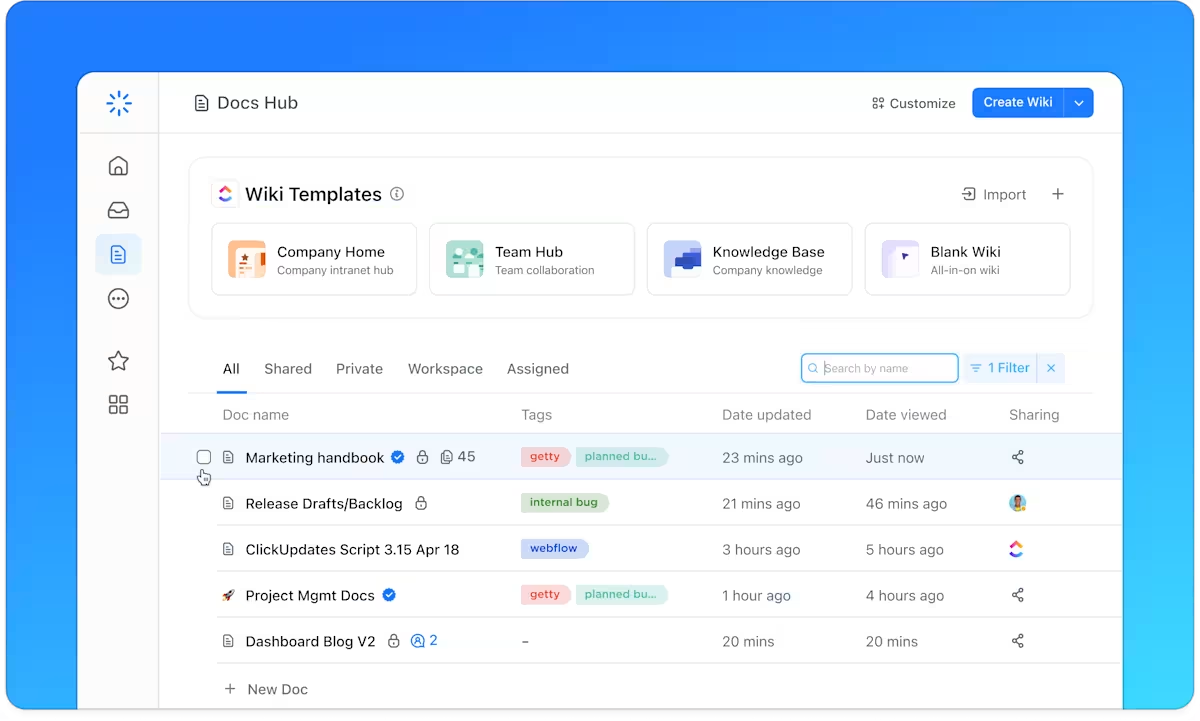
Your company’s knowledge is only as valuable as its accessibility. If important information is buried in emails, lost in outdated documents, or spread across multiple tools, it’s as good as forgotten.
ClickUp Knowledge Management keeps all your company’s information in one centralized, structured, and searchable hub.
Whether it’s internal documentation, SOPs, policies, or wikis, your team gets easy access to up-to-date information with knowledge management tools.
📮ClickUp Insight: We recently discovered that about 33% of knowledge workers message 1 to 3 people daily to get the context they need.
But what if you had all the information documented and readily available? With ClickUp Brain’s AI Knowledge Manager by your side, context switching becomes a thing of the past. Simply ask the question right from your workspace, and ClickUp Brain will pull up the information from your workspace and/or connected third-party apps!
As DeepSeek AI and ChatGPT continue to evolve and compete, the AI space is set for major advancements. But at the end of the day, both remain standalone tools focused on generating responses, not managing workflows.
With ClickUp, you don’t just get an AI tool for answering queries, you get a centralized hub that connects information stored in docs, tasks, knowledge base, and conversations, automates workflows, and turns scattered information into actionable insights.
© 2026 ClickUp