Master Cost Control in Project Management: Proven Strategies for Success
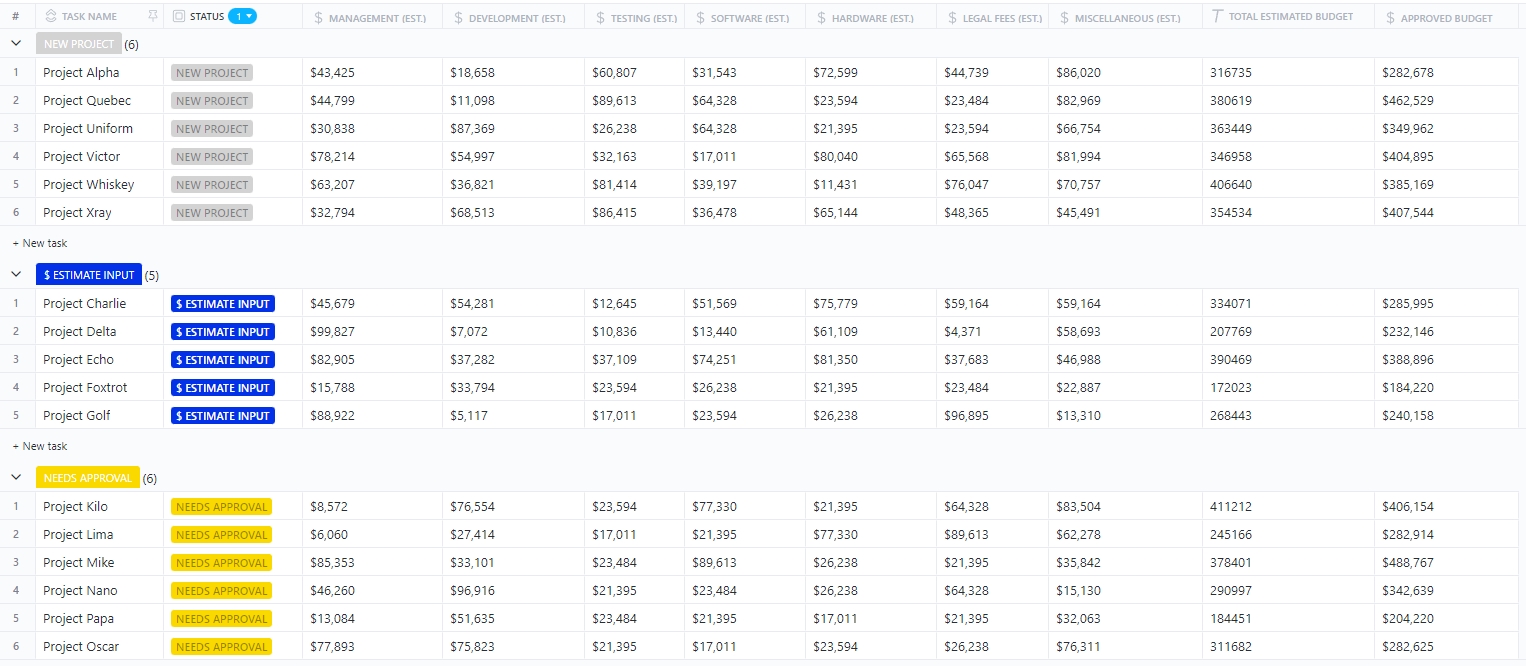
Sorry, there were no results found for “”
Sorry, there were no results found for “”
Sorry, there were no results found for “”
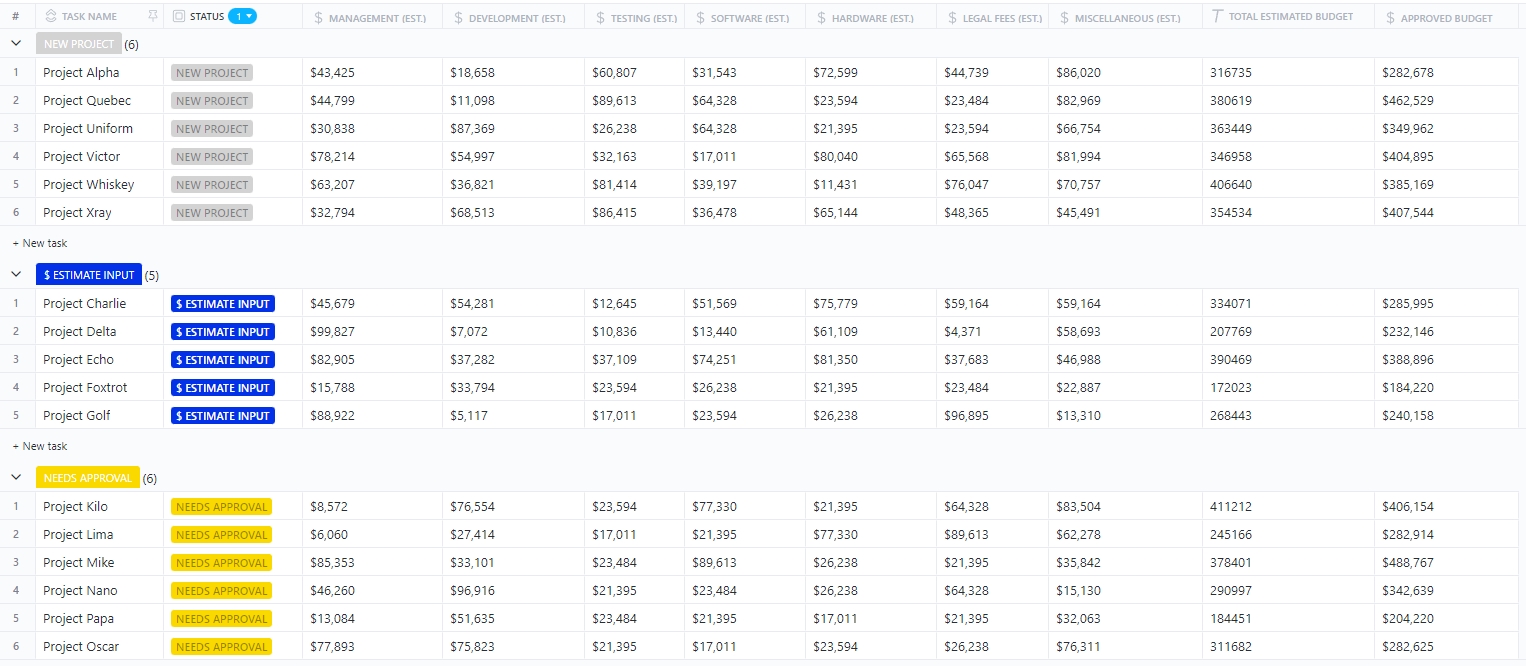
Ever had a well-planned project derail with rising costs, missed deadlines, and a blown budget?
It can be hard to digest. But you’re not alone.
🧠 Fact Check: Research from PMI shows that organizations that don’t focus on key skills like strategic thinking and teamwork experience nearly double the budget overruns (8.8% vs. 4.8%) on failed projects.
And it’s not just failures: almost 40% of projects across industries deal with scope creep, affecting both timelines and budgets. ⏳
This is why cost control in project management is necessary. It helps you spot risks, adjust plans, and keep your project’s financials on track.
With the right tool like ClickUp, managing project costs becomes seamless, helping you monitor budgets, streamline workflows, and make smarter financial decisions in real time. In this blog, we’ll share strategies to help you stay on budget and ensure your projects succeed. Read on! 🎯
Cost control is vital for keeping projects on budget and ensuring their success. It’s not just about monitoring expenses—it’s about proactively identifying risks, managing scope changes, and making timely adjustments to prevent overruns.
Key Elements of Effective Cost Control:
By mastering cost control, you can minimize surprises, optimize resources, and consistently deliver projects on time and within budget. 🚀
Cost control in project management involves continuous monitoring, analyzing, and adjusting project expenses to ensure they align with the allocated project budget.
Project cost control is not just about tracking spending—it’s about identifying variances early and taking corrective actions to prevent budget overruns.
🎯 For example, imagine you’re managing a construction project to build a warehouse with a budget of $500,000. Midway through the project, you notice that material costs have risen by 10%, and labor expenses are trending higher due to delays caused by bad weather.
By implementing a cost control process, you could analyze the root causes of these variances, negotiate better material prices, adjust schedules, or reallocate resources to offset rising expenses. This will ensure that your project stays on track financially.
Here are eight core principles that will help you build an effective cost control system:
Identifying all costs involved—direct (e.g., materials, labor) and indirect (e.g., overhead, administrative expenses)—is the foundation of cost control. While planning any project, think of the following costs:
A realistic and detailed budget is the benchmark for evaluating financial performance. For example, a software development team may set a $200,000 budget for their project and allocate portions for development, testing, and deployment.
🔎 Did You Know? The Work Breakdown Structure (WBS) is a key tool in project management. It breaks a project into smaller tasks, making allocating budgets and tracking progress easier. With a clear structure, teams can estimate costs more accurately and ensure every detail is covered.
Regular monitoring isn’t just about spotting variances—it’s about creating a feedback loop informing every project phase. Tracking expenses in real-time allows project managers to:
🎯 For instance, if labor costs are trending higher than expected, it might signal inefficient resource allocation or a need for process optimization. This detailed oversight keeps minor discrepancies from turning into significant budget overruns.
Variance analysis will help you uncover the “why” behind budget discrepancies and improve project outcomes. Project teams can address inefficiencies by analyzing gaps between budgeted and actual costs and implementing corrective actions.
🎯 For example, rising supplier costs might necessitate renegotiating terms, finding alternative vendors, or even reevaluating project specifications. Beyond cost savings, variance analysis is a learning tool highlighting recurring issues, such as scope creep or resource mismanagement, that can be mitigated in future projects.
Managing scope changes ensures budgets remain aligned with evolving project goals. This reduces risks of overruns and delays while maintaining overall project success.
Effective change management also helps keep stakeholders informed, reduces resistance to changes, and ensures that new requirements are carefully evaluated before approval. This proactive approach prevents unexpected financial impacts and keeps the project on track.
Making real-time changes, such as reallocating resources or reducing unnecessary expenditures, ensures the project remains financially viable. For instance, a manufacturing project might shift to cost-effective materials to offset price hikes in other areas.
💡 Bonus Tip: Use predictive analytics in your project management software to spot potential cost overruns early. These tools can detect issues like overuse of resources or delays, giving you time to adjust before costs get out of control. 📊
Clear and regular communication about costs with stakeholders builds trust and ensures accountability. Providing frequent updates about financial status keeps the team and stakeholders aligned.
Comparing performance against industry standards or previous projects can highlight inefficiencies. For example, if a company’s logistics costs exceed industry norms, it may review processes for optimization.
By using key performance indicators (KPIs) like the Cost Performance Index (CPI) and Schedule Performance Index (SPI), you can measure and compare your project’s financial and timeline efficiency. This approach provides data-driven insights to optimize processes and ensure your project stays on track.
Cost estimation techniques are pivotal in project planning because they predict the financial resources needed.
Below are some widely used project cost estimation methods to consider:
This technique estimates costs using historical data from similar projects. It’s quick and suitable for projects with limited details during the planning stage.
Example: If a company previously built a 5,000-square-foot office for $500,000, it might estimate that a new 6,000-square-foot office will cost around $600,000 by scaling the cost proportionally.
This method estimates costs using statistical models and relationships between variables. It’s more precise than analogous estimation and requires reliable historical data.
Example: A software development project could estimate costs based on a known cost-per-line-of-code metric. If the average cost is $50 per 1,000 lines of code, a 100,000-line software project would be estimated at $5,000.
➡️ Also Read: How to Use Project Accounting: Must-Know Principles, Processes, and Tips for Project Teams
Bottom-up estimation involves breaking the project into smaller components and estimating costs for each task individually. These individual estimates are then aggregated to calculate the total price.
Example: A construction project may estimate costs for labor, materials, permits, and machinery separately. If labor costs $150,000, materials costs $200,000, permits $30,000, and machinery $50,000, the total cost is $430,000.
This technique calculates a weighted average using three estimates—optimistic, pessimistic, and most likely. It accounts for uncertainty and risk, providing a more balanced cost prediction.
Example:
For a marketing project, the team provides the following cost estimates:
The formula for the weighted average in the Three-Point Estimation is:
Estimated Cost (E)= [Optimistic + 4 (Most Likely) + Pessimistic] / 6
Plugging in the numbers:
E = [8,000 + 4(15,000) + 20,000] / 6
∴ E = 14,667
As per PMI, 9 out of 10 project managers report that using structured approaches like three-point estimation significantly improves their ability to work smarter and avoid overruns. 📈
This method uses probability and simulations to estimate potential costs based on varying inputs and risks. It’s ideal for large, complex projects.
Example: For a city infrastructure project, the simulation might calculate the likelihood of various cost outcomes, factoring in uncertainties like labor shortages or material price hikes. The result is a range of costs with associated probabilities.
🔎 Did You Know? Monte Carlo simulations were named after the Monte Carlo Casino in Monaco, highlighting their roots in probability and randomness.
This approach incorporates contingency reserves for unforeseen risks or uncertainties affecting project costs.
Example: A company budgeting for a product launch might add a 10% reserve to the estimated $100,000 cost, bringing the total budget to $110,000 to account for unexpected advertising expenses.
💡 Bonus Tip: When using cost-benefit analysis templates, follow these strategies to maximize accuracy and decision-making efficiency:
This high-level technique sets a total budget based on overall project goals or constraints and allocates costs to individual tasks accordingly.
Example: If a company allocates $1 million to develop a new product, managers distribute that amount across R&D, marketing, manufacturing, and distribution based on their relative importance.
EVM combines cost, schedule, and scope metrics to estimate project progress and costs of your future projects. It’s a dynamic technique used throughout the project lifecycle.
Example: If a project is halfway complete and has spent 60% of the budget, EVM can predict the final cost by assessing whether spending aligns with the schedule and scope.
Effective cost control in project management relies on real-time data insights, proactive tracking, and collaborative decision-making. It’s about balancing financial oversight with adaptability, ensuring that resources are used efficiently and aligned with project goals.
Whether you’re managing budgets, optimizing resource allocation, or analyzing spending trends, the right tools can make all the difference in maintaining financial discipline.
ClickUp, the everything app for work, offers a range of features that simplify cost management while keeping teams aligned. From real-time dashboards to customizable reporting tools, ClickUp empowers teams to manage costs seamlessly while enhancing productivity and collaboration.
Here’s how you can use ClickUp to optimize cost control in your projects:

ClickUp’s Dashboards allow you to consolidate project metrics into a single, customizable view. You can add widgets to visualize budget usage, labor costs, or material expenses.
ClickUp’s reporting software enables you to establish quarterly goals and monitor employee time seamlessly within a unified Dashboard. Its resource management feature provides a clear view of team utilization, while workload analysis tracks task completion to measure team productivity effectively.
It also helps you track workload widgets to see how resources are allocated, preventing overutilization or underutilization of employees, which could increase labor costs.
➡️ Also Read: Free Project Budget Templates in Excel and ClickUp
ClickUp’s Table View lets you organize and analyze your project data in a customizable spreadsheet format. It’s an ideal tool for tracking budgets, task costs, and other project details, providing clarity and control over your project metrics in real time.
The ClickUp Project Cost Management Template is designed to streamline the process of tracking and managing project budgets. It allows you to stay on top of your expenses, visualize financial performance, and optimize resource allocation—all within a single platform.
FYI: This template is fully customizable, helping project managers like you handle budgets effortlessly while maintaining transparency and control over project finances.
Ideal for: Project managers and teams looking to simplify budget tracking, maintain financial transparency, and optimize resource allocation for multiple projects.
➡️ Also Read: How to Create a Cost Breakdown Structure (With Examples)
The ClickUp Cost Analysis Template simplifies the process of tracking, evaluating, and optimizing costs for any project or business operation. With real-time insights and customizable tools, this template enables informed decision-making to improve efficiency and profitability. With this template, you can:
Ideal for: Business teams looking to streamline cost tracking and make smarter, data-driven financial decisions
Cost overruns can derail projects but are also opportunities to refine processes and improve resource allocation.
Here are five actionable strategies to tackle cost overruns and ensure significant cost savings:
➡️ Also Read: Outstanding Estimate Templates for Accurate Cost Predictions in ClickUp, Excel, and Word
When selecting a cost-control strategy or tool, thinking beyond just budget tracking is essential.
Consider how the solution integrates with your existing workflows, enhances team collaboration, and provides actionable insights for better decision-making. Scalability and adaptability are key—can it grow with your team’s needs and handle complex projects seamlessly?
This is where ClickUp excels. As an all-in-one productivity solution, ClickUp tracks costs, fosters collaboration, enhances transparency, and supports proactive decision-making. Its customizable templates, real-time dashboards, and advanced reporting tools empower teams to control budgets while achieving project goals efficiently.
Ready to simplify cost control and boost your project success? Sign up for ClickUp today-it’s free! 🚀
© 2026 ClickUp