10 Best Cloud-Based CRM Software in 2026

Sorry, there were no results found for “”
Sorry, there were no results found for “”
Sorry, there were no results found for “”
As someone who works closely with growth marketers, I’ve spent hours testing software, analyzing solutions, and implementing tools across various businesses.
I’ve seen how Customer Relationship Management (CRM) platforms, particularly cloud-based CRM software, can flip the script for companies. These systems have lower upfront costs, immense scalability and flexibility, and on-the-go accessibility. The right cloud CRM is a game changer.
With an eye for efficiency and a passion for optimizing customer-facing processes, my team and I have curated a list of what I believe to be the best cloud-based CRM platforms. So, let’s get started!
The right cloud CRM should offer you seamless integration, robust security, and user-friendly access to enhance your customer relationship management. Here’s what I actively seek out while evaluating my options for cloud-based CRM software:
Here’s a rundown of 10 of the best cloud-based CRM software today:
ClickUp is a productivity powerhouse that doubles as a highly versatile CRM. ClickUp CRM injects project management into customer relationship management, allowing businesses to strategize customer interactions.
This Cloud CRM software offers exceptional flexibility while customizing workflows to suit business needs. I’ve often used the Custom Fields, views, and workflows to tailor ClickUp according to my marketing and sales processes instead of the other way around.
Plus, there are a bunch of ClickUp CRM templates that save you from reinventing the wheel. These templates are 100% configurable, allowing you to start with a Simple CRM Template on ClickUp and work your way up to as advanced as you like!
ClickUp is the command center of all our customer relationship management efforts.
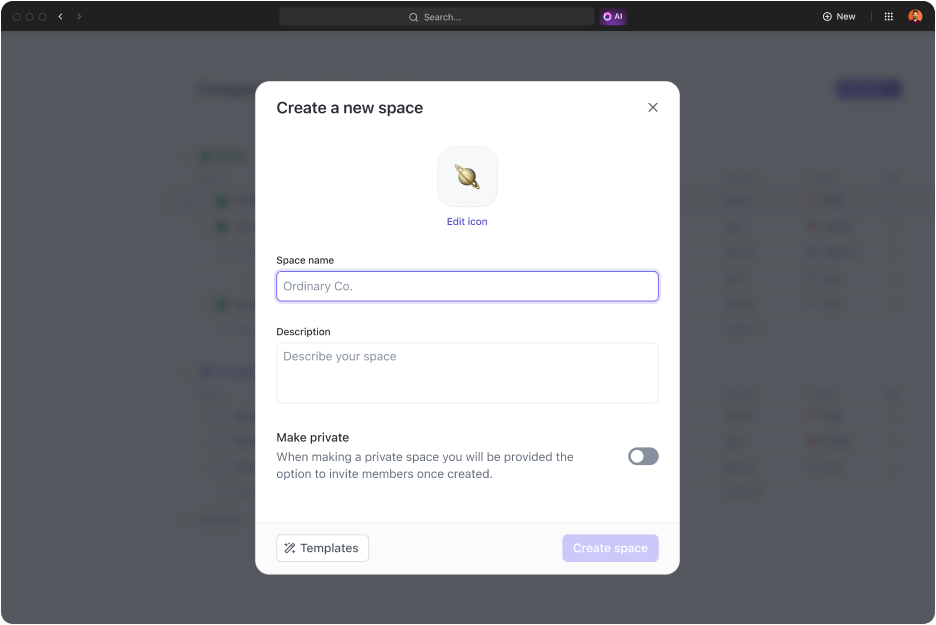


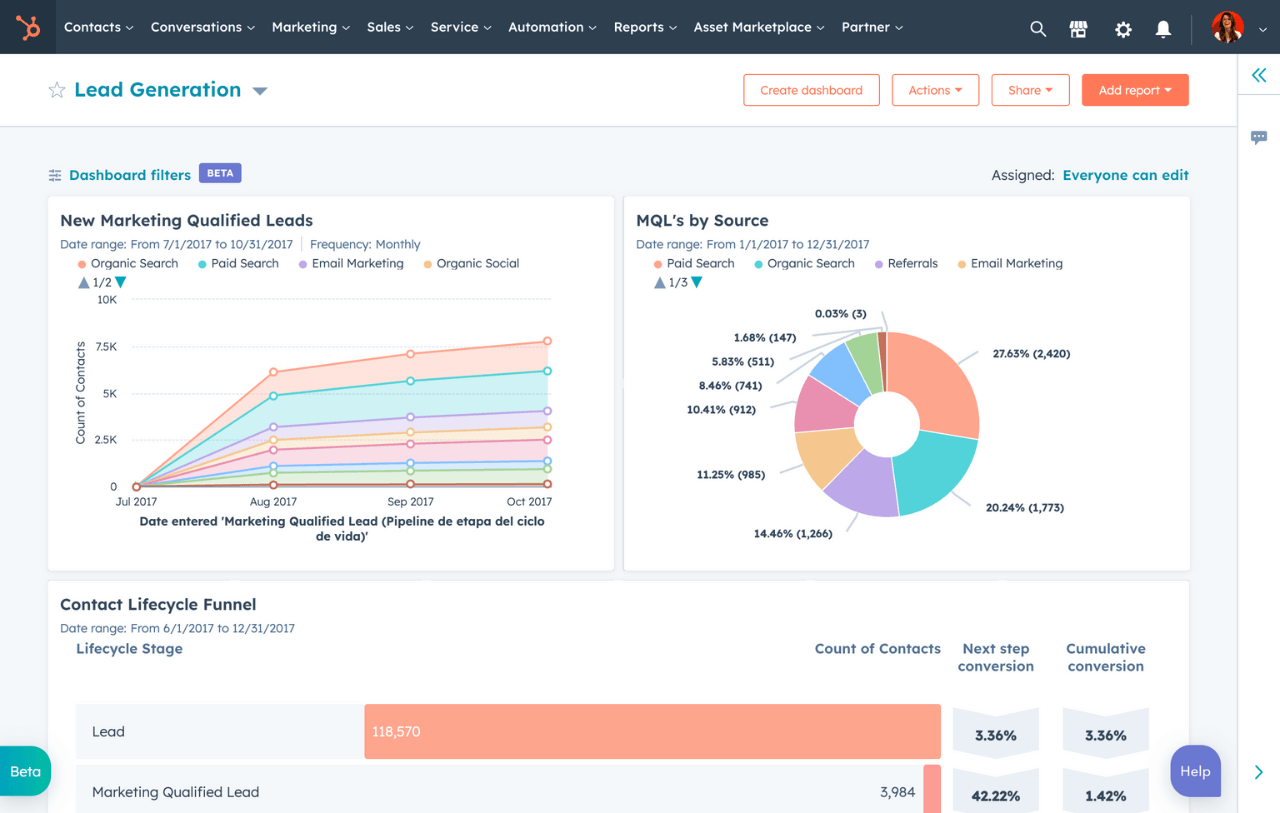
Among the many cloud-based CRM solutions in this list, HubSpot stands out as a comprehensive growth platform. This end-to-end marketing automation software combines sales, marketing, and customer service business processes to create a seamless and consistent customer experience.
The contact timeline feature is my favorite part of this software, offering an overview of all customer interactions.

If you’re a visual person, then you’re in for a treat with Pipedrive. This Cloud CRM software presents your sales pipeline and CRM workflow visually so that you can observe even the minute details. Plus, viewing a deal move through the pipeline is incredibly motivating and will boost the sales and marketing teams’ morale.
I like its simplicity, effectiveness, and ease of use. However, its sales-centric focus may not be ideal for business processes around marketing and customer service.
No list of the top cloud-based CRM software examples would be complete without Salesforce CRM. Salesforce Cloud CRM Software is a flagship solution that powers several businesses across the world. And this makes sense because customization is where the Salesforce cloud-based CRM system shines.
You can mold it your way and use it for different use cases—marketing, sales, customer service, analytics, and more! Do note that this flexibility comes at a price, and quite a hefty one if you’re a startup or a small business or operating in small teams.

Zendesk answers sales team requests with its proprietary Zendesk Sell platform. It carries forward the same user-friendly UI legacy that Zendesk is famous for. The deal pipeline is easy to navigate, and contact management is robust.
Plus, you’ll benefit from a SaaS CRM solution that is integrated with the Zendesk ecosystem! However, since Zendesk’s focus is primarily on customer support rather than marketing and sales, this cloud CRM system is still a work in progress and requires further development in my opinion.

Copper is a good CRM for startups. The CRM provider has focused on simplicity and usefulness rather than distracting users with bells and whistles. This allows businesses to build customer relationships rather than just analyze CRM data. It also integrates seamlessly with the Google Workplace, making it an excellent pick if you already work in this ecosystem.
However, this simplicity is also a limitation of Copper CRM for businesses looking to extract deeper data analytics, complex automation, and large sales teams.

Engagebay is a tool for implementing all your customer management strategies. This cloud CRM features comprehensive tools for marketing, sales, and customer service. It balances these features with ease of use, which is a major reason behind its popularity.
That said, affordability makes it one of the best cloud-based CRM for businesses of all shapes and sizes. However, trying to be a jack-of-all-trades means it’s a master of none. It lacks the depth of specialization that a dedicated tool for marketing automation or sales pipeline management might have.
Less Annoying CRM lives up to its amusing name. It is refreshingly straightforward and ideal for small businesses that require a basic CRM database minus the complexities. The cloud CRM provider has focused singularly on core CRM functionalities.
While you can manage customer relationships with this CRM solution, do not expect it to automate the sales process, eliminate end-to-end manual data entry, perform advanced reporting, and more. In other words, you’ll have to look elsewhere for an agile CRM for businesses with high growth needs.

Monday is yet another CRM platform that combines CRM and project management. The cloud-based CRM’s visual nature offers users a fresh perspective and grants a high-level view of all sales processes and activities. You can customize it to your preferences and effectively organize data across multiple channels. While it is a good cloud CRM, it doesn’t top our list of the best cloud-based CRM systems as it lacks the depth required to manage complex sales processes.

Apptivo is a versatile business application that can function as a CRM tool. In fact, you could extend its feature set to use it as lead management software, customer success software, or even a project management platform.
It’s a solid option for businesses looking for a single solution for multiple requirements. However, this diversity also limits Apptivo’s capabilities in comparison to cloud-based CRM systems designed specifically for the task.
That’s a wrap-up of my list of the best cloud-based CRM systems. To select the right cloud-based CRM solution, look for one that seamlessly integrates with your existing workflows and tech stack, offers powerful features, and generates actionable insights. You’ll notice a significant rise in your sales efficiency and customer satisfaction.
While all the CRM solutions on my list have distinct strengths and weaknesses, ClickUp consistently delivers superior performance. Building a CRM in ClickUp grants you a holistic approach to CRM and project management. You can create customized workflows, track time, manage documents, and more. Most importantly, it frees up marketing, sales, and customer service resources so that they can focus on relationship-building.
Are you ready to reinvent your CRM platform? Get started with ClickUp to experience the difference!
© 2026 ClickUp