Create a Winning Client Presentation: Tips, Tricks, & Strategies
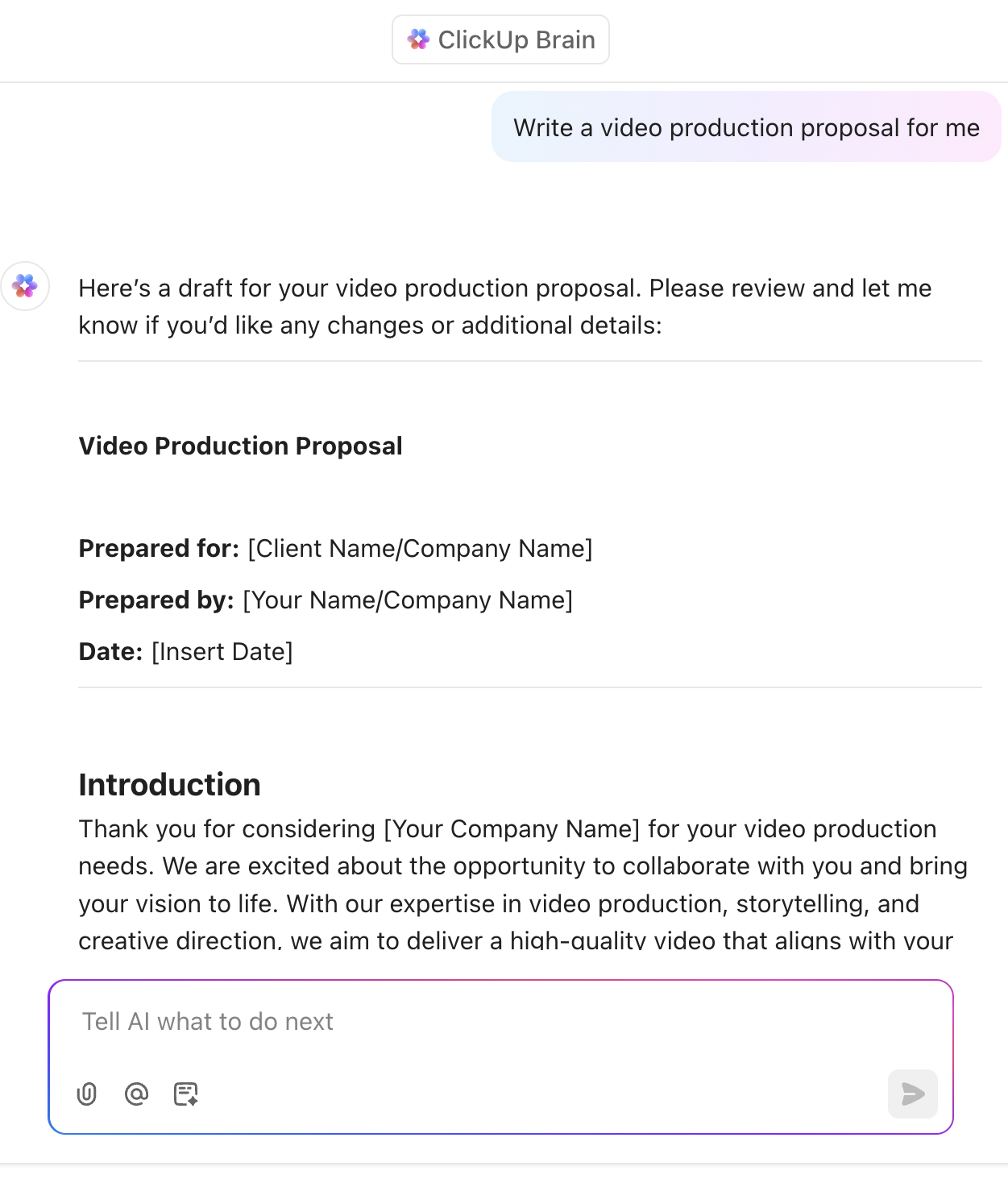
Sorry, there were no results found for “”
Sorry, there were no results found for “”
Sorry, there were no results found for “”
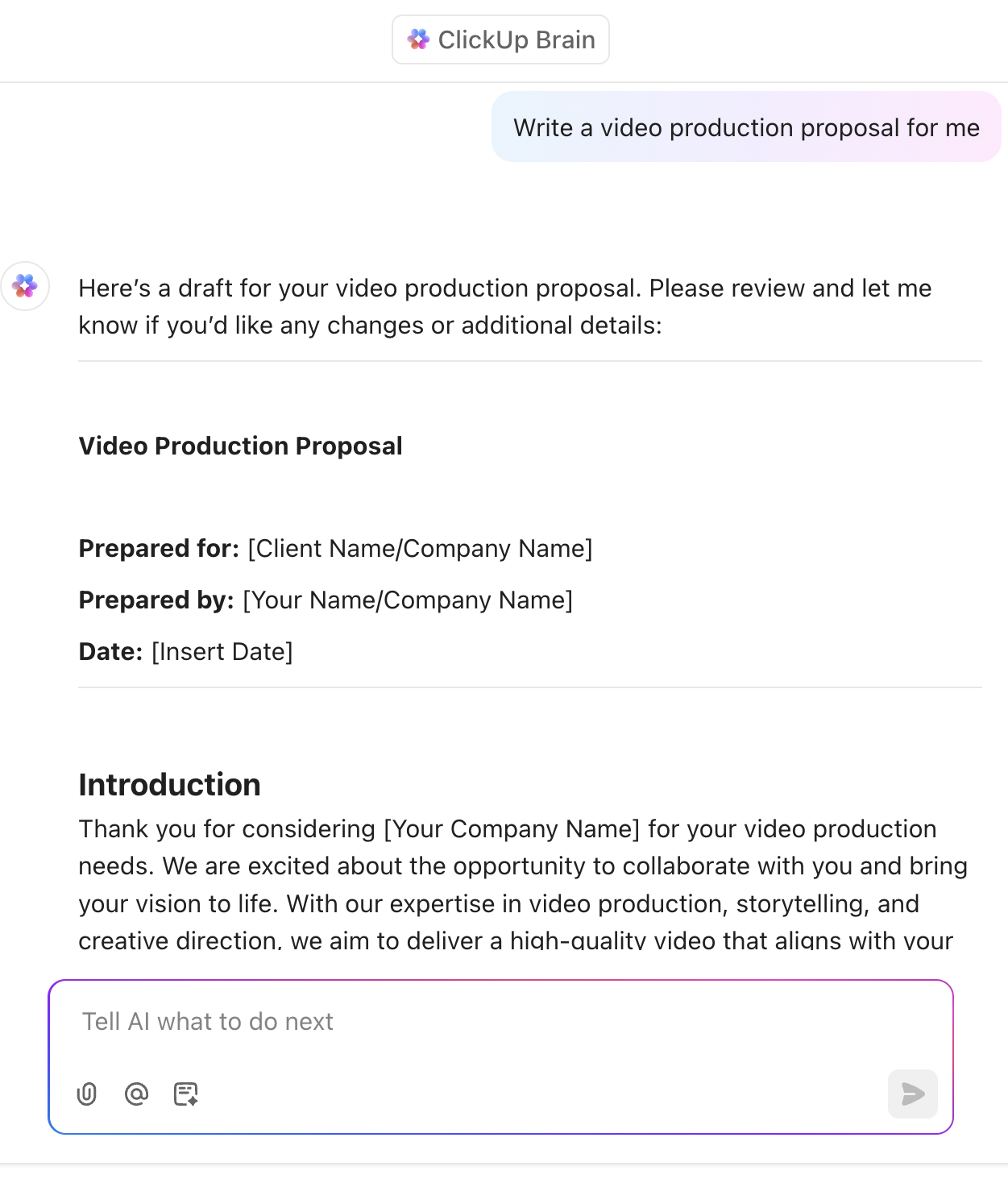
Pitching client presentations can be a daunting experience.
You have to convince clients that you’d be a good fit for their brand and have the best solution to their problem. That your product or service can help them achieve their goals.
With multiple elements in the mix, driving engaging and relevant presentations becomes challenging.
Learn how to deliver a successful client presentation using the strategies in this guide.
A client presentation is meant to give prospective clients a good idea of your specialized expertise. It helps them see what working with you might be like and how you can add value to them.
If planned and delivered well, an informative customer presentation can help you:
Effective client communication is one of the most critical skills for a sales or business professional today.
Creating engaging client presentations is tough work, whether you’re about to deliver a sales pitch or a creative slideshow.
Use this five-step checklist when creating presentations and add value to your client’s time:
You may understand your work inside out, but your potential client has yet to warm up to partnering with you.
This is why the most essential part of an effective client presentation starts with research and planning.
Look into:
Now the question is, where do you find this data?
Make sure to look up the following:
Once you have all the information about what makes your clients tick, help them make sense of the data—structure and format the key points you plan to deliver using ClickUp Brain.
Utilize this smart assistant to generate a presentation to help you reach your prospective client goals faster.

Next, you’ll want to use the client meeting to talk about why your brand is right for them:
Your presentation needs a tangible end goal to ensure focus and direction. Do you want the client to sign the contract? Or maybe you want them to register for a demo.
Either way, you must clearly know what action you’d like to inspire them to take.
Here are a few tips on how to convert your presentation into a marketing funnel:
Use the premade ClickUp Presentation template and customize it according to your liking.
This template enables you to:
Too much text on your slides makes them dull and will overwhelm your audience.
So, when presenting, consider visual aids like infographics, pie charts, bar graphs, images, hand-drawn illustrations, etc., as your trusted friend.
These visuals offer advantages such as:
Use ClickUp Whiteboards as a canvas to create a visual presentation for your meeting and show your clients your value.

Whether it’s a sales pitch or an onboarding meeting, it is necessary to keep your audience engaged. In other words, your presentation cannot be a monologue.
So, when the presentation is done, it is vital to encourage two-way interaction.
Here’s how you can do this:
Effective client management is about establishing clear next steps at the end of the meeting.
If you leave the meeting open-ended, you might not hear back from your audience.
Here’s how to set the right expectations for your client while closing the presentation:
Brush up your client presentation skills and set your presentation up for success with these must-have elements:
Use primary and secondary research methods to gather information about your client’s pain points.
Get answers to these questions during your research:
Pro tip: Leverage sources like company websites, annual reports, industry publications, and social media platforms to get granular details.
Invest in client onboarding software to efficiently organize and present your research.
Addressing your client’s current challenges demonstrates your understanding of their immediate needs and, by extension, establishes your relevance.
Do your homework about your client’s recent activities to identify current challenges they might be grappling with. Also, engage in discussions with your key stakeholders to get their opinions. In addition, you can use project kickoff templates to capture information about your clients from the get-go.
Your proof points validate your claims and build credibility by highlighting your track record and success stories. To showcase them:
A clear call to action directs your client to the next steps they should take after the presentation and guides them toward a decision.
To make this process easier for them:
Present a detailed breakdown of the investment required for your solutions, including costs, payment terms, and potential ROI.
To get an accurate estimate of your client’s budgetary and timeline requirements, ask these questions:
Find the sweet spot with your presentation skills by avoiding these common mistakes:
Failing to establish the proper context at the beginning of your presentation leads to misunderstandings and a lack of engagement from your client. Manage client expectations and clarify what the audience should expect.
If your clients feel confused about the purpose of the presentation, they’ll never be able to grasp the value of your offerings fully.
To set the stage properly, follow these few tips:
Displaying defensive body language, such as crossing arms, avoiding eye contact, or appearing tense, signals discomfort to your clients.
This can immediately undermine your credibility and rapport with them.
Plus, your defensiveness may seem more like a lack of confidence in your customer’s eyes, leading to a breakdown in communication and trust.
To sharpen your non-verbal communication skills, follow these tips:
Irrelevant details during a pitch are a waste of your client’s time. If there is no clear benefit of adding additional information about the company services, don’t.
For example, if your presentation is about account management, don’t talk about your company’s history unless it directly relates to the success of your account management strategies.
Instead, focus on showcasing account results as the main takeaway. This will keep your presentation focused and ensure you’re providing valuable information that directly addresses your client’s interests and needs.
Here are some strategies to effectively incorporate relevant data within your presentation:
Finishing a solid presentation is not where your work should end. Keep tabs on your audience’s needs, starting with a follow-up call.
Use a free project management software like ClickUp and arm your company with real time client feedback into what’s working for them and what isn’t. A good client management platform can also automate many of these tasks.
With ClickUp Forms you can capture your client’s responses and route work to the right team at the right time. Additionally, you can convert Clickup Form responses into trackable tasks, which can be plugged directly into your workflows

Read More: Strategies for Client Project Management
When it comes to a presentation, sticking to the basics makes sense. However, deliver the Big Idea in a way that wows your clients and wins them firmly over.
So, incorporate research and storytelling and maintain a client-first approach to make your presentation stand out.
Use presentation software like ClickUp to deliver pitch-perfect pitches!
Here are a few key takeaways on how to deliver a successful presentation:
You can include the following in a client presentation:
ClickUp saves you time and effort in creating effective presentations through its various tools as:
Use these features and save the time that goes into creating presentations.
© 2026 ClickUp