How to Set Up a Client Arrival Notification System
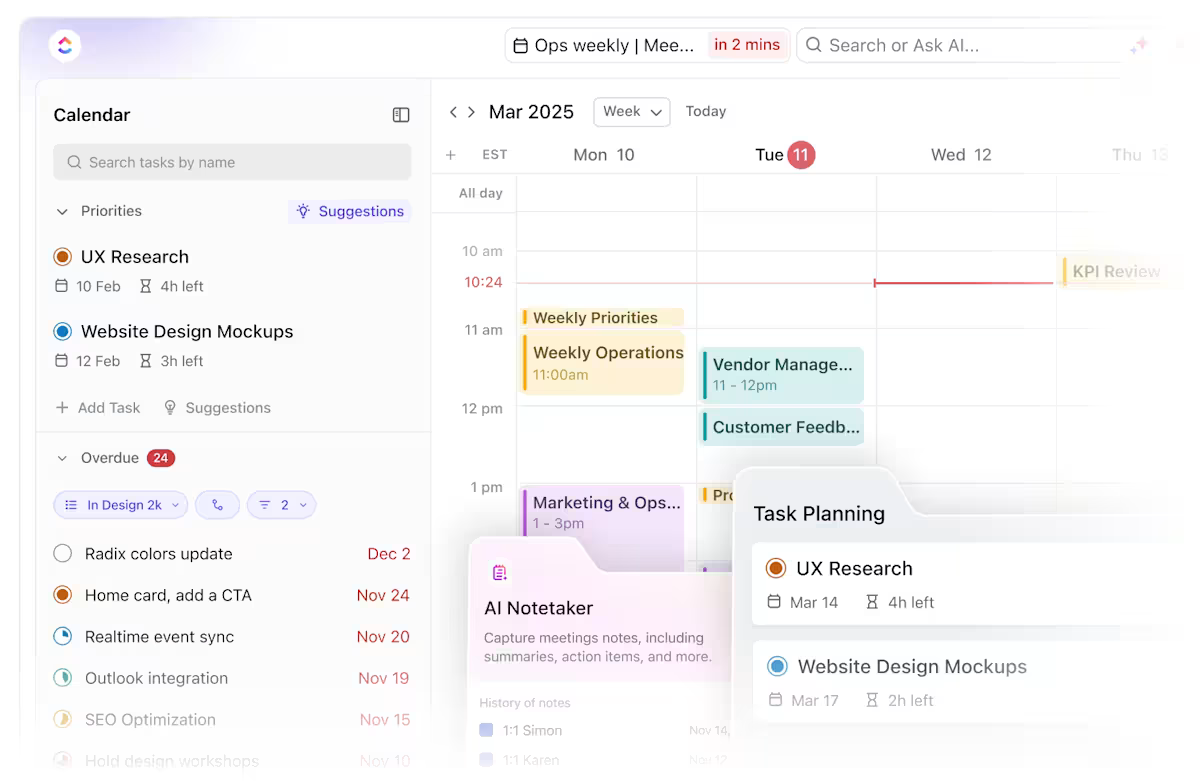
Sorry, there were no results found for “”
Sorry, there were no results found for “”
Sorry, there were no results found for “”
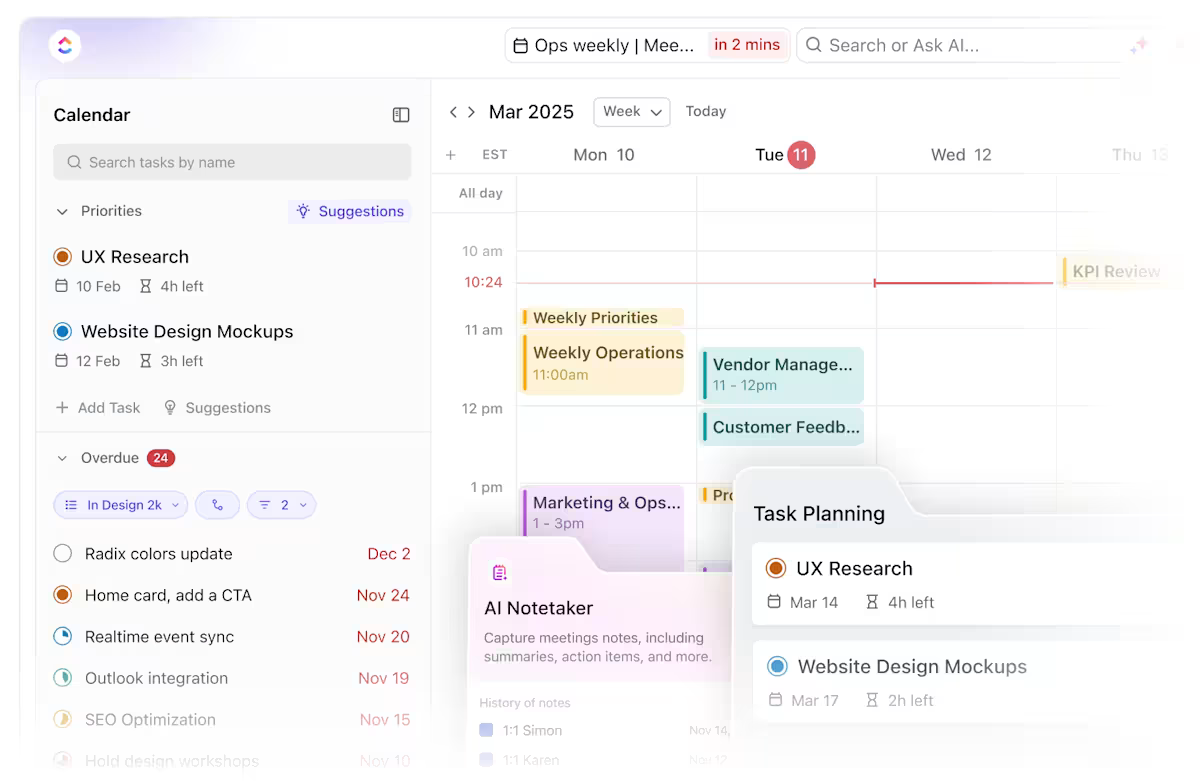
Imagine this: It’s 9 a.m., and your phones won’t stop ringing.
Your team is already juggling multiple clients while trying to manage visitors arriving on site. At the front desk, one client signs in manually on a clipboard and quietly takes a seat.
Fifteen minutes later, someone asks, “Where’s the 9 o’clock client?” It turns out they’ve been there the whole time—just waiting, unnoticed.
This small misstep in visitor management creates big ripples.
Whether you run a salon, fitness studio, law office, or any business relying on appointments, managing client arrival can be challenging. Without an automated system or accurate records, missed check-ins and delays are inevitable, leading to frustrated clients and overwhelmed staff.
That’s why a complete client arrival notification system is essential.
By integrating with your existing systems, it automates arrival notifications and keeps the business informed the moment visitors arrive—improving communication, efficiency, and client satisfaction.
If you’ve ever been responsible for greeting clients, you know the balancing act it creates.
On one hand, you’re the face of the business — making people feel welcome. On the ot handher, you’re juggling phone calls, payments, scheduling changes, and a dozen small tasks that demand attention.
Something has to give.
In most businesses, arrivals are still handled manually: a clipboard at the desk, a receptionist calling down the hallway, or a quick text message to let a staff member know their client is here. While familiar, these methods create friction.
And the costs are real. According to PwC, 32% of customers will stop doing business with a brand they love after just one bad experience. Something as small as a delayed greeting or a missed check-in can set off a chain reaction of dissatisfaction.
For small businesses, where every appointment matters, these inefficiencies add up quickly. A late start here, a miscommunication there—and suddenly your day is running an hour behind.
A client arrival notification system is a process—often powered by software—that instantly alerts staff when a client arrives. Instead of relying on a receptionist or manual tracking, the system creates an automatic, reliable flow of information.
Here’s how it might look in action:
This helps you create a consistent, professional client experience while freeing staff from repetitive tasks.
Want to make sure your team is always ready to welcome clients as soon as they arrive? The ClickUp Client Intake Form Template has you covered!
With this template, you can instantly notify the right team members when a client checks in, track arrivals in real time, and ensure every guest feels valued from the moment they walk in. Say goodbye to missed greetings and hello to a seamless, professional client experience!
Think about the client’s perspective: arriving at an office or salon is often their very first touchpoint of the day with your business. If it feels disorganized, it sets the wrong tone.
For businesses, the benefits stack up:
🌼 Did You Know: Eighteenth‑century London shops used a “wicket‑door bell” as a sort of client arrival notification system. Any time the bell rings, you know someone has entered the store.
Industries across the board are embracing it:
The word “system” often makes business owners think of big costs—kiosks, specialized software, or complex integrations.
And in the past, that was often true. Larger corporations installed touchscreen check-in stations or even hired dedicated staff to handle arrivals.
But today, the barrier to entry is far lower.
With flexible platforms like ClickUp, you can create arrival notifications using forms, automations, and notifications with a single platform—no specialized hardware or third-party apps required.
The investment is less about money and more about setting up a smart workflow that continues to pay off every day.
The beauty of modern notification systems is that they’re simple to implement.
At its core, you need three pieces:
Clients should be able to check in quickly, without confusion. Many businesses now use QR codes posted at the entrance or a link sent in appointment reminders. A simple form can capture:
For example, a salon might include a dropdown menu for the type of service, while a medical practice might add a quick question about insurance updates.
✅ How to do it with ClickUp
Start by setting up a clean, branded form via ClickUp Forms. Use it to collect key information, which then becomes an individual ClickUp Task, that can be assigned to the right team member.
You can also customize your form based on your business:
All submissions flow into a ClickUp List, instantly kicking off the next step in your workflow.
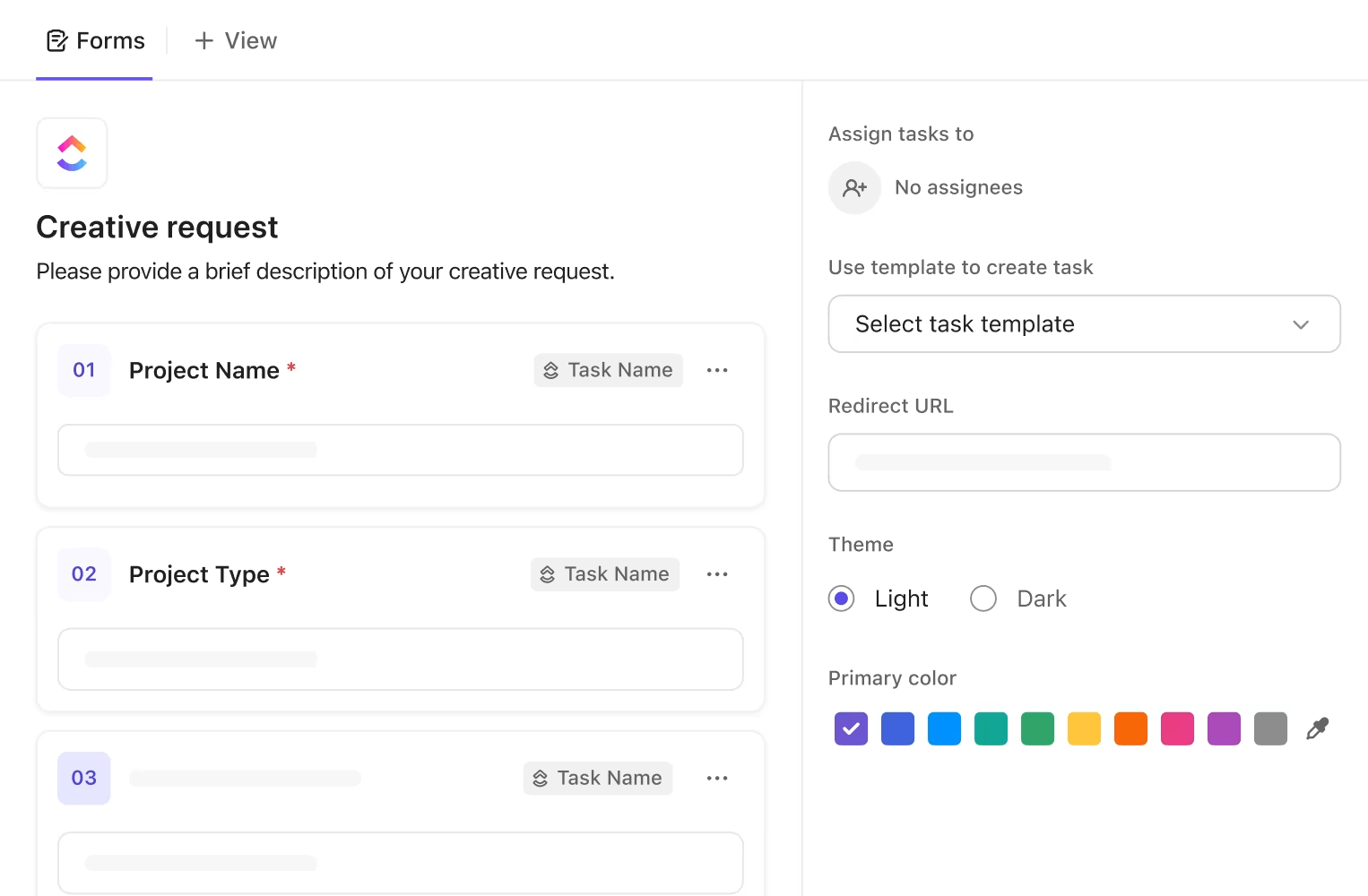
As soon as a client checks in, the right person should know. This is where automation shines. Instead of relying on the receptionist to keep track of clients, the system can:
✅ How to do it with ClickUp
Use ClickUp Automations or Autopilot Agents to trigger instant alerts when a form is submitted. For example, you can:
This ensures your team is looped in—in real-time. Managing notifications has never been easier!
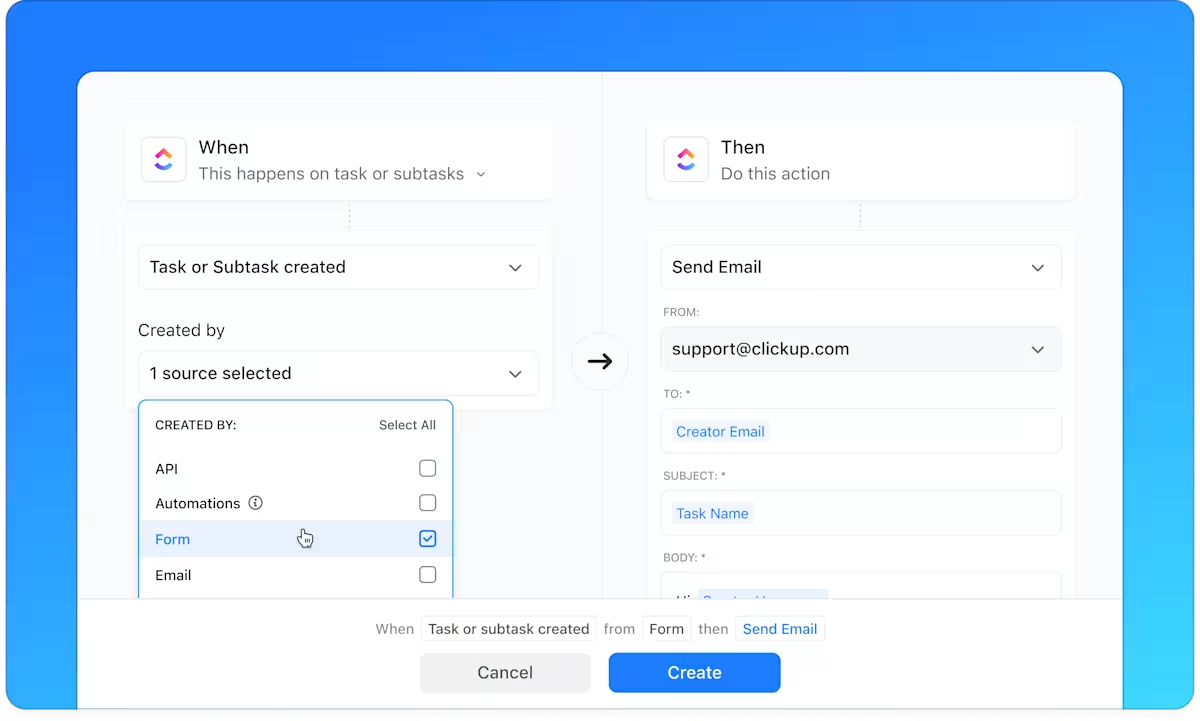
💡Pro Tip: Drowning in email threads? Learn how to prevent notification overload with your workflows!
The best arrival systems aren’t stand-alone. They connect to the bigger picture: scheduling, onboarding, and follow-ups. A complete workflow looks like this:
Appointment booked → Client arrives → Service delivered → Feedback request or follow-up sent
✅ How to do it with ClickUp
As a converged AI workspace, ClickUp makes all the difference here. Once a client checks in via your form, ClickUp can:
Templates like ClickUp’s Customer Onboarding make the follow-up and customer retention side of things easier!
📖 Read More: Free Onboarding Email Templates
Every business has its quirks. For example, a chiropractor’s office might ask patients to note if they’ve had recent injuries.
A law firm could use arrival forms to attach case documents, or a gym might use them to confirm class check-ins. The key is tailoring the workflow to match the client journey.
✅ How to do it with ClickUp
Bring contextual AI into the equation. ClickUp Brain can review your business needs and help you build a workflow that supports specific aspects of the client workflows.
Here’s an example:
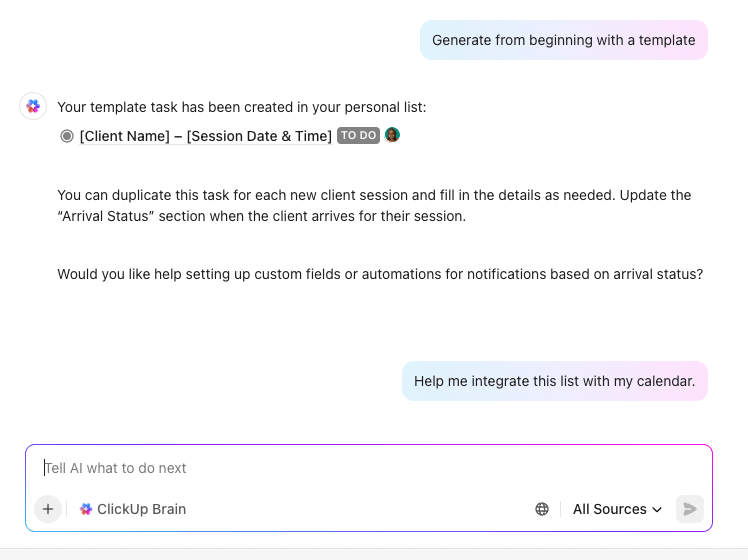
💟 Bonus: Want to take your workflows to the next level? Meet Brain MAX—the all-in-one desktop app that brings AI, search, and automation together across your work apps. With Brain MAX, you can schedule appointments directly into your calendar using simple voice commands, making client notifications seamless and automatic.
When a client walks through your doors, you have a choice.
Do you make them feel like just another appointment in the queue, or do you give them the sense they’ve been expected and valued from the moment they arrive? A client arrival notification system tips the balance toward the latter—and the ripple effects reach far beyond the lobby.
1. Efficiency skyrockets
Without a system, staff spend too much time as messengers—walking back to find the right provider, answering “is my client here yet?” questions, or playing phone tag. Notifications cut all that noise. A stylist gets a ping when their next cut is ready. A doctor sees a status change on their dashboard. A trainer gets a text. Suddenly, your staff are doing what they do best instead of acting as traffic controllers.
2. Data turns into insight
Manual check-ins rarely leave a trace. But, with a digital system, your client reporting methods become more robust. Every arrival is logged: time of entry, wait time, service delivered. This creates a goldmine of operational data. You might discover that Monday mornings are consistently overloaded, or that one location has longer wait times than another. These insights allow you to optimize scheduling, staffing, and even marketing offers.
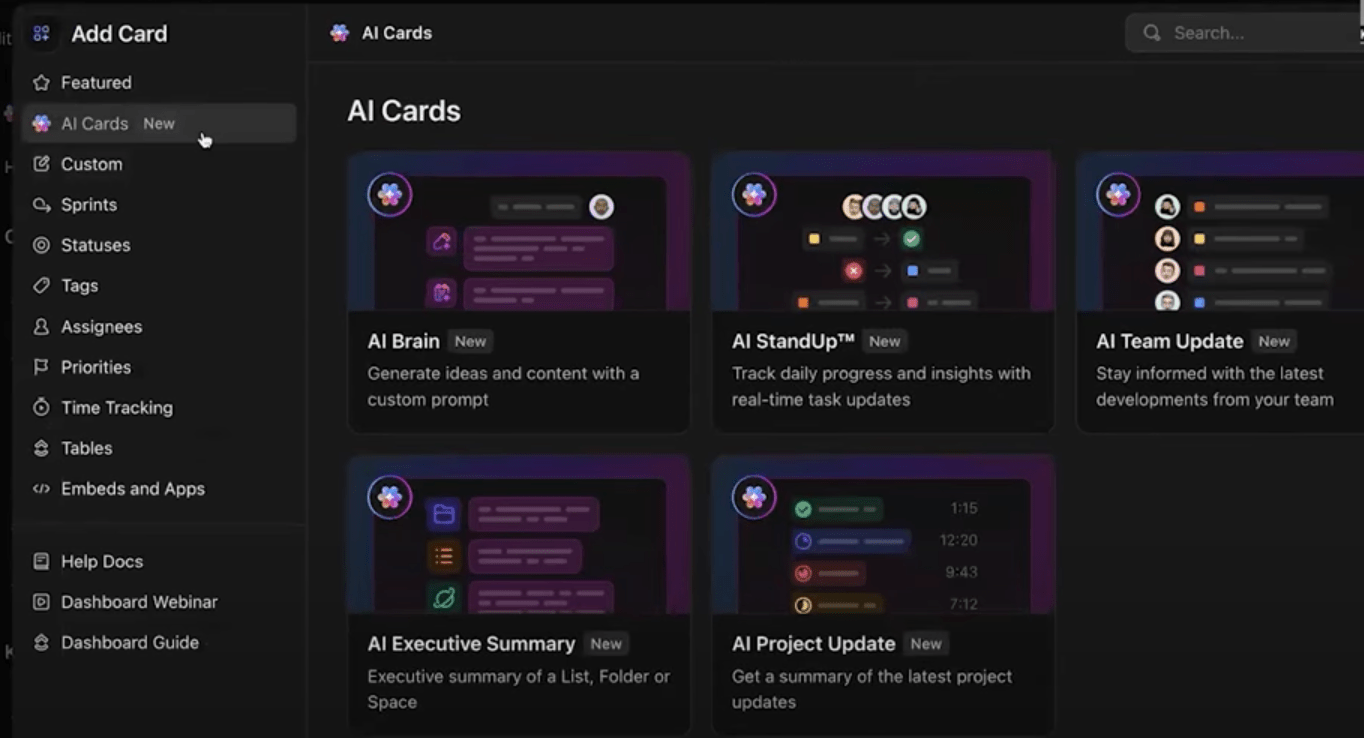
3. Scalability becomes simple
Growing from one office to five often means process chaos—unless you have systems that scale. A digital notification setup doesn’t care if you have 50 clients a day or 500. Whether you’re a boutique salon or a regional medical group, the same workflow adapts to your needs.
4. Client satisfaction rises
Clients notice when you’re ready for them. They also notice when you’re not. That’s a haircut that started late, a medical appointment where the provider didn’t realize you’d been waiting, or a personal trainer who was caught off guard. Smooth check-ins eliminate those small moments of friction—and those moments are exactly what make clients stay loyal.
Implementing a client arrival notification system is only step one.
The real results come from how you design and use it. Here are proven best practices:
| What to do | Why it matters |
|---|---|
| Offer multiple check-in options (QR code on the door, a kiosk in the lobby, or a link in the reminder email) | Not every client is equally tech-savvy. Giving choices ensures no one feels excluded and check-ins stay consistent. |
| Keep it lightning fast (2–3 questions max) | A check-in should feel effortless. If it takes longer than greeting a receptionist, clients won’t use it. |
| Train your staff on the system | A notification is only as good as the response. Staff should know where alerts appear, how to acknowledge them, and how quickly to act. |
| Personalize the experience (use names in greetings, reference service details) | Personal touches turn a sterile “please wait” into a warm welcome. They also reinforce professionalism and attentiveness. |
| Test and refine regularly (run mock check-ins, spot-check routing) | Systems fail quietly if you don’t check. A missed notification once is a fluke; repeated misses are a broken workflow. Regular testing prevents blind spots. |
When businesses adopt these best practices, the arrival system stops being just a tool — it becomes a branded experience, one that says, “We were expecting you, and we’re ready.”
💡Pro Tip: The right customer communication management strategy makes all the difference when setting up your systems. We recommend starting with some well-crafted, canned responses!
Even well-meaning businesses can trip up when rolling out an arrival notification system.
Here are the most common missteps—and why they matter.
❗️Routing notifications to the wrong place
If alerts don’t reach the right staff member, you create confusion, not clarity. If a spa sends all check-in pings to the front desk instead of directly to therapists, it will result in missed handoffs and frustrated customers. Precision matters—map your workflows carefully.
❗️Ignoring integration with scheduling
Arrival notifications without a calendar link are just noise. For example, a dental office patient may be “checked in” but not marked as “ready for provider” in the schedule. Connecting check-ins to your scheduling tool closes the loop.
📮ClickUp Insight: 18% of our survey respondents want to use AI to organize their lives through calendars, tasks, and reminders. Another 15% want AI to handle routine tasks and administrative work.
To do this, an AI needs to be able to: understand the priority levels for each task in a workflow, run the necessary steps to create tasks or adjust tasks, and set up automated workflows.
Most tools have one or two of these steps worked out. However, ClickUp has helped users consolidate up to 5+ apps using our platform! Experience AI-powered scheduling, where tasks and meetings can be easily allocated to open slots in your calendar based on priority levels. You can also set up custom automation rules via ClickUp Brain to handle routine tasks. Say goodbye to busy work!
❗️Treating arrival as the end, not the beginning
Arrival is just one step in the client journey. A gym may use check-ins effectively, but if it doesn’t tie those check-ins to follow-ups, new members might slip away after a few sessions. Arrival notifications should flow naturally into thank-you emails, feedback requests, and next-visit reminders.
📖 Read More: How to Build an Effective Client Getting System?
Client management means more than logistics.
It’s about the impression you make, the trust you build, and the time you save. A smooth arrival sets the tone for the entire appointment—and clients remember it.
The good news is you don’t need to invest in expensive kiosks or complex hardware anymore. Platforms like ClickUp give you the flexibility to create arrival workflows that fit your business—whether you run a salon, medical practice, fitness studio, or consulting firm.
In a competitive market where client experience is everything, even small improvements can create loyal customers who keep coming back. Build your system on ClickUp today!
Not necessarily. Most systems work with existing devices such as tablets, smartphones, or desktop computers. Some may offer optional hardware like kiosks or sensors, but many cloud-based solutions function with minimal setup using QR codes, web check-ins, or mobile apps.
Yes—many client arrival notification systems, like ClickUp, offer integrations with tools like Google Calendar, Outlook, Salesforce, HubSpot, and other CRMs or scheduling platforms. This allows real-time sync of appointments and automatic alerts when a client associated with an entry arrives.
Reputable systems protect client data using data encryption, access controls, and compliance protocols (such as GDPR, HIPAA, or SOC 2). It’s important to choose a provider that offers clear data privacy policies and customizable permission settings.
Absolutely. Most systems let you define notification rules—such as alerting specific team members by SMS, email, in-app ping, or even Slack. You can also customize messages, group alerts by department, or trigger escalations if a staff member doesn’t respond.
© 2026 ClickUp