ClickUp vs. Reclaim AI: Which Productivity Tool is Right for You?
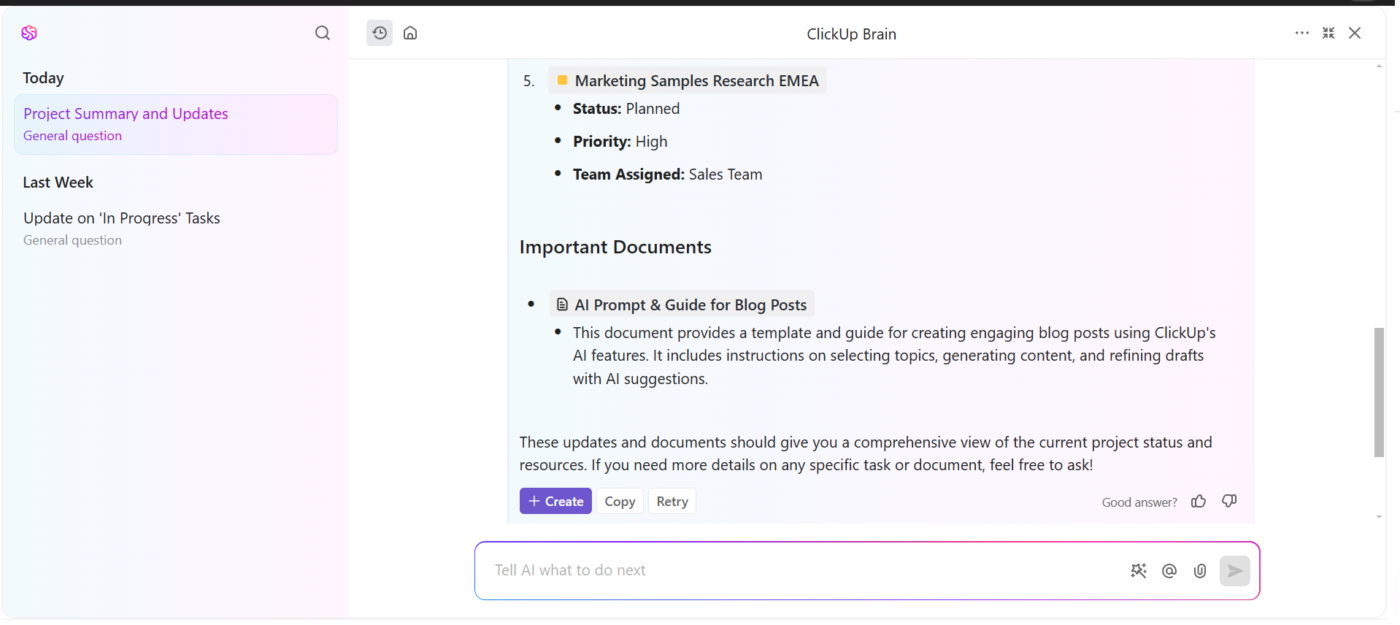
Sorry, there were no results found for “”
Sorry, there were no results found for “”
Sorry, there were no results found for “”
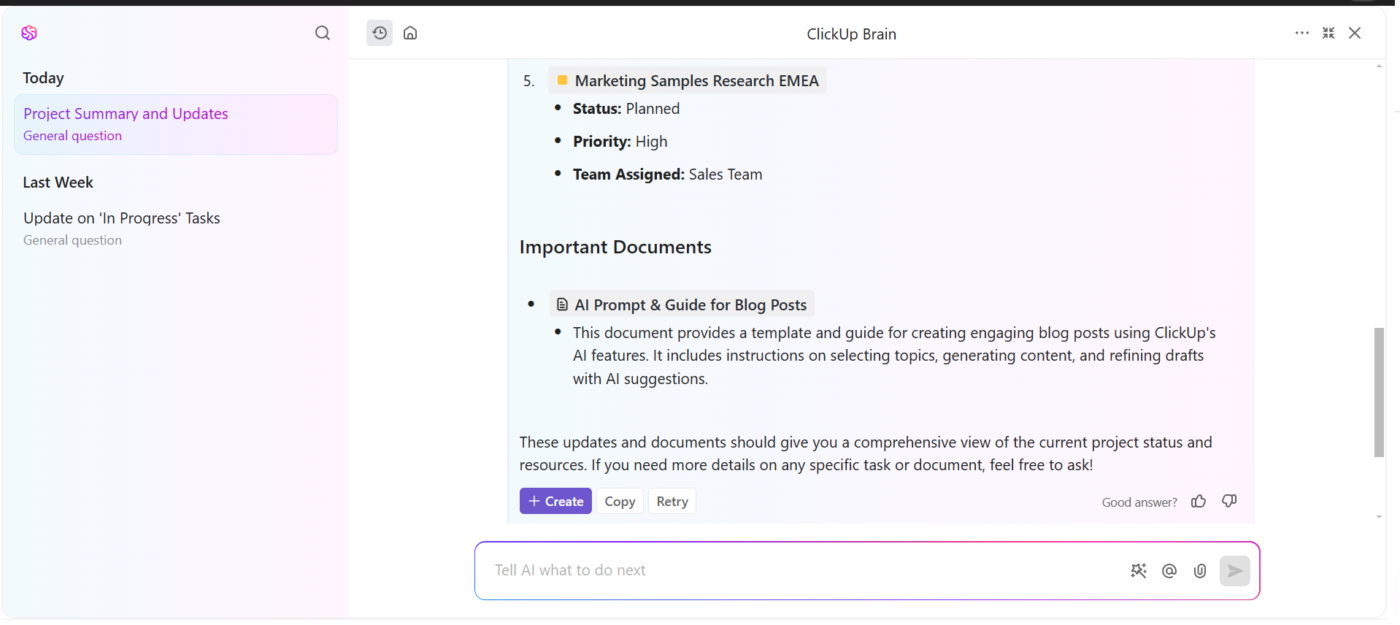
One look at the calendar and it’s packed. Meetings, deadlines, and a dozen things you swore you’d get to last week.
You’ve got the best to-do list app, a sleek calendar tool, and another app to remind you to take breaks—but somehow, your productivity system feels more work than the actual work. You keep switching from one tab to another, and meanwhile lose all the context.
Managing work efficiently isn’t just about having endless tools—it’s about having one right tool that does the job, and does it well.
In this blog post, we’ll compare two stalwarts, ClickUp vs. Reclaim AI, to help you determine which fits your workflow best. 🎯
ClickUp vs. Reclaim AI—two powerful productivity tools—cater to different needs, from project management to smart scheduling.
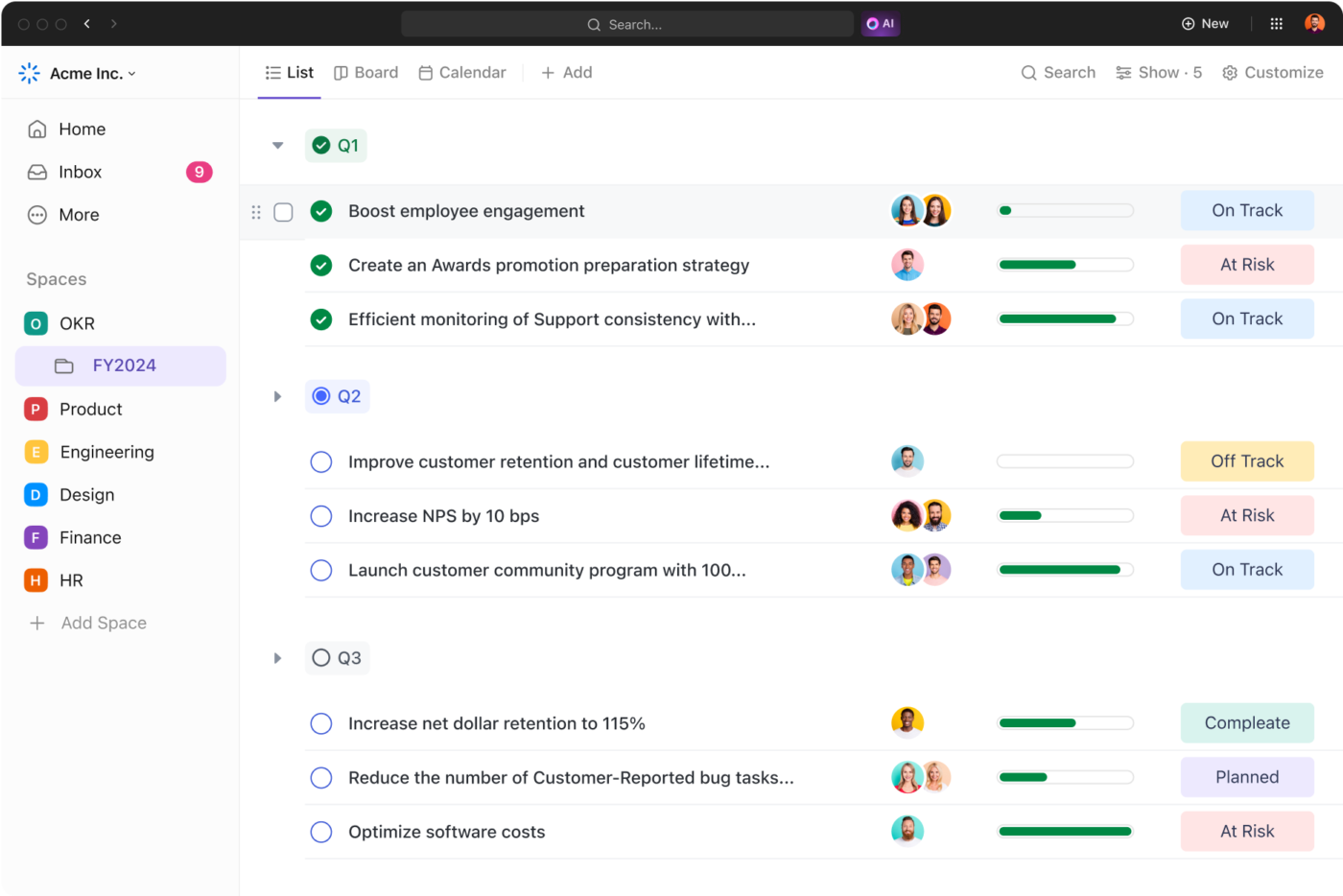
Work today is broken. Our projects, documentation, and communication are scattered across disconnected tools that drain productivity.
ClickUp, the everything app for work fixes this by combining projects, knowledge, and chat in one place—all powered by AI that helps you work faster and smarter.
You can create, assign, and track tasks with custom statuses, priorities, and dependencies, ensuring clear accountability. This makes it easy to break down projects into manageable steps and ensure accountability.
ClickUp is built to adapt to how you work. From managing tasks and tracking goals to collaborating with your team, it offers many features to keep everything organized in one place.
Let’s look at its key features and how they can make your workflow more efficient. 🧰
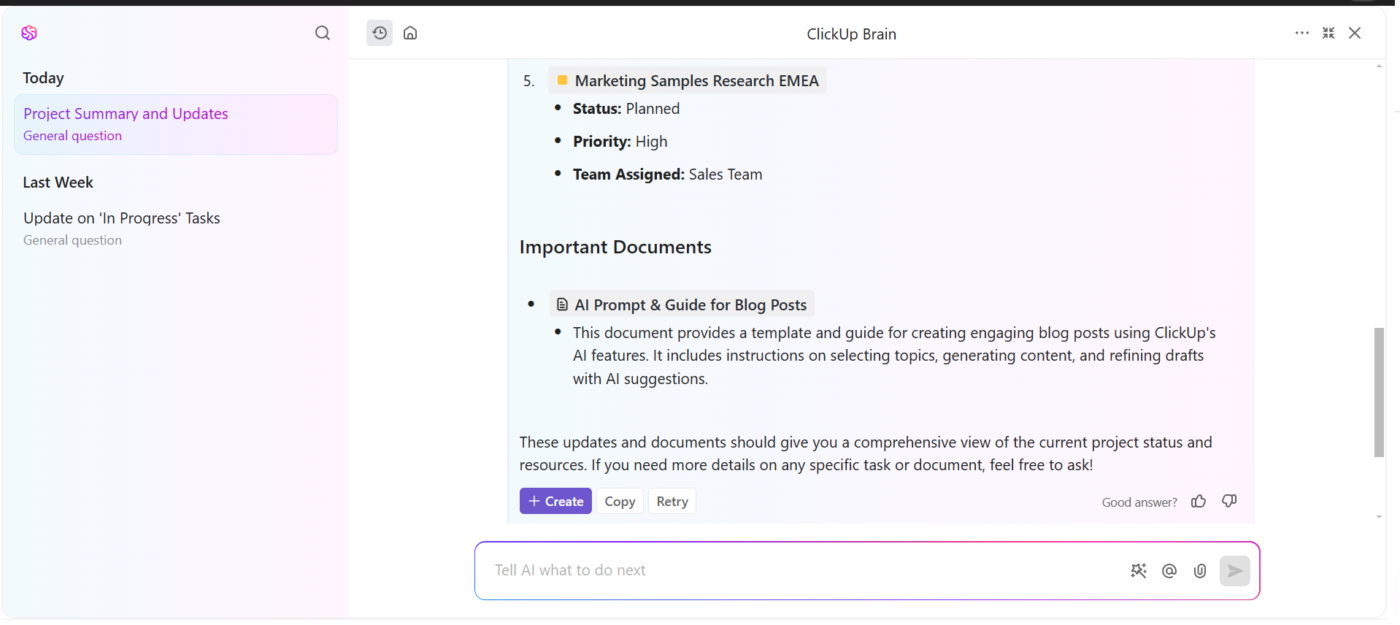
ClickUp Brain is an AI-powered assistant built right into your workflow. Instead of wasting time searching for documents, manually updating progress reports, or juggling multiple tools, just rely on Brain to connect tasks, documents, and team knowledge in real time.
It’s divided into three key functions:
Say you’re a marketing manager gearing up for a campaign launch. You ask ClickUp Brain for a project summary, and within seconds, it gathers key deadlines, tasks, and roadblocks.
Need a campaign proposal? The AI Writer drafts an outline based on past reports, saving you time. With everything in one place, you can focus on execution instead of admin work.
🔍 Did You Know? Benjamin Franklin was an early advocate of structured time management techniques—he even created a daily schedule that included blocks for ‘moral perfection’ and asking himself, ‘What good shall I do this day?’
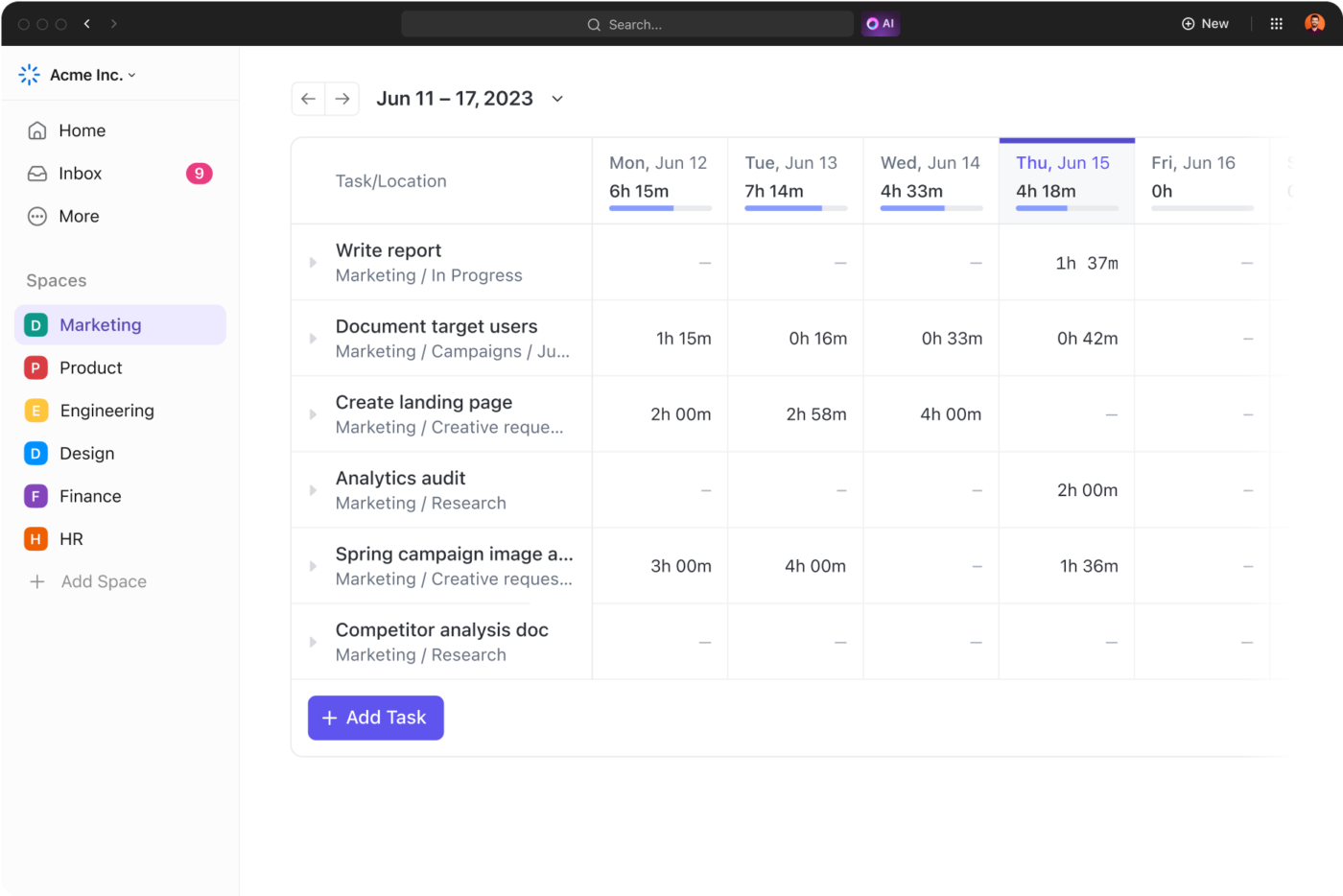
Time Management in ClickUp helps you stay organized, track progress, and make the most of your work hours. With built-in time tracking, estimated time allocations, and multiple scheduling views, it ensures that projects stay on track without the hassle of manual planning.
You can manage deadlines, track billable hours, and balance workloads, all with this flexible system designed to fit different work styles.
For instance, a remote team lead managing a distributed team across time zones can use ClickUp Time Tracking to ensure tasks are evenly distributed. A quick glance shows who’s overloaded, making it easy to reassign tasks with a simple drag-and-drop.
🔍 Did You Know? The projected revenue in the productivity software market is estimated to reach $81.17 billion by 2025. It’s also expected to exhibit an annual growth rate of 2.21% between 2025 and 2029, resulting in a market volume of $88.59 billion by 2029.
ClickUp offers an AI-powered calendar that adapts to your priorities. Using AI, it plans the perfect schedule based on your tasks, events, and goals. Whether you’re using the web version or the mobile app, you can easily see all your tasks, appointments, and meetings in one smooth interface.
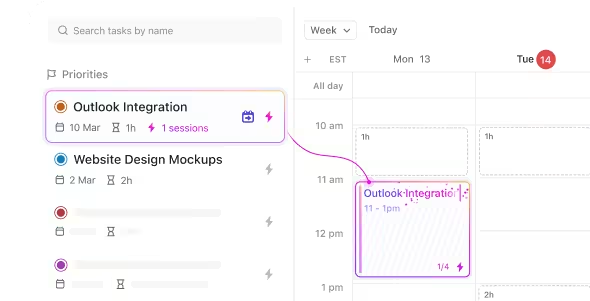
✅ With ClickUp Calendar:
The ClickUp Employee Schedule Template gives you the right tools to plan work schedules and prioritize tasks. It helps managers assign shifts based on availability, track time-off requests, and even ensure compliance with labor laws—all in one place.
Employees always know when they’re scheduled, and managers can catch conflicts before they cause issues.
Additionally, the ClickUp Schedule Blocking Template lets you plan out schedules quickly and accurately, understand task dependencies, and organize task blocks intuitively to help you work faster.
📮 ClickUp Insight: 60% of workers respond to instant messages within 10 minutes, but each interruption costs up to 23 minutes of focus time, creating a productivity paradox. Plus, 83% of knowledge workers rely primarily on email and chat for team communication, scattering vital information across disconnected channels.
ClickUp solves this by bringing conversations, tasks, and documents into one place, reducing context switching and making it easier to stay focused while keeping communication clear and organized.
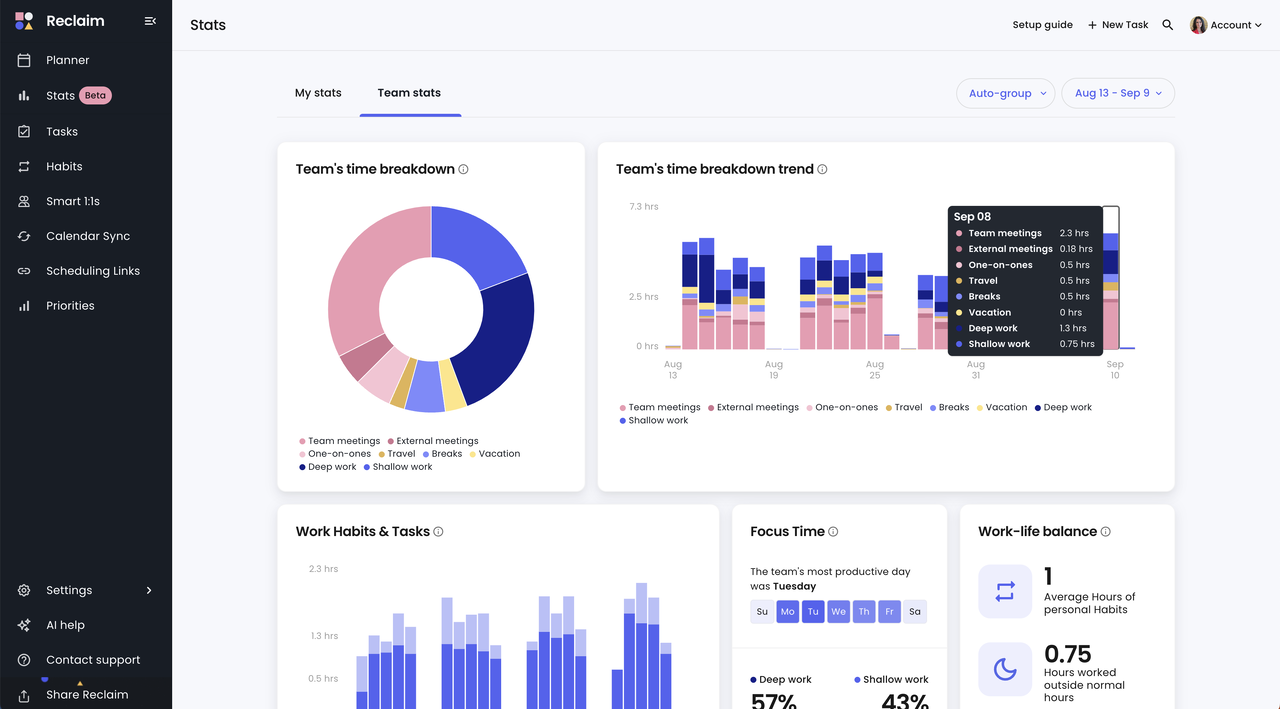
Reclaim AI is an AI-powered scheduling app that integrates with existing calendars like Google Calendar to optimize time allocation for individuals and teams.
The tool automatically plans meetings, tasks, habits, and breaks—adapting in real time as priorities shift. Its AI-powered scheduling learns user preferences and priorities to find the best time for important tasks and meetings.
Plus, it integrates with other project management tools, automatically syncing tasks to a user’s calendar. Reclaim AI also helps maintain work-life balance by reserving time for personal activities—a workout, a lunch break, or focused work.
⚙️ Bonus: Understand how to create a weekly work schedule that balances productivity, priorities, and personal time so you can get more done without feeling overwhelmed.
Reclaim AI might be a good pick if your calendar is constantly packed and you’re scrambling to find time for deep work. It automatically schedules tasks around your existing meetings, helping you stay on top of priorities without overloading your day.
Here’s what Reclaim AI has to offer. 👇

Scheduling meetings across different time zones and busy calendars can be frustrating. Reclaim AI’s Smart Meetings automatically finds the best time for your team, from a quick check-in to an extended team discussion.
It considers availability, preferences, and potential conflicts, even adjusting for time zones. Smart Meetings reduces endless email threads and ensures meetings fit seamlessly into your day.
🔍 Did You Know? The global AI scheduling system market is projected to grow at a CAGR value of 13.5% from 2022 to 2027. Plus, the use of AI in businesses has increased by 270% in the last four years.
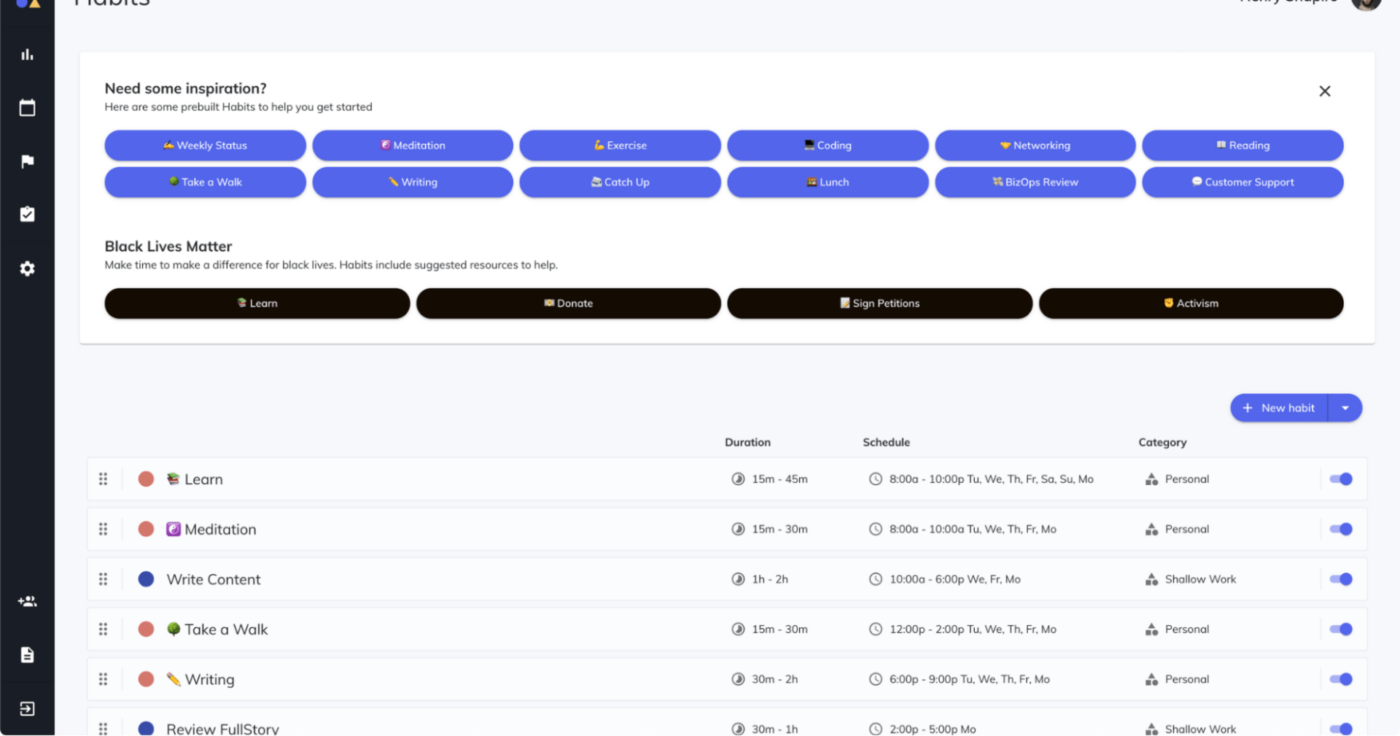
Incorporating regular activities like workouts or reading sessions into your busy schedule can be challenging. Reclaim AI’s Habit Scheduling feature analyzes your calendar and automatically allocates time for these routines, adjusting as your schedule evolves.
Initially, these habit blocks appear as ‘Free’ to keep your calendar flexible, but as your day fills up, Reclaim switches them to ‘Busy’ to protect that time from being booked over.
🧠 Fun Fact: The world’s first digital calendar, Lotus Organizer, was released in 1992, paving the way for modern scheduling tools.
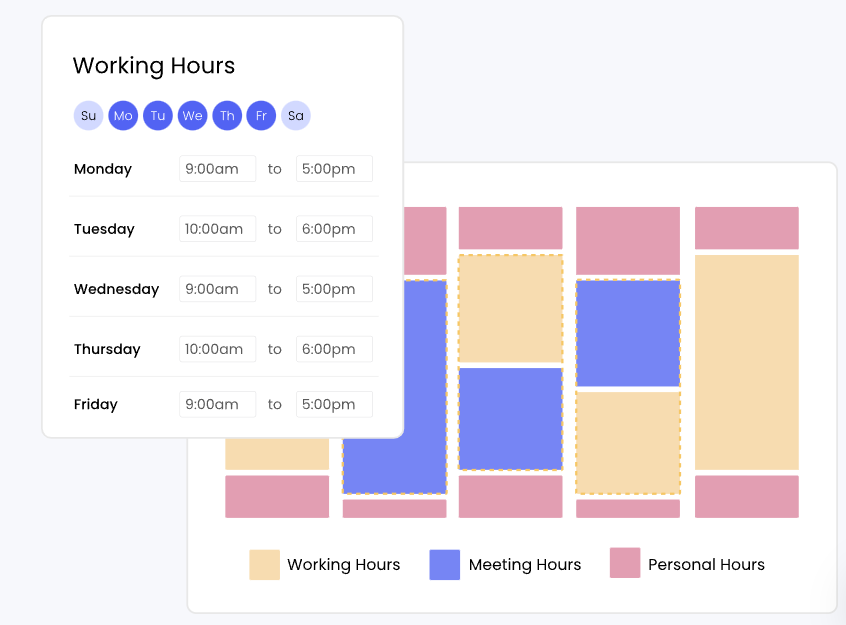
Distractions can derail productivity, making uninterrupted work periods essential. Reclaim AI allows you to create ‘Focus Time’ blocks that reserve dedicated slots for deep work.
These blocks are intelligently scheduled around your existing commitments and can adapt if your calendar becomes too crowded with meetings, ensuring you always have time set aside for concentrated tasks.
Additionally, it automatically inserts buffer times between your appointments. These act as breaks to give you moments to decompress, prepare for upcoming meetings, or simply grab a coffee, enhancing your overall efficiency and well-being. It also supports effective leave management.
🧠 Fun Fact: The term ‘calendar’ comes from the Latin word calendae, which referred to the first day of the month when debts were due—so calendars have been stressing people out for centuries.
Choosing the right productivity tool is about finding one that fits how you work. Some individuals need a full-fledged project management system to track every detail, while others just want to automate their scheduling.
Comparing ClickUp vs. Reclaim AI is similar. One helps you organize projects, tasks, and collaboration in one place, while the other ensures your calendar works for you.
Let’s compare their key features to help you decide! 🪢
| Criteria | ClickUp | Reclaim AI |
| Primary function | Comprehensive project management and task organization | Automated scheduling and calendar optimization |
| Task management | Offers robust tools like Gantt charts, Kanban boards, and customizable templates for detailed project tracking | Focuses on integrating tasks from other platforms and scheduling them into your calendar |
| Scheduling and calendar | Provides advanced calendar views and scheduling features with ClickUp Brain | Uses AI to allocate time for tasks, meetings, and routines |
| Collaboration | Includes in-app chat, real-time document editing, and whiteboards to facilitate team communication | Primarily enhances scheduling for individuals; less emphasis on direct collaboration features |
| Integrations | Connects with over 1,000 third-party apps, including Slack, Google Drive, and Zoom | Syncs with tools like Google Calendar, Asana, ClickUp, and Jira to import tasks |
| AI capabilities | Employs AI for task prioritization and overall workflow automation | Leverages AI calendars to optimize your schedules specifically |
| Ideal for | Teams and individuals seeking a centralized platform for managing projects, tasks, and communication | Users looking to automate their scheduling and time management |
📖 Also Read: How to Implement a 2-2-3 Work Schedule
ClickUp and Reclaim AI take different approaches to time management. Here’s how they compare.
ClickUp is an all-in-one project hub. It offers a range of features to keep your tasks organized and your team aligned. You can create tasks with labels and tags, set them to repeat as needed, and break them down with checklists and dependencies. Plus, assigning tasks to multiple team members ensures everyone knows their responsibilities.
On the flip side, Reclaim AI focuses on scheduling. While it offers essential task management, its real strength lies in improving time management. In fact, it syncs with project management tools like ClickUp to pull tasks and projects.
🏆 Winner: ClickUp for its comprehensive project management solutions.
🔍 Did You Know? Airline scheduling is so complex that small delays in one flight can cause a ripple effect, disrupting schedules across an entire region.
Finding the right balance between meetings, deep work, and daily tasks isn’t easy. ClickUp and Reclaim AI both offer time management features to help you stay productive, but they go about it in different ways. Here’s how they compare.
ClickUp’s built-in time tracking makes it easy to log hours and monitor productivity, keeping everything connected to your tasks. For time blocking, its integrations give you the flexibility to structure your schedule the way you want.
If you’re looking for detailed time tracking alongside your work, ClickUp has you covered.
Reclaim AI, on the other hand, is built for smart scheduling.
It automatically finds time for your tasks, meetings, and habits based on priority and availability—no manual planning required. Reclaim AI helps you if you want your calendar to adjust dynamically and ensure everything fits.
🏆 Winner: It’s a tie! If you need precise time tracking alongside your tasks, ClickUp gives you complete control while integrating seamlessly with scheduling tools. However, if you prefer AI to handle your calendar and automate scheduling, pick Reclaim AI.
Teamwork runs smoother when communication and collaboration happen in one place. Let’s see how ClickUp and Reclaim AI measure up.
ClickUp is built for teamwork. You can tag teammates in comments, make live edits in documents, track changes instantly, and get notified of updates as they happen. Everything stays in sync, whether you’re brainstorming or managing projects with your team.
In contrast, the AI tool for personal use integrates well with shared calendars and tools like Google Calendar and Asana, making it great for aligning schedules. Nonetheless, it doesn’t offer built-in spaces for real-time discussions or document collaboration.
🏆 Winner: If real-time collaboration is necessary, ClickUp is the clear choice. It keeps teams connected with live updates, mentions, and shared workspaces, making staying on the same page easier.
🧠 Fun Fact: In 1582, the switch to the Gregorian calendar meant people in some countries went to bed on October 4 and woke up on October 15—ten days just disappeared!
We’ve explored the features, compared the tools, and weighed the pros and cons—but what do actual users think?
To get a real-world perspective, we turned to Reddit, where productivity enthusiasts, project managers, and business owners share their unfiltered experiences. While there aren’t any specific threads comparing the tools, here’s what the Reddit community has to say about these productivity tools. 💁
Many users acknowledge ClickUp’s ability to connect task management with collaboration and scheduling.
Tried basically anything serious commercial tool out there. What I like about ClickUp is basically what they market: one app for everything. Really like the level of customisation of task mgmt and the kb is pretty solid too. They recently released a huge improvement of the chat so we are replacing also Slack.
Another Reddit user says,
I switched from Asana to ClickUp a few months ago and I’m really happy I did. The features and integrations with tools like Slack and Google Drive have been super helpful for my team.
Here’s what users had to say about Reclaim AI:
Yesterday I came across ReclaimAI and it seemed like the perfect software for me, and it had a pretty good free plan. I tried setting it up this morning, added habits, tasks and calendar events. But it feels like ReclaimAI is actively working against me instead of helping me. I had a task for which I estimated I need 15 hours and it needs to be done before the 23th of April (that is 2.5 weeks).
Instead of spreading the load out, ReclaimAI decided to remove all my habits for the upcoming day and cram it all in 3 days. And it does this for every task, it tries to fit as much in today without considering habits. It also does not listen to me when I make a change to the planning it just stubbornly changes it back.
Lastly, many users complimented ClickUp’s integration with Reclaim AI for smart scheduling and task management in one.
🔍 Did You Know? Before the Gregorian calendar, people used the Julian calendar, which miscalculated the length of a year, causing dates to drift over time. By the 16th century, holidays were out of sync, leading to Pope Gregory XIII’s calendar reform.
In the showdown between ClickUp vs. Reclaim AI, ClickUp takes the lead as the ultimate productivity powerhouse. 👑
While Reclaim AI does an impressive job of optimizing schedules and automating time management, it falls short in comprehensive project management, real-time collaboration, and task organization. It’s great for personal productivity—but if you need a tool that keeps up with your team and workflow, you’ll need more than just an AI-powered calendar.
But ClickUp? 💜
It’s the everything app for work that combines tasks, scheduling, collaboration, and automation—so you don’t have to juggle multiple tools. Whether you’re a solo user, a growing team, or a large organization, ClickUp scales with you and helps you work smarter, not harder.
So, what are you waiting for? Sign up to ClickUp for free today! ✅
© 2026 ClickUp