ClickUp vs. OneNote: Key Differences for Task & Note Management
Sorry, there were no results found for “”
Sorry, there were no results found for “”
Sorry, there were no results found for “”
You just spent 12 minutes searching for that brilliant idea you jotted down somewhere between your grocery list and meeting notes.
Plot twist: it was in your email drafts the whole time. 😲
You need a system that keeps your ideas, to-dos, and project plans not just saved, but actually findable.
That’s where tools like ClickUp and OneNote come in. ClickUp is an all-in-one productivity platform built to manage tasks, documents, goals, and team collaboration in one place. OneNote, on the other hand, is Microsoft’s digital notebook designed to capture thoughts, organize notes, and sync across devices.
The ClickUp vs. OneNote debate boils down to this: do you want a powerhouse project manager that happens to store your notes, or a note-taking tool that dabbles in task management?
Let’s break down what each platform delivers when you need both notes and tasks to work together. 💁
Our editorial team follows a transparent, research-backed, and vendor-neutral process, so you can trust that our recommendations are based on real product value.
Here’s a detailed rundown of how we review software at ClickUp.
Here’s a quick feature (and value) face-off between ClickUp and OneNote:
| Criteria | ClickUp | OneNote |
| Primary purpose | All-in-one productivity platform including task management, project tracking, and collaborative note-taking | Digital notebook offering free-form note-taking, organization by notebooks, sections, and pages |
| Note-taking capabilities | Rich text formatting, Docs, Notepad, templates, AI-powered summaries, multimedia embedding | Free-form canvas, handwriting, multimedia, flexible layout |
| Task and project management | Advanced: tasks, subtasks, dependencies, recurring tasks, calendar, Gantt, board, list views | Minimal: checklists; no built-in task/project management |
| Collaboration | Real-time editing, comments, task assignments, sharing, permissions, chat, Docs collaboration | Shared notebooks, simultaneous editing, basic collaboration |
| AI features | AI summarizes notes, generates action items, automates updates, and transcribes meetings within ClickUp’s meeting minutes software | No native AI; relies on integrations or external tools |
| Integrations | Connects with hundreds of apps, including email, calendars, Slack, and more | Deep integration with Microsoft 365 (Outlook, Teams, Word, etc.), OneDrive syncing |
| Search and organization | Powerful search, filters, tags, relationships, bi-directional linking between tasks and docs | Strong search, tags, hierarchical organization by notebook/section/page |
| Automation | Built-in automation for workflows, reminders, and recurring tasks | No built-in automation features |
Work today is broken.
60% of our time is spent sharing, searching for, and updating information across different tools.
Our projects, documentation, and communication are scattered across disconnected tools that drain productivity.
ClickUp solves this problem with the everything app for work that combines project, knowledge, and chat in one place—all powered by the world’s most cohesive work AI.
Today, over three million teams use ClickUp to work faster with more efficient workflows, centralized knowledge, and focus-driven chat that eliminates distractions and unlocks organizational productivity.
Let’s explore some features that make ClickUp stand out. 👇
If you manage multiple projects, courses, or team deliverables, having your notes and tasks in two separate places can slow you down.
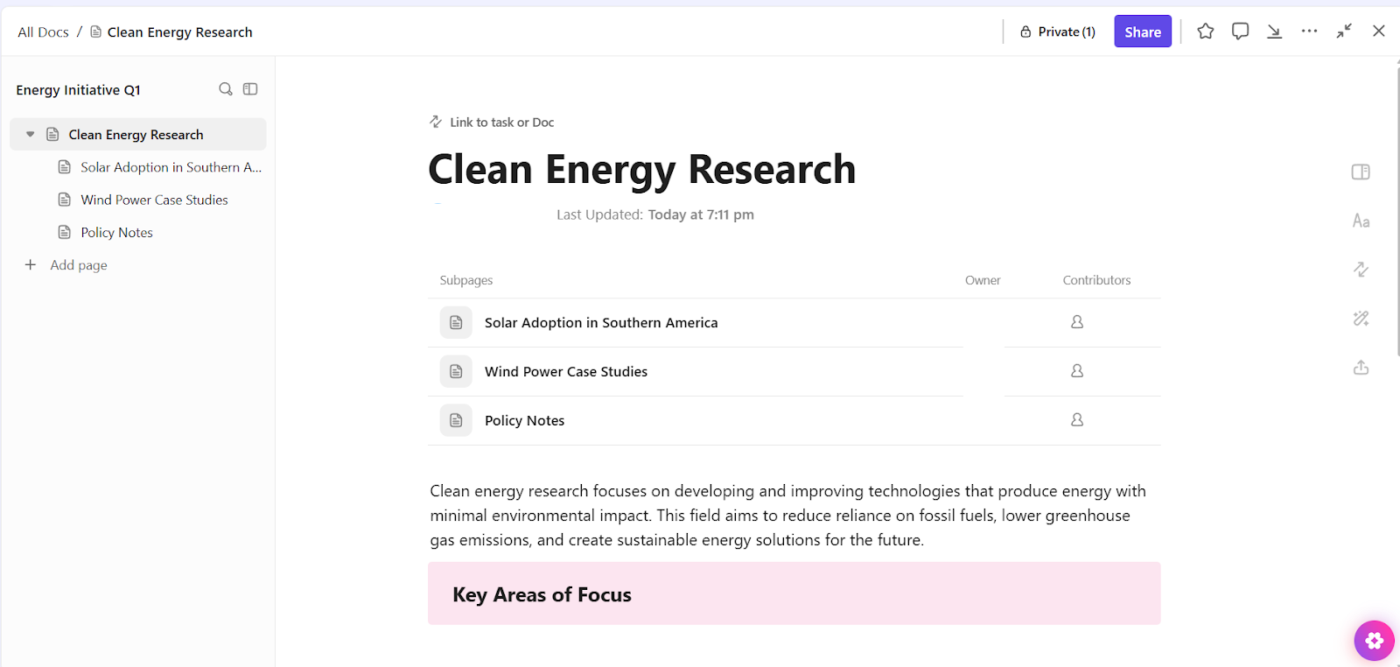
That’s where ClickUp Docs can prove useful. Unlike traditional note-taking apps, this tool turns your notes into action.
Especially for students mapping out assignments, professionals managing client deliverables, or teams collaborating on shared goals, Docs align all your work context. The result? You never lose track of key information and are more productive.
Let’s say you’re a student working on a group research project. You can:
The benefit is just as clear for professionals or productivity-focused teams. Draft client proposals, meeting agendas, or status updates in a Document and connect them directly to tasks. With features like @mentions, inline comments, and live collaboration, feedback loops are quicker, and nothing gets missed.
💡 Pro Tip: Speed up your workflow with ClickUp’s note-taking templates in Docs. Whether you’re capturing meeting minutes, jotting down client feedback, or planning a project outline, these templates give you a structured starting point—complete with pre-formatted headers, checklists, and task links. Just plug in your content, assign next steps, and instantly turn notes into action without starting from scratch.
Say you’re in back-to-back client calls all morning. Between capturing ideas, scheduling follow-ups, and checking tasks off, you’re working overtime, and your sticky notes aren’t cutting it.
Trust ClickUp Notepad to save the day here.
It’s a simple, private space built right into ClickUp. Use it to quickly jot down thoughts, to-dos, or reminders the moment they come to you.
Suppose you’re a project manager running a kickoff call. As ideas flow, you can write notes in Notepad, format them with headers or checklists, and, when you’re ready, turn those notes directly into ClickUp Tasks for your team or into a Doc for a project brief.
You can access it from your workspace, the mobile app, or even ClickUp’s Chrome Extension, so it’s always there when you need it.
🧠 Fun Fact: In 1943, engineer Allen Morgenstern created the phrase ‘work smarter, not harder’ while designing task systems for industrial workers. The goal was to encourage them to do more with less physical danger.
Then there’s ClickUp Brain—your intelligent productivity assistant within ClickUp.
It can distill brainstorming sessions into clear summaries, refine rough notes into polished, professional content, and generate actionable insights or next steps from meeting discussions. The AI tool is built to understand your tasks, docs, team, and company knowledge, so instead of digging through pages or pinging teammates for updates, you can just turn to it.
With contextual awareness and AI-powered suggestions, it doesn’t just accelerate your workflow—it enhances the way you think, communicate, and execute.
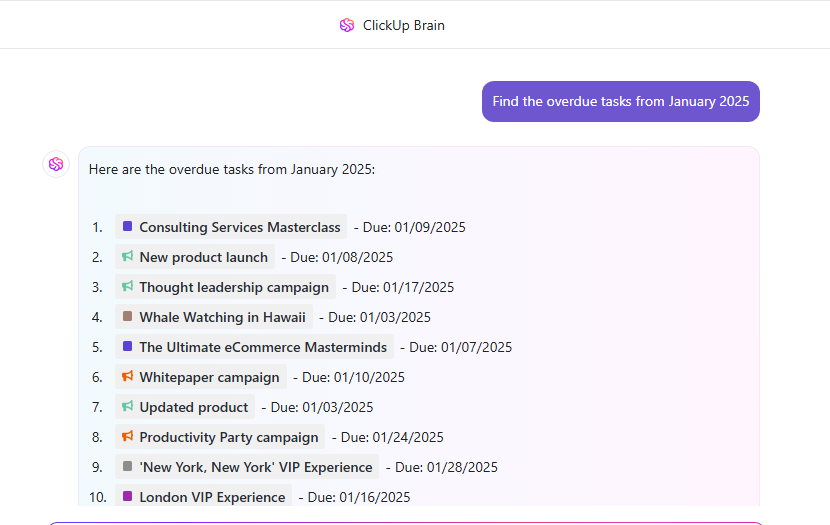
For example, you’re getting ready for your weekly team check-in. Rather than hunting through different projects, notes, and documents to see where everyone’s progress stands, you just ask ClickUp Brain.
📌 Example Prompt: Summarize all tasks completed last week by the design team and flag anything overdue.
Within seconds, it pulls together a concise update, saving you from sifting through multiple dashboards or threads.

One of the standout features is its AI Writer, a powerful tool that helps you create and refine content directly within your workspace.
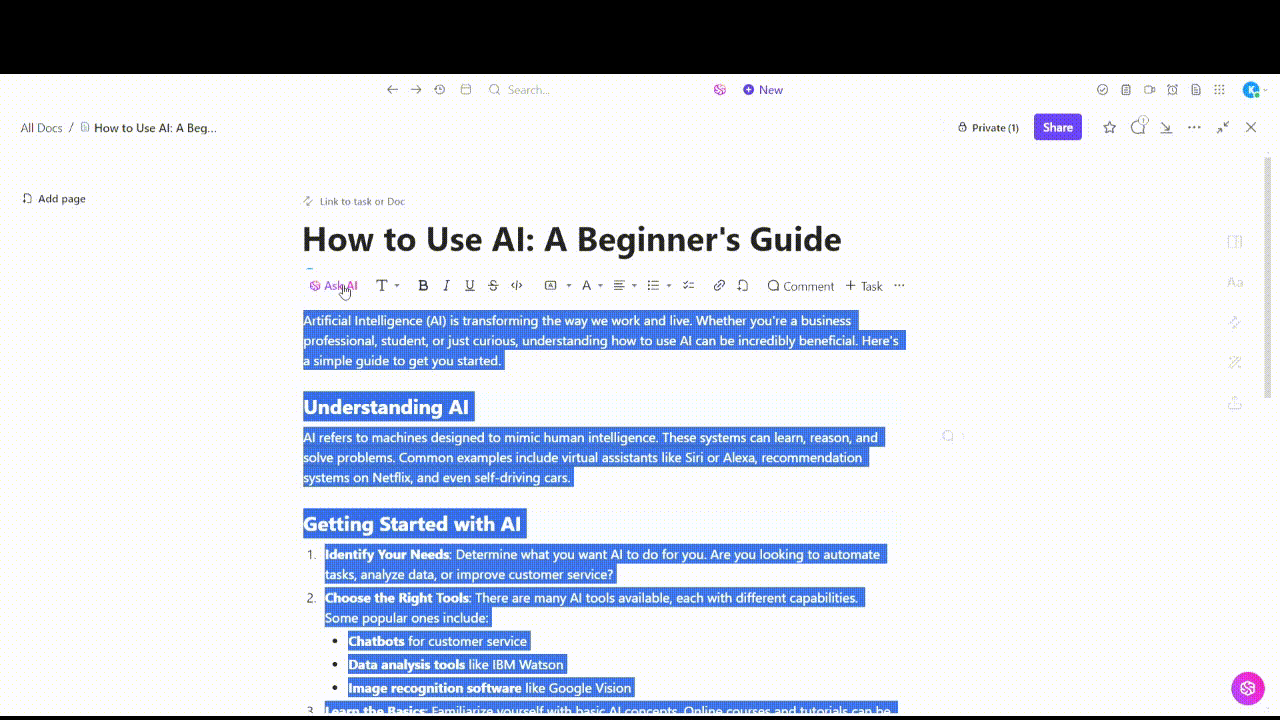
You’re drafting a project proposal and need to outline the goals, scope, and deliverables quickly. Instead of starting from scratch, you can prompt the AI Writer with:
📌 Example Prompt: Write a professional project proposal for a website redesign, including timeline, deliverables, and success metrics.
In seconds, ClickUp Brain generates a solid first draft, which you can fine-tune and share with your team.
💡 Pro Tip: With ClickUp Brain MAX—the desktop AI app—you can take notes without typing a word, using Talk to Text. Just open the app, hit the mic, and speak your thoughts. Brain MAX will transcribe what you say, add it to your chosen Doc, and even turn action items into tasks automatically. It’s the fastest way to capture ideas and get things moving—4x faster than manual typing.
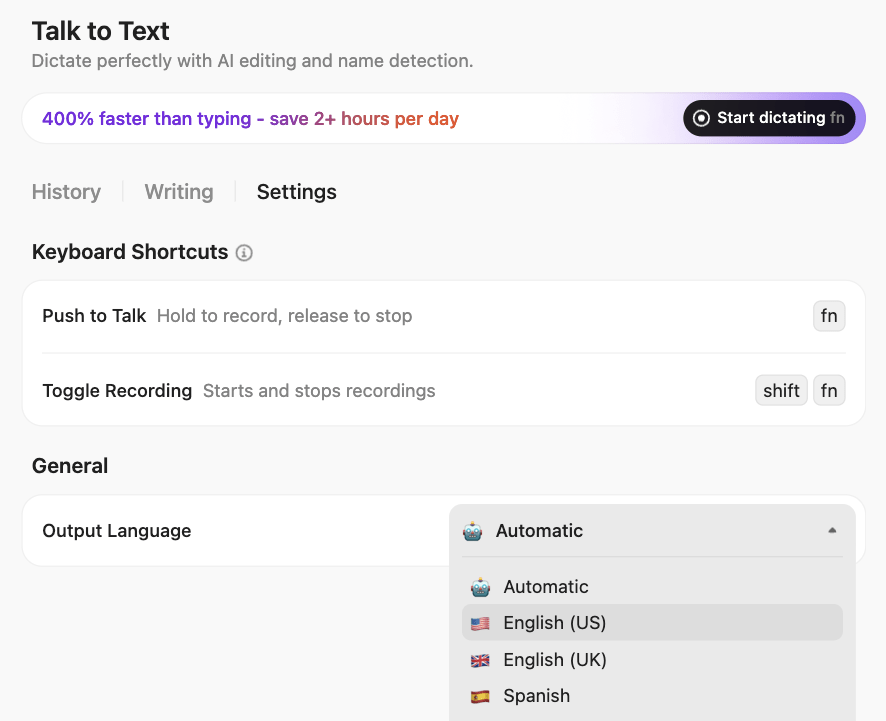
Now, let’s talk meeting notes. If you’ve ever walked out of a meeting and realized no one took notes—or worse, no one knows what to do next—ClickUp AI Notetaker is for you.
It automatically records and transcribes meetings from Zoom, Teams, or Google Meet, turning conversations into organized, searchable notes. But it doesn’t stop there. The AI tool for meeting notes identifies key takeaways, next steps, and action items, then links them to corresponding tasks.
You lead a brainstorming call for a new product launch. Post-meeting, the AI Notetaker sends you a Doc with the date, attendees, meeting notes, discussion summary, and a breakdown of action items like:
Watch it in action here:
📮 ClickUp Insight: 50% of our survey respondents report Friday as their most productive day. This could be a phenomenon unique to modern work. Fridays tend to have fewer meetings, and this, combined with the context accumulated from the workweek, could mean fewer disruptions and more time for deep, focused work.
Want to retain Friday-level productivity all week long? Embrace async communication practices with ClickUp, the everything app for work! Record your screen with ClickUp Clips, get instant transcriptions through ClickUp Brain, or ask ClickUp’s AI Notetaker to step in and summarize meeting highlights for you!
OneNote is a digital note-taking app by Microsoft Office that serves as a personal digital notebook, allowing users to capture, manage, and organize notes, research, plans, and other information.
Create notebooks with custom sections and pages so everything remains easy to access across devices.
What makes it stand out? You can type anywhere on its infinite canvas, drop in images, audio clips, videos, or files, and even tag notes for better searchability. It also integrates seamlessly with other Microsoft apps, such as Outlook. Plus, it’s flexible and cloud-based, so you can tap into your notes on the go.
📖 Also Read: Popular Note-Taking Methods for Different Use Cases
Here are some features this document management software offers. 📃
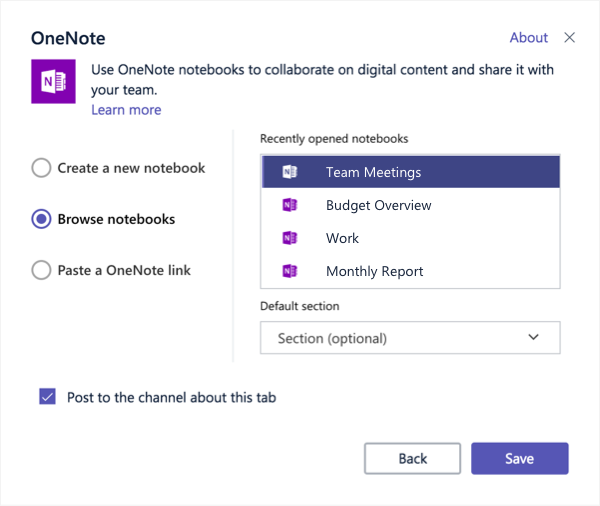
OneNote’s integration with Microsoft Teams automatically pulls in recordings, transcripts, agendas, and notes, embedding them directly into your notebooks.
Once the meeting ends, OneNote automatically populates the page with key details, including the title, date, attendees, and action items, eliminating the need for manual entry. Plus, it supports Microsoft Planner templates, which you can embed directly into the meeting notes for easy task scheduling.
🔍 Did You Know? Scholars used commonplace books to collect quotes, ideas, and sketches in the 1500s. These were personal knowledge systems long before the advent of OneNote.
OneNote’s inking tools have been upgraded with a creative edge. You can now format your notes with:
With OneNote, you can record audio or video directly inside a notebook page, which is a productivity-booster for students, interviewers, or professionals in meetings. Each note from videos is time-stamped, so clicking on it later takes you to that exact moment in the playback.
Additionally, it features optical character recognition (OCR), which enables the conversion of text from images, such as scanned notes, printed handouts, or whiteboard photos, into searchable text.
For home
For business
When it comes to productivity, both ClickUp and OneNote serve different purposes.
Let’s break down how their core features stack up against each other so you can decide which one fits your workflow better. ⚒️
Let’s see how everything comes together overall.
ClickUp is a complete productivity platform that combines docs, tasks, project management, collaboration, and AI features all in one place. It’s your go-to to create rich documents with formatting, templates, and embedded media, then directly link those notes to your tasks without jumping between different apps.
Everyone can collaborate in real time, and ClickUp Brain (the AI sidekick) works behind the scenes like your personal productivity assistant. It’ll summarize those marathon meeting notes, spot action items you might’ve missed, and even turn recordings into neat, organized text.
This app excels in free-form note-taking. You can click anywhere, type, draw, embed media, and organize everything into notebooks, sections, and pages. It’s great for jotting down thoughts, doodling ideas, or organizing class notes.
But if you’re looking for built-in project management or automation tools, you’ll need to pair it with other Microsoft apps, such as Planner or Outlook.
🏆 Winner: ClickUp, since it packs in more functionality, especially for teams managing projects and tasks.
📮ClickUp Insight: 11% of our respondents leverage AI primarily for brainstorming and ideation. But what happens to these brilliant ideas afterward? This is where you need an AI-powered whiteboard, like ClickUp Whiteboards, which helps you instantly turn ideas from the brainstorming session into tasks.
And if you can’t quite explain a concept, simply ask the AI image generator to create a visual based on your prompt. It’s the everything app for work that enables you to ideate, visualize, and execute faster!
Let’s look at how each tool helps you keep things tidy and easy to navigate.
ClickUp offers a deep, layered, and hierarchical organization structure with Spaces, Folders, Lists, Tasks, and Docs. It’s built for organizing complex workflows and linking everything across your workspace. And with Enterprise AI Search and Ask, you can quickly find and navigate related notes, tasks, and docs, no matter where they live.
With its classic notebook > section > page setup, OneNote feels familiar and intuitive. You can nest content endlessly and rearrange things easily.
🏆 Winner: ClickUp! While the verdict depends on what you’re looking for—a more freeform approach or a structured workspace—ClickUp offers a more powerful, hierarchical structure that’s perfect for organizing notes within larger workflows. Plus, its AI-powered search lets you instantly surface related tasks and notes across your entire workspace.
Time to see which one brings more brainpower to the table with AI and automation!
ClickUp Brain connects your notes into a coherent, cohesive knowledge base. It can summarize and analyze long meeting notes with the AI note summarizer, turn brainstorming sessions into structured to-do lists, and even auto-generate subtasks based on your tasks. Paired with ClickUp’s Automation engine, you can use it to set up workflows that assign tasks, move items through stages, and trigger notifications on their own as tasks progress.
OneNote doesn’t have native AI or automation features built into the app. You can still use Microsoft Copilot in the broader Microsoft 365 ecosystem, but its AI capabilities don’t live directly inside OneNote. That means you’ll need to rely on integrations or external tools to get similar functionality.
🏆 Winner: ClickUp—for AI that’s baked right into your workflow, giving you a significant productivity boost.
🧠 Fun Fact: The legal pad was invented in 1888 by a paper mill worker who stitched together scraps. A judge later requested a margin on the left side so they could jot action items next to their arguments.
When it comes to choosing between ClickUp and OneNote, real-world users on Reddit offer some honest insights. While there are no threads comparing the two specifically, let’s explore some reviews that talk about the tools.
One user feels using OneNote is better if you want to write by hand and retain the flexibility to switch to typing as needed:
If you want handwriting, I’d probably go with OneNote. Haven’t really seen anything that can rival it’s freeform that gives you flexibility to flow between typing and handwriting.
Another long-time OneNote user praises it for some specific use cases:
would only consider using it if you take handwritten notes alongside audio recordings. Or like printing stuff. Coming from someone who’s used it for over a decade. There is no ecosystem, and Outlook Boards was the only cohesive project and they Google’d it earlier this year.
A ClickUp user, on the other hand, appreciates its all-in-one approach:
Hi there, 10+ years experience in various task/project/KB management. Tried basically anything serious commercial tool out there. What I like about ClickUp is basically what they market: one app for everything. Really like the level of customisation of task mgmt and the kb is pretty solid too. They recently released a huge improvement of the chat so we are replacing also Slack.
While another user highlights its strong functionality:
Been using it since 2017. It is great. AI is very good. I use the docs for my business second brain. No complaints other than it can be hard to figure out how to get started. The templates help with that. I’ve tried most of the other tools out there and ClickUp still beats them all as an all around project/product mgmt platform (even Jira).
The right choice obviously depends on your work style and individual preferences. However, if you need notes that live alongside your work—not separate from it—ClickUp might just be the better choice.
🧠 Fun Fact: The original PalmPilot (1996) let users jot notes with a stylus and track tasks on a screen barely larger than a credit card. It kicked off the first real wave of digital productivity tools.
The verdict is in…and it’s a close call. But ClickUp takes the win! 👑
In the ClickUp vs. OneNote showdown, it’s clear both tools shine. OneNote nails the handwritten, freeform note-taking experience and is a solid choice for individuals who appreciate the freedom of a blank canvas.
When it comes to actually getting work done, ClickUp delivers.
It transforms your notes into actionable tasks and brings together everything from document creation to AI-powered workflows and real-time team collaboration.
Sign up for ClickUp for free today! ✅
© 2026 ClickUp